Top 7 Homework Planner Apps for Students
Whether you are attending classes, completing your assignments, studying for a quiz, project work, extra-curricular activities, or squeezing some time for friends and family. You’d agree that organizing and planning goes a long way. That’s why a homework organizer or a homework planner app can be a lifesaver to keep track of all your assignments, tests, submission deadlines, and exams. I did the research and shortlisted the perfect homework planner apps for Android and iOS. Let’s check those out.
Read: Best Notes App for Windows to Increase Productivity

Homework Planner Apps for Students
1. student planner- homework agenda & notes.
The first app on the list is a simple homework and notes management app. It keeps track of homework, assignments, projects, and to-do lists. The layout is minimal, all the tasks are neatly organized with a colored bookmark for easy identification. You can mark a task complete and remove it from the pending list.
Courses can be added easily and color-coded as well. The calendar shows any upcoming deadlines so you can prioritize accordingly. The tasks have a progress bar that you can adjust as you make progress which enables you to get a quick summary without actually opening every task.
You can also break your assignments in small chunks as subtasks that would make finishing a task much easier and the progress bar will fill automatically. It also allows you to attach media files to your assignments or projects for easy access to the important information in one place.

- Progress bar
- Deadline Reminders
- Calendar View
- No option to sync data to the cloud
Student Planner is a great app for all the students, it has all the necessary features like Deadline reminders, subtasks, progress bar, color-coded tasks, and courses. It can significantly increase your productivity when used regularly. You can get this app for free in the Play Store.
Install Student Planner- Homework Agenda ( Android )
2. Student Planner
Student Planner is another fast and simple homework management app which is wrapped by a beautiful and intuitive material designed UI. What Student Planner adds to the table is the inclusion of a schedule or time table which you can use to either store your class schedule or it might even be a study schedule for your exams.
You first start by adding your subject and the schedule then you can add an assignment or set a reminder. The due assignments are arranged as separate cards and can be swiped away once done with.

- Simple and easy to get started with
- Fast and small in size
- Beautiful Minimal UI
- Option for Schedule
- No sync/backup
- Timetable implementation not perfect
I would recommend this app to anyone who is looking for a simple homework management app with timetable support and a minimal UI.
Install Student Planner ( Android )
Egenda is simple. Open the app, add all the classes or subjects to the app, and once that is set up, you have the option of adding a new Homework, Quiz, Project, or Test and choose the respective subject deadlines. The app also arranges the due work in cards that can be swiped away when done. But what I love the most about this app is that the fact it allows you to go subject-wise and view all your upcoming tests, projects, or pending assignments which is a huge convenience for planning your schedule ahead of time instead of the previous day.
Unfortunately, the app doesn’t have a timetable option, but in its latest update, it added a Calendar View where you can see your whole month at a glance with your assignments, tests, and projects.

- Subject-wise sorting
- Calendar View
- No timetable support
Egenda provides some great tools for Homework and Test planning and I am sure anyone would find them extremely convenient and useful. But keeping its single con in mind, go for this app if you are not too keen on having a schedule or timetable.
Install Egenda ( Android | iOS )
4. ChalkBoard
The next app on our list is ChalkBoard, which I found out to be a pretty smart homework planner app. Chalkboard strikes a perfect balance between simplicity and features.
Although the setup process is a little longer than the previous three apps, as you have to feed meticulous details about the classes, teacher, and schedule. It is worth the effort.
On the home screen, you are shown upcoming classes, events tab, and upcoming tests. ChalkBoard fetches the dates for every subject from the Timetable for your future classes. Little features like these make the app stand out from the rest and give an overall great experience. You can also view classes and assignments subject wise.

- Proper Timetable
- Ability to add teachers for subjects
- View tomorrow’s classes as well as assignments/tests/quizzes
- Smart features
- Little longer to set up
- No calendar view
If you are looking for a homework planner as well as a school planner, Chalkboard is the app as it strikes a great ground with almost all the features one might need while not being too bulky.
Install ChalkBoard ( Android )
5. School Planner
School Planner is a full-fledged planning application designed for students to manage their career as a student. Along with your homework and timetables, School Planner offers you to keep track of your grades and attendance, add contacts for teachers, add recorded lectures, and even multiple planners.
The app supports backing up of all your data via Google Drive, Calendar View along with a weekly report, attaching snapshots to your assignment reminders, student accounts from ClassViva, and a lot more. In spite of so many features, the app doesn’t feel slow at all and delivers a powerful performance with its beautiful design.

- Full-fledged student companion
- Feature-packed and free
- Supports sync and backup
- Widget Support
- Tedious setup procedure
- Big in size
- Complex, not so smooth learning curve
While it is not for someone who is looking for a fast and easy way into homework management, School Planner is a great student companion app and serious students will surely get the most out of hit.
Install School Planner ( Android )
6. My Study Life
My Study Life comes with its own web app and syncs with the Android app, essentially making your data accessible from any device as long as it has a browser.
It implements a goal-centric circular tracker that shows your progress. The Calendar view combines your timetable, deadlines, and shows all your classes and assignments, projects in a single place.

- Refreshingly new UI
- Access from anywhere through its web app
- Sync and Backup
- Lengthy setup process
If you study from your computer or laptop, My Study Life makes it easy to access your homework planner on your phone from your computer, while not compromising on features and being completely free. What more can you ask for?
Install My Study Life ( Android | iOS )
7. iStudiez Pro
Like School Planner, iStudiez Pro includes grading and subject wise organization of tasks. iStudiez Pro takes it further with the integration of Google Calendar that allows you to directly get all your holidays, exam schedule, routine from Google Calendar itself.
It also offers separate apps on all platforms including iOS, Mac, and Windows. All the apps sync seamlessly between themselves, so studying on your computer consulting your planner won’t be an issue.

- Google Calendar Integration
- Cross-Platform
- Cumulative Price
If Google Calendar integration and cross-platform support is a must for you, iStudiez Pro is definitely the app you want.
Install iStudiez Pro ( Android | iOS )
So this was our roundup of the best homework planner apps for Android. We genuinely think that there is an app for every need and we hope that you found a Homework Planner that suits your need whether you are a high school student or a college senior. So which one was your favorite or did we forget to add yours? Let us know in the comments below.
Also Read: Take a Picture of Handwriting And Convert to Text – Android Apps
Sometimes I write. Business Enquiries: [email protected]
You may also like
How do i log out of my instagram..., 5 ways to remove background color from text..., why can’t i unsend a message on facebook..., how to stop certain ads on youtube, what happens when you deactivate tiktok account, 7 fixes for netflix picture-in-picture not working on..., how to create and share an outlook calendar, 9 fixes for tiktok not working on wi-fi, 7 fixes for spotify playing but no sound..., 9 fixes for google chrome not loading pages, leave a comment cancel reply.
You must be logged in to post a comment.
Never forget a class or assignment again.
Unlock your potential and manage your classes, tasks and exams with mystudylife- the world's #1 student planner and school organizer app..

School planner and organizer
The MyStudyLife planner app supports rotation schedules, as well as traditional weekly schedules. MSL allows you to enter your school subjects, organize your workload, and enter information about your classes – all so you can effortlessly keep on track of your school calendar.
Homework planner and task tracker
Become a master of task management by tracking every single task with our online planner – no matter how big or small.
Stay on top of your workload by receiving notifications of upcoming classes, assignments or exams, as well as incomplete tasks, on all your devices.
“Featuring a clean interface, MyStudyLife offers a comprehensive palette of schedules, timetables and personalized notifications that sync across multiple devices.”
” My Study Life is a calendar app designed specifically for students. As well as showing you your weekly timetable– with support for rotations – you can add exams, essay deadlines and reminders, and keep a list of all the tasks you need to complete. It also works on the web, so you can log in and check your schedule from any device.”
“MyStudyLife is a great study planner app that makes it simple for students to add assignments, classes, and tests to a standard weekly schedule.”
“I cannot recommend this platform enough. My Study Life is the perfect online planner to keep track of your classes and assignments. I like to use both the website and the mobile app so I can use it on my phone and computer! I do not go a single day without using this platform–go check it out!!”
“Staying organized is a critical part of being a disciplined student, and the MyStudyLife app is an excellent organizer.”

The ultimate study app
The MyStudyLife student planner helps you keep track of all your classes, tasks, assignments and exams – anywhere, on any device.
Whether you’re in middle school, high school or college MyStudyLife’s online school agenda will organize your school life for you for less stress, more productivity, and ultimately, better grades.

Take control of your day with MyStudyLife
Stay on top of your studies. Organize tasks, set reminders, and get better grades, one day at a time.
We get it- student life can be busy. Start each day with the confidence that nothing important will be forgotten, so that you can stay focused and get more done.
Track your class schedule on your phone or computer, online or offline, so that you always know where you’re meant to be.
Shift your focus back to your goals, knowing that MyStudyLife has your back with timely reminders that make success the main event of your day
Say goodbye to last minute stress with MyStudyLife’s homework planner to make procrastination a thing of the past.
Coming soon!
MyStudyLife has lots of exciting changes and features in the works. Stay tuned!
Stay on track on all of your devices.
All your tasks are automatically synced across all your devices, instantly.

Trusted by millions of students around the world.

School can be hard. MyStudyLife makes it easier.
Our easy-to-use online study planner app is available on the App Store, the Google Play Store and can be used on desktop. This means that you can use MyStudyLife anywhere and on any device.
Discover more on the MyStudyLife blog
See how MyStudyLife can help organize your life.
Las 10 mejores apps gratis para estudiar mejor en 2024

GCSE Exam Dates 2024 and Expert Study Tips
Filter by category.
- Career Planning
- High School Tips and Tricks
- Productivity
- Spanish/Español
- Student News
- University Advice
- Using MyStudyLife
Hit enter to search or ESC to close

6 Homework Apps to Help Keep You Organized

Managing everything you have to do as a student can seem like a full-time job. With so many classes, activities, club meetings, and homework assignments thrown at you every day, it can be very overwhelming to keep track of it all.
Luckily, there are some great homework apps you can install on your phone or tablet that can help you know what classes you have coming up each day and stay on top of all of your assignments.
Here are six of our favorites. We hope these help you stay organized all year long!
Although the myHomework app supports traditional school schedules as well as block schedules, it does not support alternating block schedules, so if you have an A/B schedule, this is probably not the app for you.
- My Study Life This app is a full-fledged homework management app with its own web application, which is awesome because you can check your assignments from your computer or your phone. Plus, the calendar view shows all of your classes and assignments at the same time, and it shows you incomplete tasks that are due soon so you know what to work on first. The design is unique, too, with circles showing what percentage of a task is completed and how much more you have to go. Available for: iPhone, Android, Windows 8, Windows Phone and the web. Requires iOS 8.0 or later. Cost: Free
Another cool feature is that you can organize all of your assignments by date, course or priority, and you can sort them by pending and completed as well. Other bonus features include the ability to add contact info for all of your teachers and the ability to enter your grades so you can track how your GPA is doing.
Unfortunately, none of the apps listed above will actually do your homework for you — that part’s still up to you — but at least they’ll make it more likely that you’ll get it finished on-time and stress-free.
The organization was established over 50 years ago and works “to change the trajectory of high-potential Black youth by providing unique programming in the classroom and beyond.” Their scholars complete a four-year fellowship that includes academic enrichment, leadership development, career exposure, mentoring and college access.
Students must maintain a grade point average near 3.0 to remain in good standing with the organization — a bar the organization sets knowing full well that access to scholarships and grants for college will be the only way that most of its students can afford to go. Not all students meet this threshold despite mentoring from caring adults and strong support from administrative staff. Thus additional academic supports are needed.
Over many years, EE provided programs to help get students back on track if they started to flounder and to establish academic habits that put them on a trajectory for success. We started by offering weekly group tutoring events at the organization’s facility that not only helped students with homework completion and exam prep but also provided lessons on learning strategies, goal setting, and self-advocacy. However, traveling to the facility after school was a burden for some scholars, so EE tutors also met students at libraries and other public locations to provide support in specific subject areas where students requested help. Year after year we met with administrators and added additional resources: a summer school study skills workshop for freshmen and final exam prep workshops for all grade levels. Our unique array of programs allowed the organization to support their scholars at every stage of their academic journey.
The mission of the organization is to fight for economic mobility among highly motivated, first-generation college students by providing mentoring and intensive career development. The agency was founded on the belief that socioeconomic status should not be a barrier to college persistence and career success.
Their staff found that many of their participants were struggling with writing assignments of all sorts in college. From essays in English class to writing cover letters for potential summer internships, many students were not effective writers. The organization provided various career development workshops throughout the academic year, but they lacked a writer’s workshop to specifically address this area of weakness.
We met with program managers and the executive director to discuss their students’ needs and what type of program would be beneficial. The Writer’s Practice Workshop was an ideal fit for them. The course allowed students to understand that everyone is a writer even if they don’t think of themselves as such. Over the course of four sessions students assessed their own writing process; discussed the tools of a good writer’s practice; considered the audience, purpose, and the needs of any piece; and produced writing on topics that were important to them. Students left the workshop with a greater understanding of how to start assignments and follow steps to revise, edit, and polish for best results, giving them confidence in their writing.
The organization’s mission is to provide opportunities for underserved youth to achieve academic and personal success via financial, educational and personal support during their high school years. They provide tuition assistance to attend a high-quality school along with the guidance and commitment of caring, adult mentors. They aim to serve an often overlooked segment: academically “average” students from the city’s most challenging and underserved neighborhoods.
Program staff wanted to help their students prepare for final exams and train mentors to more effectively support students in their exam prep efforts. Volunteer mentors were available to give support, but the organization lacked a consistent approach on how best to help students and make them better learners.
EE met with program administrators and board members to plan and implement a Final Exams Workshop in the lead-up to final exams. The 3-hour workshop was attended by students and their mentors on a Saturday morning. The curriculum helped students create DIY study guides for any class, plan a study schedule, prioritize final exams by difficulty and need, assess and discuss their strengths and weaknesses in regards to learning strategies, and share with peers their successes or concerns. We also facilitated a conversation between mentors and mentees as to how they could best support their students in the coming weeks. Students and mentors left the workshop with a blueprint for attacking finals week in the most efficient way — a plan they could use for high school and college.
The organization supported immigrants and their families by connecting women from over 60 countries who share a dedication to the pursuit of global understanding and universal human rights. As part of their philanthropic arm, the organization supported a local elementary school they had identified as highly diverse with a large number of immigrant students. Before engaging EE, the organization relied mostly on volunteers to provide reading support to students during school hours.
After discussions with the organization and the school principal, teachers, families, and other stakeholders, we developed a school year calendar of after school programs that would help students develop the skills needed to succeed in elementary school and beyond. We provided courses for grades 5-8 in the spring and fall, greatly expanding the enrichment opportunities the NFP was able to provide. In doing so, we developed a close relationship with the school administration and their teaching staff, who saw the positive impact the program was having on their students. Additionally, the NFP was able to expand their mission to areas where they saw a great need: improving study skills, raising test scores, and increasing access to high school opportunities for immigrant youth.
A scholarship foundation funded by a suburban country club was disappointed with the caliber of student who typically applied for their college scholarship offerings. Knowing that the skills needed for success in college must be cultivated from an early age, they wanted to establish a summer enrichment program for students entering 9th and 10th grade that would serve as an early intervention and better position the pool of applicants when the time came a few years later to apply for the college scholarships.
We collaborated with the foundation to identify areas of strength and weakness in their applicant pool and listened to their personal beliefs about what it takes to succeed in college. With that understanding, we customized a version of the Summer Learners’ Workshop that lays the foundation for college-level skills and caters to the learning styles and academic backgrounds of the particular students at this organization.
The resulting program has gained a reputation as one of the top summer enrichment experiences in that community with parents routinely reporting that the results exceeded their expectations. The program is now attended by an even wider array of students than those who were first targeted by the foundation.
A charter school network was seeking to implement a test prep program across eight campuses to prepare their 8th grade students for the Chicago Public Schools selective enrollment entrance exam. The high school admissions process is highly competitive, and it was the middle of the Covid-19 pandemic when students were learning from home. The schools did not have expert knowledge about the contents of the test, and finding staff at their schools to cover a program outside of school hours would be challenging. Administrators knew how competitive the admissions process was and that even their strongest students were not guaranteed a spot. For equity, they wanted to offer the course to all of their students – even those who were very unlikely to be admitted to a selective enrollment school.
Given the wide array of students, the EE team worked with individual school counselors to create ability groupings, determine a process for reporting attendance, progress, and behavior issues, and create a curriculum that would be effective in a remote learning model. We knew that remote engagement for an after school program would be a challenge, so we incorporated competitive team games, a leaderboard of accomplishments, and other incentives to encourage maximum participation. EE provided all management and instructional staffing to deliver the test prep course successfully while freeing up teachers and counselors at the charter school to focus on their daily workload. Students received a robust course focused on strategies, practice tests, and concept review that put them in the best position to maximize their potential on test day.
A leading scholarship fund that provides financial assistance for highly qualified, low-income students knew that financial aid alone would be insufficient to ensure their students’ success at rigorous private and parochial high schools. Therefore, they sought an intensive summer program to prepare scholars for what lay ahead.
EE worked with the organization to determine the biggest challenges scholars would face. We landed on a wide array of non-cognitive skills that are not necessarily taught in middle school: time management, organization, self-advocacy, focus, growth mindset, etc. Inspired by this challenge, we developed our Ideal Student Workshop, which would later become the basis for our Learners’ Workshop.
Over a decade later we are still delivering the program to students at this scholarship fund and others. The program works to develop the three dimensions of successful students: character, learning strategies and habits. We update the program yearly to keep up with changes in student needs and the educational landscape. Our fun and research-based curriculum continues to be a popular summer bridge for various organizations.
A prominent sports-based youth development organization wanted to improve one of the core elements of their program: providing educational enrichment programs to their participants.
Their goal was to offer a continuum of services for 9th-12th graders that would support students in their schoolwork, provide a pathway to college, and create a culture of learning amongst players. EE was uniquely positioned to offer a variety of services to meet this need: private tutoring, study skills classes, writing courses, high school admissions test prep, SAT/ACT prep, and college readiness seminars. We listened to the players, parents, and other stakeholders to determine which programs were most effective, established expectations for participants, and decided on the best timing and format to deliver the courses.
Since 2017 we have successfully delivered these services allowing their administrative team to focus on their primary coaching responsibilities. Ultimately, the best praise we have received is that we have provided a wide circle of caring adults to support students academically and emotionally and that we have listened to their needs and adapted our offerings to suit their participants.
The 10 Best Study Planning Apps for All Students
These study planner apps for Android and iPhone help you get organized in school by tracking your assignments, tests, and other coursework.
As a student, you're responsible for keeping track of test dates, quizzes, homework assignments, and final exams. On top of that, maybe you partake in after-school activities and sports. This makes it even harder for you to keep track of due dates and tests.
If you feel that you're sinking into a pile of assignments, you need to add some organization to your life. These are some of the best study planner apps for Android and iOS that can help you set times to study and remind you of upcoming exams, so you're not caught off-guard.
Chipper is one of the most popular and best study planners for students. Using Chipper can greatly improve your time-management skills.
This study planning app comes equipped with several tools dedicated to students . Simply add all the courses that you're currently taking, and organize them by time and date in the built-in schedule.
Chipper also allows you to add tests, homework due dates, papers, labs, and quizzes to your calendar to help you stay on top of your coursework. On top of that, you can set reminders that Chipper will send as notifications, so you never miss a deadline. And when you're ready to study, open the Study tab to set a timer for your session.
That means you don't need to download a Pomodoro timer app for such. But if you do, here are the best Pomodoro timer apps .
This app rewards you with earnings in the form of imaginary cash as you complete tasks. You don't actually receive any of these earnings in real life, but it's a good incentive to keep you moving forward.
Download: Chipper for Android (Free, in-app purchases available)
2. Classify
Use Classify to build an easy-to-read schedule for your homework assignments, projects, quizzes, and other activities. Because it has a clear and simple interface and a lot of useful features, it is a unique study tracker app.
Classify helps you organize your school life by adding everything important in one place. It also provides templates for tasks, homework assignments, and events. For example, you can attach a PDF when you add an assignment, and you can set priorities for tasks.
Simply add this semester's courses, along with assignments and their due dates. Classify will let you know when your assignments are due and give you helpful reminders about upcoming deadlines, making it a great study planner app for students. Additionally, it has a Pomodoro functionality built-in if you fancy using the Pomodoro technique .
Download: Classify for iOS | Android (Free)
3. My Study Life
My Study Life is yet another great study planner app you should try today. With My Study Life, you can easily add tasks, classes, and exams to a weekly schedule template for students. When you add your classes, you can input detailed information about them such as the room number, module, time, and even the teacher.
If you struggle to remember holidays or class rotations, you can input that information in My Study Life as well. Your dashboard displays all your upcoming assignments, exams, and classes. This way, you'll never forget about that assignment that's due tomorrow.
Download: My Study Life for iOS | Android (Free)
4. Power Planner
Power Planner is a clean and simple study schedule app that's perfect for middle school, high school, and even college students.
As one of the most useful apps for every student , it helps you remember class times, keep track of tests, and can assist you with staying on top of your assignments.
Power Planner integrates with Google Calendar to make your life even easier. Better yet, you can also estimate your GPA by inputting assignment and test grades.
However, if you want to add more than one semester and five grades per class, you'll have to spend a few dollars on the premium version.
Download: Power Planner for iOS | Android (Free, in-app purchases available)
5. Lessons School Planner
Lessons School Planner is a study tracking app that is built with simplicity in mind ensuring your energy is focused on increasing productivity and getting work done instead of organization. It can be likened to a simple to-do list tool but for students. When you download the app, you can start by creating a custom lesson plan, or importing one if you have it already on another device.
The app has lessons added already, but you can customize them depending on your needs. It makes organization easier by using a number system to organize lessons.
Tapping on a subject on your daily lesson plan allows you to add activities related to it, like an upcoming assignment submission deadline, exam, test, project, presentation, and more. These activities can then be viewed on a dedicated page. The app also allows you to set reminders for your tasks, ensuring that you don't miss out on anything important.
Download: Lessons for Android (Free, in-app purchases available)
6. Study Bunny: Focus Timer
Study Bunny is a less conventional study tracker app, but it makes studying a lot more fun. For starters, it introduces you to an adorable cartoon bunny that acts as your study partner.
You can use the app to time study sessions, create awesome to-do lists , make flashcards, and keep track of your progress.
When you start studying, you'll earn coins that you can use to treat the bunny. You can buy items to feed and customize your pal, which will help motivate you to finish a long study session.
Download: Study Bunny: Focus Timer for iOS | Android (Free, in-app purchases available)
Vaia (formerly StudySmarter) is a helpful study-planning app that lets you collaborate with other students from around the world.
To help you save time, the app allows for shareable flashcards. This means that you can search for and use flashcards that other users have already made which makes learning easier. As a study planner app for students, Vaia is also featured in our list of the best flash card apps .
In addition to that handy feature, Vaia lets you upload and annotate documents, as well as create study groups with students from other universities. And when you want to check your progress, you can use the app's built-in charts to visualize your study time and see if you're meeting your weekly goals.
Download: Vaia for iOS | Android (Free, in-app purchases available)
8. myHomework Student Planner
The myHomework Student Planner app is a straightforward way to keep tabs on your studies. To get started, you simply have to input your class schedule and any upcoming assignments.
myHomework Student Planner will then generate a color-coded class schedule, as well as a calendar that organizes your upcoming classes, assignments, and tests. Besides that, it also creates a clean list of homework assignments, which makes it much easier to remember important due dates.
Download: myHomework Student Planner for iOS | Android (Free, in-app purchases available)
9. Smart Timetable
To get started on Smart Timetable, add your classes as events with how often you want to study for them. When it's time to hunker down, Smart Timetable will send a notification to your phone as a reminder.
The app allows you to input additional information about each class including the type, building and room number, and instructor, and you can even upload class notes. Each day the app's home page has the day's classes, and you can swipe left to view upcoming classes in the follow-up days.
There's also a task tab where you can add your upcoming assignments and tick them off once you're done.
Download: Smart Timetable for Android (Free, subscription available)
10. School Planner
The School Planner app has a ton of versatility when it comes to schedule options. You can input your classes into the app by using the available easy-to-use default templates.
Templates include everything you need to stay on top of your classes, including day, time, teacher, subject, frequency, and room. You also have the ability to add any upcoming events, whether it's a simple reminder, an upcoming exam, or a homework submission deadline.
All the upcoming tasks will show up on the app's home page in a sleek Overview page with a snapshot of any upcoming events in the next seven days, what's on your schedule today, tomorrow, and a detailed outlook of the upcoming week. School Planner's interface and organization make it one of the best study scheduling apps around.
The experience isn't limited to class times and assignments; you can also add grades, teachers, recordings, and days you were absent. Hit the hamburger icon in the top left to get an idea of how much the app offers.
Download: School Planner for Android (Free, in-app purchases available)
Stay on Track With the Best Study Planner Apps for Students
Who needs a messy assignment book when you have a study planner app? Instead of jotting down due dates on your calendar, take them with you on your smartphone.
Moreover, having an app at your fingertips can serve as a reminder to start studying or to complete an important assignment. Better yet, it's much easier to read and visualize when you use a template in an app.
- Is a New iPad Pro Coming Soon?
- Get It Now: Spring Tech Deals at Amazon
The 6 Best Homework Apps to Help Students (and Parents)
These apps won't do all the work for them
:max_bytes(150000):strip_icc():format(webp)/MichaelArchambault-93b7a60d268649e6acc6cc7661a4e198.jpg)
- New York Institute of Technology
- The Ultimate Guide to Parental Controls
Getting homework done can be difficult. While the information might make sense in the classroom , some students don't retain that knowledge. When your child needs extra help, there are apps to help with homework. These solutions help both students and parents succeed.
The apps in this article are free to download, and some may include in-app purchases .
Easy to use with over 30 languages to learn.
ESL courses to strengthen English skills.
The interface can be clunky at times.
It has a limited vocabulary.
This popular language-learning app sits at the top of both the iOS and Android app stores as an excellent solution to strengthen foreign language skills. Whether your child wants to learn outside of their curriculum or wishes to practice what they learned in class, Duolingo is an excellent addition to any digital device.
With over thirty languages to choose, your child can practice German, Italian, Spanish, French, or dozens of other languages. If your student is currently enrolled in ESL courses, they can strengthen their English skills from the bottom-up.
Unlike other language learning solutions that focus on memorizing vocabulary, Duolingo uses a combination of reading, writing, and speaking exercises to create a more natural learning experience.
Download For :
It's great for helping math students who fall behind.
The built-in calculator allows for smart, on-the-fly calculations and 2D graph plotting.
It's somewhat limited depth. Wrong answers don't provide much room for learning why an answer is incorrect.
Mathematics can be one of the most challenging courses for students, with complicated steps that are quickly forgotten after a long school day. Especially challenging is that many parents struggle to help their children with subject matter that they haven't been acquainted with for years. Photomath is an excellent solution for struggling mathematicians.
Children can scan complex or simple math problems, learning how to solve them with step-by-step instructions. A built-in calculator improves the experience, allowing for smart, on-the-fly calculations and 2D graph plotting abilities. Linear equations, logarithms, trigonometry, functions, and basic algebraic expressions are only a few of Photomath's vast capabilities.
Great music learning app with tools for learning and practicing guitar, bass, piano, and more.
Voice-overs and instructional design lack the human touch that helps when learning an instrument.
One school subject that is sadly overlooked is music. Music is an area of study that has been proven to increase a child's language and reasoning skills, fine-tune their motor skills, and decrease stress levels. So, if your child is trying to learn a musical instrument and struggling, consider investing in Yousician. This app allows students to practice guitar, bass, piano, or ukulele.
Students can practice their instruments along with the charts and diagrams that display on the screen. They'll receive real-time feedback when they miss a note or fall out of tune. Included step-by-step video tutorials are available to show your child how to be proficient in a specific skill set. Practicing an instrument has never seemed so natural. With different genres of music available, your child can quickly sort out their favorites.
Khan Academy
A range of subjects, from kindergarten mathematics to advanced placement physics.
More than 150,000 interactive exercises.
There's not much room for creativity, collaboration, or alternative teaching styles.
Ready to increase your knowledge in math, science, computing, history, economics, and more? Whether as an educational tool for your child, or an extra app for a parent to enjoy in their free time, everyone can use Khan Academy to unlock a world of education. Children can practice anything from kindergarten mathematics to advanced placement physics. Quickly access a collection of portable courses on-the-go or on your computer.
The Khan Academy app offers over 150,000 interactive exercises to strengthen old or new skills. Additionally, you can download content for offline study so that you have access to it no matter where you are. Parents wishing to learn something new can jump into advanced high school courses or enjoy courses on entrepreneurship and career-building. Khan Academy offers solutions for all ages and skill ranges.
Quizlet Flashcards
A digital flashcard mobile platform that's suitable for all ages.
The focus on memorization is ideal for studying.
The ad-supported platform may be distracting.
User-generated content means some content may be inaccurate.
Do you remember studying for exams and creating piles of flashcards to memorize facts and details? While flashcards can be an excellent method for analyzing new material, they use a large amount of paper that is eventually thrown in the trash. Learn new topics while also saving trees with the Quizlet Flashcards application. Study from existing flashcard sets or create your own.
Quizlet digital flashcards allow students of all ages to practice and excel at various topics using their smartphones. In addition to basic flashcards, Quizlet offers multiple modes to encourage different methods of memorization. If your child attends the same class as another student using Quizlet, the two can share flashcards. Those who use the app to study foreign languages can hear keywords spoken to them in over 18 languages.
PowerSchool
Allows parents and guardians to keep tabs on their child's education.
Access classroom handouts, attendance records, school bulletins, and more.
The complicated interface makes for a rather steep learning curve.
Here's an app that both children and parents can enjoy: PowerSchool Mobile. Many school districts use the PowerSchool system to manage grades and reports. If your child's school is a participant, you can use the mobile app to keep a close eye on your child's educational progress. Depending on how a teacher chooses to use the tool in their classroom, you may also have access to handouts, attendance records, school bulletins, and more.
While not every school offers support for the PowerSchool Mobile application, it is worth checking with your child's teacher to see if the option is available. Sorry kids, but it isn't possible to hide report cards with the PowerSchool app. Parents can manage what push and email notifications they receive from the child's school. You'll become more involved and aware of your child's school performance with this simple mobile app.
Get the Latest Tech News Delivered Every Day
- The 8 Best Learning Apps of 2024
- The 6 Best Meditation Apps of 2024
- The 20 Best Free Learning Websites for Kids in 2024
- The 5 Best Online Flashcards of 2024
- The 10 Best Free Online Classes for Adults in 2024
- The 6 Best Yoga Apps of 2024
- The 6 Best Kid Coloring Apps of 2024
- The 6 Best Apple TV Learning Apps of 2024
- The 8 Best Parental Control Apps and Services of 2024
- The 6 Best Speed Reading Apps of 2024
- The 20 Best Free iPad Apps of 2024
- The 4 Best Face Recognition Apps for Android in 2024
- The 5 Best Free Language Learning Apps of 2024
- 14 Safe Podcasts for Kids and Schools in 2024
- The 6 Best Santa Claus-Themed Websites of 2024
- The 6 Best Stargazing Apps of 2024

- Majors & Careers
- Online Grad School
- Preparing For Grad School
- Student Life
The 7 Best Student Planner Apps

Disclosure: TheGradCafe is supported by its audience. When you purchase through links on our site, we may earn an affiliate commission at no extra cost to you.
Are you on the lookout for the best student planner app of 2023? We’ve got you covered with the all-inclusive review!
Students have a lot on their plates — exams, coursework, tutorials, and projects all clog up their schedules. Then there’s your social life, familial obligations, and work.
How can you manage everything and still have fun?
Here’s the thing: The more organized you are with your time, the less stressed you’ll be. One study about nursing students found that better time management skills were linked to reduced stress and anxiety.
So, how do you improve your time management? Of course, you could write everything down, but who carries a physical student day planner these days?
That’s where planner apps for students come in.
Today, you have tons of laptop and mobile software to choose from to keep your entire academic, professional, and personal life organized. A planner app allows you to take your student planner online.
Read on to learn some typical features of the best online planners for students and our top picks, including:
- myHomework Student Planner App
- Power Planner
- iStudiez Pro
Table of Contents
What Is a Student Planner App?
A student planner app is a downloadable tool that helps students manage their calendars and tasks in one place. An entrepreneur or lawyer might have a secretary to keep them organized — planner apps for students work similarly but without the labor costs.
You can conveniently access planner apps from computers and mobile devices, allowing you to customize task details and descriptions from anywhere.
While different apps might have unique features, here are some things the best student planner apps should have:
- Calendar views
- Customizable layouts and colors
- Multiple project views
- Reminder alerts and notifications
- Deadlines and due dates
- Progress and time tracking
- Tasks and subtasks
- Recurring tasks
Thinking of upgrading your laptop? Read more: The Best Laptops for Graduate Students
Are student planner apps worth it.
If you mean “worth the price,” the answer is almost always yes. The best student planner apps have completely free versions, so there’s no harm in giving them a try.
Your personal, professional, and academic lives are demanding, so a helping hand in keeping things organized is worth the download.
But some software might feel more overwhelming than helpful. Here are a few important factors to consider when deciding on an online student planner:
The best planner apps for students should include the following:
- Customizable views
- Tag and sorting features
- Notifications and alerts
- User-friendly interface
- Progress insights
- Time tracking
7 Best Student Planner Apps
Perhaps you’re on a tight budget or can only access apps on your laptop. No problem — we’ve compiled the best student planner apps, complete with pricing, OS compatibility, and features.
Let’s dive in!
1. Calendly
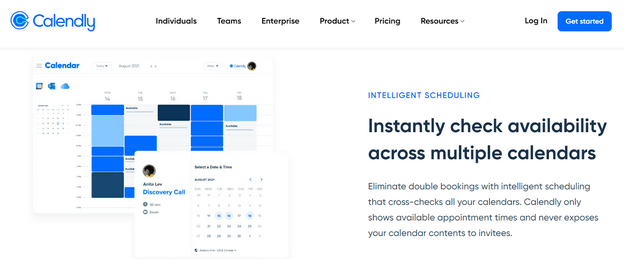
Calendly is a global, omni-channel scheduling app for individuals and teams. Over 10 million people use it, including companies like Google and eBay.
Students can connect Calendly with other apps and calendars, such as Google Calendar and Microsoft 365. It’s particularly helpful for students involved in frequent group projects, as they can use Calendly to toggle invitations and availability in one place.
The free version is more than enough for a college student , but you can really pump up automation with the premium paid version.
While Calendly might be one of the best calendar apps for students, it feels more suitable for professional teams and business owners. The downside — you don’t get as many of the task planning features offered on other apps on our list. Entrepreneurs might need Calendly’s easy collaborative scheduling for clients, but some students wouldn’t need that feature.
- Features: Routing forms, workflows, team scheduling, availability preferences
- Best for: Frequent meetings and group work
- OS: Desktop, Android, and iOS
- Basic: Free
- Essentials: $8/month
- Professional: $12/month
- Teams: $16/month
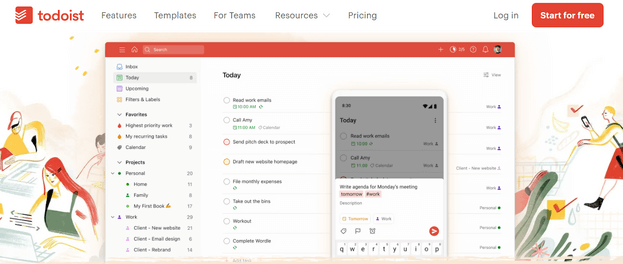
There’s something so satisfying about crossing things off a list. The online version of that would be Todoist, a to-do list planning app.
Students can organize their calendar events, projects, and homework in multiple visualizations, like calendar view and Kanban boards. We also love how you can prioritize tasks with highlights.
Todoist isn’t just a place to organize lists. You can track time for study sessions and view productivity insights to improve your study flows. The app has an impressive 8.9/10 rating on TrustRadius with minimal bad reviews.
The only downside we could think of is that the free version might not be able to manage everything on a student’s plate.
- Features: Quick task and subtask adds, recurring tasks, prioritization, notifications, tags, filters
- Best for: Time tracking and task categories
- OS: Desktop, Android, iOS
- Starters: Free
- Pro: $4/month
- Business: $6/month
3. myHomework Student Planner App

Don’t be fooled by the basic website. Established in 2009, myHomework Student Planner App has a strong reputation among students and teachers. The app has a 4.5/5-star rating on Apple, with almost 4,000 reviews.
The interface is simple and intuitive , with a calendar view for all your homework and tests that you can filter by teacher or theme. Each task comes with an automatic reminder should you need it, so there’s no need to create separate ones for each task.
Some students lament the app’s lack of integration features with Google Calendar and other apps, though most reviews state the app gets the job done.
Another downside is the free version’s ads, which can get annoying.
- Features: Homework widgets, project and task tracking, device syncing
- Best for: Syncing multiple devices
- OS: Desktop, Windows, iPad, macOS, Android
- Premium: $4.99/month
4. Power Planner
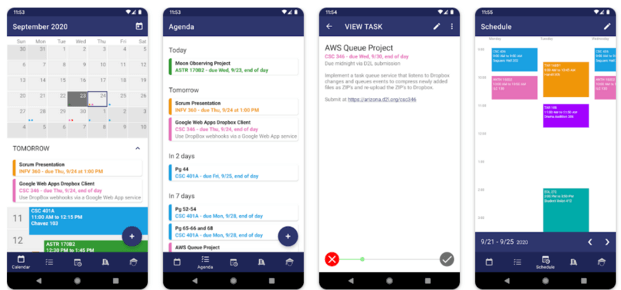
Power Planner has one of the most visually appealing mobile layouts out of all the apps on our list. The intuitive layout, complementary and customizable colors, and convenient agenda view make it easy to stay on top of all your tasks. We think this is the best planner app for students free of charge — the complimentary version has everything you need.
And if you’re a super planner and predictor? This app has a motivating “what if?” feature that shows you the grades you need to get to reach certain GPAs. You’ll also enjoy automatic reminders, regular updates, and ultimate organization with Power Planner.
P.S. The app has an impressive 4.6/5 average rating on the Google App Store.
- Features: “What if” GPA scenarios, calendar and agenda views, automatic reminders
- Best for: Predicting grades
- Premium: $1.99/month
5. Easy Study
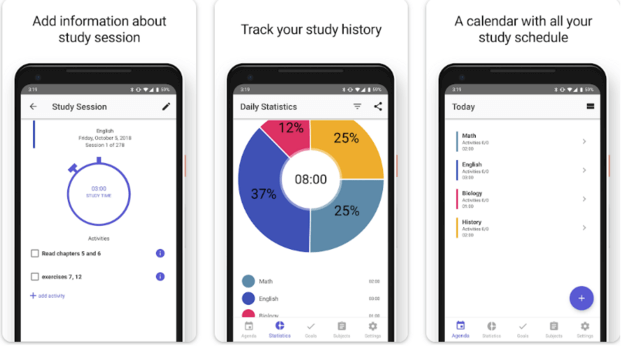
Need help finding the motivation to study? Easy Study is a great way to get in the zone.
All you need to do is add your subjects, plan your study time for each one, and boom — the app creates a tailored, customizable plan for you. The most satisfying part is checking off different tasks for each study session.
The daily statistics are also a serious plus. You can view how much time you dedicated to each subject as a percentage-based circular chart and even add overall goals.
One downside we noticed is the frequent customer complaints about bugs. However, it looks like the company does its due diligence with frequent updates.
- Features: Notifications, study history insights, subject categories, goals
- Best for: Automatic study plans
- OS: Android, iOS
- Basic : Free
- Plus Monthly : $2.99
- Plus Semiannually : $14.99
- Plus Annually : $26.99
6. Evernote
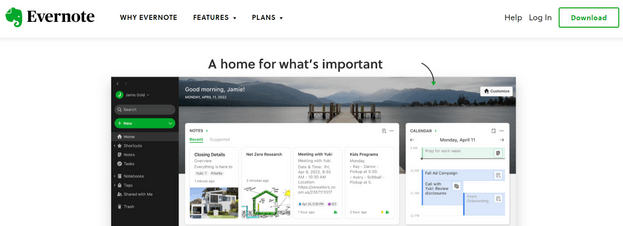
Evernote is a fantastic note-taking app. It’s not as popular for scheduling and calendar management, but hey — a large part of college planning happens within your courses, too.
Evernote helps you plan your notes through efficient templates, to-do lists, web clippings, and more. Unfortunately, many users complain that the free version leaves much to be desired, with limited devices and a lack of reminders or due dates.
The good news? Students can access either a 50% discount on a one-year Personal subscription plan, including due dates, large storage capabilities, extensive search functions, Google Calendar syncs, and more.
If you’re feeling really fancy and collaborative, splurge on the Teams version (or ask a family member to gift it to you).
We think this is the best student planner app for managing multiple aspects of life — categories like professional and personal goals, vacation planning, and even pets complement your academic plans quite nicely.
- Features: Reminders, due dates, integrations, note-taking , web clipping, to-do lists
- Best for: Managing notes
- OS: Windows, macOS, iPhone, Android
- Evernote Free: $0
- Evernote Personal: $14.99/month
- Evernote Professional: $17.99/month
- Evernote Teams: $24.99/user/month
7. iStudiez Pro
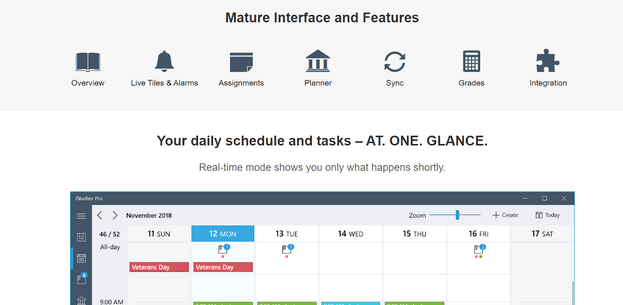
iStudiez Pro is a versatile planner app that helps you see homework, exams, assignments, and course schedules in one clear view. Easy, checkable boxes for tasks are categorized by course — the half-picture views let you manage tasks while still seeing your schedule for the day.
Students love the user-friendly interface for most devices, though some complain the iPhone views aren’t as clear as on the iPad.
You can also track grades for every assignment and task , allowing you to easily keep track of your GPA as you go through the semester.
- Features: Alarms, syncing, integrations, calendar, grades, bird’s eye schedule views, GPA tracking
- Best for: Managing homework tasks
- OS: Windows, macOS, iOS, Android
- Premium: $2.99/month for mobile
- Desktop versions: $9.99/month
Read More: The Best PhD Graduation Gifts Gifts
Tips for making the most of student planner apps.
There are a few differences between a regular app and the best student planner app for college students — but the most important isn’t the type of app. It’s how you use it.
Here are some tips to help you maximize organization and efficiency from student planner apps:
1. Plan Out Your Week
Saturday, Sunday, or Monday are all great days to plan your week. Take some time to plug in all of your week’s courses, classes, tasks, projects, and commitments. This should save you the hassle of adding things ad hoc and forgetting important due dates. You might also consider plugging in grades for different assignments if you’re working with an app that tracks your GPA.
2. Sort, Sort, Sort
Most of the apps on our list have categorization, tagging, and sorting features. Take time to categorize every task to search for related items easily.
3. Customize Your Layout and Colors
Who says planning has to be dull? Have fun with your student planner apps by customizing colors, fonts, and layouts.
Are you strictly a calendar-type organizer? Great, leave the app on the calendar view.
Are you more of a visual organizer? Perhaps a Kanban board is more your style!
Being a student isn’t easy, but modern technology offers a helping hand. We’ve given you a comprehensive list of the best student planner apps on the market. This should provide more opportunities for students to embrace remote learning while providing fantastic support for managing school-life balance.
Looking for more ways to stay organized? Check out our article about How to Prepare for Grad School !
1. Are School Planner Apps Free?
Many student planner apps are free, though they might have premium paid versions with more features. A free student planner app usually has enough features to manage your calendar adequately.
2. What is the Best Student Planner App?
Many students love Power Planner and Todoist, but it’s all subjective. The best student planner app depends on your specific needs and preferences.
You might prefer a super user-friendly, visually appealing app with graph insights on time management. Or, you might be satisfied with a simple calendar view organizing your schedule.
3. Is Google Calendar Good for Students?
Certainly, Google Calendar is a great student planning app due to its widespread familiarity. You’re probably already somewhat versed in Google Calendar if you use Gmail. Moreover, the app is easy to use, allowing you to create new projects or events from your iPhone, Android, or computer with a few easy taps. Google Calendar also gives you push notifications to remind you of approaching deadlines and events.
- Best Online MBA in Florida: Top 7 Choices [2024 Review]
- Top 7 Best Master’s Programs in Journalism
- Best Master’s in Kinesiology Online Programs [2024]
- Best Master’s in Cybersecurity Programs in 2024
What Is the Best Tablet for Schoolwork in 2024?
The 10 best phd programs in finance, related posts.
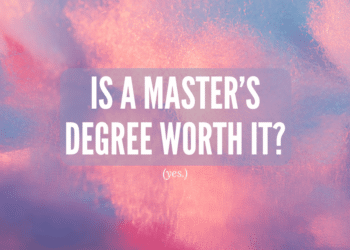
- Is a Master’s Degree Worth It? [2024 Guide]
![organizing homework apps Graduate Certificate vs Degree: What’s the Difference? [2024 Guide]](https://blog.thegradcafe.com/wp-content/uploads/2024/03/GradCafe-Featured-Images-4-350x250.png)
- Graduate Certificate vs Degree: What’s the Difference? [2024 Guide]

- ACBSP Vs AACSB: Which Business Program Accreditations is Better?

- What is a Good GRE Score?

BA vs BS: What You Need to Know [2024 Guide]

25 Best Gifts for Law Students for 2024

I completely agree with the inclusion of Trello in this list! I’ve been using it for my academic planning and it’s been a game changer. The flexibility of the boards and the ability to set deadlines and reminders has helped me stay on top of my work and stay organized. Would love to hear more about your thoughts on the other apps mentioned in the post!
Leave a Reply Cancel reply
Your email address will not be published. Required fields are marked *
Save my name, email, and website in this browser for the next time I comment.
Recent Posts
- 73% of job seekers believe a degree is needed for a well-paying role–but is it?

© 2024 TheGradCafe.com All rights reserved
- Partner With Us
- Results Search
- Submit Your Results
- Write For Us
- Privacy Policy
- Affiliate Disclosure
Exam Success
10 Best Homework Planner Apps [2024]
Are you looking for the best homework planner apps that will help you organize your academic life in an organized way? So you must check out the 10 best homework planner apps for students that we have mentioned in this post.
With these best homework planner apps, you can easily keep track of school, college, or tuition homework, assignments, exams, classes, projects, and many more.

There are many benefits of using the Homework Planner app such that you do not have to rush to complete your homework at the last minute. And you can complete and submit your homework on time.
You can use these apps in place of traditional paper-based academic agenda books, school diaries, and students planner.
These student assignment planner apps will help you stay organized about your homework and assignments, will send you homework reminders, and help you track your homework at all times.
Let’s look at the 10 best homework planner apps for college and high school students that help you manage your homework schedules, and reminders and improve time management skills and productivity.
Table of Contents
10 Best Homework Planner Apps
Here are the best homework planner apps for students that you can use:
1. My Study Life – School Planner
My Study Life is one of the best study planner apps for students and teachers that will make it easier to manage your academic life.
It allows you to track your homework, tasks, assignments, projects, and upcoming exams with reminders and notifications, and store your homework, classes, tasks, and exams in the cloud, making it easy to access anywhere on any device.
The best part of this app is that it synchronizes your data seamlessly between devices, allowing you to use the app even when you are offline. We highly recommend it if you struggle to organize, it helps rid you of a lot of stress.
Rating: 4.3 /5.0
Downloads: 1 Million+
Price: Free and In Purchase Available
Download: My Study Life App for iOS | Android
2. myHomework Student Planner App
This is another one of the most popular homework planner apps for students. My Homework Student Planner app has a very simple interface and its modern design makes it easy to use for all.
The free version of this app has amazing features that allow students to keep track of their homework, homework calendar, class schedule and, homework widget, synchronized homework, reminders, colorful themes.
A Premium version of this app is also available which includes many premium features like it will give you ad-free access, uploading pictures and files in homework and classes, 60+ themes, and more.
Rating: 4.1 /5.0
Download: My homework Student Planner App for iOS | Android
3. Power Planner: Homework/Grades
Power Planner is the most popular homework planner app that helps you manage your academic life across your Android, iOS, and Windows devices.
Power Planner is a great app to keep up with all your classes and courses, timetable, tasks, and grades. The app has a very clean interface, user-friendly UI, and great features.
Power Planner helps you keep track of classes, homework, and grades every semester. The widgets in this app also help you see your upcoming homework and assignments. Google Calendar integration helps you view homework and classes from Google Calendar.
The premium version of this app (one-time purchase) unlocks additional features such as the ability to add more than five grades per class, use multiple semesters/years, and many more. However, the free version of this application is also functional.
Rating: 4.8 /5.0
Downloads: 100k+
Download: Power Planner App for iOS | Android
4. Schedule and Homework Weeklie
Our next app is Schedule & Homewor k which is the best homework planner app for college students. This app will help you to improve your academic performance and become more organized.
This app allows you to track your homework, manage your assignments, attach some photos, or create reminders so that you never forget to complete your assignments on time, you can even share the schedule with your friends.
Rating: 4.2 /5.0
Downloads: 500k+
Download: Schedule and Homework Weeklie App for Android

5. Egenda School Planner
This is one of the best free homework planner apps for students. The app has amazing designs which make it beautiful and easy to use.
The app includes amazing features such as you can manage all your homework, assignments, tasks, projects, and exams, and also you will get reminders for upcoming tasks.
The best part about this amazing application is that it is available completely free to use. There is no in-app purchase or subscription fee involved in using this app.
Download: Egenda App for iOS | Android
Also Read: 11 Best Student Planner Apps of 2024
6. Homework Planner School Agenda
Another best homework planner app for students is Homework Planner School Agenda . This homework planner app is very easy to use for homework organization. The app helps you to keep track of your homework, assignments, projects, seminars, and to-do lists.
The app has amazing features such as you can break your assignments into sub-tasks and track your progress more accurately, multiple reminders can be set to notify you about the upcoming task, so you will never miss a deadline and complete all homework and assignments on time.
Downloads: 50T+
Download: Homework Planner School Agenda App for Android
7. Classify – Homework Timetable School Planner
Classify is the best all-in-one student planner app that helps you to organize your daily tasks and homework, assignments, and projects.
The app has amazing features like tracking your entire school schedule, managing your timetable and events, set reminders to complete homework and assignments on time.
Downloads: 10T+
Download: Classify – Homework Timetable School Planner App for iOS | Android
8. Homework Planner
Keeping homework organized is never an easy task but the Homework Planner app helps you to make it easy. The application is simple and very easy to use.
Homework Planner will help you organize and track your homework, assignments, and grades and you can even set reminders so that you can complete your homework and assignments on time without forgetting.
You can try this great homework app to organize your school life in a better way.
Rating: 4.0 /5.0
Download: Classify – Homework Planner App for Android
9. Class Timetable
Another simple and easy-to-use homework planner app for school, college, or university students is Class Timetable . The app allows you to keep track of your classes and add events to your week’s schedule, color code every subject.
The best part of this application is that it doesn’t have any annoying ads. Overall this is an amazing homework planner app that we highly recommend for high school or college students.
Rating: 3.8 /5.0
Download: Classify – Class Timetable App for iOS | Android
10. School Timetable – Study Planner, Grades, Tasks
The last app in our list of best homework planner apps for students is School Timetable . It allows you to organize your homework, timetable, marks, class notes, and events.
School Timetable helps you keep track of all your homework, assignments, exams, and classes and add events to your week’s schedule, Daily notifications of upcoming tasks will help you never forget your important tasks.
Rating: 4.5 /5.0
Download: Classify – School Timetable – Study Planner App for Android
These best homework planner apps will help you keep track of your homework, assignments, exams, classes, projects, and seminars and will also help you in increasing your productivity with time management.
The homework planner app ensures that you stay organized about your homework and are less stressed throughout your academic year at school or college.
When it comes to keeping track of homework or assignments for your school, college, or tuition, these homework apps for students prove to be very beneficial.
Everyone has their own way of managing their academic life. It is entirely up to you to find the best homework planner app as per your needs.
Frequently Asked Questions (FAQs)
Below we have shared some frequently asked questions and answers related to the best homework planner apps for students which will definitely help to resolve frequently asked queries.
Q.1 What is the best way to keep track of homework?
Ans : The best option for you to keep track of your homework and assignments is to use the Homework Planner app on your mobile phone.
With the help of these best homework apps for students, you will never forget your important task and you will be able to complete it on time.
Q.2 What is the best homework planner App?
Ans : All the above-mentioned best homework planner apps are good. Nevertheless, if we talk about the best homework planner app out of these, then it is My Study Life.
My Study Life helps you to track your homework, and assignments in a well-organized way. With this, you can complete your important homework and assignments on time.
Also Read:-
- 10 Benefits of Homework for Students
- 10 Best Notes-Taking App for IPad and iPhone 2024
- 11 Best Online Teaching Apps Teachers and Educators 2024
Related Posts

11 Best Student Planner Apps of 2023
July 26, 2021 September 24, 2023

10 Best Note-Taking App for iPad and iPhone [2023]
March 12, 2021 January 7, 2023

11 Best Online Teaching Apps for Teachers and Educators 2023
February 24, 2021 January 7, 2023
Leave a Reply Cancel reply
Your email address will not be published. Required fields are marked *
Save my name, email, and website in this browser for the next time I comment.

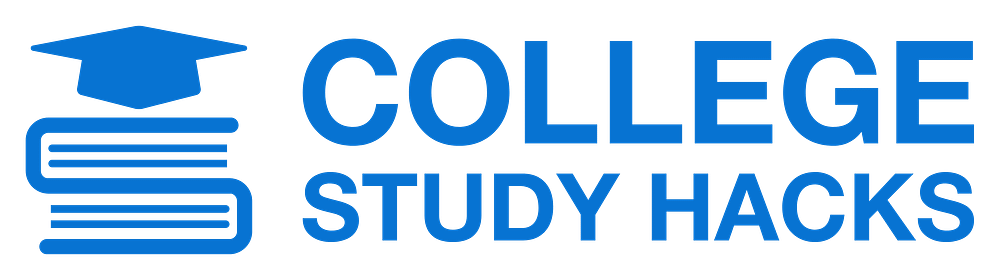
0 comments
5 Amazing Homework Planner Apps For College Students
Homework Planner apps are super helpful tools allowing you to keep track of your homework assignments, quizzes and exams. Some of these apps sync with external calendars like Google calendar and Outlook and can be used to replace your traditional paper-based agenda books and planners.
If you are looking for a digital planner to keep your academic life organized, you should check out the following apps.
Popular Homework Planner Apps
1. power planner: homework grades.
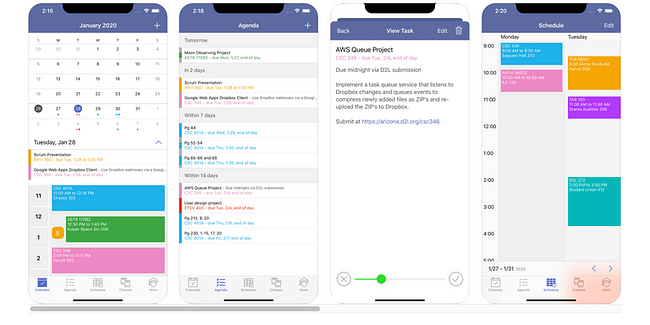
Power Planner: Homework Grades is a robust app the enables you to enter classes by time schedule, organize them by color, add your own details to each class (like a professor’s contact info), link it with google calendar and track your overall GPA. You can manage semesters, add assignments and exams and receive notifications about upcoming due dates. A great feature is the to do/checklist which has an option to slide the progress bar when you begin work and make some progress but have not yet completed the entire task. The app prioritizes your checklist by due date so that you can always stay on top of your assignments.
Power Planner: Homework Grades is free and contains a lot of functional features while the paid version (one-time purchase of $1.99) unlocks the ability to add more than five grades per class, use multiple semesters/years, and more. It is purchased through an in-app purchase, and when you buy Power Planner once, you unlock it everywhere. Available on iOS , Android and Windows plus it syncs with your desktop using powerplanner.net website.
2. myHomework Student Planner
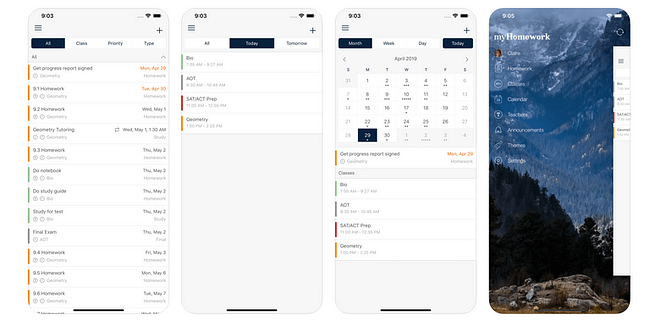
The myHomework student planner app allows you to track your classes, homework, tests and assignments. The app syncs across other platforms and you can receive homework reminder notifications. You can upgrade to a premium version for $4.99 a year which unlocks a number of features including file attachments, enhanced app widgets, external calendar access, ability to share the planner and import homework. Available on iOS , Android and Windows .
3. My StudyLife
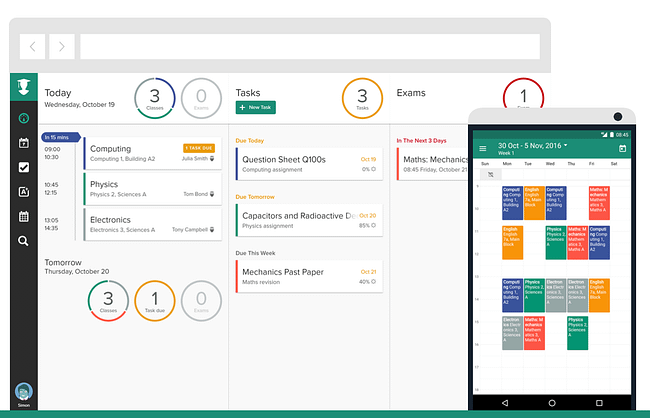
My Study Life is a simple, intuitive cross-platform student planner integrating multiple areas of academic life. It is described as a turbocharged digital version of a paper planner. You can enter your classes and exams, track homework assignments and receive reminder notifications. The app supports weekly and day rotation schedules and all of the apps data is stored in the cloud so it can be accessed by any device and any location. Available on iOS , Android and Windows platforms.
4. Egenda - School Planner & Assistant
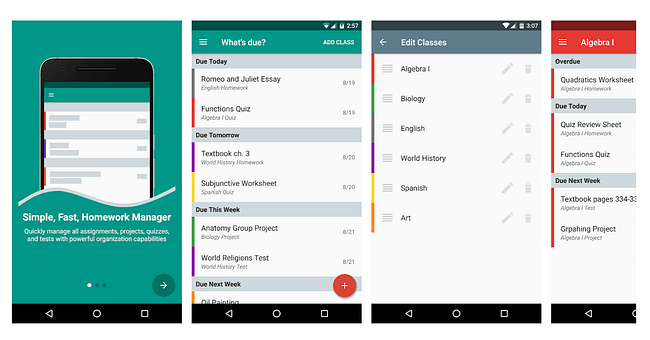
Egenda is billed as an agenda made by students for students. It is free with no in-app purchases or subscription fees. The app allows you to color code classes and homework that appears on the calendar section is coded to match the corresponding class. You can easily organize and sort by class, due date on task completion. Egenda is versatile and can be used as a calendar, shopping list and general to do list along with a homework planner. Available on iOS and Android .
5. Chipper: Free Daily Study Planner for College

Chipper is a multifaceted app functioning as an organizing tool, to do list and planner. It can be used to track assignments, due dates, exams and projects. Chipper also allows you to add your job schedule, social events and appointments. Unlike similar apps, Chipper adds a Pomodoro study timer where you can customize your study time duration and break times. Another unique function offered by Chipper is a study motivation feature whereas you check off your completed events/items, Chipper shows estimated "earnings" for your future salary just for sticking to your study schedule. It shows how working hard now pays off in the future. Available on iOS and Android.
Homework Planners Apps are Game Changers
Using a homework planner app can ensure you stay organized and less stressed during the school year. These apps are game changers when it comes to keeping track of your assignments and staying on top of all your academic to do’s.
Photo Credit Header Image: Ready Made
Homework Planner
You may also like
7 simple tips to create awesome college care packages, 15 truly unique college graduation gift ideas, receive new posts directly in your inbox.
Classify — School Planner 4+
Let others organize for you., principal technologies ltd, designed for ipad.
- 4.7 • 208 Ratings
Screenshots
Description.
Students' favourite school planner has just become social. Organize your homework, timetable, events and clubs — together with your classmates, entirely in group chats! Whether you are attending elementary school, high school or college, Classify is the only organization app you’ll ever need. Now with the ability to create class group chats, you can share information about homework, events and clubs in one click, so you can let your classmates and friends organize for you. Getting down your homework, managing your timetable, events and clubs, plus a distraction-free space to stay focused, all in one app. KEY FEATURES: LET OTHERS ORGANIZE FOR YOU Our new class group chat feature, Classroom, allows you to share your homework, clubs and events all in one click. When you’re in a classroom and a classmate shares one of these to the group chat, it will automatically be added to your planner, details and all! Organization without effort. Now complete with subchats to discuss specific homework and events within a Classroom that get automatically archived over time. WRITE IT DOWN. LEVEL UP. Our digital homework diary means you will never forget to do your homework. Add details including the type of homework, what teacher has set it, add files and images, set reminders to not miss the deadline and more! FOCUS LIKE A PRO Stay fully focused with help of our latest feature, Zone, which helps you stay concentrated and stop procrastinating, leaving more time to do the things you love most. With an integrated pomodoro timer, curated study playlists and to-do lists, you can get more work done, in less time. STAY AHEAD OF YOUR SCHEDULE Quick and easy to set up, our intuitively-designed timetable means you will know exactly where to be and at what time. With flexibility and personalisation at its core, the timetable helps you know exactly what your day looks like — so forget roaming around the corridors cluelessly on your first day of school. Now supports alternating timetables. EVENTS AND CLUBS School life is stressful. You have to balance curricular and extra-curricular activities, and it can get overwhelming. Classify helps keep stress out of your routine and is your companion to help you remember about all your events, commitments, and responsibilities to make sure you can plan out your day-to-day and succeed in achieving all your ambitions. Set reminders, specify the frequency of the event, and then view it at a glance on our calendar view to never miss a meeting again. DETAILED STATISTICS TO HELP YOU IMPROVE Ever wondered what teacher gave out the most homework? And how many hours of your life you’ve spent on studying? And how much time you spent doing chores and other tasks on your to-do list? Classify can now answer all those questions with our stats page – which dives deep into your tasks and homework completed, what teachers and subjects are most homework-heavy, and how many hours you spend working on the things you’ve added to Classify. Because improving your workflow starts by understanding your current study habits and knowing where to improve. KEEP TRACK OF DAILY TASKS AND HABITS Academic success is achieved through more than just studying and doing your homework – so we developed Tasks to help you keep track and get reminded of any chores and other tasks you have to do. Sort tasks based on urgency to compartmentalise everything on your to-do list. … and so much more! Download Classify today to make organization the easiest step in your academic success. We would love for you to join the Classify family and be a part of our growing community! - Follow us on Instagram and Twitter: @classifyapp - Join our Discord community: https://discord.gg/EYSZ5QEEYC All legal information, including privacy policy and terms & conditions, are viewable here: https://classify.org.uk/legal
Version 3.0.2
Fixed issue where the subject list was not loading for some users.
Ratings and Reviews
208 Ratings
ITS ACTUALLY PERFECT (small suggestion)
At the beginning of starting college I downloaded soooo many planner apps to find one I like the most. Out of all of them, this one is by far the best. This app is the best for students because unlike other student planners, it allows me to put events unrelated to school (ex. If I have to schedule an interview I can just put it in events, etc.) i also like the sleek design and how everything is easy to follow. It keeps me so organized and I can’t live without it now! I just wanted to say how it’d be cool if there were widgets for iPhone, so there’s a concise, widget that displays on my home screen todays class, tasks, homework, events, etc. it’d also be cool if one of the widgets could be the calendar that’s in the app’s home page. This app is my favorite and I plan on keeping it for a long time :)
Like it but you can’t decide what week you want it to be. I had to rewrite my whole schedule. Also the teachers aren’t saving. I also can’t access my old account. Last thing I promise (😛) but I wish I could put some thing for quizzes, tests and project due dates. I low key might just not have seen these features other wise love the app
I love this app but I have a suggestion…
I have a MacBook and I would REALLY like this app. Unfortunately it's not compatible with the version I have. I have the MacBook Air 13-inch, 2020 model (no chip.) And I read that it can only be acquired with a Mac that has an Apple M1 chip and macOS 11.0 or later. Is there anyway to make this app compatible with older MacBooks or make an app like this but specifically for a wide range of MacBooks? I know this is a lot to ask when you’re a developer but I would certainly appreciate it if I could be able to use this app on my laptop. (I am a student and I have this app on my iPad and iPhone and I really want this on my Mac. I love this app but I’d you could please find a way to include older Macs I would love that)
App Privacy
The developer, Principal Technologies Ltd , indicated that the app’s privacy practices may include handling of data as described below. For more information, see the developer’s privacy policy .
Data Linked to You
The following data may be collected and linked to your identity:
- Contact Info
- Identifiers
- Diagnostics
Privacy practices may vary, for example, based on the features you use or your age. Learn More
Information
- Developer Website
- App Support
- Privacy Policy
You Might Also Like
Sigma Planner
Shovel - Study Planner
School Assistant – Planner
Homework Tracker by Backpack
Assignment Planner
B4Grad: Homework Planner App
- International edition
- Australia edition
- Europe edition

20 best apps to get you organised
From improving work productivity to managing shopping lists and family commitments, these apps will help you stay in control
During the Covid-19 lockdown, students and homeworkers alike have been discovering how apps from the likes of Zoom, Slack and Google have made collaboration and remote working possible .
When it comes to work and personal productivity, every little improvement can make a difference, which is why productivity is one of the busiest categories on Google and Apple’s app stores.
Some of those apps tackle the same tasks as the ones preloaded on your smartphone: calendar, contacts or notes, for example – but with better design and extra features. Others zero in on specific niches to organise your digital and/or physical life and work, from scanning and sorting your receipts or managing work projects through to planning your weekly food shopping or managing children’s pocket money.
This is a list of 20 of the best apps that may help, but productivity and organising apps are subjective: if something doesn’t work for you, there are usually two or three (or even a dozen) good options that might suit you more – so browse around.

FamilyWall (Android/Apple, free + optional subscription) The bigger your household gets, the trickier it can be to coordinate who’s doing what when. FamilyWall is one of a cluster of family-management apps, with a shared calendar, chores and shopping lists, and messaging. A premium subscription adds more features if needed.

Focus (Apple, subscription) If you’re working from home for some or all of the time, Focus is a clever app for helping you manage time. It structures your day into 25-minute working chunks, with tasks and regular breaks. You can also use the app to track tasks, form housework to homework. After a three-day free trial, a subscription is required.

Kitche (Android/Apple, free) Kitchen organisation is greatly underrated, but whether you’re just pushed for time or wanting a greener lifestyle, apps like Kitche can be a boon. You scan supermarket receipts so it knows what food you’ve bought, and then it will help you to plan meal based on what’s in the cupboards. It can also send you reminders that certain foods are nearing their use-by dates.

Slidebox (Android/Apple, free + optional subscription) Unless you’re ruthlessly organised with your smartphone life, at some point your device will become cluttered with photos. Slidebox is a clever way to scoot through your library deleting unwanted images, while sorting others into albums. It’s free, with a subscription removing ads and adding video support.

Actions by Moleskine (Android/Apple, subscription) Moleskine isn’t just about physical notebooks and diaries these days: it has a range of productivity apps too. Actions is a minimalist yet colourful to-do list app as handy for work projects as for your home life. It’s simple to set up reminders for regular tasks too. This also has a free trial, then a paid subscription.

Evernote (Android/Apple, free + optional subscription) It’s been around since the earliest days of the app stores, but Evernote has just had a big redesign of its mobile apps to make them fit for 2020. It remains an excellent way to both take and store notes, but more importantly to find them again when you need to. A subscription offers more features and storage.

AnyList (Android/Apple, free + optional subscription) A basic notes app on your smartphone is fine for quick shopping lists, but a dedicated tool like AnyList offers advantages. Among them: the option to have shared shopping lists with family members or housemates, and to cross-reference with favourite recipes. A subscription adds more features for power users.

Cardhop (Apple, £4.99) Every smartphone comes with a built-in contacts app, so why would you pay for an extra one? Cardhop’s big selling point is its ease of use and impressive design: a beautifully crafted app for sorting your contacts, adding notes, and quickly searching twhen required. It also features an electronic business card which you can share via a QR code.

Smart Receipts (Android/Apple, free + optional subscription) OK, so if you’re working from home you’re unlikely to be accumulating many paper receipts. But as and when that changes, Smart Receipts and apps like it are really useful for scanning receipts in and keeping on top of your expenses, whether for tax purposes or your employer. The data it collects can be exported in various spreadsheet-friendly formats.

Toggl Track (Android/Apple, free) Particularly when working from home, the hours can blur into one. Not ideal if you’re a freelancer who needs to bill by the hour, or just want to know how your time has really been divided between tasks. Toggl Track is a nifty free app for tracking your time, then seeing a breakdown with simple, clear graphics.

Forest (Android/Apple, £1.99 + optional in-app purchases) Smartphone apps can be among the biggest distractions from work, so downloading another one to keep you focused may seem strange. Forest works well though, using a tree-planting metaphor to encourage you to ignore your phone. Plus, the developers use some of the profits to plant trees in the real world, which is worth supporting.

NoteCircle (Apple, free) This iPhone app is one of the most stripped-down organisation apps you’ll find, but that’s its appeal. You enter tasks, including the routine things you want to do every day or week, and it offers a simple way to remind yourself and check them off, as part of your efforts for getting everything done.

Files by Google (Android, free) The longer you own a smartphone, the more clutter it has: but few of us have the time to delete the unwanted photos and files. Google’s neat tool for Android smartphones reduces the hassle: it’s a matter of taps to get rid of duplicates and unwanted apps, and also to find the stuff you do still want.

Command for Instagram (Apple, subscription) Instagram is a serious business for aspiring influencers and small enterprises looking to market themselves. Command is a clever app to organise your Insta-life, from stats to understanding when the best time to post is, to help with captions and hashtags. After a free trial, it costs a monthly or annual subscription.

Miro (Android/Apple, free + optional subscription) Pitched as a “collaborative whiteboard”, Miro is an app designed for people who work in teams remotely – so ideal for the current time. Each infinitely stretching “board” can include virtual sticky notes and scribblings, but also uploaded images and documents. Its basic version is free, with subscriptions offering more features.

Any.do (Android/Apple, free + optional subscription) One of the Swiss army knives of the productivity apps world, this is part calendar and part to-do list, with smart features for syncing up with thousands of other apps – from note-takers to social networks. The free version gives you a taste, but a monthly subscription unlocks all of its features.

GoHenry (Android/Apple, subscription) Dishing out pocket money to children may not seem like it needs more organisation, but GoHenry and its rivals are growing in popularity as a way to manage the process. The app is the interface to a child’s bank account, with parents using it to pay money in, set spending limits and even create chores for extra moolah.

Things 3 (Apple, £9.99) This Apple-only app works across iPhone, Macs and Apple Watches, and offers different layers of organisation. You can use it for simple to-do lists and reminders, but also to set goals and keep track of longer-term projects, with clear divisions between tasks you’ve set for your work and personal life.

Otter (Android/Apple, free + optional subscription) If you’re someone who likes to think aloud while working, Otter is an excellent tool. It’s a voice-recording app, but it also handles transcribing your words, making it easy to search through your past recordings to find the bit you need. Upgrading to the premium version gets you 6,000 minutes of transcription a month.

Ayoa (Android/Apple, free + optional subscription) Text-based lists don’t suit everyone: if you’re more of a visual person, Ayoa is worth a look. It’s a project-planning app that also helps you to flesh out your ideas in “maps” – and then share them with workmates digitally. Even if you don’t use the project tools, the mind maps can be very useful.
- The Observer
- Smartphones
- Working from home
- Productivity
Most viewed
myHomework Student Planner and Digital Hall Pass system
Get better grades.
Our Student Planner App is Easy to Use and Getting Organized is proven to help you Be at your Best.
- Android Tablets / Kindle
- Android Phones
- Mac & Chromebook
The leading cross-platform student planner
myHomework has free apps so students easily access their planner anytime and anywhere. The planner has helped millions of students since 2009 get better grades. If you're a student, sign up today .
For school administrators: An integrated Digital Hall Pass, Reward Points & Planner system
With over a decade of experience as an education focused software vendor, our system works to support school staff by simplifying the work of managing student behavior. Increase safety, get more class time, and reduce vandalism. Learn more.
- Download on the App Store
- Download on Google Play
- Download on the Mac App Store
- Download on Windows Store
- Chrome Web Store
- Download on Kindle Fire
myHomework Basic
- Track assignments, projects, tests and more...
- Track classes
- Receive due date reminders
- Sync between devices
- Upcoming homework widgets
myHomework Premium
- FREE features +
- Ads Free Access All Themes
- File Attachments
- Enhanced App Widgets
- External Calendar Access
- Share Planner or Homework
- Import Homework
All in one Planner system
Digital hall passes, flex period management, rewards points and planner system.
myHomework helps adminstrators improve building performance on many levels. From homework responsibility to hallway management, our system can fill in the pieces missing in your digital ecosystem. With myHomework for schools , administrators get a great value from a education focused company with nearly a 15 year track record in the industry.
- Hall Passes
Flex Periods
Rewards points.
- Support / Help
- Planner System
- Flex Period
- Sign Up / Log In
Create a free profile to get unlimited access to exclusive show news, updates, and more!
Is Law & Order: Organized Crime New Tonight? (March 28, 2024)
Det. Elliot Stabler's suspension is finally over and Sergeant Ayana Bell is back at work after getting shot, but when will we next see them in action?

Now that Detective Elliot Stabler's ( Christopher Meloni ) suspension is over , he's likely anxious to get back to work again on an official basis in Law & Order: Organized Crime .
How to Watch
Watch Law & Order: Organized Crime Thursdays at 10/9c on NBC and next day on Peacock .
Sergeant Ayana Bell ( Danielle Moné Truitt ), who'd been recovering from a gunshot wound, also returned to the office in Season 4, Episode 8, and was the one to hand Stabler back his badge and gun after he was cleared in a long investigation by the NYPD's Internal Affairs Bureau.
But when will fans get to see the pair in action again in Episode 9 of Season 4?
RELATED: Stabler Learns a Devastating Secret About How His Father Died on Law & Order: Organized Crime
Is there a new Law & Order: Organized Crime on tonight, Thursday, March 28, 2024?
No, there will not be a new Organized Crime episode airing on March 28.
When will Law & Order: Organized Crime return with new episodes?
Law & Order: Organized Crime will return with new episodes on Thursday, April 11, 2024 on NBC at 10/9c p.m.
RELATED: Detective Stabler’s Fate Is Revealed After His Internal Affairs Investigation
Season 4 has so far seen the return of an old favorite from the Law & Order franchise, retired captain Donald Cragen ( Dann Florek ), who filled both Bell , and later Stabler, in on the background of the IAB investigator who was looking into the detective.

While Stabler was avoiding the IAB protocols to his suspension, he unofficially helped investigate serial killings on Long Island. Detectives Reyes ( Rick Gonzalez ), Slootmaekers ( Ainsley Sieger ) and Bashir ( Abubakr Ali ) all assisted with the case as well.
On top of work issues, Stabler has been juggling a good amount of family troubles in Season 4. He has been struggling with the idea of his dementia-stricken mother going into a nursing home, fighting with his brothers , and learned in Episode 8 that that his late father died of suicide years ago.
For fans needing to catch up on any of that drama, there's an easy way to watch past episodes of the show.
RELATED: Donald Cragen Just Made a Shocking Return to Law & Order — With a Stabler Warning
Where can I watch old episodes of Law & Order: Organized Crime ?
If you’ve missed any recent episodes, or want to start from the beginning, you can watch previous seasons of Law & Order: Organized Crime on Peacock .

How can I watch Law & Order: Organized Crime ?
To keep up with the latest, watch new episodes of Law & Order: Organized Crime Thursdays at 10/9c p.m. on NBC, or stream episodes the next day on Peacock .
Law & Order: Organized Crime
- Law & Order Franchise
Related Stories

What Happened to Detective Kevin Bernard on Law & Order?

Why Fans Say Mariska Hargitay Is "Benson Undercover" in Epic Paris Vacation Pic

Is Law & Order New Tonight? (March 28, 2024)

Is Law & Order: SVU New Tonight? (March 28, 2024)

Tony Goldwyn Shares Cute Clip of His "Granddogs" (VIDEO)

Richard Belzer's Final Scene as Munch on SVU: Watch

See How Benson and Stabler Have Changed in 25 Years

Why Jimmy Fallon Calls Tony Goldwyn's Wife a Hollywood "Legend"

All About Hugh Dancy's 3 Kids and Wife Claire Danes

What Happened to Olivia Benson’s Mom, Serena, on SVU?
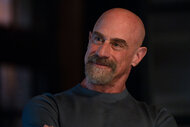
Stabler’s Fate Revealed After Internal Affairs Probe

Stabler Learns Devastating Secret About How His Dad Died

Recommended for You
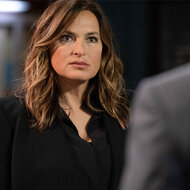
2-Year-Old Mariska Hargitay Appears on the Merv Griffin Show

Ryan Gosling and Jimmy Fallon Deserve Oscars for Playing Identical-Looking Tough Cops

Scarlett Johansson Matches Katie Britt's SOTU Energy in SNL Parody: Watch

IMAGES
VIDEO
COMMENTS
Homework Planner Apps for Students. 1. Student Planner- Homework Agenda & Notes. The first app on the list is a simple homework and notes management app. It keeps track of homework, assignments, projects, and to-do lists. The layout is minimal, all the tasks are neatly organized with a colored bookmark for easy identification.
Transform your study habits and get better grades with MyStudyLife's game-changing student planner. Organize your schedule, track homework and achieve success . Revolutionize the way you tackle your academic journey with MyStudyLife, the ultimate high school or college schedule planner and online organizer rolled into one. Seamlessly integrate your academic life with this comprehensive tool ...
Requires iOS 8.0 or later. Cost: Free, $2.99 for in-app products. Chalkboard. The best time to write down your homework is right when it's assigned. That's why it's great that at the end of each class, Chalkboard displays a notification that lets you add your homework assignment quickly and easily.
This homework organizer app is part of a school-wide service that can make the setting, administering and monitoring of homework much easier. Schools subscribe to the service that can then be accessed on mobile devices and computers by staff, students, and parents. Schools using this homework app overcome the problems with homework journals.
7. Vaia. Vaia (formerly StudySmarter) is a helpful study-planning app that lets you collaborate with other students from around the world. To help you save time, the app allows for shareable flashcards. This means that you can search for and use flashcards that other users have already made which makes learning easier.
6. Power Planner. Android, iOS, and desktop: Free with paid upgrade available. Power Planner is a well-established student planner app with many of the same features as myHomework and iStudiez, like entering your schedule, keeping track of your GPA, and viewing assignments and exams. Source: Student-Tutor.
ClassUp. ClassUp is a free app for students to help them plan, track and manage their homework. It has many great features that allow you to plan your school schedule. Set reminders and even share your homework with other students in the class. You can also get feedback from teachers and parents.
9. iHomework 2. iHomwork 2 is one of the most promising homework planner apps, designed specifically for iOS users. With the app, you can successfully become a consistent student, and move in the right direction. It is an excellent organizer for any student and makes planning your homework a breeze.
2. iStudiez Pro. Homework planning is at iStudiez Pro's core, but it goes beyond most planning apps with full-featured scheduling for homework, classes, work and even your social life. iStudiez Pro allows you to track your grades and comes with a GPA calculator to help you stay on top of your studies.
Evernote. Note taking is a big part of the day-to-day life of a student, especially older kids. With Evernote, kids can take notes, then organize, store and even share them with others. For those collaborative projects, create checklists to share with fellow students, too. This free app is offered to both Android and iOS users and allows you to ...
In addition to basic flashcards, Quizlet offers multiple modes to encourage different methods of memorization. If your child attends the same class as another student using Quizlet, the two can share flashcards. Those who use the app to study foreign languages can hear keywords spoken to them in over 18 languages. Download For : iOS.
1. Free Version. Money matters, especially for us students. Look for free planner apps with generous feature offerings. 2. User-Friendly Interface. A good student planner app should help you get stuff done, not get lost in itself. Look for apps with clear navigation menus and well-designed icons. 3.
7. iStudiez Pro. iStudiez Pro is a versatile planner app that helps you see homework, exams, assignments, and course schedules in one clear view. Easy, checkable boxes for tasks are categorized by course — the half-picture views let you manage tasks while still seeing your schedule for the day.
Here are the best homework planner apps for students that you can use: 1. My Study Life - School Planner. My Study Life is one of the best study planner apps for students and teachers that will make it easier to manage your academic life. It allows you to track your homework, tasks, assignments, projects, and upcoming exams with reminders and ...
Homework is more fun when everything feels so organized and simple, so students are motivated to get it done sooner. SAVE TIME Every workflow within B4Grad is designed to be efficient and easy-to-use. Don't waste time with physical agendas or other tools that haven't innovated in years, use a modern app to keep track of your academic career.
Egenda is versatile and can be used as a calendar, shopping list and general to do list along with a homework planner. Available on iOS and Android. 5. Chipper: Free Daily Study Planner for College. Chipper is a multifaceted app functioning as an organizing tool, to do list and planner. It can be used to track assignments, due dates, exams and ...
The free app includes: - Track your classes, homework, tests and assignments. - Beautiful calendar display. - Supports time, block and period-based schedules. - Universal (both iPhone, iPad and iPod touch) - Compatibility for iPhone 6 and 6 Plus. With the optional myHomework account, you also get: - Sync across other platforms.
Best App for Math Homework Help: Photomath. Price: Free (or up to $59.99 per year for premium services) Best for: Explaining solutions to math problems. This app allows you to take a picture of a math problem, and instantly pulls up a step-by-step solution, as well as a detailed explanation of the concept.
The best homework planner apps for organizing homework assignments, reminders, and time management for students are listed below. The Homework App This homework planner tool makes it incredibly simple with a built-in calendar that displays your chores on a daily, monthly, and annual basis and delivers notifications and reminders to view and ...
Google Play rating: 4.7 out of 5 stars. Photomath is a math-focused application. This is probably the best-known math app in the Play Store, or at the very least at the top of the list. Photomath ...
iPad. iPhone. Students' favourite school planner has just become social. Organize your homework, timetable, events and clubs — together with your classmates, entirely in group chats! Whether you are attending elementary school, high school or college, Classify is the only organization app you'll ever need. Now with the ability to create ...
The app is the interface to a child's bank account, with parents using it to pay money in, set spending limits and even create chores for extra moolah. Things 3. (Apple, £9.99) This Apple-only ...
Digital Hall Passes, Flex Period Management, Rewards Points and Planner system. myHomework helps adminstrators improve building performance on many levels. From homework responsibility to hallway management, our system can fill in the pieces missing in your digital ecosystem. With myHomework for schools, administrators get a great value from a ...
Law & Order: Organized Crime will return with new episodes on Thursday, April 11, 2024 on NBC at 10/9c p.m.