

How to make your powerpoint presentation stand out
Do you want create effective, compelling slides for your Powerpoint presentation? Many people have been through too many presentations with info-loaded slides that don’t seem to stick.
Have you ever been in the back row of a class or seminar, and the presenter asks you to read something extremely small and long on the screen?
You’ve probably seen slides that are word clouds of rainbow colors mashed together, or perhaps a layout of misshapen images that are sprinkled all over.
These are very amateur errors you can avoid when you design your own.
There are simple ways to create a beautifully designed powerpoint and you do not need to be a professional designer!
Your next presentation can be an engaging presentation simply by reading this article!

We offer a few ways and simple tips on how to make a stunning powerpoint presentation today. In no time, you can learn how to use Powerpoint effectively and be in your best presentation mode.
Do you have any tricks and tips for creating engaging and interactive presentations? Comment below.
Powerpoint Presentation Tips:

Tell a story by planning your content out before you think of your visual elements

A great example of how content planning informs design is first coming up with a great title. For eg, if you are doing a presentation on increasing literacy for children in school, you could think of what major points you could make for your presentation and craft a title like “How to Fund for Middle Grade Fiction and Non-Fiction Books” versus something to broad like “Get Kids Reading”.
When you define like this, in this example, you can find middle grade children photos versus a wide range of children at different ages, and you can make the Powerpoint geared to finance and grant funding, so you may consider a template that looks like more like a business presentation than say a Powerpoint presentation that looks like it was meant for children.
Another great example is making a list of topics and editing it like you would a paper, so you can work on the flow before spending too much time on the design.

Establish a consistent layout or use your branding
Really, you can do a lot with one slide in seeing which colours, fonts and images work for you. But if you want to get in deeper, you can start with designing three slides: your title slide, a list slide and a slide with a blurb and photo.
Once you design these three, you can use the style for the Powerpoint, and keep it clean and consistent on any new slide you create.

You can even train your viewer with your slide design, and as long as a text box is properly aligned and you add images and crop images well, you do not need advanced techniques to make it look clean.
Align objects well together with proper white space, and your Powerpoint presentation will already look better than most out there.
Whether you workshop one slide or want to create a presentation template for your presentation, we will go step by step on how to create a simple template.
1. Use effective fonts for your presentation template
You can get a lot of using one main font and playing with its types: italic, light, regular, semi-bold, bold and extra bold, and you can also use size to create a hierarchy.
For instance, you can make all titles bold and size 44; all sub titles semi-bold and size 40; and the body font regular and size 30, and as long as the entire slide follows this order, things will look clean and consistent.

But if you would like variety, pick two fonts to use and do not use more than that. One font should be clean and readable, like Times New Roman, Arial or any font that is similar.
The other font can be a decorative font like a handwritten looking one or one that like Times or Arial but may be bolder or thin and spaced out more like Bebas Neue or Impact.
Whatever the theme is for your PowerPoint. You should still set a hierarchy like setting titles to size 44, sub titles to size 40, and body font to size 30 to keep the design consistent!
When You Should Use Animation
Like font, it is best if you only pick a few colours for your presentation.
You can use colour wheel theories. Primary colors in the RGB color wheel are the colors that, added together, create pure white light. Secondary colors are colors that result from mixing two primary colors. Tertiary colors are colors made by combining a secondary color with a primary color.
- Complementary - Two colors that are on opposite sides of the color wheel.
- Analogous - Three colors that are side by side on the color wheel.
- Triadic - Three colors that are evenly spaced on the color wheel.
- Tetradic - Four colors that are evenly spaced on the color wheel.
A sweet spot is about 1-3 colours.
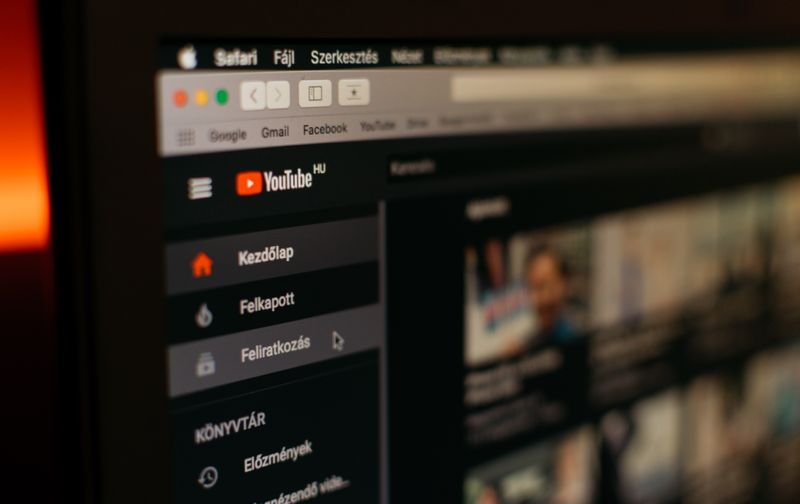
Even the most creative themes have only a few colour.
Think of the most effective brands and what are their colour schemes?
Think of Apple, Microsoft, Facebook, Instagram, or Twitter – they have one key colour and maybe one or two more colours associated with them.
The most common trio in design is black, white and red.
This is because white is easy to read on and black offers the maximum amount of contrast as the text on white, and red is a great accent colour.
When picking colours, you could start with your branding colours or simply think which colours are readable.
Would white and teal work in terms of reading? Probably not. But a nice navy blue and white would. And if you choose an accent to navy and white, looking at a colour wheel would show you perhaps choosing yellow would be a nice compliment.
An engaging presentation relies on people being able to read it and for their eyes not to get distracted by too many colours in the powerpoint slides.
The last thing you want is your slide deck to look too gaudy and bright for your audience to read.
A way of thinking of colour and seeing its use in the real world is this: the next time you are in a cafe or fast-food restaurant, what colour and design are their menus? Menus have a detailed list of items but they’re very easy to use and very well designed in terms of colour and readability.
A photo or video is worth a thousand words in a presentation
A photo can illustrate a point or concept without words and within seconds, so use images to your advance.
You could use a free resource website like Unsplash to find photos for your presentation. There are also sites like Shutterstock, Freepik, Pexels and many more if you need free photo content. Shutterstock and Freepik also have premium options that allow you to source high quality content at your fingertips.

Here are some general tips for photo usage:
Use images that supplement your point and not generic ones - think deeply about the message being conveyed in the image you select, when you crop your images, make that crop consistent wherever you can. will you use a square photo, a top banner or left banner try to use it a few times, even if there are slides that vary the shape and size in between., could the slide be an entire image with a few words or no words, if the image conveys what you are saying perfectly, consider using the image as a background, with a black or white overlay on it with a minimal amount of words as stand out slides., also consider colour scheme or style of images. keeping the same tone can help the visual look., downsize the photos if you can - it will help if your powerpoint is running slow..

You could also use an animated gif or animate the images to appear one by one if you are presenting something that needs to be shown in steps.

You could also use something like a youtube video to convey an infographic or something that is lengthy to explain.
Whether you create your own video content or use content from sites like Youtube, they can be embedded into the Powerpoint and can convey complex messages in minutes.
This is great referential content to help you illustrate points that may take too long to convey without a visual.
You can have the video play as a full screen object, or you can have fun and put a graphic of a screen or maybe use a shape to play your video in.
Pay attention to white space in your presentations
One simple technique is to pay attention to white space in your powerpoint presentations. This is probably the most important of our powerpoint presentation tips.
White space is the area between design elements. It can be any color, texture, pattern, or even a background image.
In your presentation slides, make sure there is enough breathing space between images and text; that the reading order works with the design.

If an audience is reading left to right, would an image on the top or bottom stand out as they’re reading?
Try playing with placements. If you have an image of person staring off to left or right, it could be fun to try to place the text to the sight line.
Even if you were to use powerpoint templates, the first thing you’ll notice is that most of them will have a quarter to half an inch of space around all elements.
Consider consistently adding this padding space to your Powerpoint presentations.

Another great tip for your presentation slides is using size 30. This helps the text always be readable and consistent across all slides.
It is hard for people to read something smaller at a distance, so it should not be lower than that.
You may be wondering how you can use such a big size if you have lots of information, but see the following tips.
You should not be packing your powerpoint presentation with too much information to begin with.

No Sentences!

And even worse, if you have someone who cannot read your slides from a distance due to eyesight, they’re immediately excluded from a paragraph slide.
That type of information should be coming from you, or consider using an audience handout if something long and complex needs to be conveyed.
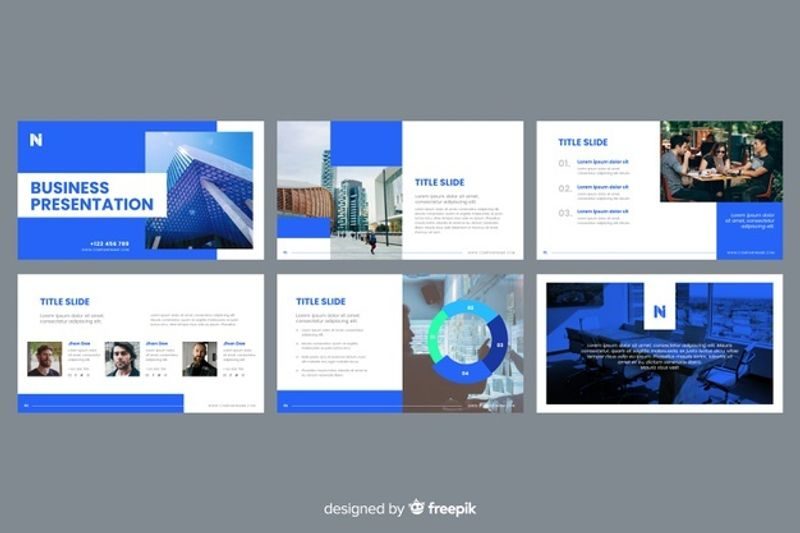
6x6 Rule in your presentation
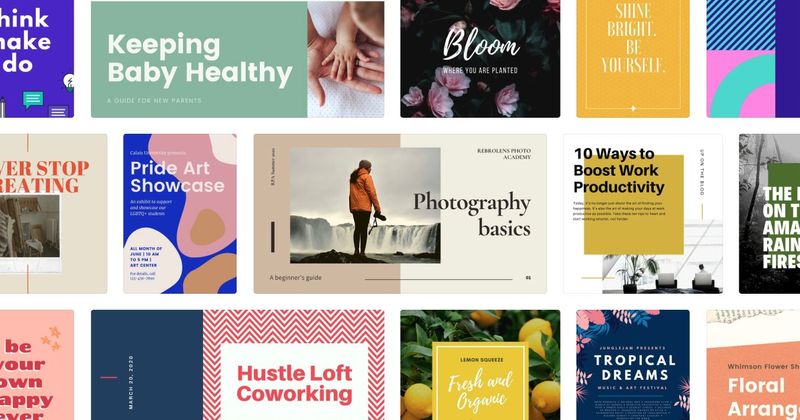
Utilize geometric shapes in your presentation
Lastly, you can use shapes to your advantage as a visual aid or talking points in your presentation.
You can highlight a key piece of information in a coloured box off to the side in your presentation.
You can use a transparent black box over an image to overlay a quote and make it more readable.
Shapes should be an accent throughout in your presentation, to draw attention to key bits of information, quotes and stats.
Animations and transitions: keep your presentation simple
Though there are many powerpoint tricks out there, engaging presentations do not necessarily need a thousand animations and transitions.
Having your list lines appear one-by-one, or your slides appear with a simple fade can do wonders.
While it is nice to use something exciting like a burst of stars or a flip animation, you should save those for slides with exciting content but not all of them.
The animation and transition functions of PowerPoint should supplement your talking points and not take away from them.
During your presentation, ask questions and be present
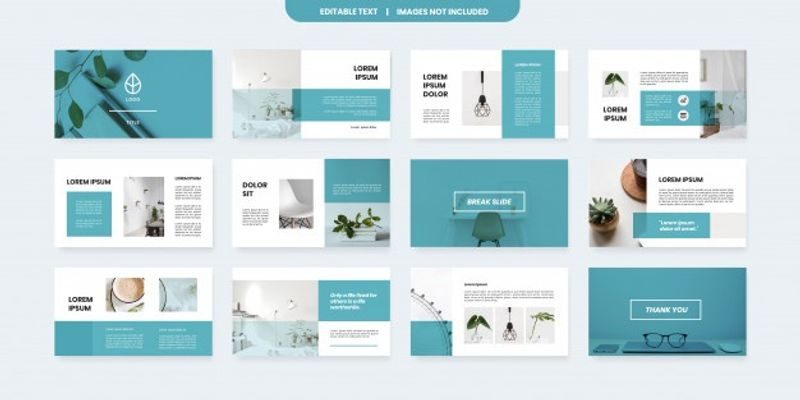
When you're in presenter view, you can see your powerpoint notes, what's coming up next and the time you've spent in your presentation.
This is very helpful because you can see if you’re spending too long one slide, or if you’ve missed a point in your notes. The presenter view deck is an invaluable tool in quantifying how you perform your presentation.
However, you do not want it to distract from your presentation.
Practice until the Powerpoint is memorized in your head.
Before your presentation, you can talk to your audience members and see why they've come to hear you speak., an engaging powerpoint presentation requires both stunning visual design and the person behind it to be fully present in their delivery., use a presentation template.
There is also nothing wrong with using a powerpoint presentation template for your slide deck.
What if you just want to work on your performance and not the presentation design? Maybe you’re feeling more nervous and need to work through the public speaking component of it, which is a reality for many people.
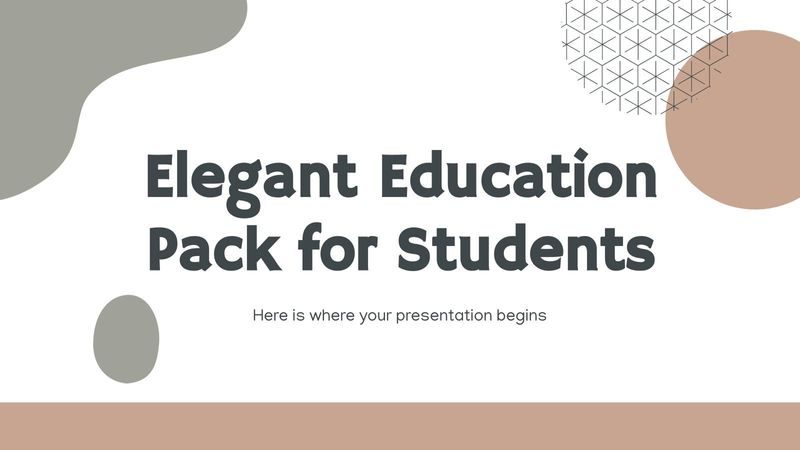
Or, maybe you have multiple slides that would be too time consuming to have unique slide designs in your presentation.
For example, maybe you are creating educational documents or HR documents for your organization and doing one for each policy would take you several weeks had you done it by hand for all of them.
If this is the case, you may be wondering where can you find a powerpoint presentation template for your next slide deck?
There are plenty of free presentation resources out there where you can create presentation slides in seconds.
Free template sites:.

Canva is an easy to use design software that is free and also specializes in other designs besides slides. You can create effortless graphic design pieces in seconds with Canva.
Canva has thousands of customizable templates, which allows for team collaboration and a powerful presentation experience to impress any audience. Their editors can be used on web, mobile and desktop.

There are Powerpoint templates here that are free, and more quality ones with a Freepik license.
However, Freepik is geared towards those with some design knowledge.
They offer template images in which you will have to manipulate them in some kind of editing software like Adobe.
If you have this skill set, the quality of image templates here are quite polished, so this could be an essential tool in your arsenal.

SlidesGo is a great tool if you’re using Google Slides, and offers many free resources.
SlidesGo is actually a part of Freepik, and the side that offers the editable templates.
If you have a license for Freepik, consider utilizing SlidesGo as part of your subscription.

Slides Carnival
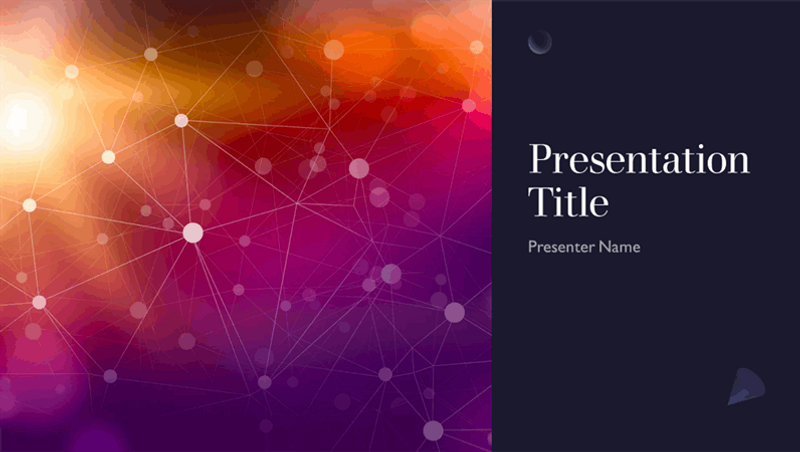
SlidesMania

SlideModel boasts 30,000+ PowerPoint Templates.
They are all download ready-made slides & 100% editable templates for your presentations.

There's also plenty of built in themes in Microsoft Powerpoint, Google Slides, and any other presentation software.
A powerpoint template can be a useful place to start in order to learn how to presentation design and change objects in powerpoint as well..
A Powerpoint presentation template is not only a learning tool but a time saving one too!
And if you purchase one, it is a small investment in that time save for future presentations.
You do not necessarily need a different looking template each time you present. If you establish one style, that can be your own brand and a way to build familiarity with your content.
And you can still create engaging and interactive presentations by using templates – like our points above, the major component of the presentation is you after all!
However you create slides only lends to your spectacular presentation!
If you need professional presentation help, you can contact the Presentation Geeks!
We believe everyone deserves a beautiful & professionally designed presentation..
In whatever job we had, we were always the go-to guys to help make the boss’ presentation look good.
We quickly realized that successful professionals are busy; their time is valuable.
It simply doesn’t make sense for them to dump hour upon hour into keeping up with design trends and learning the latest features of complex software.
They are experts at what they do, and we are experts at what we do.
And this was the birth of Presentation Geeks. A service designed for the professional who understands their time is valuable, and their expertise may not necessarily lie in design and digital manipulation.
Remember those Geeks in high school who you could get to do your homework and they always did an amazing job? Well, we grew up. And now we’re here to make you a star for your next presentation.
You’re a busy professional. Your time is too valuable to be wasted staring at a screen trying to figure out how to make your story visual.
Ultimately we understand how important your presentations are to your business life.
Whether it be a delivery to the board, a sales pitch, a medical presentation, or a company digital display, your presentation goes hand in hand with you. Contact us or feel free to ask us questions here .
Author: Content Team
Related posts.

FREE PROFESSIONAL RESOURCES DELIVERED TO YOUR INBOX.
Subscribe for free tips, resources, templates, ideas and more from our professional team of presentation designers.

12 PowerPoint design tips to make your presentations stand out!

Need on-brand design, fast?
Design Buffs helps B2B marketers unblock design bottlenecks, fix broken processes, and free stretched in-house teams.
PowerPoint continues to be a mainstay in most organisations.
And for good reason! PowerPoint (PPT) presentations can be the secret weapon that turns a simple investment pitch, internal knowledge update, or sales deck into something no one can ignore.
There’s an almost endless number of ways to utilise a PPT presentation. But after decades of “death by PowerPoint”, your audience might be a little wary of watching them.
With that in mind, let’s look at how to create truly engaging presentations with 12 PPT design tips from the experts at Design Buffs .
12 PPT design tips for design-savvy businesses
Resist the allure of the ‘Dissolve’ transition and hold fire on that eighth bullet point. Just because PowerPoint has all the design features and capabilities you could need, that doesn’t mean you need to use them.
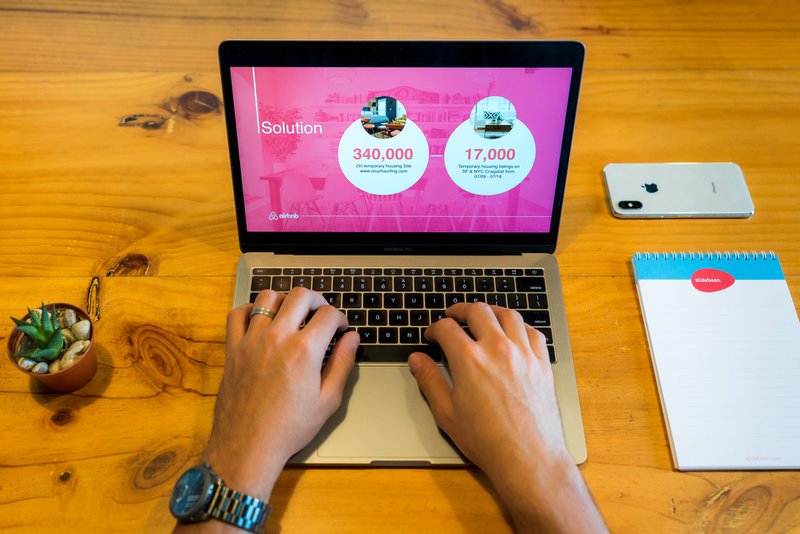
Follow these simple but effective PPT design tips, instead, and you’ll be delivering PowerPoint presentations that keep everyone engaged.
PPT Design Tip 1: Use text sparingly
The point of a PowerPoint is to power your presentation. It’s supposed to be a visual tool that supports what you’re saying. So why do so many people insist on packing their slides full of text?
The text you use in your presentation shouldn’t be exactly what you’re saying out loud. Use text to emphasise key points or provide further context to your speech at a glance.
PPT Design Tip 2: Follow the 6x6 rule
One of the most common problems we see on PPT presentations is an overwhelming amount of text — normally accompanied by the presenter reading out the very same words. That’s not what PowerPoint is for.
The rule of thumb for how much text to include per slide is what we call the 6x6 rule.
Slides should have no more than 6 lines of text, with no more than 6 words per line. This helps to reinforce your main points rather than distracting your audience by giving them a novel to read on the screen.
PPT Design Tip 3: Keep your text readable
This may seem like an obvious PPT design tip, but how many times have you been forced to watch a presentation backed with Papyrus and Jokerman fonts? Sure, it can add a little character to your presentation, but it’s far from professional.
Any text that does make it onto your presentation should be an appropriate size and font. We recommend around 32pt, sans serif fonts to ensure it’s easy to read for everyone. Use colour to pick out keywords and limit punctuation (yes, we mean no use (or overuse) of exclamation marks!).
PPT Design Tip 4: Make single points, not paragraphs
If your piece of text takes more than a couple of seconds to read, remove it. Because when your audience is busy reading, they aren’t listening to what you’re saying.
For your message to land, you need to keep your audience’s focus. So instead of paragraphs of text, use simple, single, sentences — and consider a bullet point format.
PPT Design Tip 5: Stick to the natural reading order
Most Western languages read from left to right.
You’re doing it as you skim-read this article right now!
So make sure your PPT design is empathetic to skimmers — put the most important words at the start of the sentence and display titles in a larger font, to the top left of your main text.
PPT Design Tip 6: Keep slide design simple
Pretty is good. Pretty looks appealing. But what makes a PowerPoint great or not is more about graphic design than illustration .
Consistency and clarity are key for a PowerPoint presentation. Create a simple design template and stick to that theme for each slide. This helps your audience to understand your presentation better as they can look in the same areas on each slide to receive information.
PPT Design Tip 7: Avoid too many special effects
PowerPoint is full of really cool features and special effects, but use too many and your impactful presentation quickly turns into a dated 80’s sitcom.
Treat special effects, like transitions and animations, as you would any other component of your slide deck. Use them sparingly — that way, when you do throw out a text fly-in or funky transition, it serves a real purpose.
PPT Design Tip 8: Use high-quality images
It’s time to ditch the clip art. We’ve all seen the built-in, cookie-cutter clip art images a million times by now. Not only are we tired of seeing them, but they offer next-to-no impact at all.
Any images you use in a presentation should be top quality. That means having relevant meaning and high enough resolution . If you’re unsure if an image you want to use will cut it, simply test the slide on the projector. Does it pixelate? If you remove the text from the slide, can the visual still carry the message? It’s better to be safe than sorry!
PPT Design Tip 9: Keep everything relevant
Speaking of relevance… a slideshow should be a tool that supports your main message. It’s a facilitation technique, and the design is not supposed to take centre stage.
As such, everything in your PowerPoint should be relevant to the points you’re trying to make. Each graphic, piece of text, transition and animation should reflect what you’re saying.
This will help keep your audience’s focus.
PPT Design Tip 10: Don’t be afraid of “empty” space
Just like silence in a conversation, too many people rush to fill empty space. In a PPT presentation, this results in a cluttered, confusing chart deck — one that totally detracts from the point you’re trying to make.

Try to leave at least a third of each chart empty. We dare you!
PPT Design Tip 11: Back off the colours
Less is also more when it comes to your colour palette.
Bright colours may grab attention, but too much can overwhelm your audience. And multicoloured text reduces readability, especially at a distance. Stick to dark text on a light background, or light text on a dark background, to ensure maximum readability.
Most companies will have specific design guidelines for their official documentation. This often indicates suitable colours for any B2B communication, including PowerPoint presentations.
PPT Design Tip 12: Speed up loading times with optimised images
Waiting for a slide to load is a sure-fire way of tanking your presentation flow.
Before you know it, you’re trying to fill the gap with small talk or a terrible joke. Not only is this incredibly awkward for everyone involved, but it can undermine your message.
It might be tempting to just drag-and-drop images into your PPT straight from your desktop or the web. But this simple method could also be your downfall, as the slideshow becomes clogged with too high-resolution images and large, heavy file sizes.
We recommend optimising your images to fit the presentation format you will be using. If you’re using an HD Projector, for example, you should compress your images to a HD setting of 330 PPI.
If you’re printing your slideshow to be passed around the audience, compressing the images to 220 PPI does the trick.
Ditch the guesswork and get your PowerPoints up to speed
If any of these PPT design tips flew over your head, don’t panic. Design Buffs offer support to B2B marketing and sales teams, no matter how big or small they may be.
We’ll take responsibility for font sizes, image optimisation and everything else so that you can stand up in front of your audience and get yourself heard .
Get in touch today to find out how .

Design Buffs is a Creative-as-a-Service solution that elevates and brings your brand to life with technology-enabled design solutions that meet the day-to-day needs of B2B teams worldwide.

Design Buffs is the only creative-as-a-subscription solution that tackles the day-to-day design needs of ambitious B2B teams globally, by providing access to creative talent supported by technology and amazing human beings, in an era where high quality design, speed, access, and convenience matters.
13 Design Tips to Make Your Presentation Stand Out
Line25 is reader supported. At no cost to you a commission from sponsors may be earned when a purchase is made via links on the site. Learn more
If you have ever been to the presentation room, you might know what a bad presentation can do. Despite the presenter’s knowledge and skills, audience notice everything. And if we talk about design, it directly relates to the presenter and audience.
Presentation design is the foundation of the whole presentation, and it determines the result of your efforts. So whether you are a student, designer or any business person , you should know some essential designing know-hows in order to achieve your goals.
And to help you with that, we will discuss some excellent expert-described tips to make your presentation stand out. For a successful presentation, some helpful tips can move you ahead of the competition, and therefore these tips explain what you can do to design your presentation in a most efficient and appealing manner.
1. Try To Avoid Default Templates:
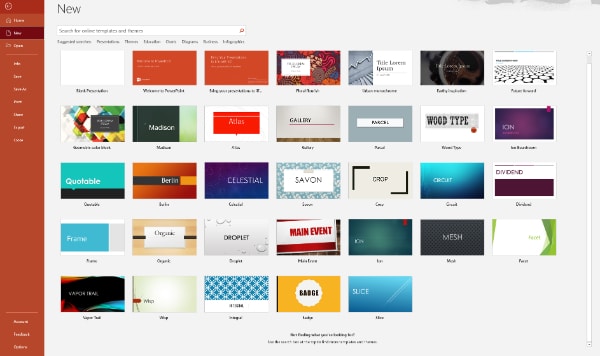
If you are using common presentation software and making your important presentation with one of the default templates, then this could be the first thing you need to stop doing. Default templates are generally outdated and very much overused. There are high chances that your client or audience must have seen your template and default colors and font styles.
To make a unique and notable presentation design, you have to pick the best elements. You can create your own or get some trendy templates from various online platforms. The template is the baseline of your whole presentation, so be careful and thoughtful while selecting one for your project.
2. Pick Attractive Color Palette:

The next thing you should take care of is your color palette . In a presentation, you get restricted with slides and content; therefore, many other elements get the wide space to create impact. A color palette of your presentation should have minimum colors, and they should not damage the visual hierarchy. Colors should be comforting and complimenting the theme and content.
Multiple different colors can not create a decent design. Therefore, if you want to experiment, try to check out some online templates and examples to understand the color concept better . The ideal limit is five colors, and more than that can trigger the overall image of your presentation, so try to avoid such mistakes while designing a presentation.
3. Use 6X6 Rule:
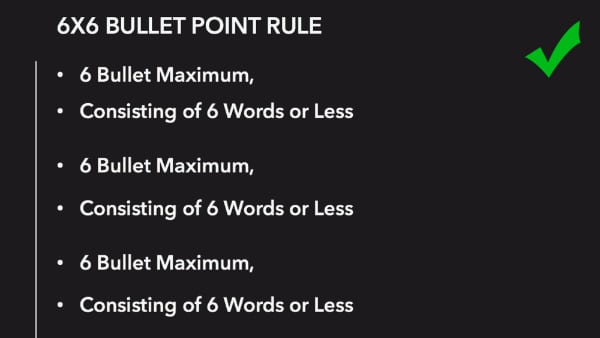
It is a simple rule that helps you keep the presentation balanced and neat with the content. 6X6 rule explains to use a maximum of six bullet points in each slide and keep six words as a maximum limit in each bullet sentence. Sometimes you tend to put more than required lines and content in the slides, which are definitely not suggested. So in order to keep the presentation appealing and accessible, you have to manage the content balance.
With this rule, you get a simple guideline of how far you can go with bullet points and words in your presentation. So don’t overburden your presentation with loads of information because instead of helping, that can damage your presentation. It’s better to keep things simple and attainable.
4. Avoid Fancy Fonts:
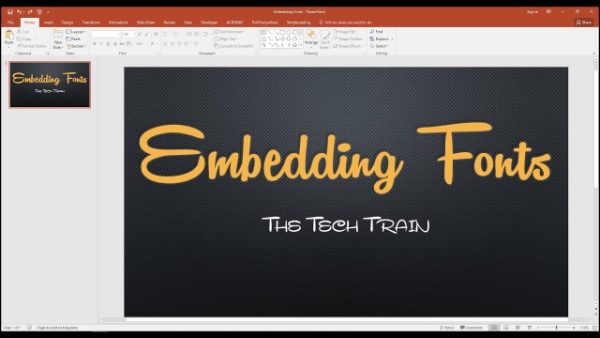
Your presentation is representing your content and objective, so it does not have to be overwhelming with fancy design elements. However, when it comes to font style, it should be clean, impactful, and readable. While working on your screen, you might be liking fancy and creative font styles , but you need to think from the projection perspective where the presentation is going to take place. And on that screen, fancy and creative styles might not look as attractive as you thought.
That is why it is always suggested to go for sans serif fonts in presentations because they make the content easily visible and readable. So it would be really helpful if you select a font style that has clean and straightforward sans serif fonts that can make your presentation design better.
5. Maintain Consistency Of Font Size And Layout:

Consistency is a very crucial subject in every design. It helps your design to carry out the intended message and context successfully. So when it’s about your presentation and if you are using some default template or pre-designed template, then you have to maintain consistency of your font size and font style strictly. More than two or three font styles can tone down the consistency level, and different font sizes can make your content look abrupt.
If you are designing your own presentation, then you have to take care of the layout and shapes as well. There should be no unnecessary and too many variants of design in the presentation. So take good care of this subject to maintain consistency level.
6. Create Effective Contrast In Design:
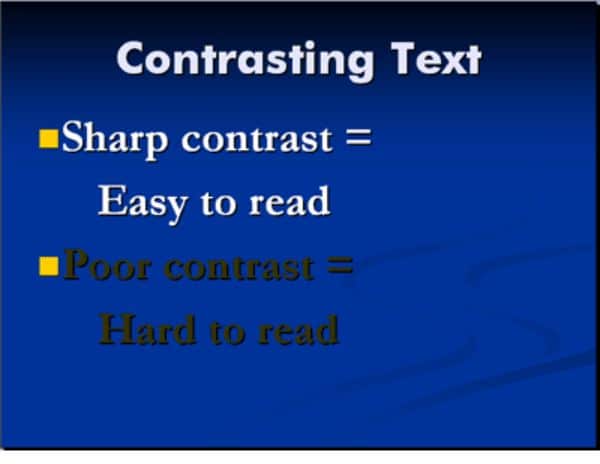
It’s highly important in a presentation that your content is not only visible but looks attractive and draws people’s attention. A weak presentation design can have many flaws, and one of them is a lousy contrast setting. That is why it’s very crucial for you to understand colors and their importance in design.
When your content is wrongly placed on a similar colored background, or you have given a bad color scheme to your fonts and text box, then your presentation quickly loses the contrast game. On the other hand, a good contrast elevates the whole design and content, which can eventually favor your presentation. So wisely select colors while keeping contrast, brightness, and saturation in mind to make the perfect design.
7. Don’t Add Multiple Images In One Slide:
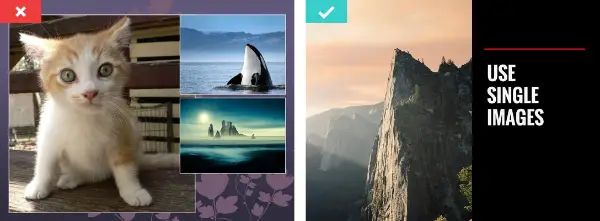
When you need to add images to support your content, you have to act smartly. A slide filled with different images is not a good sign for a decent presentation. You can select one or two of the most compelling images and include them in your presentation, or if multiple images are really required, you can use multiple slides.
There are some creative transition and animation options as well. But stacking your slide with all the images can make the appearance weak. Your overall presentation design can look sophomoric, and that is something you surely want to avoid.
8. Add Strong Visuals Instead Of Words:

Visual content can be more impactful than written content, and that’s a proven fact. If you want to increase your presentation’s designing score, you need to give importance to every designing factor. Sometimes, when you are stating facts and examples, it’s advisable to speak through the visuals like graphs, images, and videos rather than just words.
It can boost your content and get the attention of your audience. They can easily understand and connect with your presentation. For a good presentation design, try to make a perfect balance of written content and visual content without overdoing any part so that you can seamlessly win your audience.
9. Incorporate Interesting Animation:
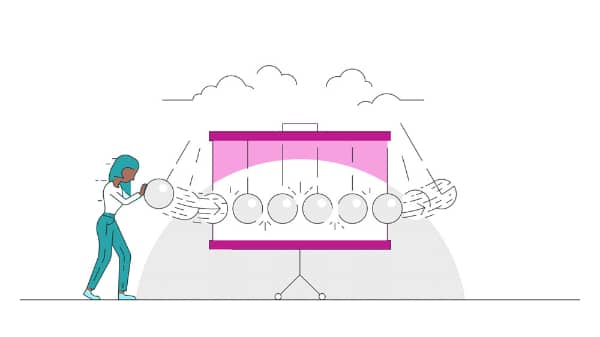
Thanks to some tremendous online software and platforms, anyone can make an excellent design with minimum effort. However, while designing a presentation, things would look more attractive if you add some pinch of animation . And for that, you don’t have to be an expert with the help of some online tools and marketplace; you can simply add animated objects in your presentation in few steps.
As discussed above, visual content is very much powerful, so animated content would be the next step from images and graphs. Animation helps your audience to stay connected where you require their most attention. So add animated content in your presentation at some intervals of slides to keep the interest of your audience alive and distraction away.
10. Highlight Your Text With Shapes And Objects:
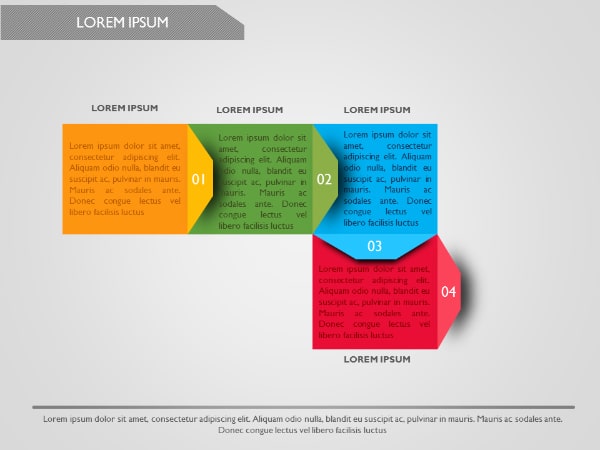
Simply adding content to the images or background is a bit boring. People have been doing this for ages, and for attention, it’s probably not enough. So for a striking presentation design, find ways to illuminate your content part. And adding different shapes and objects can be an excellent way.
For example, with a contrast-colored geometric shape, your content can have more volume. Your slide can have different aspects, and your overall presentation can look more vibrant. Right placement of the shape is also essential, and do not forget about consistency.
Once you include shape and object for your content background, you need to stay consistent throughout the design, or things can go otherwise. You can use this idea only for headings and titles as well because that also would be enough to draw attention to the respective topic.
11. Use Seamless Transitions:

The transition between the slides is also another interesting aspect. You may not give much attention and simply shift the slides. But all the good presentation software and tools have transition options. Instead of sudden shifts, it’s better to give some seamless transition effect to your slides. Dramatic and loud transitions are not needed, but some interesting and eye-pleasing transitions can surely make your presentation more engaging.
You can maybe put transitions on some special slides as well if you believe all the slides don’t require a transition effect. As per your subject and audience, you can decide what kind of transition effect would look good and then use it smartly to make your presentation stand out.
12. Use Images Creatively:

Going deeper into the designing part next thing is making changes to the images of your presentation . When you are using more than one image, it’s nice to make the slide vacant by doing some manipulation to the images. You can crop your images into exciting shapes and objects. You can rotate them and change their projection as well to add creativity to your ordinary slides.
As per your layout and overall theme, you can select the shape and crop your images accordingly. If you want to put extra effort, you can separately edit your images and create something extraordinary to make your presentation more impactful. So do not just copy and paste the images; turn them into creative accessories for your presentation and see the results.
13. Go For Innovative Presentation Styles:

It can be a brilliant idea to choose any other software or platform for your presentation that is not PowerPoint. Microsoft PowerPoint is a widely used software for presentations, but we have so many other exciting software that provides great flexibility and creativity for innovative presentations in today’s time.
You can create interactive and unique presentation styles that do not follow common linear structures. You can create 3D styles and website-like structures as well. Some software and tools require subscription and payment, so highly advanced presentation styles can be expensive, but they can definitely provide an end number of benefits for a professional purpose.
So, according to your requirement, if you need a solid and compelling presentation design, then build your presentation on an innovative platform.
What is the deciding factor between good and bad presentations? The answer is design and content. While you are working hard on the content part as you should, you have to give equal importance to the design part as well. For example, suppose your colors, images, slides, and fonts are poorly placed . In that case, your presentation can become a significant distracting object for your audience, and that’s the last thing you want in your presentation session.
A bad presentation can also affect your impression in front of your audience because it can create trouble if you are being evaluated on a specific basis. So help yourself and learn essential things from the tips mentioned above so that when you start making your presentation, you would know what you must include and what you must avoid.
These design tips are easy to understand and follow. That’s why they can help almost everyone who is delivering some content through the presentation.
Related articles you may like
- 10 Best Fonts to Make Your Business Cards Design Stand Out
- 15 Latest Font Pairing Trends to Make Your Design Stand Out
- 12 Types of Vintage Design to Make Your Product Stand Out
- 10 Rules for Packaging Design That Will Make Your Product Stand Out
Leave a Comment Cancel reply
Save my name, email, and website in this browser for the next time I comment.
16 presentation tips to help you to stand out from the crowd
Jun 10, 2018 by maurice decastro in leadership , presentation skills , presentation tips.

Would you like to stand out from the crowd as a presenter?
Cast your mind back to the last business presentation you sat through.
Did the speaker drone on and on telling you things that had little relevance or value to you?
Did they capture and maintain your attention, interest and curiosity throughout their presentation? In other words, did they stand out from the crowd?
If your experience was more of the former description please don’t scorn them; it’s not their fault.
Is it hard to stand out from the crowd when presenting?
It takes time, consciousness and a little creativity to connect emotionally as well as intellectually with any audience. If you are prepared to change your thinking and habits it becomes much easier to stand out.
The world is changing at lightning speed and many professionals are still presenting they way we did decades ago.
“In times of change, learners inherit the earth, while the learned find themselves beautifully equipped to deal with a world that no longer exists.” ―Eric Hoffer
The old rules
– Bid your audience good morning. Thank them for coming to listen to you, tell them your name, position and how many offices you have.
Tell them how long you’ve been around, how many widgets you make and how wonderful you are.
– Show them a 8 point agenda on your first slide and then read it.
– Start speaking the moment you leave your seat, rather than standing still, pausing, breathing and smiling.
– Don’t be yourself; be the corporate spokesperson and sound like everyone else in your business. Be as serious as you can and whatever you do don’t smile.
– Turn your back to your audience to use your slides as a script and read them.
– Saturate your slides with text and data.
– Take at least twice as long to say what you really need to.
– Have your logo on every slide.
– Use as many clip art images as you can.
– Animate your slides and make sounds that your audience haven’t experienced before.
– Tell them you’re going to bore them, then bore them and conclude by reminding them how much you’ve just bored them.
The new rules
Whether you work in finance or pharmaceuticals, are the CEO or caretaker, you can be certain that your audience want something different from you.
Here are 16 presentation tips to help you to stand out from the crowd:
1. set a clear intention.
Long before you open your laptop to prepare your presentation, ask yourself how you want your audience to feel when you finish speaking. Informed and engaged isn’t enough.
Create a strong emotional intention and craft your entire presentation around that feeling.
“I’ve learned that people will forget what you said, people will forget what you did, but people will never forget how you made them feel.”
Maya Angelou
2. Focus on connecting rather than performing
To stand out from the crowd you have to accept the fact that you will be judged. Accepting that premise means you have to remember that your presentation is not about you. It’s about making a tangible difference to the lives of your audience. An ego based presentation will serve neither of you well.
Focus on connecting with your audience rather than performing for them.
‘The secret to happiness in public speaking is to let go of your ego and realize that the presentation isn’t about you speaking. It’s about the audience hearing something.’ Dr. Nick Morgan
3. Make it personal
Cut out the ‘noise’
Make absolutely certain that everything you say is relevant and personal to your audience in some way. Ensure that every fact, every story and every piece of data is completely aligned to your message.
Make your message personal.
‘ Mindful presenting begins with taking complete personal responsibility for every aspect of the presentation. That responsibility includes, Making sure that everything you share is relevant and important to your audience.’ Mindful Presenter
4. Look at them
The greatest key to connecting emotionally with your audience is by making eye contact with them. Good eye contact also projects confidence and authority and can improve your concentration too.
“Where words are restrained, the eyes often talk a great deal.” Samuel Richardson
“The right word may be effective,” Mark Twain once said, “but no word was ever as effective as a rightly timed pause.”
6. Make it content rich
Make sure that everything you say is of value to your audience. A presentation fraught with data that serves no tangible value is pointless, regardless as to how well it is delivered. Give your audience only what really matters, is relevant, significant and helpful. If it does not support your message and enrich their experience leave it out.
‘At Mindful Presenter we coach professionals to focus on the ‘gold’. Imagine you are panning for gold. You can be absolutely certain that most of what you will find is dirt, dust and gravel. If you filter long and hard enough you just may find a piece of gold.
That’s our job as presenters, to filter the ‘noise’ until we find the gold.’ Mindful Presenter
7. Speak with passion, energy and purpose
Your audience wants to feel your enthusiasm and passion. If they connect with your positive energy it’s highlight likley that they will begin to feel that way too.
Don’t hold back on them; show them just how much you care!
“Yes, in all my research, the greatest leaders looked inward and were able to tell a good story with authenticity and passion.”
Deepak Chopra
8. Be in the room
Before you enter the room, take a few minutes beforehand to breathe, calm down and check in with yourself.
“We convince by our presence.” Walt Whitman
Have you every tried not warming to someone who smiles at you.
The moment you smile to your audience you send a very important message to them. You’re telling them that, you are a nice person, you are happy to be there and they are in good hands. ‘The 9 Superpowers of Your Smile ’
“Because of your smile, you make life more beautiful.” Thich Nhat Hanh
10. Lighten up
Use humour where appropriate.
Being professional doesn’t mean you have to be deadly serious and rigid as you speak.
“I don’t trust anyone who doesn’t laugh.” Maya Angelou
Move your hands, your legs, your eyes, your face. Movement represents energy and offers visual stimulation.
Don’t listen to the presentation coach who tells you to stand still. ‘The most popular TED talks had an average of 7,360,000 views and speakers used an average of 465 hand gestures.’
“Small gestures can have a big impact.” Julianna Margulies
12. Think in pictures
The old saying ‘a picture paints a thousand words’ has stood the test of time because it’s true.
Use clear, relevant and compelling images to help your audience to see the point you are trying to make.
“When words become unclear, I shall focus with photographs. When images become inadequate, I shall be content with silence.” Ansel Adams
13. Tell them stories
Presented on their own facts and data are often recieved as boring.
Tell your audience short, relevant and powerful stories and they will be glad they came to listen to you. ‘A presentation without stories is a lecture.’
“Sometimes reality is too complex. Stories give it form.” Jean Luc Godard
14. Speak well
There is nothing worse than listening to a speaker with a monotone voice.
Mindful presenters don’t rely on hope to ensure that they connect with their audience vocally. They stretch, challenge and develop their vocal chords to ensure they speak well and with impact. Julian Treasure’s TED talk offers some great tips for how to strengthen your voice.
“How wonderful is the human voice! It is indeed the organ of the soul. The intellect of man is enthroned visibly on his forehead and in his eye, and the heart of man is written on his countenance, but the soul, the soul reveals itself in the voice only.” Henry Wadsworth Longfellow
15. Think like a ‘tweet’
At the heart of every great presentation is a clear, strong and powerful message.
If you can’t articulate your message to yourself with the clarity of a tweet its likely you don’t understand it yourself.
“It’s a lack of clarity that creates chaos and frustration.” Steve Maraboli
16. Don’t be like a comedian
Get to the point quickly, don’t save the punchline for the end. That may work for comedian’s but business is different. Brevity is key.
‘The key to mindful presenting is having clarity of your ‘ M’ POINT ?’ Mindful Presenter
If you would like to stand out from the crowd and need a little help:
– Book yourself onto a powerful public speaking course .
– Invest in some really good one to one public speaking coaching .
– Get yourself some excellent presentation training
The Mindful Presenter Blog has been selected as one of the Top 10 UK Public Speaking Blogs
Image courtesy of: www.istockphoto.com
- Connect Now
Share this article
- Share on Facebook
- Share on Twitter
- Share on LinkedIn
To join one of our workshops or lean more, complete our enquiry form or call us on +44 (0)20 7666 3453 and we can get connected.
- Our Approach
- The Benefits
- Public Speaking Courses
- Presentation Training
- The Complete Mindful Presenter
- One-to-One Public Speaking Coaching
- Coaching Development Package
- What Our Clients Say
- The Truth Series
- Our Podcast
- Style Review
- Mindful Selling 4D
- Mindful Leadership
Blog Sign Up
Recent posts.
- 12 Public Speaking & Presentation Tips For Q&A Success
- 10 Novel public speaking ideas from unexpected sources
- 7 Steps to Tap In To Your Presentation Genius
- 4 Universal elements to capturing hearts and minds when presenting
- How your presentation content can help or hinder your confidence
- Bullet Point
- Communication Skills
- Mindful Selling
- Mindfulness
- Presentating training
- Presentation Skills
- Presentation Tips
- Public Speaking
- Sales Skills
- Storytelling
- virtual presentation
- Virtual Presentations
- Who are you?
- Learning Centre
- Presentation Skills Review
- Our Clients
- Testimonials
- Presentation Skills Training
- Public Speaking Coaching London
- Public Speaking Anxiety Course
- Phone: +44 (0)20 7666 3453
- Email: [email protected]
- Address: Mindful Presenter Ltd 86-90 Paul Street, London, EC2A 4NE
Sign up for our newsletter and download your free guide to authentic public speaking.

Ace the Presentation

Want to Stand Out? 15 Key Tips for an Awesome Presentation
- Connect with your audience
- Know your audience
- Show that you’re passionate
- Remember Slideshow rules
- Keep it simple
- Focus on Word Strength
- Start Strong
- Finish Stronger
- Make eye contact
- Use your body language
- Use your voice
- Tell a story
Related Article:
15 Ways to Make a Speech UNIQUE, Memorable, and Inspiring
10 Public Speaking tips for Beginners
9 Qualities of a Great Presenter
The Art Of Delivering An Awesome Presentation and Stand Out!
- Always Keep Your Audience In Mind
Even if you’re not a seasoned presenter or public speaker, you can deliver a great presentation with a bit of work. The most important thing for any good presenter is to know their audience and to try and connect with them.
For example, if you’re giving a presentation to a grade school class it should look very different from a presentation in the boardroom of a Fortune 500 company, even if the material is the exact same.
Many presenters get so caught up in what they are presenting, they forget the most important thing is who they are presenting to.
The very first step, before you start thinking about what you’re going to say or show is to make sure you know the audience that will be receiving the information.
Spend some time researching your audience and their interests, make note of current trends or influences that matter to them.
For the grade-school class, it might be a TV show or book, for the boardroom, it could be an interest in green initiatives or cost-saving measures.
Related Article: 10 Tips on How to conduct an Audience Analysis
You will not be able to connect to an audience if you don’t know them. You don’t need to know each one directly of course, but getting a general idea of what they are interested in, what matters to them, and how that relates to your topic will make you stand out in their minds and they will be more willing to hear what you have to say.
- Be Passionate About What You’re Presenting
This might seem like a no-brainer but you’d be surprised how many disinterested presenters there are. Worse, presenters who fake passion.
It can be hard to be yourself when you’re nervous, but if you’re honest and enthusiastic your audience will respond.
- Keep It Simple And Remember Slideshow Rules
Concentrating on the core message of your presentation is the best way to get your point across without oversaturating your presentation with needless information. This is what we mean by Word Power.
Try and define a maximum of three points you want your audience to walk away remembering and don’t stray too far from the key message. Think about what your elevator pitch on the topic would be, a succinct 30-second summary that would make sense to a stranger being introduced to the topic for the first time, and keep that at the core of your presentation.
The best definition of the “slideshow rule” is the 10-20-30 metric. This metric states that a successful slideshow should contain no more than 10 slides, last no more than 20 minutes, and use a font size no smaller than 30 points.
The point of this rule is to keep the viewer engaged and to stop the presenter from overloading an audience with unnecessary information.
The 30 point rule is also important to stop presenters from trying to cram too much information onto a single slide, which is one of the easiest ways to lose an audience.
During a presentation, slides should be useless without the presenter. It is always better to have less information on a slide and to elaborate directly to the audience than it is to leave them reading off a projector.
If you think more information needs to be delivered in a visual format, create handouts, and give them to your audience after your presentation.
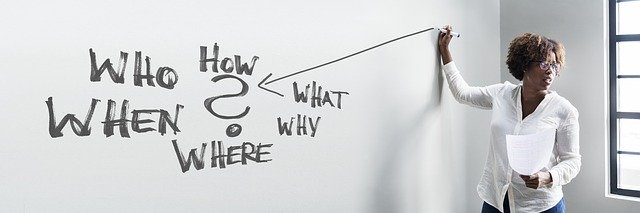
- Start Strong And Finish Even Stronger
The beginning and end of a presentation are the most important parts of the entire thing. If you can start strong and grab your audience’s attention, your presentation will go a lot smoother.
Related Articles:
10 Awesome Tips to Start a Presentation with a BANG!
It is nearly impossible to get an audience back once they switch off, so give yourself a few minutes of grace time at the start to entertain them. Starting with a joke, an image that grabs attention on a slide or a story is the best way to do this.
If you’ve failed to execute this perfectly and you feel audience interest dipping, don’t panic. As long as you finish strong you’ll still be memorable even if the beginning wasn’t what you hoped for. The last few minutes with an audience are crucial, leaving a good impression is just as important as striking a good first impression and sometimes even more so. The end of a presentation often sticks in the brain more than the beginning of one, so close strong and leave your audience with a good lasting impression.
- Your Body Is The Most Important Prop On The Stage
Even if you’ve written a great speech and put together slides, props, or whatever else to make your presentation stand out, it will flop if the presenter is not engaging. Connecting with your audience is more than just knowing what they are interested in while researching and putting your presentation together. It also means smiling and making eye contact while you’re delivering the presentation itself.
One big mistake many presenters make is letting the room be so dark only their slides can be seen. You need to make sure your audience can see you as well as your slides.
Body language comes in here as well. As an example, if you’re crossing your arms you’re sending a closed-off message to your audience. How are you going to expect to connect with them if your body language is sending the opposite message? Try to stay relaxed, keep your shoulders away from your ears, and don’t cross your arms.
Also, pay attention to what your hands are doing, an audience will feel much more comfortable with a hand talker than someone who keeps their hands in their pockets or behind their backs. As for movement, as long as you’re not pacing the stage like a caged animal a bit of casual walking is fine.
Related Article: 11 Best Body Language Tips for Engaging Presentations
If you’re an extremely nervous speaker, address it. An audience will be much more forgiving to a presenter who apologizes for their discomfort than one who lets that nervous energy take over the tone of a presentation with no explanation.
It’s always better for an audience to know you’re nervous than to interpret your nervous actions as hostility or disinterest.
- Use Your Voice And Tell A Story
When listening to a great storyteller you will probably notice they don’t speak in the same volume or tone for the entire story. The most effective presenters are ones who incorporate storytelling into their presentations using the same principles. Varying your pace and emphasizing important parts of your presentation by changing your pitch or tone will make your voice more interesting and hold the interest of your audience.
Related Article: 8 tips for Mastering Great Storytelling
Above, we mentioned one of the best ways to start strong is to tell a story, and that is very true. Additionally, though, your entire presentation should unfold like a story. Strong presentations have a clear beginning, middle, and end as well as a core point, like the moral of a story.
Some of the best presenters will even call back to their opening story in a way that is relevant to the topic at the end of the presentation to give a feeling of cohesion.
- Practice, Prepare and Relax
Naturally, you’ll be a better presenter if you can relax and have fun with your audience. For some people, this is second nature, but if you’re someone who gets stressed or nervous about presenting it takes a bit more work.
You’ll be your most relaxed if you’re confident in what you’re doing. Making sure that you feel prepared and ready will help you relax, and after practicing your presentation a few times you’ll probably start feeling pretty good about it. The worst thing you can do if you’re nervous about presenting is to go in unprepared.
The good news is if you’ve made it this far you’re well on your way to delivering an awesome presentation and you know exactly what you need to do to knock it out of the park.
There are many of us who want to nail that presentation, ace that interview, close that sales deal, or sell that amazing idea to our audience and get more supporters to our cause, however, we fail miserably due to not getting the basics right.
I truly hope you can get the presentation tips listed in this post, as well as go in-depth in the related articles proposed and master each skill at a time. Your Audience will thank you for it!
Good Luck and Keep inspiring!
References and Further Reading
https://www.robertwaltersgroup.com/news/expert-insight/careers-blog/7-tips-for-a-stand-out-interview-presentation.html
https://www.beautiful.ai/blog/present-beautifully-a-5-step-guide-to-standout-presentations
17 Killer Presentations Tips for Students Who Want to Stand out
Similar Posts

7 Steps for Writing an Inspiring Graduation Speech
You were chosen to make the graduation speech of your class, you were pleased by the trust placed by your colleagues, but now you face a problem: the blank page of Word waits to be filled with inspirational words. First thing, breathe out and relax; everyone who has ever made a graduation speech has faced…

Why becoming an Expert at Note Taking is Important for Your Career?
In a world where information is just a button away, it’s quite hard to keep up with writing down notes. Take a minute and look around your meeting space. How many people are actually writing in a notebook? Better yet, are they taking down diligent points or doodling? In today’s article we will be looking at…

15 Ideas To Make A Speech Unique, Memorable & Inspiring
Are you often called to speak in front of others? If yes, then the art of making your speech unique, memorable, and inspiring is something you should be able to do with little or no effort. This is important because listening to a yawn-inducing and lifeless speech is one of the worst things your audience…
5 Tips on How to Engage Your Audience In a Presentation
Do you have a presentation coming up? Not sure how to engage your audience during a speech? Do you want some easy public speaking tips to make sure you capture their attention? If that sounds like you, then before you deliver that speech, go to that interview, try to sell your product or, only try…
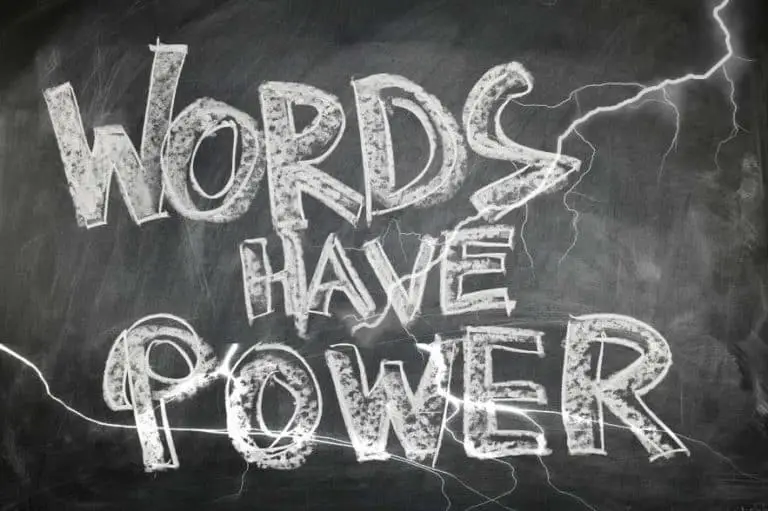
8 Awesome Persuasive Speech Techniques & Topics
Are persuasive speech techniques worth learning? Let me rephrase this…Would you love to be able to convince, inspire, change peoples’ minds about something? Alternatively, perhaps you would like to bargain better and become a powerful negotiator in your business, sales efforts, salary negotiation, fundraising, and so on? Let me help you: The answer (s) is…

Consultative Speech Style Examples
Are you looking for examples of consultative speech style? Learn how this style can be used to effectively communicate, enhance public speaking and social skills, and assist with career development. In our article we will give contextual illustrations and tips on using this style in conversational situations! Examples of consultative speech include active listening, asking…

Presentation Training Institute
A division of bold new directions training, how to make your presentation stand out.
When people think about sitting through a presentation, they typically feel less than thrilled about it. That’s because most of us have sat through our fair share of dull and boring presentations. Every once in a while, however, we may get wowed by that one presenter who managed to get the whole audience glued to them and hanging on every word. What exactly was it about that one presenter that made them stand out from the rest? Many of us remember presentations and speeches given by Steve Jobs, Oprah Winfrey, and Coach Jimmy V because something about them sparked our curiosity. They left us feeling intrigued, motivated, and inspired. Although they had very different personalities and speaking styles, they shared some of the same charismatic qualities that helped them stand out from the rest. It takes a great deal of practice, preparation, and creativity to connect with an audience but that is what is needed if you want people to remember you. Learn how to break the mold and make your presentation stand out with these helpful tips.
Be Passionate
A speaker who is passionate about their topic will pass that same enthusiasm on to their audience. When you are excited and motivated about a topic, your overall presence will be contagious and your audience will share in that same excitement. Therefore, be confident and show the audience just how much you care. This is a great way to connect with them and get them interested in your topic.
Have a Strong Opener
They say first impressions are everything so it’s important to start your presentation off on the right foot. You only have about 2-3 minutes to capture your audience’s attention. Therefore, opt for something bold and interesting. Perhaps you can share a startling fact or statistic. You could also begin with an interesting prop and find a way to relate it to your topic. You may also want to ask an audience member to join you on stage. However you decide to do it, just make sure that you captivate your audience right from the start.
Tell Stories
Presented alone, facts and data can be very boring and can feel more like a lecture than a presentation. Instead, try incorporating short, powerful stories that are relevant to your topic. Storytelling is one of the oldest forms of communication and has always remained a popular way to share information. Stories will make your presentation far more engaging and memorable.
Make Eye Contact
The best way to connect with your audience on a personal level is by making eye contact with them. Therefore, look directly at members of your audience when speaking. This will keep them engaged in the presentation and make them feel as though they are part of a conversation. In addition, good eye contact projects confidence and authority.
Showcase Your Personality
Everyone has different personality styles and unique talents that make them who they are. Think about your own personality style and how you can infuse that into your presentation. For example, are you funny? Are you a great storyteller? Are you full of energy and enthusiasm or do you tend to have a softer voice that can calm a crowd? Whatever your personality, use it and be yourself! Audiences love authenticity and you will be far more memorable if you simply are yourself.
Don’t Read
There is nothing worse than sitting through a presentation where the speaker reads every slide verbatim. PowerPoints and slideshows can be a great tool for enhancing your presentation, but they were not created to act as a script. The point of a slide presentation is to use short bullet points or images to get you talking about each point. The rest should come from you. Remember to engage your audience in a conversion and never read to them.
Use Body Language Effectively
Your voice is actually just a small part of your overall presentation. Believe it or not, your body language is just as important as the words you speak. In fact, nearly three-quarters of communication is non-verbal, meaning your body language plays a vital role in getting your message across to the audience. Therefore, make sure you are sending the right message by avoiding crossed arms and hands in your pockets. Your gestures should be open and confident. Use your hands appropriately, move around the stage when you are speaking, look people in the eyes and remember that your body language should be inviting people to listen to you.
🎁 Disc. 25% off for sevice special on Before Holiday Program Today! 🎁
#startwithpower
Our designers just create something for you. Show your love with downloading their works for free.
- Design Tips
Make Your Presentation Stand Out with These 5 Design Tricks
Guest Writer
- Published on September 10, 2021

Table of Contents
We’ve all been in a situation when we needed to present some idea, a school project, ourselves, a new product feature, etc. And we’ve all sat through many presentations, some of which stayed in our minds for a long time.
Whether you are trying to sell your brand , wow the audience with your products, send your portfolio, or pitch a business idea, you will need to master the art of making powerful visual stories.
What separates a fantastic speech from one that will fade out the minute we leave the room? Here are five design tricks to make your presentation stand out and have a pleasing effect on people.
How to use text to increase interest in your presentation
When it comes to text in your presentation, a few simple rules will ensure your message is effectively delivered.
Don’t use sentences
Don’t use sentences if you want to make your presentation stand out. You want your audience’s attention to be both on you and your presentation, and you want them to remember the core of your idea and the feeling you are trying to communicate.
By putting whole sentences in your slides, you’ll lose the audience’s focus since they’ll try to read everything instead of listening to you.
You, as a speaker, are supposed to deliver content and information, and the display is there to reinforce your core ideas and attract attention visually.
So, instead of using sentences, use bullet points.
Use simple fonts
Fonts that are usually used on paper aren’t as great on presentations. A group of fonts that are easier to read on-screen is sans-serif fonts – Helvetica, Tahoma, Verdana, Arial, etc.
Of course, you can try out some other fonts, but make sure to check out the font’s readability from far away.
Also, it would help if you stuck to one or two font tops. Don’t overdesign your slides with various fonts, as it will only draw attention and carry the message badly.
Size of the matter of the letter – use 30pt or larger
If you want your presentation to be easily readable, you should stick to large font sizes – 30 or higher.
With this simple rule, you’ll do two things at a time – make your slideshow readable and focus only on essential points instead of whole thoughts.
To test if the slides can be easily seen, stand six feet from the monitor and check if you can read everything written on a slide.
To make a point, use simple effects
If you want to point out specifically, use bold , italics , or a change of color. Our minds are drawn to even the smallest changes, so these will be the easiest and most effective ways to make something stand out.
See also: Good Presentation Design Tips and Tricks to Develop
Use colors so your key points pop-out.
Make your presentation slides simple and adds all the exceptional details in your speech. Being simple is more effective when it comes to using colors, too.
If you use a light background and light colors, your audience will quickly get tired of figuring out what is written in the presentation. So stick to a light and dark color scheme – light letters on a dark background and vice versa. Also, avoid harsh gradients for both background and the letters since that can be hard to read.
You should use more than four colors on one chart. If you have a chart with many variables, try to break them down into a few charts.
To pick the colors, check out your company’s brand guidelines which probably include primary and secondary colors that should be used when presenting in the company’s name.
While you are at it, you can check if those guidelines have some rules about how the company’s logo should be used. That can affect your slide layout a lot.
Before your presentation, check how the colors are projected before your presentation since they can be different from what appears on the monitor.
See also: Want to Make Engaging Presentation Design? Follow 25 Tips Here
Use images to evoke interest and inspiration.
Images should be used to break down the text, add a human feel to your slides, and inspire the audience.
To do so, you should pick the images you plan to include in your presentation carefully. We are all used to overly used stock photos of businesspeople in a meeting, so try to think about pictures in a different light.
If you choose the right images, you could make your audience ask themselves questions about your topic, connect it to something of their interest, better remember critical points, and come up with new ideas.
So, how to choose the right images for your presentation? Yeah, choosing the right visuals is also part of your responsibility to make your presentation stand out.
There is no simple answer, but there are a few guidelines.
Avoid being generic
The images need to be relatable, original, and motivating. That means that you need to illustrate the situation in a way that is slightly different from the literal showing.
For example, it’s better to show intertwining tree roots or branches when trying to illustrate the connection than a cable.
Or, if you want to demonstrate teamwork, try to think about some complex systems like beehives, traffic, or something from daily life that can illustrate many components working together to make a whole, instead of a few people in an office.
Don’t be distractive
Another aspect to think about when choosing images for your presentation is how well it goes with your point. You don’t want people to look at the picture and stop listening to you.
For example, suppose you have a complicated chart with a lot of information. In that case, your audience will try to understand the chart, and their attention will transfer to the visual part of the presentation.
Also, if you go too far with illustrating situations, people might lose the connection between the images and the topic you are talking about. So, try to find supportive photos for your presentation and lead your audience to understand why a specific idea is there.
Evoke inspiration and engagement
Just like we said at the beginning of this section, your images can make people think about your topic in the broader sense, coming up with new ideas or topics to research.
That’s why you need to use a bit more abstract and aspirational images. That way, your audience will connect what you are saying and what they have thought about lately.
To find inspirational images, you need to think about the tone of your presentation, colors, topic, and related ideas.
A few general tips are to use one or two large images instead of several small images on a single slide, keep the size of the pictures the same throughout your slides, and arrange pictures vertically or horizontally.
Use templates already made for your topic
Presentation layout is an important part of how understandable your visual showcase is.
The way you distinguish headlines from other parts on a single slide, the way you position images, text, illustration, and use colors can make your display very effective or, on the other hand, make your audience baffled by trying to understand what is happening.
There are endless possibilities on how you layout your slides, but if you want to avoid confused people trying to figure out what you are trying to show instead of listening to you, there are a few rules to follow.
Left to right, top to bottom
Most people are used to reading left to right, top to bottom. Also, we tend to read the largest letters first and the smallest at the end. Newspapers use that rule for headlines and subheadlines for ages.
You can also use these tips to navigate people’s eyes the way you want them to see the information.
Use premade templates for your topic
One of the tricks on how to make your presentation stand out is using premade templates related to your topic. When you don’t have time to figure out how your presentation should look and how the layout complements your topic, you can turn to premade templates and save a lot of time.
There are two ways you can approach a template. You can think about your idea, its key points, and how it should be organized and try to find a template that suits your needs.
Or, you can search templates by topic so the template can give you ideas on how to organize your visual story.
People who made the templates researched many different topics and needs of people trying to present something, so they included everything you need in a particular template.
So, if you search a template by topic, you’ll find focused slides built for your industry needs.
Most of the templates are easily adaptable and customizable to make the presentation look and feel like your brand.
See also: 13 Best Places to Learn Presentation Design
Design rules to make your presentation even more attractive.
Since the possibilities are endless, there are many ways you can ruin or at least damage your presentation. But, here are some design rules that will make your presentation stand out, your job become easier, and your slides more attractive.
- Layout – standardize fonts, positions, colors, and styles throughout your slides
- Header – always use the same graphical rule at the top of the slides
- Background – should be consistent and subtle so your content can pop out
- Transitions – better to stick to one transition. At least limit the number of transitions so your audience doesn’t get confused
- Space – leave some space around your content (images, text)
- Borders – if you use borders, always stick to the same type
- The number of slides – keep it simple because too many slides can make your audience doze off.
The need for a great to make your presentation stand out is never higher.
Whether you are pitching a new product, a new feature of a product, trying to explain something, teaching someone something new, or wanting to showcase your portfolio, you’ll need to show that you are not only great in what you do but also great at selling that.
See also: 20 Books about Presentation Design
It’s effortless to make your presentation stand out.
Some presentations can even make money online on their own, without the speaker. Being here and reading this means you are on a great track to learning how to make awesome slides, so bravo to you!
Keep on learning by reading, researching, and doing. And pay attention to your audience, ask them for feedback (the good and the bad points), and try to incorporate the feedback to get better every time you are presenting your brand.
Let’s visit RRSlide to download free PowerPoint templates . But wait, don’t go anywhere and stay here with our RRGraph Design Blog to keep up-to-date on the best pitch deck template collections and design advice from our PowerPoint experts .
More Articles

RRGraph Design Signs CSR Partnership, Starting from Poverty Reduction to Land Ecosystems Preservation
RRGraph Design Signs CSR Partnership, Starting from Poverty Reduction to Land Ecosystems Preservation This is …

5 Ways of Using Your Digital Presence to Grow Your Business in 2023
Increasing visibility is among the main aims of businesses in today’s chaotic markets. In this …

Simple Ways to Make Your Office Run Smoother
Running a successful office is no easy feat. With so many moving parts and people …
Reliable place to create PowerPoint slides.
- Testimonial
Marketplace
- All products
- Subcription
Office Address
Simpang L.A. Sucipto Gg. 22A No.85, Malang 65126
+6281 334 783 938 [email protected]
Business Hours
Monday – Saturday 07:00 – 18.00 WIB GMT+9
People Also View
- 30+ Best PowerPoint Template for 2021
- 50+ Best Pitch Deck Template by Top Startups
- How Much Does It Cost for PowerPoint Presentation Services?
- How to be PowerPoint Experts?
© 2021 by RRGraph Design. All rights reserved.
- Terms of Use
- Privacy Policy
- Product Delivery Policy
Join our community

You will receive monthly tips, stories, and exclusive freebies!
Make A Stand-Out Presentation in 3 Easy Steps

A stand-out presentation can be the difference between an audience inspired to take action or an audience that forgets everything you said the minute they walk out the door. We’d be willing to bet that most presenters want to avoid the latter. After all, what you have to say is important so it’s important that people listen. Achieving an engaged audience is twofold. First, you’ll need a stellar presentation deck that supports your overarching message. Second, you need the confidence to tell your story to a live (or virtual) audience. While we can’t control your public speaking skills, we can help you create a presentation so good that you’ll feel confident presenting it.
A lot goes into a good presentation, from the image selection down to the font size. You want your deck to be effective and professional, all while looking good. Luckily, with Beautiful.ai even non-designers can create show-stopping presentations. Our product acts as the designer and takes on the burden of aligning images and boxes and resizing fonts so that you can focus on what’s truly important: your message. We understand the importance of your presentation and how much is at the mercy of its success. Whether it be an external pitch or an internal board meeting, we’re here to help.
We share a lot of great presentation tips to help you reach your end goal, but here’s the sparknotes version. Make a stand-out presentation with these three easy steps.
Storytelling
It all starts with a story. The message you’re trying to convey is unique to you, your team, or your company. Regardless of whether you’re telling a story about a company mission, a service or product you offer, a class or course topic, or a new business venture, your story is the anchor for your presentation. You should spend the most amount of time on this part of the process. Before you even think about opening a blank presentation slide, you should decide how you will narrate your story. Everything should be centered around this. Once you’ve nailed the storytelling you can begin building out your presentation.
The product helps you format your story, and organize your thoughts, in different ways. Our Smart Slide templates make it easy for you to toggle between different templates or variations so you can see your message in a new way. Once you’ve committed to a slide template and format, Elements gives you creative license to add some extra text, a call-out or annotation, or another graphic so you can tell your story exactly the way you want (and need). You bring your story, and we’ll help make it come to life on the screen.
Insightful and actionable statistics
You have your core message, now what? You’ll want to back up your story with some statistics. Nothing will convince your audience that what you’re saying is authentic quicker than proof in numbers. That said, you can’t just fill your slides with numeric fluff in the hopes that it will strengthen your presentation. Instead, choose meaningful and insightful data that encourages action. Take some time digging around and only include the most important and relevant sets of data that support your story. You don’t have to stuff every statistic ever reported onto your slide (trust us).
We know that data can be intimidating, especially when you’re trying to make it look good. The last thing you want to do after sifting through data all day is stress about how to present it. But it’s important to include. Don’t worry, we’ve got you covered. Your data tells a story, and we make it beautiful. With our Smart Slide templates you can choose the best type of chart or graph for your content, easily import your numbers, and watch them come to life in minutes, not hours. We take on the heavy lifting of design so that you can choose the right statistics to drive action.
Memorable animations
Everyone knows that good visuals pack a punch. Using graphics in a presentation deck makes your audience a lot more likely to retain the information being presented to them. This is key. It’s an easy way to rein in the audience after hitting them with nitty gritty data or stale (but important) blocks of text. Being intentional with graphics and visuals only help to amplify your message. Especially in a remote environment, using tools like animations, videos, and rich icons will help you better illustrate your story and engage your audience.
Beautiful.ai animations bring your slides to life. We give you the power to decide how they will build on each slide by allowing you to control the speed, the order, and whether they build automatically or advance with a click. Depending on your content, and talking points, you may select a slow, normal, or fast animation speed. You can also choose the style such as overlapping, simultaneous, sequential, or no animation at all. Using animations in Beautiful.ai are a subtle but effective way to make your slides more dynamic.

Jordan Turner
Jordan is a Bay Area writer, social media manager, and content strategist.
Recommended Articles
New here 3 easy ways to get started in beautiful.ai, how agencies can streamline workflows and improve productivity with beautiful.ai, being the voice of the customer: 10 kinds of product marketing presentations and best practices, the ultimate guide to sales and creating winning sales presentations.
Home / 6 design styles to help your next presentation really stand out
6 design styles to help your next presentation really stand out
No matter how interesting a topic, if it’s presented in a boring way it can suddenly seem like the most mundane thing on earth. People are clueing into this, making their presentations more visually appealing with clean designs, well-placed images, and eye-catching color schemes .
There are tons of online design tools that can help you take your deck from blah to wow with just a couple of clicks , but you can’t deny that they stick to a certain style. Yes, they look great — sleek, professional, and business-oriented. But when you’re at a conference and sit through ten presentations in a row that were clearly put together with the same online design tool… the novelty wears off pretty quickly .
We want to show you six original design styles that will set you apart and help you deliver a memorable presentation. With different templates that you can use right now, depending on which one best reflects your goals, brand, and audience.
Hand-drawn style
Illustrated-style, vintage style, photo background, mimicking the “real world”.
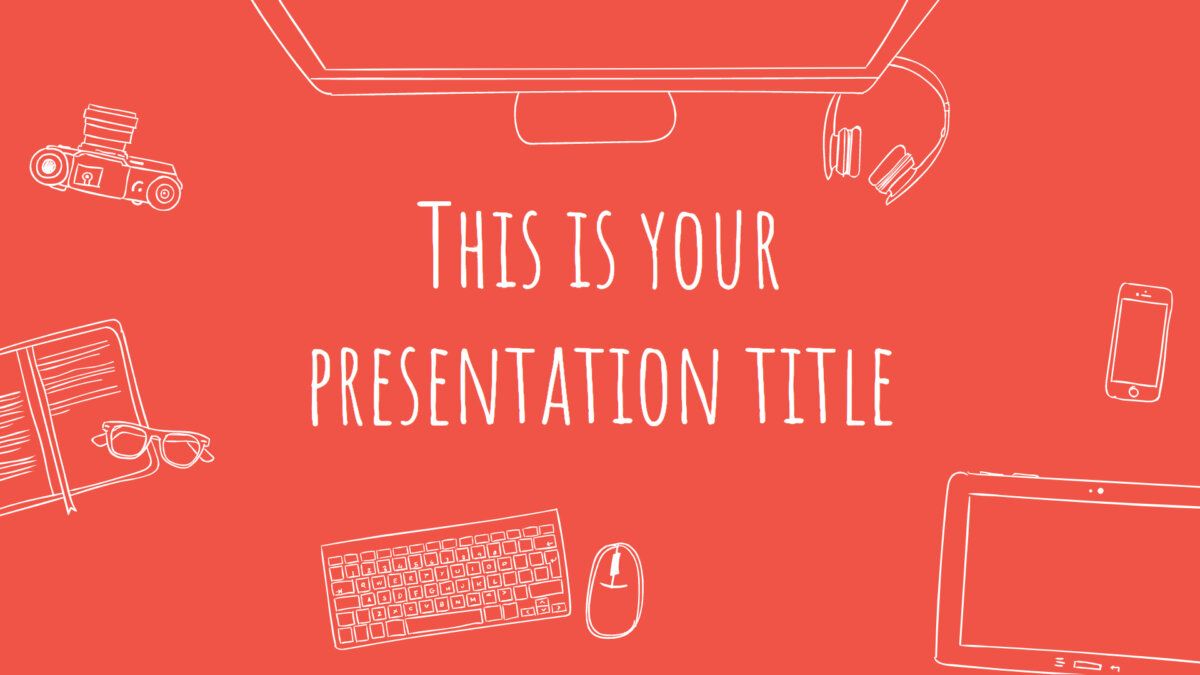
It’s not easy to draw in PowerPoint or Google Slides — they’re much more focused on text and .jpg images. Can you remember the last time you saw a hand-drawn presentation? They’re not very common!
That means it’s a great way to make your slides stand out. Using a hand-drawn style can really add a personal touch, and is especially great for small audiences with whom you want to make a genuine connection. You want it to look almost like you sketched each slide by hand before scanning them into the computer.
While that’s certainly one way to do it, our hand-drawn style presentation templates remove all that hassle for you. They’re fun and friendly, and work everywhere from boardrooms to auditoriums. If you’re trying to give your presentation an injection of young energy or just a hand-made touch, these are the way to go.
You can easily change the background and theme colors to suit your brand, and add in as many of your own images as you need. While it obviously can be adapted for any industry, a hand-drawn template is a great choice if you’re a creative, or presenting on something in the education world.
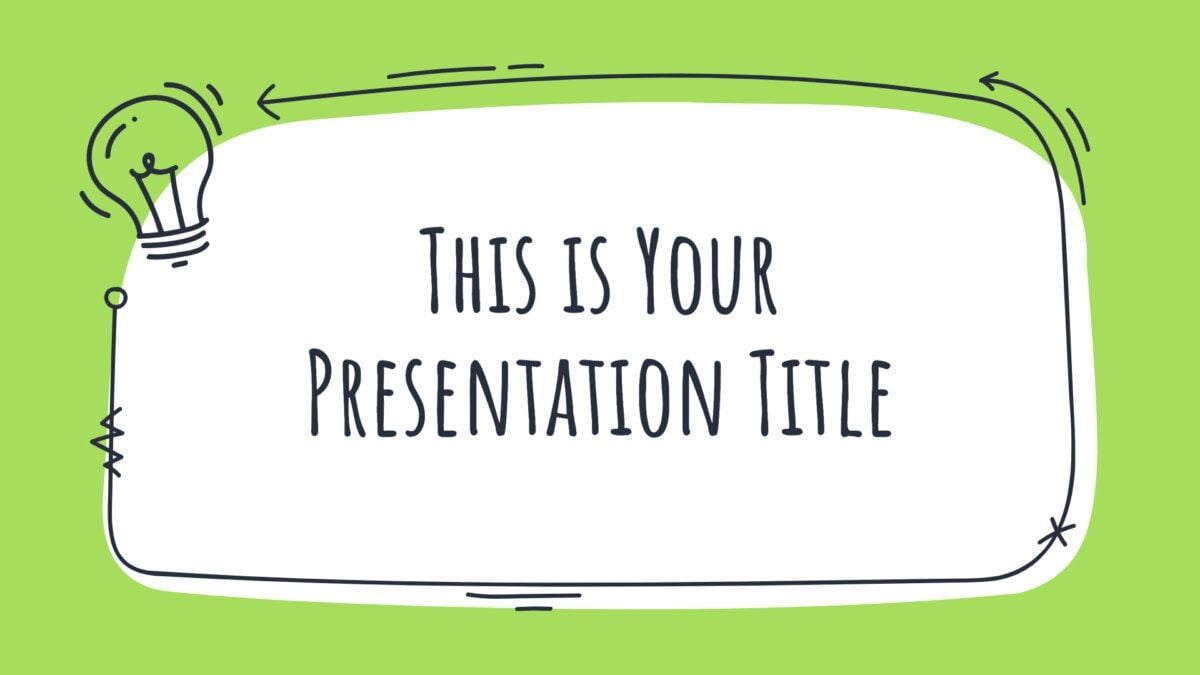
Green Doodles Presentation Template
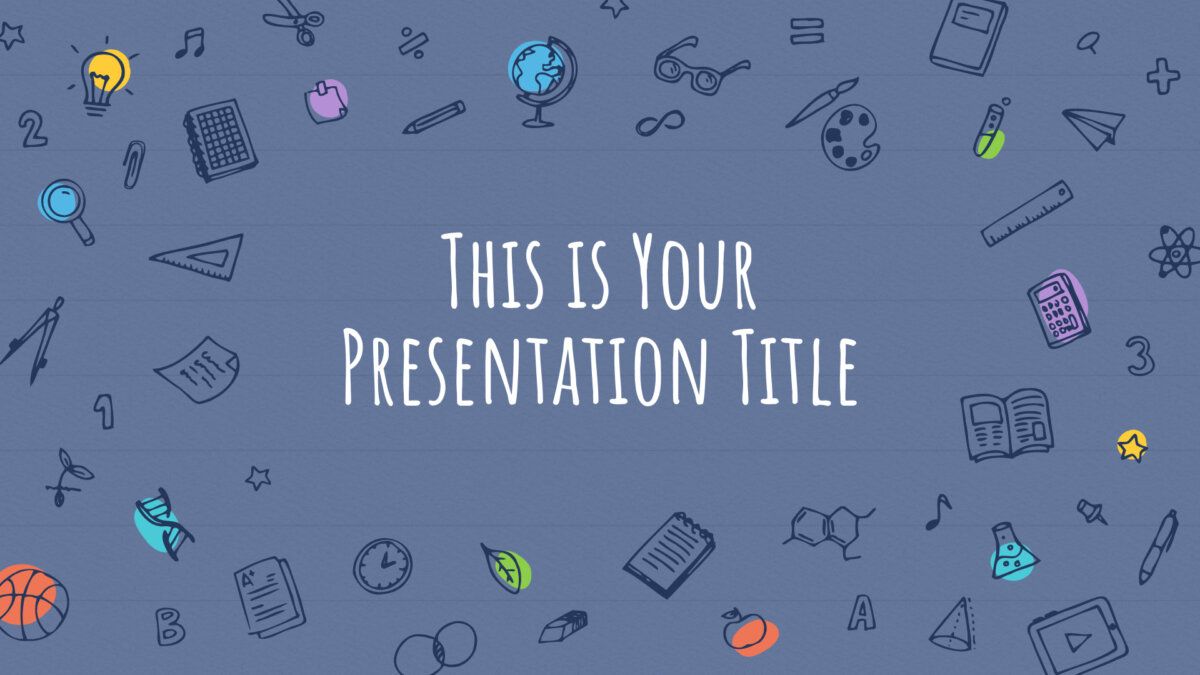
Education Sketchnotes Presentation Template

Creative Scribbles Presentation Template
Creative pitch deck presentation template.
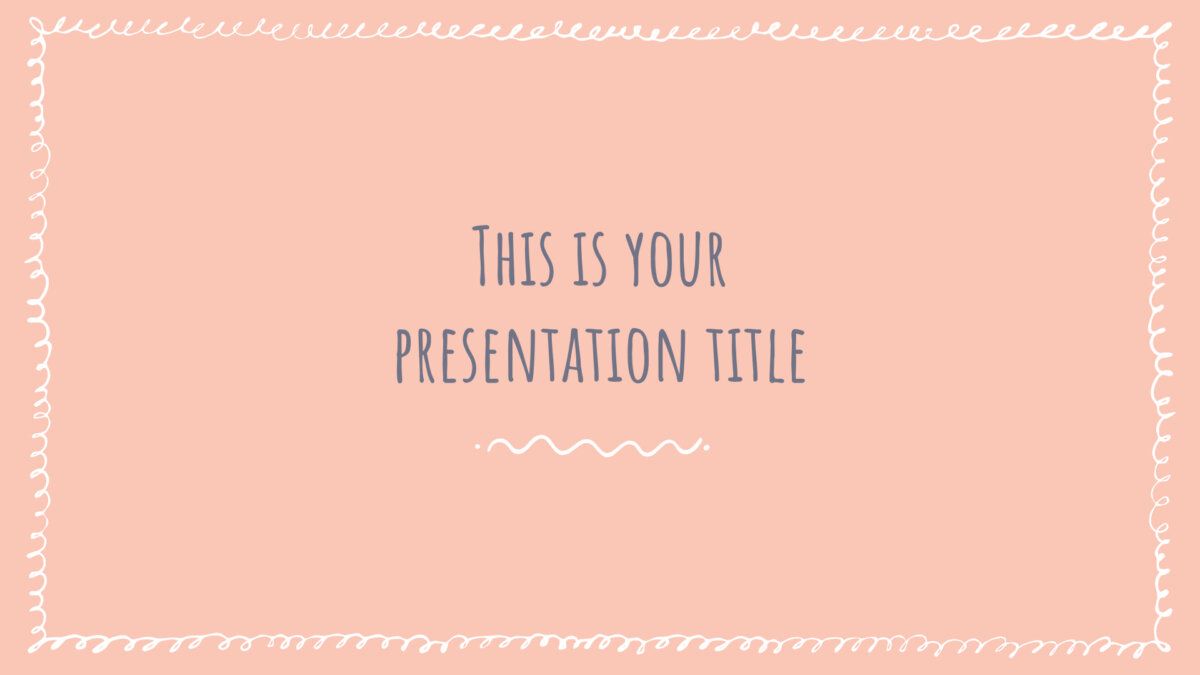
Pastel Scribbles Presentation Template

Block-color backgrounds can be so snooze-worthy, especially if you’re presenting in a more casual setting. Leave behind the taupes and navy color schemes and move onto a more expressive style for your presentations.
Illustration-style presentations always invoke positive surprise from audiences, as it’s still not something we see that often. You can go for something more subtle, like floral borders or silhouette illustrations to spice up your slides.
Or go all-in with full-on illustrations and graphic renderings! It’s all about finding a style that matches your content –– and we’ve got plenty of illustrated templates for you to choose from.
This type of visually-appealing slide design is most often used for presenting to children, because they’re so attention-grabbing. But we believe they’re suitable for all ages, and anything that’ll help captivate and maintain attention is surely a good thing.
Again, you can fully customize the colors of your illustrations to match your brand, to make it more of an impactful use of drawings. We’ve also got some great seasonal options for you to try out if they suit, like Christmas and Halloween .

Blue Marketing Presentation Template
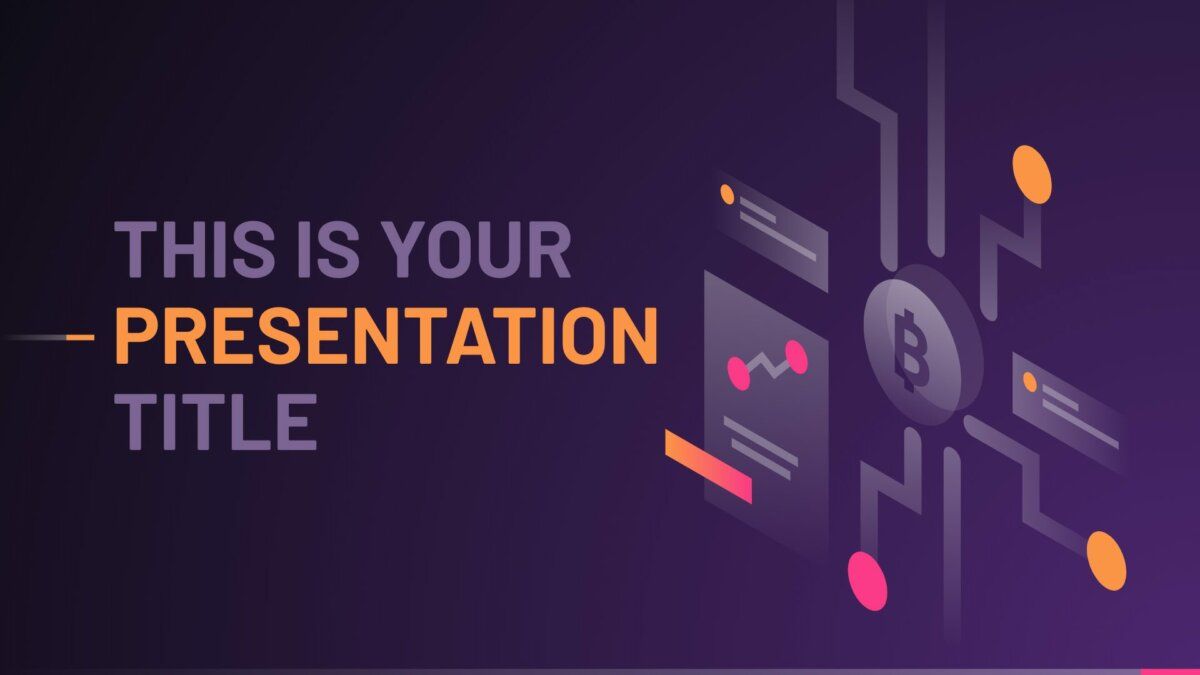
Spark Business Presentation Template

Galaxy Drawings Presentation Template

Clean Teamwork Presentation Template

Medical Illustrated Presentation Template
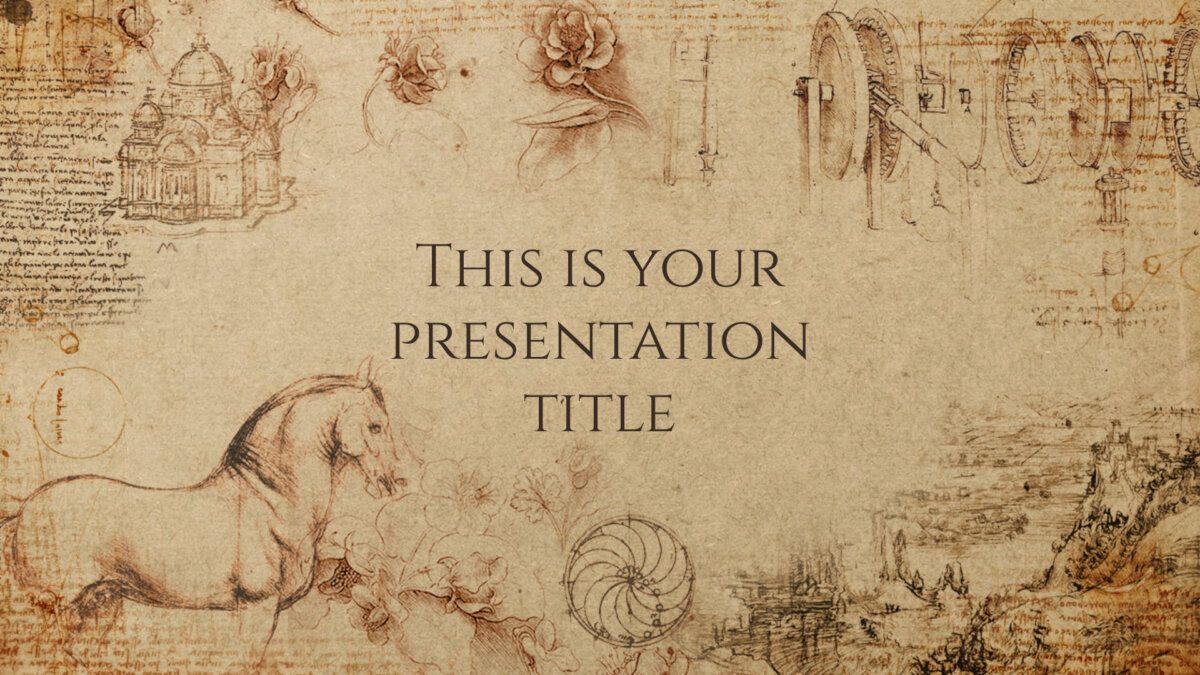
Vintage style slides really take you on a trip back through time. With them, we’re embracing the design style of decades past, which somehow just seem that little bit more distinguished.
Vintage-looking presentations appeal to the emotions of your audience without them even realizing, and convey an overall sense of quality and nostalgia. If you’re going for a vintage style, you should embrace a warm color scheme and some classic old-timey fonts . Serif fonts or Hand-drawn lettering is usually the way to go for titles.
As for backgrounds, you could go for an earth-toned block color, or a texture that looks like old parchment or newspaper. A popular template of ours utilizes an old world map for a touch of history.
While this style mightn’t be appropriate for presentations on modern innovations, it’s great for history, geography, literature, or art classes, or anything related to vintage nostalgia.
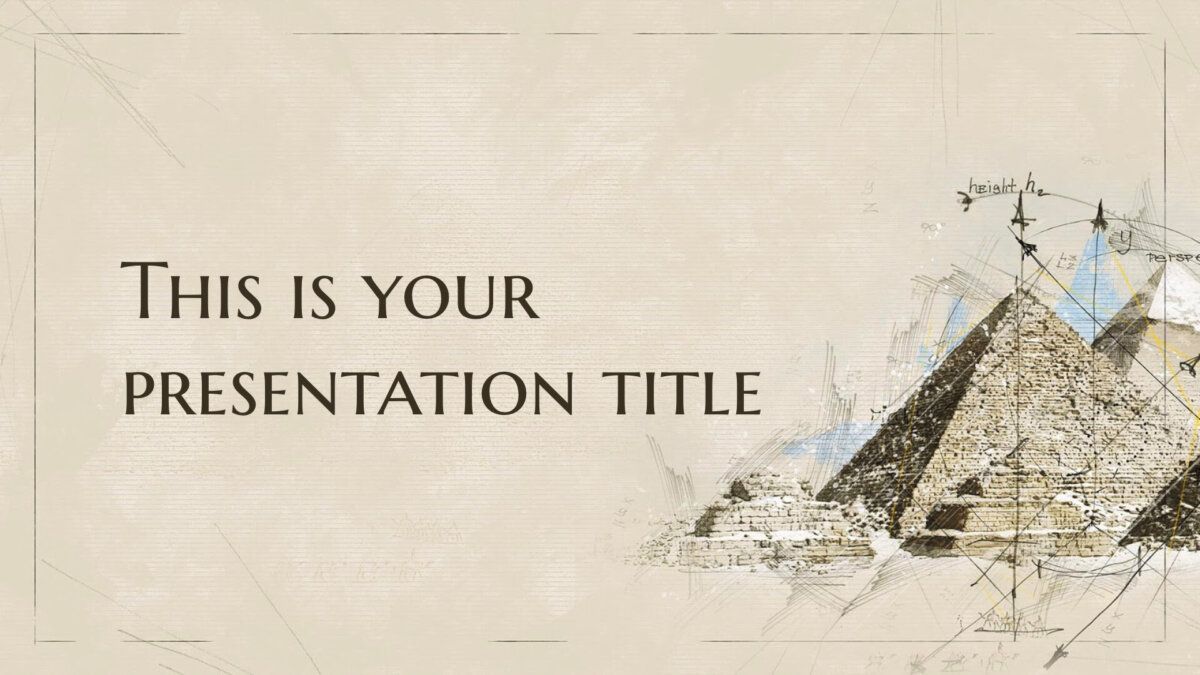
Historical Architecture Presentation Template
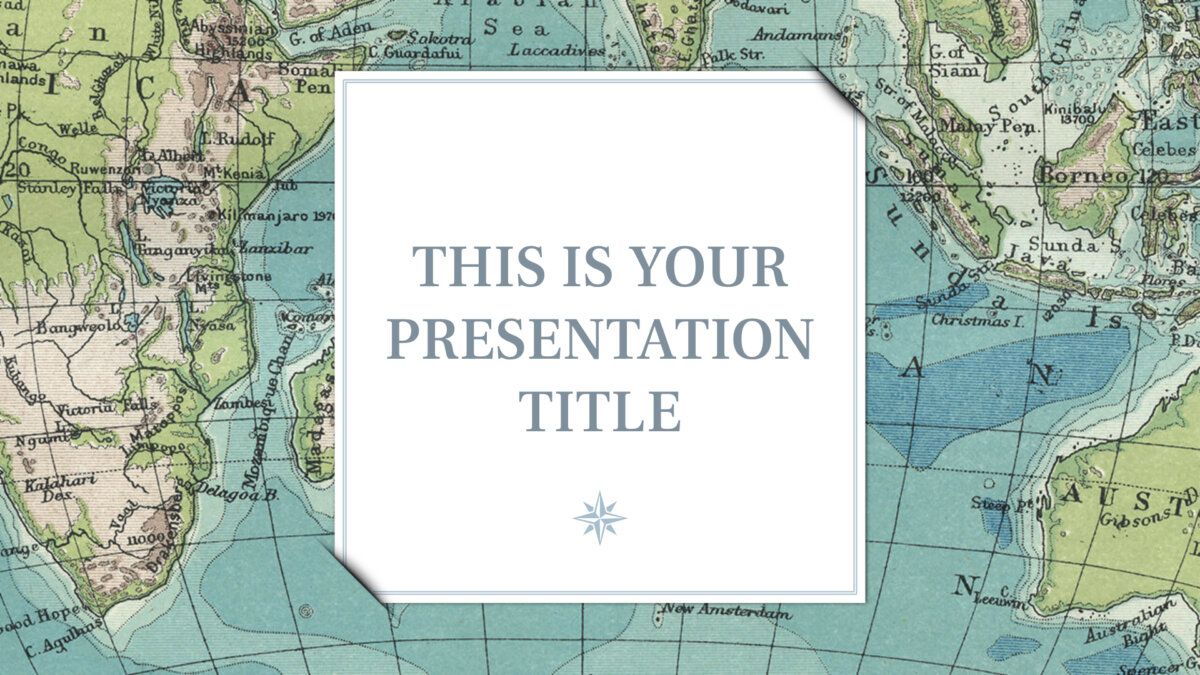
Vintage Geography Presentation Template
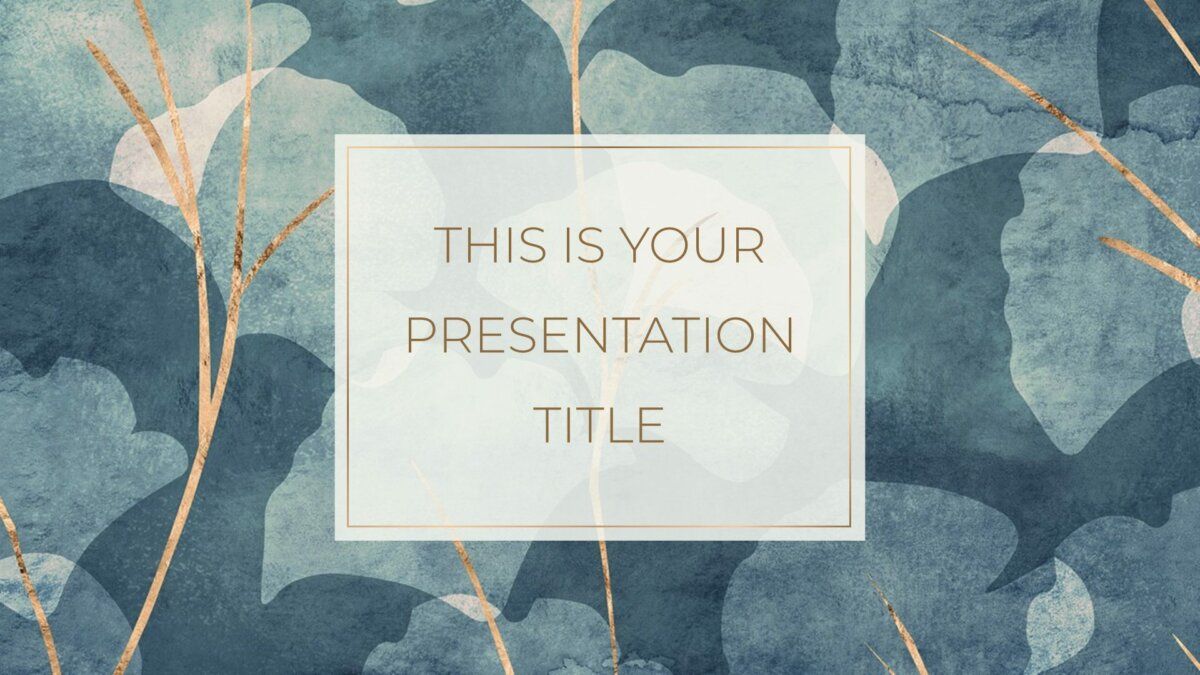
Midwinter Blue Nature Presentation Template
Renaissance drawings presentation template.
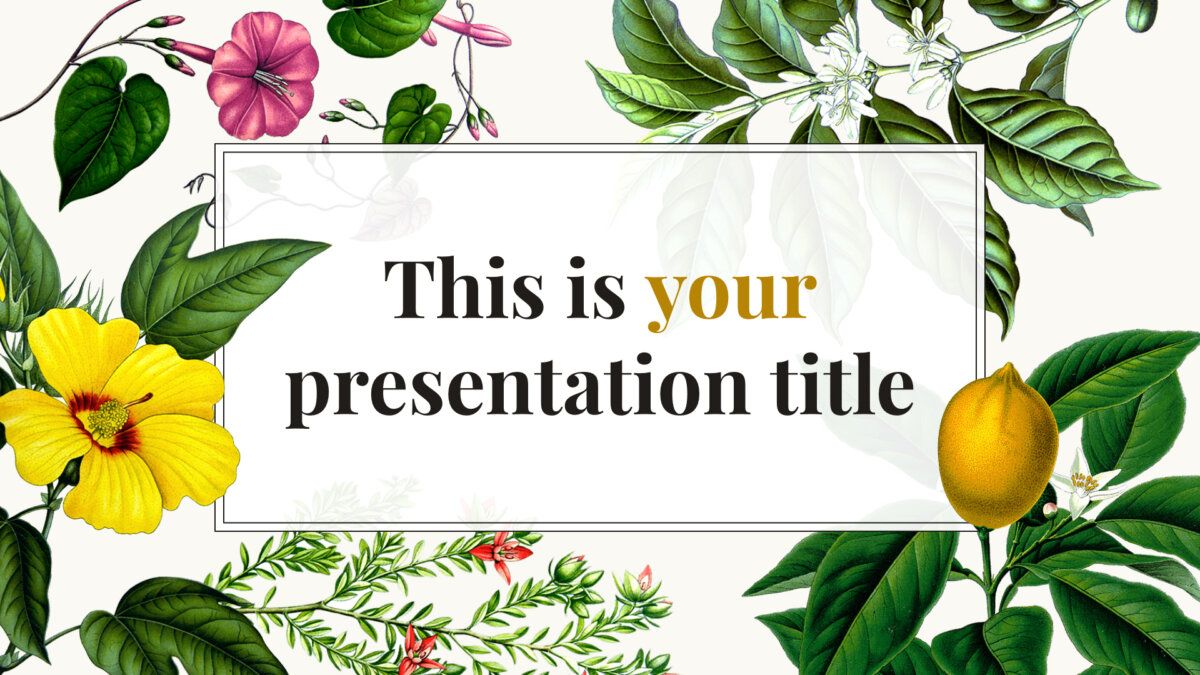
Amazing Botanical Presentation Template

One of the main tips we often hear for creating eye-catching presentations is to prioritize images over text. A picture does paint a thousand words, after all, and it’s so much easier for audiences to digest a visual than a big block of text.
But often, that’s easier said than done — don’t worry, we get it! Finding the right images to fit your messaging can be hard, but we promise you that it’s worth it.
Go big with your images , instead of letting them take up half the slide, make them your background. This will force you to use minimal text. While that may feel uncomfortable at first, it’ll help ensure that your audience’s attention is really with you and what you’re saying, they’re not getting bogged down in the words on-screen.
Even though we all know the importance of image-driven slides, it’s not something we see all that often in practice.
Of course, you’ve also got to make sure that you’re using the right images, not just random stock pictures. We’ve got you covered: here’s our essential guide for picking the perfect background for your presentation slides .

Business Photographic Presentation Template

Big Photos Presentation Template

Modern Food Presentation Template

Inspiring Photos Presentation Template


Blue Professional Presentation Template

Color really is key. Even the most fascinating of subjects can easily be dulled down with a stock-standard white-with-a-touch-of-navy design scheme.
Remember that you’re here to get your audience’s attention, so you’ve got to get out of your comfort zone . Using bold colors is an excellent way to do this — color can have such a huge impact on our moods and emotions .
You can go with a vivid color scheme that sticks to one tone, or you can opt for contrasting colors that clash and create tension. Honestly, when it comes to colors, your options are literally endless. But unless you’ve got an eye for art and design, it can be tricky to know which shades best go together.
It’s important to have one dominant color, a similar secondary color, and a contrasting accent color. Have a read through our handy guide that’ll help you pick the best colors for your presentation , complete with ten combinations to get you started.

Rainbow Gradients Presentation Template
Blue Team Work Presentation Template
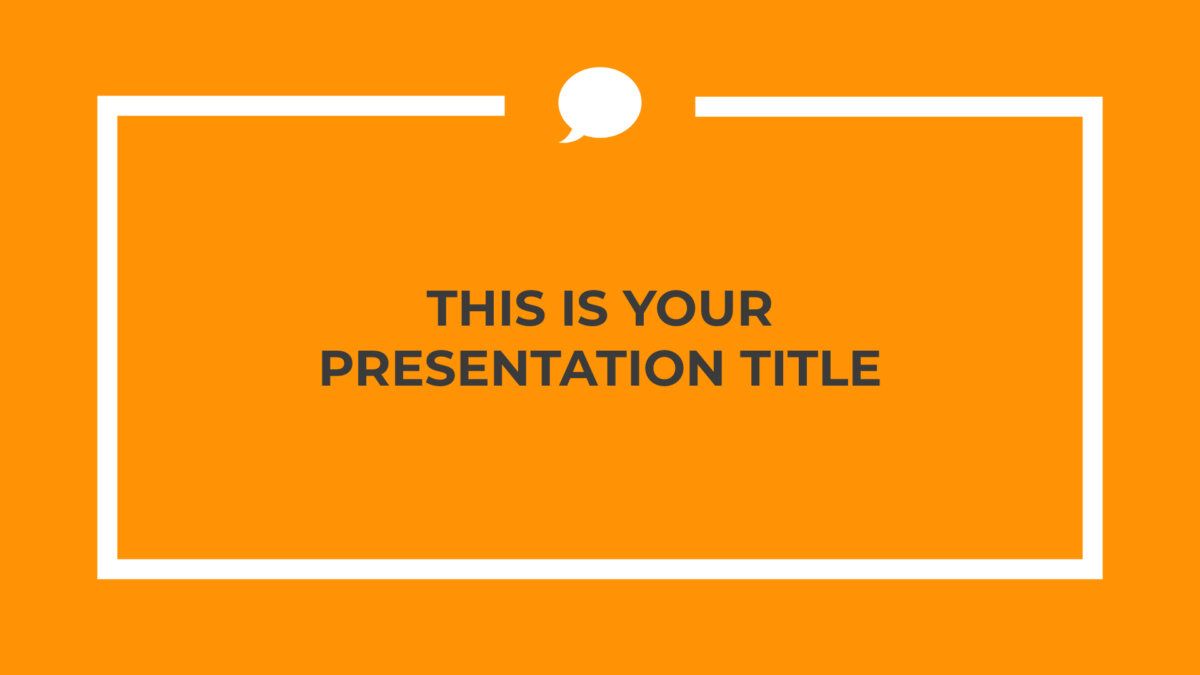
Orange Professional Presentation Template

Green Geometric Presentation Template

Colorful Art Presentation Template
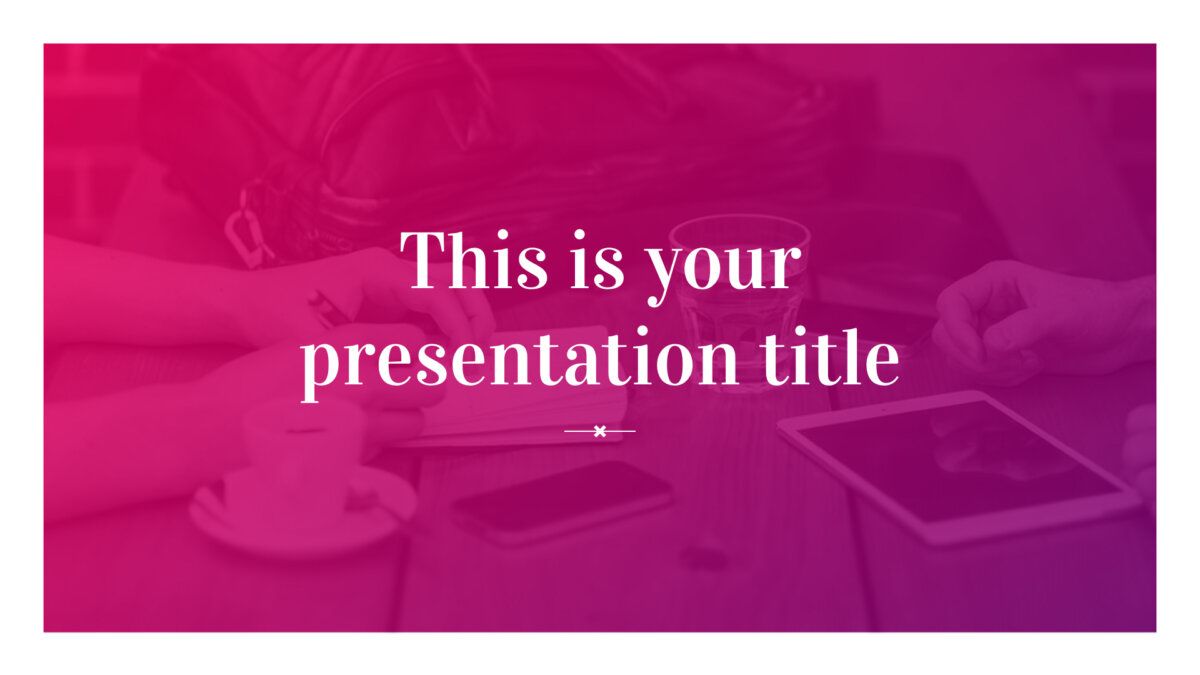
Beautiful Magenta Presentation Template
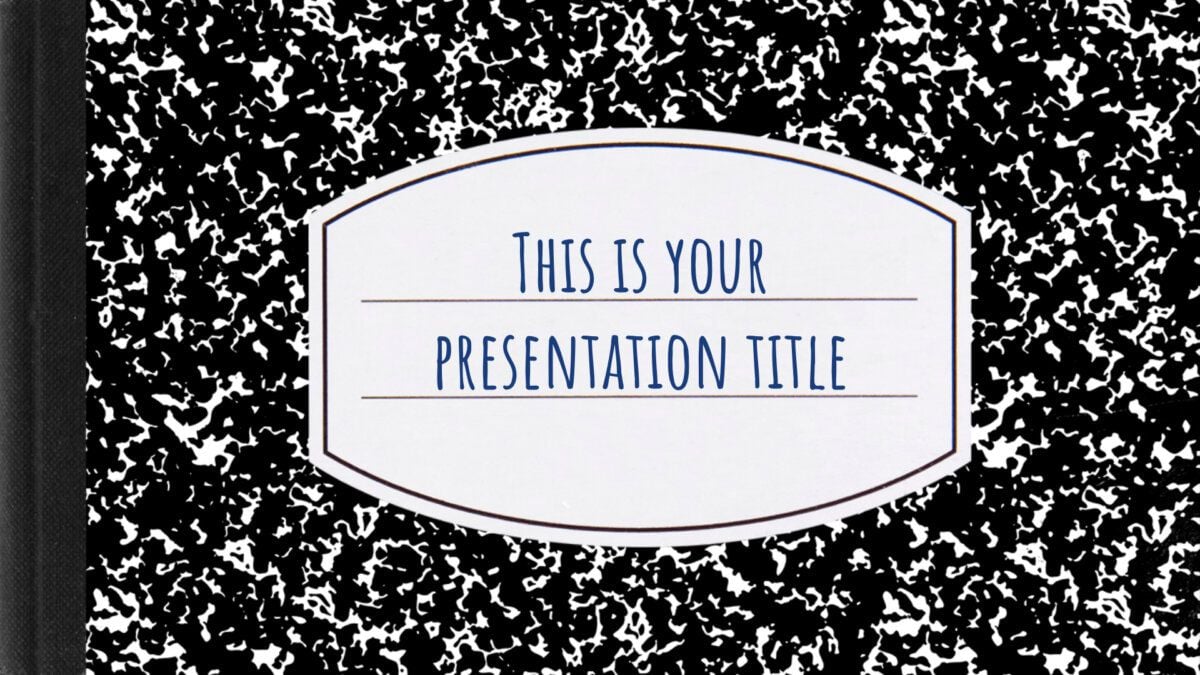
These are presentations that bring real, unfiltered “behind-the-scenes” images into your slides. Kind of like the hand-drawn style, this approach will help make your presentations seem more open and relatable.
Instead of using stock images, vector graphics, or computer-generated charts to illustrate your presentation, incorporate real-world objects. Photos of your hand-written notes, your post-its and whiteboards, you and your team working on the project…go wild!
This will bring the audience into your process, helping them feel like a part of the world you’re building. By showing them your day-to-day and personal method of working, they’ll feel more receptive and inclined to connect with your presentation.

Photographic Desk Presentation Template
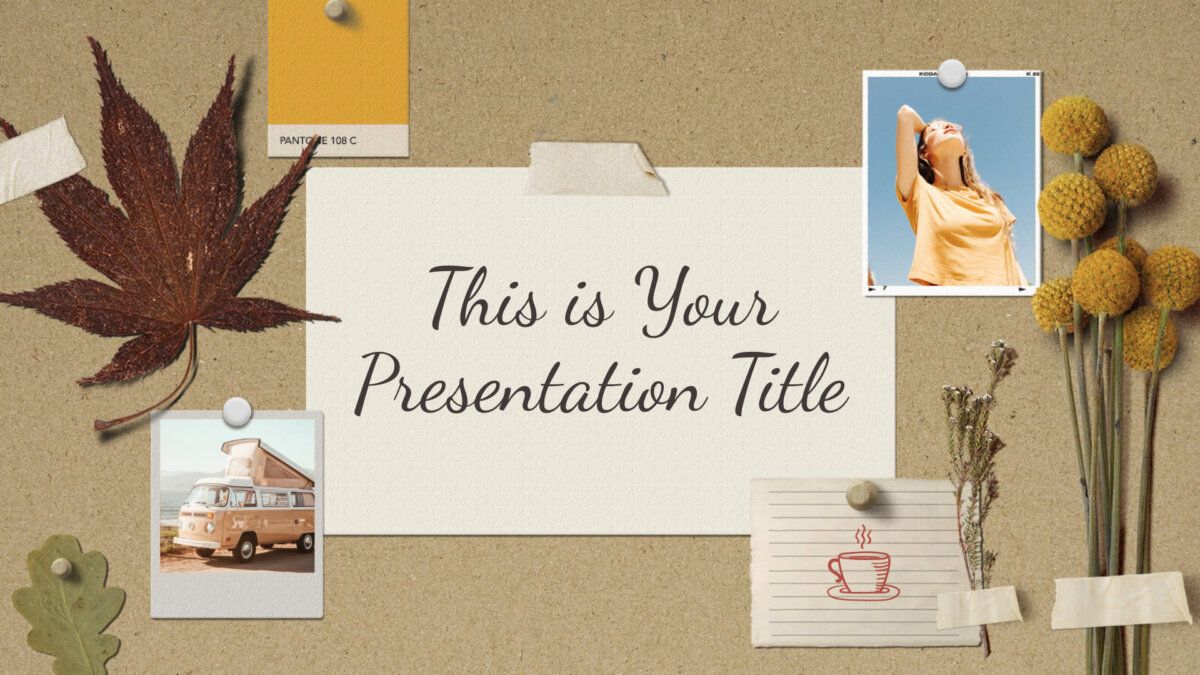
Vintage Moodboard Presentation Template
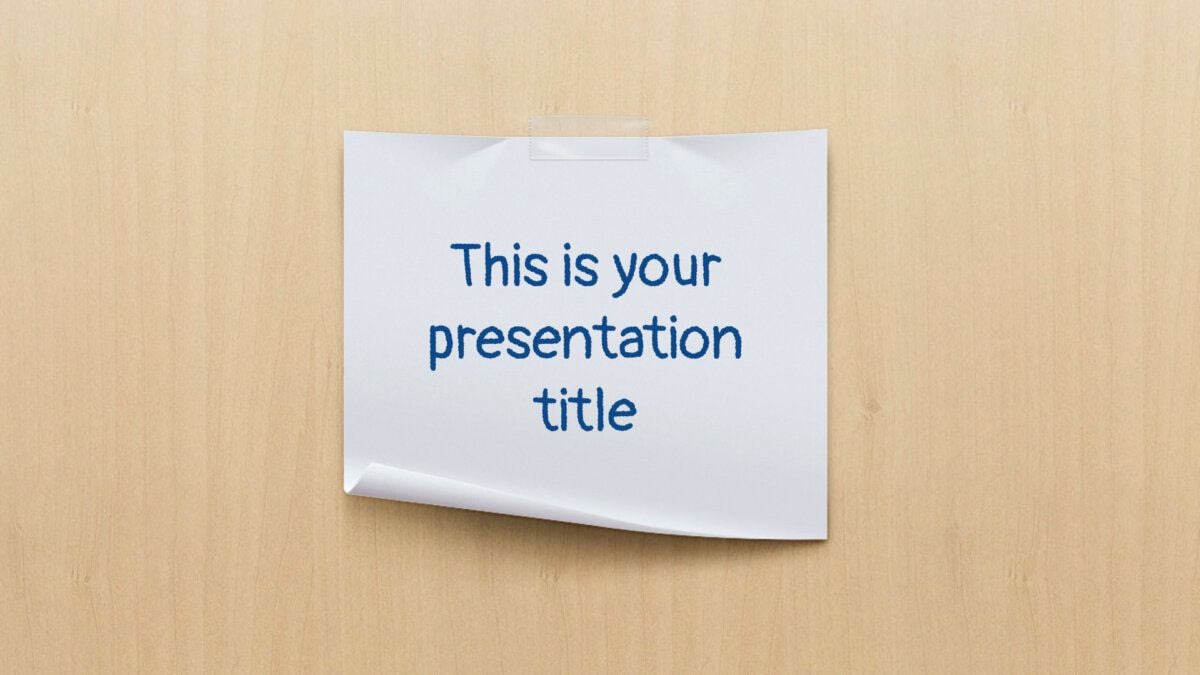
Polaroids & Notebooks Presentation Template

Education Whiteboard Presentation Template
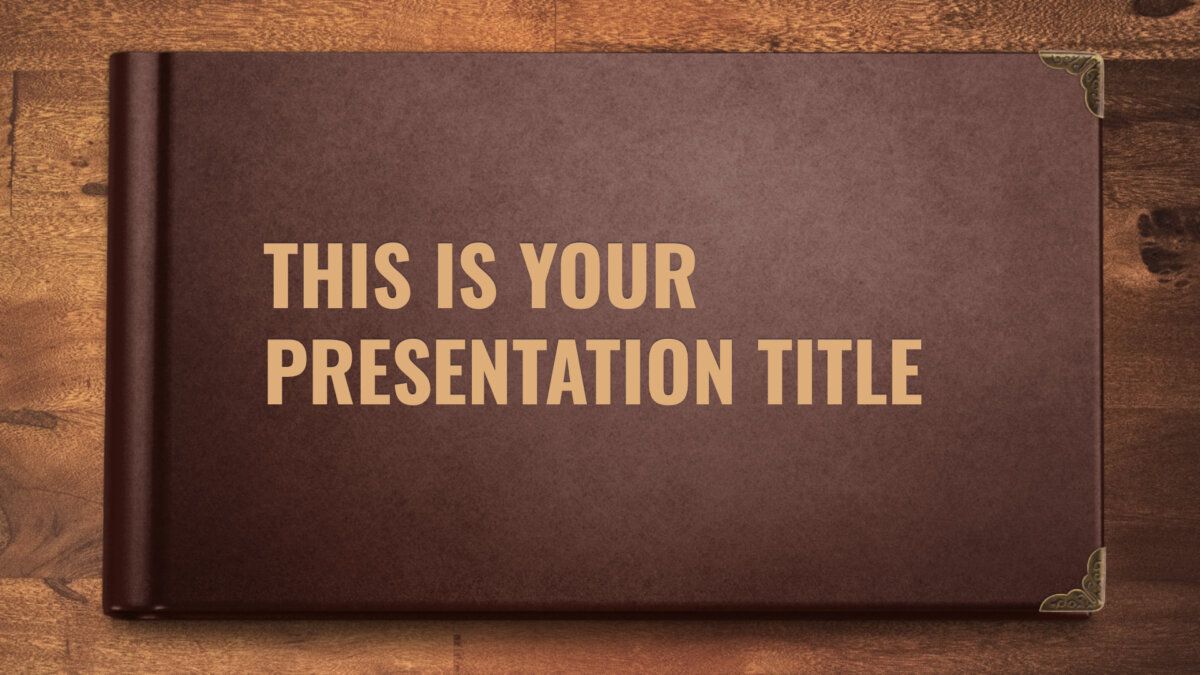
Open Book Presentation Template
Are you looking for an easy way to make your next presentation shine.
At SlidesCarnival we’ve got a huge array of professionally-designed templates that have been put together with the best presentation techniques in mind. Check out our free presentation templates library , then use your favorite to create a killer deck that you can tailor to suit your needs.
Tell us what you think about this presentation template! Cancel reply
If you have any inquiries, please refer to our FAQ section . Your comment will be showcased on our website using the information you provide in this form. We prioritize the privacy of your email and handle your information with the utmost care. By submitting a comment, you acknowledge and consent to our Privacy Policy .
Professional designs for your presentations
SlidesCarnival templates have all the elements you need to effectively communicate your message and impress your audience.
Suitable for PowerPoint and Google Slides
Download your presentation as a PowerPoint template or use it online as a Google Slides theme. 100% free, no registration or download limits.
- Google Slides
- Editor’s Choice
- All Templates
- Frequently Asked Questions
- Google Slides Help
- PowerPoint help
- Who makes SlidesCarnival?
Find the images you need to make standout work. If it’s in your head, it’s on our site.
- Images home
- Curated collections
- AI image generator
- Offset images
- Backgrounds/Textures
- Business/Finance
- Sports/Recreation
- Animals/Wildlife
- Beauty/Fashion
- Celebrities
- Food and Drink
- Illustrations/Clip-Art
- Miscellaneous
- Parks/Outdoor
- Buildings/Landmarks
- Healthcare/Medical
- Signs/Symbols
- Transportation
- All categories
- Editorial video
- Shutterstock Select
- Shutterstock Elements
- Health Care
- PremiumBeat
- Templates Home
- Instagram all
- Highlight covers
- Facebook all
- Carousel ads
- Cover photos
- Event covers
- Youtube all
- Channel Art
- Etsy big banner
- Etsy mini banner
- Etsy shop icon
- Pinterest all
- Pinterest pins
- Twitter all
- Twitter Banner
- Infographics
- Zoom backgrounds
- Announcements
- Certificates
- Gift Certificates
- Real Estate Flyer
- Travel Brochures
- Anniversary
- Baby Shower
- Mother’s Day
- Thanksgiving
- All Invitations
- Party invitations
- Wedding invitations
- Book Covers
- Editorial home
- Entertainment
- About Creative Flow
- Create editor
- Content calendar
- Photo editor
- Background remover
- Collage maker
- Resize image
- Color palettes
- Color palette generator
- Image converter
- Contributors
- PremiumBeat blog
- Invitations
- Design Inspiration
- Design Resources
- Design Elements & Principles
- Contributor Support
- Marketing Assets
- Cards and Invitations
- Social Media Designs
- Print Projects
- Organizational Tools
- Case Studies
- Platform Solutions
- Generative AI
- Computer Vision
- Free Downloads
- Create Fund

6 Tips to Make Your Presentation Stand Out
Conference presentations can be overwhelming. learn these six tricks to help you connect with your audience and make your point last..
Glossophobia, or the fear of public speaking, affects over 75% of the population . It certainly tried to beat me. My first big speech was delivering the commencement address at my junior college. I won a major award through USA Today and the school administration gave me the opportunity to be the first student to ever speak at graduation.

No pressure, right?
As a writer, getting my thoughts on paper was easy. But, once I walked up on that stage and saw an entire gymnasium staring back at me ready to celebrate their own big day, I realized I was the only one standing between them and being out of this packed arena.
My palms began to sweat. My lips physically quivered and I felt nauseous. The voice inside of my head kept reminding me of how unqualified I was to be there. Imposter syndrome wrapped its fingers around my neck as I went into autopilot.
Honestly, I can’t tell you how long I talked or how fast I talked. I literally read the speech word for word from the paper. A smile was forced at the end of my speech. I knew one day I’d look back on that moment with either amazing pride or complete humiliation.
It turned out to be a combination of both.
I’ve come a long way from being that scared 19-year-old girl. In fact, speaking is now almost as fun to me as writing is. If you’re nervous about an upcoming presentation, I’m living proof that there is hope.
Here are some tips to make the process easier.
How to Start Crafting a Presentation
“ How to Make an Impactful Presentation ” goes through the initial details of how to make a presentation. Between outlining, defining your purpose, and practicing, this is an essential starting point for new presenters.
Once you work through the basics, it’s time to jump into what makes your presentation different from every other presentation: You. Your perspective is different from every other person in the room. As the presenter, your job is to connect people to your perspective.

1. Understand What Your Audience Wants
Inc.com went through the top TED talks to discover what they have in common. It wasn’t laughter or a feeling of motivation. What sets the top talks apart from the rest is that people came away feeling like they were better people for having listened. They felt enriched .
There is an art of changing people from bored onlookers to active listeners. The starting point is often a story.

2. Hook Listeners with a Story
People connect with people, not titles. No matter what your credentials are, your goal should be to connect with your audience on a personal level. For some people, humor is the answer. For others (like me), jokes can feel forced. Stories are key for those of us in the latter category.
Think back to the beginning of this article. Could you envision the frightened teenager behind the podium? Did you feel for her? That’s the goal. Find a story that unifies the room.
Make sure your story is:
- True : Don’t make up a story just to find a hook. People need to be able to trust the presenter. When you insert a lie, that trust is forfeited.
- Yours : Don’t tell someone else’s story. If you want your audience to connect with you, the story needs to be yours.
- Uniting : If your presentation makes some people love you and others hate you, you haven’t done your job. Your job is to find the piece of information that unites everyone in the room and focus on that.
When you think you have the story you’re going to use, run it by a few people. Sometimes a story is so personal, we can’t tell that it might offend someone. It could also simply not be culturally relevant for people who aren’t like you.
Business Minutia Podcast’s Presentation 101 is crammed full of information on presentation skills including the Rule of Three, the role of the slide deck, how to use stories, and the value of timing. It’s worth a listen as you prepare for your big day.
3. Learn Slide Deck Basics
A slide deck is a fancy term for a presentation that pops up on the big screen behind a presenter. They’re commonly built using programs such as PowerPoint , Google Slides , or Keynote. If you are presenting at a conference, it’s always a good idea to ask if a slide presentation is applicable.
When building the slide deck, make sure to keep the text enticing and readable. Your goal is to hit the highlights, so if someone only sees the slides without the benefit of the speech, they still understand the story you’re telling.

4. Liven Things up with Music
Think about your favorite show from childhood. Chances are good that you remember the theme song. Music sets the tone for everything, from movies, to athletic events, to commercials. It can do the same thing for your presentation.
For many larger conferences, it is considered a crucial part of the overall presentation. Check out “ How to Add Music to Enhance Your Slideshow Presentation ” for more details on how Shutterstock can help you engage your audience with available tunes and inspiring melodies.
Just like with photos , some music isn’t available for free use in presentations. The pros at Shutterstock can help keep you from an infringement you might not even know existed.
5. Include Graphs, Charts, and Images That Pop
Infographics add immediate impact to any presentation, but they don’t have to be boring. Just like with the presentation itself, creating effective infographics starts with organizing your research, creating an outline, and then deciding what information is most valuable.
To discover where infographics can be used in your presentation, go slide by slide with someone who knows little to nothing about what you’re presenting. Give them permission to ask questions. If there’s a question you can represent visually, rather than in written text, consider creating an infographic.
Check out 15 Types of Infographics for ideas to make your presentation memorable.

Your goal is to anticipate your audience’s needs. If you can picture them giving you a puzzled look and not fully understanding what you’re saying, you want them to get the “ah-ha” of a graphic representation.
6. Practice Your Presentation
Being a quality speaker is a skill that takes time to master. While these keys can accelerate your growth, they don’t remove the fear that can sometimes leave your palms sweaty. But, solid communication skills can set you apart from the competition, and presentations are a large part of that.
Good preparation goes far at alleviating fear. Practice takes you a step further still. However, the breakthrough really comes with repeated exposure to getting in front of a group of people over and over (and over) again.
Don’t let the podium win. With these six tricks, you can give a presentation that leaves a lasting impression.

License this cover image mockup via Vectorium and Chief Crow Daria .
Recently viewed
Related Posts

What Is Stock Photography?
Need professional, budget-friendly images for your next project? We’ve got…

Sustainable Design: 10 Brand Color Palettes to Stop Greenwashing
Try 10 FREE color palettes that sidestep greenwashing, offering more interesting—and just as eco-minded—color inspiration for sustainable design.

Understanding Basic Image File Types
This article will delve into image file types and formats,…

101 Color Combinations to Inspire Your Next Design + Free Swatch Download
In this roundup, we compiled 101 new color combinations to inspire your next project. Download the free swatch files today!
© 2023 Shutterstock Inc. All rights reserved.
- Terms of use
- License agreement
- Privacy policy
- Social media guidelines

7 Tips to Make Your School Presentation Stand Out

Canva is a wonderful accessible program that anyone can learn to use to make an array of graphic assets. You can use this versatile tool to elevate your next school presentation. Who says that school has to look boring? Making information visually appealing is extremely impactful and exactly what a designer does! Plus, making a factually accurate presentation that is fun and beautiful will score you extra points with your teacher. In today’s Canva tutorial , we will talk about how to make your school presentation stand out. These tips can be implemented and modified to make a presentation for your own topic for class. Not only will you have wonderful pieces you can use for school but you can have a bit more fun doing homework!
Discover tips to make your school presentation stand out
In a crowd of presentations, how do you make yours stand out? There are many boring pre-made templates that don’t use enough pictures out there, and if you’re in a time crunch there’s no problem using these. This tutorial wants to challenge you to create a stunning presentation from scratch rather than copying and pasting into a carbon-copied template. Here you will learn a few tricks to turning your boring school presentation to an eye-catching work of art.
1. Have a stunning opener
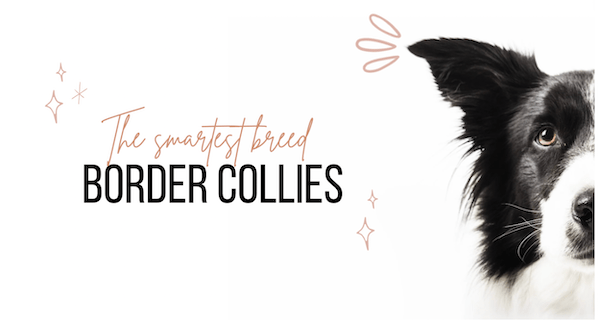
First impressions are important and that counts for school presentations too! Make that first opening slide memorable but remember to keep it relevant to your topic. Remember, keep the aesthetic for the rest of your presentation, because the opening slide sets the tone for the rest of the presentation.
Make sure not to overcrowd your opening slide with pictures, graphics, or words. In this case, less is more. You can even make one image frame your text for an effortless but professional look. Just make sure to have all the important information on there.
2. Limit the colors in your presentation
Use no more than five colors for your whole presentation. Remember simplicity is key. It is hard to know which words or information is important if every word is a different color! Use color sparingly, consistently and to highlight important information. Use your colors as accents, not the main stars of your presentation.
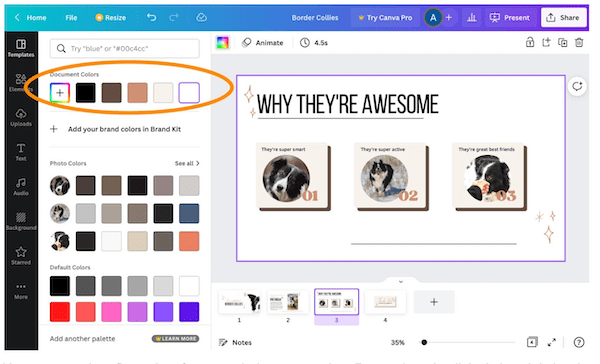
3. Have consistent slides
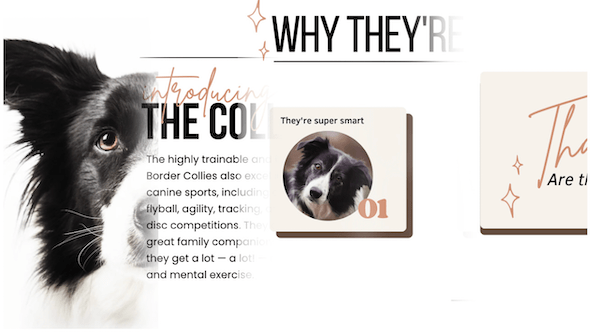
Build a template you can follow throughout your presentation. Or chose any of Canva's existing templates from the toolbar on the left. Then adapt the colors to make it uniquely your own by clicking on each object in the template, clicking on the color box near the top left of your slide window, and changing the color.
Add visual interest by using a second font. Pair different fonts and styles for body copy and titles in your slides and stick with it with all of your slides. In terms of fonts, also try to stick to a sans-serif font, as it will be easier for audience members to read. Pick a similar background and use the same colors throughout your presentation and make them indicate similar things throughout your presentation to create a design language with your audience and solidify information rapidly.
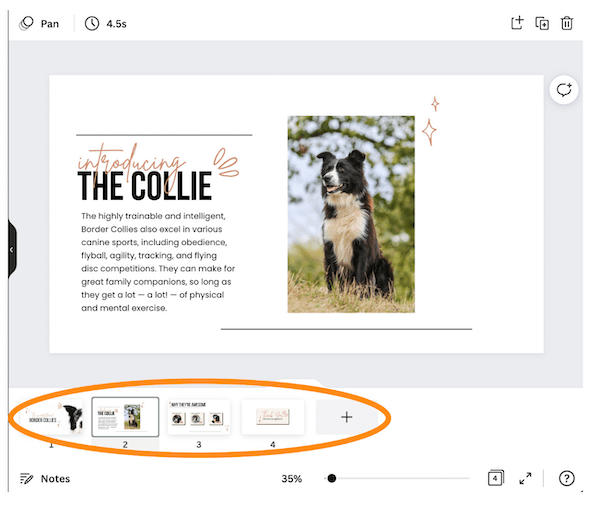
4. Add stunning photos
Have you noticed the most boring presentations lack any visual elements and pictures? Although some may think it distracting from the information at hand, visuals can help solidify information in your presentation. A lot of people learn in different ways, so by keeping it entertaining and visually appealing for those visual learners, you can broaden the interest of your audience. In fact, visuals are processed 60,000 times faster in the brain than text!
To add photos or graphics in Canva, use the toolbar on the left to click on Elements. Then search for the item you're hoping to add. Next click on Photos, Graphics or Videos to see relevant results for each type of content. Once you find the image you like, just click on it and drag it onto your slide. You can also upload your own images by clicking Upload in the left-hand toolbar.
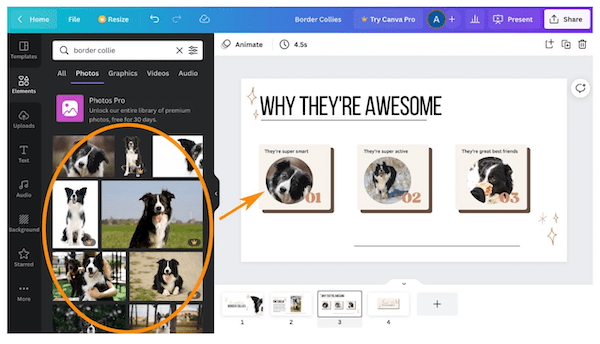
5. Write short, direct bullet points
Presentations are all about information so we want the message to be clear. Remember, less means more! Like in the title page, only put the most important information on your slides and make them short and easy to understand sentences. Visuals can help where words can fail.
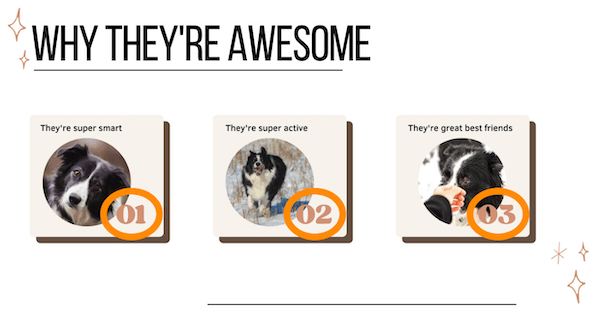
6. Add some finishing flourish
You can add simple animations and transitions between slides to really make your presentation come to life! To add animations simply click on the objects on your slide you want to animate, and then click Animate above your working window. You'll have to option to chose how those objects move onto the slide, such as from the left side, from the bottom, and so on. You can also use animation to make items get larger or smaller (select under Scale), and really pop out by tumbling (select under Exaggerate), and more.
7. Don’t forget to research!
Now that you have a visually stunning presentation, hit it out of the ball park by having accurate facts fill in those short bullet points. What your teacher will care about is facts, making it look pretty is the icing on the cake. Research your topic online, reference your textbook, and ask your teacher for more information if needed!
Want to learn more about how Canva works?
If you liked this tutorial and want to learn more about how to navigate and create with Canva, take our Canva for Beginners Classes . If you got Canva down already but want to learn a bit more about design principles, take a look at our Discovering Design Classes .
Try tips to make your school presentation stand out
If you’re interested in learning another design software we also have a Procreate tips for beginners tutorial and a fun beginner Procreate tutorial.
Written by Ashley Velasquez. As a visual learner growing up in the age of technology, she was fascinated by the graphics and videos that would dance on early computer screens. As she started pursuing Visual Communications in college, she found that design involved in translating information, ideas and opinions onto endless platforms.
You Might Also Like...
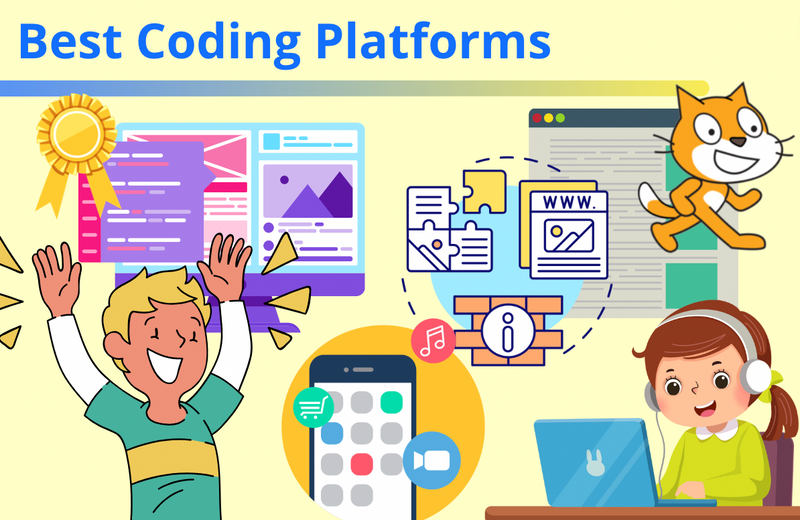
15 Best Online Coding Platforms for Kids
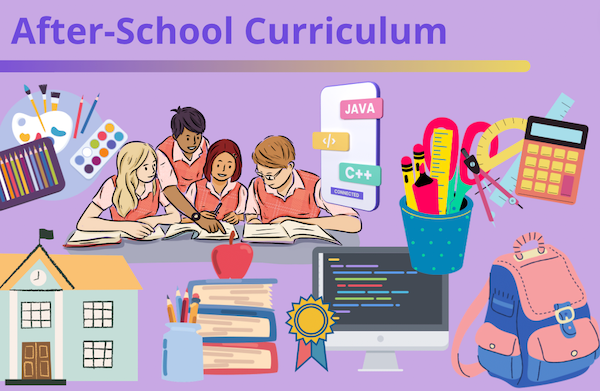
After-School Program Curriculum Ideas
- What is Career Pathways?
- Architecture, Manufacturing , Natural Resources and Agriculture
- Arts, Communications, Media and Marketing
- Business, Public Service and Tourism
- Healthcare and Health Sciences
- Human Services, Consulting and Education
- Artificial Intelligence
- Science, Technology, Engineering and Mathematics
- Experience Changes Everything
- Featured Jobs
- Featured Internships
- Expand Your Network / Mentor
- Explore Your Interests / Self Assessment
- Job Market Data
- Negotiate an Offer
- Prepare for an Interview
- Prepare for Graduate School
- Search for a Job / Internship
- Academic Job Search Documents
- Create a Resume
- Create a Curriculum Vitae (CV)
- Create a Cover Letter
- Learn about Portfolios
- Learn all about LinkedIn
- Write a Personal Statement
- Professional Communication
- Molm Family Gator Career Career Closet
- Career Fairs
- Career Planning Appointments
- Career Prep Process
- Career Readiness Check-in
- Express Drop-In
- Industry Connections
- What Can I Do With This Major?
- Meet the Directors
- Business Administrative Services
- Experiential Learning & Campus Inclusion
- Integrated Career Solutions
- Career Foundations
- Industry Engagement
- Career Pathways and Education

PowerPoint: Eight Easy Ways to Make Your Presentation Stand Out
- Share This: Share PowerPoint: Eight Easy Ways to Make Your Presentation Stand Out on Facebook Share PowerPoint: Eight Easy Ways to Make Your Presentation Stand Out on LinkedIn Share PowerPoint: Eight Easy Ways to Make Your Presentation Stand Out on X
Instructor: Jole Simmons
Making your PowerPoint slides more polished and engaging is easier than you think. In this short course, presentation guru Jole Simmons shares some helpful tricks to take your PowerPoint game to a new level. First, Jole teaches how to take both the presenter and the audience into account in your design approach. Next, learn to identify the main points of the story you’re trying to tell in PowerPoint. Find out how to go the extra mile in making design calls. Explore some ways to convey your information without forcing everybody to read what’s on the slide. Learn how to break information into threes, for better learning retention. Jole also discusses how to make sure your presentation is inclusive and geared towards a variety of people. Then, discover ways to add life to your slides with a well-placed surprise. Jole explains continuity, flow, and how to bring it all together.
Discover the latest MyICAEW app for ACA students and members, available to download now. Find out more
- Benefits of membership
Gain access to world-leading information resources, guidance and local networks.
- Visit Benefits of membership
Becoming a member
98% of the best global brands rely on ICAEW Chartered Accountants.
- Visit Becoming a member
- Pay fees and subscriptions
Your membership subscription enables ICAEW to provide support to members.
Fees and subscriptions
Member rewards.
Take advantage of the range of value added or discounted member benefits.
- Member rewards – More from your membership
- Technical and ethics support
- Support throughout your career
Information and resources for every stage of your career.
Member Insights Survey
Let us know about the issues affecting you, your business and your clients.
- Complete the survey
From software start-ups to high-flying airlines and high street banks, 98% of the best global brands rely on ICAEW Chartered Accountants. A career as an ICAEW Chartered Accountant means the opportunity to work in any organisation, in any sector, whatever your ambitions.
Everything you need to know about ICAEW annual membership fees, community and faculty subscriptions, eligibility for reduced rates and details of how you can pay.
Membership administration
Welcome to the ICAEW members area: your portal to members'-only content, offers, discounts, regulations and membership information.
- Continuing Professional Development (CPD)
Continuing Professional Development (CPD) is an integral part of being a successful ICAEW Chartered Accountant.
The ICAEW Chartered Accountant qualification, the ACA, is one of the most advanced learning and professional development programmes available. It is valued around the world in business, practice and the public sector.

ACA for employers
Train the next generation of chartered accountants in your business or organisation. Discover how your organisation can attract, train and retain the best accountancy talent, how to become authorised to offer ACA training and the support and guidance on offer if you are already providing training.
Digital learning materials via BibliU
All ACA, ICAEW CFAB and Level 4 apprenticeship learning materials are now digital only. Read our guide on how to access your learning materials on the ICAEW Bookshelf using the BibliU app or through your browser.
- Find out more
Take a look at ICAEW training films
Focusing on professional scepticism, ethics and everyday business challenges, our training films are used by firms and companies around the world to support their in-house training and business development teams.
Attract and retain the next generation of accounting and finance professionals with our world-leading accountancy qualifications. Become authorised to offer ACA training and help your business stay ahead.
CPD guidance and help
Continuing Professional Development (CPD) is an integral part of being a successful ICAEW Chartered Accountant. Find support on ICAEW's CPD requirements and access resources to help your professional development.
Leadership Development Programmes
ICAEW Academy’s in-depth leadership development programmes take a holistic approach to combine insightful mentoring or coaching, to exclusive events, peer learning groups and workshops. Catering for those significant transitions in your career, these leadership development programmes are instrumental to achieving your ambitions or fulfilling your succession planning goals.
Specialist Finance Qualifications & Programmes
Whatever future path you choose, ICAEW will support the development and acceleration of your career at each stage to enhance your career.

Why a career in chartered accountancy?
If you think chartered accountants spend their lives confined to their desks, then think again. They are sitting on the boards of multinational companies, testifying in court and advising governments, as well as supporting charities and businesses from every industry all over the world.
- Why chartered accountancy?

Search for qualified ACA jobs
Matching highly skilled ICAEW members with attractive organisations seeking talented accountancy and finance professionals.
Volunteering roles
Helping skilled and in-demand chartered accountants give back and strengthen not-for-profit sector with currently over 2,300 organisations posting a variety of volunteering roles with ICAEW.
- Search for volunteer roles
- Get ahead by volunteering
Advertise with ICAEW
From as little as £495, access to a pool of highly qualified and ambitious ACA qualified members with searchable CVs.
Early careers and training
Start your ACA training with ICAEW. Find out why a career in chartered accountancy could be for you and how to become a chartered accountant.
Qualified ACA careers
Find Accountancy and Finance Jobs
Voluntary roles
Find Voluntary roles
While you pursue the most interesting and rewarding opportunities at every stage of your career, we’re here to offer you support whatever stage you are or wherever you are in the world and in whichever sector you have chosen to work.
ACA students
"how to guides" for aca students.
- ACA student guide
- How to book an exam
- How to apply for credit for prior learning (CPL)
Exam resources
Here are some resources you will find useful while you study for the ACA qualification.
- Certificate Level
- Professional Level
- Advanced Level
Digital learning materials
All ACA learning materials are now digital only. Read our guide on how to access your learning materials on the ICAEW Bookshelf via the BibliU app, or through your browser.
- Read the guide
My online training file
Once you are registered as an ACA student, you'll be able to access your training file to log your progress throughout ACA training.
- Access your training file
- Student Insights
Fresh insights, innovative ideas and an inside look at the lives and careers of our ICAEW students and members.
- Read the latest articles
System status checks
Getting started.
Welcome to ICAEW! We have pulled together a selection of resources to help you get started with your ACA training, including our popular 'How To' series, which offers step-by-step guidance on everything from registering as an ACA student and applying for CPL, to using your online training file.
Credit for prior learning (CPL)
Credit for prior learning or CPL is our term for exemptions. High quality learning and assessment in other relevant qualifications is appropriately recognised by the award of CPL.
Apply for exams
What you need to know in order to apply for the ACA exams.
The ACA qualification has 15 modules over three levels. They are designed to complement the practical experience you will be gaining in the workplace. They will also enable you to gain in-depth knowledge across a broad range of topics in accountancy, finance and business. Here are some useful resources while you study.
- Exam results
You will receive your results for all Certificate Level exams, the day after you take the exam and usually five weeks after a Professional and Advanced Level exam session has taken place. Access your latest and archived exam results here.
Training agreement
Putting your theory work into practice is essential to complete your ACA training.
Student support and benefits
We are here to support you throughout your ACA journey. We have a range of resources and services on offer for you to unwrap, from exam resources, to student events and discount cards. Make sure you take advantage of the wealth of exclusive benefits available to you, all year round.
- Applying for membership
The ACA will open doors to limitless opportunities in all areas of accountancy, business and finance anywhere in the world. ICAEW Chartered Accountants work at the highest levels as finance directors, CEOs and partners of some of the world’s largest organisations.
ACA training FAQs
Do you have a question about the ACA training? Then look no further. Here, you can find answers to frequently asked questions relating to the ACA qualification and training. Find out more about each of the integrated components of the ACA, as well as more information on the syllabus, your training agreement, ICAEW’s rules and regulations and much more.
- Anti-money laundering
Guidance and resources to help members comply with their legal and professional responsibilities around AML.
Technical releases
ICAEW Technical Releases are a source of good practice guidance on technical and practice issues relevant to ICAEW Chartered Accountants and other finance professionals.
- ICAEW Technical Releases
- Thought leadership
ICAEW's Thought Leadership reports provide clarity and insight on the current and future challenges to the accountancy profession. Our charitable trusts also provide funding for academic research into accountancy.
- Academic research funding
Technical Advisory Services helpsheets
Practical, technical and ethical guidance highlighting the most important issues for members, whether in practice or in business.
- ICAEW Technical Advisory Services helpsheets
Bloomsbury – free for eligible firms
In partnership with Bloomsbury Professional, ICAEW have provided eligible firms with free access to Bloomsbury’s comprehensive online library of around 80 titles from leading tax and accounting subject matter experts.
- Bloomsbury Accounting and Tax Service
Country resources
Our resources by country provide access to intelligence on over 170 countries and territories including economic forecasts, guides to doing business and information on the tax climate in each jurisdiction.
Industries and sectors
Thought leadership, technical resources and professional guidance to support the professional development of members working in specific industries and sectors.
Audit and Assurance
The audit, assurance and internal audit area has information and guidance on technical and practical matters in relation to these three areas of practice. There are links to events, publications, technical help and audit representations.
The most up-to-date thought leadership, insights, technical resources and professional guidance to support ICAEW members working in and with industry with their professional development.
- Corporate Finance
Companies, advisers and investors making decisions about creating, developing and acquiring businesses – and the wide range of advisory careers that require this specialist professional expertise.
- Corporate governance
Corporate governance is the system by which companies are directed and controlled. Find out more about corporate governance principles, codes and reports, Board subcommittees, roles and responsibilities and shareholder relations. Corporate governance involves balancing the interests of a company’s many stakeholders, such as shareholders, employees, management, customers, suppliers, financiers and the community. Getting governance right is essential to build public trust in companies.
Corporate reporting
View a range of practical resources on UK GAAP, IFRS, UK regulation for company accounts and non-financial reporting. Plus find out more about the ICAEW Corporate Reporting Faculty.
Expert analysis on the latest national and international economic issues and trends, and interviews with prominent voices across the finance industry, alongside data on the state of the economy.
- Financial Services
View articles and resources on the financial services sector.
- Practice resources
For ICAEW's members in practice, this area brings together the most up-to-date thought leadership, technical resources and professional guidance to help you in your professional life.
Public Sector
Many ICAEW members work in or with the public sector to deliver public priorities and strong public finances. ICAEW acts in the public interest to support strong financial leadership and better financial management across the public sector – featuring transparency, accountability, governance and ethics – to ensure that public money is spent wisely and that public finances are sustainable.
Sustainability and climate change
Sustainability describes a world that does not live by eating into its capital, whether natural, economic or social. Members in practice, in business and private individuals all have a role to play if sustainability goals are to be met. The work being undertaken by ICAEW in this area is to change behaviour to drive sustainable outcomes.
The Tax area has information and guidance on technical and practical tax matters. There are links to events, the latest tax news and the Tax Faculty’s publications, including helpsheets, webinars and Tax representations.
Keep up-to-date with tech issues and developments, including artificial intelligence (AI), blockchain, big data, and cyber security.
Trust & Ethics
Guidance and resources on key issues, including economic crime, business law, better regulation and ethics. Read through ICAEW’s Code of Ethics and supporting information.
Communities
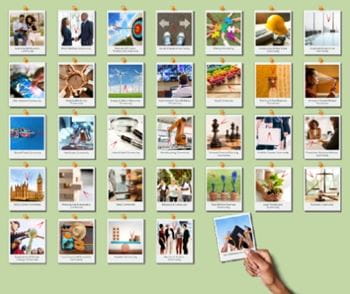
ICAEW Communities
Information, guidance and networking opportunities on industry sectors, professional specialisms and at various stages throughout your career. Free for ICAEW members and students.
- Discover a new community

ICAEW Faculties
The accountancy profession is facing change and uncertainty. The ICAEW Faculties can help by providing you with timely and relevant support.
- Choose to join any of the faculties
UK groups and societies
We have teams on the ground in: East of England, the Midlands, London and South East, Northern, South West, Yorkshire and Humberside, Wales and Scotland.
- Access your UK region
Worldwide support and services
Support and services we offer our members in Africa, America, Canada, the Caribbean, Europe, Greater China, the Middle East, Oceania and South East Asia.
- Discover our services
ICAEW Faculties are 'centres of technical excellence', strongly committed to enhancing your professional development and helping you to meet your CPD requirements every year. They offer exclusive content, events and webinars, customised for your sector - which you should be able to easily record, when the time comes for the completion of your CPD declaration. Our offering isn't exclusive to Institute members. As a faculty member, the same resources are available to you to ensure you stay ahead of the competition.
Communities by industry / sector
Communities by life stage and workplace, communities by professional specialism, local groups and societies.
We aim to support you wherever in the world you work. Our regional offices and network of volunteers run events and provide access to local accounting updates in major finance centres around the globe.
- Ukraine crisis: central resource hub
Learn about the actions that ICAEW members are taking to ensure that their clients comply with sanctions imposed by different countries and jurisdictions, and read about the support available from ICAEW.
Insights pulls together the best opinion, analysis, interviews, videos and podcasts on the key issues affecting accountancy and business.
- See the latest insights
- Making COP count
This series looks at the role the accountancy profession can play in addressing the climate crisis and building a sustainable economy.
- Read more on COP28
Professional development and skills
With new requirements on ICAEW members for continuing professional development, we bring together resources to support you through the changes and look at the skills accountants need for the future.
- Visit the hub
When Chartered Accountants Save The World
Find out how chartered accountants are helping to tackle some of the most urgent social challenges within the UN Sustainable Development Goals, and explore how the profession could do even more.
- Read our major series
Insights specials
A listing of one-off Insights specials that focus on a particular subject, interviewing the key people, identifying developing trends and examining the underlying issues.
Top podcasts
Insights by topic.

ICAEW Regulation
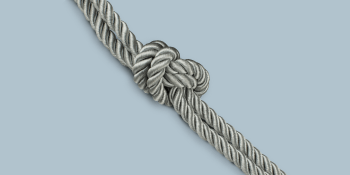
- Regulatory News
View the latest regulatory updates and guidance and subscribe to our monthly newsletter, Regulatory & Conduct News.
- Regulatory Consultations
Strengthening trust in the profession
Our role as a world-leading improvement regulator is to strengthen trust and protect the public. We do this by enabling, evaluating and enforcing the highest standards in the profession.
Regulatory applications
Find out how you can become authorised by ICAEW as a regulated firm.
ICAEW codes and regulations
Professional conduct and complaints, statutory regulated services overseen by icaew, regulations for icaew practice members and firms, additional guidance and support, popular search results.
- Training File
- Practice Exam Software
- Ethics Cpd Course
- Routes to the ACA
- ACA students membership application
- Join as a member of another body
- How much are membership fees?
- How to pay your fees
- Receipts and invoices
- What if my circumstances have changed?
- Difficulties in making changes to your membership
- Faculty and community subscription fees
- Updating your details
- Complete annual return
- Promoting myself as an ICAEW member
- Verification of ICAEW membership
- Become a life member
- Become a fellow
- Request a new certificate
- Report the death of a member
- Membership regulations
- New members
- Career progression
- Career Breakers
- Volunteering at schools and universities
- ICAEW Member App
- Working internationally
- Self employment
- Support Members Scheme
- CPD is changing
- CPD learning resources
- Your guide to CPD
- Online CPD record
- How to become a chartered accountant
- Register as a student
- Train as a member of another body
- More about the ACA and chartered accountancy
- How ACA training works
- Become a training employer
- Access the training file
- Why choose the ACA
- Training routes
- Employer support hub
- Get in touch
- Apprenticeships with ICAEW
- A-Z of CPD courses by topic
- ICAEW Business and Finance Professional (BFP)
- ICAEW flagship events
- Financial Talent Executive Network (F-TEN®)
- Developing Leadership in Practice (DLiP™)
- Network of Finance Leaders (NFL)
- Women in Leadership (WiL)
- Mentoring and coaching
- Partners in Learning
- Board Director's Programme e-learning
- Corporate Finance Qualification
- Diploma in Charity Accounting
- ICAEW Certificate in Insolvency
- ICAEW Data Analytics Certificate
- Financial Modeling Institute’s Advanced Financial Modeler Accreditation
- ICAEW Sustainability Certificate for Finance Professionals
- ICAEW Finance in a Digital World Programme
- All specialist qualifications
- Team training
- Start your training
- Improve your employability
- Search employers
- Find a role
- Role alerts
- Organisations
- Practice support – 11 ways ICAEW and CABA can help you
- News and advice
- ICAEW Volunteering Hub
- Support in becoming a chartered accountant
- Vacancies at ICAEW
- ICAEW boards and committees
- Exam system status
- ICAEW systems: status update
- Changes to our qualifications
- How-to guides for ACA students
- Apply for credits - Academic qualification
- Apply for credits - Professional qualification
- Credit for prior learning (CPL)/exemptions FAQs
- Applications for Professional and Advanced Level exams
- Applications for Certificate Level exams
- Tuition providers
- Latest exam results
- Archived exam results
- Getting your results
- Marks feedback service
- Exam admin check
- Training agreement: overview
- Professional development
- Ethics and professional scepticism
- Practical work experience
- Access your online training file
- How training works in your country
- Student rewards
- TOTUM PRO Card
- Student events and volunteering
- Xero cloud accounting certifications
- Student support
- Join a community
- Wellbeing support from caba
- Student conduct and behaviour
- Code of ethics
- Fit and proper
- Level 4 Accounting Technician Apprenticeship
- Level 7 Accountancy Professional Apprenticeship
- AAT-ACA Fast Track FAQs
- ACA rules and regulations FAQs
- ACA syllabus FAQs
- ACA training agreement FAQs
- Audit experience and the Audit Qualification FAQs
- Independent student FAQs
- Practical work experience FAQs
- Professional development FAQs
- Six-monthly reviews FAQs
- Ethics and professional scepticism FAQs
- Greater China
- Latin America
- Middle East
- North America
- Australasia
- Russia and Eurasia
- South East Asia
- Charity Community
- Construction & Real Estate
- Energy & Natural Resources Community
- Farming & Rural Business Community
- Forensic & Expert Witness
- Global Trade Community
- Healthcare Community
- Internal Audit Community
- Manufacturing Community
- Media & Leisure
- Portfolio Careers Community
- Small and Micro Business Community
- Small Practitioners Community
- Travel, Tourism & Hospitality Community
- Valuation Community
- Audit and corporate governance reform
- Audit & Assurance Faculty
- Professional judgement
- Regulation and working in audit
- Internal audit resource centre
- ICAEW acting on audit quality
- Everything business
- Latest Business news from Insights
- Strategy, risk and innovation
- Business performance management
- Financial management
- Finance transformation
- Economy and business environment
- Leadership, personal development and HR
- Webinars and publications
- Business restructuring
- The Business Finance Guide
- Capital markets and investment
- Corporate finance careers
- Corporate Finance Faculty
- Debt advisory and growth finance
- Mergers and acquisitions
- Private equity
- Start-ups, scale-ups and venture capital
- Transaction services
- Board committees
- Corporate governance codes and reports
- Corporate Governance Community
- Principles of corporate governance
- Roles, duties and responsibilities of Board members
- Shareholder relations
- Corporate Governance thought leadership
- Corporate reporting resources
- Small and micro entity reporting
- UK Regulation for Company Accounts
- Non-financial reporting
- Improving Corporate Reporting
- Economy home
- ICAEW Business Confidence Monitor
- ICAEW Manifesto 2024
- Energy crisis
- Levelling up: rebalancing the UK’s economy
- Resilience and Renewal: Building an economy fit for the future
- Social mobility and inclusion
- Autumn Statement 2023
- Investment management
- Inspiring confidence
- Setting up in practice
- Running your practice
- Supporting your clients
- Practice technology
- TAS helpsheets
- Support for business advisers
- Join ICAEW BAS
- Public Sector hub
- Public Sector Audit and Assurance
- Public Sector Finances
- Public Sector Financial Management
- Public Sector Financial Reporting
- Public Sector Learning & Development
- Public Sector Community
- Latest public sector articles from Insights
- Climate hub
- Sustainable Development Goals
- Accountability
- Modern slavery
- Resources collection
- Sustainability Committee
- Sustainability & Climate Change community
- Sustainability and climate change home
- Tax Faculty
- Budgets and legislation
- Business tax
- Devolved taxes
- Employment taxes
- International taxes
- Making Tax Digital
- Personal tax
- Property tax
- Stamp duty land tax
- Tax administration
- Tax compliance and investigation
- UK tax rates, allowances and reliefs
- Artificial intelligence
- Blockchain and cryptoassets
- Cyber security
- Data Analytics Community
- Digital skills
- Excel community
- Finance in a Digital World
- IT management
- Technology and the profession
- Trust & Ethics home
- Better regulation
- Business Law
- Company law
- Data protection and privacy
- Economic crime
- Help with ethical problems
- ICAEW Code of Ethics
- ICAEW Trust and Ethics team.....
- Solicitors Community
- Forensic & Expert Witness Community
- Latest articles on business law, trust and ethics
- Audit and Assurance Faculty
- Corporate Reporting Faculty
- Financial Services Faculty
- Academia & Education Community
- Construction & Real Estate Community
- Entertainment, Sport & Media Community
- Retail Community
- Career Breakers Community
- Black Members Community
- Diversity & Inclusion Community
- Women in Finance Community
- Personal Financial Planning Community
- Restructuring & Insolvency Community
- Sustainability and Climate Change Community
- London and East
- South Wales
- Yorkshire and Humberside
- European public policy activities
- ICAEW Middle East
- Latest news
- Access to finance special
- Attractiveness of the profession
- Audit and Fraud
- Audit and technology
- Adopting non-financial reporting standards
- Cost of doing business
- Mental health and wellbeing
- Pensions and Personal Finance
- Public sector financial and non-financial reporting
- More specials ...
- The economics of biodiversity
- How chartered accountants can help to safeguard trust in society
- Video: The financial controller who stole £20,000 from her company
- It’s time for chartered accountants to save the world
- Video: The CFO who tried to trick the market
- Video: Could invoice fraud affect your business?
- Does Britain have a farming problem?
- Budget 2024: does it change anything?
- Will accountants save the world? With ICAEW CEO Michael Izza
- Crunch time: VAT (or not) on poppadoms
- Where next for audit and governance reform?
- A taxing year ahead?
- What can we expect from 2024?
- COP28: making the business case for nature
- COP28: what does transition planning mean for accountants?
- What’s in the Economic Crime Act 2023?
- ICAEW/CIPFA dual membership, cyber security trends, and economic renewal
- More podcasts...
- Top charts of the week
- EU and international trade
- CEO and President's insights
- Diversity and Inclusion
- Sponsored content
- Insights index
- Charter and Bye-laws
- Archive of complaints, disciplinary and fitness processes, statutory regulations and ICAEW regulations
- Qualifications regulations
- Training and education regulations
- How to make a complaint
- Guidance on your duty to report misconduct
- Public hearings
- What to do if you receive a complaint against you
- Anti-money laundering supervision
- Working in the regulated area of audit
- Local public audit in England
- Probate services
- Designated Professional Body (Investment Business) licence
- Consumer credit
- Quality Assurance monitoring: view from the firms
- The ICAEW Practice Assurance scheme
- Licensed Practice scheme
- Professional Indemnity Insurance (PII)
- Clients' Money Regulations
- Taxation (PCRT) Regulations
- ICAEW training films
- Helpsheets and guidance by topic
- ICAEW's regulatory expertise and history
- Careers plus hub
- Skills development ICAEW Careers+
- Communication
How to make your presentation stand out
Continue reading.
Whether you’re still in education or starting out in your career, presentation skills are high in-demand. So, how can you improve them, and what makes a great presentation?
Whether you’re still in education or starting out in your career, presentation skills are high in-demand.
So, how can you improve them, and what makes a great presentation?
Access to our premium resources is for specific groups of subscribers and members. Click View groups to see, join, or subscribe; or if you already belong to one of those groups, simply Log in below to access this content.
This content is not freely available. To access 'How to make your presentation stand out' you need to be one of the following:
ICAEW Careers+ is a free hub, full of resources and advice, that will help potential students understand the key skills that employers are looking for and how to develop them and achieve their goals.
Read out this code to the operator.
Create a standout UGC pitch deck in PowerPoint
march 22, 2024
by Kate Shewaga
If you're a content creator looking to take your user-generated content (UGC) game to the next level, you're in the right place. In this post, I'll share my secrets for creating a customized Microsoft PowerPoint pitch deck that will help you connect with brands and businesses like a pro.
Why customization matters
In the booming world of UGC, it's essential to stand out from the crowd. One fantastic way to do this is by creating a tailored pitch deck that showcases your unique skills and style. Customization is key, and I'll walk you through the process using a template from Microsoft Create .
Choose your template
Start with a template so you can hit the ground running with a clean, polished design. Visit Microsoft Create and explore their PowerPoint templates and pitch deck templates . When you find a design you like, download it.
For this tutorial, I used the Light sales pitch presentation template. This sleek and professional template is the perfect starting point for your UGC pitch deck.
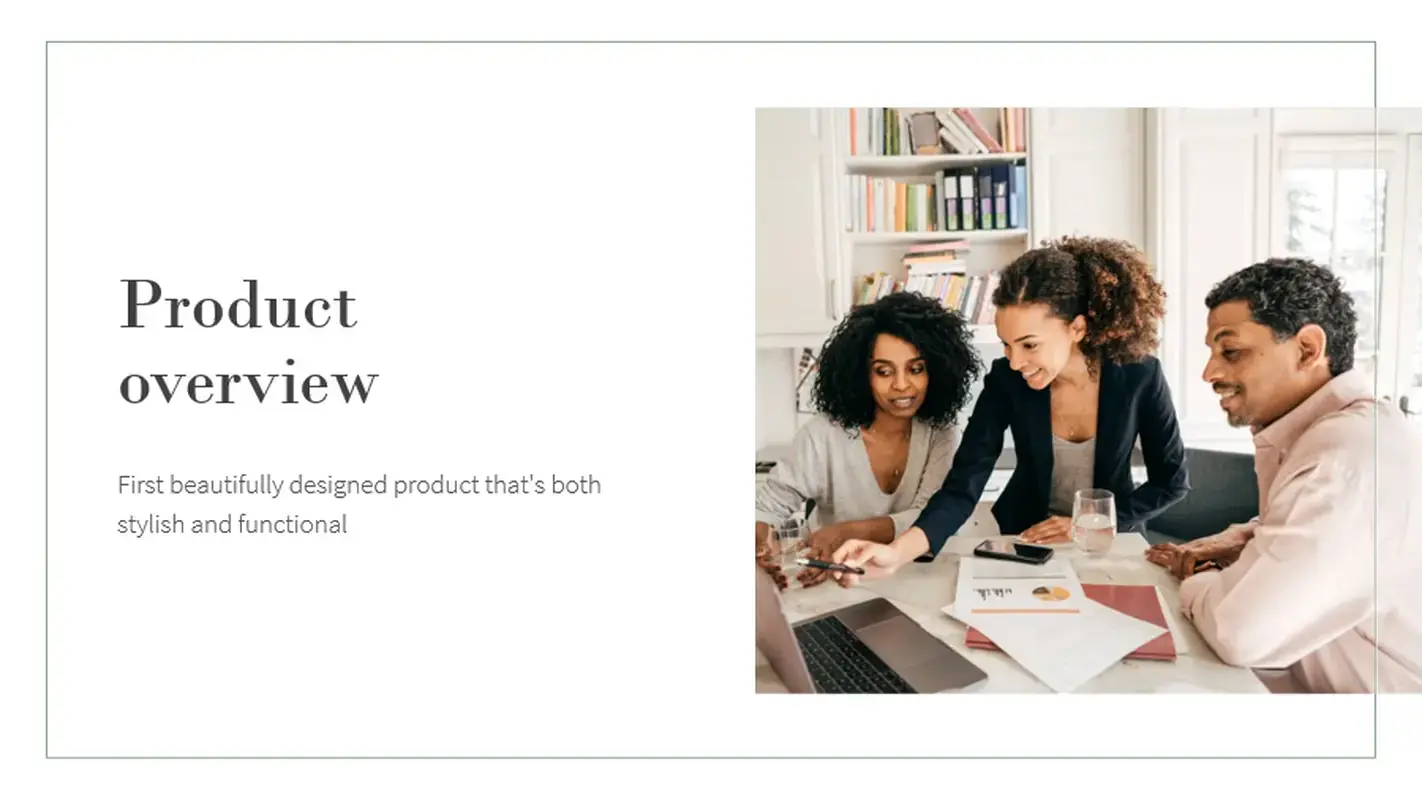
Personalize the cover page
First impressions matter, so make sure your cover page is on point. I always include the name of the brand I'm pitching to show that I've created this presentation specifically for them. It's a small detail that goes a long way in demonstrating your dedication and professionalism.
Customize colors and images
Next, it's time to make the template your own. I customize the colors to match my personal brand and incorporate professional photos I've taken myself. This helps the pitch deck feel authentic and shows off my unique style.
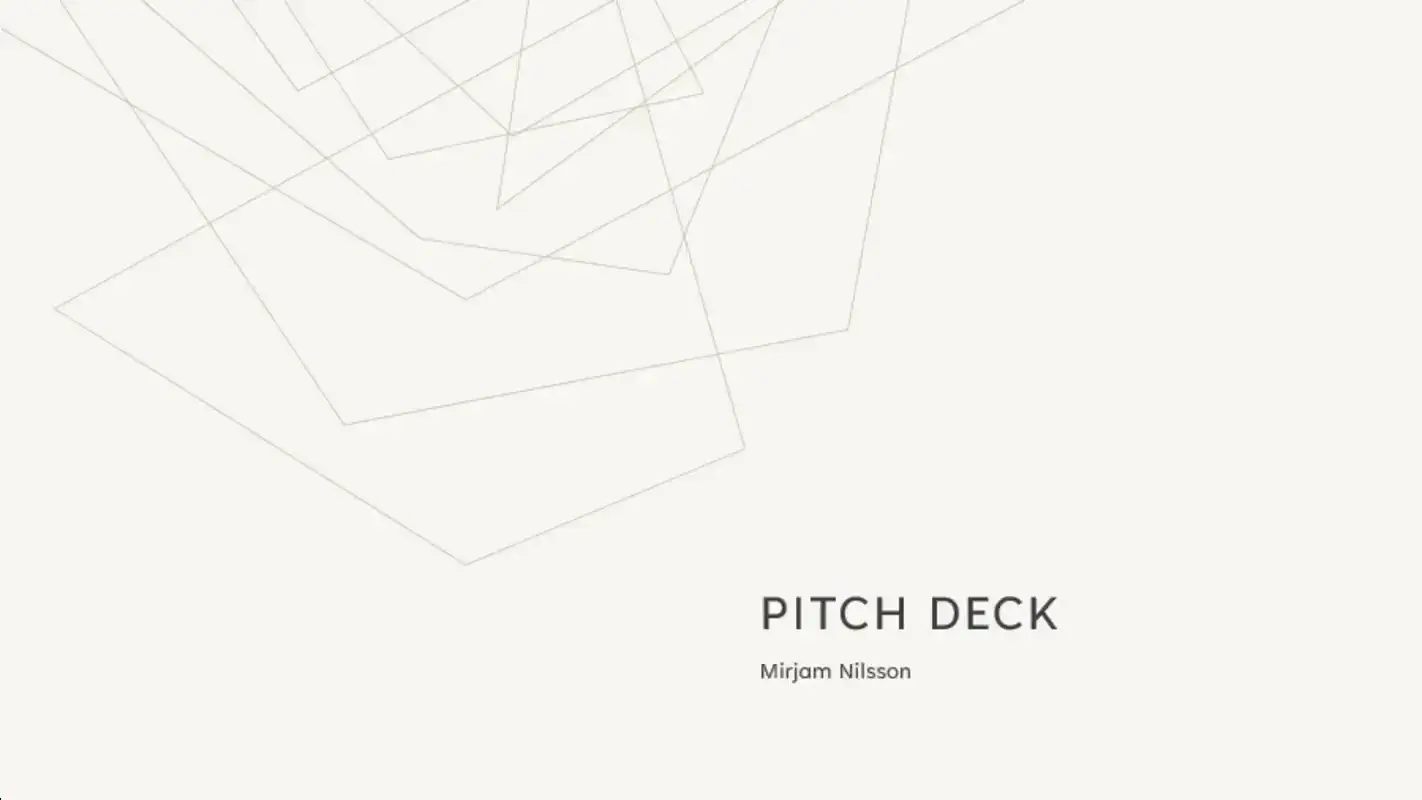
Showcase your work
To give brands a taste of what you can do, include a few concept ideas and sample videos you've created in their niche. I like to add multiple pages with videos of my recent work to highlight my skills and experience. Just remember to watermark any videos featuring products that brands haven't purchased yet!
Include testimonials and analytics
Social proof is powerful, so don't be afraid to include testimonials or analytics from your previous high-performing content. This demonstrates your track record of success and helps build trust with potential brand partners.
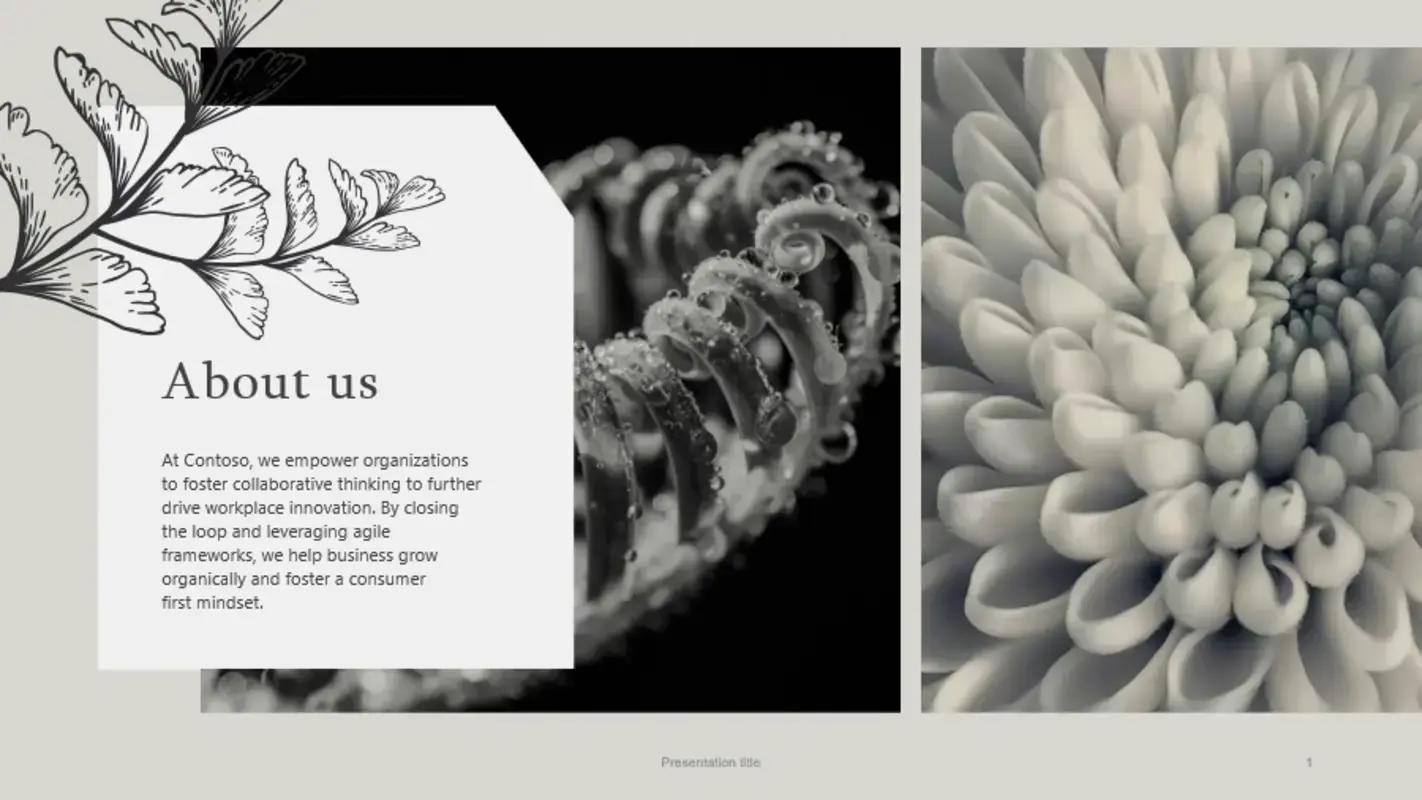
Wrapping up
Creating a short, informative PowerPoint pitch deck can be the secret sauce that makes your UGC pitch unforgettable. By customizing a professional template with your own colors, images, and work samples, you'll be well on your way to landing those coveted brand deals.
Head to Microsoft Create and start crafting your standout UGC pitch deck today!
Related topics
Like what you're reading?
How to make your branding presentation a success
Get your team on prezi – watch this on demand video.
Anete Ezera March 30, 2024
For all brands, whether established or new, pitching your identity and intentions as a brand should be an important part of presentations. But, it’s not always easy to showcase your brand in the way you envision. This is why knowing how to create the perfect branding deck is important. With Prezi, merging your ideas into a branding presentation has never been easier. Read on to learn more about what a branding deck is and get the knowledge you need to showcase your brand in the right way.
What is a branding presentation?
People use branding presentations for several reasons. They can be used to introduce a brand and explain their values and business strategy. They’re also used to brief marketing teams or partners or align internal teams with the brand’s direction. They can be useful for all brands, from newly established to global companies.
A branding presentation will usually consist of:
- Brand overview;
- Detailed information about the brand’s target market;
- How the brand positions itself in the market;
- Showcase of the brand’s visual elements (logo, color palette, imagery);
- Explanation of the brand’s communication style (voice, tone);
- Examples of how the brand identity is applied across various mediums;
- Brand guidelines and standards.
Examples of branding presentations
We’ve put together some examples of branding presentations that were created using Prezi.
Personal branding presentation
The following example is a personal branding presentation, which uses the same principles as a normal branding presentation. Only, the brand you’re selling is yourself. This presentation is created by the help of Prezi AI , and you can reuse this presentation example and fill in the placeholders with your own information. You can showcase your strengths, values, and goals, and add a personal touch to make it authentically yours. Or, you can also use Prezi AI to create a presentation like this in minutes or even seconds.
Fashion branding presentation
The following branding presentation could be used for a fashion brand. The presentation design, created using Prezi AI , matches the aesthetic appeal a fashion brand might want to use. This is a good example of storytelling as the presentation moves through each point telling the audience about the brand and what their intentions are. The fashion brand presentation also explores its identity and heritage, which is a great way to connect with the audience on a personal level. You can simply reuse this presentation, add your content and personal touch, and present it right away.
Grammarly brand presentation
This presentation on Grammarly is a great example of staying consistent and true to your brand. When you look at the overall theme of the presentation, such as the colors and fonts used, you can see that the brand identity is solid all the way through. This is a great way of sharing what you envision your brand to look like with the audience.
8 Tips to help you create the best branding presentation
Now we know what a branding presentation should consist of, let’s look at some tips to help you in the creation process.
Start with a strong story
In order to captivate your audience from the beginning, you need to come up with a story that captures your brand’s mission, vision, and values. A storytelling approach helps to engage your audience emotionally and intellectually, making your brand’s purpose and direction clear from the outset.
Know your audience
Think about who you’re presenting to, as this will help you highlight the more relevant aspects of your brand. Whether you’re presenting to clients, stakeholders, or internal teams, tailor your branding presentation to the specific interests and expectations of your audience.

Highlight the unique value proposition
In order for people to take your brand seriously, you should talk about what sets you apart from your competitors. Think about the unique benefits your brand offers compared to similar brands, and highlight these points. You should make your unique value proposition the main focus of your presentation to showcase why your brand matters.
Use interesting visuals
Another great way to grab your audience’s attention is to make your branding presentation look visually interesting. You should include your brand logo and color scheme throughout to reinforce who you are. When it comes to including imagery, it’s important to choose images that correlate with your message, and they should be relevant to the information on your presentation slides. When used in the right way, visuals can be really good at strengthening the points you’re making.

Examples of your brand in action
The best way to get people on board with your brand is to make them believe in it. The best way to do this is to show them your brand in action. This could be from brand packaging and advertising examples to displaying your digital presence. By showing how your branding is applied in real-world circumstances, you’re bringing your brand to life, rather than just talking about it.
Be concise and focused
Your audience is going to soak in information better if you keep your presentation clear and to the point. Think about the key points you want to make, and stick to them. You could use each slide of your branding presentation to make one key point, this way you’re not overloading each slide with too much information, which can be confusing. When thinking about how you want your presentation to look, avoid cramming your slides with too much text and too many visual elements. Your message will come across much clearer if you keep it simple.
Interactive elements
This is an aspect that can really boost your presentation and make it less boring. For branding presentations, you might want to include interactive elements like a live demonstration or an interactive session where the audience can experience your products or platform firsthand. Another idea might be to encourage your audience to participate in discussions, like sharing their experiences or expectations of your product or service. For virtual branding presentations, use Live Prezi to take interactivity to the next level. With Live Prezi, you can create an interactive presentation experience in real-time. Simply set up your link and share it with anyone, anywhere. Up to 100 participants can join your Live Prezi session and follow along as you guide them through your compelling content.

End with a clear call to action
It’s important that you make it clear to your audience what action you need them to take following your presentation. This might be seeking approval or feedback, or a specific, unique action you require from your branding presentation. Either way, you should be clear about the next steps you want the audience to take following your presentation.
Pitfalls to avoid
We’ve already discussed things that you should consider when creating your branding deck, now let’s look at some mistakes you should avoid.
Too much information
A common mistake when making branding presentations is putting too much information onto the slides. Overloading slides in this way is going to be distracting for your audience. Try using bullet points to make each point clear and use visuals that complement your spoken words. With Prezi’s AI text editing tool , you can easily modify your text to match your desired outcome in seconds. Make text longer, shorter, or create a concise and engaging list.
Inconsistency
When you use a mixture of styles, fonts and colors throughout your branding presentation, it screams amateur. You should make sure the whole thing looks in alignment with your brand and stays consistent for the whole presentation. Staying constant with the visual aspect helps to paint a picture of what your brand looks like. To feel more confident in your design choices, use Prezi’s AI presentation maker – it’ll suggest matching color schemes, layouts, and more, to match your topic and style.
Underestimating your audience’s knowledge
Assuming your audience knows too little or too much can cause confusion. Make your presentation just right for what they know about your brand and the field it’s in. Give them new things to learn without making it too simple.
Skipping your brand’s story
People tend to resonate with stories and purposes. Failing to talk about who you are as a brand and what you stand for can cause your audience to disconnect. You should make it a personal branding presentation that mentions your values and intentions.
Failure to mention competitors
It’s important to let your audience know where your brand sits in the market. When you fail to discuss your competitors, your audience may deem this ignorant or naive. The purpose of mentioning your competitors is to show how your brand can outshine them and what values you have to offer that they don’t. Without this, your audience will be left with questions about your brand’s uniqueness and whether you’ll fit in the market.
Forgetting to proofread
If your presentation contains typos, spelling mistakes, or inaccuracies, you may come across as unprofessional and questions about your brand’s credibility may arise. Remember, branding presentations are all about giving off a good first impression, so make sure you’ve checked each slide properly before your big moment arrives.
Don’t rely too heavily on text
When the screen is crammed with text, it can make your branding presentation look dull and make it harder for your audience to follow. By using visuals to explain your points instead of lots of text, the audience can process your message much faster. After all, you’re going to be the voice of the brand, so stick to a few bullet points and elaborate with speech.
Not preparing for questions
Your audience is bound to have questions about your brand and goals, and how you plan on reaching these goals. Since there’s no way of knowing what questions will be thrown at you, it’s a good idea to prepare beforehand.

Prezi’s role in your branding presentation
Prezi is a presentation tool that’s different from any other. It lets you share ideas in a way that’s interesting, by moving around a single space, letting you zoom in and out of sections to show off your points. There’s no longer a need for boring, traditional slide-based presentations because Prezi allows us to share our thoughts in a more dynamic way that lets us bring our audience on a journey with us.
Prezi is particularly useful for creating branding presentations because you can share your brand’s story and identity in a new and exciting way that sticks with your audience. Let’s look at some of Prezi’s features that would be great for creating your branding presentation.
Brand kits
We know how important it is that things stay consistent when it comes to branding presentations. This is why Prezi has created the Brand Kit feature, where you can include your brand’s color palette, logo, fonts, and style so that every time you need it, you have a pre-set branding presentation template. This way, you can save time whenever you need to create a presentation based on your brand, and you know it’s going to align with your brand’s identity every time.
Integration features
When it comes to presenting your branding deck virtually, Prezi has all the tools you need to succeed. You can connect and engage with hybrid teams in real-time using Prezi Video , making your meetings more exciting and engaging. You can show your branding content at the same time as showing your face, so you can still present just like you would in a conference room.

Open canvas
Prezi’s open canvas feature allows you to move freely from one point to the next. It takes away the restrictions that come with slide by slide-based presentations. This is ideal for when you’re telling your brand’s story, as you can zoom in on certain key points and then back out to the bigger picture. It’s also easier to go back and forth between points which might be useful when faced with questions about your brand.
Professionally designed templates
For those who don’t want to start with a blank page, having a fully prepared template can be a huge help. With Prezi, you can choose from a great range of templates . No matter what industry you’re starting out in, you can find a template that can serve as the building ground for your branding presentation. Prezi templates are customizable, so you can integrate parts of your brand as you go along the creation process.
Images and icons
Prezi has countless icons and images you can choose from to help you create the perfect visuals. Branding presentations are all about telling a story, and with Prezi, your options are endless when it comes to selecting the perfect visuals to complement your narrative. Having a great range of images and icons to choose from all in the same place makes the creation process much simpler, saving you time for more important aspects of your brand.
AI text editing tool
When it comes to forming the right words, we can help. Our AI feature can edit your work or offer suggestions, such as correcting spelling mistakes or grammatical errors. Prezi’s AI text editing tool can also shorten or lengthen text, as well as restructure it, such as changing paragraphs to readable bullet points. This is a really important feature when it comes to making a branding presentation, as easily readable slides are a crucial part of it.
Collaborate easily
Working together to create the best branding presentation is easy with Prezi. You and your team can work remotely on the presentation and communicate ideas and feedback using the comment feature. You can comment on each frame, so you and your team can be sure that every part of the presentation is up to scratch, working together from anywhere in the world.

Why every branding presentation needs AI
At Prezi, we’re always striving to provide the best presentation creation experience – that’s why we’re elevating it with advanced AI features. There are so many benefits of using AI to assist in the creation process of your branding presentation. Let’s look at a few of these advantages:
Save time with automatic design and content: AI quickly creates designs and content, cutting down the time you spend on making presentations. For those using Prezi, this means extra time to improve your story.
Brings new ideas: AI can come up with new designs and content ideas that you might not have thought of yourself.
Keep things consistent: Many AI tools can help you stick to the same theme throughout your branding presentation, such as, colors and fonts.
Easy updates and changes: With AI, making changes and improvements to your presentations is a lot easier. Take the Prezi AI text editing tool for example, which makes suggestions to make your content even better.
A new beginning for branding presentations
Whether you’re launching a new brand or whether you’re an established brand taking on a new venture, branding presentations can be the make or break for you. This is why it’s so important to make a good, strong impression on your audience. By following the tips we’ve mentioned in this article, you can maximize your chances of making a showstopping branding presentation that leaves your audience invested.

By using Prezi to make your presentation, you’re not only equipped with features like pre-designed templates , but you also have the advantage of AI-powered design tools . It’s clear that features like the AI presentation creator and AI text editing tool have changed the way we create presentations. Gone are the days of worrying about what to say and when, because with Prezi, you know that each slide is going to have the perfect balance between text and visuals, captivating your audience.
And, not only is the creation process a lot easier with Prezi, but it’s quicker too. This is a great perk for brand owners, as we know there’s much more to launching a brand than making presentations. The assistance of Prezi means you now have more time to spend on important tasks. So, for your next branding presentation, partner with Prezi and reap the benefits of amazing design features and AI-powered presentation tools.

Give your team the tools they need to engage
Like what you’re reading join the mailing list..
- Prezi for Teams
- Top Presentations
Android Police
How to make a jeopardy game in google slides.
Add a fun twist to your classroom activities
Jeopardy is one of the longest-running game shows, consistently garnering a large viewership. Many classrooms have adapted the popular American quiz show's format. Its familiarity and sense of competition make it an effective tool in school environments. Reviewing chapters becomes a fun experience for students. You can make a custom version of Jeopardy in Google Slides. The service works on your Android phone, iPhone, laptop, desktop PC, or budget Chromebook . This guide shows you how to make a Jeopardy game in Google Slides.
What is Jeopardy? How do you play it?
Jeopardy is a television quiz show which features three contestants trying to win money. The game show host quizzes them on trivia related to science, math, geography, language, and pop culture.
The Jeopardy game consists of three rounds. The first two rounds comprise six categories with five clues each. When a player chooses a topic and dollar value, the host reads the clue, and the participants use their buzzers to respond with the correct question. In Final Jeopardy, only contestants with a positive dollar amount can participate. The player with the highest total amount wins the prize and gets to play the next game. The second and third-place contestants win $2,000 and $1,000, respectively.
11 best trivia games on the Play Store in 2024
How to make a jeopardy game in google slides from scratch.
You can make a custom Jeopardy game to prepare for a new subject, review for a test, and more in Google Slides. You'll start by dividing the process into manageable sections, like making the game board, clues, and question slides. Finally, you'll link the relevant slides to create a Jeopardy game.
Create the Jeopardy game board
You'll first make the game board with the categories and score. Create a table in Google Slides with the subjects in the top row and the scoring system in the remaining rows. In this example, to include five topics with five clues each, make a table with six rows and five columns.
Here's how to do it:
- Select Insert from the toolbar.
- Set the table dimensions.
- Enter the topics in the top row.
If the table doesn't appeal to you, use shapes to represent the topic and score. Select them by navigating to Insert > Shapes .
Make the answer/clue slide
In Jeopardy, the clue or answer comes first, followed by the question.
- Add your answer by clicking Insert > Text box .
- Use the options from the toolbar to change the font style, size, and formatting.
You can add a home icon to return to the game board and a right arrow icon to navigate to the next slide. Use add-ons for a better selection. Here's how to include them in your presentation.
- Click Extensions in the toolbar.
- Select Add-ons .
- Click Install .
- From the toolbar, select Extensions .
- Choose a size and color.
Create the question slide
Here's how to make the question slide:
- Click Slide .
- Select New slide .
- Click Insert and choose Text box .
- Type your question.
- Add the home and right arrow icons at the top.
How to add transparency to an image in Google Slides
Connect each slide.
The final step is to connect each slide using hyperlinks. Here's how to connect the points on the game board slide with the corresponding clues:
- Navigate to the game board (the first slide).
- Select a table cell for one of the point categories.
- Click Insert from the toolbar.
- Alternatively, right-click the selected text and choose Link from the drop-down menu.
- Type the slide number and click the text below it.
- Repeat the same process for the remaining points, linking the scores for each category with the corresponding clue.
The remaining slides (clue and question) include the home and right-arrow icons at the top. Here's how to add links to them:
- Click the home icon .
- Scroll down and select Link .
- Click the right arrow icon .
- Click Insert and select Link .
After completing your question slide, copy it from the sidebar and paste it. Then, use it as a template for the remaining clues and questions. The template's home and right-arrow links are replicated, pointing toward the first and next slide, respectively. You don't need to repeat the hyperlinking process.
Copy a slide by selecting it and pressing Ctrl + C . Press Ctrl + V to paste ( Cmd + C and Cmd + V on a Mac).
Make your Google Slides presentations stand out with these tips
Follow the instructions above to make a fun Jeopardy game in Google Slides. These guidelines can also help you organize a fun trivia night for family gatherings. Spice up your presentations by adding audio clips , voiceovers, and other sound effects. If your slideshow looks bland, use these beautiful templates and add a creative spin. Use them for your work, business, or school assignments.

IMAGES
VIDEO
COMMENTS
Learn how to create effective, compelling slides for your Powerpoint presentation with simple tips on content planning, design, fonts, colours and images. Find out how to use animation, storytelling and branding to make your presentation stand out from the crowd.
1 Start your interactive presentation with an icebreaker. The first step is creating a rapport with your audience. You can do this by helping them to get to know you a little better and get to know each other as well. The way you go about this will depend on the size of your audience.
Learn how to create engaging PowerPoint presentations with simple but effective design tips from the experts at Design Buffs. Find out how to use text, images, transitions, and colours to enhance your message and impress your audience.
12. Use Images Creatively: Going deeper into the designing part next thing is making changes to the images of your presentation. When you are using more than one image, it's nice to make the slide vacant by doing some manipulation to the images. You can crop your images into exciting shapes and objects.
Dr. Nick Morgan. 3. Make it personal. Cut out the 'noise'. Make absolutely certain that everything you say is relevant and personal to your audience in some way. Ensure that every fact, every story and every piece of data is completely aligned to your message. Make your message personal.
Learn how to connect with your audience, show your passion, keep it simple, and use your body language to stand out as a presenter. This article provides practical advice and examples for delivering an exceptional presentation that engages and impresses your listeners.
The best way to connect with your audience on a personal level is by making eye contact with them. Therefore, look directly at members of your audience when speaking. This will keep them engaged in the presentation and make them feel as though they are part of a conversation. In addition, good eye contact projects confidence and authority.
In this short course, presentation guru Jole Simmons shares some helpful tricks to take your PowerPoint game to a new level. First, Jole teaches how to take both the presenter and the audience ...
6 Create strong contrast. In your audience, you might have people sitting in the back of the room, relatively far away from your screen. To make sure they can still see your presentation slides, you need to create strong contrast. This means your text should easily stand out against your background.
Include your audience in the conversation. Ask questions, make people raise their hands and have short chats with individual people. Make everyone feel involved in the entire presentation. Keep ...
Nobody likes to deal with boring presentations, that have long readable text, terrible clipart, bad slides etc. The point is that well-designed slides couple...
Don't use sentences if you want to make your presentation stand out. You want your audience's attention to be both on you and your presentation, and you want them to remember the core of your idea and the feeling you are trying to communicate. By putting whole sentences in your slides, you'll lose the audience's focus since they'll ...
How to create an original brand. 13,297 views · Oct 6, 2021. Garage Beer Co. Reprezent, a presentation design company, shares their best tips on how to make your presentation stand out and ...
Achieving an engaged audience is twofold. First, you'll need a stellar presentation deck that supports your overarching message. Second, you need the confidence to tell your story to a live (or virtual) audience. While we can't control your public speaking skills, we can help you create a presentation so good that you'll feel confident ...
4 Use visuals and stories to enhance your message. Visuals and stories are powerful tools to make your presentation stand out and convey your message more effectively. Visuals can help you ...
1. Choose the Images Wisely. Graphics and images can make or break your presentation. Choose the images that best fit the overall design of your presentation and anchor your slides well. Use just one or two images on a slide. Overuse of graphics will distract the audience, making them overwhelmed. Keep images in proportion to the slide's size.
Use your teeth, tongue, mouth, and jaw to control your articulation. Speaking clearly matters, particularly when your presentation uses words with many syllables. Say things into a mirror and see if your mouth and lips are moving. Work hard to form the words. Show your teeth and drop your jaw.
We want to show you six original design styles that will set you apart and help you deliver a memorable presentation. With different templates that you can use right now, depending on which one best reflects your goals, brand, and audience. Hand-drawn style. Illustrated-style. Vintage style. Photo background.
The following are 5 proven ways to ensure your presentations stand out and rise to the top: Do the Unexpected Content isn't king, contrast is. Humans pay attention to that which is different. Do the opposite of what your others are doing. For example, consider the following options: Don't use slides. Instead, use a whiteboard and simple ...
5. Include Graphs, Charts, and Images That Pop. Infographics add immediate impact to any presentation, but they don't have to be boring. Just like with the presentation itself, creating effective infographics starts with organizing your research, creating an outline, and then deciding what information is most valuable.
5. Write short, direct bullet points. Presentations are all about information so we want the message to be clear. Remember, less means more! Like in the title page, only put the most important information on your slides and make them short and easy to understand sentences. Visuals can help where words can fail.
In this video, I share 6 golden tips on how to make your pitch presentation stand out among everyone else. If you want to book me for a 1:1 session you can h...
Find out how to go the extra mile in making design calls. Explore some ways to convey your information without forcing everybody to read what's on the slide. Learn how to break information into threes, for better learning retention. Jole also discusses how to make sure your presentation is inclusive and geared towards a variety of people.
Access to our premium resources is for specific groups of subscribers and members. Click View groups to see, join, or subscribe; or if you already belong to one of those groups, simply Log in below to access this content. Whether you're still in education or starting out in your career, presentation skills are high in-demand. So, how can you ...
Choose your template. Start with a template so you can hit the ground running with a clean, polished design. Visit Microsoft Create and explore their PowerPoint templates and pitch deck templates. When you find a design you like, download it. For this tutorial, I used the Light sales pitch presentation template.
A branding presentation will usually consist of: Brand overview; Detailed information about the brand's target market; How the brand positions itself in the market; Showcase of the brand's visual elements (logo, color palette, imagery); Explanation of the brand's communication style (voice, tone); Examples of how the brand identity is ...
Make the answer/clue slide. In Jeopardy, the clue or answer comes first, followed by the question. To add a new slide, click Slide and choose New slide. Alternatively, use the shortcut Ctrl + M ...
Precious, Jesus, thank you for the empty Tomb. We serve a risen Savior.