

30+ Essential Software for Researchers
This post may contain affiliate links that allow us to earn a commission at no expense to you. Learn more

Are you stuck with inefficient research tools? Discover the best essential software for researchers to revolutionize your work.
Academic research can often feel like a complex puzzle. Every researcher knows the struggles of data crunching, project coordination, document writing, and intensive note-taking.
But here’s the good news: online tools for researchers can turn these challenges into manageable tasks.
Table of Contents
Academia has transformed from a domain dominated by a survival-of-the-fittest mentality into an inclusive sphere of shared knowledge, growth, and discovery.
This paradigm shift signifies the evolution of academia from a space where only the intellectually elite thrive, to a nurturing environment that promotes intellectual curiosity and learning for all.
We encourage researchers to try out the tools mentioned below to find the perfect research tool.
Essential Software for Researchers
#1. google scholar: best for scholarly literature search and keeping up-to-date with research in your field.
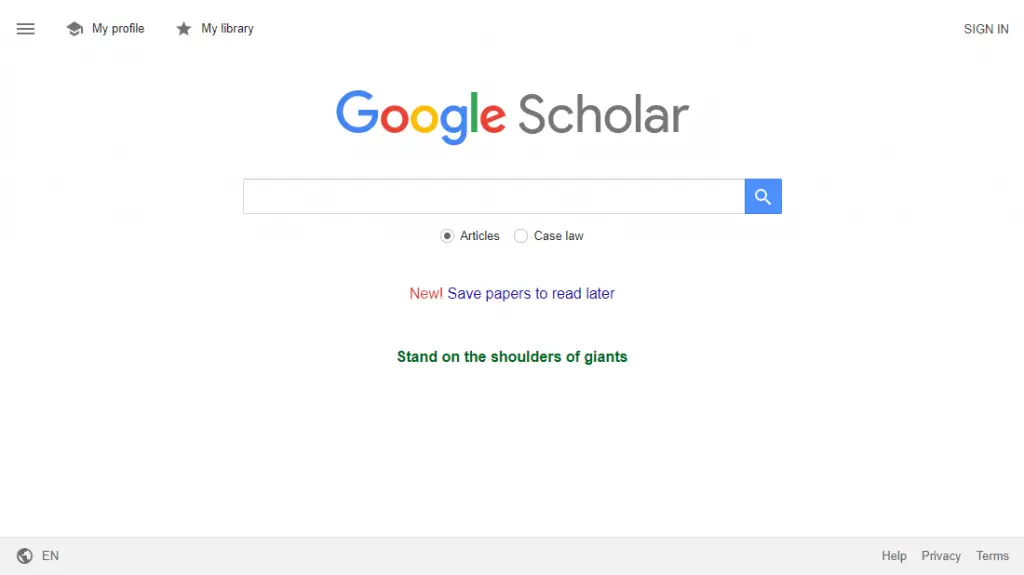
- One of the top academic search engines
- Enables users to keep up-to-date with the latest research in their respective fields
- Provides citation data for each article, contributing to the ease of referencing
In the quest for identifying pertinent research problems and gaps, Google Scholar acts as your invaluable companion. This search engine is your lens into the cutting-edge developments in your field.
It helps you pinpoint where your investigation could contribute to the existing body of knowledge. Here are other academic journal discovery platforms that can help you at this stage of research .
How much does it cost?
Source: https://scholar.google.com
#2. NVivo: Best for Designing and Conducting Qualitative Research
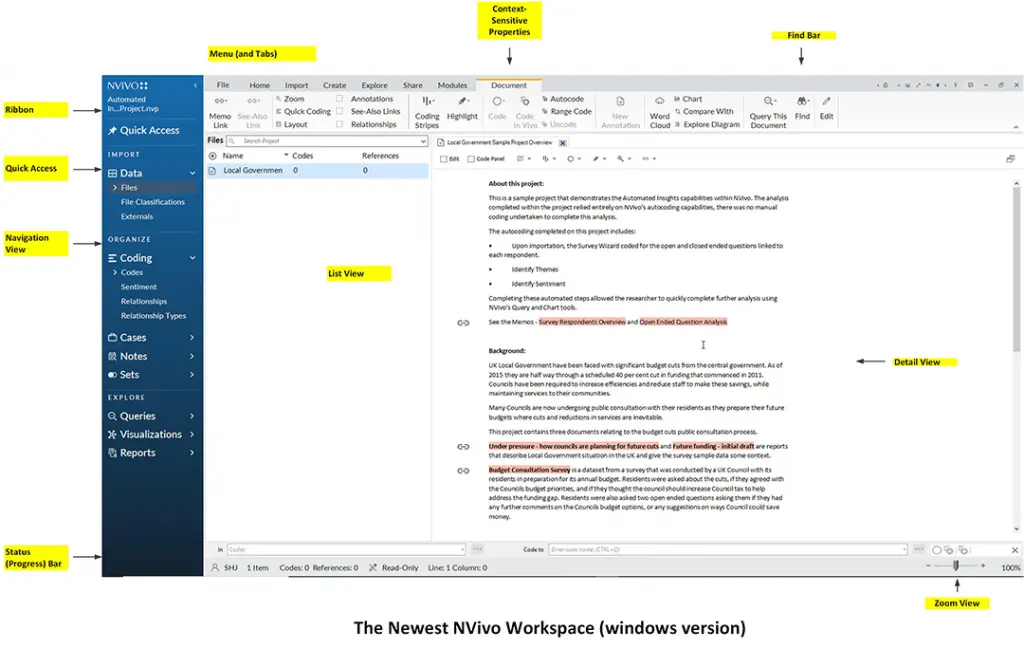
- Provides robust tools for data organization and analysis
- Encourages meaningful insights from qualitative data
- Promotes efficient coding, making it easier to sift through mountains of data
NVivo stands as a beacon of hope for qualitative researchers in the data fog. Its unique features categorize, analyze, and draw connections like a seasoned detective, unearthing meaningful insights with ease.
With an intuitive interface, NVivo transforms complexity into a rich tapestry of knowledge. It empowers researchers to capture nuances, emotions, and subtleties, illuminating the essence of their study.
As a guiding light, NVivo enhances the rigor of research and reveals profound insights that resonate with human experiences, making the journey through the data fog an exhilarating quest for wisdom.
- Free trial available
- Academic version costs $849 yearly
Source: Lumivero
#3. Qualtrics: Best for Survey Design and Distribution
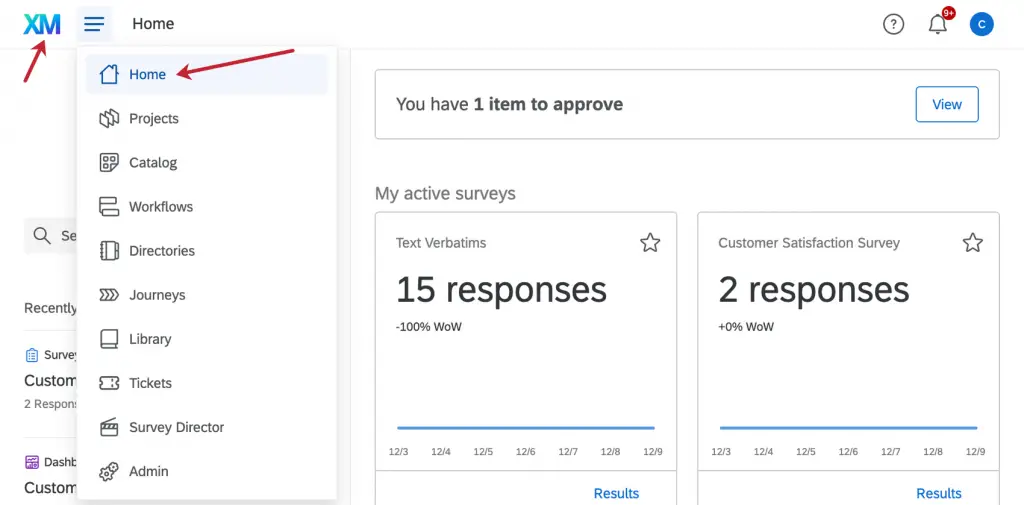
- Comes equipped with sophisticated features for survey creation and distribution
- Includes advanced data collection methods
- Simplifies analysis with powerful analytics tools
When it comes to creating and distributing surveys, Qualtrics stands as the gold standard. This essential software is akin to having a personal survey consultant, streamlining every step of the process, from crafting engaging questionnaires to collecting and analyzing meaningful data.
With its user-friendly interface and robust features, Qualtrics empowers researchers to gather valuable insights effortlessly. This powerful tool ensures that the journey from survey creation to data interpretation becomes a seamless and rewarding experience.
In the world of survey research, Qualtrics is your steadfast ally. It not only simplifies the process but also empowers you to glean meaningful insights from the data, adding immense value to your research. You can also check out other survey tools.
- Free version available
- Premium starts from $2,500 per year
Source: https://www.qualtrics.com
#4. SPSS: Best for Statistical Analysis and Data Interpretation
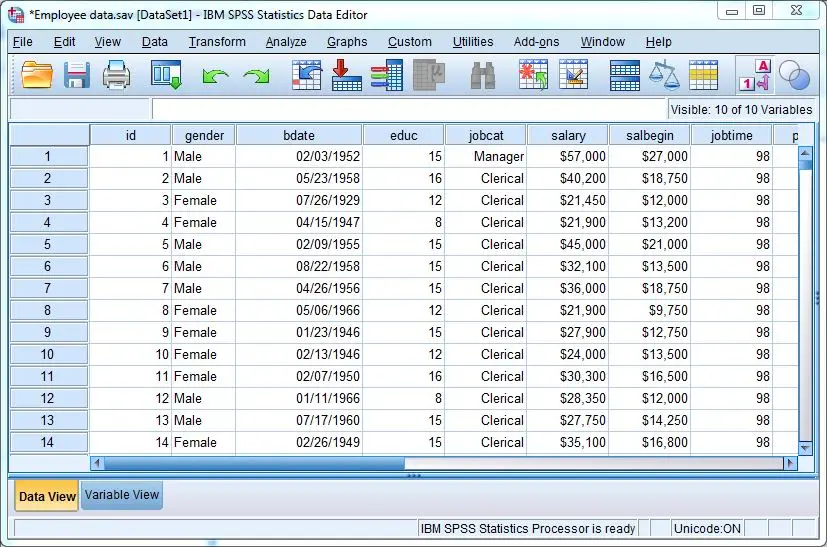
- Provides comprehensive tools for statistical analysis
- Simplifies data interpretation with an intuitive interface
- Supports a wide range of statistical tests
If statistical analysis is your battleground, SPSS becomes your formidable armor. This software doesn’t merely crunch numbers; it possesses the alchemical ability to transform them into comprehensible insights, making data interpretation a breeze rather than a battle.
With its robust toolkit and advanced analytics, SPSS empowers researchers to extract meaningful patterns and correlations from complex data sets.
SPSS takes the intimidation out of data analysis. With this robust software, you’re not just analyzing data; you’re demystifying it and transforming it into actionable insights that can drive your research forward. Here are other top data analysis software for researchers.
- Starts at $99
Source: https://www.ibm.com
#5. Tableau: Best for Data Visualization and Reporting
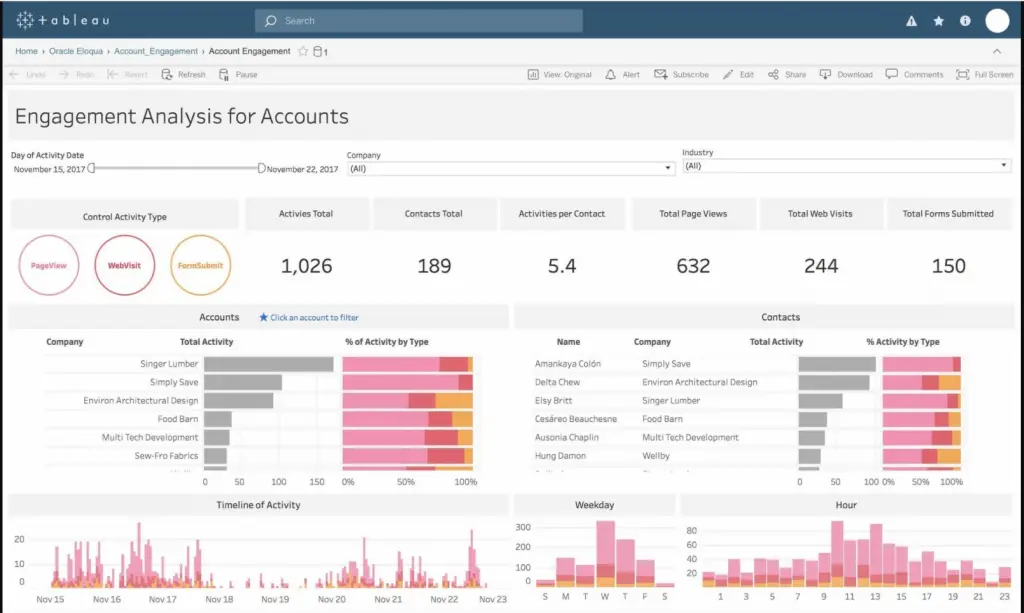
- An industry-leading tool for creating interactive, insightful data visualizations
- Empowers users to turn complex data into easy-to-understand, actionable information
- Streamlines reporting with customizable dashboards and real-time updates
Tableau dominates the field of data visualization and reporting as a true titan. It serves as a personal data storyteller, adeptly converting intricate raw data into visually captivating and easily comprehensible narratives.
With its powerful features and user-friendly interface, Tableau empowers users to unlock valuable insights and make informed decisions from data that might otherwise be overwhelming.
From interactive dashboards to dynamic charts, its versatility and effectiveness make it a go-to tool for businesses, analysts, and anyone seeking to extract meaning from data in an engaging manner.
- Starts from $180 per user yearly to $840 per year
Source: https://www.tableau.com
#6. Overleaf: Best for Collaborative Writing and LaTeX Editing
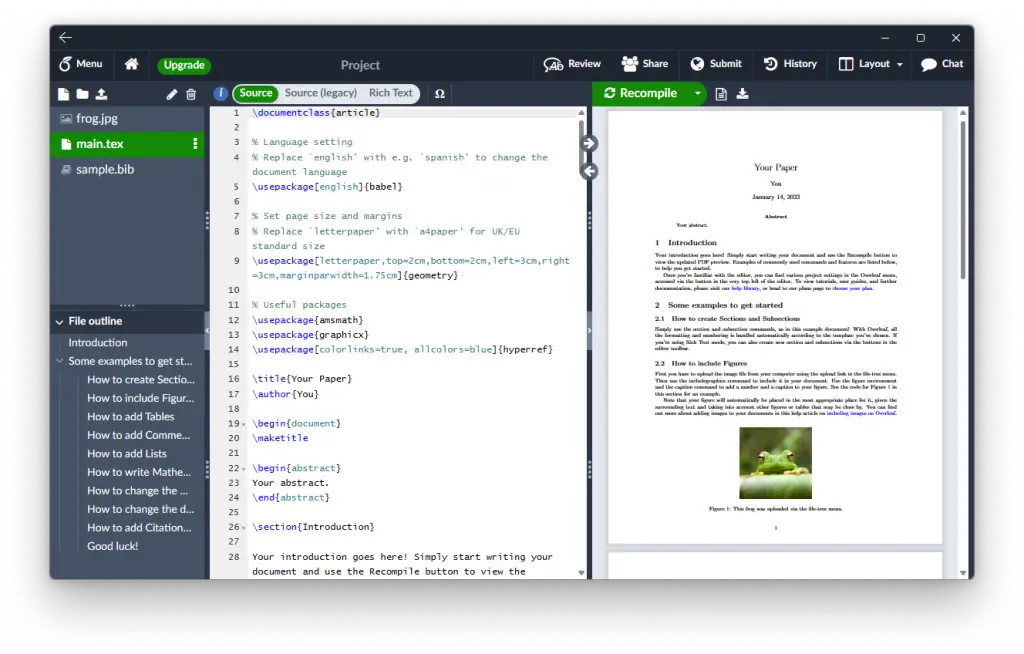
- A powerful platform for creating and editing LaTeX documents
- Enables seamless collaboration with real-time syncing and shared access
- Simplifies LaTeX editing with a user-friendly interface and pre-made templates
As your LaTeX guru, Overleaf offers an efficient, collaborative workspace tailored to crafting and editing LaTeX documents. Whether you’re a researcher, engineer, or academic, this platform empowers you to produce polished and professional papers effortlessly.
Say goodbye to the complexities of document preparation and welcome a seamless, intuitive experience that enhances productivity and fosters collaboration among peers.
Overleaf facilitates collaboration and simplifying the editing process, making crafting complex documents less daunting and more productive. You can learn more about LaTeX tutorials here.
- Standard: $199 per year
- Professional: $399 per year
Source: https://www.overleaf.com
#7. Grammarly: Best for Checking Grammar and Improving Writing Clarity
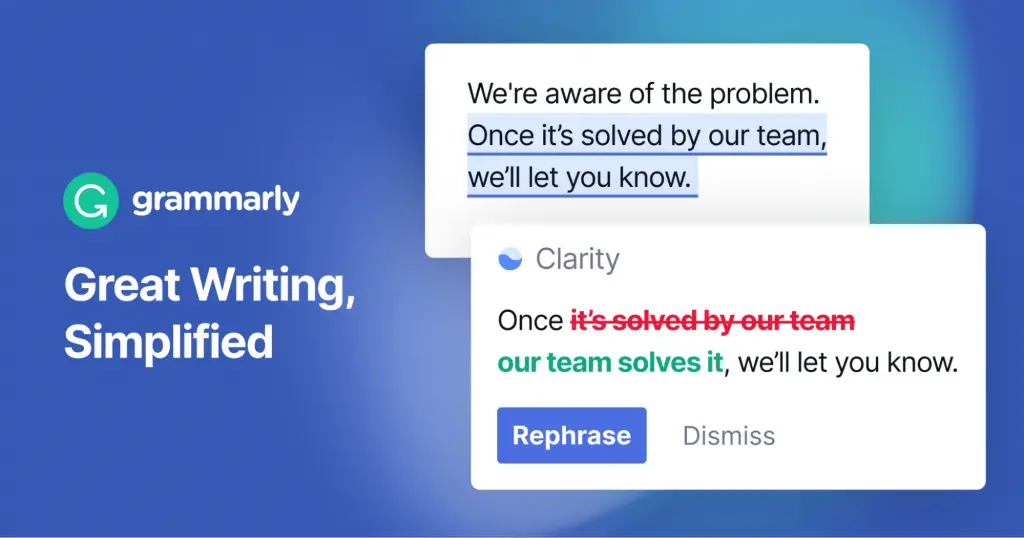
- A sophisticated tool for real-time grammar and spelling checks
- Enhances writing clarity and eliminates errors
- Provides personalized suggestions to improve your writing style
Grammarly is more than a proofreader; it’s your personal writing coach. This software is designed to guide you towards impeccable grammar, clear writing, and a refined style, ensuring your academic work shines.
With Grammarly at your side, you’re not just writing; you’re crafting compelling narratives. This tool helps ensure that your ideas shine brightly, unmarred by grammatical errors or unclear writing.
- $25 per monthly
Source: https://en.wikipedia.org
#8. Turnitin: Best for Plagiarism Checking and Originality Reports

- A plagiarism checker tool
- Provides detailed feedback to maintain academic integrity
- Supports multiple languages and file formats for broader accessibility
Turnitin stands at the forefront of safeguarding academic integrity. As a vigilant watchdog, this software diligently ensures the authenticity of your work and detects any inadvertent plagiarism, guaranteeing its originality.
With Turnitin’s cutting-edge technology, students and educators can have the confidence that their academic pursuits maintain the highest standards of integrity and authenticity.
By continuously refining its capabilities, Turnitin remains a trusted ally in upholding academic excellence and promoting a culture of originality in educational institutions worldwide.
Here are the best academic writing that can help you in your research.
- $3 per student per year
Source: https://www.turnitin.com
#9. Mendeley: Best for Discovering New Research and Collaborative Work
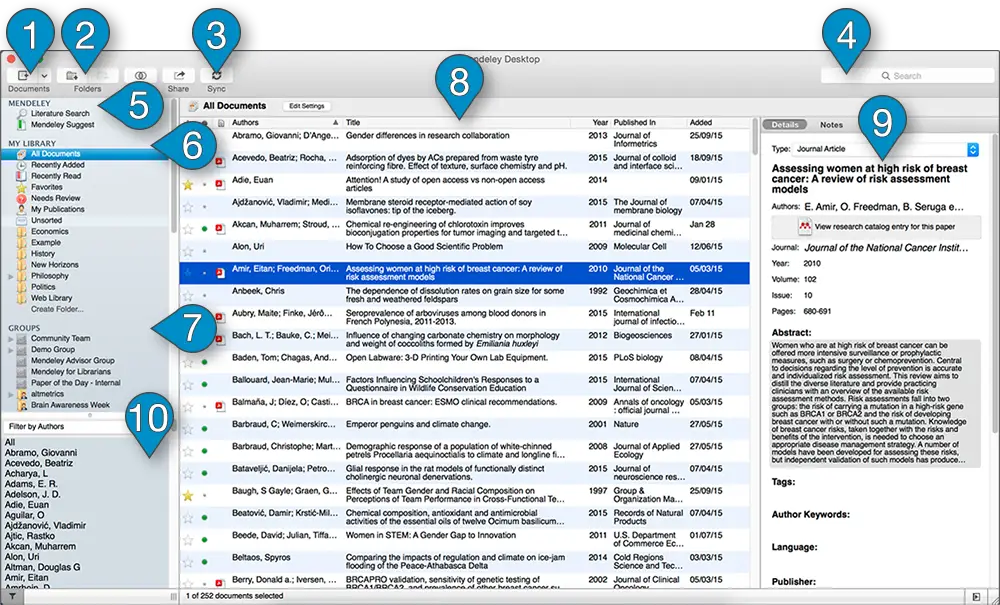
- One of the best reference management tools available
- Provides a platform to organize, share, and annotate research papers
- Facilitates easy referencing with a built-in citation tool
When navigating the extensive realm of academic research, Mendeley serves as your reliable compass. With its centralized hub, this tool facilitates the discovery of cutting-edge research, fosters collaborations among researchers, and efficiently organizes your ever-expanding library of academic papers.
By offering seamless access to a wealth of knowledge, this reference management software empowers scholars to delve deeper into their fields of interest, stay up-to-date with the latest findings, and engage in meaningful academic endeavors.
You can compare collaborative writing tools here .
- Starts from $4.99 to $14.99
Source: https://www.mendeley.com
#10. Zotero: Best for Collecting, Organizing, and Citing Research Sources
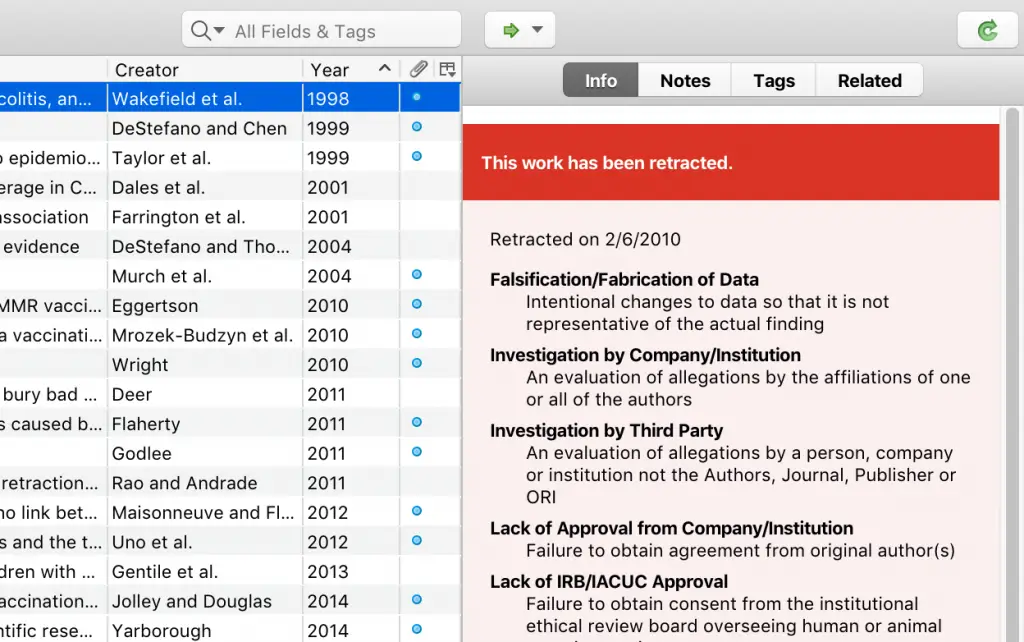
- A comprehensive tool for collecting and organizing research sources
- Supports a wide variety of citation styles
- Integrates with numerous browsers and word processors for seamless usability
In the bustling marketplace of academic resources, Zotero stands out as a first-rate organizer. It helps you collect, manage, and cite your research sources, transforming a haphazard collection into a well-organized library.
Zotero is your personal library architect, ensuring your wealth of sources is well-structured and easily accessible. It doesn’t just simplify source management; it elevates your research process to a new level of efficiency.
Source: https://www.zotero.org
#11. Trello: Best for Research Project Management and Task Organization
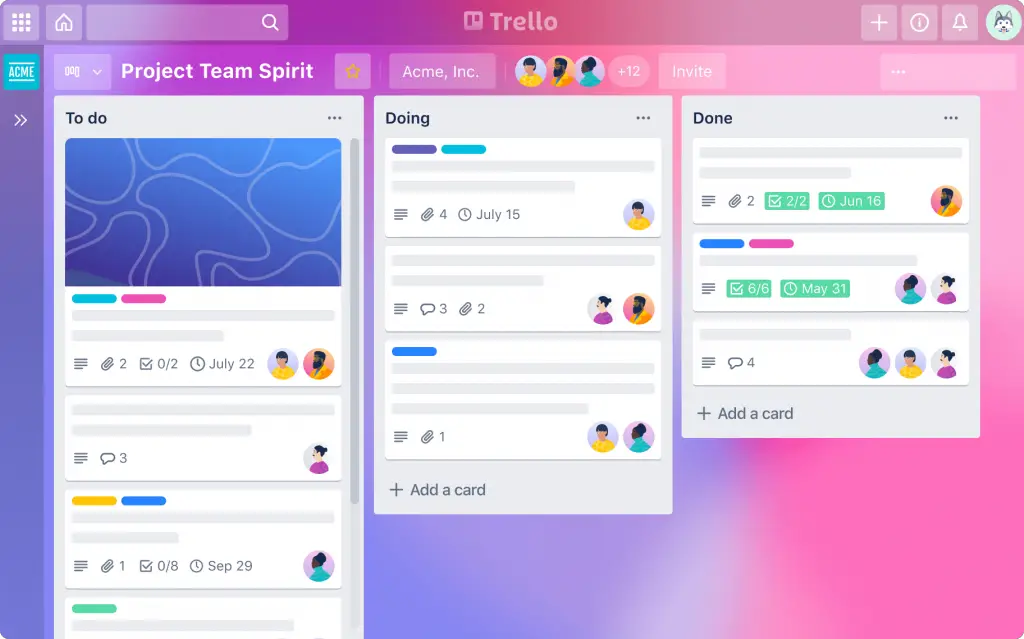
- A robust platform for managing research projects and organizing tasks
- Facilitates team collaboration with shared boards, lists, and cards
- Enables tracking progress and deadlines for efficient project management
Trello is one of the best project management tools. This platform boasts a visually appealing and intuitive interface, facilitating seamless organization of tasks, progress tracking, and team collaboration.
Trello optimizes efficiency, enabling researchers to focus on their work, not administrative hassles. With an array of intuitive features, it remains an indispensable tool for coordinating and executing successful research endeavors.
Learn more about task management tools here.
- Standard: $5 per month paid yearly
Source: https://trello.com
#12. ResearchGate: Best for Connecting with Fellow Researchers and Sharing Publications
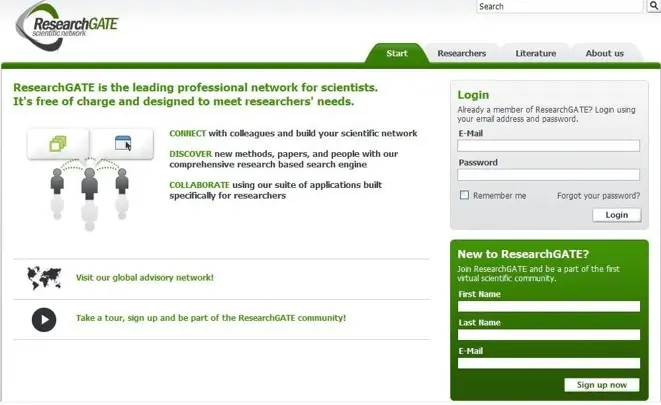
- A dedicated platform for networking with global researchers
- Enables sharing and discovery of academic papers and publications
- Provides a space for discussions, questions, and collaborative problem-solving
ResearchGate, a haven for those yearning for a community of like-minded researchers, offers a platform that facilitates connections among scholars.
By joining ResearchGate, you can share your work, connect with fellow researchers, and discover new research that aligns with your interests.
This dynamic environment empowers you to stay at the forefront of knowledge and contribute to the scientific community.
Source: https://www.researchgate.net
#13. Notion: Best for Comprehensive Note-Taking and Project Management
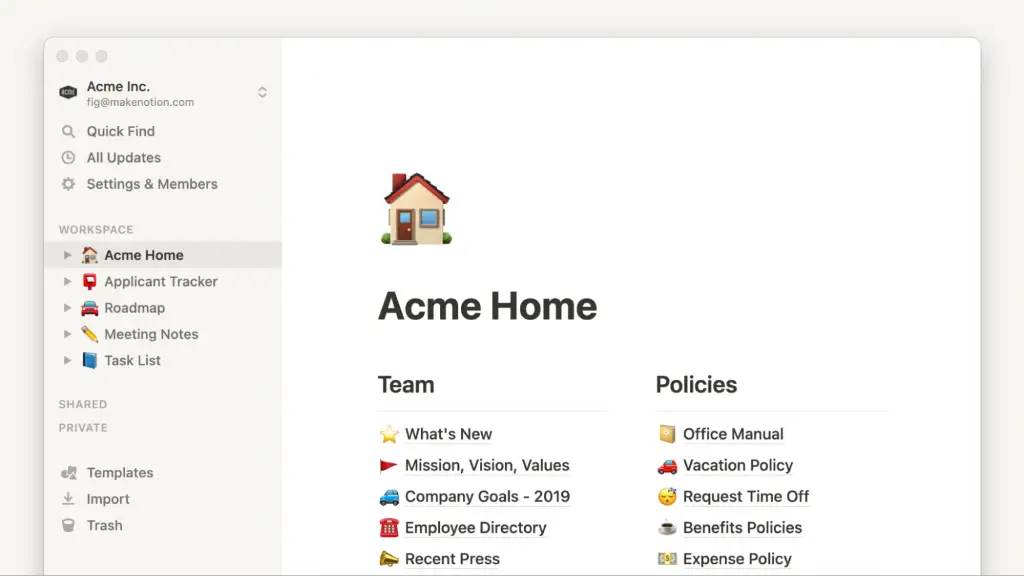
- A versatile tool for both note-taking and managing research projects
- Provides customizable templates for a tailored user experience
- Facilitates real-time collaboration among research teams
Isn’t it just exhilarating when you find a tool that simplifies your academic life? Well, that’s exactly what Notion is all about: a revolutionary digital workspace designed to merge the realms of in-depth note-taking and sophisticated project management.
With Notion, the tedious becomes straightforward, the overwhelming becomes manageable, and the complex becomes clear. It’s about getting the most out of your A-level studies, fostering a sense of achievement while making the process enjoyable. So, buckle up and let Notion revolutionize the way you work.
- Plus: $8 per month paid yearly
- Business: $15 per month paid yearly
- Enterprise: Custom price
Source: https://www.notion.so
#14. Quillbot: Best for Paraphrasing and Improving Writing Clarity

- Assists with paraphrasing and enhancing writing clarity
- Offers various writing modes to cater to different styles and tones
- Supports the construction of coherent and concise sentences
Quillbot is your personal wordsmith, adept at paraphrasing your text and enhancing its clarity. Its variety of writing modes cater to different styles and tones, and it can help in crafting concise and coherent sentences, making it an invaluable assistant in your research writing process.
Quillbot is your digital co-author. It helps in expressing your research findings in a clear and engaging manner, thereby improving your writing’s readability and impact. This is an essential companion in the quest to make your research more accessible and understandable.
Here are other academic writing tools you may need.
- Premium: $9.95 monthly
Source: https://quillbot.com
#15. Jasper AI: Best for AI-Powered Writing Assistance

- Provides AI-driven assistance to enhance your writing quality
- Suggests improvements for clarity, coherence, and grammar
- Supports various writing styles and contexts, including academic research
Ever dreamt of having a personal writing mentor, constantly at your beck and call, simplifying the intricacies of academic writing for you? Welcome Jasper AI into your world – an exemplary writing companion that surpasses the functionalities of a typical digital assistant.
This state-of-the-art tool propels your writing to a higher level. Gone are the days of laboring over endless edits and revisions. With Jasper AI, your writing process is streamlined, facilitating the creation of clear, compelling, and high-quality research work.
Here is a deep Jasper AI Review. Read it to learn more about how you can use Jasper
- Creator: $49 monthly
- Teams: $125 monthly
- Business: Custom price
Source: https://www.jasper.ai
#16. GanttPRO: Best for Project Scheduling and Time Management

- Offers robust tools for project scheduling and time management
- Provides a visual representation of your project timeline
- Supports team collaboration and task assignment
GanttPRO illuminates your project path with its visually appealing timeline representation. It becomes your dependable ally in planning tasks, monitoring progress, and optimizing your time management strategies.
No longer do you have to wrestle with disorderly schedules and haphazard task allocations. GanttPRO simplifies the chaos and brings order to your project management landscape.
GanttPRO is not just a tool that assists in project scheduling; it’s your personal steward of time. This tool does more than just manage your project; it ensures your research endeavor is a resounding success.
- Basic: $7.99 monthly
- PRO: $12.99 monthly
- Business: $19.99 monthly
Source: https://ganttpro.com
#17. Scholarcy: Best for Quick Summarization of Academic Papers
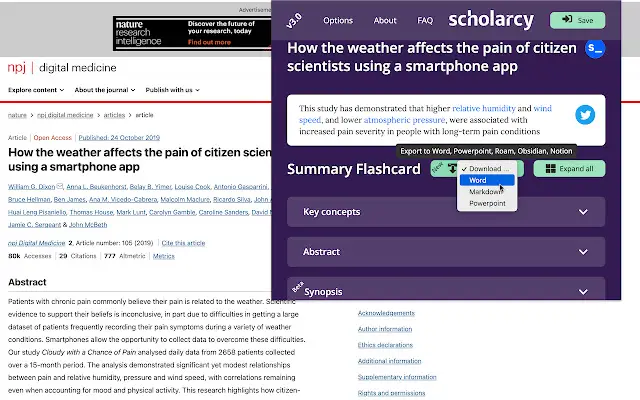
- An efficient tool for extracting quick summaries from academic papers
- Supports in-depth understanding by highlighting key points
- Provides a reference list for further exploration
Scholarcy is your dedicated summarizer, rapidly transforming complex academic papers into digestible summaries. This amazing tool supports your understanding and equips you with a reference list for further research.
Scholarcy is your academic digest. It ensures you efficiently comprehend complex research papers, and ultimately, saves your precious time.
- $9.99 monthly
Source: https://www.scholarcy.com
#18. R Discovery: Best for Statistical Analysis and Data Visualization
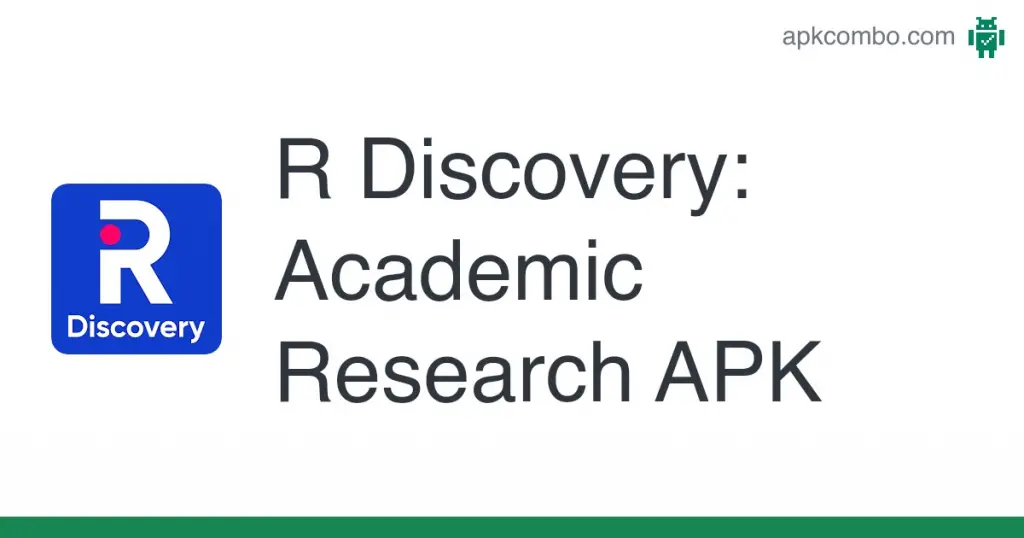
- A potent tool for comprehensive statistical analysis
- Offers a robust platform for data visualization
- Supports reproducible research with code sharing and reusability
R Discovery provides a platform for comprehensive statistical analysis. It also facilitates data visualization. This supports you in presenting your research findings convincingly.
Overall, R Discovery is your statistician, your illustrator, and your collaborator. It aids you in understanding data, presenting it effectively, and maintaining research integrity. This way, it contributes significantly to your research quality.
Source: https://discovery.researcher.life
#19. Scopus: Best for Comprehensive Literature Search and Citation Tracking

- An extensive database for literature search across various fields
- Supports citation tracking for managing your bibliographies
- Offers analytical tools to assess the impact of research
Scopus is your academic searchlight, illuminating a vast landscape of scholarly literature. With its extensive database, citation tracking, and analytical tools, it aids you in finding relevant research, managing your references, and assessing your work’s impact.
Scopus is your scholarly sleuth and your research analyst. It equips you with the tools you need to conduct impactful research.
- Paid ranges from $500 to $1000
Source: https://www.scopus.com
#20. Journal Finder: Best for Identifying the Right Journals for Publishing Your Research

- A dedicated platform for pinpointing suitable journals for research publication
- Analyzes research abstract and keywords to suggest optimal matches
- Helps researchers avoid unnecessary rejections and hasten publication process
Journal Finder serves as your publishing compass, steering you towards the right journals to publish your research. This tool saves you from the guesswork, maximizing the chances of your work reaching the right audience.
With Journal Finder, you’re not merely seeking publication – you’re targeting impact. By leading you to the most suitable journals, it increases the visibility and influence of your research.
Source: https://journalfinder.elsevier.com
#21. Global Journal Database: Best for Accessing Information about Various Journals
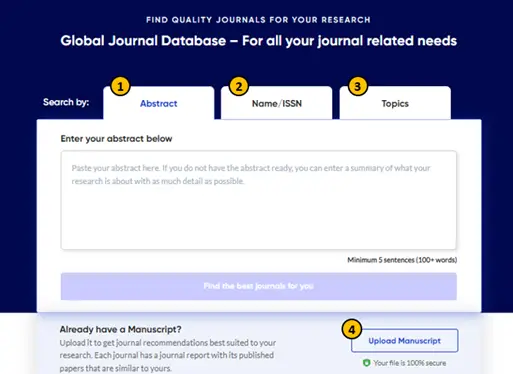
- A comprehensive database of various academic journals
- Provides detailed information about the journals including impact factor
- Assists researchers in finding the right publication platform
Global Journal Database is your encyclopedic companion in the quest for the right publication platform. It provides you with detailed information about various journals, helping you make informed decisions about where to submit your research for publication.
The Global Journal Database does not just offer information—it provides clarity. This tool empowers you to choose the best platform for your research, maximizing its impact.
Source: https://researcher.life
#22. Citation Gecko: Best for Literature Review and Citation Network Exploration
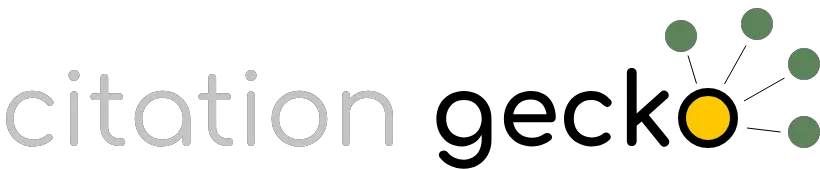
- A specialized tool for exploring citation networks
- Aids in the literature review process by identifying key papers and authors
- Supports academic networking by linking researchers with similar interests
Citation Gecko is your guide in the maze of academic citations. It helps you identify key papers and authors in your field. This way, the tool supports your literature review process, and fostering academic networking.
Citation Gecko is not just a citation tool—it’s your academic navigator. It not only aids in your literature review but also fosters academic networking, broadening the horizons of your research.
Source: https://www.citationgecko.com
#23. OpenRefine: Best for Cleaning and Transforming Messy Data
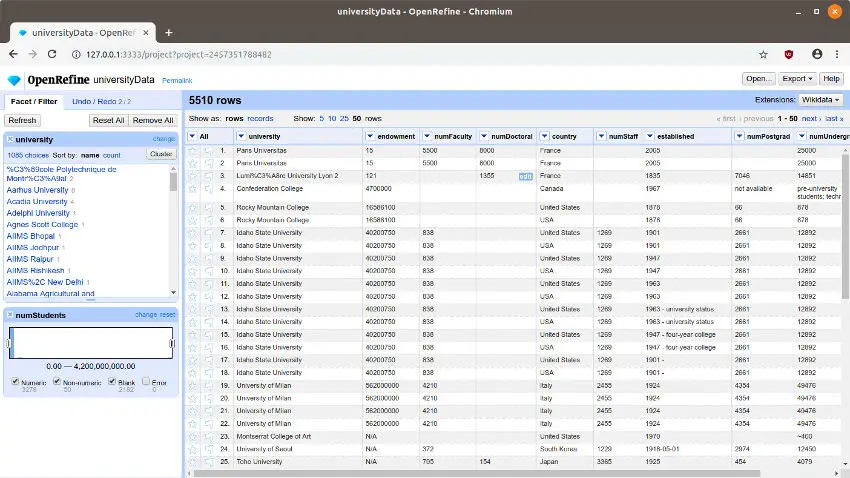
- A powerful tool for cleaning up and transforming data into a usable format
- Facilitates the exploration of large data sets with ease
- Allows for batch editing and scripting for advanced data manipulation
OpenRefine is your personal data janitor, turning messy and inconsistent data into a clean, usable format. It gives you the power to explore, tidy up and transform large datasets, thus providing a robust foundation for your data analysis.
OpenRefine is not just a data cleaning tool—it’s your foundation for reliable data analysis. It provides you with clean, consistent data, which is vital for accurate results and insights in your research.
Source: https://openrefine.org
#24. MATLAB: Best for Complex Mathematical Calculations and Data Analysis
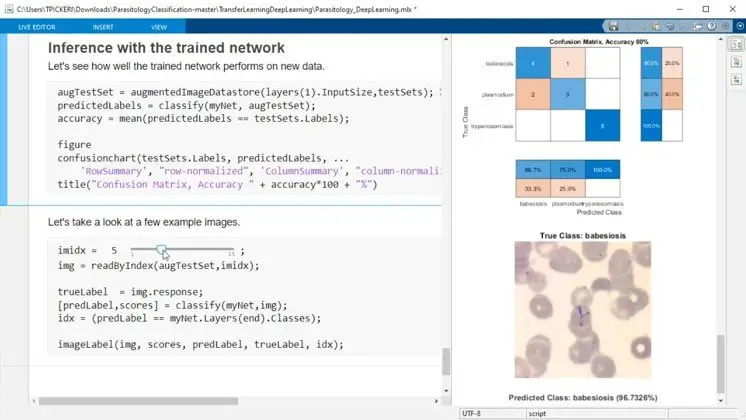
- Offers an advanced platform for complex mathematical calculations
- Supports high-level data analysis, visualization, and algorithm development
- Provides an integrated environment for multidisciplinary research
MATLAB is your math whiz, providing a platform for handling complex mathematical calculations and data analysis. It offers a comprehensive environment for calculations, algorithm development and visualization. This makes MATLAB a one-stop shop for researchers in quantitative fields.
Overall, MATLAB is more than a calculator—it’s a complete computational environment. It allows you to perform complex calculations, analyze data, and visualize your results.
- Premium: $860 yearly or $2150 for the perpetual license
Source: https://www.mathworks.com
#25. Amazon Drive: Best for Storing and Sharing Research Files

- A reliable solution for storing and sharing research files
- Ensures data safety with secure cloud storage
- Supports collaboration by allowing file sharing among research team members
Amazon Drive is your digital locker, providing a secure home for your precious research files. Its cloud storage solutions ensure data safety and allow you to share files with your research team, promoting collaboration and efficiency.
Amazon Drive is a storage tool and a guardian of your research. It provides secure storage and facilitates collaboration, making sure your research work remains safe, organized, and accessible, wherever you are.
- Ranges from $6.99 per month to $11.99 per month
Source: https://www.amazon.com
#26. Otter.ai: Best for Transcription of Interviews and Meetings

- Efficiently transcribes audio content from interviews and meetings
- Supports multiple languages and speakers
- Provides keyword search in transcriptions for easy data navigation
Otter.ai is your personal scribe, tirelessly transcribing your interviews and meetings into clear, accessible text. It recognizes multiple languages and speakers, and allows keyword search in transcriptions. This makes your data more manageable and the research process more effective.
Otter.ai does more than transcription—it simplifies your qualitative data analysis. By transforming audio into searchable text, it saves time and enhances data accuracy, which can significantly boost the quality of your research.
- Basic: Free
- Pro: $8.33 per month paid yearly
- Business: $20 per month paid yearly
Source: https://otter.ai
#27. LabView: Best for Data Acquisition and Instrument Control in Lab Environments
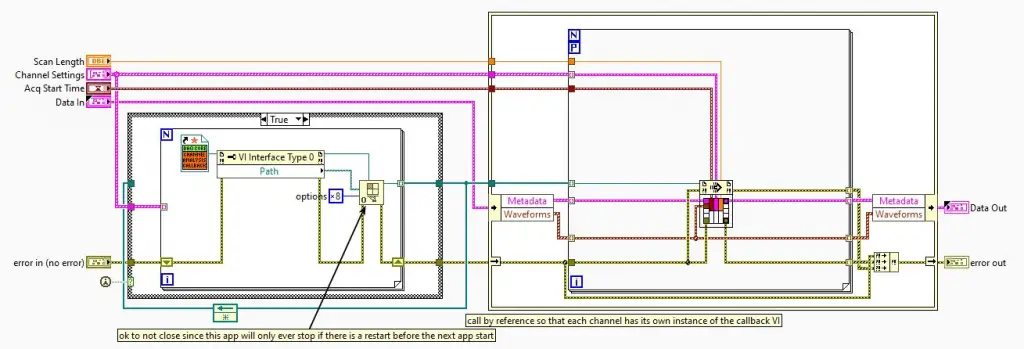
- Offers a platform for data acquisition and instrument control
- Facilitates lab automation by integrating hardware and software
- Allows real-time visualization of data for immediate analysis
LabView is your laboratory maestro, orchestrating a smooth interplay between data acquisition and instrument control. Its robust integration of hardware and software allows for lab automation, while real-time data visualization ensures immediate analysis, saving you valuable time and energy.
LabView is not just a lab tool—it’s a catalyst for efficiency and precision. By facilitating data acquisition, instrument control, and real-time analysis, it turns your lab into a hub of productivity, taking your research a notch higher.
- Starts from $493 to $2771
Source: https://www.ni.com
#28. SAS: Best for Advanced Statistical Analysis and Predictive Modeling

- Provides a platform for advanced statistical analysis and predictive modeling
- Supports data management and decision-making processes
- Offers visualization capabilities for better data understanding
SAS is your statistical powerhouse, offering advanced statistical analysis and predictive modeling capabilities. Its data management, decision-making support, and visualization tools make it a comprehensive solution for researchers looking to derive deep insights from their data.
SAS is more than a statistical tool—it’s a comprehensive solution for data-driven research. By enabling advanced analysis, predictive modeling, and data visualization, it empowers you to make the most of your data, thereby enhancing the quality and impact of your research.
- Paid ranges from $1000 to $5000
Source: https://www.sas.com
#29. BioRender: Best for Creating Scientific Figures and Illustrations
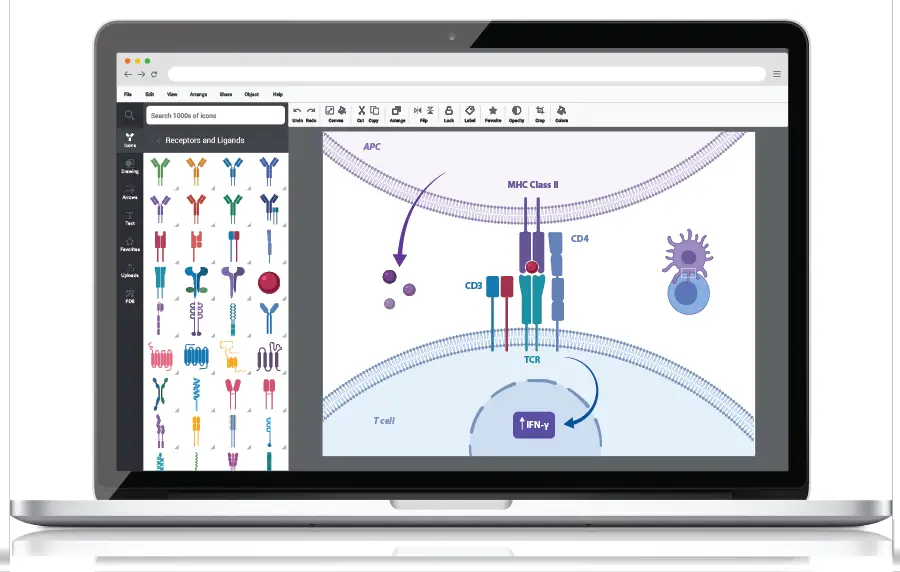
- Facilitates the creation of high-quality scientific figures and illustrations
- Offers a vast library of pre-made templates and icons
- Enables sharing and collaboration with peers and colleagues
BioRender is your personal scientific illustrator, providing a platform to create high-quality figures and illustrations. With a large library of templates and icons at your disposal, and collaborative capabilities, it empowers you to communicate your research visually.
BioRender is not just a graphics tool—it’s a bridge between your research and your audience. It aids in communicating your findings more effectively, amplifying the impact of your work.
- Individual: $35 monthly
- Lab: $99 monthly
- Institution: Custom price
Source: https://www.biorender.com
#30. Slack: Best for Team Communication and Collaboration
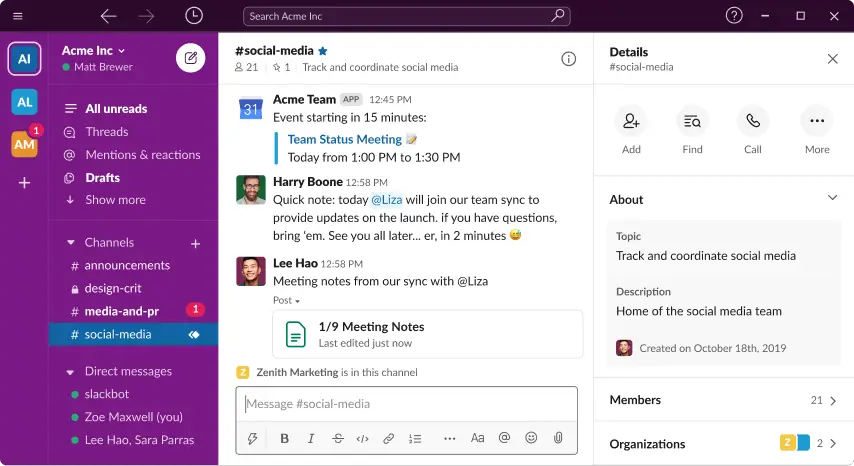
- Enables smooth team communication and collaboration
- Allows for organized discussions through channels and threads
- Integrates with other productivity tools for a cohesive work experience
Slack is your team’s digital huddle, fostering effective communication and collaboration. Its organization of discussions into channels and threads, along with integration capabilities with other productivity tools, ensures a seamless, efficient research process.
Slack isn’t just a communication tool—it’s your team’s virtual meeting room. By enabling efficient communication and collaboration, it brings your research team closer, improving productivity and fostering a cohesive research process.
- Pro: $7.25 per month
- Business: $12.50 per month
Source: https://slack.com
#31. RStudio: Best for Statistical Computing and Graphics in R
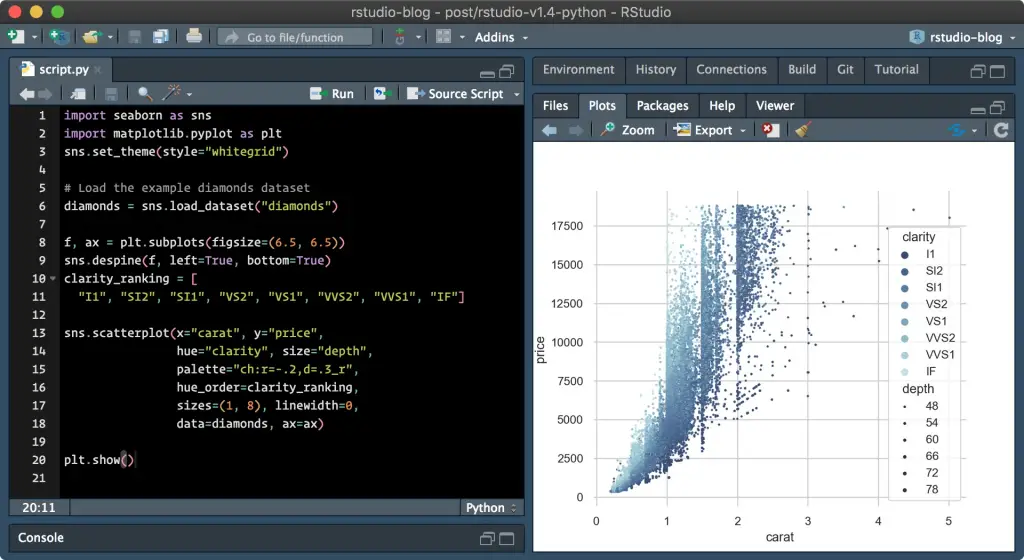
- Offers a dedicated environment for statistical computing in R
- Facilitates the creation of high-quality graphics for data visualization
- Supports the use of markdown for creating reproducible reports
RStudio is your personal statistician, providing a comprehensive environment for R, a popular language for statistical computing.
This tool aids in creating high-quality graphics and supports markdown for reproducible reports, making it an essential tool for researchers dealing with statistical analysis.
RStudio isn’t just a programming tool—it’s your guide in the world of statistical computing. It aids in data analysis, visualization, and reproducibility, ensuring your research findings are accurate, compelling, and repeatable.
Source: https://posit.co
Academic research isn’t just about the pursuit of knowledge; it’s about leveraging the right tools to streamline that pursuit. As we’ve explored, these essential research software applications aren’t merely aids.
They’re game-changers. They’re here to tackle challenges head-on, from organizing sources to research data analysis, and transform them into opportunities for growth and learning.
Leave a Comment Cancel reply
Save my name, email, and website in this browser for the next time I comment.
We maintain and update science journals and scientific metrics. Scientific metrics data are aggregated from publicly available sources. Please note that we do NOT publish research papers on this platform. We do NOT accept any manuscript.
2012-2024 © scijournal.org
✨ Enrol by 15 May to get access to our Jumpstart Your Summer Writing events at no additional cost! 💰 ✨

19 Academic Writing Tools (that are completely free!)

A selection of tools for academic writing – from collaborating, time-tracking and project management to finding the perfect phrase or translation. We are continuously updating this list (latest update: April 2023).
I often get asked about my favourite academic writing tools. That’s why I compiled this scientific tools list for you with 19 great tools to support your academic writing. You can use all these scientific research tools for free and some of them have paid versions with additional features.
Just one word of caution: Exploring new academic writing tools can be a time-suck and distract you from getting your actual writing done. If you are one of those people who spend hours signing up for new software for academic writing and getting it set up, only to abandon the tool a few days or weeks later – then be careful reading this scientific tools list, and don’t get overenthusiastic. 😉
By the way, I don’t have any affiliation with any of the academic writing tools listed below, and none of these are affiliated links.
Here, we go, 19 tools for academic writing and scientific research I recommend in no particular order:
ACADEMIC Writing tools
1. writefull.
This proof-reading tool for scientific texts is powered by AI and big data. You can integrate the Writefull app into Word or Overleaf for free. A reader of the blog brought my attention to this tool (thank you so much!) and I’ve only recently started using it, so I can’t give you a full-blown review just yet but so far the results are promising. Writefull is owned by Digital Science, a company that has released several Open Science apps, such as figshare, Overleaf and Altmetric.
2. Phrasebank
Created by Dr John Morley from “The University Language Center” of Manchester University, the Phrasebank is a database of common phrases used in papers, dissertations and grant proposals – a real goldmine!
The phrases are organised both by the common sections in a paper such as the Introduction, Methods, Results or Discussion section. For example, in the tab for the Introduction section, one can find entries for “establishing the importance of the topic for the world or society” or “identifying a knowledge gap in the field of study”. If you click on the latter, you can find among others the following suggested phrases: “It is still unclear whether…”, “However, the behaviour of X has not yet been investigated” and “Causal factors leading to X remain speculative”.
You can also look for phrases by choosing a general language function. Some of the choices are “being cautious”, “describing trends”, “signalling transition”.
The Phrasebank is very useful to get inspiration for new wording but I do not endorse all entries. Sometimes you find language that is a bit clunky or overly complicated so do use your own judgement when you browse this academic writing tool. PS: You can also download the Academic Phrasebank as PDF or Kindle file.
3. Thesaurus.com
If you’re looking for synonyms, thesaurus.com is the best online thesaurus I’ve found so far. It divides the synonyms based on different meanings of the word and indicates the relevance of the synonym by using three shades of orange.
Just one word of caution: Don’t fall into the trap of using too many synonyms in your academic writing. Being precise is so much more important than varying the words you are using in your writing. In particular for field-specific terminology, I advise against using synonyms .
This is a hot tip for researchers who need to transcribe interviews (hello, social scientists!), who like to record research ideas or those who like to write by dictating text into their phone. Otter is an AI-based transcription tool that works for English language recordings. The quality of the transcriptions is comparable to other transcription services using AI, meaning they are often not accurate and can give nonsensical, even comical results — especially when the recorded voice has a strong or unusual accent. Still, the automated and quick transcriptions (real time transcriptions are available too!) can be a good starting point and are a huge time saver. What’s cool about Otter compared to its competitors is that they give you 300 minutes of transcriptions per month for free!
There are many online dictionaries but Linguee is my favourite for academic writing. It suggests a translation on the basis of previous translations published on the internet. Therefore, this dictionary is especially great if you’re looking to not only translate a word but a certain turn of phrase or idiom. Linguee translates to and from English in over 20 languages. An essential academic writing tool for all non-native English speakers!
ACADEMIC WRITING TOOLS FOR Collaboration AND CO-WRITING
6. authorea.
The magazine “ TechCrunch ” describes Authorea as “a Google Docs for scientists”. On the academic writing platform, you can write, edit, and insert citations, figures and data. And it’s great for collaborative writing: Co-authors can access the same text at the same time, track the changes they made, insert comments and even live-chat during writing sessions. Documents can be imported from LaTeX and Word and exported as LaTeX, Word and PDF documents. You can also submit your article as a bioRxiv preprint straight from the Authorea platform. This software for academic writing is free for up to ten documents with limited sharing options.
7. Overleaf
Overleaf is to LaTeX users, what Authorea (see tool #6) is to Word users: an online editor that allows you to access and collaborate on your writing projects from anywhere. You can, for example, invite others to comment on your work. Overleaf offers some other neat collaborative writing features, such as a track-changes function, but – unfortunately – only on the paid plan. LaTeX may seem a bit intimidating at first but you actually get the hang of it quite fast (and feel like a coder 😎). Also, in my experience, you save a lot of time formatting your text (and feel smug about it when you talk to Word users 😁).
Slack is a chat tool that you can use in your lab or with your collaborators. Used in the right way, it allows you to save time by cutting down on emails and create a group atmosphere even if the members are not working in the same location. You can easily add files to the chats and create different channels for subgroups or certain topics. There also exist virtual communities on Slack you can join, such as the New PI Slack community for Assistant professors around the world.
Loom is a great scientific research tool when you want to share a quick video with a colleague, student or collaborator. This could be a recorded presentation or lecture, your comments on the paper of a co-author, or a tutorial on using a piece of software. You can record your screen, camera and microphone. The neat thing is that after you’re done recording, Loom auto-generates a link you can share.
Academic writing tools for Productivity and project management
Toggl is a time-tracking app that you can install on your phone and computer. There’s only one way of knowing how long certain writing tasks typically take you, and that is by tracking the time they took you to complete . Time-tracking has another great advantage: You can identify time-sucks in your day. And these may be less obvious than you think.
I like to use Toggl for time-tracking because it’s quick to use and integrates with various other scientific research tools I am using. You just need to click the big red power button to start or stop a recording and assign tracked times to different projects. This scientific research tool has paid plans but for most people the free basic plan will be sufficient.
Are you easily tempted to check your phone when you really should be writing? This app called Forest may be just right for you then. Once installed on your phone, you can start planting a virtual tree whenever you want to focus. It grows from a little plant to a full-grown tree. When you pick up your phone and leave the app, the tree dies. This way, you can build your forest representing the time you have spent on focused work (or quality time with your family and friends…). I’m not using Forest myself, but I’ve heard that it works really as an academic writing tool well for some people. Give it a go!
12. Focusmate
As Forest (see tool #11), Focusmate is an app to help you stay focused. Instead of gamification, the concept of Focusmate is based on social accountability. Here is how it works: You schedule a 50-minute virtual co-writing session with another Focusmate member, turn on your webcam when your session starts, greet your temporary co-worker and then get to work silently.
Even though being filmed while working is a little strange in the beginning, co-writing sessions work really well for a lot of researchers. This is why we offer co-writing sessions as part of our academic writing program, the Researchers’ Writing Academy, as well.
13. Cold Turkey
If Forest (tool #11) or Focusmate (#12) don’t get you to focus on your writing, you may need to go Cold Turkey . This software for academic writing blocks any other application and turns your computer into a typewriter. You can choose whether you want Cold Turkey to prevent you from digital distractions for a certain amount of time or until you’ve hit a certain word count. With the paid version, you can even access integrated productivity soundtracks and text formatting.
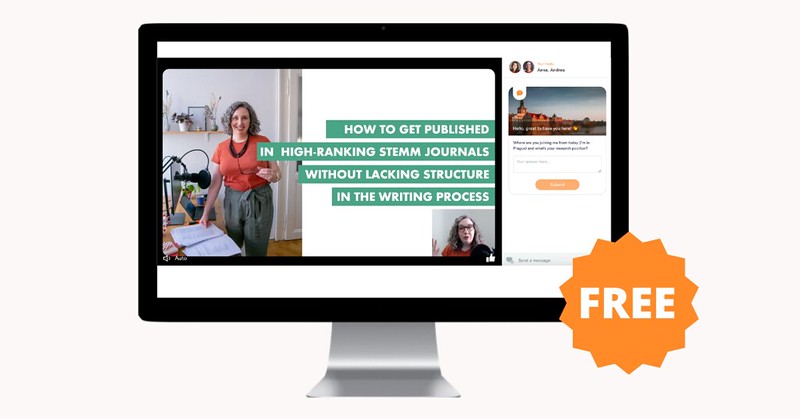
Not an app exactly, but free as well: Click the orange button below to have me walk you through my step-by-step system to write clear & concise papers for your target journals in a timely manner . This free academic writing training is perfect for you if you’re reading this blog post because you are procrastinating on writing your paper.
Trello is an excellent project management tool for your academic writing, which you can use for managing each of your writing projects, for creating a publication pipeline and as a daily and weekly to-do list. Trello is a great introduction into project management because it’s a lot easier to learn and use than most other project management software. For each project called a “Board”, you can create different “lists”, which are vertical collection of “cards”, which you can move between lists. You can add due dates, checklist lists, links, files and text to each card. To work collaboratively, you can leave comments on cards and assign them to members on your team. You can also use Trello as a brainstorming tool, using the cards just as you would use post-it notes.
Members of my online course, the Researchers’ Writing Academy , get access to Trello templates I created to easily manage their publication pipeline, the writing process for each of their scientific papers and all of their other daily, weekly and monthly tasks and projects.
15. Todoist
Todoist is an alternative to Trello (see tool #16) or can be used in addition. It’s an online to-do list organiser and project management tool that comes as an app and browser version. You can organise your tasks in projects and schedule them for a certain day. This academic writing tool shows you today’s tasks as well as those for the next seven days. It also tracks your productivity, i.e. how many tasks you have completed.
academic writing Tools for finding and reading the literature
Feedly is a neat RSS feed manager that helps you stay up to date with the scientific literature. Instead of getting email alerts from journals (because who wants to get more emails…) you can view and organise the literature you are interested in by following journals’ RSS feeds. You can not only use this for scientific literature but also subscribe to blogs, for example the one you’re reading right now, by simply putting the URL in the Feedly search: https://www.annaclemens.com/blog .
Are you a mindmapper? Then you need Xmind , a free mindmapping and brain-storming tool. It’s intuitive, looks good and does exactly what you want a mindmapping tool to do. The free version allows for embedding of hyperlinks, images, attachments, so you can really use it however you like! That’s all I can really say about it as I’m not using mindmapping myself. But I know scientists who swear by it!
18. Audemic
Audio formats have become so popular (I’m a big podcast lover myself!) so it shouldn’t really come as a surprise that there now is an audio tool available for the scientific literature too: Audemic . This tool — completely free to use for individual researchers — creates summaries for you (that go beyond the abstract), lets you skip sections, highlight text and take notes while listening.
There are a few reference managers for your academic writing to choose from, some of which cost money. Zotero is free, open-source and doesn’t lack in functionality. You can easily save references from your browser, organise them in folders and with tags and create bibliographies with the right style. You can also create a citation library with your co-authors or share your library with others.
That’s it: 19 academic writing apps and scientific research tools to support your writing for free! However, the best academic writing software won’t make you more productive if you don’t rely on a streamlined writing process and if you aren’t using your writing sessions effectively. If you want to get your hands on a template to write scientific papers in a systematic fashion, sign up for this 1-hour writing training now. It’s free too!

Share article
© Copyright 2018-2024 by Anna Clemens. All Rights Reserved.
Photography by Alice Dix
An official website of the United States government
The .gov means it’s official. Federal government websites often end in .gov or .mil. Before sharing sensitive information, make sure you’re on a federal government site.
The site is secure. The https:// ensures that you are connecting to the official website and that any information you provide is encrypted and transmitted securely.
- Publications
- Account settings
Preview improvements coming to the PMC website in October 2024. Learn More or Try it out now .
- Advanced Search
- Journal List
- J Family Med Prim Care
- v.12(9); 2023 Sep
- PMC10657073
Free software applications for authors for writing a research paper
Himel mondal.
1 Department of Physiology, All India Institute of Medical Sciences, Deoghar, Jharkhand, India
Ayesha Juhi
Anupkumar d. dhanvijay, mohammed jaffer pinjar, shaikat mondal.
2 Department of Physiology, Raiganj Government Medical College and Hospital, Raiganj, West Bengal, India
Basic computer skills are essential for authors writing research papers as it has the potential to make the task easier for a researcher. This article provides a glimpse about the essential software programs for a novice author writing a research paper. These software applications help streamline the writing process, improve the quality of work, and ensure that papers are formatted correctly. It covers word processing software, grammar correction software, bibliography management software, paraphrasing tool, writing tools, and statistical software. All of the tools described are free to use. Hence, it would help researchers from resource-limited settings or busy physicians who get lesser time for research writing. We presume this review paper would help provide valuable insights and guidance for novice authors looking to write a high-quality research paper.
Introduction
An author is one who “writes a book, article, play, etc.” A researcher is “someone whose job is to study a subject carefully, especially in order to discover new information or understand the subject better.” However, in a broad sense, a researcher is an author first. In a research cycle, a researcher needs to become an author from the very beginning of the research (preparation of proposal) to the end of the research (writing a paper for publication).[ 1 ]
Basic computer skills are essential for authors writing research papers because computers and technology have become a fundamental part of the research and writing process. As a new author writing a research paper, there are several essential software skills that can help you streamline the writing process, improve the quality of work, and ensure that the proposal or paper is formatted correctly.[ 2 ] However, these skills are rarely taught in our formal undergraduate or postgraduate course of study.
In this context, we discuss some of the basic software skills that may enhance the the quality of an research article in this article. This includes word processing software, grammar-checking software, paraphrasing tools, statistical software, writing tools, and keyword-searching tool.
Software applications
We describe some of the free software applications that may help authors during the preparation of a research paper. All the applications described are available either for computers or can be used online without paying any fees. Relevant websites where the tools are available are shown in Table 1 .
Software application (downloadable and online) with websites and their primary use for research purposes
WPS=Writer, Presentation and Spreadsheets, MeSH=Medical Subject Headings, DOI=Digital Object Identifier, JANE=Journal/Author Name Estimator, GPT=Generative Pre-training Transformer
Computer software applications
Apache OpenOffice is a free and open-source office software suite that includes a word processor (writer), spreadsheet, presentation software, and other tools. OpenOffice Writer is similar to Microsoft Word and can be used to write and format your research article.[ 3 ] This program is capable of saving the file into its own format (.odt) and also helps in saving the file in Microsoft Word document format (.doc). Hence, any text typed in this program can easily be opened with Microsoft Word. Along with typing an article, this program can help in making a flow chart (e.g. PRISMA flow chart for systemic review and meta-analysis) for research articles. Figure 1 shows the user interface of OpenOffice writer.

A portion of a story written on OpenOffice Writer showing the user interface
There is alternative office software called WPS (an acronym for Writer, Presentation, and Spreadsheets) office. Its personal basic version is free to use. However, the full version needs a subscription. Hence, researchers who are not comfortable with OpenOffice can use this software for writing their papers.
JAMOVI is open-source software for statistical analysis, which means that it is free to download and use. This can be particularly useful for researchers on a budget who do not have access to expensive commercial software. JAMOVI has a user-friendly interface that is easy to navigate, even for beginners. JAMOVI offers a wide range of statistical analyses, including t-tests, ANOVA, regression, and factor analysis. It is particularly well suited for researchers who need to conduct statistical analyses but are not familiar with the more complex features of traditional statistical software like Statistical Package for the Social Sciences (SPSS).[ 4 ] Figure 2 shows a part of the software when we conducted a Wilcoxon signed rank test (the nonparametric equivalent of paired t -test).

Part of the application JAMOVI when a Wilcoxon signed rank test was conducted
Those who are not interested to learn the basics of the JAMOVI can refer to the “online statistics” section of this article where we provided some websites that help in conducting basic statistical tests.
Zotero allows researchers to collect and organize references from a variety of sources, including library catalogs, websites, and databases. This can help researchers keep track of their sources and ensure that they have all the necessary information to cite them correctly. Zotero allows users to store full-text articles as PDFs, web pages, or other formats, along with their corresponding bibliographic information. This can make it easier to access articles and ensure that the information is all in one place. Zotero makes it easy to create bibliographies in a variety of formats, including APA, MLA, Chicago, and many others. This can save researchers time and reduce the likelihood of errors.[ 5 ]
However, those who are not willing to manage the references by Zotero can simply use the comment option in the word processing software to easily keep the reference with the text, and after the final draft, copy those references to add them to the manuscript file.
Google drive
Google Drive is a cloud-based storage and collaboration tool that can be very useful for researchers. Google Drive allows researchers to access their work from any device with an internet connection, making it easy to work on the go and collaborate with others from anywhere in the world. Google Drive makes it easy for researchers to collaborate with colleagues by sharing documents, spreadsheets, and presentations in real time. Multiple users can work on the same document simultaneously, and changes are saved automatically. Google Drive allows researchers to organize their research materials and data in one place, making it easy to find and access them when needed. By storing research materials and data on Google Drive, researchers can ensure that their work is backed up and secure, reducing the risk of data loss due to hardware failure or other issues.[ 6 ] The drive application can be downloaded and installed [ Table 1 ] on computers that would create a separate drive in the computer and keeping any files in this folder would be synchronized online and you can access it from any device connected to the Internet. However, it is to remember that an account is provided free with 15 GB of free cloud storage.
Online software applications
Grammarly is an online grammar-checking tool that can be very helpful for writers who want to improve the accuracy and clarity of their writing. It uses advanced algorithms and artificial intelligence to analyze text and identify errors in grammar, spelling, and punctuation. In addition to catching grammar and punctuation errors, Grammarly can also suggest vocabulary enhancements improve the style and tone of your writing. This can help you avoid common writing mistakes and create more engaging content. When Grammarly identifies an error in your writing, it explains the rule that you may have violated and suggests corrections that you can make. This can help you learn from your mistakes and avoid making similar errors in the future.[ 7 ] A guide on how to use Grammarly is available elsewhere in the article by Mondal and Mondal.[ 8 ] The premium version of the software provides further enhancement of the article. However, the basic free version helps a lot in correcting grammar that is skipped by common word processing software.
Quillbot is a paraphrasing tool that uses advanced algorithms and artificial intelligence to help researchers rephrase and reword their writing. It can be very helpful for researchers who need to paraphrase content for academic or professional purposes. Quillbot can help researchers save time by automatically rephrasing and rewording content. This can be particularly useful for researchers who need to paraphrase large amounts of text or who are working under tight deadlines. Quillbot can help researchers avoid text similarity (i.e. text plagiarism) by providing a way to paraphrase the content. This can be important for researchers who need to avoid plagiarism in their academic or professional work. Quillbot can be used on a variety of platforms, including web browsers, mobile devices, and desktop applications. This makes it easy to use Quillbot on the platform of your choice and to access your writing from multiple devices.[ 8 ] Figure 3 shows an example where a paragraph of text is being paraphrased.

A paragraph of text is paraphrased by QuillBot
MeSH on demand
MeSH on Demand is a website that provides a user-friendly interface to create Medical Subject Headings (MeSH) terms, which are widely used in the biomedical literature to facilitate the indexing and retrieval of articles. It can be very useful for researchers who need to identify appropriate MeSH terms for their research articles. It generates keywords and phrases related to the text provided by the user. This can be very helpful for researchers who are unfamiliar with the MeSH vocabulary and want to ensure that their articles are indexed correctly.[ 9 ] Figure 4 shows searching MeSH terms in a paragraph of text. After getting the MeSH terms, the author needs to decide which are the most relevant keywords for their manuscript and use those. The majority of the journal has a limitation on the number of keywords.

MeSH terms were searched from a paragraph of text on MeSH on Demand web application
In addition to searching MeSH terms in an article, the search result also includes relevant articles available in PubMed. Authors can check the list if they had missed any relevant literature.
DOI stands for Digital Object Identifier, which is a unique identifier assigned to a digital object such as a research article, data set, or other types of research output. It is widely used in the scholarly publishing industry and can be very useful for researchers. Researchers can always locate and access the digital object with DOI. It also helps researchers accurately cite their sources by providing a unique identifier that can be included in the reference list. This can help ensure that the citation is accurate and can be easily located by copy editors or readers.[ 10 ] In many journals, DOI is printed as a quick response code in the printed version of the journal so that any reader can scan it and get the article online. During writing an article, authors may save the DOI number along with the reference for a quick access of the article in future. However, authors always need to check the DOI before putting it along with references as sometimes, due to technical problems, the DOI does not work. In that case, they can save the URL of the article for accessing the paper later.
JANE stands for Journal/Author Name Estimator, which is a Web-based application designed to help researchers find relevant journals and authors for their research. JANE is a free service provided by the Biosemantics Group and funded by Netherlands Bioinformatics Centre, which makes it an accessible and cost-effective tool for researchers. JANE can help researchers find relevant journals for their research by analyzing the title and abstract of their paper and comparing it to the content of thousands of journals. This can save researchers time and effort in identifying appropriate journals to submit their work. JANE can also help researchers identify potential collaborators for their research by analyzing the authors of the papers in the relevant journals. This can help researchers find other experts in their field who are working on similar research topics.[ 11 ] From the list, authors can get email address of the authors and can use those for suggesting reviewers for the article, if the journal wants some suggested peer reviewer. In Figure 5 , three buttons are shown for finding “journals,” “authors,” and “articles.”

User interface of JANE where text can be pasted or typed and journals, authors, or articles can be searched by pressing buttons below
Online statistics
There are several online free websites that provide statistical tests for researchers. These online free websites can be helpful for researchers who need to conduct statistical tests but may not have access to specialized software or support. They provide a range of statistical tests and tools that are user-friendly and can be accessed from any device with an internet connection. Table 2 is showing some of the websites. Furthermore, detailed guidelines along with practice materials are available in articles by Mondal et al .[ 12 - 15 ]
Websites for statistical analysis
This is not a comprehensive list of online calculator
There is several artificial intelligence (AI)-based writing assistance software available. In recent times, an AI language model, ChatGPT is in discussion among academicians due to its human-like conversational and writing capability. It can be a useful tool for researchers in the process of writing a research paper. Researchers can use ChatGPT to generate ideas and inspiration for their research paper by inputting a topic or question related to their research. ChatGPT can then generate relevant sentences or paragraphs that can serve as a starting point for the paper. Researchers can use ChatGPT to help them write more clearly and effectively. This would particularly be helpful for non-native speakers of English. ChatGPT can provide suggestions for improving the wording, grammar, and structure of sentences, and can also provide synonyms or related words to improve the richness of the text. ChatGPT can be used to summarize long passages of text, making it useful for summarizing articles and research papers for review and analysis. ChatGPT can assist researchers in managing their citations and references by generating citations and reference lists in the appropriate format.[ 16 ] However, many a times, ChatGPT generates fictitious references for text which is not found on the internet. Google Bard is an alternative to ChatGPT which can also help in the tasks done by ChatGPT.
An example of conversation with ChatGPT is shown in Figure 6 where the ChatGPT was asked to explain importance of family medicine in India with three references.

A conversation with ChatGPT showing the input and output
Overall, having a basic understanding of these software tools can help new authors write more efficiently, effectively, and accurately, and create a professional-looking research paper.
There are several advantages of using technology for writing a research paper. Technology can greatly increase the efficiency of the research paper writing process, enabling researchers to complete tasks faster and more accurately. For example, ChatGPT can write a portion of the manuscript within seconds and QuillBot can help paraphrase text in a very short time. Technology can facilitate collaboration among researchers by enabling them to work together remotely and share information and feedback in real time. Digital tools can help researchers organize their research materials and notes more effectively, making it easier to keep track of important information and sources. In both domains, Google Drive is of great help.[ 17 , 18 ]
There are some disadvantages to using technology for research. Overreliance on technology can lead to a loss of critical thinking and writing skills, as well as a reduced ability to solve problems independently. The Internet and other digital tools can be a source of distraction and can hinder concentration and focus, potentially leading to lower-quality research and writing. While the Internet provides access to vast amounts of information, not all of it is reliable or accurate, which can lead to lower-quality research and writing. Not all researchers have access to the necessary technology and resources to complete their research effectively, which can create barriers to entry and hinder research progress.[ 19 , 20 ]
While we use the software applications for shaping our research paper, should we acknowledge them in the research paper as we mention humans who help us for similar task? Researchers mention the software package details, acknowledge any third party editing services, or copy editing by any human. However, they usually do not acknowledge the software. When it comes to word processing software, such as Microsoft Word or OpenOffice, it is not necessary to acknowledge them in a research paper. These tools are commonly used for writing and formatting documents, and their usage is expected. Regarding specific tools like Grammarly or ChatGPT, if substantial help was obtained, then acknowledging them would be appropriate. However, specific role to be mentioned for which the help was taken.[ 21 ] For example, refer to the acknowledgement part of this manuscript to have a glimpse on how we acknowledged ChatGPT for its help in this manuscript. Similar text can be added when help is taken from other tools.
Overall, technology can greatly benefit the research paper writing process, but researchers need to be aware of its limitations and potential drawbacks. By balancing the advantages and disadvantages of using technology, researchers can use it as a tool to enhance their research and writing while maintaining the integrity and quality of their work. Primary care physicians often engage in research activities; however, busy primary care physicians hardly get time for writing. Hence, these applications can assist them in organizing research data, writing manuscripts, and formatting citations and references.
This review paper has discussed the essential software programs that are highly recommended for novice authors writing a research paper. The software programs discussed include Open Office for typing a paper, Jamovi for statistical analysis, Zotero for reference management, Google drive for data storage and accessibility, Grammarly for checking grammar, QuillBot for paraphrasing, MeSH on demand for searching keywords and related articles, DOI for searching the literature, JANE for author search, various online websites for statistical analysis, and language-based AI for generating content for a research paper. Utilizing these essential software programs and maintaining a balanced approach to technology use, novice authors can produce higher-quality research papers and contribute to the advancement of their respective fields.
Financial support and sponsorship
Conflicts of interest.
There are no conflicts of interest.
Acknowledgment
We would like to acknowledge the use of ChatGPT (May 24 Version), an AI language model developed by OpenAI ( https://openai.com/chatgpt ), for assisting in the language editing of this research paper. ChatGPT helped improve the clarity and readability of the manuscript.
- Resources Home 🏠
- Try SciSpace Copilot
- Search research papers
- Add Copilot Extension
- Try AI Detector
- Try Paraphraser
- Try Citation Generator
- April Papers
- June Papers
- July Papers

Best AI Tools for Research Paper Writing in 2024

Table of Contents
Before discussing the unique benefits and characteristics of using AI tools in research, let’s look at some of the AI writing tools that can help you with writing a research paper. There’s a plethora of AI research tools available today tailored to different research purposes and with different capabilities. Let’s look at the 5 best AI tools for research that you can incorporate into your research and writing process.
Top 5 AI Tools for Research Paper Writing
- SciSpace Literature Review
- ChatGPT | Custom GPTs for Research Writing
Let's explore these tools in detail!
1 . SciSpace Literature Review
SciSpace’s Literature Review tool is designed for researchers to conduct systematic literature reviews efficiently. This AI research tool helps you compare and contrast scientific papers, and extract key information, themes, patterns, and concepts of numerous research papers in minutes, all in one single workspace.
By simply entering your questions or keywords or niche-specific topics, you can find relevant research articles from SciSpace’s repository of 282M+ scientific papers. With the matrix feature, you can filter and derive useful insights from relevant research papers and save time. You can extract the summaries of all the prominent sections of the research paper including introduction, abstract, methodologies, conclusions, discussions, etc. And ask follow-up questions simultaneously to Copilot, the AI research assistant, to identify gaps in the literature, and even extract empirical data from papers. This lets you dive deeper into each paper and get more clarity on concepts or ideas within them. With an AI research tool like SciSpace Literature Review, researchers can save hours of valuable time and boost the overall quality and productivity of their research while improving academic writing.
Here’s a sample:

2. ChatGPT | Custom GPTs for Research Writing
ChatGPT serves as a valuable ally for brainstorming research paper outlines and structures . Researchers can leverage ChatGPT to generate ideas, refine research questions , and outline the paper's framework. Custom GPTs that are tailored to research paper writing can also be very helpful.
Especially, custom GPTs for research writing like SciSpace’s GPT (formerly ResearchGPT) that are trained on scientific papers can help you locate relevant literature with ease and also brainstorm ideas for your research paper.
An example of a simple outline:

3. WordVice
WordVice enhances language precision, ensuring the clarity and coherence of research papers. It offers advanced proofreading, language enhancement, and coherence improvement.
By automatically detecting and correcting errors in academic papers with WordVice, researchers can let their words flow without the typical interruptions to make amends. It can also give coherent explanations of each error and suggest stylistic changes in your writing.
This AI writing tool is incredibly helpful in writing your research paper, especially if you’re not a native speaker of the language or if you don’t have enough grasp of grammar and the conventional usages in academic writing.
Take a look at this example:

4. Wordtune
A personal AI writing assistant that excels in paraphrasing, aiding researchers in presenting ideas with clarity and originality. It helps to rephrase and refine sentences, avoiding plagiarism and enhancing the overall quality of writing.
Do you want to sound more authentic in your writing and also find the appropriate words for different contexts? Wordtune can help you fine-tune any text and also improve the quality of writing by suggesting a plethora of options with the Spices feature. Spices feature is essentially meant to improve your writing by generating text and giving you different options to choose from.
This AI writing tool also includes the option to ‘Incorporate data from verified sources’ to make your paper more empirically adequate and relevant. This way, Wordtune will help you deal with writer’s block and also give you relevant information, and suggest stylistic adjustments to boost the quality of your research paper.
Here's an example:

An AI-powered transcription tool, is a valuable asset for researchers, particularly those involved in the social sciences. It streamlines tasks such as transcribing interviews, capturing research ideas, and converting spoken words into text through mobile dictation.
Despite the inherent challenges of AI-generated transcriptions, Otter excels in providing quick and automated solutions, saving significant time for researchers. The tool's support for real-time transcriptions enhances its utility as an efficient starting point for various research endeavors.
Here’s what it might look like to get started:

Benefits and Challenges of Using AI Tools
While these tools offer immense benefits, challenges exist. AI research tools can streamline tasks but must be used responsibly. The responsible integration of AI into research processes ensures a harmonious blend of technological guidance without compromising the researcher's intellectual rigor and creative input.
Let’s look at some of the main benefits and challenges of using ai for research paper writing.
- Time Efficiency: AI tools accelerate tedious tasks, allowing researchers to focus on critical thinking and analysis. It also enables researchers to manage their time better, by focusing more on areas that require manual, intellectual effort.
- Language Precision: Tools like WordVice and Wordtune refine language, elevating the quality of communication in research papers.
- Heuristic support: AI tools can help you get acquainted with new theories, concepts, and arguments while offering personalized support to your learning process. Being better informed will positively reflect in your writing as well.
- Improving overall quality: The tools we’ve seen so far are capable of improving your overall work quality. By helping you with idea organization, extracting information, creating rough drafts, and fine-tuning your writing skills, AI tools can improve your work’s overall quality.
Challenges:
- Overreliance: Researchers must avoid overreliance on AI, preserving their unique insights and analytical skills. This balance ought to be cultivated in budding researchers, allowing them to explore diverse sources of information while remaining anchored in good research practices.
- Potentials for Bias: While we think that AI tools have overcome biases, the truth is quite far from it. Especially in research, AI tools can generate responses that conform to the restricted data available at the source, betraying its lack of reflexivity and bias-recognition ability.
- Ethical Considerations: Responsible use involves addressing ethical concerns, such as data privacy and algorithmic biases. With the use of AI tools, the necessity for ethical considerations and regulations has become even more important in research.
- Inherent limitations: There are inherent limitations to AI, which of course is a result of its design itself. For example, despite several attempts to overcome AI hallucinations, we still encounter the problems of AI tools generating fake or untrue information, precisely because the model runs on iterative text-predictions in a given context.
Despite the many challenges associated with it, AI tools can indeed propel radical changes in scientific research. Embracing the best AI tools for research paper writing pushes academia into a new era of efficiency and precision.
The synergy between human intellect and AI tools can cultivate a research landscape where technological advancements complement, rather than overshadow, our intellectual endeavors.
As you embark on your next research journey, consider integrating these tools and navigating the intricate path toward academic success with confidence.
1. How do I use AI for academic writing?
2.can ai tools help me brainstorm and outline my research paper.
Yes, AI tools like SciSpace can assist in generating ideas and outlining a research paper. AI tools can also help refine your writing, including the style and overall structure of your ideas.
3.Which is the top AI tool for writing research papers in 2024?
SciSpace is the best AI tool for writing research papers in 2024. It has a plethora of AI tools geared towards locating relevant papers, conducting literature reviews, and finessing your research writing.
4.What are the pros and cons of using AI tools for academic writing?
Pros include time efficiency, language precision, heuristic support, and improved productivity. Cons include overreliance on AI tools, potential for bias, ethical challenges, and limitations of the models themselves.
You might also like

Introducing SciSpace’s Citation Booster To Increase Research Visibility

AI for Meta-Analysis — A Comprehensive Guide

How To Write An Argumentative Essay
Your personal research assistant
Zotero is a free, easy-to-use tool to help you collect, organize, annotate, cite, and share research.
Available for Mac, Windows, Linux, and iOS
Just need to create a quick bibliography? Try ZoteroBib .
Meet Zotero.
Collect with a click..
Zotero automatically senses research as you browse the web. Need an article from JSTOR or a preprint from arXiv.org? A news story from the New York Times or a book from a library? Zotero has you covered, everywhere.
Organize your way.
Zotero helps you organize your research any way you want. You can sort items into collections and tag them with keywords. Or create saved searches that automatically fill with relevant materials as you work.
Cite in style.
Zotero instantly creates references and bibliographies for any text editor, and directly inside Word, LibreOffice, and Google Docs. With support for over 10,000 citation styles, you can format your work to match any style guide or publication.
Stay in sync.
Zotero can optionally synchronize your data across devices, keeping your files, notes, and bibliographic records seamlessly up to date. If you decide to sync, you can also always access your research from any web browser.
Collaborate freely.
Zotero lets you co-write a paper with a colleague, distribute course materials to students, or build a collaborative bibliography. You can share a Zotero library with as many people you like, at no cost.
Zotero is open source and developed by an independent, nonprofit organization that has no financial interest in your private information. With Zotero, you always stay in control of your own data.
Still not sure which program to use for your research? See why we think you should choose Zotero .
Ready to try Zotero?
Best Academic Writing Software: 21 Top Options (2024)
In this article, you’ll discover the best academic writing software options based on their features, prices, and usability.
I remember spending countless hours in my University’s library, desperately trying to format my thesis correctly, surrounded by half-empty takeaway coffee cups. If only I had known that the right academic writing software could have helped me save time and improve the quality of my work.
Whether you’re a university student struggling to finish your thesis like I was or a researcher with deadlines looming, you can rest assured that the right academic writing software will take an enormous weight off your shoulders. What is academic writing? Read our guide to find out!
Academic writing requires meticulous attention to detail which is why we’ve scoured the web looking for software that will support you in the following areas:
- Concise sentences
- Readability improvements
- Chapter, footnotes, and bibliography automation
The academic software options in this article will help you unlock your true potential as an academic writer by improving your grammar, structure, style, and planning.
1. Grammarly
2. prowritingaid, 3. scrivener, 4. google docs, 9. obsidian, 11. microsoft word, 13. mendeley, 14. endnote, 16. turnitin, 17. copyscape, 18. chatgpt, 20. authorea, best academic writing software: the final word, why should you trust me , our testing criteria, is grammarly good for academic writing.
Pricing : Free version available, Premium $12/month, Business $15/month Use for : For plagiarism and grammar checks of academic writing
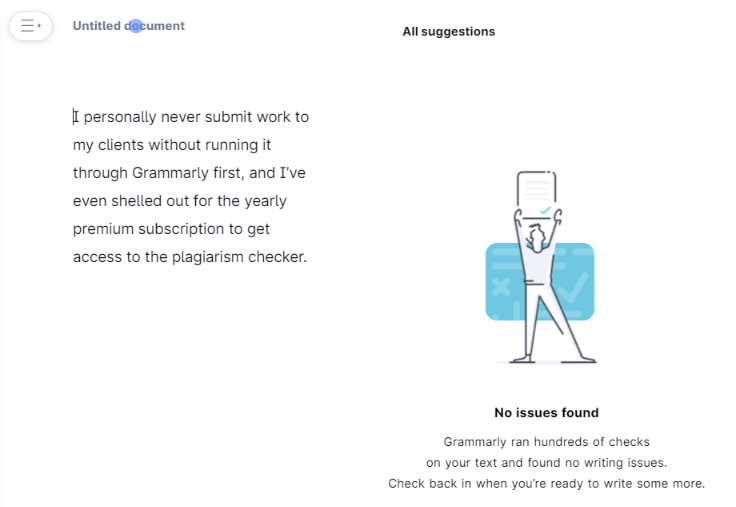
Grammarly is the most popular writing software on the market, and it’s being used by all types of writers, from high-school students to academic writers in top institutions and universities.
I personally never submit work to my clients without running it through Grammarly first, and I’ve even shelled out for the yearly premium subscription to get access to the plagiarism checker. To find out more, read our Grammarly review .
Some new students also wonder if it’s ok to use this tool to edit their essays and papers. It’s fine to use but if you need more context, in this article, our writer answers the question, is using Grammarly cheating ?
- Grammarly is user-friendly, allowing you to either copy and paste your work directly into the application or have it check your documents while you type
- Makes Suggestions to improve sentence structure and explains why the change has been suggested
- Picks up on adjectives that could lead to exaggeration
- Encourages you to write in the action instead of the passive voice
- Works for British English, American English, and Australian English
- Plagiarism checker is only available to premium customers
- Plagiarism checker doesn’t cover academic papers
- Live checker is not available for Microsoft Word
We tested dozens of grammar checkers, and Grammarly is the best tool on the market today. It'll help you write and edit your work much faster. Grammarly provides a powerful AI writing assistant and plagiarism checker.

Pricing: Free version, $20/month, $79/year, $300/lifetime Use for: As an alternative for grammar and plagiarism checkers of academic writing

ProWritingAid is an affordable grammar checker that leverages artificial intelligence and a personal support system to help you improve your writing by pointing out specific areas of weakness.
ProWritingAid presents suggestions similarly to Grammarly through bold pop-up boxes that are easy to navigate. However, this software targets professionals looking to make fundamental changes to their writing style. To find out more, read our ProWritingAid review .
- Reasonable prices, especially with the lifetime option
- Compatible with Microsoft Word
- Includes a digital writing coach
- Style score gives you a guide regarding the quality of your work
- Plagiarism is not included in the free version
- PLagiarism checker less accurate than Grammarly
ProWritingAid is a powerful, accurate grammar checker and style editor. It's suitable for non-fiction and fiction writers and doesn't require a monthly subscription. Save 20% per month or year.

Price: 30-day free trial, student/academics discount $50, IOS $19.99, Standard macOS and Windows $58.99 Use for: For managing large academic papers, organizing research, and references

Scrivener may not be as well known as the last two software options, but it has much to offer academic writers. For example, the platform will help you get your references in order, and it will help you integrate large chunks of text into one, which is useful when you’re moving big paragraphs.
Although bloggers and journalists overlook Scrivener, if you’re someone who is dealing with long research papers, this could be the ideal software choice. To find out more, read our Scrivener review .
- Great formatting tools for academic writers
- Affordable prices, especially with the academic discount
- Helps organize your reference
- Keep all your files, including PDFs and web pages, inside your Scrivener account
- Take a snapshot of your work and return to early versions if you want to make retrospective changes
- No plagiarism checker
- No live checker for editing on external platforms such as Google Docs and Word
- A learning curve
Scrivener is our go-to app for long-form writing projects. It's popular with best-selling novelists, screenwriters, non-fiction writers, students, academics, lawyers, journalists, translators and more.

Price: Free Use for: General writing, collaborative writing, and editing
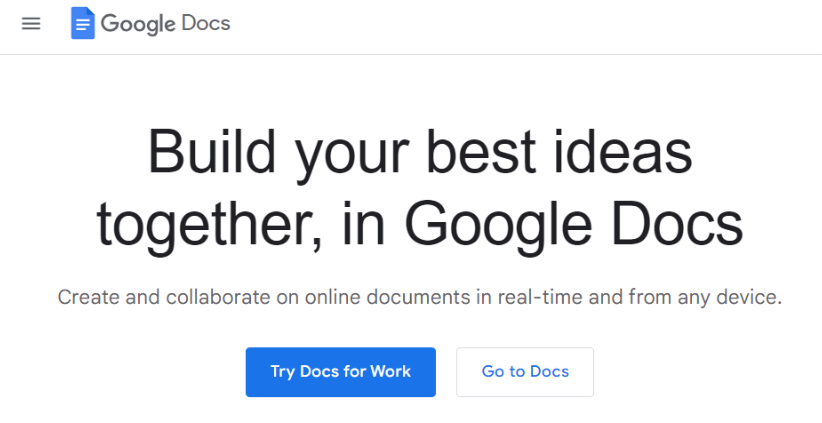
Google Docs is probably the most well-known writing software, and it’s used by professional writers, bloggers, and academics worldwide. I’m personally using Docs to write this post, as its sharing feature makes sending your work to an editor a breeze.
Docs offers many valuable features for academic writers, including headers and footers, collaborative comments, citations, and the new document comparison tool.
This platform is useful when combined with Grammarly, its spell checker, and writing tips are highlighted clearly in Google Docs, and you can accept and reject suggestions with one click.
- Easy to use, familiar software
- Collaboration made easy
- Easy to format text with citations, headers/footers, and Headings
- Grammarly compatible
- Export in PDF
- Document comparison does not make up for the lack of a plagiarism checker
- Native spell checker is a little unreliable, but adding Grammarly makes up for this
Price: Free Use for: For writing scientific papers

LaTex is a writing software designed to help people improve the structure of their academic papers. It’s worth noting that LaTeX doesn’t offer a spell-checking service, so you’ll want to use it in combination with Grammarly or ProWritingAid.
The software interface may not boast a high-quality-looking interface, but the underlying features are impressive, especially considering the software is free to use.
- Automatic indexing and bibliography generator
- Automatic chapter and paragraph macros
- Math typesetting
- No spelling and grammar checker
- Not as user-friendly as some competitors
Price: 30-day free trial, $3/per month for students, $5/month for academics, $10/month for business Use for: To manage, read, annotate, and share your research references
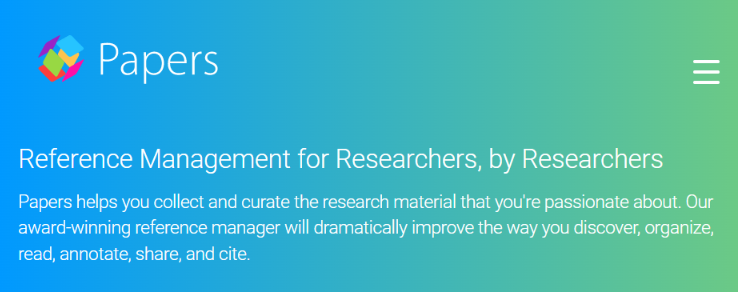
Papers help you gather your research materials across multiple devices, making your books, articles, and journals easy to access and organize.
If you’re writing a long research paper, manually collating all your references into one library would be extremely time-consuming. Papers automate the process, letting you focus on writing,
Although Papers isn’t a stand-alone academic writing software due to the lack of most expected features, it will be handy for academic writers struggling to organize their references and sources.
- Low price for academics and students
- Import references to your library from multiple platforms
- Access all your research sources in one place
- Collaborative annotation of notes and sources
- $10/month is a little expensive, considering you don’t get plagiarism or a spell checker
Price: Free Use for: As a markdown editor and for organizing academic notes
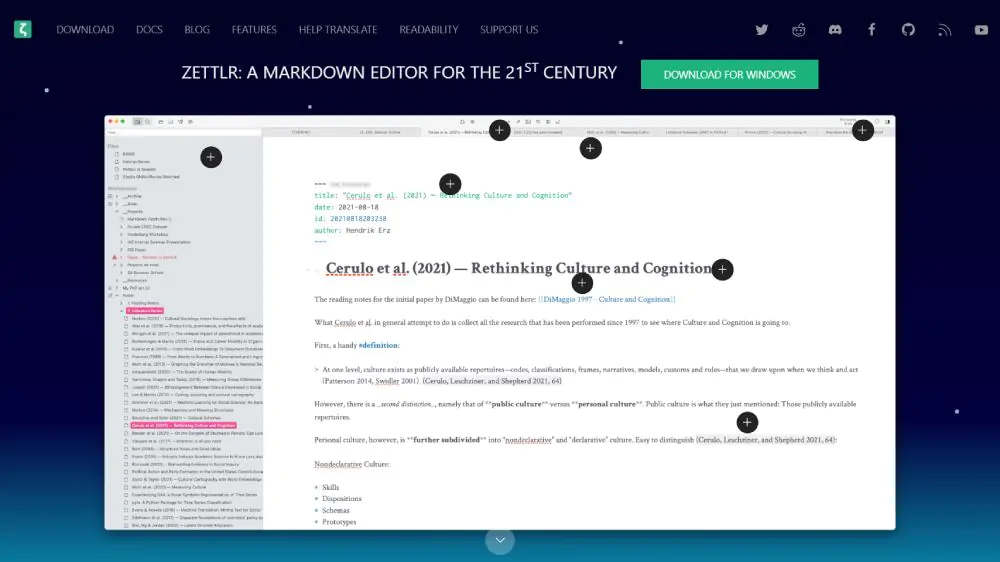
Zettlr is an open-source markdown editor software that lets you focus on your writing without worrying about making it HTML compatible manually. Zettlr is excellent for academic writers looking to include citations or export their work in multiple formats.
- Export in multiple formats
- Citation system.
- Tags to help you organize information
- Writing goals tracker
- Preview documents without opening them
- You may need some CSS coding knowledge to get the best out of the software.
- No plagiarism checker.
Price: $5.99/month or $39.99/year Use for: Writing on IOS devices

Ulysses is a writing software designed for use on Mac, iPad, and iPhone, so if you aren’t an Apple user, then this one isn’t for you.
Although academic papers are usually full of data, graphs, and charts, you sometimes need to focus on your text, which is where Ulysses can help. Ulysses is minimalist in design with a clutter-free interface, so if you’re someone that quickly gets distracted from writing, it could be a great option. It supports Markdown. You can also use it to prepare an academic paper for publication. To find out more, read our Ulysses review .
- iCloud synchronization
- One payment plan for three devices
- Minimalistic design.
- Set and track writing goals.
- Lacks academic writing features such as a bibliography, references, and chapter organization
- No option for collaborative writing
- Not available for Windows
Price: Free, but you can make a one-time payment of $25 for special developer features and a yearly $50 for commercial use rights Use for: Note taking and organizing
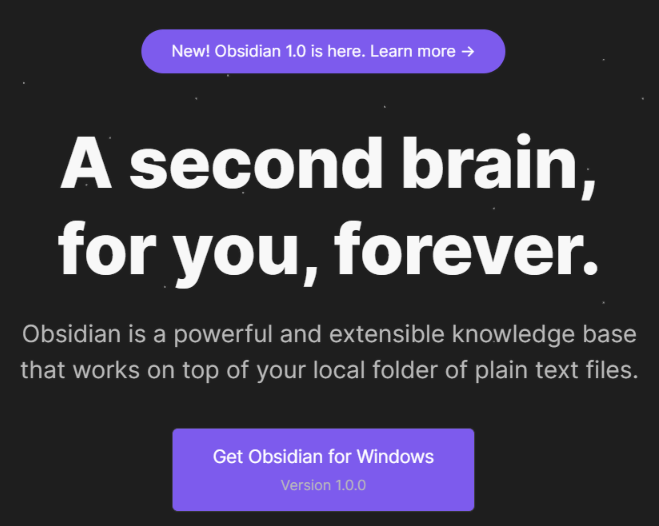
Obsidian is a note-taking and personal knowledge management tool for improving how research writers organize ideas and notes.
Academic writing often involves developing complex ideas and presenting them clearly. Obsidian can help you develop your theories by organizing your ideas and notes into mindmaps and information stacks.
Obsidian won’t be the standalone app you use as an academic writer, but it can help you develop ideas and connections within your papers. To find out more, read our Obsidian review .
- Unique mind mapping system
- Many plugins offer features such as voice recording, formatting, and writing templates
- If you have some knowledge of coding HTML or Java, you can customize parts of the software for your specific needs
- It will take some time to get to grips with all the features
- Lack of specific academic writing needs such as a plagiarism checker
Price: Free Use for: Organize your notes across various platforms
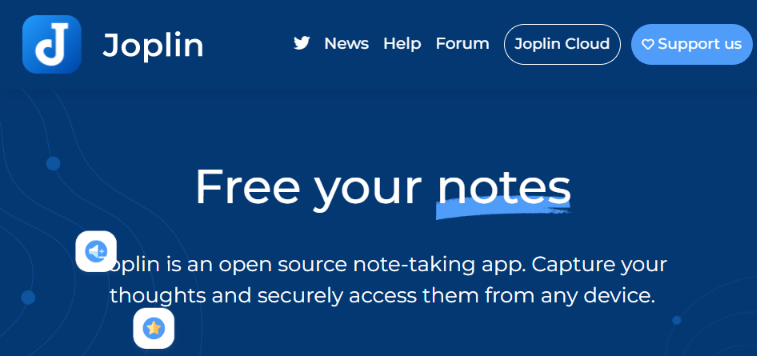
Joplin is an open-source note-taking software that operates across various devices and has a thriving community developing free tools to improve the platform. You can share your notes from Joplin across different platforms, and it runs on Windows, macOS, Linux, iOS, and Android.
For academic writers, Joplin offers a space to collect web clippings and notes from online sources and access them from multiple devices.
- Accessible on all major operating systems
- Web clipping system is excellent for researchers gathering notes
- The community is constantly developing new features
- No collaborative feature
- No free storage/cloud
- Like other note-taking apps, it doesn’t check for plagiarism or spelling
Price: $6.99/Month Use for: General writing, editing, and note-taking
Microsoft Word is one of the most widely used word-processing applications for academic writing. Known for its user-friendly interface, it offers various formatting options and tools. It has an inbuilt spell checker, dozens of fonts, and various formatting options.
It’s a fairly general writing tool that lacks some of the more specialized features of some of those mentioned in this article. Nonetheless, Word is a tried and tested writing companion you should consider using with a good referencing software from this list.
- Robust formatting tools for academic writing
- Familiar to most writers
- Available on almost all PCs
- Solid offline writing tool
- Collaboration features are not as good as other options
- Additional cost for extra cloud storage
- Outdated UI
- Lack of specialist tools
Price: Free Use for: Organizing references
Zotero is an open-source reference management software ideal for anyone struggling to keep their bibliography neatly ordered. If you’re writing a lengthy academic paper and haven’t settled on a referencing software, Zotero is worth a try, especially as it’s free.
If you’re working on a group project, Zotero’s collaborative features are helpful when organizing citations in various formats, including Chicago and APA. Naturally, as this is citation software, you’ll want to combine it with a writing platform such as Docs or Word.
- Free version
- Over 10,000 citation styles
- Collaboration features
- PDF reader built-in
- Compatible with Google Docs and Word
- Limited customer support
- Limited offline access without a paid subscription
- Not the easiest to use without spending several hours practicing
Price: Free with optional premium plan Use for: Researching and referencing
Mendely is a free-to-use reference management tool that PhD students created. You can tell from the software that the people who created it had wasted hours manually referencing and wanted a more streamlined and efficient way to add citations to their papers.
The Mendeley Library has millions of papers and can be easily browsed from tablet, PC, and mobile. Combining it with a reference management tool will help you organize your research.
- Social networking for research collaboration
- Over 100 million articles in the database
- Clean UI, even on smaller screens
- It can be used to generate bibliographies
- Storage is limited in the free version
- Reports of poor synchronization on collaborative documents
- The downloadable version for PC is no longer available
Price: $269.95/Full License Use for: Referencing, annotating, and journal matching
EndNote is a premium academic research and writing software that is a market leader in providing reference management, citations, and bibliography creation. The premium price tag might be worth swallowing if you’re a serious academic writer.
EndNote can help you match your research papers with potentially compatible journals via its Manuscript Match tool. This software is easy to integrate with popular writing software like Google Docs and makes reading and annotating PDFs very easy, even on your phone.
- Excellent reference management
- Smooth integration with word processors
- Top-class PDF reader and annotator
- Novel journal matching tool
- Collaboration is made simple
- The price tag is out of most people’s range
- The learning curve for new users
- The student discount isn’t very generous
Price: Free trial or $1000 Use for: Collaborative reference management and writing
Citavi is an academic writing and reference management tool. The software combines a seamless collaborative writing experience with an automatic citation tool with over 10,000 styles.
The software automatically links citations, creates a bibliography, and allows you to export directly to Microsoft Word. The software is impressive and has received great reviews, but the price tag naturally means most people will probably settle for something cheaper.
- Covers citations and writing
- Easy export process to Word
- Collaborative writing is as good as with Docs
- Complex academic search queries can be narrowed down with several filters
- The price is high as the product is aimed at companies, not individuals
- Lacks Google Docs compatibility
- The free trial is very limited
Price: Free Use for: Plagiarism checker
Turnitin is a plagiarism detection tool that anyone writing research papers should consider using. Most major research institutions use Turnitin to ensure they don’t publish plagiarized work.
The software is easy to use and rates the uniqueness of academic rating based on its massive pool of papers. Turnitin doesn’t just give a yes or no answer. It points out sections of your work that may be plagiarized and links them to citations of the work that appears to be being copied.
- Trusted by major institutions and leading universities
- Easy to use
- The feedback system gives a detailed breakdown of where you’ve plagiarized and helps you avoid it in the future
- Not the most modern user interface
- Does occasionally flag non-plagiarized copy as plagiarized
- No in-depth writing support or cross-compatibility
Price: Free version or pay per word Use for: Plagiarism checker
Copyscape is a plagiarism checker designed for online content creators and anyone who runs a blog or a website. Although it’s probably less helpful for academics than Turnitin, it’s still worth mentioning, as it can help academics in the early stages of research that involves collecting information from sources other than official journals.
The software is straightforward to use as it is a simple copy-and-paste system. There is a limited free version, but even the premium per-word rate is very reasonable.
- Great for someone running a blog that posts academic content from multiple writers
- PDF compatible
- Generally, Turnitin is more appropriate for academics
- The website has a very cheap feel
Price: Free version or $20/month Use for: AI-enhanced writing, editing, and researching
ChatGPT has been the most talked about technological innovation this year. Its impact on the world of research and writing is still evolving, and the model is still developing. It’s a fantastic tool for researching if you’re willing to spend a few hours learning how to create effective prompts.
ChatGPT can rapidly search the web for content published before 2021 and present it concisely. Regardless of the topic you’re researching, this software is going to be able to help you research and write more efficiently.
If you want an in-depth review of ChatGPT and how you can use it to become a better academic writer, check out our ChatGPT review .
- Rapid response to even very niche research requests
- Finds sources from all over the web much faster than a traditional Google search.
- Speeds up the writing and editing process
- It is a useful tool to master, considering the likelihood of more large language models hitting the market in the future
- It does make factual mistakes.
- Sometimes, the AI suffers from so-called hallucinations that can result in very strange answers.
- Its access to the web was cut off in 2021, so it can’t find the latest research papers.
- You’ll need to spend some time learning about writing prompts to get the best out of ChatGPT
Price: Free version or $4.99/month Use for: Spelling and Grammar
Ginger is a spelling and grammar software that offers an interesting alternative to Grammarly. This software is compatible with most popular writing platforms and goes beyond basic grammar and spelling checks.
Ginger offers unlimited rephrasing suggestions and can translate documents into dozens of languages. In addition, they’ve managed to undercut Grammarly’s prices, so this could be worth a try if you feel Grammarly is too expensive.
- Solid grammar and spell checker
- Very nice UI
- The rephrasing tool will help you add new life to your writing
- Well priced particularly if you pay for a yearly subscription
- The translation feature makes it stand out from the crowd of grammar checkers
- The free version isn’t as comprehensive as the one offered by Grammarly
- Only available on three browsers
Price: Free version available Use for: Writing and publishing
Authorea is a collaborative writing tool designed for researchers working in small teams. Importantly, Authorea goes beyond just helping you write by offering several tools that help researchers publish their papers once it’s completed. Beyond the basic collaborative writing features you may expect, it also offers automatic citation formatting even when multiple people are editing one document.
The software can automatically format research papers to suit 40 of the biggest publishers in the world. The free version is fairly comprehensive, but frustratingly, it’s unclear how much they charge for the premium service, as the price has to be negotiated directly via email with the team. It appears to vary depending on the insulation you work for and the size of your team.
- The publishing feature will be beneficial for academic writers.
- Free to use
- Elegant website and UI
- Collaborative writing and automatic formatting of citations
- The premium pricing plan is not clear
- It’s specialized software, so using it will require some practice
- If you only publish in one journal, then the formatting feature won’t be that useful
Price: Free version available Use for: Specialized academic spelling and grammar checker
Trinka is an AI-powered technical writing grammar and plagiarism checker. This is essentially a more technical version of Grammarly that’s been designed specially to help academic writers. It can help you create a more formal tone, introduce technical terms, and even have the option to focus suggestions on specific scientific areas such as medicine, chemistry, and physics.
In addition, it has a publication feature that can help you get your paper into the format required by most publishers. If you’ve been using Grammarly as an academic writer but feel that its suggestions are too general, then Trinka could be a great alternative.
- A spell checker designed for academic writers
- Suggestions tailored to your scientific field
- Formatting tool and an in-house plagiarism checker
- Tone enhancement designed for academic papers
- Premium version reasonably priced at $80/year
- The free version is slightly limited
- Only 5,000 words per month with the free version
- Slow response times from customer support, according to some reviews
If you need a good grammar checker, Grammarly is our top choice due to its accuracy and speed. Scrivener excels at managing long-form papers, but Ulysses is easier to use. Obsidian is great for managing research as it Papers.
My work as a journalist has been published in major news outlets such as The Daily Mirror, Newsweek, Zenger, and Yahoo. In a hectic newsroom, there’s no time to waste, and mistakes are rarely forgiven, so I’ve spent hundreds of hours using writing software to guarantee accuracy and clarity in my copy.
In my opinion, you can make the best use of academic writing software by combining different options based on their individual strengths. I recommend using Google Docs if you collaborate with a team combined with Grammarly or ProWritingAid for spelling and plagiarism and then adding something like Papers to help organize your sources.
We update this roundup of the best academic writing tools regularly. We test key features by checking MS Word documents, blog posts, essays, articles and even book chapters.
These writing samples range from several hundred to several thousand words. Typically, we use the web, desktop and browser apps and plugins, factoring in price, ease of use, and functionality. We’ve reviewed many of these tools individually and included links to those reviews.
FAQs About The Best Academic Writing Software
Grammarly is useful for checking academic writing for grammar and spelling mistakes. It can also help academic writers improve the readability of their reports or papers. However, Grammarly isn’t meant to function as a tool for planning and writing academic papers. For that use, a traditional word processor or a dedicated academic writing app.

Peter is an experienced journalist and tech-lover who has spent years hunting for the best writing software. He firmly believes that we all need a helping hand crossing our Ts and dotting our Is and takes great pride in sharing his opinions on the best writing software out there.
View all posts
Your Writing Assistant for Research
Unlock Your Research Potential with Jenni AI
Are you an academic researcher seeking assistance in your quest to create remarkable research and scientific papers? Jenni AI is here to empower you, not by doing the work for you, but by enhancing your research process and efficiency. Explore how Jenni AI can elevate your academic writing experience and accelerate your journey toward academic excellence.

Loved by over 1 million academics

Academia's Trusted Companion
Join our academic community and elevate your research journey alongside fellow scholars with Jenni AI.

Effortlessly Ignite Your Research Ideas
Unlock your potential with these standout features
Boost Productivity
Save time and effort with AI assistance, allowing you to focus on critical aspects of your research. Craft well-structured, scholarly papers with ease, backed by AI-driven recommendations and real-time feedback.
Get started

Overcome Writer's Block
Get inspiration and generate ideas to break through the barriers of writer's block. Jenni AI generates research prompts tailored to your subject, sparking your creativity and guiding your research.
Unlock Your Full Writing Potential
Jenni AI is designed to boost your academic writing capabilities, not as a shortcut, but as a tool to help you overcome writer's block and enhance your research papers' quality.

Ensure Accuracy
Properly format citations and references, ensuring your work meets academic standards. Jenni AI offers accurate and hassle-free citation assistance, including APA, MLA, and Chicago styles.
Our Commitment: Academic Honesty
Jenni AI is committed to upholding academic integrity. Our tool is designed to assist, not replace, your effort in research and writing. We strongly discourage any unethical use. We're dedicated to helping you excel in a responsible and ethical manner.
How it Works
Sign up for free.
To get started, sign up for a free account on Jenni AI's platform.
Prompt Generation
Input your research topic, and Jenni AI generates comprehensive prompts to kickstart your paper.
Research Assistance
Find credible sources, articles, and relevant data with ease through our powerful AI-driven research assistant.
Writing Support
Draft and refine your paper with real-time suggestions for structure, content, and clarity.
Citation & References
Let Jenni AI handle your citations and references in multiple styles, saving you valuable time.
What Our Users Say
Discover how Jenni AI has made a difference in the lives of academics just like you

· Aug 26
I thought AI writing was useless. Then I found Jenni AI, the AI-powered assistant for academic writing. It turned out to be much more advanced than I ever could have imagined. Jenni AI = ChatGPT x 10.

Charlie Cuddy
@sonofgorkhali
· 23 Aug
Love this use of AI to assist with, not replace, writing! Keep crushing it @Davidjpark96 💪

Waqar Younas, PhD
@waqaryofficial
· 6 Apr
4/9 Jenni AI's Outline Builder is a game-changer for organizing your thoughts and structuring your content. Create detailed outlines effortlessly, ensuring your writing is clear and coherent. #OutlineBuilder #WritingTools #JenniAI

I started with Jenni-who & Jenni-what. But now I can't write without Jenni. I love Jenni AI and am amazed to see how far Jenni has come. Kudos to http://Jenni.AI team.

· 28 Jul
Jenni is perfect for writing research docs, SOPs, study projects presentations 👌🏽

Stéphane Prud'homme
http://jenni.ai is awesome and super useful! thanks to @Davidjpark96 and @whoisjenniai fyi @Phd_jeu @DoctoralStories @WriteThatPhD
Frequently asked questions
How much does jenni ai cost, how can jenni ai assist me in writing complex academic papers, can jenni ai handle different types of academic papers, such as essays, research papers, and dissertationss jenni ai maintain the originality of my work, how does artificial intelligence enhance my academic writing with jenni ai.
Can Jenni AI help me structure and write a comprehensive literature review?
Will using Jenni AI improve my overall writing skills?
Can Jenni AI assist with crafting a thesis statement?
What sets Jenni AI apart as an AI-powered writing tool?
Can I trust Jenni AI to help me maintain academic integrity in my work?
Choosing the Right Academic Writing Companion
Get ready to make an informed decision and uncover the key reasons why Jenni AI is your ultimate tool for academic excellence.
Feature Featire
COMPETITORS
Enhanced Writing Style
Jenni AI excels in refining your writing style and enhancing sentence structure to meet academic standards with precision.
Competitors may offer basic grammar checking but often fall short in fine-tuning the nuances of writing style.
Academic Writing Process
Jenni AI streamlines the academic writing process, offering real-time assistance in content generation and thorough proofreading.
Competitors may not provide the same level of support, leaving users to navigate the intricacies of academic writing on their own.
Scientific Writing
Jenni AI is tailored for scientific writing, ensuring the clarity and precision needed in research articles and reports.
Competitors may offer generic writing tools that lack the specialized features required for scientific writing.
Original Content and Academic Integrity
Jenni AI's AI algorithms focus on producing original content while preventing plagiarism, ensuring academic integrity.
Competitors may not provide robust plagiarism checks, potentially compromising academic integrity.
Valuable Tool for Technical Writing
Jenni AI extends its versatility to technical writing, aiding in the creation of clear and concise technical documents.
Some competitors may not be as well-suited for technical writing projects.
User-Friendly Interface
Jenni AI offers an intuitive and user-friendly interface, making it easy for both novice and experienced writers to utilize its features effectively.
Some competitors may have steeper learning curves or complex interfaces, which can be time-consuming and frustrating for users.
Seamless Citation Management
Jenni AI simplifies the citation management process, offering suggestions and templates for various citation styles.
Competitors may not provide the same level of support for correct and consistent citations.
Ready to Revolutionize Your Research Writing?
Sign up for a free Jenni AI account today. Unlock your research potential and experience the difference for yourself. Your journey to academic excellence starts here.
Get science-backed answers as you write with Paperpal's Research feature
Paperpal for Researchers Join the academic and scientific writing revolution
Create impactful manuscripts and fast-track journal submissions with our smart writing tools for researchers
Showcase your research with high-quality academic writing
The academic writing revolution is here; with the emergence of new research paper writing tools, content creation has never been easier. Whether your objective is tenure, a research grant, a book deal, or just an improved reputation in your department, a string of high-profile journal articles are the building blocks you need to fast-track your academic career. As a researcher, what better way of communicating your research than by showcasing it in a well-written article that is published in a top journal? However, the process of journal submission and multiple research paper grammar checks to ensure the language is of the highest quality isn’t without its challenges. A global Editage study in 2018 found that nearly half of the authors surveyed faced challenges in preparing a manuscript for journal submission and found peer review to be a daunting process. Paperpal, with its AI-powered tools for researchers, is the key to making this process a simpler, faster one for authors everywhere.
Enhance your academic writing skills from the first draft itself.
Paperpal is the perfect tool for researchers at every writing stage
Enhances and speeds up the academic writing process.
There’s more to academic writing than simply knowing what to write. But delivering a strong, well-written manuscript is not easy and even ground-breaking research papers risk desk rejection because they are hard to follow or because of avoidable errors like poor grammar, spelling, and punctuation. By the time you finish the first draft, you would have already invested a significant amount of time and effort in communicating your findings accurately. This is then followed by multiple rounds of editing and research paper grammar checks to refine your work for submission, which can delay the publication of possibly time-sensitive results. Although academic writing isn’t easy, scientific writing tools for researchers powered by artificial intelligence and machine learning are transforming the experience. Paperpal for Word for instance provides real-time suggestions to improve your grammar, spelling, punctuation, clarity and structure, empowering you to enhance and speed up the writing process from the first draft itself.
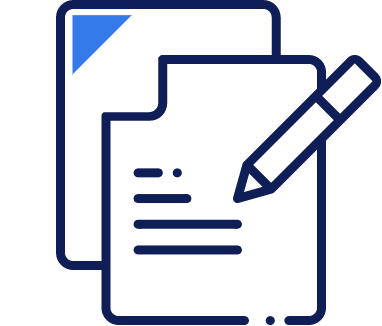
Simplifies and optimizes scientific editing for researchers
It’s not just academic writing, but high-quality English language editing plays a key role in improving your writing style and ensuring clarity. Finding an online tool that acts as a basic spelling, grammar, and sentence corrector is straightforward, but finding thesis writing and scientific editing tools that are tailored for researchers and academic writing is not so easy. There is a need for precise scientific editing, which includes accurate research paper grammar checks, using the right language, understanding and applying the necessary academic writing conventions, and getting the style and structure right. This is where Paperpal can help. In a 2022 University of Cambridge study of seven English editing tools for researchers, Paperpal stood out as the preferred English editing and scientific writing tool for researchers. It suggested a high number of accepted edits, providing alternative words and phrases that were in line with those made by human editors to enhance the language and readability of text. Paperpal was also the simpler tool for researchers to use for editing and research paper grammar checks.
Streamlines journal submissions with comprehensive checks
Imagine if after all the work you put in preparing your manuscript for submission, you’re rejected because it fails the basic technical checks. Being rejected for avoidable snags like a missing conflict of interest statement or ethics statement is not only disappointing, it further delays research publication. Most journals have a core set of submission requirements that need to be followed in order for a manuscript to be considered. But with so many things to check and do, researchers often stumble at this stage. This is where Paperpal for Manuscript, which checks your research paper across key language and technical parameters, is the perfect tool for researchers to check their submission readiness. Upload your ready manuscript and for just $29 you can download a Word file with all the suggestions included in mark-ups or comments. Accept or reject suggestions with a few clicks, and recheck your work unlimited times to create the best version of your manuscript. Premium editing has never been simpler.
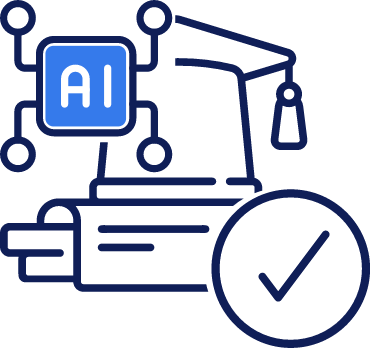
Ready to create powerful manuscripts that will impress journal editors?
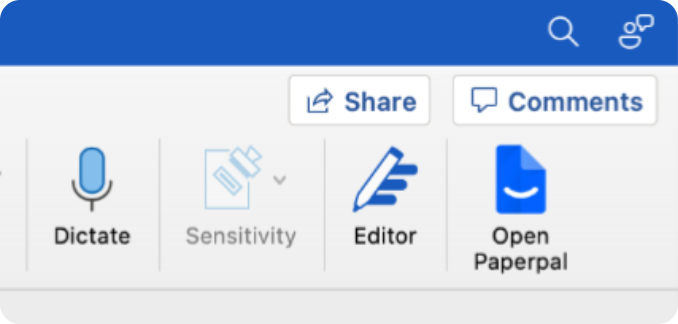
Paperpal for Word
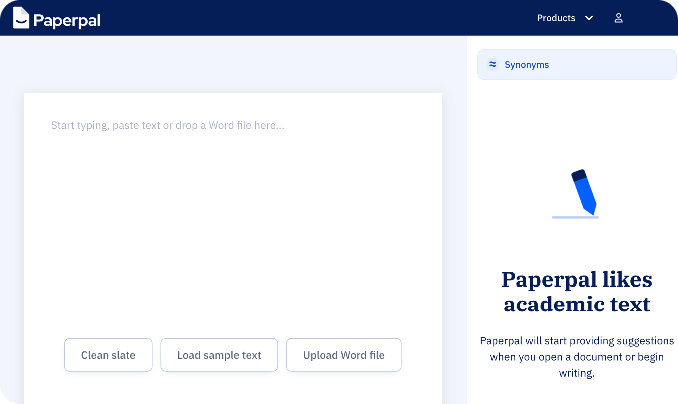
Paperpal for Web
Use Paperpal both online and offline
Paperpal for Word is a thesis writing and scientific editing tool for researchers who want to polish their academic writing as they work. The plugin is easy to install and use, making it a great tool for researchers to consistently deliver high-quality academic writing. If you don’t want to commit to the Word add-in, you can explore Paperpal for Web, a robust research paper writing tool that has an in-built grammar checker for scientific writing. All you need to do is write, paste or even upload your academic text into your web browser to get instant suggestions on how to fix your language and grammar. Once you’re ready to submit, take this up a notch with Paperpal for Manuscript. With instant checks for disclosures, figures and/or tables, word counts, references, language, structure, and much more, this secure and trusted academic research tool should be part of every researcher’s pre-submission kit.
Get the premium editing your paper needs and deserves.
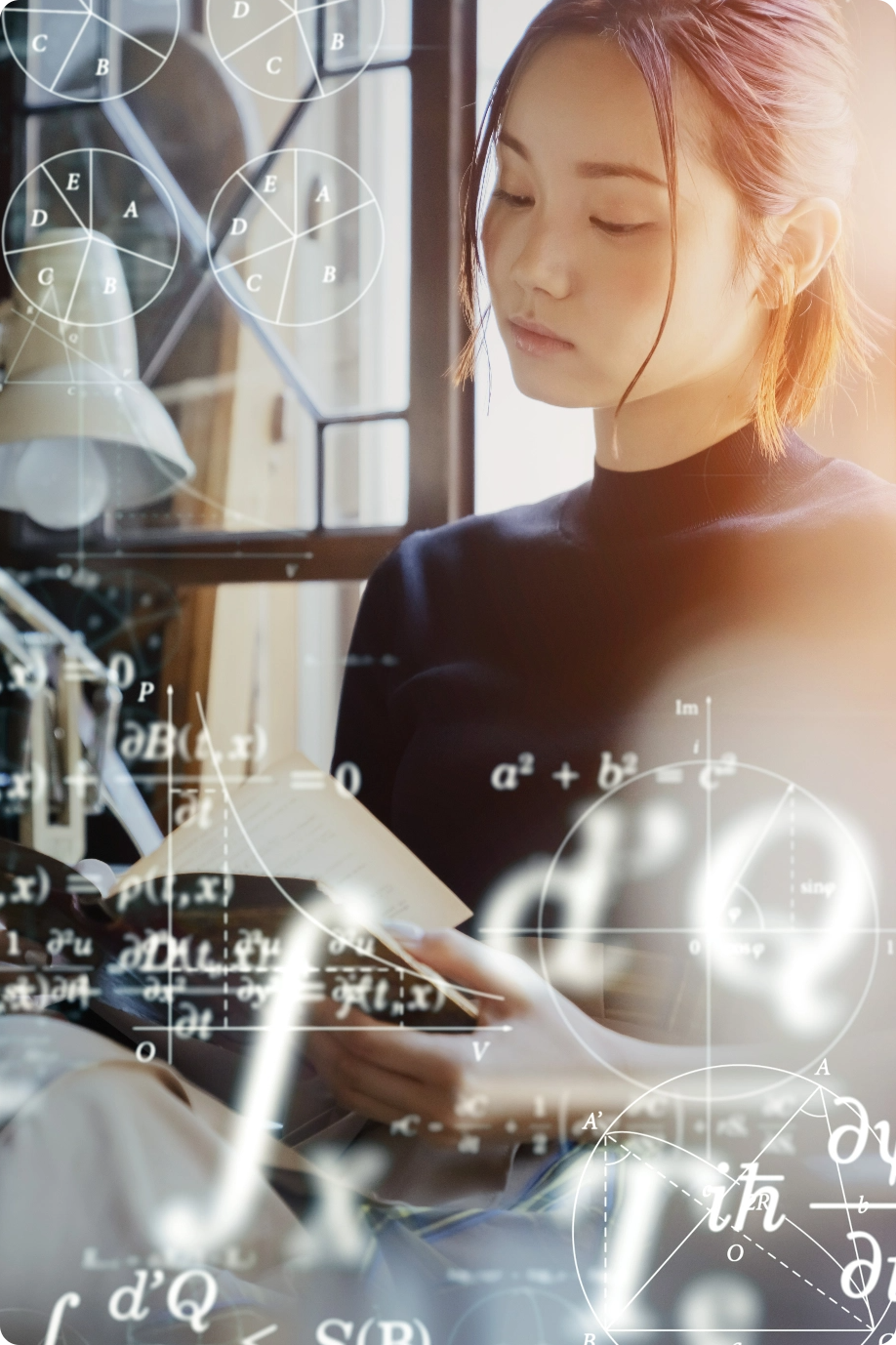
Levelling the playing field for researchers
English has long been established as the language of academic publications. And even then, different journals prefer a specific variation, such as British or American English. While this can trip up even native English-speaking researchers, it makes the task of creating a compelling high-quality manuscript for publication even more challenging for those with English as a second language. Paperpal’s AI-powered research paper grammar check and scientific writing tools were built with a vision to democratize scholarly publishing by ensuring your academic writing meets the highest publication standards. Where you are in the world doesn’t matter. We’re part of an academic writing revolution that empowers anyone, anywhere to polish their academic writing skills with access to our precise research paper writing tools for researchers. Paperpal differentiates between British and American English and offers appropriate suggestions in terms of spellings, vocabulary, pronunciation, and grammar. Moreover, our AI is trained on millions of corrections made by professional editors across 1,300 subject areas, which means you get tailored suggestions to enhance your research writing and boost your chance of publication success.
Amplify your reach, impact, and researcher reputation by delivering high-quality manuscripts.
Trusted by top global publishers and academic societies.
Paperpal is the preferred AI writing assistant for more than 20,000 academics and endorsed by 13 leading publishers with over 400 journals across the globe. Journals are now offering the Paperpal Preflight tool for researchers on their websites, which allows you to upload your manuscript and check it against the journal’s house style before submission, reducing the risk of desk rejection. Our partners include Wolters Kluwer, Cambridge University Press, and The American Association for Cancer Research, among others and this list is only set to grow as we partner with the best. See our full list of publisher partners below
Want practical strategies and expert advice on writing, editing, and submission?
Get Paperpal
Regional Websites
Connect with us
Shape the future
We are always looking for inspiration, feedback, and ideas. With your help we can make Paperpal even more amazing together!
Something went wrong when searching for seed articles. Please try again soon.
No articles were found for that search term.
Author, year The title of the article goes here
LITERATURE REVIEW SOFTWARE FOR BETTER RESEARCH
“This tool really helped me to create good bibtex references for my research papers”
Ali Mohammed-Djafari
Director of Research at LSS-CNRS, France
“Any researcher could use it! The paper recommendations are great for anyone and everyone”
Swansea University, Wales
“As a student just venturing into the world of lit reviews, this is a tool that is outstanding and helping me find deeper results for my work.”
Franklin Jeffers
South Oregon University, USA
“One of the 3 most promising tools that (1) do not solely rely on keywords, (2) does nice visualizations, (3) is easy to use”
Singapore Management University
“Incredibly useful tool to get to know more literature, and to gain insight in existing research”
KU Leuven, Belgium
“Seeing my literature list as a network enhances my thinking process!”
Katholieke Universiteit Leuven, Belgium
“I can’t live without you anymore! I also recommend you to my students.”
Professor at The Chinese University of Hong Kong
“This has helped me so much in researching the literature. Currently, I am beginning to investigate new fields and this has helped me hugely”
Aran Warren
Canterbury University, NZ
“It's nice to get a quick overview of related literature. Really easy to use, and it helps getting on top of the often complicated structures of referencing”
Christoph Ludwig
Technische Universität Dresden, Germany
“Litmaps is extremely helpful with my research. It helps me organize each one of my projects and see how they relate to each other, as well as to keep up to date on publications done in my field”
Daniel Fuller
Clarkson University, USA
“Litmaps is a game changer for finding novel literature... it has been invaluable for my productivity.... I also got my PhD student to use it and they also found it invaluable, finding several gaps they missed”
Varun Venkatesh
Austin Health, Australia

Our Course: Learn and Teach with Litmaps
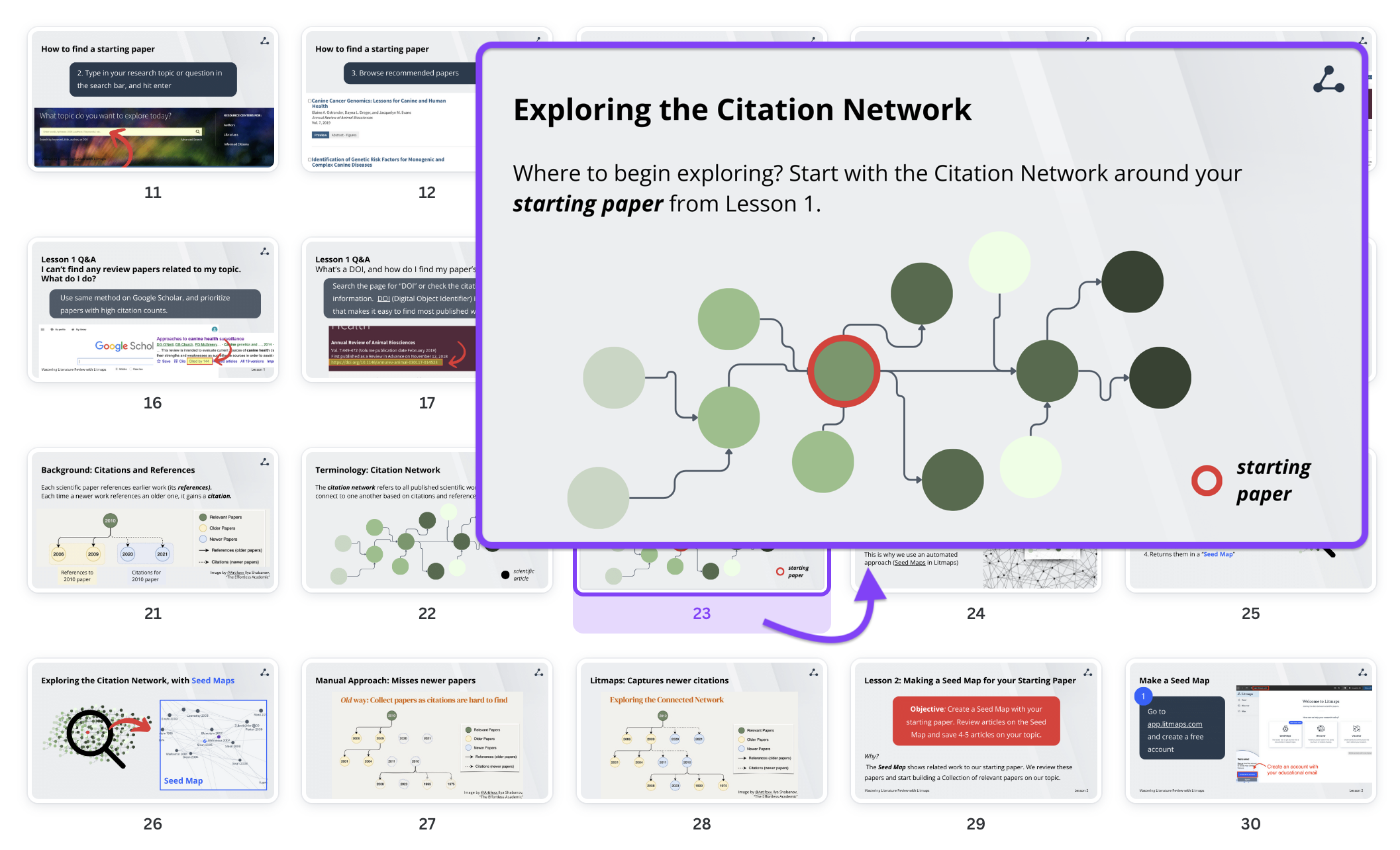
Free writing software: 24 tools to help you create better content, faster
Find the best brainstorming, researching, writing, and editing tools.

As a freelance writer, I try to keep my app costs lean, so I'm a sucker for free writing tools. But with so many writing apps on the market, it's hard to tell which free options are actually valuable.
I've done some of the legwork for you by bringing together some of the best free writing apps on the internet. All of the options listed here are tools the Zapier team or I have used and enjoyed.
For this roundup, I prioritized completely free tools and freemium apps with a forever free plan that was sufficient for actual regular use. Many of the options have paid plans, but those plans are generally geared toward power users.
Researching and note-taking software
Writing software
Editing software
Proofreading software
The best free writing software at a glance
Free writing tools for brainstorming and organizing your thoughts, best free writing software for expanding your ideas.
MindMeister (Web, iOS, Android)
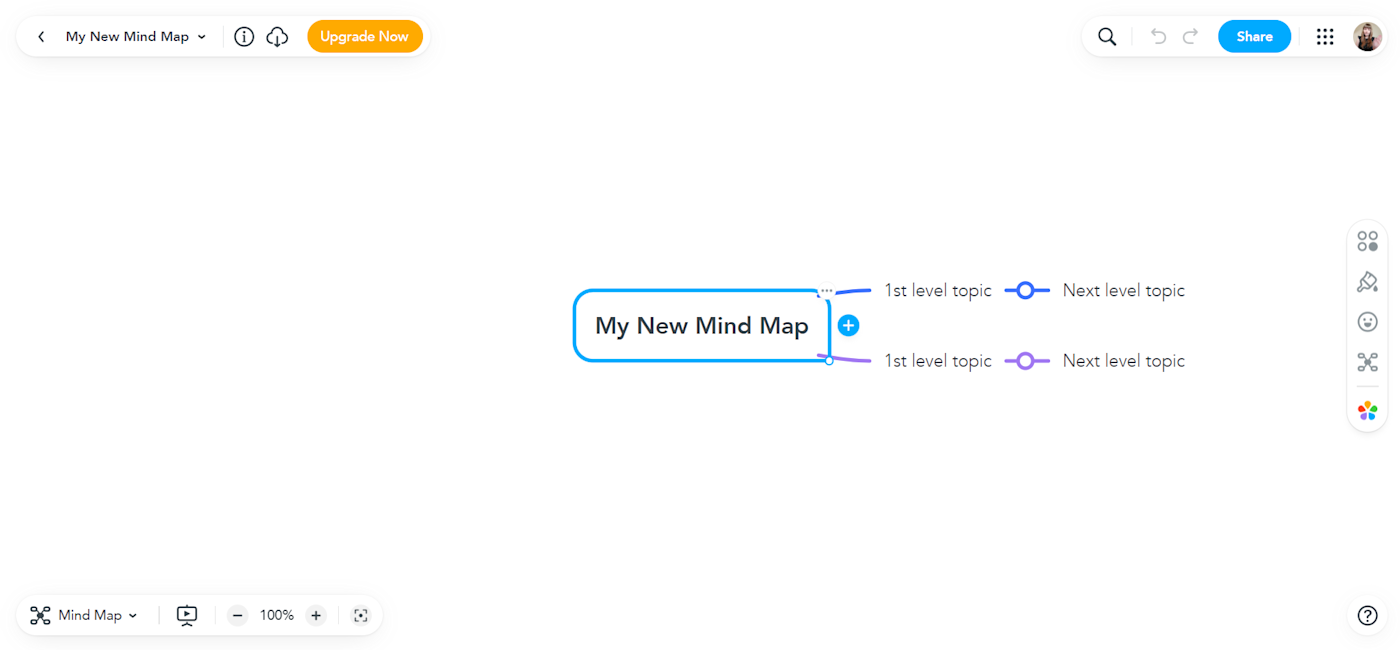
If you like to perform mind mapping to get your thoughts on paper and connect them, MindMeister gives you a virtual space to do it. It includes templates for the traditional mind map as well as more specific layouts for frameworks like SMART goals, case studies, and content plans.
Want to learn more about mind mapping? Check out Zapier's list of the best mind mapping apps , or discover nine ways to use mind maps to jumpstart your projects.
MindMeister pricing: Free for up to 3 mind maps; from $5.99/month for premium plans , including features like unlimited mind maps, advanced exporting, and group sharing
Best free writing software for creating content outlines
Workflowy (Web, macOS, Windows, Chrome, iOS, Android)
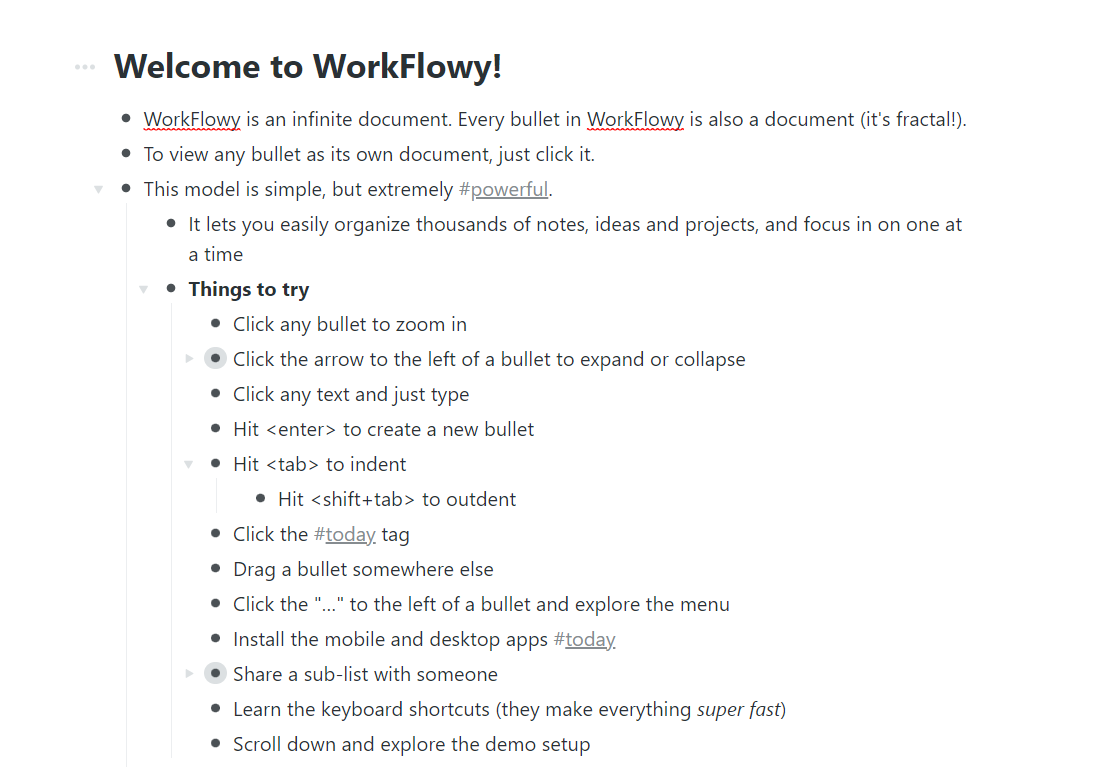
Outlines are a writer's best friend , and Workflowy lets you go as deep or shallow as you want. This tool organizes your outline into bullet points that you can click to nest and expand however you want.
Workflowy pricing: Free for up to 250 bullets a month ; from $4.99/month for the Workflowy Pro plan with expanded features like unlimited bullets and uploads
Best free writing software for brainstorming together
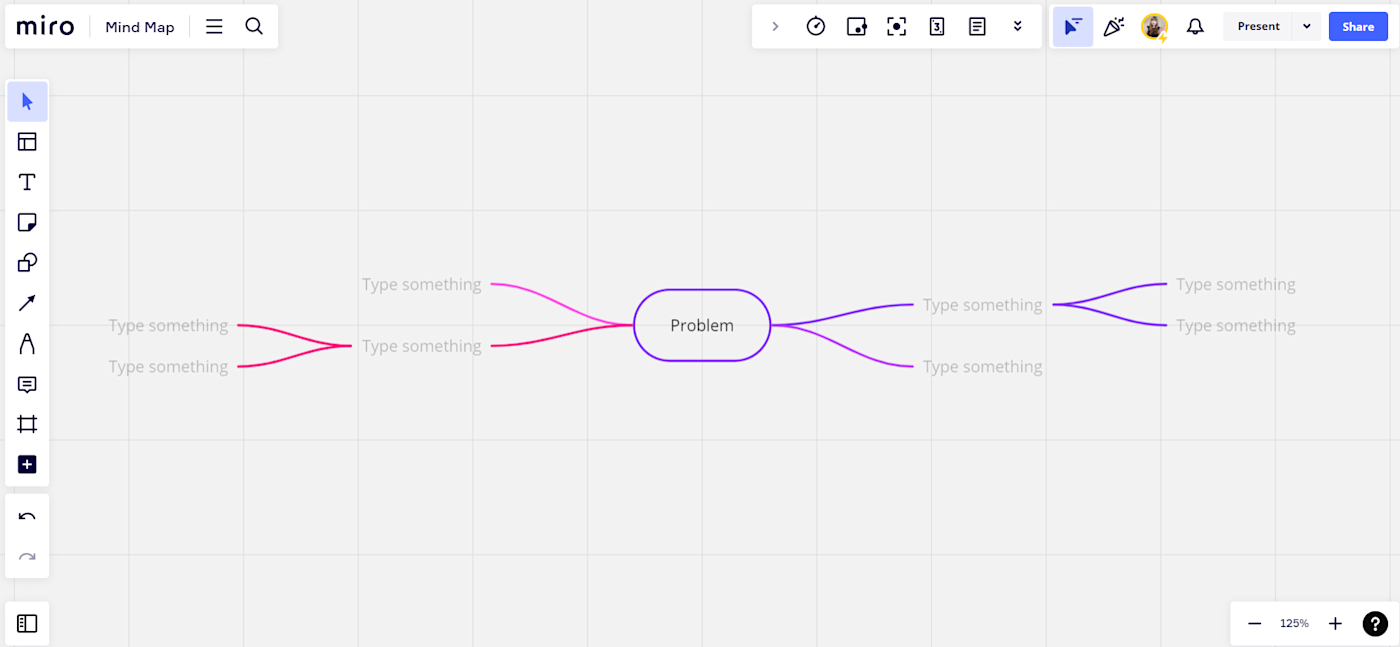
When you need to write something in collaboration with others, the brainstorming process is one of the trickiest to facilitate with technology. Miro lets you plot out ideas with mind maps, Kanban boards, virtual sticky notes, and whatever strategy you use to get your thoughts down. The free plan allows for unlimited team members to brainstorm with at the same time.
If whiteboards aren't your preferred brainstorming method, explore Zapier's picks for the top brainstorming tools for more collaborative and solo apps.
You can even use Miro with Zapier (also free), so you can automate your brainstorming workflows. Here are a couple of ideas to get you started.
Create Miro widgets with new Trello cards
Add Miro cards from new rows on Google Sheets
Miro pricing: Free for 3 whiteboards with unlimited team members; from $8/user/month for plans with unlimited whiteboards and advanced collaboration features
Best free writing software for brainstorming topics
Ryan Robinson's Keyword Research Tool (Web)
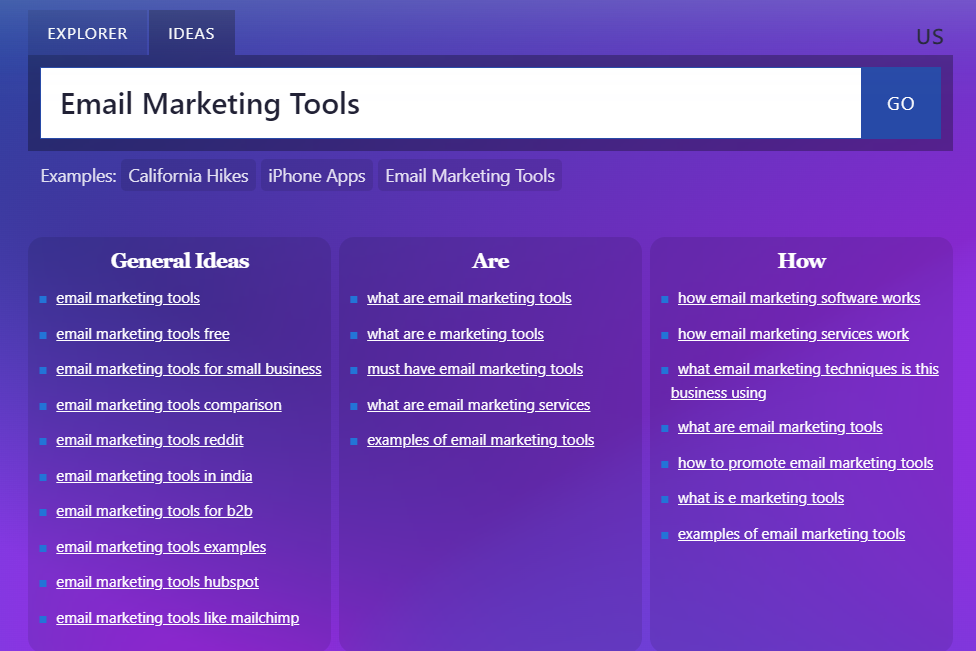
Go to the Ideas tab of Ryan Robinson's Keyword Research Tool , and it'll provide ideas related to your query. Since it's a keyword tool first and foremost, these ideas are designed to be less competitive on search results, too.
If you're looking for keyword research tools specifically for their main purpose, check out Zapier's roundup of the best free keyword research tools .
Keyword Research Tool pricing: Free

Best free writing software for brainstorming ideas with AI
ChatGPT (Web)
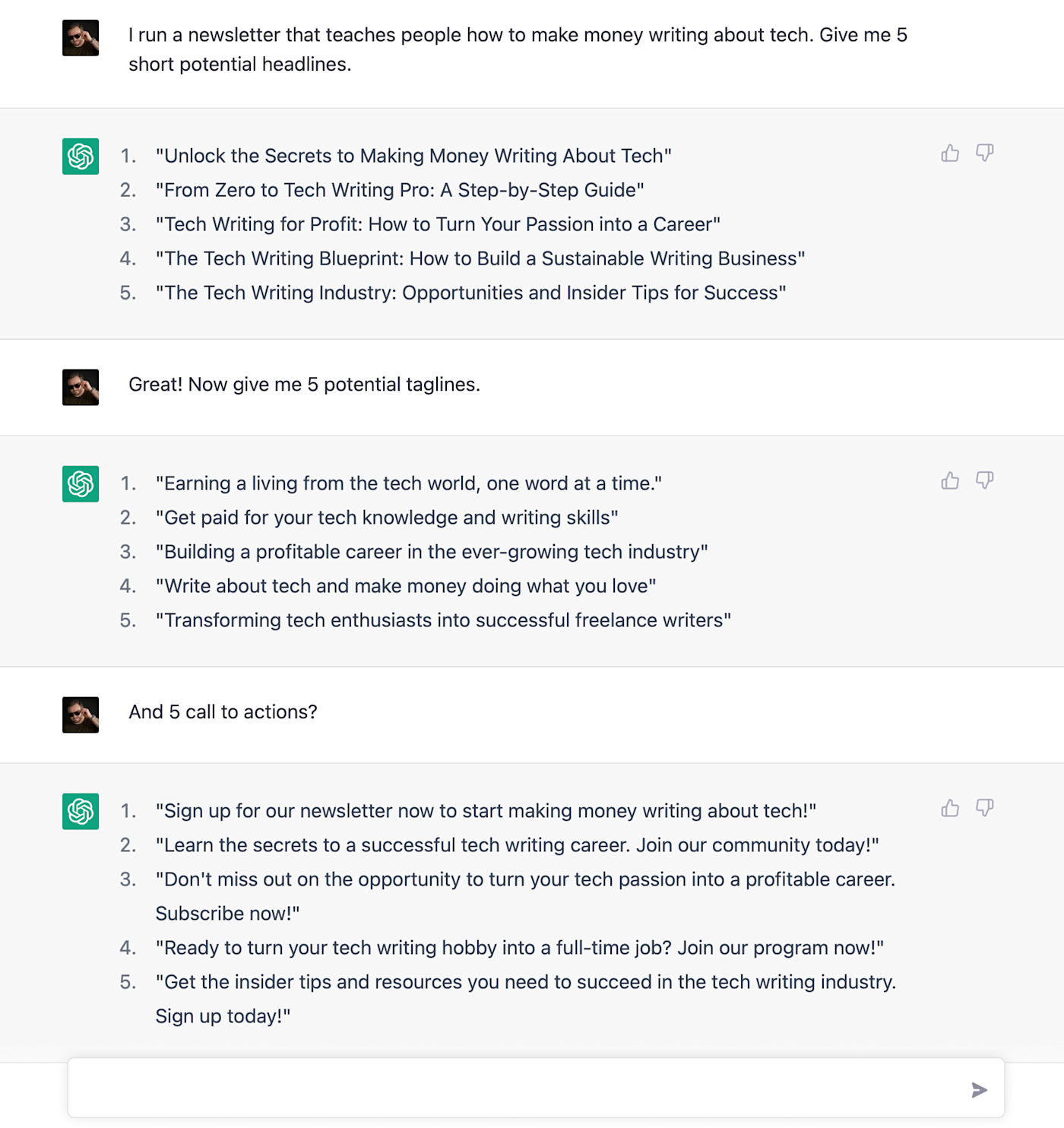
With the rise of AI , some writers use GPT-based apps to brainstorm ideas and build the base for an outline. ChatGPT is the best free option—and the one you know and love—or you can check out even more GPT-powered writing apps in Zapier's list of the best AI writing generators .
You can also combine GPT with Zapier to send ideas to your favorite project management tool.
ChatGPT pricing: Free; ChatGPT Plus is $20/month
Best free writing software for brainstorming out loud
Your computer's dictation software (MacOS, Windows)
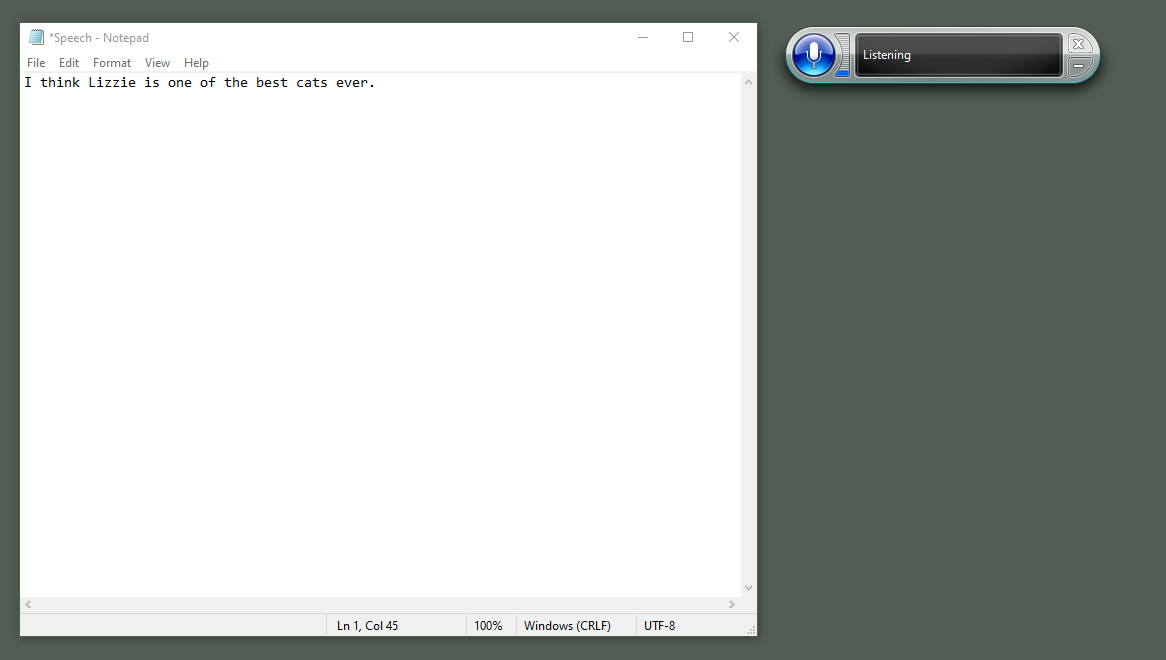
If you process your thoughts best through speaking, there's a brainstorming app already on your computer. Boot up Windows 10 Speech Recognition on Windows or Apple Dictation on Mac to record your thoughts as you brainstorm out loud.
For mobile and premium dictation app options, check out Zapier's list of the best text dictation software .
Windows 10 Speech Recognition and Apple Dictation pricing: Free
Free writing tools for research and note-taking
Best free writing software for keeping everything in one place.
Notion (Web, MacOS, Windows, iOS, Android)
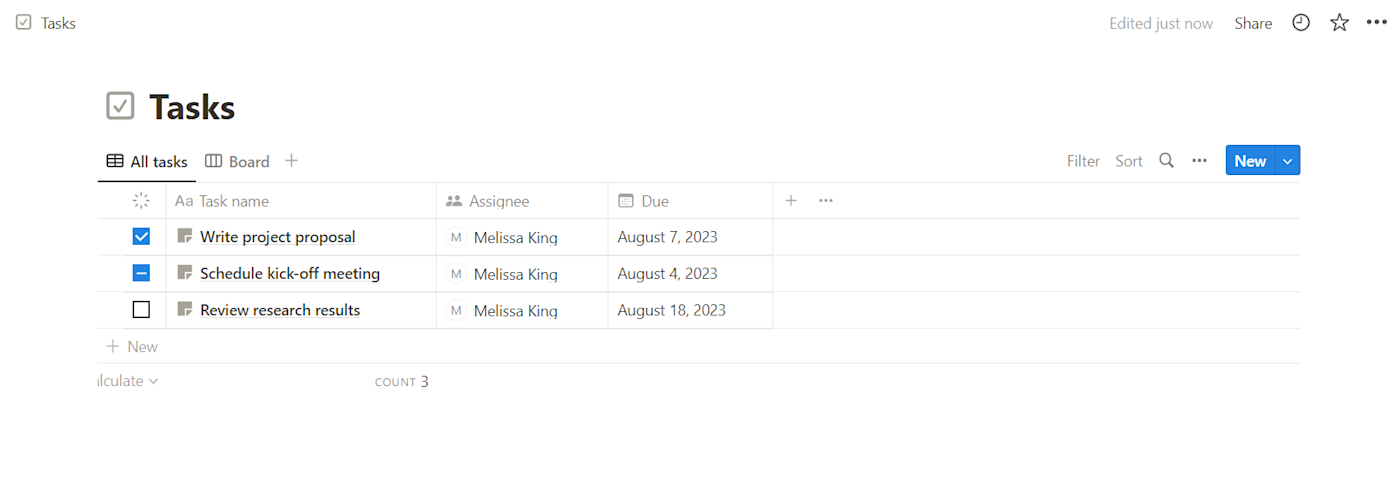
Notion's balance of organization and spontaneity make it a great place to hold your notes, links, social media posts, transcriptions, and any other resources you need to write that draft. Plus, depending on your writing preferences, you can then write the draft itself in Notion—all for free.
Add Zapier integrations to the mix to bring even more of your writing life together. Here are some pre-made workflows to get you started.
Save new tasks in Google Tasks in Notion databases
Add new Microsoft Outlook calendar events to Notion databases
If Notion doesn't meet your needs, try one of these Notion alternatives . Zapier also has a list of the best note-taking apps for you to browse.
Notion pricing: Free plan available; from $8/user/month for team plans
Best free writing software for finding free copies of paywalled research
Unpaywall (Web)
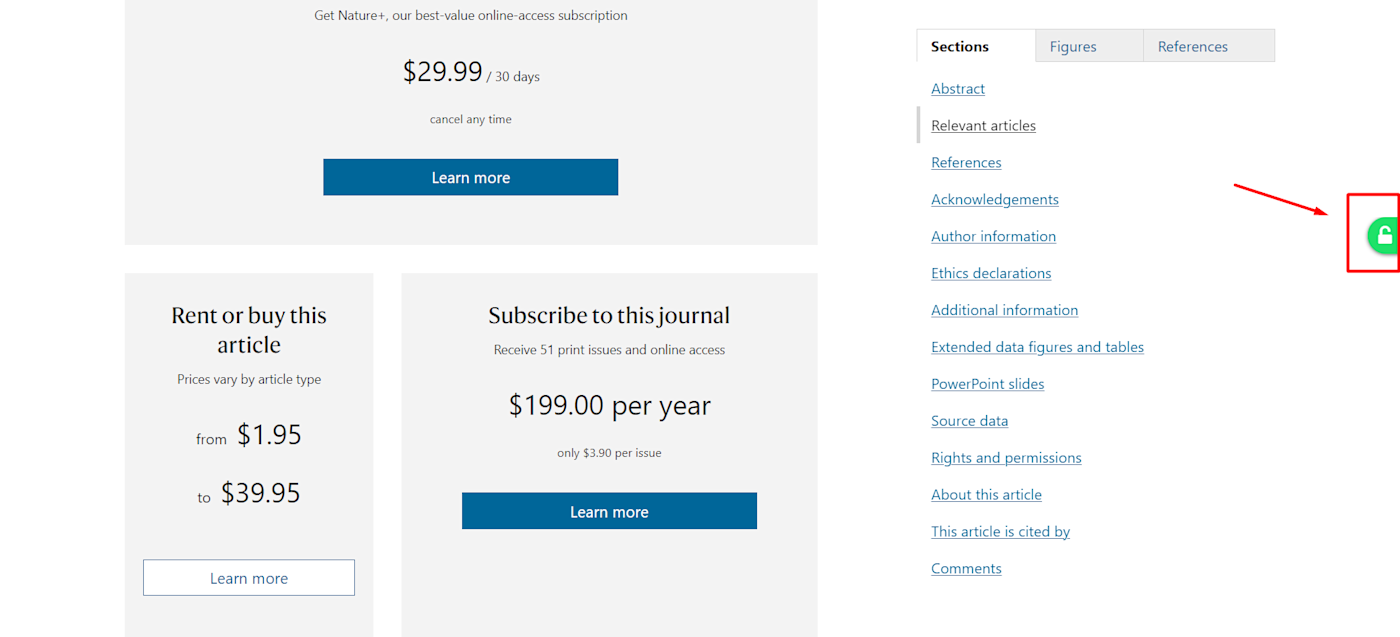
Have you ever come across a search result for the perfect research article, only to discover it's behind a paywall? Unpaywall gets you across those paywalls ethically by looking for legitimate free versions of paywalled academic research. It looks at sources like journals' open-access repositories and university and government databases, so you're never infringing copyright.
Unpaywall pricing: Free
Best free writing software for transcribing interview and video content
oTranscribe (Web)
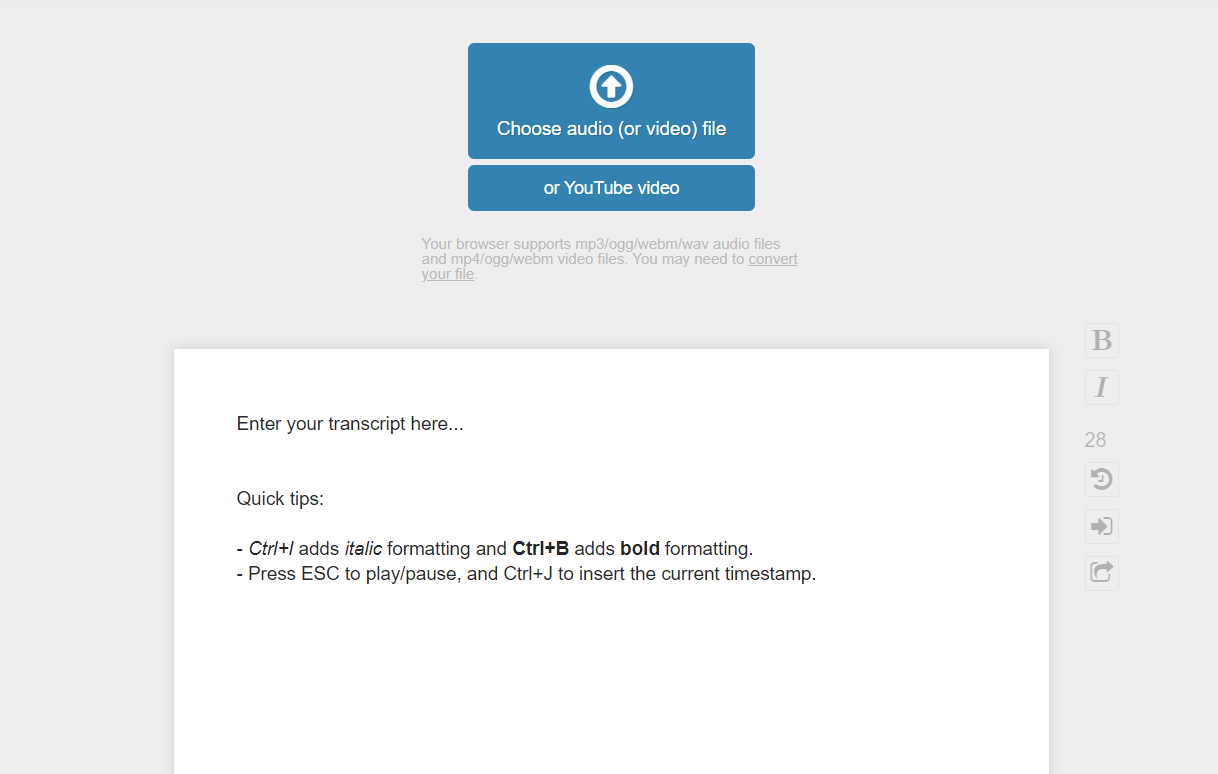
oTranscribe simplifies the manual transcription process by placing your audio controls and a word processor on the same screen. This tool has keyboard controls and speed adjustment, so you can seamlessly transition between your audio and transcript.
If you're willing to pay a bit, here's Zapier's list of the best transcription apps and services .
oTranscribe pricing: Free
Best free writing software for collecting research from other people
Google Forms (Web, iOS, Android)
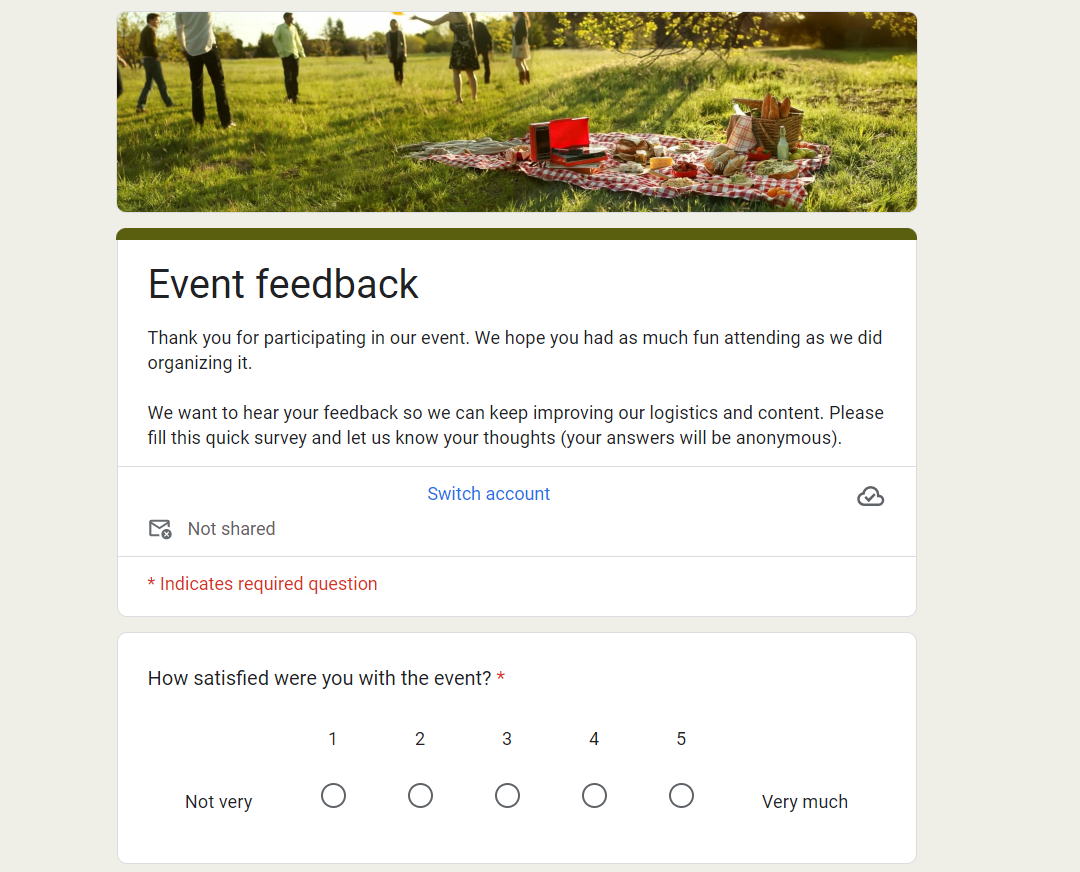
When you need original quotes or data from other people, a free survey tool or form builder will help you organize it all. Google Forms is an accessible choice for most people because it's completely free and works with the rest of Google Workspace.
Turn your form responses into Trello cards, Notion database entries, or any other nugget of info that serves you well with Google Forms' Zapier integrations .
Create Trello cards from new Google Forms responses
Share Google Forms responses in a Slack channel
Google Forms pricing: Free
Free writing tools for solo and collaborative writing
Best free writing software for collaborative writing.
Google Docs (Web, Chrome, iOS, Android)
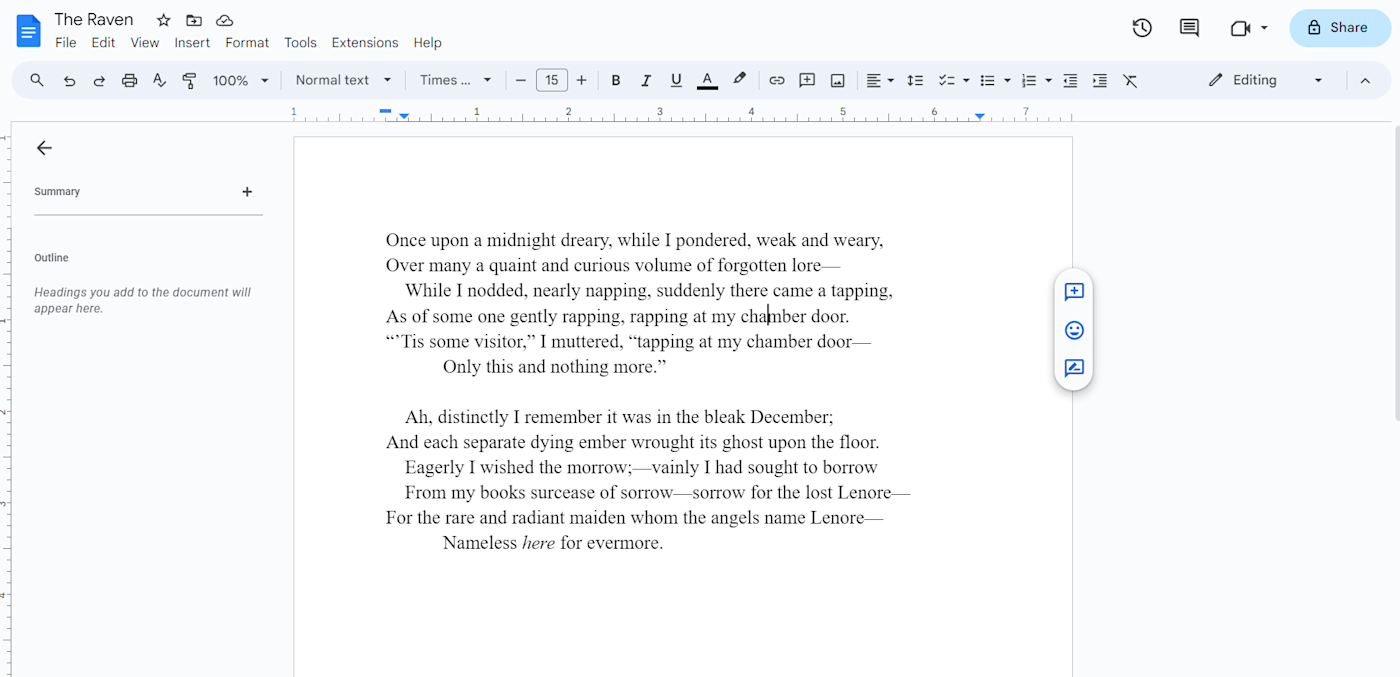
Google Docs' straightforward interface and ease of use make it a great tool for writing solo, but this app really shines through its collaborative features . Its suggestion, sharing, and version history features put it on par with its paid alternatives at no cost to you.
You can connect Google Docs to all the other tools you use with its Zapier integration . Here are some ideas for free automations you might set up.
Create new Google Docs from text with new rows in Google Sheets
Create new Google Docs when Trint transcripts are ready
Not a fan of Google Docs or don't want to create a Google account? Find another great option in Zapier's guide to the best collaborative writing apps .
Google Docs pricing: Free
Best free writing software for messages and blurbs
WordCounter (Web)
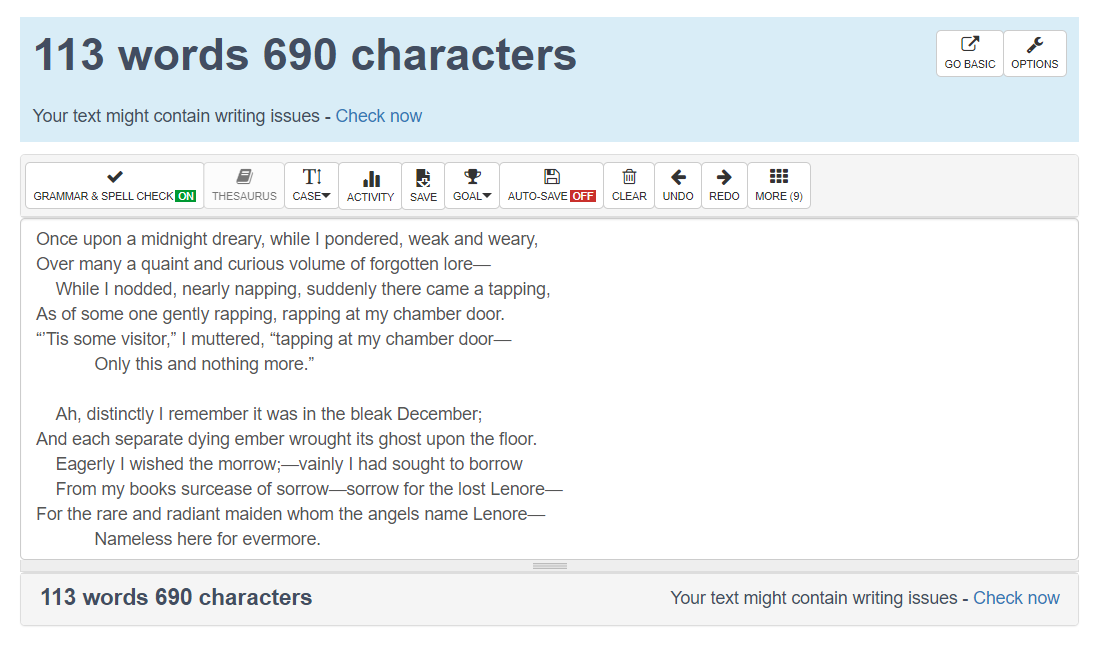
Sometimes you need to write a small amount of text, such as a message or a blurb, without the pressure of accidentally hitting the Enter button too early. WordCounter acts as a combination clipboard and editor with a word count that saves your work in your browser cache for the next time you visit.
WordCounter pricing: Free
Free writing tools for editing
Best free writing software for finding the perfect word.
OneLook Reverse Dictionary and Thesaurus (Web)
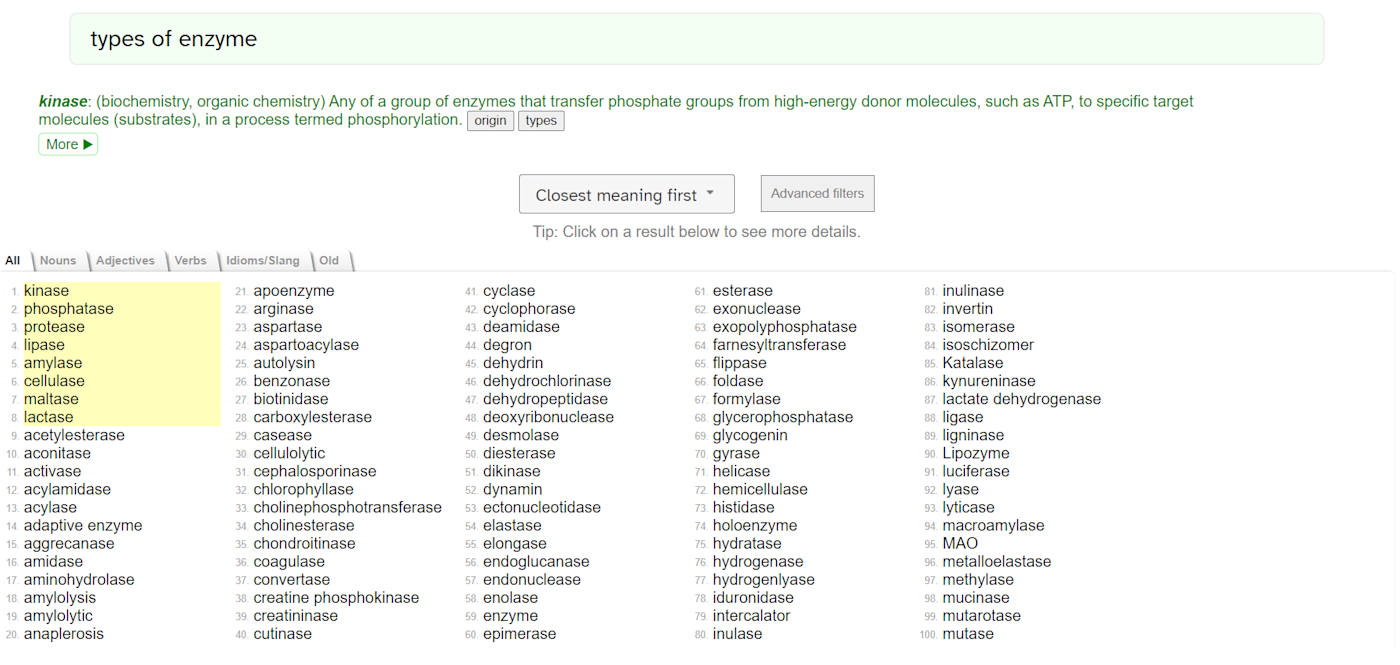
OneLook Reverse Dictionary and Thesaurus offers all the synonyms you could dream of like a regular thesaurus, but it stands out in its reverse dictionary capabilities. Enter a phrase—or even a full sentence—to get words that match that meaning. This feature comes in handy when you want to write more concisely or find that word that's on the tip of your tongue.
OneLook Reverse Dictionary and Thesaurus pricing: Free
Best free writing software for finding the right word—anywhere
Power Thesaurus (Web, Chrome, iOS, Android)
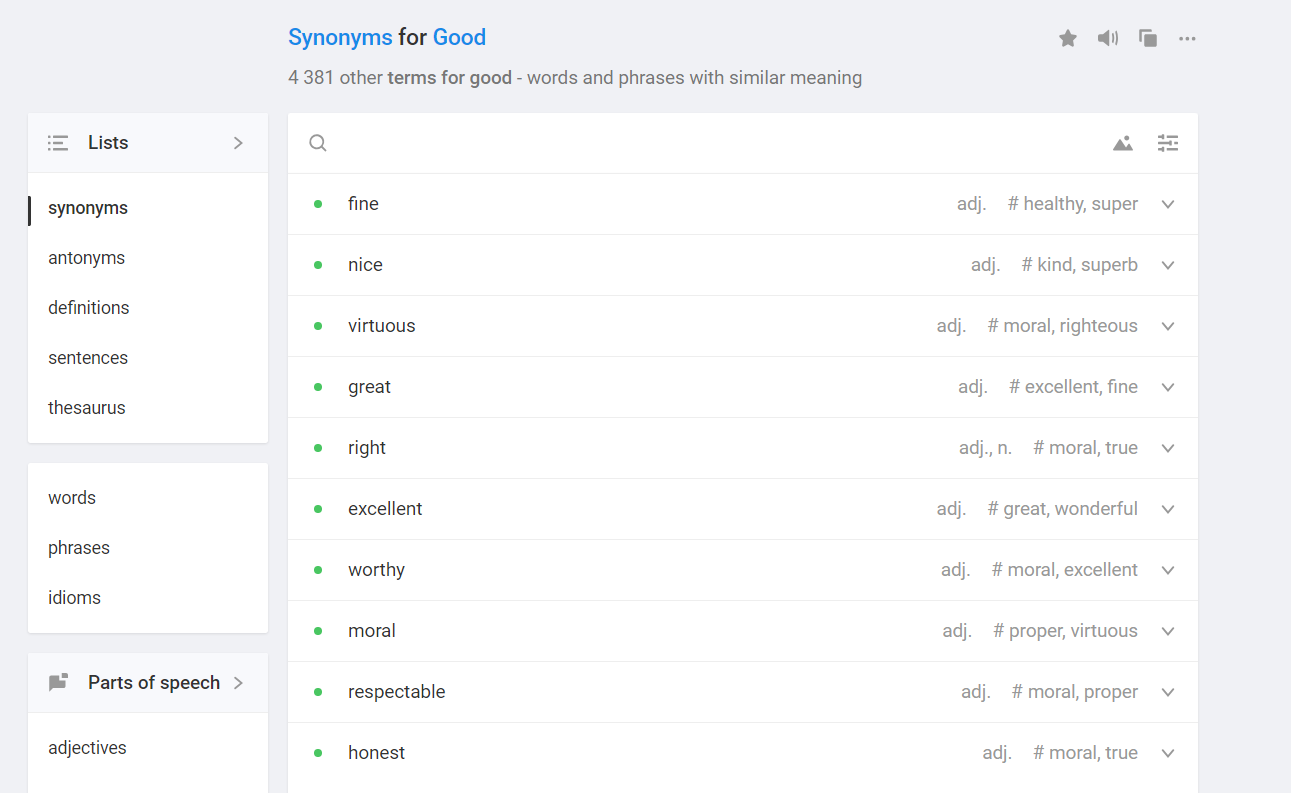
As a freelance writer, I find myself needing to switch up words when I write on various platforms across the internet. Power Thesaurus gives me synonyms, antonyms, definitions, and other forms of word assistance wherever I like to write. It can do the same for you—put it to use on its website, in your browser, on your phone, in Google Docs, in Word, and in Gmail.
Power Thesaurus pricing: Free for fundamental features; starting from $2.49/month for Power Thesaurus PRO , featuring filters and a wider selection of synonyms
Best free writing software for rewording what you write
Wordtune (Web, Chrome, iOS)
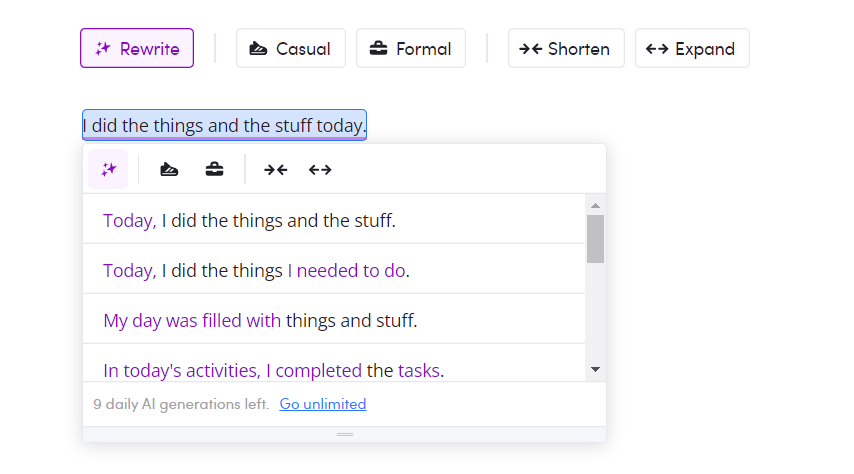
When you just can't get phrasing right in your writing, you might turn to a friend or editor to help you sort it out. Wordtune acts as that person by offering suggestions to reword, expand, and shorten your content using AI. It doesn't have as robust of a free plan as some of the other options on this list, but it provides enough if you need assistance here and there.
If you want more features and are willing to pay a monthly fee, you can put AI to work in your editing process with Zapier's list of the best AI rewording and grammar-checking tools .
Wordtune pricing: Free for up to 10 rewrites, three AI prompts, and three summaries a day; from $9.99/month for advanced plans featuring more rewrites, AI prompts, and summaries
Best free writing software for clear and concise writing
Hemingway Editor (Web, macOS, Windows)
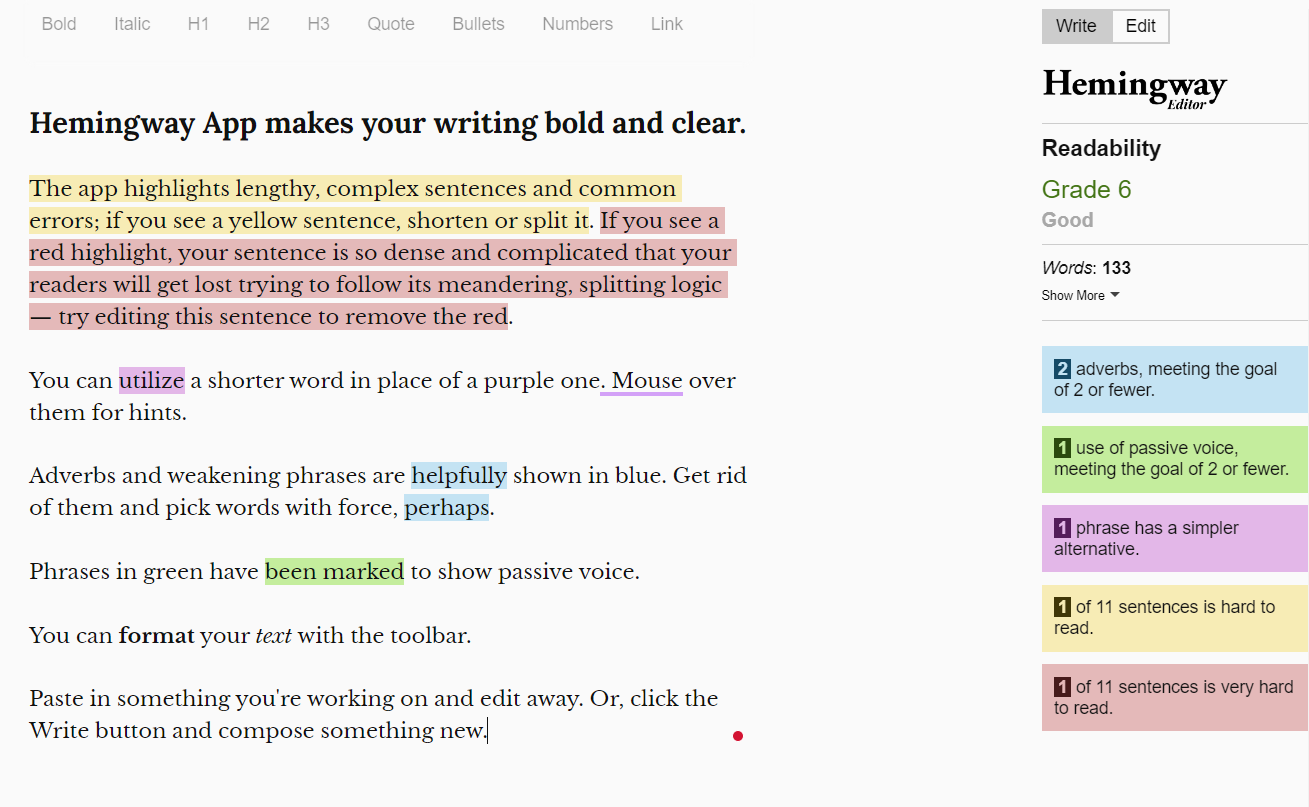
Inspired by Ernest Hemingway's concise writing style, the Hemingway Editor points out opportunities to sharpen your writing. This tool highlights passive voice, complex sentences, and adverbs that make your work harder to understand. It also supplies a readability score to estimate how accessible your writing is to a broad audience.
Hemingway Editor pricing: Free for editing in the Hemingway web app; $19.99 for the Mac or Windows desktop app
Best free writing software for creating compelling headlines
CoSchedule Headline Studio (Web, Chrome)
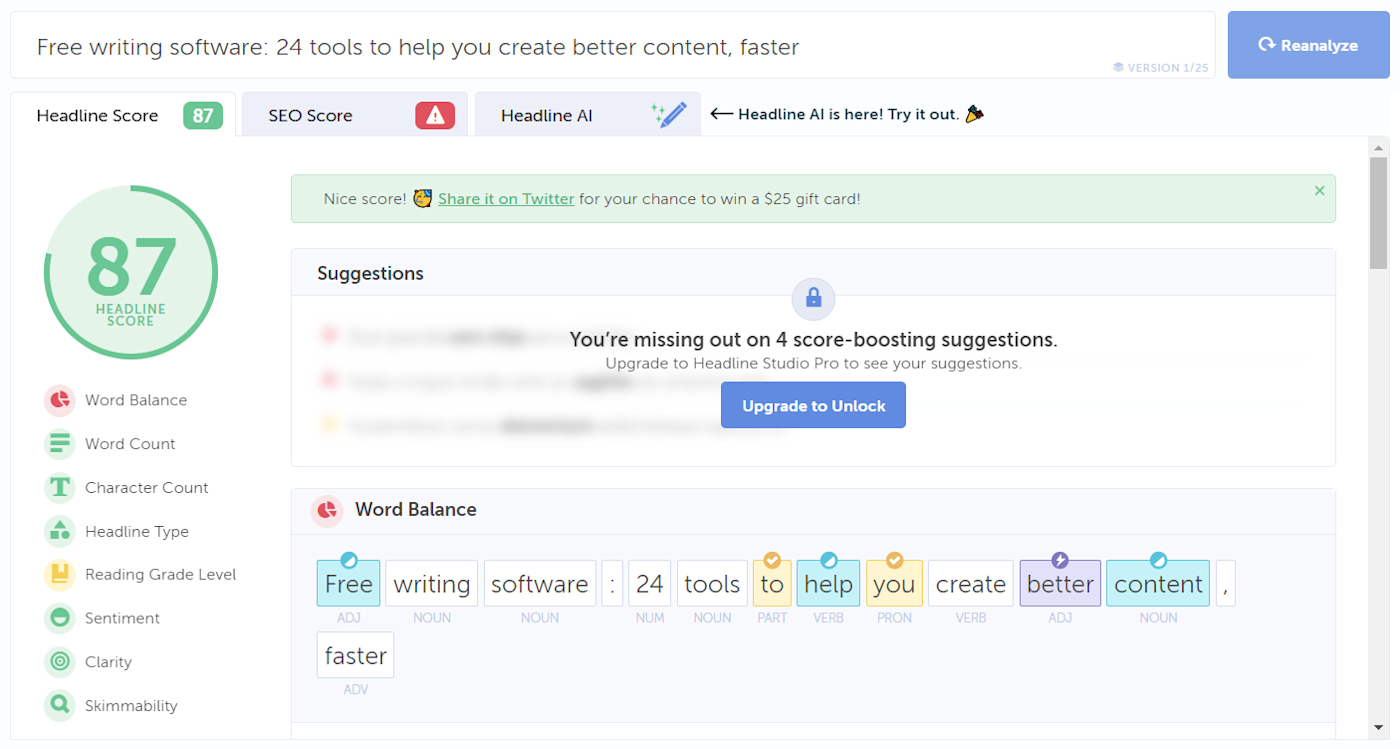
CoSchedule Headline Studio helps you write compelling headlines by analyzing the sentiment and word balance in your titles. Type in a headline to get a score and test different variations based on the suggestions you get. The Google Chrome extension and WordPress plugin let you analyze headlines wherever you go.
CoSchedule Headline Studio pricing: Free for basic features; from $8/month to buy "Premium Headline" credits that give you access to an SEO score, AI writing features, headline suggestions, and word banks for a certain number of headlines
Best free writing software for finding and removing cliches
Cliche Finder (Web)
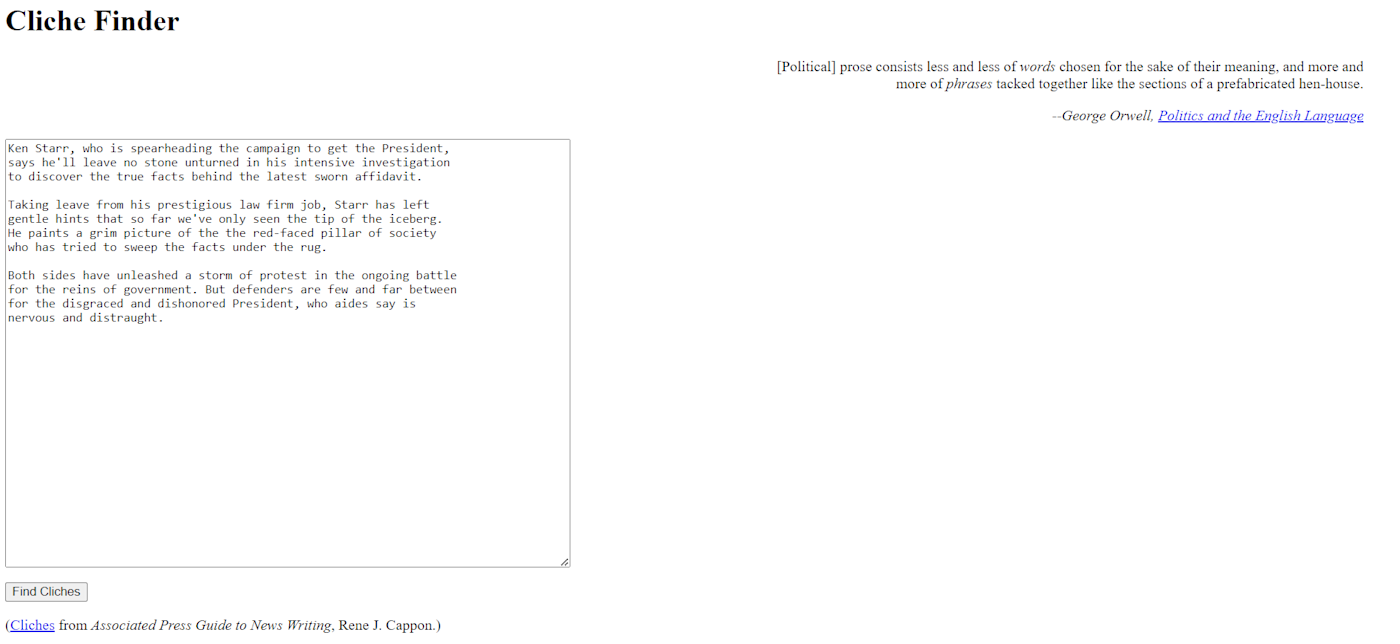
Cut cliches out of your writing using Cliche Finder . After you paste your text into the textbox and click the Find Cliches button, the tool will highlight any cliches in bold, red text. It's up to you from there, but the tool is 100% free.
Cliche Finder pricing: Free
Best free writing software for finding jargon in your text
De-Jargonizer (Web)
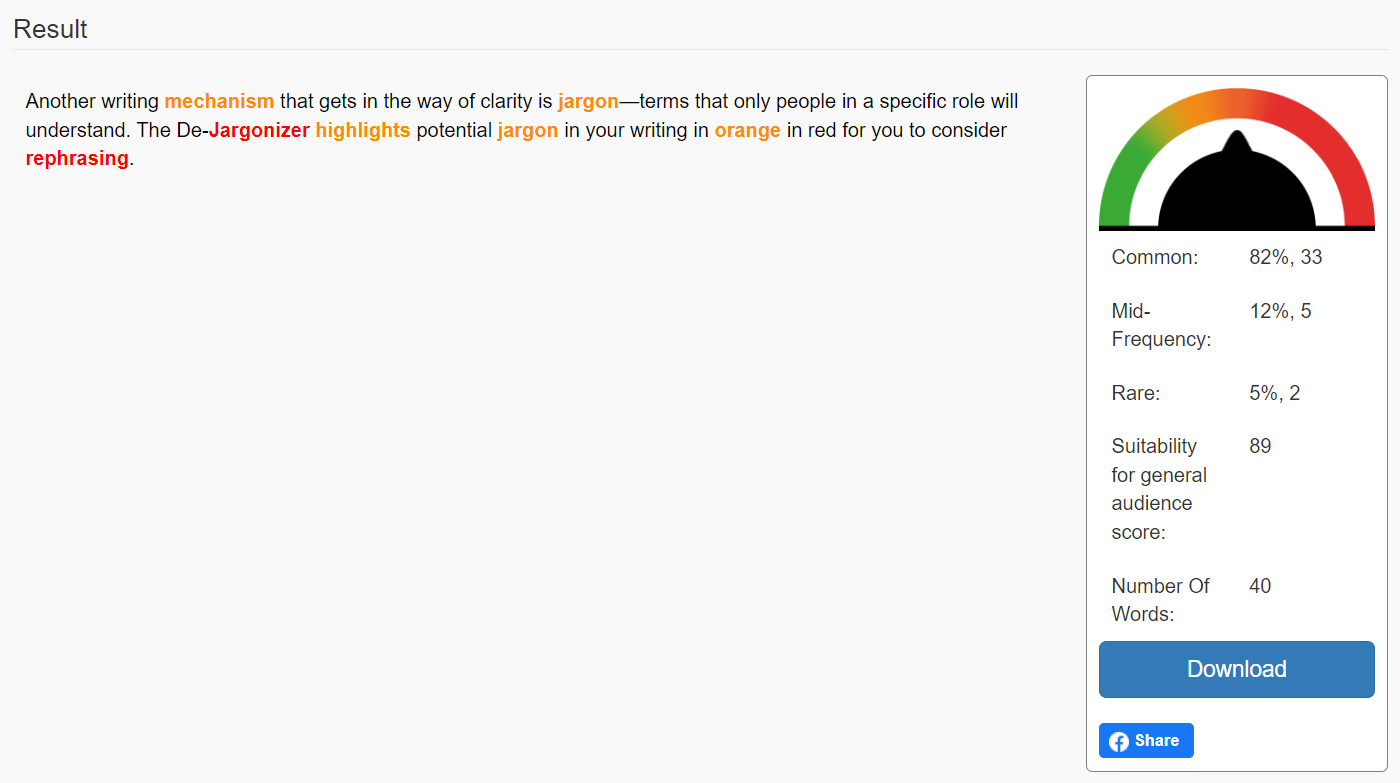
Another writing mechanism that gets in the way of clarity is jargon—terms that only people in a specific role will understand. The De-Jargonizer highlights potential jargon in your writing in orange in red for you to consider rephrasing.
Once you identify jargon in your text with the De-Jargonizer, you can get suggestions for rewriting it from Zapier's Corporate Jargon Translator , built using Zapier's free AI chatbot builder .
De-Jargonizer pricing: Free
Best free writing software for varying your wording and sentence length
Expresso (Web)
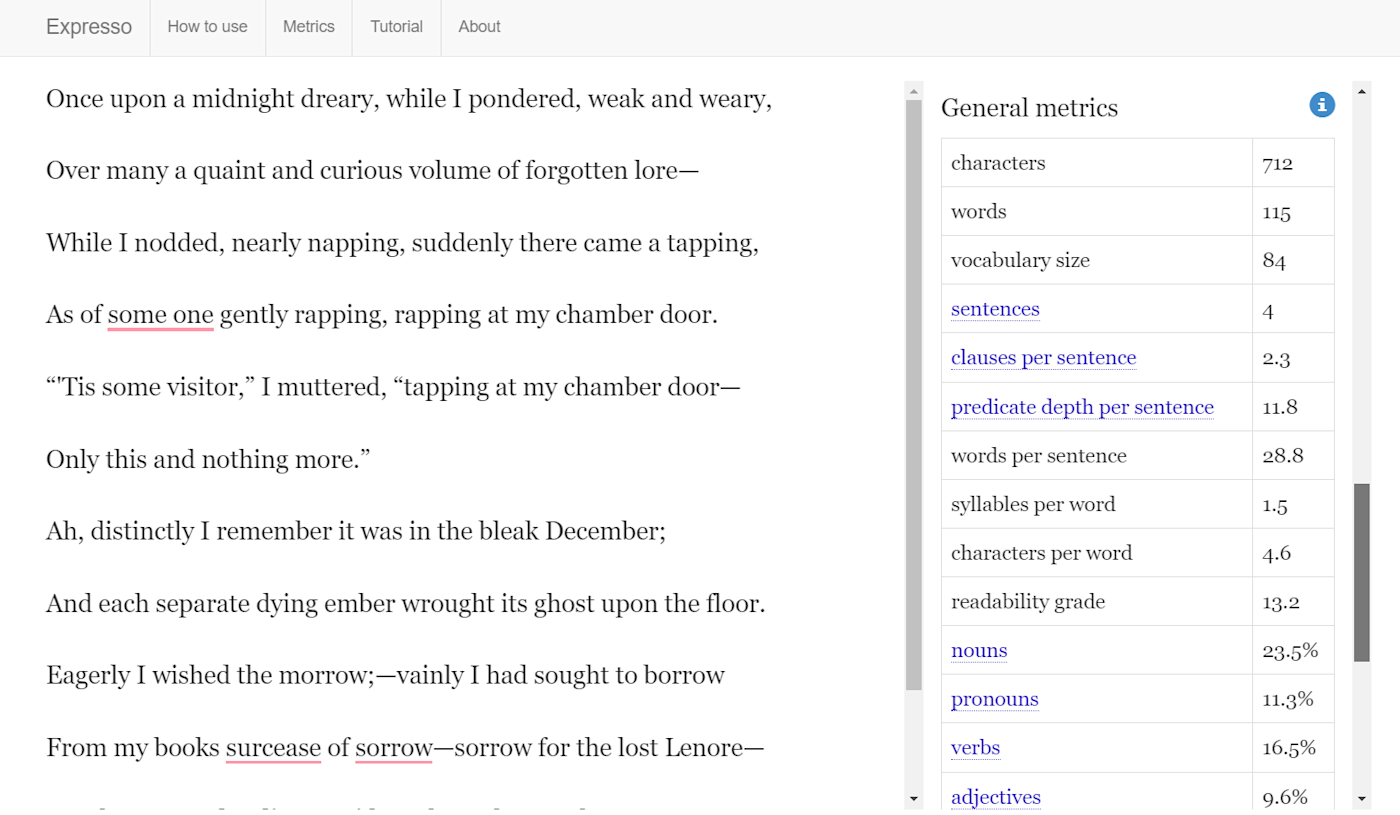
Two of the best ways to amp up your writing are to switch up your words and sentence length. Expresso helps you achieve both of these goals by breaking your writing down into metrics based on word usage and sentence length, such as frequently repeated words and average sentence word count.
Expresso pricing: Free
Best free writing software for comparing your writing to AI content
GPTZero (Web, Chrome)
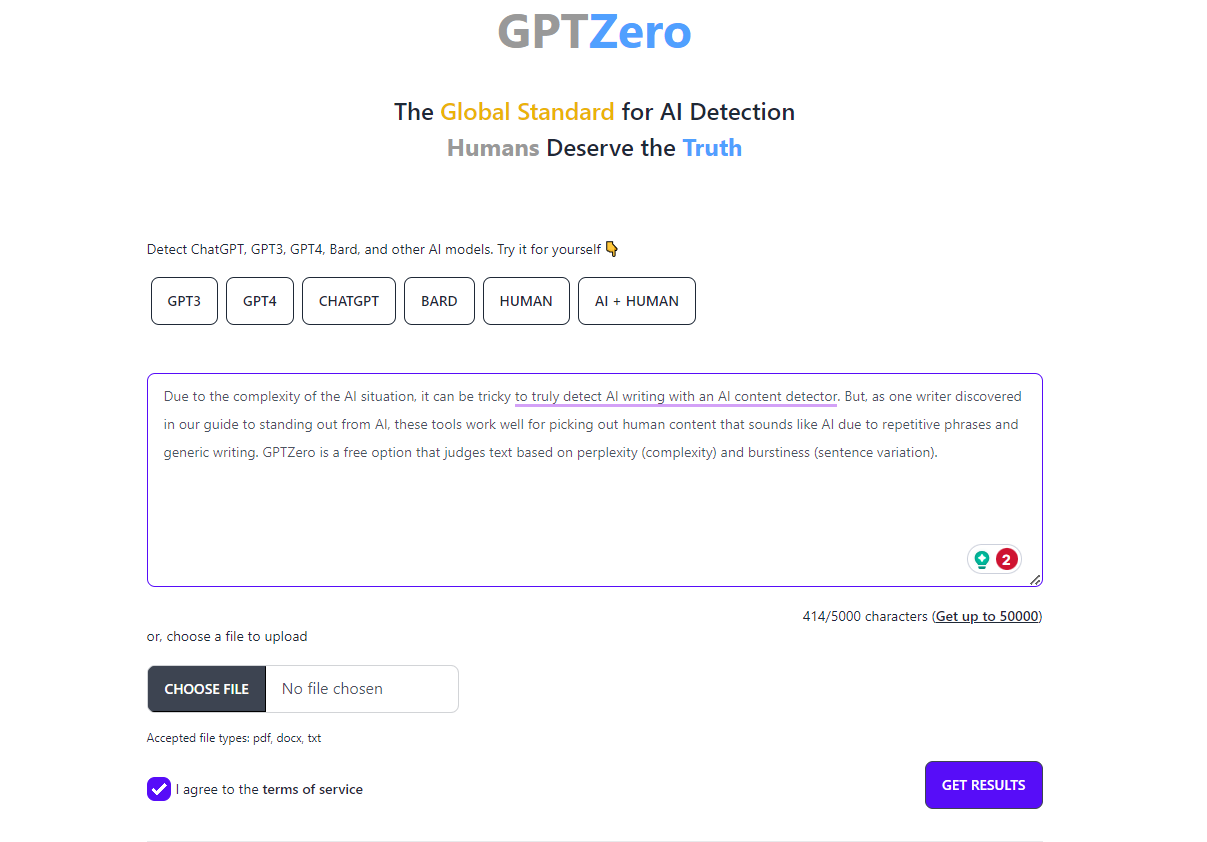
Due to the complexity of the AI situation, it can be tricky to truly detect AI writing with an AI content detector . But, as one writer discovered in our guide to standing out from AI , these tools work well for picking out human content that sounds like AI due to repetitive phrases and generic writing. GPTZero is a free option that judges text based on perplexity (complexity) and burstiness (sentence variation).
GPTZero pricing: Free for documents up to 5,000 words and batch uploads of up to 3 files; from $9.99/month for plans with higher word and batch limits
Free writing tools for proofreading
Best free writing software for catching spelling and grammar mistakes.
Grammarly (Web, macOS, Windows, Android iOS, Chrome, Firefox, Safari, Edge)
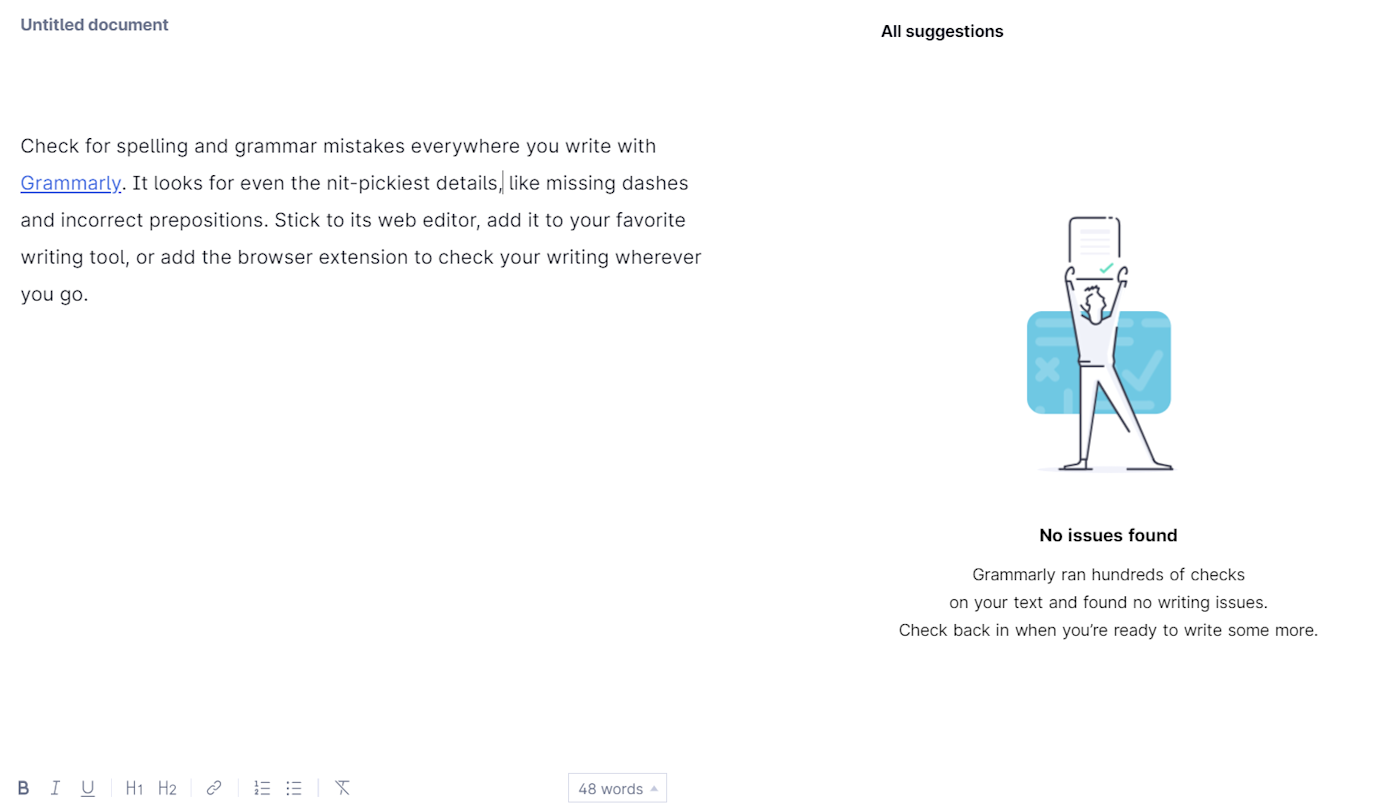
Check for spelling and grammar mistakes everywhere you write with Grammarly . It looks for even the nit-pickiest details, like missing dashes and incorrect prepositions. Stick to its web editor, add it to your favorite writing tool, or add the browser extension to check your writing wherever you go.
Grammarly pricing: Free for the basic spell- and grammar-checker; from $12/month for plans with advanced features like tone, vocabulary, and rewrite suggestions
Best free writing tool for proofreading short-form content
ProWritingAid (Web, macOS, Windows, Chrome, Firefox, Safari, Edge)
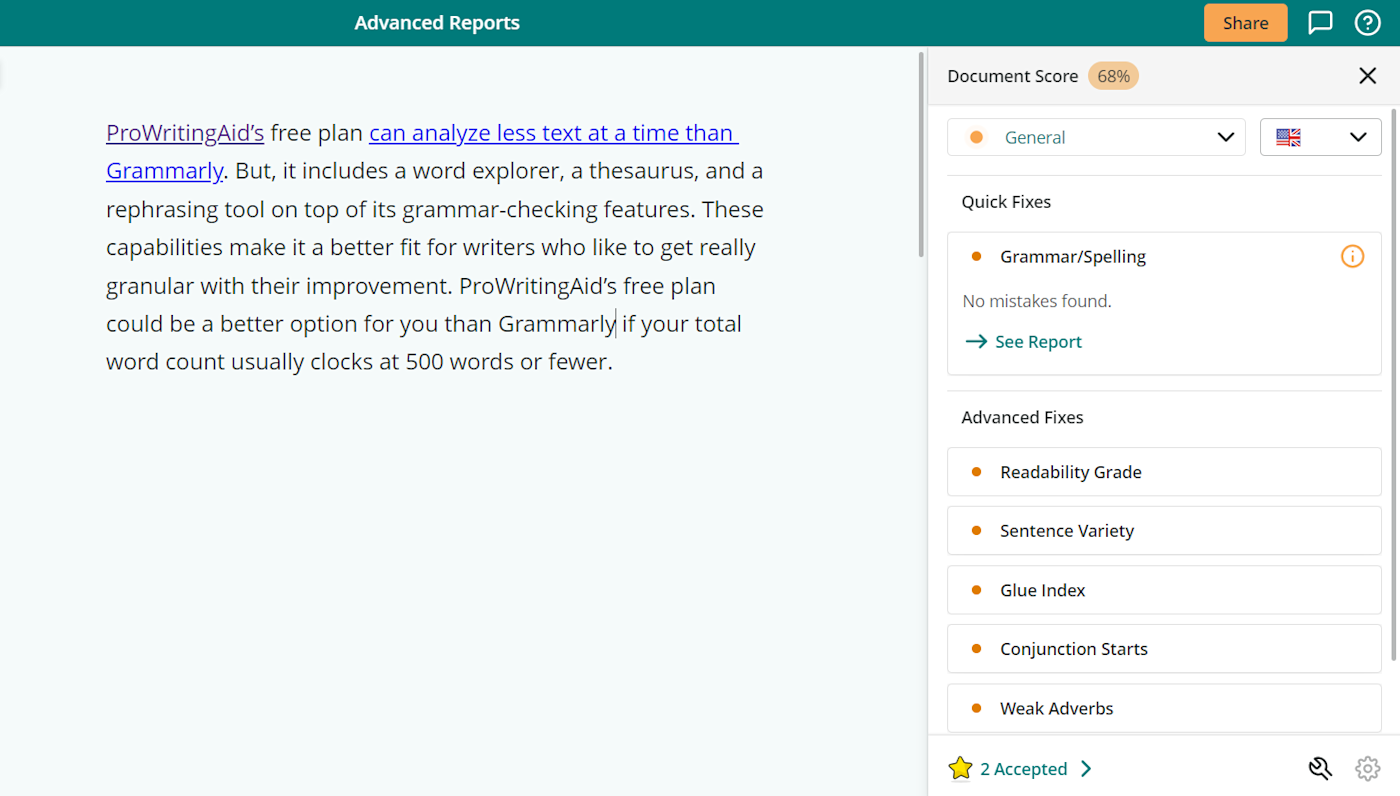
ProWritingAid's free plan can analyze less text at a time than Grammarly , but it includes a word explorer, thesaurus, and rephrasing tool on top of its grammar-checking features. These capabilities make it a better fit for writers who like to get really granular with their improvement. ProWritingAid's free plan could be a better option for you than Grammarly if your total word count usually clocks at 500 words or fewer.
ProWritingAid pricing: Free for a 500 word count limit and 10 rephrases per day; from $10/month for a Premium plan with no word count limit, unlimited rephrases, and advanced grammar improvement features like in-depth analytics of your writing
Best free writing tool for making MLA citations
EasyBib (Web)
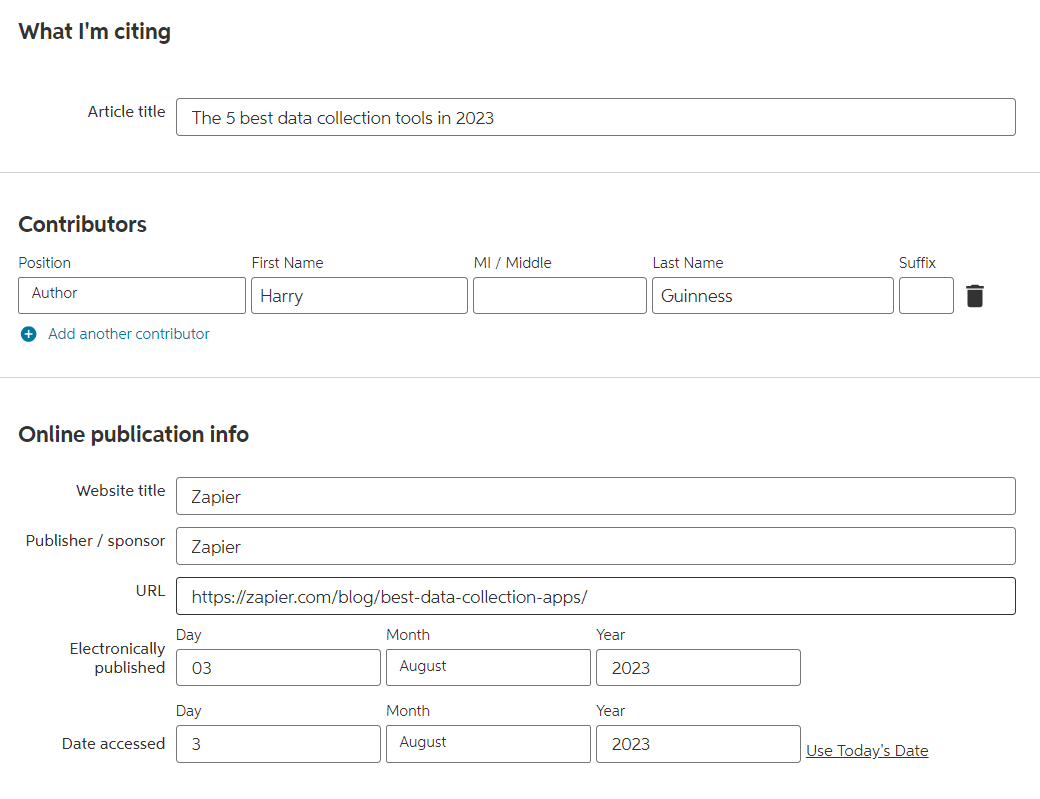
This one's for the academics out there. Enter your paper's sources into EasyBib , and it'll organize them into an MLA bibliography for you. I had to give everything a once-over and make minor changes, but EasyBib helped me win my college library's bibliography contest back in the day by getting it all together.
EasyBib pricing: Free
Free writing software FAQ
Here are some questions lots of people have about writing apps and how to choose the right one.
What's a good free writing tool?
Tools like Google Docs and WordCounter are free forever and very functional. Other apps, like Grammarly or ProWritingAid, have free plans that offer basic features, with more advanced features available via a paid plan.
But there are a lot of free writing tools available that perform a wide variety of functions—everything from brainstorming to research and note-taking to writing to editing to proofreading.
What writing tool do most writers use?
There's a wide variety of writing tools out there, and which one a writer uses really comes down to preference. A lot of writers use Google Docs to write because they already use Google for so many other things—but some may prefer a tool like Notion, where they can combine writing with project management.
What makes a good writing tool?
In short, whatever helps you write! If a blank page and no distraction is what helps you actually get words down, then open a new Google Doc and go at it. If you need to organize your thoughts before you even think about writing, consider adding a brainstorming tool to the mix. Each writer's process is different, and it's all about finding tools that enable your writing, not add another roadblock to your process.
Sharpen your craft with your new toolkit
As is the case with many skills, it can be easy to focus too much on improving your writing through tools alone. You'll maximize the results you'll get from your apps with a solid foundation in writing techniques. Grab the tools that appeal to you on this page, then brush up on your core writing skills to become a killer prose machine.
Related reading:
The best journal apps
How to capitalize or change the case of your text in any app
How to write great copy: 11 copywriting tips
Copywriting vs. content writing: How to do each one well
How to write a business letter: Formatting + template
This article was originally published in June 2015 by Jane Callahan and has also had contributions from Jessica Greene. The most recent update was in August 2023.
Get productivity tips delivered straight to your inbox
We’ll email you 1-3 times per week—and never share your information.
Melissa King
Melissa King is a freelance writer who helps B2B SaaS companies spread the word about their products through engaging content. Outside of the content marketing world, she sometimes writes about video games. Check out her work at melissakingfreelance.com.
- Content marketing
- Google Docs
- Google Forms
Related articles

The best presentation software in 2024

40+ best digital marketing tools in 2024

The 12 best productivity apps for iPad in 2024
The 12 best productivity apps for iPad in...

The 4 best journal apps in 2024
Improve your productivity automatically. Use Zapier to get your apps working together.


Top 13 Tools for Researchers in 2024!
Gone are the days of going to the library, studying numerous books, taking notes on paper, and doing research. Thanks to technology, we no longer have to do this tedious routine to do research. However, research is still a meticulous, painstaking process.
This is why we decided to uncover some of the best software tools for researchers that are going to help you conduct and maintain your research with ease. Read on…
List of Top 13 Best Tools for Researchers for better results:
Research today is dynamic. We often use the internet to browse websites, watch videos, study analytics, and conduct our research by exploring different types of digital content, making technology a major stakeholder in making our research success .
While the internet has made it easy for us to access worldly information with the click of a button (or mouse!), it has created a whole new set of problems.
Sorting through a seemingly infinite number of websites, verifying content, and curating only the best stuff can take a lot of time and effort. This is why we have brought you 13 essential research tools every researcher should use while working on the internet.
1. Bit.ai
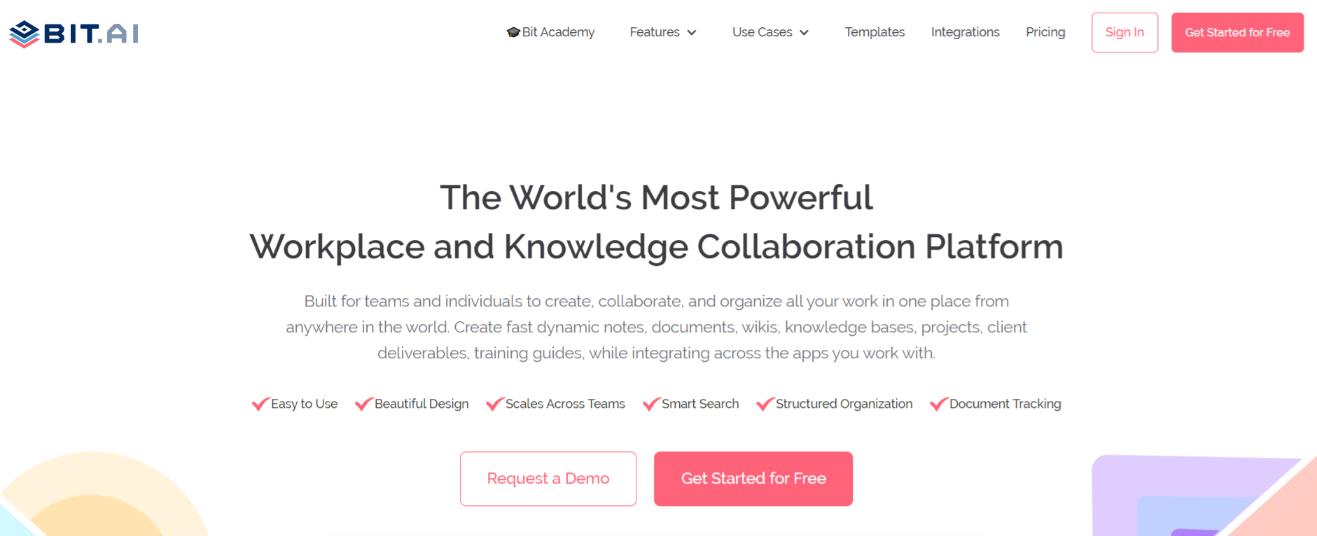
Online research means going through numerous websites, articles, blogs, images, videos, infographics, and more to find what you are looking for.
For our dynamic, interactive, and media-rich research, we need a tool that incorporates all facets of modern-day research under one roof. Simple text editors of the past just won’t cut it anymore! This is where Bit comes in.
Bit allows researchers and teams to collaborate, share, track, and manage all knowledge and research in one place.
It’s the perfect research tool to share multi-dimensional research with your peers and not just plain, boring text and slides.
Add articles, PDFs, videos, white papers, ebooks, audio samples- basically anything you can think of – and share it with your peers easily!
Other notable features of Bit include:
- An easy-to-use, minimal editor that supports Markdown.
- Collaborative, real-time editing, and communication with peers.
- Add any type of digital content (images, videos, etc) to your Bit document.
- A content library to save all your media files for quick access.
- Smart search, allows anyone to search and find any files, images, documents, links, etc quickly.
All-in-all, Bit is a must-have writing tool for researchers and authors!

Key Features of Bit:
- Workspaces to store different research content easily
- Content library to store media assets
- Real-time collaboration with fellow researchers
- Free with limited functionality
- Paid plans start from Pro ($8/month), Business ($15/month), Enterprise (contact sales)
Read more: How Bit.ai Can Help You Manage Your Academic Research?
2. elink.io
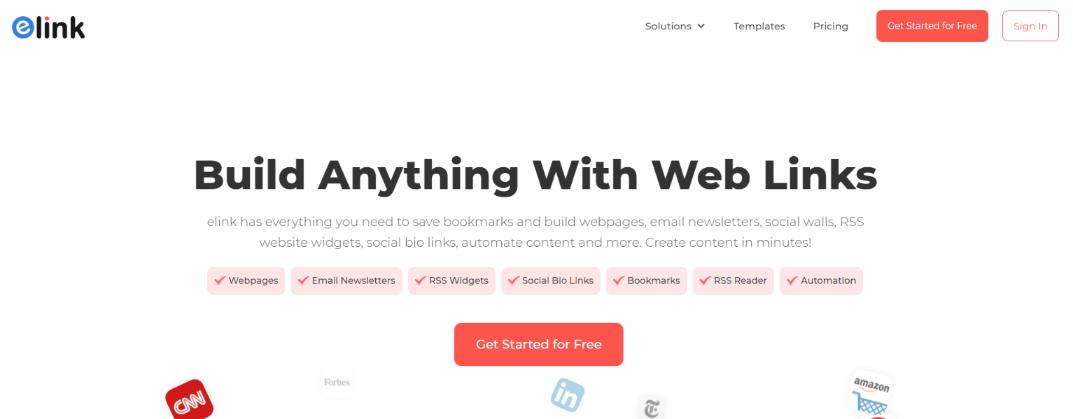
Research often involves going through hundreds of links and articles and compiling them in one safe space for future reference or publishing them for your audience.
This is why many researchers use bookmarking and curation tools like elink to quickly save their links under one roof and share them with their peers.
elink makes it easy for researchers to save content from around the web. They can save article links, videos, cloud files, social media posts, and much more!
Researchers have the option of saving content to their link library or adding them directly to content collections and sharing their research with their peers . To make the bookmarking process a breeze, elink also has a chrome extension .
Simply click on the extension or right-click on any webpage to save the content directly to your elink dashboard.
Researchers can edit the title and description to add their own voices or notes. They can even bundle links together and share their link collection with others as a newsletter or embed the collection on your blog/website!
Key Features of elink:
- Save links quickly using the chrome extension
- Create and share research links as a newsletter or embed it on your website
- Easy user-interface
- Paid plans start at Pro Monthly ($15/month), Pro 1 Year ($12/month), and Pro 2 years ($10/month).
3. GanttPRO
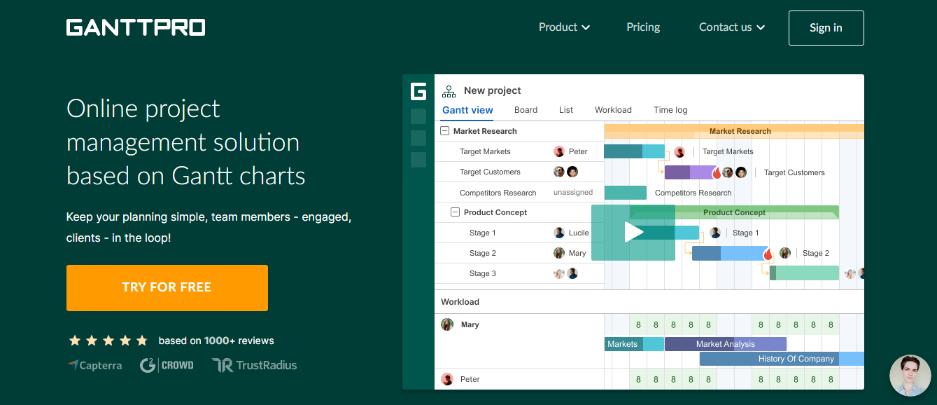
No matter what kind of research you do, you need to organize, plan, and stay focused on all of your activities.
Without a robust planning tool, researchers may fall behind the schedule and lose their progress.
GanttPRO project and task management tool makes it easy for single researchers and groups of any size to plan their tasks on a visually appealing Gantt chart timeline, follow their progress, and all the deadlines.
GanttPRO allows researchers to create a limitless number of tasks, groups of tasks, and subtasks on one timeline.
Besides, it’s a perfect planning tool for assigning tasks to your fellow researchers or creating virtual resources, whoever or whatever they may be. The software is a good choice for collaboration, time tracking, as well as sharing and exporting your schedules.
Key Features of GanttPRO:
- Dozens of ready-made templates.
- Real-time collaboration with fellow researchers.
- Elegant user interface with a short learning curve.
- Free 14-day trial with all features available.
- Paid plans start from Team ($4.5/user/month), Individual ($15/month), Enterprise (contact sales).
4. Grammarly
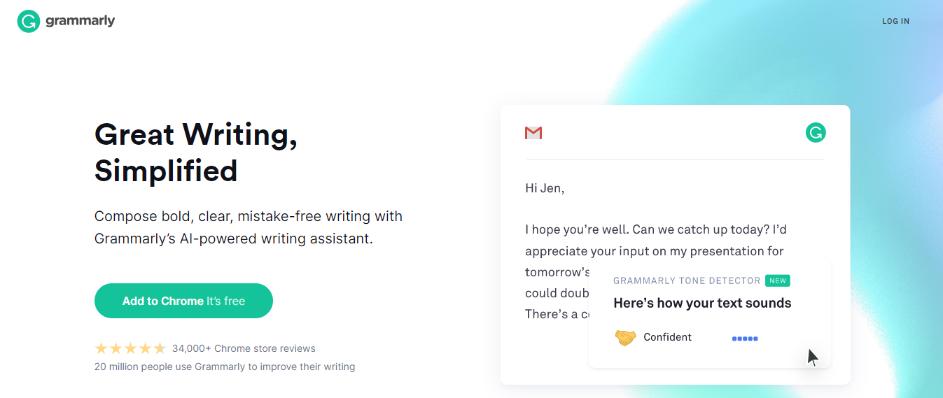
Research work often involves hours of proofreading and spellchecking to make your research professional .
Grammarly, a writing enhancement tool will save you a ton of time and effort doing this dreaded task! Apart from basic spellchecking and corrections, Grammarly includes a grammar checker, a punctuation checker, a vocabulary enhancer, and even a plagiarism checker tool!
This awesome tool scans your research for more than 250 types of grammar mistakes in six distinct writing genres and leaves you with error-free writing. With thorough explanations for all your errors and weekly progress reports .
Grammarly is a must-have tool for researchers. It’s available as a browser extension, a desktop app, a web-based app, and a Microsoft add-in. Many of the Grammarly alternatives are also available in the market that is equally good.
Key Features of Grammarly:
- Works with the majority of online tools like Word, Slack, etc.
- Plagiarism checker tool
- Tone detector
- Paid plans start from: Premium ($11.66/month), Business ($12.50/month)
Read more: 10 Best Writing Apps To Make You A Better Writer!
5. Typeset.io
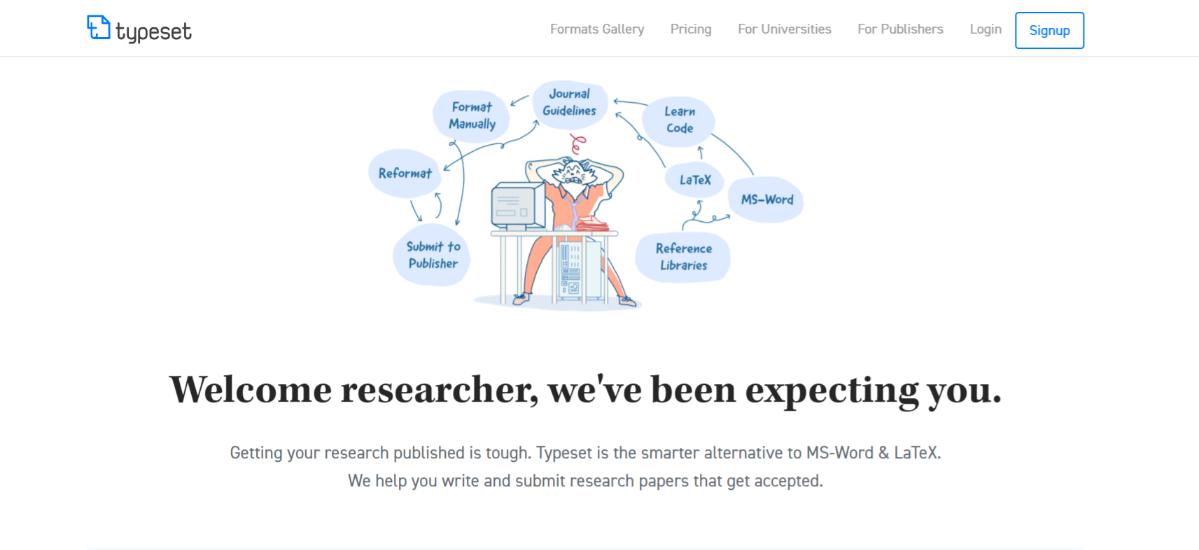
With over 100,000+ verified journal formats to choose from, Typeform makes the process of research a bit too easy! Quickly copy-paste or upload your paper on Typeset and follow any citation style you need.
Typeset also has a plagiarism and grammar checker built in to ensure your writing is error-free. Once done uploading and citing, click on autoformat to generate your report in seconds.
You can also download your research in PDF , Docx, LaTeX file, or even as a Zip file. With collaboration features built-in, you can invite your fellow researchers to the platform and work together.
Key Features of Typeset:
- Over 100,000+ journal formats to choose from
- Plagiarism and grammar checker tool
- Editing services to improve your publication chances
- Paid plans start from: Researcher ($8/month), Team($6/month), Journals / Publishers (contact sales)
6. Scrivener
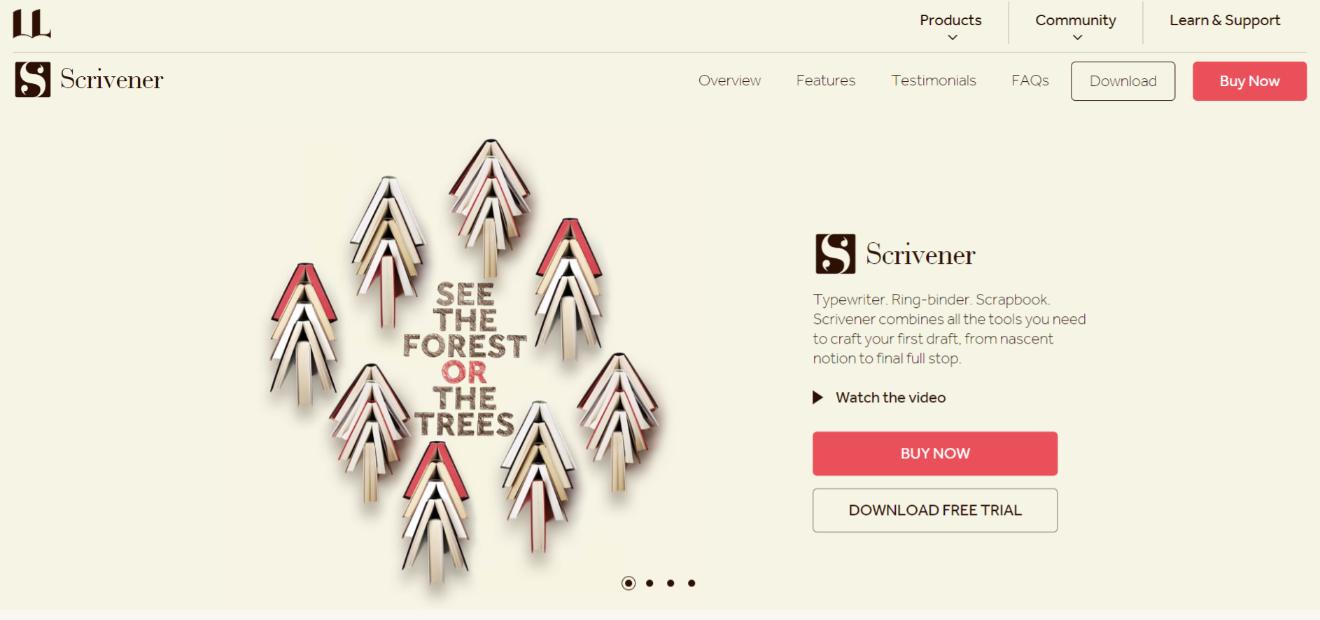
Scrivener is another great tool for research writing and keeping your notes organized.
Used by researchers, screenwriters, novelists, non-fiction writers, students, journalists, academics, lawyers, translators, and more, Scrivener is a tool made for long writing projects.
On signing up, you are quickly presented with its editor, with a sidebar to keep everything in place. You can also break your content into manageable sections of any size and leave Scrivener to join them together.
For novelists and storytellers, there’s also a corkboard to visualize your storyline and move cards around as you like.
The outliner keeps a synopsis of what you have already written, along with word count data and metadata. Users can arrange their research articles and other files in folders and subfolders.
Key Features of Scrivener:
- Desktop and mobile apps
- Outline creator
- Easy organization
- Paid plans start from $40.84/one-time fee
7. ProofHub
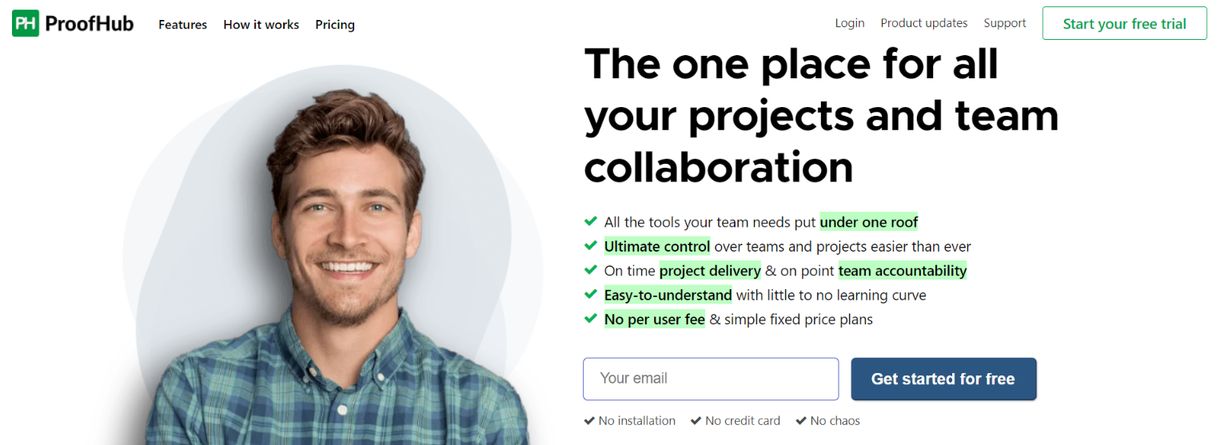
You must organize, prepare, and stay focused on all of your efforts, regardless of the type of research you conduct.
Researchers may go behind schedule and lose progress if they don’t have a good task management tool. ProofHub is an all-in-one project and team management application that allows research teams and organizations of any size to efficiently plan their research projects in one spot.
ProofHub allows you to create, assign and track tasks using effective task management features like Kanban boards and table view. Researchers can also get a visual idea of how their project is progressing using robust Gantt charts.
ProofHub also allows you to store and jot down all the data or information collected through your research in Notes. You can even create different notebooks and store your information according to the topic. Not just that, you can even share your research work with your team members.
Teams can also share and store files, documents, and images in ProofHub’s files section. Managers can track their team’s time spent on a specific research task using automatic and manual timers.
Team members can also brainstorm ideas or have real-time discussions in ProofHub’s discussions section and make way for better research work.
Key features of ProofHub:
- Ready to use project templates
- Task management
- Time tracking and project reporting
- Team collaboration (chat, notes, and discussions)
- File management
- Online proofing
- 14-day free trial with all the features.
8. Google Scholar
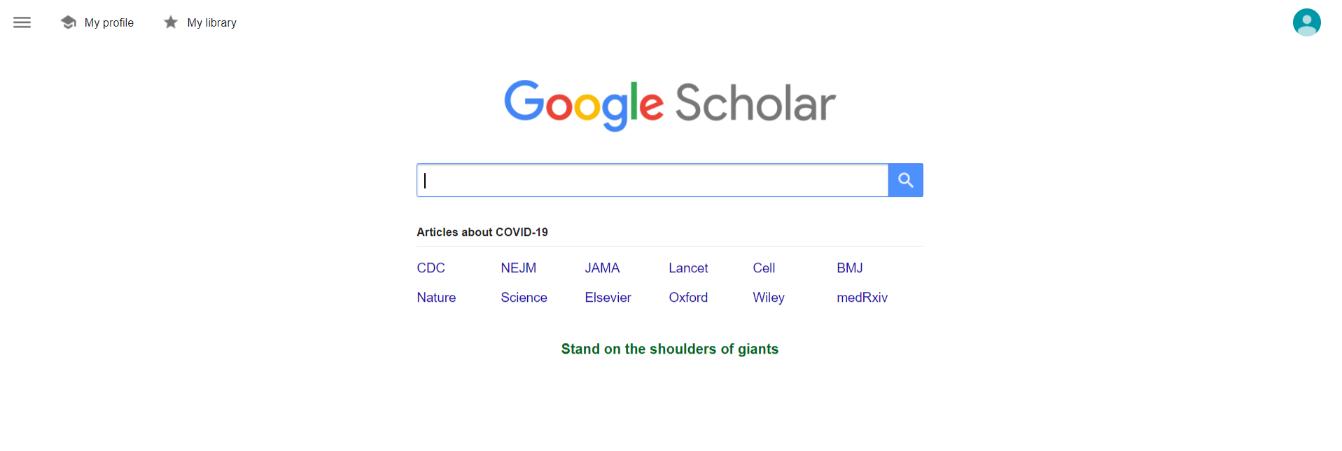
Next up is an amazing research tool by Google called Google Scholar. Google Scholar provides a quick way to broadly search for scholarly literature from one location.
Look for articles, theses, books, abstracts, and court opinions, from professional societies, online repositories, universities, academic publishers, and other websites.
Researchers can also explore related works, citations, authors, and publications easily. Create a public author profile and see who’s citing your recent publication. Google Scholar also allows its users to keep up with recent developments in any area of research.
Key Features of Google Scholar:
- Create a public author page
- Look for information across Google’s database
- Easy to use
- Free to use
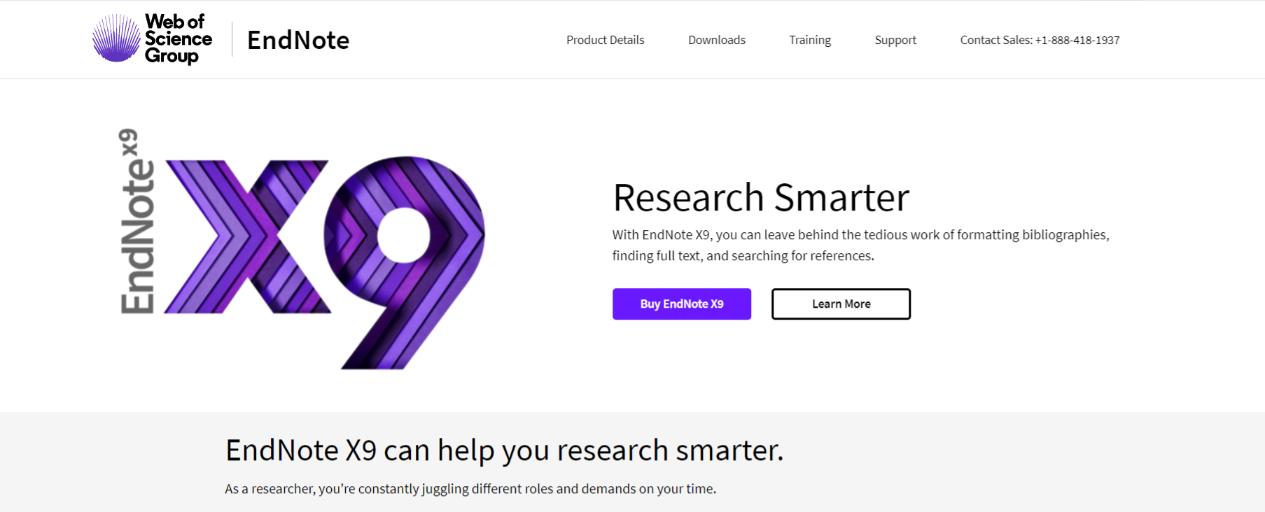
Endnote wants you to research smarter by simplifying the tiresome work of formatting bibliographies, finding full text, and searching for references.
Endnote is collaborative in nature as it allows you to share selected groups of references, manage team access, and track activity and changes from one single dashboard.
With smarter insights, Endnote automatically finds the impact of your references and finds the best-fit journal for your papers.
The platform also enables users to automatically create, format, and update bibliographies. Quickly export your references and full-text PDFs into EndNote and start working instantly.
With a bunch of EndNote templates and plug-ins, researchers can enhance their Endnote experience and get the most out of the platform.
Key Features of Endnote:
- Import filters for prior research
- Track your teammates’ activity on your shared library
- Automatic reference and link updating
- Paid plans start from $249
10. Evernote
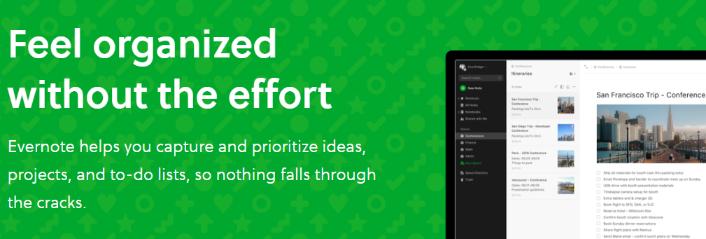
Evernote is a note-taking app that can be very useful while conducting research . The app helps you store all your personal ideas, to-do listsm4, notes, and research links in one place.
Create separate tags and folders for the different types of information you are saving and keep it all organized.
Evernote auto-syncs across all your devices, including desktop, smartphone, and tablet, so you can switch between devices without losing your data.
Its Chrome browser extension called the Evernote web clipper is a great add-on for saving articles or other content on the internet while doing your research.
Just click the browser extension to save the entire page or highlights to your Evernote notebook along with any notes you have about that page.
Key Features of Evernote:
- Keep notes, articles, and other content in one place
- Chrome extension for clipping content
- Set reminders
- Paid plans start from Plus ($34.99 per year or $3.99 per month), Premium ($69.99 per year or $7.99 per month), and Evernote Business (contact sales)
11. Mendeley

Mendeley is a reference management software that allows researchers to create references, citations, and bibliographies in multiple journal styles with just a few clicks.
Quickly access your library from anywhere – from anywhere. Windows, Mac, Linux, etc and add papers directly from your browser with a few clicks or import any documents from your desktop to your library.
With its research network, researchers connect and network with over 6 million users. Users can create groups to carry out discussions, discover research, and follow curated bibliographies.
There are also over 250,000 + science, technology, and health jobs to advance your career and grant info from over 5000 organizations to fund your next research !
Key Features of Mendeley:
- Annotate and organize documents
- Find and create groups with fellow researchers
- Grant information from over 5000 organizations
- Paid plans start from $55/year for 5 GB to $165/year to unlimited storage
12. ContentMine

ContentMine offers a variety of text mining services to help researchers find, download, analyze, and extract knowledge from academic papers.
ContentMine builds its own open-source code to help out researchers find papers and not waste time on the internet doing so. They can also convert academic papers , PDFs to HTML, or to almost any format.
ContentMine can also extract data from tables and graphs, reducing the time taken to conduct a meta-analysis. The platform also offers consultancy as well as training workshops to educate people on the work they do and how.
Key Features of ContentMine:
- Extract data from tables and graphs
- Quickly mine text from hundreds of papers
- Workshops and training
- Contact sales
13. ResearchGate
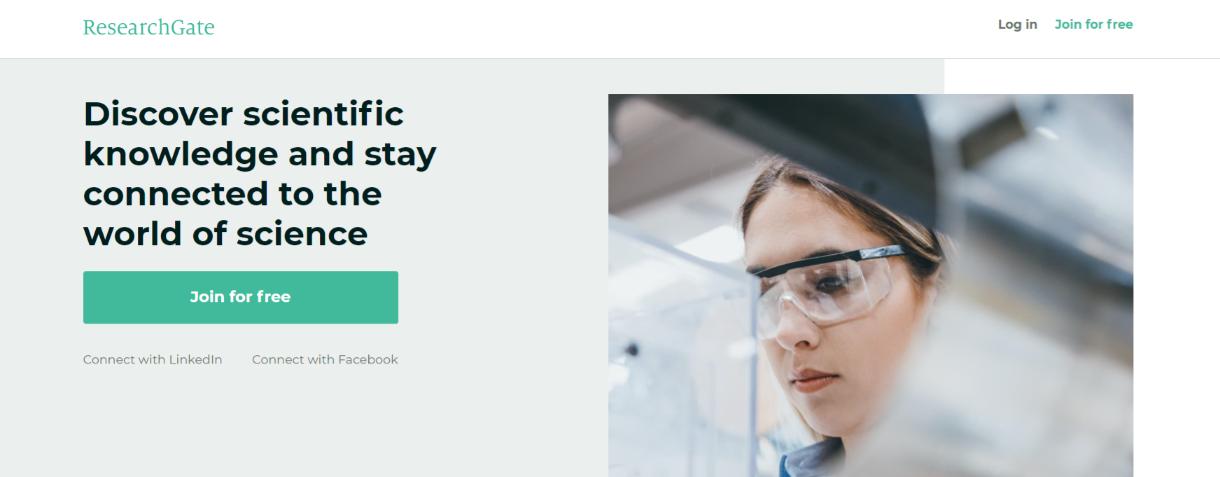
The last tool on our list of awesome tools for researchers is a platform called ResearchGate. ResearchGate gives you access to over 135 million publication pages, allowing you to stay up to date with what’s happening in your field.
With a built-in community, researchers can share their research, collaborate with peers, and discover new papers and bibliographies.
ResearchGate also provides deep analytics on who’s been reading your work and keeps track of your citations. With over 17 million users, ResearchGate is a research community to join!
Key Features of ResearchGate:
- Share and find researchers
- Analytics to see who’s reading your work
- Citation tracking
Before you go!
Our team at bit.ai has created a few awesome templates to make your research process more efficient. Make sure to check them out before you go, y our team might need them!
- Case Study Template
- Research Paper Template
- Competitor Research Template
- Brainstorming Template
- SWOT Analysis Template
- White Paper Template
Final Words
There you have it folks, our list of amazing websites, apps, and software to use while conducting your research. Research is hard work- from finding and managing content to organizing and publishing- research takes a lot of time and effort.
However, with our awesome list of tools, researchers are surely going to get out the most of their time and effort and get work done more efficiently. Did we miss any awesome tool for researchers out there? Let us know by tweeting us at @bit_docs.

Further reads:
- Top 11 Code Editors for Software Developers
- Collaborative Research: Definition, Benefits & Tips!
- Best Resource Management Tools and Software
- How to Write a Research Proposal?

11 Best Link in Bio Tools in 2024!
Writing Vision Statement: Definition, Examples and Best Practices!
Related posts
Root cause analysis (rca): definition, importance, types & more, operating agreement: what is it & how to draft one for your llc, project charter: what is it & how to write it perfectly (template included), ai-powered writing tools & generators (free and paid), workplace productivity: definition, importance, tools & more, diverse workforce: bringing different perspectives together.

About Bit.ai
Bit.ai is the essential next-gen workplace and document collaboration platform. that helps teams share knowledge by connecting any type of digital content. With this intuitive, cloud-based solution, anyone can work visually and collaborate in real-time while creating internal notes, team projects, knowledge bases, client-facing content, and more.
The smartest online Google Docs and Word alternative, Bit.ai is used in over 100 countries by professionals everywhere, from IT teams creating internal documentation and knowledge bases, to sales and marketing teams sharing client materials and client portals.
👉👉Click Here to Check out Bit.ai.
Recent Posts
Document management workflow: what is it & how to create it, 10 best free small business software & tools in 2024, best 13 document management systems of 2024 (free & paid), internal knowledge base – a quick guide by bit.ai, developer experience(dx): importance, metrics, and best practices, top 12 ai assistants of 2024 for maximized potential.
- Today's news
- Reviews and deals
- Climate change
- 2024 election
- Fall allergies
- Health news
- Mental health
- Sexual health
- Family health
- So mini ways
- Unapologetically
- Buying guides
Entertainment
- How to Watch
- My Portfolio
- Latest news
- Stock market
- Premium news
- Biden economy
- EV Deep Dive
- Stocks: Most Actives
- Stocks: Gainers
- Stocks: Losers
- Trending Tickers
- World Indices
- US Treasury Bonds
- Top Mutual Funds
- Highest Open Interest
- Highest Implied Volatility
- Stock Comparison
- Advanced Charts
- Currency Converter
- Basic Materials
- Communication Services
- Consumer Cyclical
- Consumer Defensive
- Financial Services
- Industrials
- Real Estate
- Mutual Funds
- Credit cards
- Balance transfer cards
- Cash-back cards
- Rewards cards
- Travel cards
- Personal loans
- Student loans
- Car insurance
- Morning Brief
- Market Domination
- Market Domination Overtime
- Opening Bid
- Stocks in Translation
- Lead This Way
- Good Buy or Goodbye?
- Fantasy football
- Pro Pick 'Em
- College Pick 'Em
- Fantasy baseball
- Fantasy hockey
- Fantasy basketball
- Download the app
- Daily fantasy
- Scores and schedules
- GameChannel
- World Baseball Classic
- Premier League
- CONCACAF League
- Champions League
- Motorsports
- Horse racing
- Newsletters
New on Yahoo
- Privacy Dashboard
Yahoo Finance
The 5 best research paper writing services: reviews & rankings.
Looking for the best research paper writing service? It's a bit like searching for a needle in a haystack, isn't it? Our expert review directly compares the top five services, identifying the best in speed, quality, and value so you can make an informed decision quickly.
Top-Rated Research Paper Writing Services
Best Value: PaperHelp (4.92/5)
Best for Speed: BBQPapers (4.90/5)
Best for Balancing Cost and Quality: EssayPro (4.88/5)
Best for Precision and Professionalism: EssayNoDelay (4.85/5)
Best for Comprehensive Support: SpeedyPaper (4.82/5)
When it comes to finding the top research paper writing services, these options stand out for their unique features and benefits.
Why These Websites?
After checking out more than 20 different research paper services, I've managed to sort out the real gems based on what matters most: reliability, quality, affordability, and the ability to hit those deadlines without cutting corners on quality.
I’ve been using paper writing websites for two years now, and having spent a lot of time exploring different websites, I've really seen how they’ve changed over time. I didn't just pick these five services out of a hat for my review; I chose them after a lot of careful thought and based on my own experiences.
Selection Criteria
So, what made me pick these services? Well, a few things stood out during my search.
Reliability
First up, reliability. There's nothing more reassuring than a service you can count on over and over again. The ones I've chosen have proven themselves reliable time after time, with loads of positive feedback to back them up.
Research Paper Quality
Then there's the quality of the content. This is the heart of any writing service, right? The services I recommend have some seriously talented writers on their teams. They're not just churning out papers; they're crafting well-researched, beautifully written, and completely original pieces of work. It's clear they have strict quality checks in place, and it shows in every paper they deliver.
Affordability
Affordability is another big deal. As a student, I know all too well the juggling act between getting quality help and not blowing your budget. The services I've picked strike the perfect balance. They offer great quality without making you empty your wallet, which is pretty awesome.
Adherence to Deadlines
In the academic world, missing a deadline is a big no-no. The services on my list get this. They've consistently shown they can meet even the tightest deadlines without compromising on the quality of their work.
PaperHelp – Best Research Paper Service Overall
As a student on a tight budget, I found PaperHelp to be a great option. I ordered a research paper from them and I wasn't disappointed. The paper was well-structured, the research was thorough, and the writing style was spot on. It followed all my guidelines and came in before the deadline, which was a nice bonus.
PaperHelp is known for delivering top-notch academic writing services, and from what I've seen, they live up to the hype. Their range of services is pretty wide, covering everything you might need for school or college — think essays, research papers, even the big project like dissertations and thesis writing.
One thing that really stands out is their team. They've got these expert writers who are not only well versed in their subject areas but have the degrees to back it up. This means the research and writing quality is top-tier. Plus, they're serious about making sure your work is original. No worries about plagiarism here, which is a huge relief.
Their customer support is another highlight. They're always there, ready to help out, no matter the time of day. It feels good knowing that support is just a message away, especially when deadlines are looming.
Wrapping up, PaperHelp really sets a standard for what paper writing services should be. They've got a strong focus on quality and customer satisfaction, which is probably why I'd rate them so highly, like a 4.92 out of 5 . Definitely worth checking out if you're in need of some academic help.
BBQPapers – The Speedy Service for Urgent Deadlines
Having used BBQPapers when faced with a looming deadline on my research paper, I was impressed by the speed at which they completed my paper. The quality did not suffer despite the 6-hour turnaround time. However, I did find that the cost for such speed was on the higher side.
BBQPapers offers a wide range of writing services, covering everything from essays to complex research papers, and they really prioritize speedy delivery without cutting corners on quality.
It’s safe to say that they're great at meeting tight deadlines, which is perfect for someone like me who tends to leave things until the last minute but still expects high-quality work.
The writers at BBQPapers are top-notch, no doubts. They quickly understand what's needed and adapt to different types of assignments with ease. The support team is always there, ready to help, no matter when I've reached out. This has been a huge relief during those last-minute scrambles.
In a nutshell, BBQPapers is a great website for anyone needing quick and reliable writing services. I'd rate them a 4.90 out of 5 because they excel at delivering speedy, high-quality work.
EssayNoDelay – Precision and Professionalism Combined
EssayNoDelay is mostly known for their essay writing, but don't let that fool you. They do a fantastic job with research papers too. They're really good at digging deep into a subject and bringing out new insights, all while making sure everything is original and covers a wide range of topics.
As for what they offer, it's not just essays they're handling. They also take on other academic writing tasks like term papers and dissertations. So, if you're swamped with assignments, they've got you covered.
It seems that the writers at EssayNoDelay try to bring creativity and depth to their work, which is something I appreciated. Additionally, if you're worried about deadlines, they've got your back. They're known for being on time without compromising on quality.
After using EssayNoDelay, I was really impressed by a bunch of things. First off, placing my order was super easy. The paper I got was top-notch, and it was clear the writer really got what I was trying to say.
They did their homework, too, because the research was on point. The professionalism and the whole customer experience were just great. With all that in mind, I felt like the cost totally made sense.
To wrap it up, EssayNoDelay is a solid choice for anyone looking for well-written essays and research papers. I'd rate them a 4.85 out of 5 , especially because of their specialization in essay writing and their ability to deliver on time.
EssayPro – Balancing Affordability and Quality
They offer a bunch of services aimed at students, covering everything from research papers, essays, to term papers. What stands out to me is their dedication to getting writers who are experts in various academic disciplines. This isn't about getting just any writer; it's about matching you with someone who gets the ins and outs of your specific study area.
We're talking about writers who aren't just book-smart. They have hands-on experience in their fields, which makes a huge difference. I’ve also noticed that they’re pretty strict about making sure each paper is just right. It's reassuring to know they've got a solid quality check in place.
My experience with EssayPro was positive overall. The quality of work was excellent, and the pricing was competitive. However, I found EssayPro’s bidding system less convenient than writer-assigned system that most other websites use. Because of the bidding system, it’s hard to get the exact price quote before placing an order.
Wrapping it up, if you're on the hunt for writers who know their academic onions and don't skimp on research, EssayPro is a fantastic pick. From what I've seen, they're all about quality and expertise. I'd give them a solid 4.88 out of 5 . They really do go the extra mile to get it right.
SpeedyPaper – Comprehensive Writing Support with a Personal Touch
SpeedyPaper really stands out because of how well they tailor their services to fit exactly what you need. I've noticed that they really listen to what each student wants, giving it a nice personal touch.
SpeedyPaper is all about individual approach and customization, so they really make sure each assignment is just right for you, taking in all your special requests and preferences. They're pretty flexible with how they do things too, like formatting and research, and you can even ask for specific writers.
From what I’ve seen, their team of writers is super diverse, which means they've got someone perfect for any subject or style you need. If something's not quite right, they offer free revisions. This means they keep working until it's exactly what you were looking for.
My experience with SpeedyPaper was a pleasant one. The comprehensive writing support was helpful, and the ability to communicate directly with the writer ensured my order requirements were met.
In conclusion, SpeedyPaper is fantastic at creating personalized writing services. They're great at making sure the content fits what you're looking for, earning them a 4.82 out of 5 from me.
Side by Side Comparison of the Top Research Paper Services
Each service caters to different needs and preferences, from budget considerations and speed to specialization and personalization. Whether you prioritize cost, deadline, or a personalized approach, there's a service here that aligns with your academic writing needs.
PaperHelp stands out for its budget-friendly cost without compromising on quality, making it an excellent choice for students who are mindful of their spending. It excels in delivering a wide range of academic writing services with a particular emphasis on quality and originality.
The slight downside is its potential to miss the mark on the highest academic standards, but it compensates with its overall value, rating a strong 4.93 out of 5.
BBQPapers is the go-to for those tight on time, prioritizing rapid execution without sacrificing paper quality. While it commands a premium for its speedy service, the trade-off is worth it for students who need urgent help.
With a comprehensive service offering and a knack for handling tight deadlines, BBQPapers rates a 4.83 out of 5, marking its position as a reliable service for high-quality, fast-turnaround needs.
EssayNoDelay combines professionalism with punctuality, offering high-quality work with a strong commitment to deadlines. Its user-friendly interface simplifies the process of ordering high-quality essays and research papers.
While revisions may come with terms and conditions, the service's overall performance and specialization in essay writing make it a solid choice, reflected in a 4.85 out of 5 rating.
EssayPro balances affordability with quality, offering competitive pricing across a wide range of paper types. The potential for slower turnaround times and language proficiency issues are minor concerns when considering the expertise of its writers and the overall quality of work. The bidding system may be a drawback for some, yet the service's focus on academic expertise grants it a 4.88 out of 5 rating.
SpeedyPaper differentiates itself with comprehensive writing support tailored to individual needs, allowing for direct communication with writers. It stands out for its personalized approach and flexibility in handling assignments, backed by a diverse team of writers.
Without significant drawbacks identified, SpeedyPaper's commitment to customization and customer satisfaction earns it a 4.91 out of 5.
Four Things to Look for in a Research Paper Service
First , the expertise of the professional writers who write research papers, including a research paper writer, is critical. Professional paper writers should have relevant knowledge in your subject area, ensuring they can handle your topic proficiently. The best research paper writers will make a significant difference in the quality of your work.
Second , assess the quality of the research papers provided by the service. This can be done by reviewing samples or reading feedback from previous clients. It’s also important to verify the service’s commitment to content originality and the availability of originality reports to uphold academic integrity.
Third , consider the flexibility of the service regarding revisions and the presence of a reliable customer support system. Timely assistance can be invaluable when you’re working against a deadline.
Lastly , ensure the service offers prompt delivery and has stringent confidentiality policies to protect your information.
Getting the Best Value for Your Money: Understanding the Prices
Understanding the pricing structure of research paper services is key to getting the best value for your money. Prices typically depend on the turnaround time, number of pages, and your academic level.
For instance, prices may start at $10 per page for a research paper with a 14-day deadline, and go up to $40 per page for a 3-hour delivery.
Promotional offers, discount codes, and loyalty programs provided by academic writing services, including essay writing services, term paper writing service, and online paper writing service, can substantially reduce costs.
These can provide better value for money, especially for regular customers. Establishing a long-term relationship with a research paper writing service can lead to personalized discounts and favored rates over time.
Opting for services with clear, upfront pricing structures helps prevent additional, unexpected costs. Choosing those offering free revisions can enhance the value received without extra charges.
However, the quality of academic writing should not be compromised for affordability. Verifying writer qualifications and reading customer testimonials can help determine the capability of services to deliver high-quality research papers within your budget.
Research Paper Writing Websites: FAQ
Who are the research paper writers.
Research paper writers are essentially experts with advanced degrees who have a knack for diving deep into various academic subjects. From my experience, they usually come with an impressive stash of knowledge, thanks to their master's degrees or even PhDs, and they know the ins and outs of academic research and writing like the back of their hand.
They're the type of people who are not just smart in their fields but are also ace researchers and writers. They have this ability to craft papers that are not only well-researched but are engaging and insightful.
Whether you're an undergrad or working on your PhD, these writers can switch up their style to match whatever academic level or format you need, be it APA, MLA, or Chicago.
And let me tell you, they take their work seriously, especially when it comes to ethics. They're all about creating original content and steering clear of any academic no-nos.
In my time working with them or benefiting from their work, I've seen how their expertise and dedication to quality can really make a difference for anyone looking for a bit of help with their research papers. They're pretty much the unsung heroes of the academic world, making life a bit easier for students and professionals alike.
What is the cheapest research paper writing service?
The most affordable service is definitely EssayPro. The prices per page at this website start at $10.80, but urgent deadlines are not that costly as on other websites. For this reason, EssayPro is the most cost-efficient option, especially for urgent deadlines.
How much does it cost to pay someone to write a research paper?
It can cost as little as $10 per page to pay someone to write a research paper. This can be a cost-effective option for getting quality help with your academic work. However, keep in mind that the more urgent is your order, the more you’ll have to pay.
Other than that, the price depends on your level of study, so graduate papers are generally more expensive than undergraduate ones.
Can I hire someone to write my research paper for me?
Yes, you can definitely hire someone to write your research paper. It’s safe as long as you're using a reputable service.
You've probably seen that many research paper writing services are upfront about being for research and educational purposes. They're kind of like study buddies or tutors, offering you examples and guidance rather than something you just turn in with your name on it.
They usually make it clear that their work shouldn't be submitted as your own. It's a clever way to navigate the legal landscape, providing a helpful resource while making sure everyone knows the rules of the game.
What is the most reliable research paper writing company?
PaperHelp is recommended as the most reliable paper writing service today. You can also consider PaperCoach, Extra Essay, EssayPro, and SpeedyPaper based on their specific strengths.
Do all research paper writing services offer originality reports?
No, not all research paper writing services offer originality reports, at least not for free. EssayPro and BBQPapers deliver plagiarism reports for free with every order, but most other websites charge you for it. It's advisable to confirm this with the service before making a decision.
Summary: How to Pay For Research Paper Writing Online
In summary, research paper writing services can be a valuable resource for students balancing academic and personal commitments. The five services reviewed here each excel in specific areas, from speed of delivery to affordability, and from professionalism to comprehensive support.
Choosing the right service requires considering several factors, such as writer expertise, quality of work, originality guarantees, service flexibility, and customer support. Understanding the pricing structure and taking advantage of promotional offers and loyalty programs can also ensure you get the best value for your money.
Our approach
- Responsibility
- Infrastructure
- Try Meta AI
RECOMMENDED READS
- 5 Steps to Getting Started with Llama 2
- The Llama Ecosystem: Past, Present, and Future
- Introducing Code Llama, a state-of-the-art large language model for coding
- Meta and Microsoft Introduce the Next Generation of Llama
- Today, we’re introducing Meta Llama 3, the next generation of our state-of-the-art open source large language model.
- Llama 3 models will soon be available on AWS, Databricks, Google Cloud, Hugging Face, Kaggle, IBM WatsonX, Microsoft Azure, NVIDIA NIM, and Snowflake, and with support from hardware platforms offered by AMD, AWS, Dell, Intel, NVIDIA, and Qualcomm.
- We’re dedicated to developing Llama 3 in a responsible way, and we’re offering various resources to help others use it responsibly as well. This includes introducing new trust and safety tools with Llama Guard 2, Code Shield, and CyberSec Eval 2.
- In the coming months, we expect to introduce new capabilities, longer context windows, additional model sizes, and enhanced performance, and we’ll share the Llama 3 research paper.
- Meta AI, built with Llama 3 technology, is now one of the world’s leading AI assistants that can boost your intelligence and lighten your load—helping you learn, get things done, create content, and connect to make the most out of every moment. You can try Meta AI here .
Today, we’re excited to share the first two models of the next generation of Llama, Meta Llama 3, available for broad use. This release features pretrained and instruction-fine-tuned language models with 8B and 70B parameters that can support a broad range of use cases. This next generation of Llama demonstrates state-of-the-art performance on a wide range of industry benchmarks and offers new capabilities, including improved reasoning. We believe these are the best open source models of their class, period. In support of our longstanding open approach, we’re putting Llama 3 in the hands of the community. We want to kickstart the next wave of innovation in AI across the stack—from applications to developer tools to evals to inference optimizations and more. We can’t wait to see what you build and look forward to your feedback.
Our goals for Llama 3
With Llama 3, we set out to build the best open models that are on par with the best proprietary models available today. We wanted to address developer feedback to increase the overall helpfulness of Llama 3 and are doing so while continuing to play a leading role on responsible use and deployment of LLMs. We are embracing the open source ethos of releasing early and often to enable the community to get access to these models while they are still in development. The text-based models we are releasing today are the first in the Llama 3 collection of models. Our goal in the near future is to make Llama 3 multilingual and multimodal, have longer context, and continue to improve overall performance across core LLM capabilities such as reasoning and coding.
State-of-the-art performance
Our new 8B and 70B parameter Llama 3 models are a major leap over Llama 2 and establish a new state-of-the-art for LLM models at those scales. Thanks to improvements in pretraining and post-training, our pretrained and instruction-fine-tuned models are the best models existing today at the 8B and 70B parameter scale. Improvements in our post-training procedures substantially reduced false refusal rates, improved alignment, and increased diversity in model responses. We also saw greatly improved capabilities like reasoning, code generation, and instruction following making Llama 3 more steerable.

*Please see evaluation details for setting and parameters with which these evaluations are calculated.
In the development of Llama 3, we looked at model performance on standard benchmarks and also sought to optimize for performance for real-world scenarios. To this end, we developed a new high-quality human evaluation set. This evaluation set contains 1,800 prompts that cover 12 key use cases: asking for advice, brainstorming, classification, closed question answering, coding, creative writing, extraction, inhabiting a character/persona, open question answering, reasoning, rewriting, and summarization. To prevent accidental overfitting of our models on this evaluation set, even our own modeling teams do not have access to it. The chart below shows aggregated results of our human evaluations across of these categories and prompts against Claude Sonnet, Mistral Medium, and GPT-3.5.

Preference rankings by human annotators based on this evaluation set highlight the strong performance of our 70B instruction-following model compared to competing models of comparable size in real-world scenarios.
Our pretrained model also establishes a new state-of-the-art for LLM models at those scales.

To develop a great language model, we believe it’s important to innovate, scale, and optimize for simplicity. We adopted this design philosophy throughout the Llama 3 project with a focus on four key ingredients: the model architecture, the pretraining data, scaling up pretraining, and instruction fine-tuning.
Model architecture
In line with our design philosophy, we opted for a relatively standard decoder-only transformer architecture in Llama 3. Compared to Llama 2, we made several key improvements. Llama 3 uses a tokenizer with a vocabulary of 128K tokens that encodes language much more efficiently, which leads to substantially improved model performance. To improve the inference efficiency of Llama 3 models, we’ve adopted grouped query attention (GQA) across both the 8B and 70B sizes. We trained the models on sequences of 8,192 tokens, using a mask to ensure self-attention does not cross document boundaries.
Training data
To train the best language model, the curation of a large, high-quality training dataset is paramount. In line with our design principles, we invested heavily in pretraining data. Llama 3 is pretrained on over 15T tokens that were all collected from publicly available sources. Our training dataset is seven times larger than that used for Llama 2, and it includes four times more code. To prepare for upcoming multilingual use cases, over 5% of the Llama 3 pretraining dataset consists of high-quality non-English data that covers over 30 languages. However, we do not expect the same level of performance in these languages as in English.
To ensure Llama 3 is trained on data of the highest quality, we developed a series of data-filtering pipelines. These pipelines include using heuristic filters, NSFW filters, semantic deduplication approaches, and text classifiers to predict data quality. We found that previous generations of Llama are surprisingly good at identifying high-quality data, hence we used Llama 2 to generate the training data for the text-quality classifiers that are powering Llama 3.
We also performed extensive experiments to evaluate the best ways of mixing data from different sources in our final pretraining dataset. These experiments enabled us to select a data mix that ensures that Llama 3 performs well across use cases including trivia questions, STEM, coding, historical knowledge, etc.
Scaling up pretraining
To effectively leverage our pretraining data in Llama 3 models, we put substantial effort into scaling up pretraining. Specifically, we have developed a series of detailed scaling laws for downstream benchmark evaluations. These scaling laws enable us to select an optimal data mix and to make informed decisions on how to best use our training compute. Importantly, scaling laws allow us to predict the performance of our largest models on key tasks (for example, code generation as evaluated on the HumanEval benchmark—see above) before we actually train the models. This helps us ensure strong performance of our final models across a variety of use cases and capabilities.
We made several new observations on scaling behavior during the development of Llama 3. For example, while the Chinchilla-optimal amount of training compute for an 8B parameter model corresponds to ~200B tokens, we found that model performance continues to improve even after the model is trained on two orders of magnitude more data. Both our 8B and 70B parameter models continued to improve log-linearly after we trained them on up to 15T tokens. Larger models can match the performance of these smaller models with less training compute, but smaller models are generally preferred because they are much more efficient during inference.
To train our largest Llama 3 models, we combined three types of parallelization: data parallelization, model parallelization, and pipeline parallelization. Our most efficient implementation achieves a compute utilization of over 400 TFLOPS per GPU when trained on 16K GPUs simultaneously. We performed training runs on two custom-built 24K GPU clusters . To maximize GPU uptime, we developed an advanced new training stack that automates error detection, handling, and maintenance. We also greatly improved our hardware reliability and detection mechanisms for silent data corruption, and we developed new scalable storage systems that reduce overheads of checkpointing and rollback. Those improvements resulted in an overall effective training time of more than 95%. Combined, these improvements increased the efficiency of Llama 3 training by ~three times compared to Llama 2.
Instruction fine-tuning
To fully unlock the potential of our pretrained models in chat use cases, we innovated on our approach to instruction-tuning as well. Our approach to post-training is a combination of supervised fine-tuning (SFT), rejection sampling, proximal policy optimization (PPO), and direct preference optimization (DPO). The quality of the prompts that are used in SFT and the preference rankings that are used in PPO and DPO has an outsized influence on the performance of aligned models. Some of our biggest improvements in model quality came from carefully curating this data and performing multiple rounds of quality assurance on annotations provided by human annotators.
Learning from preference rankings via PPO and DPO also greatly improved the performance of Llama 3 on reasoning and coding tasks. We found that if you ask a model a reasoning question that it struggles to answer, the model will sometimes produce the right reasoning trace: The model knows how to produce the right answer, but it does not know how to select it. Training on preference rankings enables the model to learn how to select it.
Building with Llama 3
Our vision is to enable developers to customize Llama 3 to support relevant use cases and to make it easier to adopt best practices and improve the open ecosystem. With this release, we’re providing new trust and safety tools including updated components with both Llama Guard 2 and Cybersec Eval 2, and the introduction of Code Shield—an inference time guardrail for filtering insecure code produced by LLMs.
We’ve also co-developed Llama 3 with torchtune , the new PyTorch-native library for easily authoring, fine-tuning, and experimenting with LLMs. torchtune provides memory efficient and hackable training recipes written entirely in PyTorch. The library is integrated with popular platforms such as Hugging Face, Weights & Biases, and EleutherAI and even supports Executorch for enabling efficient inference to be run on a wide variety of mobile and edge devices. For everything from prompt engineering to using Llama 3 with LangChain we have a comprehensive getting started guide and takes you from downloading Llama 3 all the way to deployment at scale within your generative AI application.
A system-level approach to responsibility
We have designed Llama 3 models to be maximally helpful while ensuring an industry leading approach to responsibly deploying them. To achieve this, we have adopted a new, system-level approach to the responsible development and deployment of Llama. We envision Llama models as part of a broader system that puts the developer in the driver’s seat. Llama models will serve as a foundational piece of a system that developers design with their unique end goals in mind.

Instruction fine-tuning also plays a major role in ensuring the safety of our models. Our instruction-fine-tuned models have been red-teamed (tested) for safety through internal and external efforts. Our red teaming approach leverages human experts and automation methods to generate adversarial prompts that try to elicit problematic responses. For instance, we apply comprehensive testing to assess risks of misuse related to Chemical, Biological, Cyber Security, and other risk areas. All of these efforts are iterative and used to inform safety fine-tuning of the models being released. You can read more about our efforts in the model card .
Llama Guard models are meant to be a foundation for prompt and response safety and can easily be fine-tuned to create a new taxonomy depending on application needs. As a starting point, the new Llama Guard 2 uses the recently announced MLCommons taxonomy, in an effort to support the emergence of industry standards in this important area. Additionally, CyberSecEval 2 expands on its predecessor by adding measures of an LLM’s propensity to allow for abuse of its code interpreter, offensive cybersecurity capabilities, and susceptibility to prompt injection attacks (learn more in our technical paper ). Finally, we’re introducing Code Shield which adds support for inference-time filtering of insecure code produced by LLMs. This offers mitigation of risks around insecure code suggestions, code interpreter abuse prevention, and secure command execution.
With the speed at which the generative AI space is moving, we believe an open approach is an important way to bring the ecosystem together and mitigate these potential harms. As part of that, we’re updating our Responsible Use Guide (RUG) that provides a comprehensive guide to responsible development with LLMs. As we outlined in the RUG, we recommend that all inputs and outputs be checked and filtered in accordance with content guidelines appropriate to the application. Additionally, many cloud service providers offer content moderation APIs and other tools for responsible deployment, and we encourage developers to also consider using these options.
Deploying Llama 3 at scale
Llama 3 will soon be available on all major platforms including cloud providers, model API providers, and much more. Llama 3 will be everywhere .
Our benchmarks show the tokenizer offers improved token efficiency, yielding up to 15% fewer tokens compared to Llama 2. Also, Group Query Attention (GQA) now has been added to Llama 3 8B as well. As a result, we observed that despite the model having 1B more parameters compared to Llama 2 7B, the improved tokenizer efficiency and GQA contribute to maintaining the inference efficiency on par with Llama 2 7B.
For examples of how to leverage all of these capabilities, check out Llama Recipes which contains all of our open source code that can be leveraged for everything from fine-tuning to deployment to model evaluation.
What’s next for Llama 3?
The Llama 3 8B and 70B models mark the beginning of what we plan to release for Llama 3. And there’s a lot more to come.
Our largest models are over 400B parameters and, while these models are still training, our team is excited about how they’re trending. Over the coming months, we’ll release multiple models with new capabilities including multimodality, the ability to converse in multiple languages, a much longer context window, and stronger overall capabilities. We will also publish a detailed research paper once we are done training Llama 3.
To give you a sneak preview for where these models are today as they continue training, we thought we could share some snapshots of how our largest LLM model is trending. Please note that this data is based on an early checkpoint of Llama 3 that is still training and these capabilities are not supported as part of the models released today.

We’re committed to the continued growth and development of an open AI ecosystem for releasing our models responsibly. We have long believed that openness leads to better, safer products, faster innovation, and a healthier overall market. This is good for Meta, and it is good for society. We’re taking a community-first approach with Llama 3, and starting today, these models are available on the leading cloud, hosting, and hardware platforms with many more to come.
Try Meta Llama 3 today
We’ve integrated our latest models into Meta AI, which we believe is the world’s leading AI assistant. It’s now built with Llama 3 technology and it’s available in more countries across our apps.
You can use Meta AI on Facebook, Instagram, WhatsApp, Messenger, and the web to get things done, learn, create, and connect with the things that matter to you. You can read more about the Meta AI experience here .
Visit the Llama 3 website to download the models and reference the Getting Started Guide for the latest list of all available platforms.
You’ll also soon be able to test multimodal Meta AI on our Ray-Ban Meta smart glasses.
As always, we look forward to seeing all the amazing products and experiences you will build with Meta Llama 3.
Our latest updates delivered to your inbox
Subscribe to our newsletter to keep up with Meta AI news, events, research breakthroughs, and more.
Join us in the pursuit of what’s possible with AI.

Product experiences
Foundational models
Latest news
Meta © 2024
5 AI tools for students: Use AI to help you study, summarize content, and edit papers
Ace your classes with an AI assist.

- Quizlet Q-Chat
- Google Socratic
I wish these AI tools for students were around when I was in school. Sure, AI tools can't do your homework, write your papers, or take your exams, but they can make your life a lot easier.
With AI, long book chapters can be summarized into quick, easy-to-study bullet points, classes can be recorded and transcribed so you can be laser-focused, and weirdly worded paragraphs can be revised with AI-generated text — and that's just scratching the surface of how AI can help you as a student.
The number of AI-powered services available for students can be overwhelming, so we've rounded up the 5 best AI tools for students.
Best AI tool for editing and summarizing text: Grammarly

Grammarly is easily one of the best AI tools for students because of the wide variety of tasks it can help with.
The most obvious way Grammarly can help you is with text generation and revision suggestions for emails, cover letters, resumes, and even school assignments. The critical warning is that you should never use AI to completely write a paper from scratch, this is a homework assistant, not something doing your homework for you. Grammarly's AI features are best used as supplemental tools that can help you get started with a tough paragraph, find a new way to say something, or edit your papers after they're written.
A few lesser-known AI features Grammarly offers include summarizing big blocks of text, generating ideas for projects, adjusting your writing tone, and providing helpful writing prompts. You can even use Grammarly to help caption your Instagram posts when you're done with homework.
Grammarly's free account lets you generate text with 100 AI prompts every month, but the premium $12/month (billed annually) option can rewrite full sentences, adjust writing tone, and generate text with 1,000 AI prompts monthly.
Stay in the know with Laptop Mag
Get our in-depth reviews, helpful tips, great deals, and the biggest news stories delivered to your inbox.
Best AI tool for intuitive studying: Quizlet Q-Chat
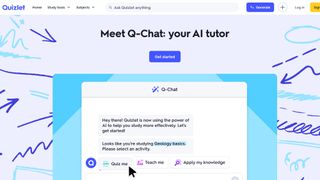
Most students are already familiar with Quizlet and its virtual sets of flashcards to help you master subjects. But to take your studying game to the next level, you need to check out its AI-powered Q-Chat tutor .
There are multiple ways Q-Chat can help you test your knowledge, including AI-generated quizzes, lessons, conversations, and fun games like two truths and a lie. You can also use Q-Chat to help you learn a new language, but Duolingo is a better AI tool for that purpose.
Quizlet lets you try out Q-Chat conversations with a free account, but to use its full features, you'll need a Quizlet Plus account for $7.99/month or $35.99/year.
Best AI tool for recording and summarizing classes: Otter.ai

When you try to take notes and listen to your professor at the same time, you can sometimes miss important information. With Otter.ai , you can record the class, get transcripts and summaries, and put all your attention into listening to your teacher.
Otter is an incredibly helpful AI tool for students with ADHD or anyone else who finds it difficult to multitask in class and pay attention. However, it's worth noting that you should get permission from your teacher before recording them with Otter.
If you're an online student, Otter works with Zoom, Google Meet, and Microsoft Teams to record, transcribe, and summarize virtual classes. You can also use Otter to record meetings for group projects to easily keep track of what was talked about and what actions were assigned to everyone.
Best AI tool for explaining concepts: Google Socratic
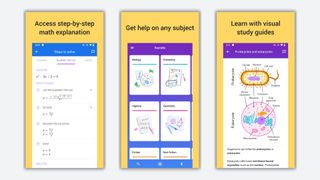
Socratic by Google is a free AI tool available for Android and iOS that helps explain complex concepts to students with helpful visuals, AI-generated answers to questions, and links to relevant YouTube videos.
The app can help high school and university-level students with basic subjects, including algebra, geometry, trigonometry, biology, chemistry, physics, history, and literature.
Socratic can solve math problems and answer questions, but it shouldn't be used to complete homework for you. Instead, it's a useful AI tool when you're stuck on a problem or you don't understand why you got an answer wrong. Socratic can show you step-by-step explanations, helping prepare you for exams.
Another free tool that can offer in-depth explanations is Bing Chat , a GPT-4-based chatbot. This tool scours the entire internet, so Bing Chat can find answers to more complex questions on various subjects compared to Socratic.
Best AI tool for researching academic papers: Consensus
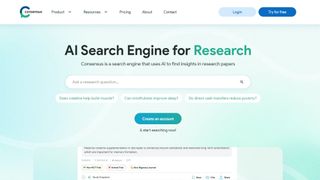
Consensus is an AI search engine for research that helps students find academic papers and studies. This AI tool is best for college and late-high school students who are starting to write research papers requiring academic sources.
You can type any research question or topic into the Consensus website to find relevant sources, and each pulled source will have pre-populated citations in multiple formats for you to copy and paste into your paper.
Consensus also paired up with Copilot to bring ChatGPT -type functionality to the service. This means you can tack on a command to your search, like "Group together pro and con cases" or "Explain for an 8-year-old."
A free Consensus account gives you unlimited searches, unlimited AI-powered filters, and 20 AI credits every month for more powerful features, like GPT-4 Summaries, Consensus Meters, Study Snapshots, and Copilot. For unlimited use of those more powerful features, a premium subscription costs $8.99/month.
MORE FROM LAPTOP MAG FOR STUDENTS
- Best college student discounts and perks
- Best laptop backpacks
- Best laptops for college: Student laptops for every budget and major
Windows 12 isn't Microsoft's only missing operating system
How to switch devices on Google Meet: Seamlessly transfer from phone to laptop
A tale of two flops: What Apple Vision Pro can learn from Google and Nintendo failures
Most Popular
- 2 Razer Viper V3 Pro vs. Alienware Pro Wireless: Which gaming mouse is better?
- 3 3 Windows 11 taskbar tricks to change up your desktop
- 4 The 9 most important factors for buying a gaming laptop
- 5 Windows 12 isn't Microsoft's only missing operating system
Training videos | Faqs
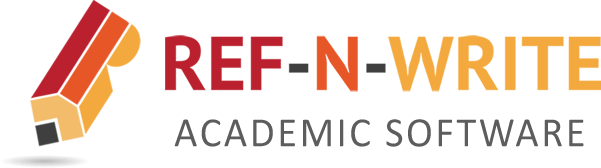
Figures and Tables in Research Papers – Tips and Examples
In this blog, we will look at best practices for presenting tables and figures in your research paper. You must try to present your results in figures and tables wherever possible. This is a fantastic way to summarize large amounts of data in a visually pleasing way.
1. When to use Figures and Tables in a Research Paper?
One of the common questions asked by students is when should they present the data in figures and tables instead of putting it directly in the text. The best way to answer this question is if you cannot present your data in your text in one or two lines, then you should consider putting it in a figure or a table.
Tip: If you cannot present your data in your text in one or two lines then use a Table or Figure.
Another common question that comes up is how to choose between a figure and a table for presenting the data. The best way to answer this question is if you want to illustrate the trends and patterns in the data, then a figure is the best option. If you want to show the actual values or present a lot of numerical information in your paper. Then, a table might be the best way to go.
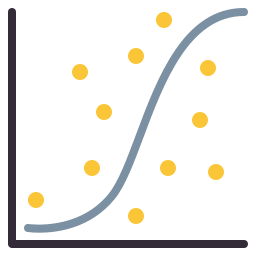
2. An Example of Table and Figure Usage
Here is an example. Look at the way the authors have used tables and figures to describe their results.
✔ The author explains the trend using a figure and points the reader to the table for full data In Figure 1.1, the values are plotted as a function of time. The two peaks in the plot correspond to the maximum and minimum temperature values. The specific values obtained for each experiment are given in Table 2.
In the first couple of lines, they are talking about a trend in their data that relates to the change in temperature over time. They are constantly referring to the figure to get their point across to the readers. And finally, in the last sentence, they are telling the readers that the actual numerical data is provided in the table, and they can refer to it if they want. This is a standard way to use figures and tables in your research paper.
3. Best Practices for Using Tables & Figures
When you are using figures and tables in your paper, you must reference them in your text. You cannot have a figure in your paper and not talk about it in your text.
Best practices All Figures/Tables should be referenced in the text Every Figure/Table should have a caption Caption should be concise and self-explanatory
Another important thing is that your figure should have a caption that clearly explains what is it about. Most people skim through the paper just going through figures and tables without reading any text in the paper. So, captions should be as short as possible but detailed enough for the readers to understand the figure or table without having to read the text.
4. Common Mistakes to Avoid
A common mistake made by both beginner writers and experienced writers is repeating the figure caption in the text when referring to the figure in the paper. Look at the following example, the author repeats exactly what it says in the figure caption in the text. The author is saying that the figure shows the change in temperature over time. This is already mentioned in the figure caption, there is nothing new here.
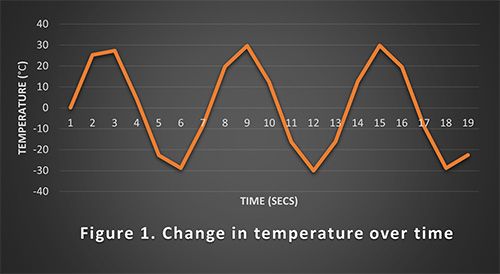
✖ Bad example – Repetition of figure title in the text when referring to it Figure 1 shows the change in temperature over time.
Now, look at the example below. While referring to the figure, the author provides some additional information to the readers by talking about an interesting trend in the figure instead of just repeating the figure caption.
✔ Good example – Interesting fact provided about the figure when referring to it The temperature fluctuation over time follows a sine wave pattern peaking at 30 degrees (Fig 1).
Tables and figures are important parts of your research work. They are your secret weapon for clearly presenting your data to your readers. We strongly recommend that you prepare the list of figures and tables that you want to include in your work before you start writing the text. Please follow the instructions provided in this blog while adding figures and tables to your research paper. If you have any questions, please drop a comment below, and we will answer as soon as possible. We also recommend you to refer to our other blogs on academic writing tools , academic writing resources , and academic phrase-bank , which are relevant to the topic discussed in this blog.
Similar Posts
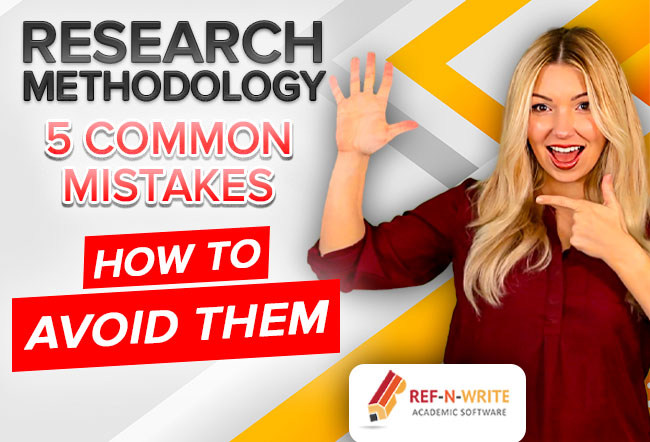
Research Methodology – 5 Beginner Writing Mistakes to Avoid
In this blog, we will look at five common mistakes to avoid while writing the methodology section of your research paper.

Discussion Section Examples and Writing Tips
In this blog, we will go through many discussion examples and understand how to write a great discussion for your research paper.
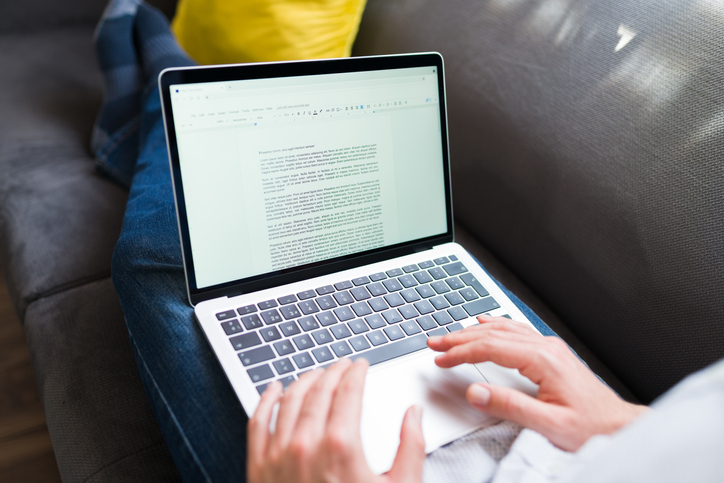
Research Paper Structure – Main Sections and Parts of a Research Paper
In this blog, we explain various topics and sub-topics to be included under each section of a research paper via word cloud diagrams.

A New Academic Writing Technique and Tool for Foreign Non-native English Speaking PhD students
In this blog, we explain various writing difficulties faced by international students and introduce the concept of ‘imitative learning’.
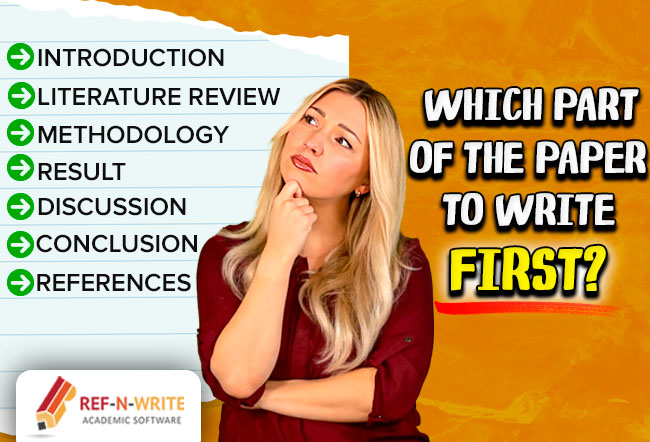
The Best Order to Write a Research Paper
In this blog we will look at the perfect sequence for drafting a research manuscript.

Examples of Good and Bad Research Questions
In this blog, we will look at some examples of good and bad research questions and learn how to formulate a strong research question.
Leave a Reply Cancel reply
Your email address will not be published. Required fields are marked *
Save my name, email, and website in this browser for the next time I comment.
- 10 Share Facebook
- 0 Share Twitter
- 0 Share LinkedIn
- 0 Share Email

Sponsored Content | Best Essay Writing Services: Review and…
Share this:.
- Click to share on Facebook (Opens in new window)
- Click to share on Twitter (Opens in new window)
- Click to print (Opens in new window)
- Advertise with Us
- Special Sections
Sponsored Content
Subscriber only, sponsored content | best essay writing services: review and comparison of top-rated websites.

Reputable service, one of the best sites on the market;
All content is written from scratch by professionals;
No need to provide a lot of personal information, you can stay anonymous;
Reasonable price, great value for money.
Even though all papers that PaperHelp delivers are plagiarism-free, a plagiarism report costs extra;
Urgent orders with short deadlines (3-6 hours) can get expensive.
I’ve used PaperHelp a few times when I’ve been swamped with schoolwork and deadlines were creeping up. It’s a solid option if you’re looking for reliable essay writing services. They offer original content and make sure your papers are free from plagiarism, which is crucial for scoring well.
Their system is straightforward. You don’t need to contact customer support to place an order. You simply choose from three levels of professional essay writers — Basic, Advanced, or TOP — depending on your needs and budget. The starting price is $10 per page, and they can deliver within a minimum of three hours. However, adding extra features can increase the cost significantly, so it’s wise to consider whether you really need those extras.
PaperHelp’s policies are a big plus. They have a money-back guarantee, and you can ask for revisions and proofreading to refine your paper. This has been helpful in ensuring the final product meets my expectations.
One downside is that you have to create an account to make a purchase. It seems unnecessary and a bit annoying, especially since this is common with many online essay writing services — they end up sending you endless promotions.
Despite this, I found the quality of their work to be consistently high. It’s important to double-check and spell-check the work you receive, though, as errors can sometimes slip through.
Overall, PaperHelp is a dependable choice. It won’t replace studying or writing your own papers, but it’s a great help when you’re in a bind. If you’re browsing through Reddit for recommendations, you’ll likely come across positive reviews about them, and from my experience, they’re well-deserved.
2. BBQPapers — Best for Complex Assignments
BBQPapers is all about the quality. The company prides itself in writing college papers with professional paper writers that deliver best results on the market;
The company never misses deadlines, you can be sure to receive your order on time, just when you need it;
Free revisions are available 10 days after delivery.
There’s no quick price calculator to get an order estimate, you have to sign up to get the final price;
BBQPapers is somewhat more expensive than most professional essay writing services on this list.
I’ve had my share of experiences with essay writing services, and BBQPapers stands out when it comes to handling complex assignments. They have a team ready to take on papers of any difficulty, and you can even order presentations. Their support is available around the clock, ensuring that you get the best possible grades.
Their prices are pretty reasonable too. High school papers start at $5.85 per 100 words, college papers at $6.77, and PhD-level work begins at $10.64. Every order promises original, plagiarism-free content, thoroughly researched and well-cited, plus you get a free plagiarism report.
Quality control is tight, and each paper is reviewed by a trained editor to ensure error-free results. So, quality isn’t something you’ll need to worry about with them.
Now, understanding their pricing is straightforward. It depends on the academic level, urgency, and length of your paper. Simpler and less urgent tasks cost less, while detailed and urgent ones will naturally cost more. Unlike other essay writing websites that charge by the page, BBQPapers charges by every 100 words, which can make them more expensive. However, they justify their prices with the quality of professional college essay writers they hire.
In summary, while they might be pricier, the quality and service at BBQPapers are top-notch, and they’ve earned a loyal following for it.
3. SpeedyPaper — Best Research Paper Writing Service
Good quality, finding a professional essay writer is a matter of minutes, even if your subject is quite peculiar;
There’s no need to pay for a plagiarism report, it is free;
Lots of positive reviews on Reddit.
Finding an ENL essay writer can be quite hard, because SpeedyPaper mostly works with ESL essay writers.
I’ve had some experience with SpeedyPaper, a well-known online essay writing service. They’re pretty good at what they do, focusing on quick turnarounds and maintaining quality. Their services are broad, covering everything from essay writing and proofreading to solving complex problems and even crafting dissertations.
Their pricing is straightforward: starting at $9 for a basic 275-word piece, it can climb to $99 for an urgent six-hour deadline task. For example, a three-page research paper needed in six hours costs $96, but if you give them 24 hours, the price drops to $75.
SpeedyPaper also offers free essay samples on a variety of subjects like Law, Psychology, and Finance, which is a real lifesaver if you’re trying to write a paper on your own and have some time to spare.
The general consensus online seems to agree that SpeedyPaper is reliable and steady—qualities you want in a professional paper writing service that handles your academic needs. They don’t try to dazzle with flashy gimmicks, they just consistently deliver solid work.
From my interactions, the importance of clear communication is clear. When you place an order, you’ll work directly with a writer. It’s crucial to give them all the details up front to ensure the final product meets your expectations. This can really smooth out the whole process.
And while there are loads of glowing reviews on their main page, take it with a grain of salt—no essay writing service online can please everyone, and it’s normal for there to be a mix of opinions.
But if you need a reliable service without over-the-top pricing, SpeedyPaper might just do the trick. They seem to manage well by hiring competent and experienced writers in regions where the cost of living is lower, benefiting everyone involved.
4. EssayPro — Best College Paper Writing Service
Good quality, great value for money;
Unlike other sites on this list, EssayPro allows you to choose the best essay writer yourself by browsing through dozens of writers’ profiles;
Direct communication with the chosen professional;
Free essay originality report available.
Finding an online essay writer for your task can be a time-consuming process.
I recently used EssayPro, an essay writing service that really stands out because of its commitment to quality and originality in everything from college essays to academic research. It’s a great help for students who need support with writing, rewriting, editing, or proofreading their assignments.
EssayPro is a cheap essay writing service that serves students across all academic levels, as well as professionals looking for quick, reliable results. Their team includes specialized professionals with diverse expertise, ensuring that every paper is expertly handled.
You can pick your own essay writer, chat directly with them, and place orders at reasonable prices. They promise a stress-free process with top-notch customer support and deliver quality work fast—sometimes in as little as six hours.
Additionally, EssayPro offers a range of services like case studies, dissertations, and business plans, among others. They provide unique perks like a free originality report, guaranteed anonymity, 24/7 support, and unlimited revisions.
From my experience, what really sets them apart is their transparent approach. You can view detailed profiles of their essay writers online and choose who you want to work with based on a flexible bidding system. This flexibility extends to their pricing, making it easier to work within your budget—unless you’re after the most sought-after professional essay writers, as their fees can go up with demand.
If you’re good at academic writing and looking for freelance opportunities, EssayPro might be worth considering. They manage to keep their rates competitive by handling a large volume of work.
The design of the website is clear and easy to navigate, with a pleasing aesthetic and a straightforward interface. It’s definitely a reliable choice for anyone needing academic writing help.
5. ExpertWriting — Best for Discounts and Bonuses
Reasonable price, good quality;
Great discounts for regular customers, good choice for resellers.
The company doesn’t clearly communicate the fact that some disciplines can cost more than others;
Customer service couldn’t be more responsive.
I’ve used ExpertWriting for various academic assignments, and I’ve found it to be a reliable service. This platform offers a variety of academic writing services, including essay writing, research papers, term papers, and coursework, as well as editing and proofreading to improve your essays.
The process is straightforward. You submit your assignment details, and they quote a rate. If you agree, you gain access to their pool of essay writers and editors who can assist with your writing needs. You’ll receive your completed work by the deadline you set.
ExpertWriting is known for being affordable, which is great for students on a budget. They are often recommended on platforms like Reddit as a cost-effective option without compromising on quality. They also offer discounts for bulk orders, which can help save even more.
I’d particularly recommend ExpertWriting if you’re pressed for time. We’ve all been there—needing to complete a solid piece of academic work in a rush. While their prices go up for tighter deadlines, they manage them well. For example, they can deliver work in as little as three hours, though for more complex papers, more time will naturally be required.
However, it’s wise not to expect miracles for extremely short deadlines, especially for lengthy papers. For a more realistic turnaround, an eight-hour deadline is doable for them without sacrificing the quality too much.
Pricing on ExpertWriting is reasonable. For a less urgent two-week deadline, you’ll pay around $11 per page, which can increase depending on the urgency, academic level, and length of your paper. This is pretty standard across most professional writing services.
Lastly, they don’t just handle essays. You can get help with almost any type of academic writing, including research proposals, creative writing assignments, cover letters, and literature reviews. It’s a versatile platform that can meet various academic needs.
6. ExtraEssay — Best Customer Service
Affordable prices and good quality;
Free, unlimited revisions for 10 days after order delivery;
Exceptional customer service, the customer support team is always ready to help anytime.
Sometimes ExtraEssay fails to meet customers’ deadlines.
I’ve been turning to ExtraEssay for my academic writing needs for a couple of years now, and they’ve been a reliable resource ever since they started up about seven years ago. Their focus is clear—they prioritize attention to detail, reliability, and professionalism.
They offer a broad spectrum of about 20 services, primarily catering to students. You can get anything from basic essays to more specialized documents like resumes and cover letters, all tailored to meet your needs.
What really sets ExtraEssay apart for me is their competitive pricing. It’s rare to find such affordable rates without compromising on quality. The essays and support you receive are absolutely top-tier. Speaking of support, their customer service is remarkable. I’ve had several interactions with their team, and each time they were exceptionally helpful and knowledgeable.
Navigating their website is a breeze too. The homepage is packed with useful information, making it easy for anyone to understand their offerings right off the bat. From a handy price calculator to detailed descriptions of the ordering process, everything is laid out to ensure a smooth user experience.
They don’t just cater to experienced users, and newcomers will find themselves comfortably making their way through the site. They’ve also detailed essential features like free revisions and continuous customer support, which have been lifesavers for me on more than one occasion.
With thousands of clients each year and an 85% return rate, it’s clear they’re doing something right. Their commitment to their customers really shows through in every aspect of their service.
7. GradeMinders — Best for Quick Turnaround
Reputable company, solid and consistent quality;
The fastest college essay service on the market (1-hour turnaround time available);
Finding a writer during crunch season might be time-consuming.
GradeMiners is more expensive than most essay writing sites in the industry.
I’ve been using GradeMiners for a while now, and I have to say, they offer a solid service at a fair price. A high school essay runs about $16 per page, and a college paper is $18 per page. They offer a wide array of professional academic writing services beyond just essays; you can get help with everything from presentations and book reviews to lab reports and dissertations.
The process is straightforward: you go to their website, pick your subject, set your deadline, and the professional writers take it from there. They assure that your paper will be completely original and plagiarism-free, which is crucial.
One of the standout features is their speedy delivery. If you’re pressed for time, you can get a college paper done within an hour—as long as it’s not too long. This frees you up to concentrate on other things that might need more of your attention or are more appealing to you.
8. EssayTerritory — Best New Essay Writing Company
Good quality, fair price;
Great loyalty program, good choice for students who are looking to use this site regularly;
Exceptional customer service.
No sample essays available;
Plagiarism report doesn’t come for free;
Expensive extras.
I recently tried out EssayTerritory, a new but promising college paper writing service. It was easy to find an essay writer that matched my specific needs, and the platform has a roster of over 800 active paper writers. They’ve already completed more than 1300 orders, which is impressive for a newcomer.
What stands out most about EssayTerritory is their 98% satisfaction rate. It seems they really know how to please their customers, as about 85% of users return for more academic papers. They offer a plagiarism-free guarantee like many top essay writing services, and they’ll give you a full refund if they miss your deadline or if your work contains plagiarism.
You can order various assignments from them—essays, research papers, case studies, term papers, dissertations, and even help with presentations or speeches if that’s what you need. They also provide proofreading and editing services.
Privacy and confidentiality are top priorities for them. They ensure that every “write my essay” request is kept anonymous and your personal details are secure. They have robust measures in place to prevent any data leaks. This level of security gave me a lot of confidence in using their essay writer service.
FAQs About Best Paper Writing Services
Should i trust essay writing service reviews.
Trusting essay writing service reviews can be tricky. Unfortunately, some companies that offer a custom essay writing service also operate fake review sites to maintain a positive online reputation. This means you need to be cautious about where you look for reviews.
For more reliable information, it’s better to use independent review platforms like SiteJabber and Reviews.io. These sites are generally more trustworthy because they’re not directly affiliated with any essay writing services.
However, even with these platforms, it’s wise to approach reviews with a critical eye. Some dedicated essay writing review sites might have biases or hidden motives, so take their recommendations with skepticism and always cross-reference multiple sources if possible.
How long does it take to have my essay written for me?
Essay writers generally focus on producing high-quality work, and the time it takes to write an essay largely depends on its length. For a standard 275-word essay, the average turnaround is about 3 hours. Most essay writing services strive to meet these deadlines consistently.
If you’re in a rush and your deadline is just a few hours away, you can opt for a premium service. This usually involves having several top-rated writers collaborate to deliver your essay in about half the standard time.
It’s worth noting that the best college paper writing services might experience delays during peak times when demand is high. Typically, they recommend giving writers at least six hours to complete an essay. If you’re willing to pay extra, your order can be prioritized to ensure a faster delivery.
For more complex assignments like thesis papers or extensive research projects, the process can take up to five days. Writers often submit a partial draft by the second day for client feedback, allowing any revisions to be included in the final submission by day five.
Will my essay be written by a professional essay writer?
Picking a reliable essay writing website is crucial for ensuring the safety, confidentiality, and quality of the service.
When hiring writers, most companies put them through a rigorous vetting process. They typically require that writers have native or near-native proficiency in the language they’ll be writing in, along with a relevant degree from an accredited university.
Once hired, these writers undergo further training on the platform to polish their linguistic and formatting skills. They only start working on actual assignments once their writing meets the company’s professional standards.
The best writing services take extra steps to maintain high-quality standards. For example, every piece of work is checked by a moderator before it goes to the client. Writers are also provided with ongoing opportunities to enhance their skills within the company’s supportive environment.
The person who is labeled as a premium paper writer often has more experience and higher qualifications, like a Ph.D., and at least two years of writing experience. While their services cost a bit more, the quality they deliver usually makes the investment worthwhile.
Is using a paper writing service confidential and safe?
The internet is a vast resource where people often share their knowledge, which is a huge help, especially for college students working on their homework. It’s also completely legal and secure to purchase essays and custom papers online if you need them. However, it’s crucial to choose a reputable provider to avoid issues like plagiarism or low-quality work, which could waste your time, money, and effort.
I’ve found that doing your homework on these services is essential. Make sure to look at the company’s refund policy in case you’re not satisfied with their work, and confirm that they’ll keep your school’s name confidential. It’s also a good idea to check reviews of their past work to see if it’s well-written and structurally sound.
From my experience, as long as you do this research beforehand, buying essays online can be a safe option that keeps your details private. Just be vigilant to avoid scams.
What if I’m not satisfied with my paper?
Most top-rated essay writing companies strive to deliver excellent quality, because they want their customers to come back. They have skilled writers who are well-versed in various academic tasks, including essays, lab reports, and research papers. They work hard to produce top-quality work.
If there are any issues with the finished product, these services usually offer free revisions until you’re satisfied with the quality. Client satisfaction is a high priority for these companies, driven by stiff market competition. The goal is to deliver a flawless paper that helps you achieve a high grade.
What are the main drawbacks of using essay writing services?
For many students, using essay writing services is considered a luxury, primarily because the reputable ones that offer great reviews, unlimited revisions, and maintain confidentiality tend to be more expensive. Opting for cheap essay writing services often means risking quality and reliability, especially when it comes to meeting deadlines.
Plagiarism is another serious issue. Both intentional and unintentional plagiarism can occur, particularly with services that don’t carefully vet their writers. Sometimes, clients don’t discover the plagiarism until it’s too late to rewrite the paper and meet their deadline.
Moreover, if an essay writing company lacks a quality control team, the work submitted by writers might be subpar, filled with typos and grammatical errors. Some writers might also resist feedback, making it hard to get the necessary revisions to ensure the essay meets your standards.
Who will write my work and what determines the price?
Your assignment will be handled by writers with diverse backgrounds. Some are full-time professionals dedicated solely to writing, while others are former academics who’ve embraced the flexibility of working from home. There are also those who write as a side job.
Regarding pricing, we’ve discussed the main factors in our article: the length of the assignment, its complexity, and the deadline. Another element influencing cost is the location of the company. Businesses based in regions like Eastern Europe, North Africa, and Central Asia often have lower rates because the cost of living is lower there, making the dollar stretch further.
Comparison of the Top Paper Writing Services
#1. paperhelp 🏅.
Academic papers written from scratch by writers with Ph.D. and Master’s degrees;
No need to provide any personal information;
Reasonable price, great quality, plagiarism-free papers.
#2. BBQPapers 🥈
Premium quality, best writers in the industry;
On-time delivery guarantee, even on rush orders;
Free revisions.
#3. EssayPro 🥉
Good quality at a reasonable price (ENL writers);
Free plagiarism report;
Good reputation.
Best Essay Services: Conclusion
Working with a professional essay writing service is important not only for the quality of the work you’ll receive but also for the security of your personal details. Many students turn to these services when they’re pressed for time and need to complete their academic tasks—there’s nothing wrong with this approach.
Today, numerous legitimate essay writing services uphold high standards of academic integrity and deliver plagiarism-free papers. These paper writing websites are generally affordable for most students, although there are some exceptions.
Before placing an order, it’s important to do your homework. Check the company’s reviews, find out if it offers a refund policy, and look into its track record on past projects. A reliable service will prioritize your confidentiality, which is a vital consideration.
The news and editorial staff of the Santa Cruz Sentinel had no role in this post’s preparation. This is a paid advertisement and does not necessarily reflect the official policy or position of the Santa Cruz Sentinel, its employees, or subsidiaries.
More in Sponsored Content

Sponsored Content | TitanFlow Review – What are the Latest Urinary Health Customer Results Saying?
Sponsored content | best sites to find out who called me from this phone number.

Sponsored Content | Wealth Script Review – What are the Latest Customer Results Saying?
Sponsored content | 6 best dynamic qr code generator with logo.

IMAGES
VIDEO
COMMENTS
Authorea - Best for Alternative Publication and Exposure. Authorea is this writing tool is a one-stop-shop for you to a) create/upload, b) disseminate your research paper, and c) get published in top journals. Authorea is great for young researchers who want to publish their academic work.
Word for Business starts at $8.25 per user per month. 2. Google Docs: Build the Best Ideas Together. Google Docs is a free online word processing tool ideal for students. It allows for real-time collaboration and syncing, so teams can work simultaneously on one document. Automatic saving prevents data loss.
Essential Software for Researchers. #1. Google Scholar: Best for Scholarly Literature Search and Keeping Up-to-date with Research in Your Field. Credits: Wikipedia. Summary. One of the top academic search engines. Enables users to keep up-to-date with the latest research in their respective fields. Provides citation data for each article ...
Whether we're proofreading and editing, checking for plagiarism or AI content, generating citations, or writing useful Knowledge Base articles, our aim is to support students on their journey to become better academic writers. We believe that every student should have the right tools for academic success.
2. Phrasebank. Created by Dr John Morley from "The University Language Center" of Manchester University, the Phrasebank is a database of common phrases used in papers, dissertations and grant proposals - a real goldmine!. The phrases are organised both by the common sections in a paper such as the Introduction, Methods, Results or Discussion section.
4. Grammar Checkers and Sentence Correction Tools. 1. Writing Tools and Software. Whether you are writing an article, research paper, essay, blog, and dissertation or PhD thesis, it is important to choose an appropriate writing software tool for your work. The choice of writing software comes down to your personal taste.
OpenOffice. Apache OpenOffice is a free and open-source office software suite that includes a word processor (writer), spreadsheet, presentation software, and other tools. OpenOffice Writer is similar to Microsoft Word and can be used to write and format your research article. [ 3]
1. SciSpace Literature Review. SciSpace's Literature Review tool is designed for researchers to conduct systematic literature reviews efficiently. This AI research tool helps you compare and contrast scientific papers, and extract key information, themes, patterns, and concepts of numerous research papers in minutes, all in one single workspace.
research assistant. Zotero is a free, easy-to-use tool to help you collect, organize, annotate, cite, and share research. Download. Available for Mac, Windows, Linux, and iOS. Just need to create a quick bibliography? Try ZoteroBib.
In this post, we have pulled together 8 tools and resources that will help you work better and smarter when writing a research paper. Our downloadable comprehensive free guide: Writing your paper. Todoist: A to-do list to organize your work. Evernote: As a research notebook. Grammarly: Cloud based typing assistant.
Write with confidence, powered by AI beta. Get perfect spelling, grammar, and punctuation. Sound fluent, professional, and natural. Fine-tune your writing with word and sentence alternatives. Choose a writing style and tone that fits your audience.
Price: $269.95/Full License. Use for: Referencing, annotating, and journal matching. EndNote is used by academic writers to manage citations and references. EndNote is a premium academic research and writing software that is a market leader in providing reference management, citations, and bibliography creation.
Last year more than a million students, academics and post docs downloaded Ref-n-write and published more than 5000 research papers. Click on the buttons to see the reviews. Review us on. Google Rating. 4.8. Based on 82 reviews. Facebook Rating. 4.8.
Our Commitment: Academic Honesty. Jenni AI is committed to upholding academic integrity. Our tool is designed to assist, not replace, your effort in research and writing. We strongly discourage any unethical use. We're dedicated to helping you excel in a responsible and ethical manner.
Paperpal is the perfect AI academic writing tool for researchers that enhances and speeds up the academic writing process. Create Publish-ready papers with AI for research paper writing solutions. Get instant grammar check and subject-specific suggestions to make your research paper submission ready. Paperpal is trusted by top global publishers and authors across 125 countries.
Complete Paper-writing Software, Not Just a Citation Generator. Used by 1 Million Students. Enter a DOI, ISBN, URL, or Author and Title and Auto-Fill Perfectly Formatted References. ... Research Papers, Discussion Posts, ... See why countless students have used PERRLA to create their best papers. Every PERRLA subscription includes full access ...
Our Mastering Literature Review with Litmaps course allows instructors to seamlessly bring Litmaps into the classroom to teach fundamental literature review and research concepts. Learn More. Join the 250,000+ researchers, students, and professionals using Litmaps to accelerate their literature review. Find the right papers faster.
ChatGPT is the best free option—and the one you know and love—or you can check out even more GPT-powered writing apps in Zapier's list of the best AI writing generators . You can also combine GPT with Zapier to send ideas to your favorite project management tool. ChatGPT pricing: Free; ChatGPT Plus is $20/month.
Academic writing software help you create research papers and essays, write your thesis, and more. These tools provide special writing assistance features, starting from pagination and fonts, and ending with style & grammar assistance. The list below provides an overview of some of the best writing tools to help you submit high-quality papers.
6. Scrivener. Scrivener is another great tool for research writing and keeping your notes organized. Used by researchers, screenwriters, novelists, non-fiction writers, students, journalists, academics, lawyers, translators, and more, Scrivener is a tool made for long writing projects.
11. FlowCite: All-in-one Reference and Citation Manager. FlowCite is an all-in-one reference management software in research that helps you seamlessly search for, save, and organize your references and deliver your best work. It lets you import and export your work to other applications.
Ref-N-Write is a fantastic research tool for beginner writers and non-native English speakers. This is a Microsoft Word add-in. This tool allows users to import research papers into MS Word. Then the tool allows you to search the research documents while you are writing your research paper or academic essay.
Top-Rated Research Paper Writing Services. Best Value: PaperHelp (4.92/5) Best for Speed: BBQPapers (4.90/5) Best for Balancing Cost and Quality: EssayPro (4.88/5) Best for Precision and ...
Today, we're introducing Meta Llama 3, the next generation of our state-of-the-art open source large language model. Llama 3 models will soon be available on AWS, Databricks, Google Cloud, Hugging Face, Kaggle, IBM WatsonX, Microsoft Azure, NVIDIA NIM, and Snowflake, and with support from hardware platforms offered by AMD, AWS, Dell, Intel, NVIDIA, and Qualcomm.
Consensus is an AI search engine for research that helps students find academic papers and studies. This AI tool is best for college and late-high school students who are starting to write ...
With AI writing software, they can brainstorm effectively and get the ball rolling in producing new paragraphs, copies, or descriptions. The best part is that these tools can help write various topics, from travel destinations to makeup tips to student loan payments. Aside from that, they can use these programs to elevate their writing.
Bad example - Repetition of figure title in the text when referring to it. Figure 1 shows the change in temperature over time. Now, look at the example below. While referring to the figure, the author provides some additional information to the readers by talking about an interesting trend in the figure instead of just repeating the figure caption.
SpeedyPaper — Best Research Paper Writing Service. Pros. Good quality, finding a professional essay writer is a matter of minutes, even if your subject is quite peculiar;