Upwork Profile Kit: Examples, Template & Guide
I was fortunate enough to start freelancing on Upwork 'early'. Back when there wasn't much of a vetting process. Back when competition was slimmer, and getting a few early reviews for cheap gigs was still a relatively straightforward process.
Over the years, I built up a strong profile--100% Job Success, and Expert-Vetted--which honestly made all the difference. When applying to gigs with a strong profile behind you, response rates are incredibly high and you start receiving offers in your inbox simply from people discovering you in search.
If you're just starting out, it can be difficult to know how the Upwork game works and which factors are worth optimizing. So in this post I'm outlining some of the most important factors that made a difference in my own profile setup, and sharing a few examples to help you plan and manage your own.
So then, let's start at the beginning: with your job title.

What title should I put in Upwork?
If you're used to working in company roles, you'll be tempted to treat this section like your LinkedIn job history or resume. You might write: 'Senior Copywriter' or 'Junior Designer'.
But the world of Upwork is a little different. It's much more akin to the world of search engines and social media--and that means the headline needs to stand out and pull people in.
When an applicant (you) applies to a job, the very first thing a client will see is the Title headline in bold, with a short snippet of your proposal text.
The headline should tell them:
- What outcomes your create for your ideal clients;
- What deliverables you are skilled in producing; and
- And who your ideal clients are.
I'll pick on my own title for the sake of this example. It reads:
"Positioning & Marketing Strategist for Early Stage Ventures"
This was specific enough in the job role description (positioning and marketing strategy) to attract the types of roles I was interested in, and very specific in the types of teams and companies that I wanted to work with (early stage ventures).
Note how this differs from what might have been a more traditional job title: e.g. 'Head of Marketing' or 'Strategy Consultant'.
What should I write in the Upwork description?
Then we move on to the Upwork description--and this is where we have a lot more flexibility. I tend to treat this as 'a letter to my ideal client'.
I want this section to deter the 'wrong types of clients', while attracting a very small percentage of prospects to my style of working. It should be an indication of:
- How you think about your work;
- How you got to working on the things you work on today;
- What a typical project that you work on looks and feels like;
- What you're hoping to achieve through your work.
Once again, let's pick on my own Upwork description:
"I came to marketing with a background in Psychology and Literature. That is, with an interest in understanding people, and structuring compelling stories.
Since then, I've learned that compelling business stories aren't architected in strategic meetings; not on whiteboards (virtual or physical) or in moments of deep, personal insight (eureka!); they are built in dialogue with users.
We arrive at the best version of our story and offering through doing. Through hypothesis, experimentation and learning. This is marketing. A game of efficient learning; no, efficiency as an art form. And there are plenty of ways for it to go wrong.
From brand consulting to serving as CMO of a fast-growing London-based tech startup (Tevent): of all the efficiency questions I've faced, there's one that is glossed over time and time again: "Which game are we really playing in?"
Call it product-market fit. Call it positioning strategy. Call it whatever you like: this is where I now focus my time and energies.
I work with teams interested in developing clarity on who they are, what they offer (truly), and how it fits with their competitors, customers, and allies. If that sounds like you and yours, I'd be very interested to learn more and see if there's a good fit."
Throughout, I try to give an impression of how I think about marketing strategy, some experiences along the way that got me there, and what I hope to achieve for my clients.
Note that this is quite different from a professional bio simply walking through one's career history. It is, rather, a story that should lead the right prospect to believe that you are the perfect person to work with for their specific project.
How do I write an Upwork cover letter?
The Upwork cover letter is an opportunity to further elaborate on the work you do, and how you might be able to help a specific client.
When responding to a job posting, I usually start by reading through the project description carefully. I then take some time to research the company (if it's not one that I'm already familiar with).
With that information in hand, I then write a cover letter that is specific to that company and that project. In other words, I don't have a 'boilerplate' Upwork cover letter that I simply copy and paste into each job application; though I do have a few template cover letters that have been refined over many applications, and I tailor this structure to meet specific jobs.
Here's a sample from a Cover letter template I would use to apply for marketing strategy jobs:
" Hello There,
Thanks for sharing. Some quick background on me. I've worked as a marketing consultant and executive for companies across industries; I primarily focus, however, on marketing and positioning strategy for startup and online ventures.
Most recently, I served as ____________ with ____________________; I left that role so that I could return to consulting, working in shorter sprints where I feel I can have the most direct impact. Based on what you've described, I offer a 12-month marketing strategy & roadmap (see decks attached) that would be a good place to start. Typically, this means starting with a review of the market, key competitors, user personas and considering relevant positioning factors--then using this information to decide which marketing channels actually make sense to invest in, and what successful messaging across those platforms might look like.
I offer this at a fixed price of $X,XXXUSD, and the target turnaround is within X weeks from kick-off. As I mentioned, I prefer to work in focused sprints, so if this style is suitable to your team's current needs, then I recommend the X-week strategy sprint outlined above. I've attached summary decks from two recent marketing strategy projects (client-sensitive info removed) for your reference, both were outcomes of a X-week sprint.
Let me know of any questions, and I look forward to learning more.
Kind regards,"
Upwork Profile examples
We've already walked through the main elements of my Upwork profile. Let's take a quick look at a few other examples.
First, (imaginary) Upwork freelancer Jannet Walsh:
"I'm a multi-faceted writer, editor and content strategist with more than 10 years of experience crafting compelling content for both B2B and B2C brands.
Whether it's a website refresh, creating or editing blog posts, developing email campaigns or anything in between, I have a knack for helping brands find their voice and tell their story in a way that resonates with their audience.
Most recently, I served as the Content Manager for a B2B SaaS company where I was responsible for all aspects of content creation and strategy. In this role, I led a team of writers, managed our editorial calendar and worked closely with our sales and marketing teams to ensure our content was aligned with our business goals.
Prior to that, I spent several years working in the agency world where I had the opportunity to collaborate with some big-name clients like Dell, IBM and Oracle on a variety of content projects."
In her Upwork profile, Jannet does an excellent job of highlighting her content strategy experience, as well as her ability to lead a team of writers - both of which are relevant to the type of work she is hoping to attract.
Next, Upwork freelancer copywriter and editor Leah Knobler:
"I'm a freelance writer and editor with more than 15 years of experience crafting compelling content for both B2B and B2C brands. I have a knack for taking complex topics and making them easy to understand for the average reader.
Most recently, I served as the managing editor for a B2C website where I was responsible for all aspects of content creation and strategy. In this role, I managed a team of writers, oversaw our editorial calendar and worked closely with our sales and marketing teams to ensure our content was aligned with our business goals.
Leah's Upwork profile is very similar to Jannet's, but there are a few key differences. Leah focuses more on her editing experience than her content strategy experience. She also highlights her ability to work with big-name brands - which could be appealing to companies looking for a freelancer with that type of experience.
Finally, Upwork freelancer resume writer and career coach Laura DeCarlo:
"I'm a certified professional resume writer (CPRW) and career coach with more than 15 years of experience helping job seekers at all levels land the jobs they want.
I am passionate about helping people tell their story in a way that highlights their unique strengths and accomplishments. I believe that everyone has a unique story to tell, and I'm dedicated to helping my clients communicate theirs in the most effective way possible.
Most recently, I served as the Director of Career Services for a national resume writing company where I was responsible for all aspects of client satisfaction and quality control. In this role, I oversaw a team of resume writers and career coaches, managed our quality assurance process and worked closely with our sales and marketing teams to ensure our clients were getting the best possible service.
Prior to that, I spent several years working in the staffing industry where I had the opportunity to place candidates at all levels with some of the biggest names in the business."
Laura's Upwork profile is very different from Jannet's and Leah's. Laura focuses on her experience as a resume writer and career coach, rather than on her content writing or editing experience. She also highlights her experience working in the staffing industry, which could be appealing to companies looking for a freelancer with that type of experience.
While all three of these Upwork profiles are well-written and provide relevant information about the freelancers' skills and experience, they each have a slightly different focus. Jannet focuses on her content strategy and management experience, Leah focuses on her editing experience and ability to work with big-name brands, and Laura focuses on her experience as a resume writer and career coach.
When you're creating your Upwork profile, think about the type of work you want to attract and make sure your profile is focused accordingly. Highlighting the right skills and experiences will help you attract the types of clients you're looking for.
.png)
Level up your Notion workspace, today⚡
"By far the most comprehensive Notion for business templates I've come across."
Components Library
Landmark All Access
All Access: Annual

Landmark Lifetime Access
%20(1).png)
- Online Jobs
- Upwork Review
- Fiverr Review
- Freelancer Review
- Toptal Review
- Upwork vs Fiverr
- Upwork vs Freelancer
- Upwork vs Toptal
- Login or Register

- Freelancing
12 Best Freelance Websites for Beginners & Experts to Find Jobs in 2023
Is it too late to start freelancing in 2023, top 10 most in-demand freelance skills in 2023.
![resume sample for upwork - [x] 11 Upwork Profile Tips to Win More Jobs (with Examples!)](https://freelancinglabs.com/wp-content/uploads/2022/04/11-Upwork-Profile-Tips-to-Win-More-Jobs-with-Examples.jpg)
11 Upwork Profile Tips to Win More Jobs (with Examples!)
A polished and complete profile is essential to being a successful freelancer on Upwork. Your Upwork profile acts as your resume, portfolio, and introduction for potential clients. It’s also your opportunity to show unique services you offer, and what makes you a better choice over the competition.
You want to make sure your Upwork profile is as complete as possible so that clients can easily see whether you would be a good fit. Having a professional profile will also increase your chances of reaching the ‘Rising Talent’ and ‘Top Rated’ statuses.
In this article, we will give you our top 11 Upwork profile tips to make your profile stand out and increase your chances of winning jobs.
1. Get Verified
The blue verification checkmark is an absolute must-have for your Upwork profile. This checkmark is Upwork’s ID Verification Badge, and it shows potential clients that you are a real person.
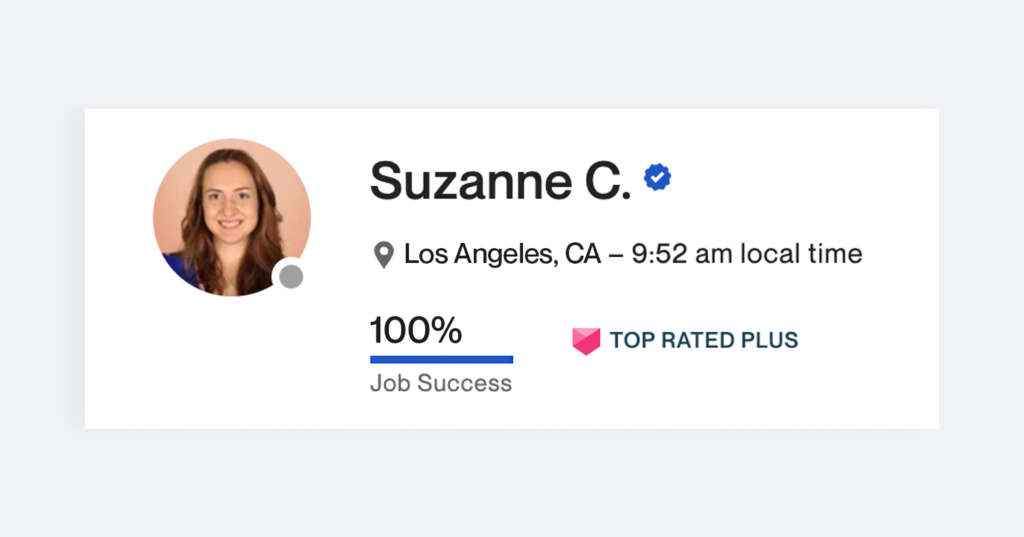
To get the ID Verification Badge , you can go into your account settings to apply. You will need to provide a valid government-issued ID (a driver’s license works if you’re in the US). You’ll also be required to schedule a quick video call with a member of Upwork’s team. On the call, they’ll ask you a few questions to verify it’s really you.
After you complete those two steps, you should get a notification that your identity verification is complete, and you should have a blue checkmark next to your name.

2. Use a Professional Profile Photo
The easiest Upwork profile tip with the biggest impact is to have a professional profile photo. Your photo doesn’t have to be from a professional photoshoot. However, you want the photo to be a headshot that shows your face clearly (no blurry photos or weird angles!), and that has a clean background.
Your profile photo is the first impression a client has of you, so it’s important to make it look professional.
3. Use Every Part of Your Profile for Keywords
A tip to keep in mind as you build your Upwork profile is to include keywords for your industry in as many places as possible.
Your profile includes a headline, description, skillsets, and a portfolio – you want to include keywords in all of these places.
The goal is to optimize your Upwork profile for search. You want potential clients to be able to find you!
For example, do you specialize in designing investor pitch decks? In this case, the keyword “investor” would differentiate you from designers making other types of decks.
Or do you specialize in a particular software or platform? If you’re an email marketer, using “Klaviyo” as a keyword would be much more effective than just using “email marketer”.
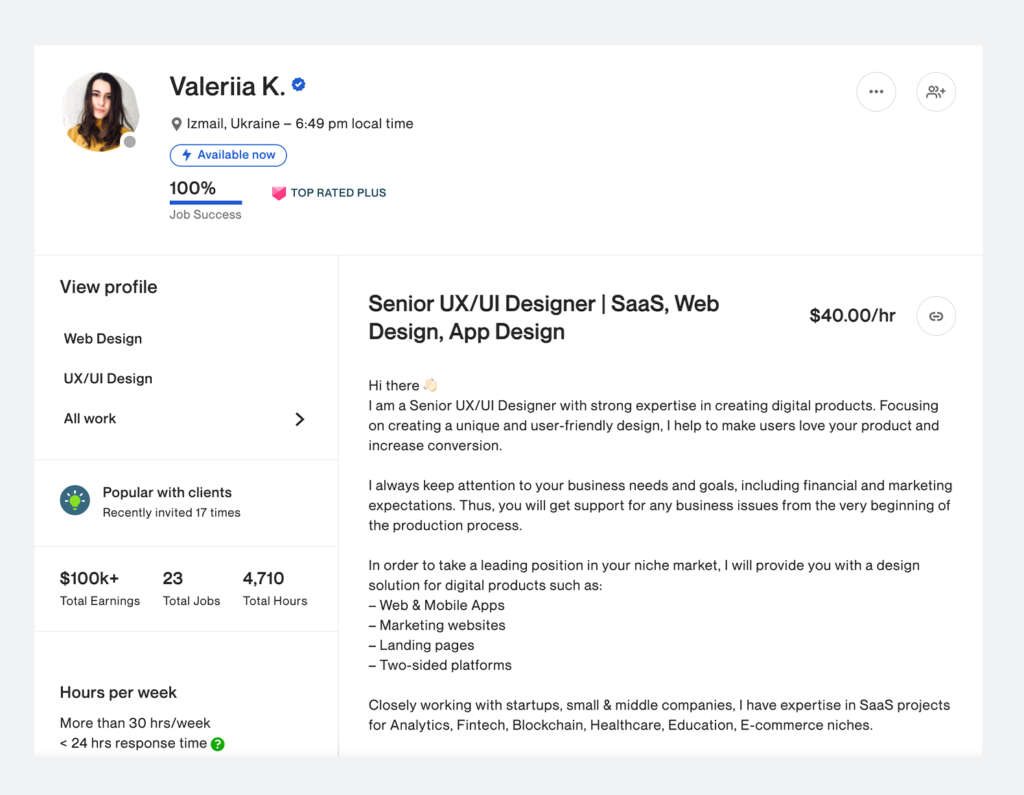
4. Make Your Upwork Profile Easy to Read
Another general tip to keep in mind throughout building your profile is to keep it short and sweet. Information should be broken up and easy to read.
Time is money, and clients don’t have the time to look through confusing or messy profiles. In most cases, they will simply click away.
5. Focus on Keywords in Your Headline
Your headline on Upwork is your chance to quickly let clients know what you do and what you specialize in.
One of our main tips is to make your headline as specific as possible to target your niche.
Let’s take a look at the two Upwork profiles below to demonstrate what makes a compelling headline:
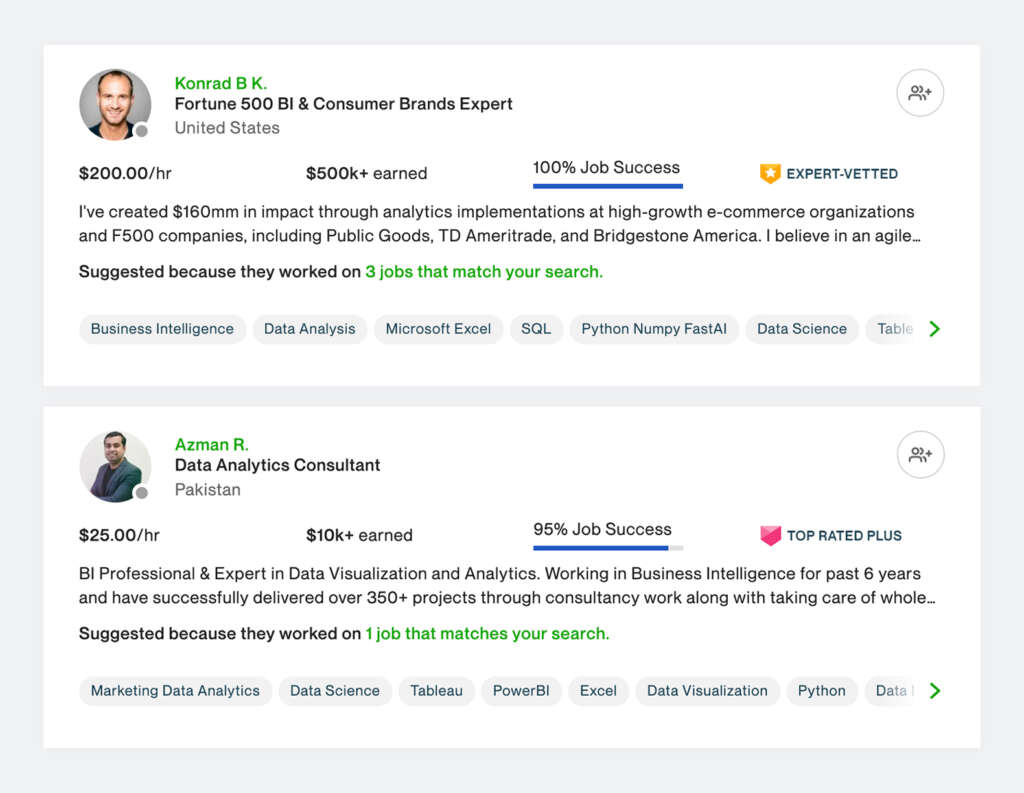
In this example, we have two different headlines:
“Fortune 500 BI & Consumer Brands Expert”
“Data Analytics Consultant”
These two freelancers likely do similar work, but “Fortune 500 BI & Consumer Brands Expert” is much more attention-grabbing for two reasons:
- It tells you what type of companies the freelancers has done work for (Fortune 500), and implies that he has extensive experience.
- It tells you the areas he specializes in (BI & Consumer Brands).
This freelancer goes into further detail about the analytics work he does in his profile, but when a client is looking through job applicants, his strong headline is what will initially get their attention.
6. Write a Client-Focused Description
With Upwork profile descriptions, lists are the best way to go. They are a quick and easy way for clients to view the services you provide, what tools you use, and your experience.
Truthfully, no one cares what school you went to, what made you interested in writing, or what age you discovered your love of graphic design.
Clients want to know how you can help them and what you can provide (so cut out the fluff!).
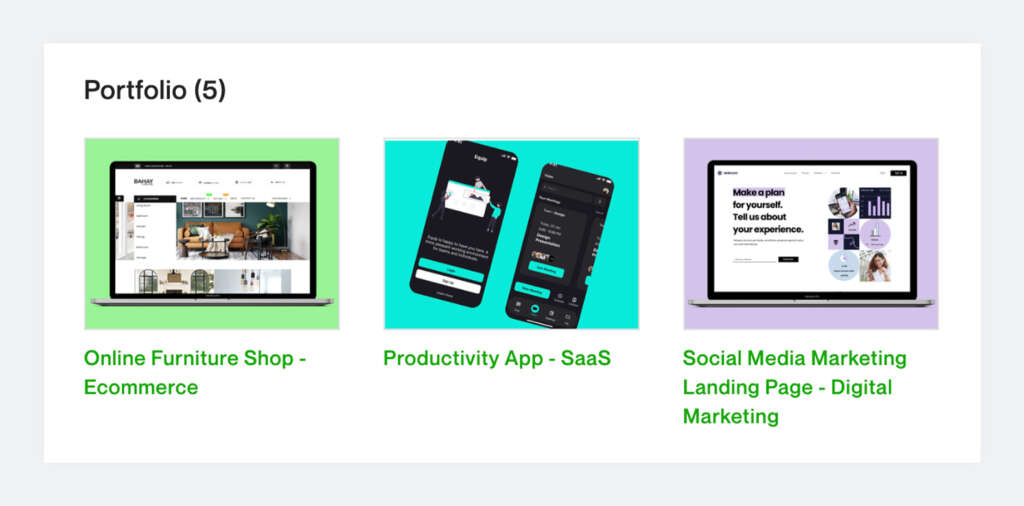
7. Show Your Strongest Work in Your Portfolio
Your portfolio is hands down the most important part of your Upwork profile, so treat it as such. While your headline and description are useful to clients, it’s your portfolio that will ultimately land you more jobs on Upwork.
How should your Upwork portfolio be set up?
Whether it’s writing, graphic design, or data visualization, be sure that you’re giving examples of your best work. You don’t need to include every piece of work you’ve ever done – just the strongest examples (or examples that show the variety of work you can do).
Within each portfolio piece, be sure to describe the project, the type of work, and the tools you used. Remember, you want to include keywords here too! Also be sure to select all of the “Skills and deliverables” tags that are relevant to each project. These will help you rank in search as well.
8. Include an Intro Video
Although I haven’t found a profile video to be necessary to be successful on Upwork, it can be a good way to set yourself apart in your profile. Intro videos can also give clients a better idea of what it would be like to work with you.
For some niches, an intro video might be essential. For example, if you are a voiceover artist or a verbal translator, a profile video would be a great opportunity to give potential clients an intro to your skills.
9. Include Other Background Info
On your Upwork profile, you also have the option to add extra information like your education, work experience, and any certifications you have. While this information won’t make or break your profile, filling it out will give potential clients a general overview of your past experience.
10. Get Inspired by Top Profiles
If you feel like you’ve done your best to build an Upwork profile that stands out, but you still aren’t getting clients, it may be a good idea to look at the profiles of Upwork’s top talent.
You can use the search bar to look for other talent in your niche, see how much they’ve earned, and view their profiles.
Try to break down the profiles of other successful freelancers, and see if you can pick out commonalities between them. For example:
- What do you notice first about their profiles?
- Are they using a specific keyword?
- Do they write their descriptions in a certain way?
- What type of work examples are they including in their portfolios?
Take notes and implement some of these into your own profile.
11. Get Client Reviews
Our final Upwork profile tip is to start collecting client reviews.
After each completed job, be sure to let your clients know that you enjoyed working with them. If they’ve enjoyed working with you as well, ask them to leave you a review once the contract is closed.
Accumulating those 5-star reviews from clients is what will truly make your profile stand out from others.
People love to see from others that you’re a trustworthy and hard working freelancer!
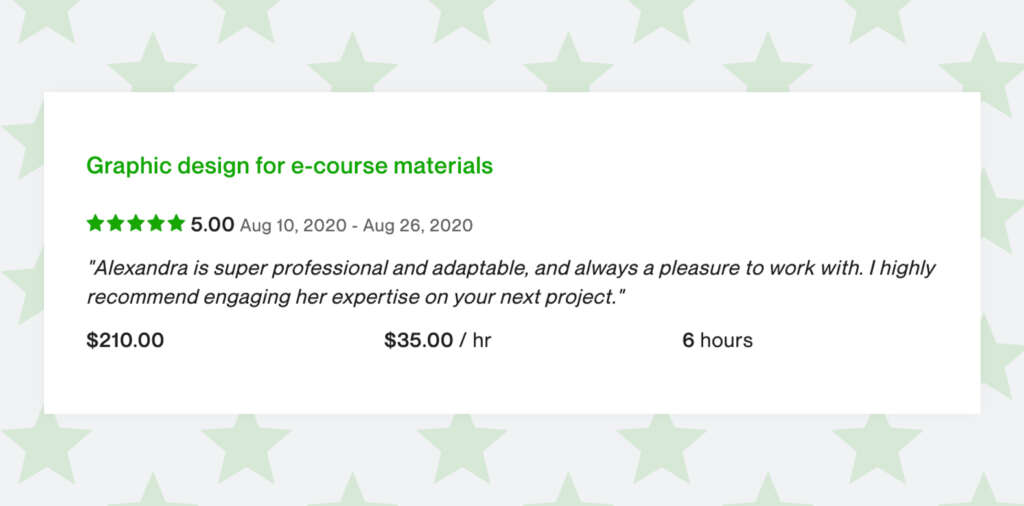
Upwork Profile: Bottom Line
Your profile is the most important key to a successful freelancing career on Upwork. Hopefully by implementing these 11 Upwork profile tips, you’ll be able to improve your Upwork profile and land more clients!
You May Also Like

What To Do If a Client Ghosts You

12 Best Freelancing Tips For Beginners

Sign Up to Our Newsletter
Be the first to know the latest updates
Whoops, you're not connected to Mailchimp. You need to enter a valid Mailchimp API key.

How to Create an Upwork Profile: 14 Tips To Get Hired Faster

updated Dec 30, 2021
So you want to make money with your tech skills , and are looking to sign up with Upwork to find your first jobs?
Now, you are probably wondering:
- How can I create an Upwork profile that helps me get hired faster?
- How do I stand out from other freelancers on Upwork?
Freelancing is more popular than ever.
With COVID-19, working from home has become a lucrative way to earn a side income with your tech skills.
In fact, more than 53 million Americans are now freelancing – that’s more than one in three workers.
And with over 158,000 available jobs on Upwork , there is a ton of demand for skilled freelancers worldwide.
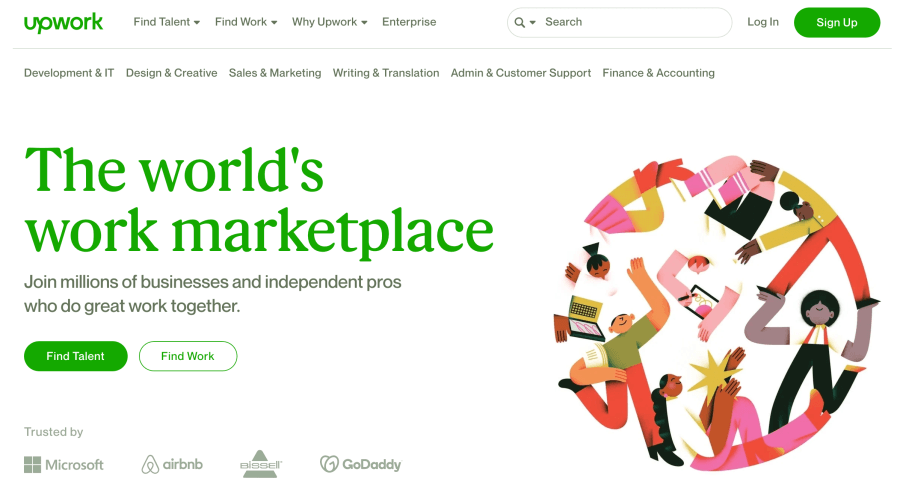
So, where should you start?
If you are new to Upwork , you want to stand out from the crowd with your profile.
You want potential clients to understand that you are the right person for the job.
If you fail to do that, all your hard work will be in vain.
You can write a hundred job applications – but you will never get hired.
To help you get your clients’ attention more easily, I put together this step-by-step guide to create an Upwork profile that lands you the job.
Throughout this post, I will show you real-world Upwork profile examples, too.
You will learn all the hacks that helped me land my first freelance jobs and ultimately become a full-time freelancer.
If you are new to freelancing, make sure to follow my step-by-step guide on how to become a freelance web developer for even more helpful tips.
So, roll up your sleeves and get ready for those freelance jobs!

Step 1: Sign up with Upwork
The first thing you need to do is to sign up and create an account on Upwork.
Head over to Upwork and create a freelancer account here .
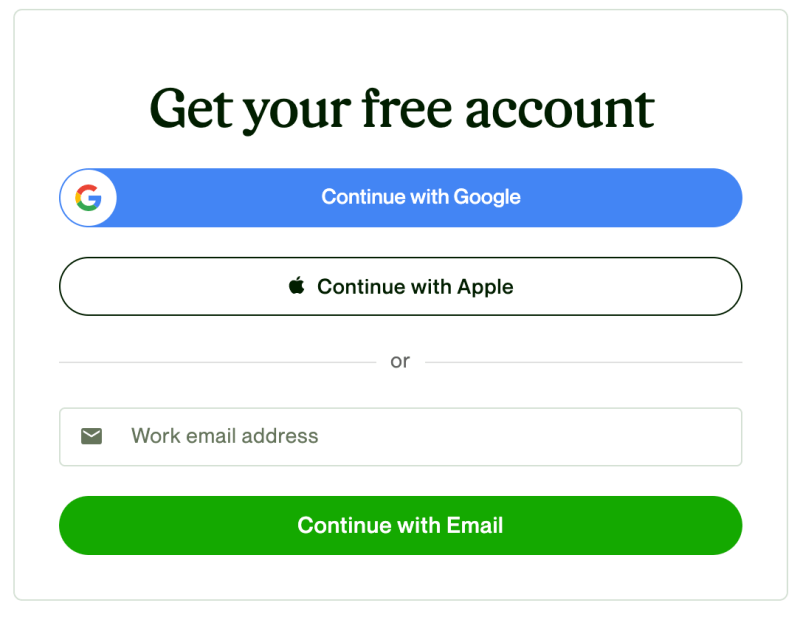
Step 2: Upload your photo
A professional-looking, bright photo will give your profile an approachable and friendly feel.
Also, a pretty photo makes your Upwork profile more legit. It’s a simple way to let potential clients know that you are a real person.
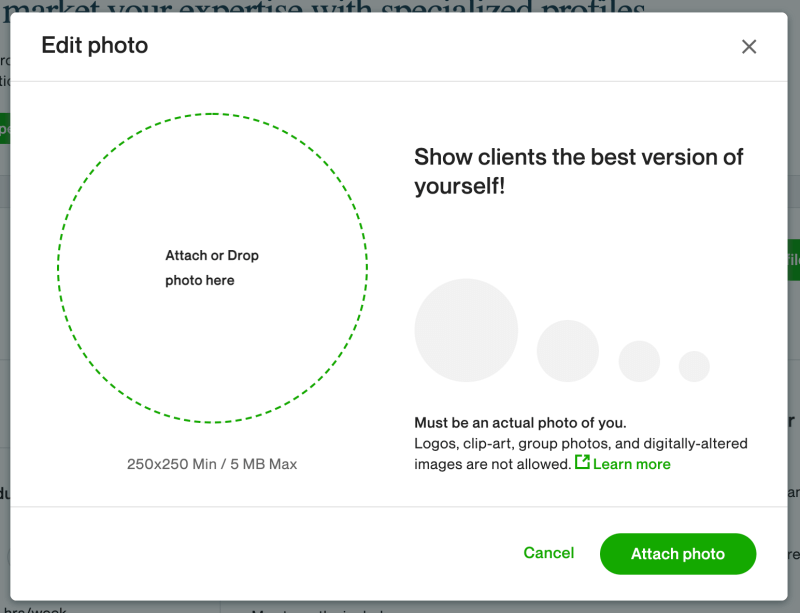
So what makes a good profile photo, then?
Here are a few quick tips:
- Flash a friendly smile: No need to exaggerate – but remember to look approachable.
- Use a high-resolution photo: You want your image to be crisp and sharp.
- Use good lighting: Bright photos have a friendly vibe.
- Check your outfit: Wear something you would normally wear for a meeting with a client.
So, do you need a professional headshot taken by a photographer?
Not really, no.
Just use your smartphone and ask a friend to take your photo.
Step 3: Add a video introduction
One of the easiest ways to stand out from other freelancers on Upwork is to upload a short video introduction to your profile.
This is a great opportunity to give a friendly first impression to potential clients.
You don’t need a super professional video editing skills for this.
Simply shoot a quick 1-minute video where you introduce yourself and highlight how you can help your client:
- Introduce yourself briefly
- Describe 1–2 core skills and strengths
- Showcase your language skills
- Thank them for their time
- Express your desire to help them with your skills
- Invite them to peruse your profile
All in all, remember that freelance clients are interested in one thing only :
They want to know how you can help them .
In other words: they have a problem that they need solved.
Thus, they don’t necessarily want to hear which programming languages you have learned.
Instead, they want to know what you can create and build with those languages.
Shoot your video, upload it to your YouTube account, and add a link to your Upwork profile.
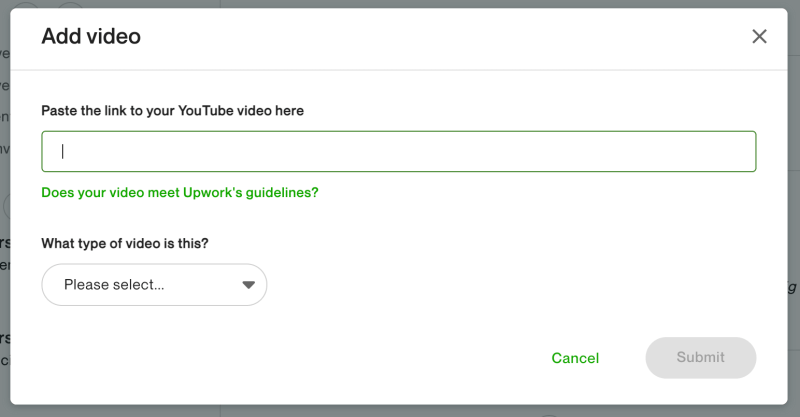
Step 4: Add your language details
By default, Upwork adds English to your list of languages. Remember to select your skill level for it.
If you know other languages, add them to your list and select the right skill level for each language separately:
- Conversational
- Native or Bilingual
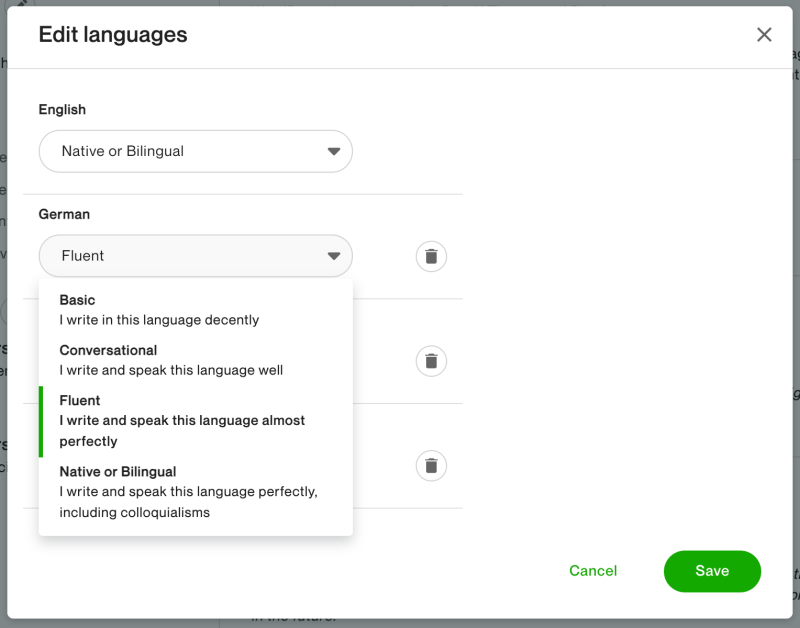
Even if you don’t feel super confident in a certain language, don’t hesitate to add it to your list.
Some clients may need a freelancer who knows just the basics of Spanish, for example.
Perhaps they have a website where they simply need to add a link in Spanish. Or they need your help to translate their slogan or tagline to add to their website.
But remember: be 100% honest about your language skills.
The last thing you want is to get hired for a multi-language job that you can’t finish because you don’t actually speak the language.
Step 5: Add your education details
Next, you should add any relevant education information about yourself.
This will add credibility to your profile – especially if your education is related to the type of work you are looking for.
For example, if you want to work as a front-end web developer, it’s important to mention studies in both technology and design.
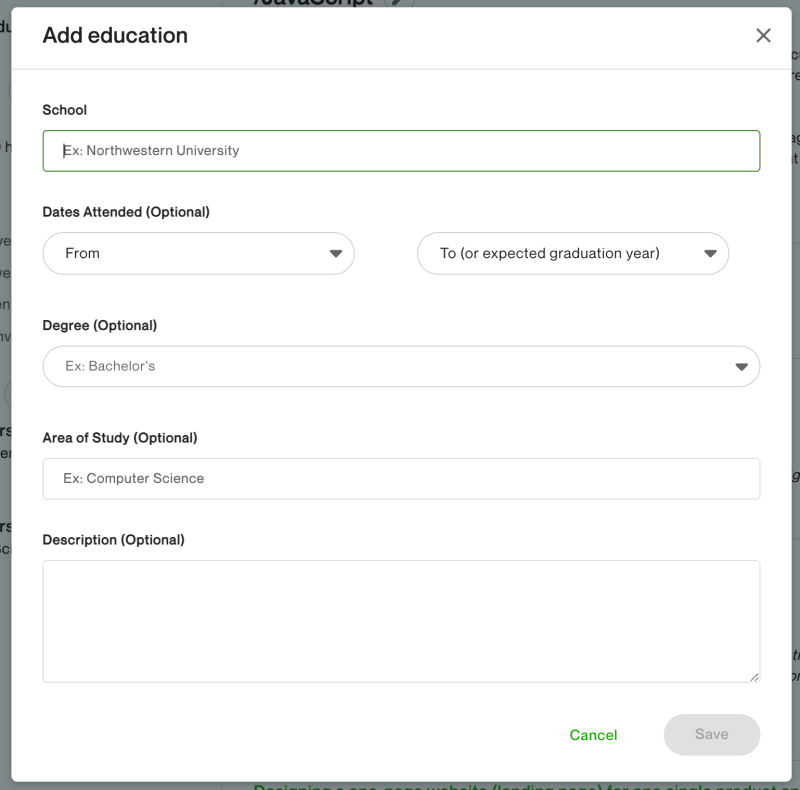
But what if you don’t have any relevant education to showcase?
No worries.
If you are entirely self-taught (kudos to you!), don’t worry about your education information. Seriously.
What’s more important to creating an Upwork profile that gets you hired is what you can create and build with your skills. We’ll look at this in a minute.
Step 6: Write a value-driven title
Your Upwork profile title plays a huge part in landing your first jobs.
And yet, most freelancers neglect it altogether.
Now, your profile title is the first thing your potential clients read about you.
Therefore, it’s your #1 way of making the right kind of first impression.
It’s an easy way to show them that you are the right person to help them out.
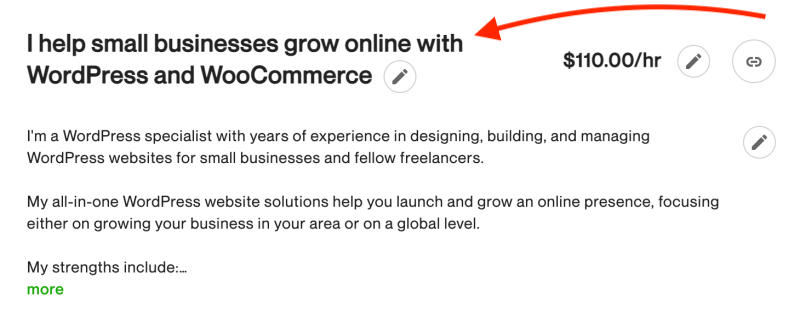
To catch people’s attention, follow these easy hacks:
- Keep it short and simple: Be concise and share how you help solve your clients’ problems. Highlight the solutions you can deliver – not the technical skills you have per se.
- Target a specific clientele and niche: A simple way to get hired on Upwork is to choose a specific niche of clients and projects. Working on similar projects saves you time, so you can make more money. Also, positive reviews from clients in a specific industry tend to draw in additional similar jobs.
- Use relevant keywords: Once you know your niche, it’s easy to target the right keywords that potential clients search for. For example, I specialized in building “WordPress websites” for “small businesses” – two popular keywords I use in my title.
Step 7: Add your profile bio
Your profile bio sits right below your title.
So, whenever your title catches a client’s attention, they will read through your bio to find out more.
This is where you elaborate on your title and pitch your services.
Needless to say, you want to make sure that your bio aligns with your title.
Hence, if your title highlights your logo design skills, don’t talk about how great your data science skills are.
Again, remember to focus on a specific niche:
- Who are your ideal clients?
- What are their biggest problems?
- How can you help them solve those problems?
- How do your abilities help them achieve their business goals faster?
It all boils down to knowing how to deliver value to potential clients in your niche.
For example, I know from experience that most small businesses struggle with getting their websites up and running.
They may be experts in selling their products to their customers. But they don’t know anything about building websites.
So they need someone who can make their lives easier.
And THAT is where I step in.
I know how to set up a professional-looking website that is easy to use and navigate.
See what I said there?
- “Professional-looking”
- “Easy to use”
- “Easy to navigate”
Those are subtle keywords and triggers that help my potential clients see that I can help them solve their biggest problem.
So, what are your strengths? How can you help your next freelance client?
When you have written your Upwork profile bio, check your grammar and spelling for free with Grammarly .
Nothing gives a more unprofessional impression than poor grammar. Hence, always double-check your writing.
Step 8: Showcase work samples in your portfolio
Your portfolio is perhaps the most important part of your Upwork profile.
Especially if you are new to the platform, this is where you can show the quality of your work.
Your portfolio allows you to build trust with potential clients. They want to see the value of your skills and the results of your work.
Focus on work samples that are relevant to your target clientele .
If you want to build websites for small businesses, don’t showcase your mobile app projects in your portfolio.
Instead, choose projects that show everyone your most beautiful websites.
Your portfolio is a fantastic way to give potential clients hands-on proof of your expertise. Use it wisely!
Step 9: List your skills
Your skills should – again – reflect the type of work that you are interested in.
Be mindful of your target clientele. Find out what they need help with.
Then list 4–10 of your most relevant skills based on the projects you are looking for.
For instance, if you want to find website projects, don’t mention “mobile app development” in your skills. That’s not relevant to your target niche.
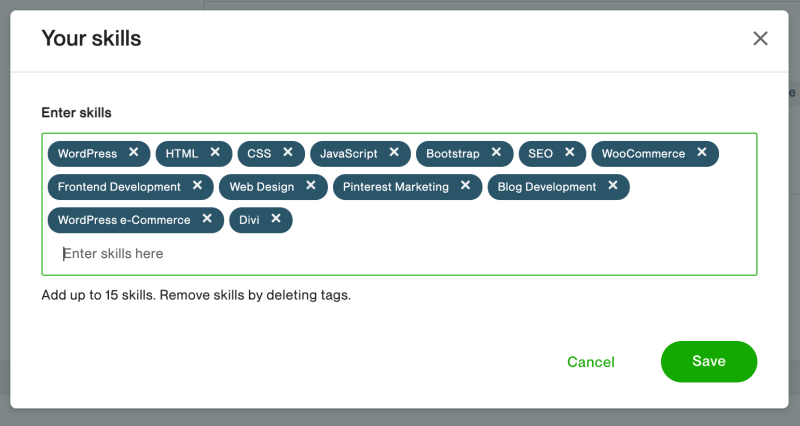
As your skills improve, remember to update your skills list, too. Also, if a certain skill isn’t relevant anymore, remove it from the list.
You can also adjust the order of individual skills on your list. Simply drag-and-drop them so that your most important and relevant skills come first.
Step 10: Create your project catalog
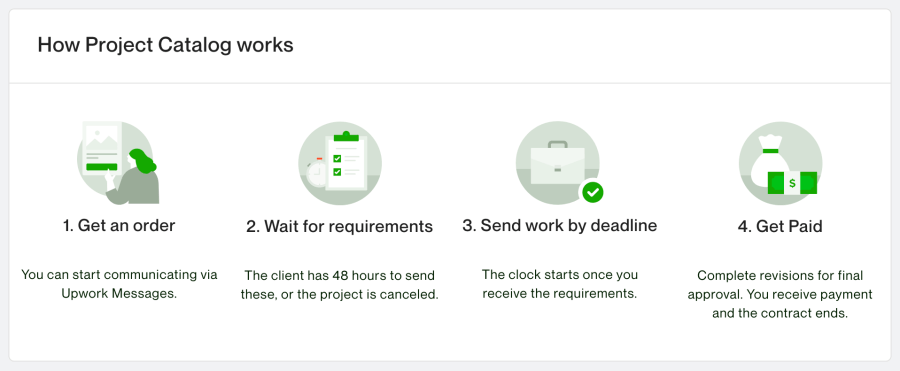
Now this is the fun part of Upwork!
Your project catalog allows you to create a list of standardized projects that clients can purchase.
You can describe the scope of each project, the cost, timeline, and deliverables.
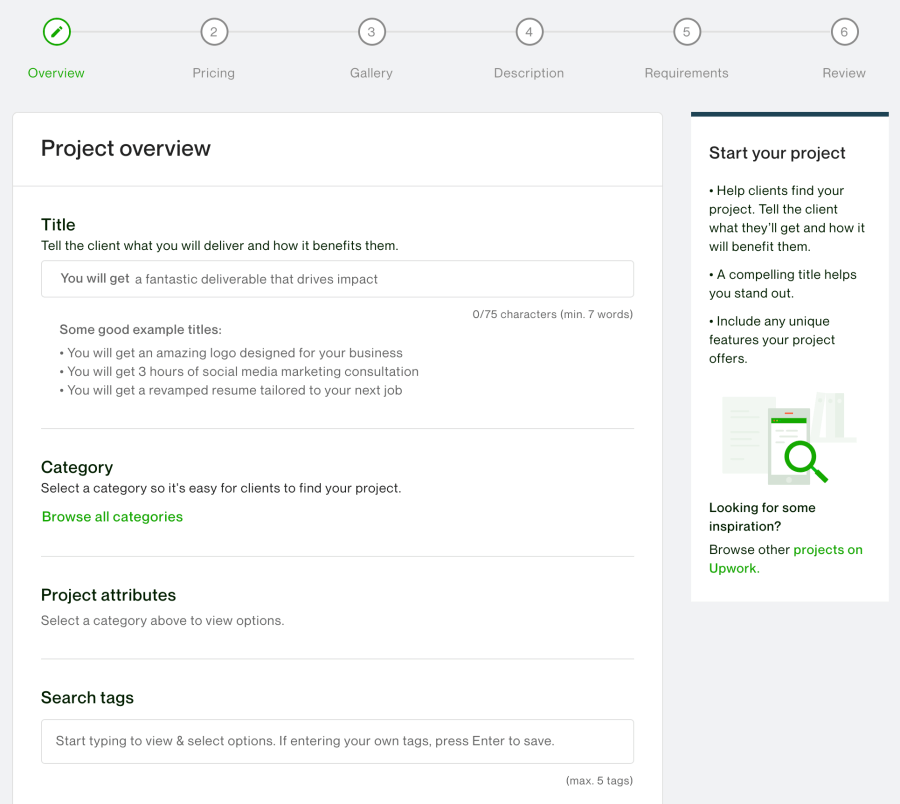
This simplifies the initial stage of landing your first jobs on Upwork because it adds transparency.
Especially if you are looking to work on similar projects, it’s a good idea to offer a standardized project package. It should include the most relevant and in-demand services your clients need.
In short: you can pre-define everything upfront.
Interested clients can then buy a project and place an order. Thus, they agree with what you have pre-defined for the project.
Step 11: Choose your experience level
If you want to create an Upwork account that gets you hired, you should select the correct experience level in your profile settings :
- Entry level: You are relatively new to your field.
- Intermediate: You have substantial experience in your field.
- Expert: You have comprehensive and deep expertise in your field.
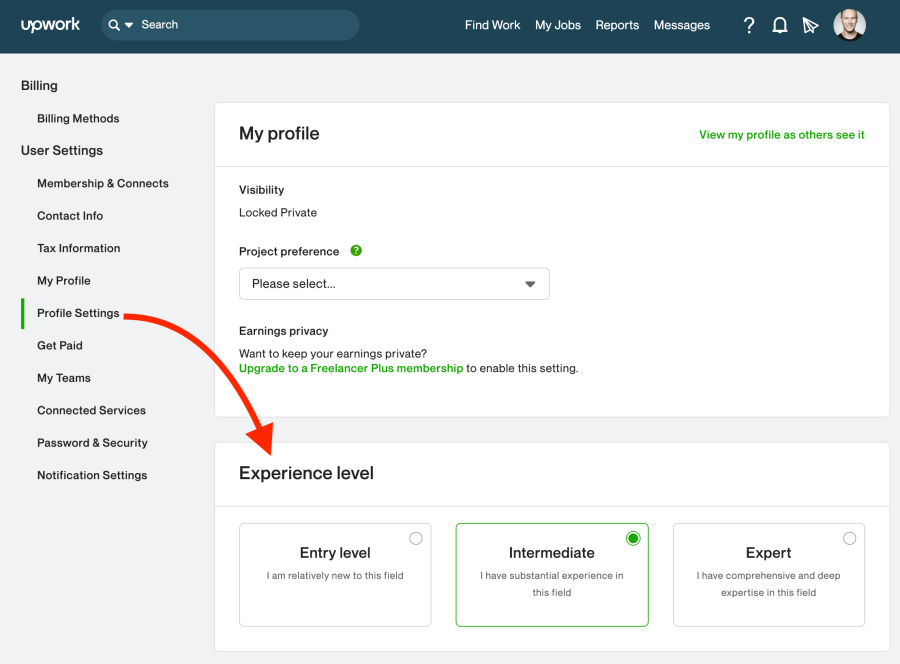
Your experience level tells potential clients how familiar you are with the type of work you are looking for.
Hence, it’s not about whether you are new to Upwork or freelancing.
If you are new to the type of work you are looking for, select “entry level”.
If you have worked in the field, you may want to make some extra money on Upwork. In that case, “intermediate” could be the right option.
Step 12: Add your employment history
Adding your employment history is an easy way to build trust and credibility with your clients.
This is a fantastic opportunity to showcase your qualifications, expertise, and experience.
Again, focus on relevant work experience.
If you want to become a freelance web developer, and you have been flipping burgers for 5 years, it’s better to leave that out.
If you don’t have relevant jobs to add to your employment history, it’s perfectly OK to leave it empty.
Instead, emphasize how you can help your target clientele by building a few extra portfolio projects.
Step 13: List your certifications
If you have any relevant certifications, remember to list them on your Upwork profile, too.
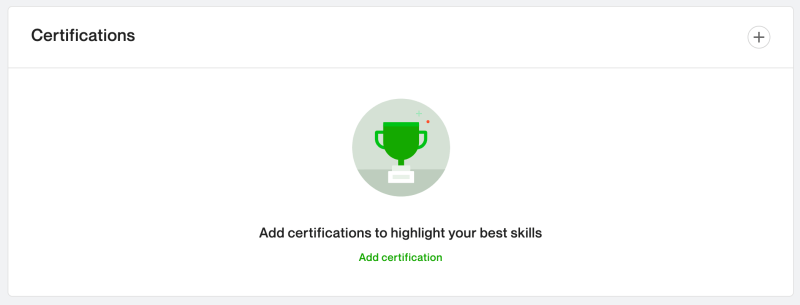
For example, if you have completed a comprehensive coding course or even a bootcamp, list those here.
Now, I know there are hundreds of certifications available for tech skills. So it’s difficult to know whether a certain specification will help you get hired.
I have nothing against certifications, but I’d say this much:
A coding course certification doesn’t guarantee that you know how to build a real-life project for your client.
Instead, you should showcase real-world projects in your portfolio. They should show your clients that you can actually build useful and helpful stuff with your skills.
Step 14: Add other experiences
Your Upwork profile also has a separate section for “other experiences”.
So what should you add here exactly?
This is the perfect spot for listing activities such as:
- Volunteer work
- Research projects
- Competitions
- Extracurricular activities
Add a detailed description to each individual experience and – again – emphasize those aspects that are relevant to your target niche.
For example, let’s say that you want to build websites for dentists and doctors in your area. If you have an extensive network of contacts or volunteer experience in that field, mention that here.
Summing it up: Create an Upwork profile that gets you hired
By now you should have a clear idea about how to set up an Upwork profile that really lands you more jobs.
Let’s do a quick recap of the most important points you should keep in mind:
- Define your target clientele and niche
- Find out what they struggle with (What do they need help with?)
- Highlight your most relevant skills that can help your clientele
- Showcase relevant work samples, skills, and experience
It all boils down to understanding how your skills match your clients’ pain points.
And this is where most freelancers fail.
They create a profile where they list their technical skills: HTML, CSS, JavaScript, etc.
Remember: your freelance clients don’t know what those skills mean.
They don’t even care what tools and programming languages you use.
Instead, they want to know how you can help them and deliver value with those skills.
Therefore, always think about what you can create with your skills, and how that’s helping your potential clients.
So, what are you waiting for? Head over to Upwork and create your profile right now!
Even if you have no freelancing experience yet, Upwork is a fantastic platform to start earning some extra money on the side.
One job at a time, your skills will improve, and your clients will write positive reviews for your profile.
Hence, your profile will become more trustworthy, and you can slowly increase your hourly rates as you go.
If you want to find out how I started making money on Upwork, grab your copy of my popular beginner’s freelancing guide !
Here are a couple of related guides you may want to read, too:
- How To Build a Freelance Portfolio Website? Step-by-Step Guide
- What Is The Best Programming Language For Freelancing?
Happy freelancing! – Mikke
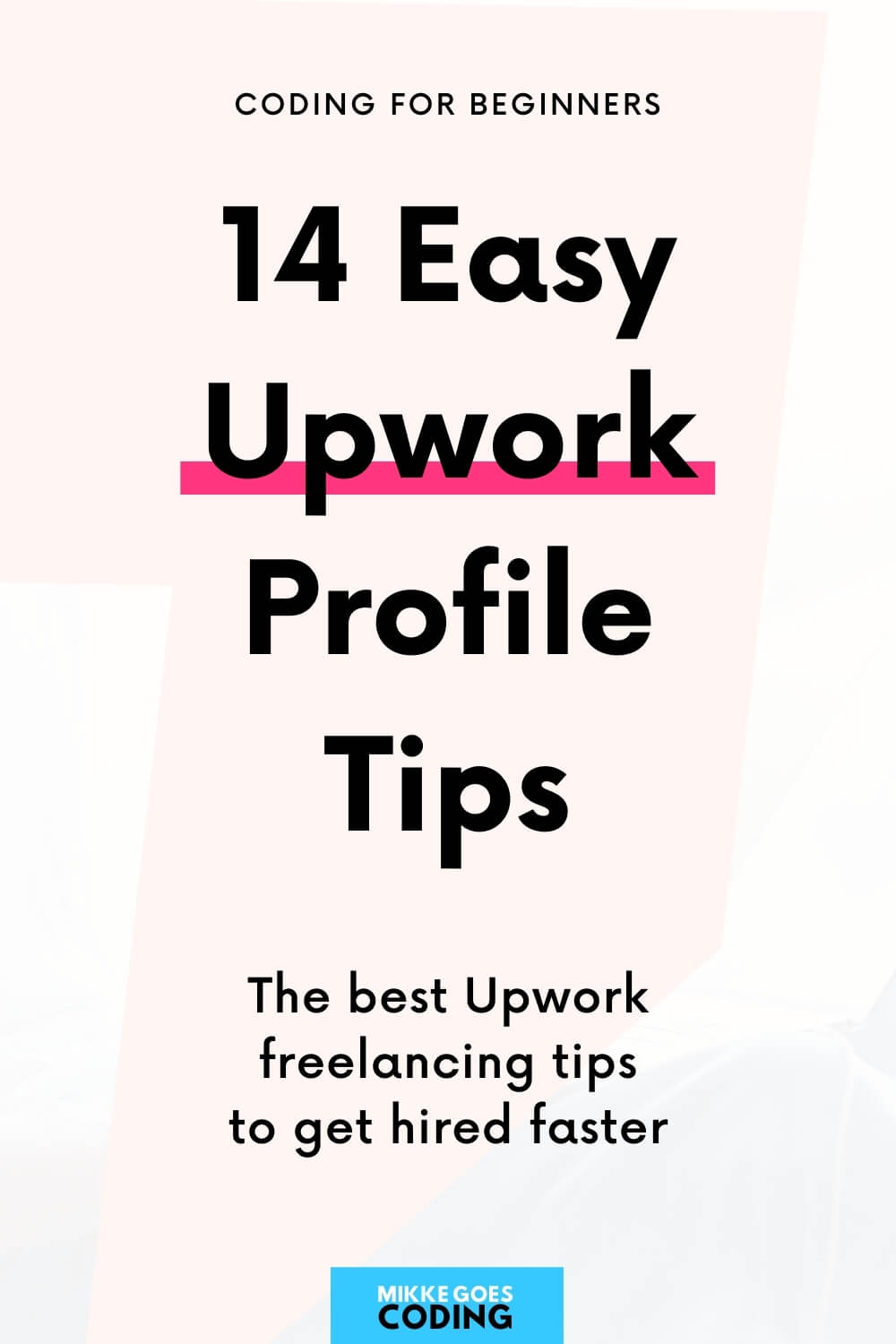
Share this post with others:
About mikke.

Hi, I’m Mikke! I’m a blogger, freelance web developer, and online business nerd. Join me here on MikkeGoes.com to learn how to code for free , build a professional portfolio website , launch a tech side hustle , and make money coding . When I’m not blogging, you will find me sipping strong coffee and biking around town in Berlin. Learn how I taught myself tech skills and became a web dev entrepreneur here . And come say hi on Twitter !
Leave a reply:
Wow, thanks so much Mikke. This is such a big relief and it’s timely too as am about to begin my freelancing job hunt.
happy to hear you found this post helpful for setting up your Upwork profile! 🙂
Download 15 tips for learning how to code:
GET THE TIPS NOW
Sign up now to get my free guide to teach yourself how to code from scratch. If you are interested in learning tech skills, these tips are perfect for getting started faster.

This post may contain affiliate links. See our affiliate disclosure for more.

6 Winning Upwork Profile Examples from Six-Figure Freelancers
BIG NEWS! We just released The Freelance Files , a collection of professional done-for-you email scripts, contracts, invoices, and more for smarter freelancing. The first 50 customers, save 50% with this link .
Upwork Profile Examples to Help You Land Clients
Sections that make up your upwork profile, tips to create the best upwork profile, step by step instructions for creating an upwork profile, how a premium upwork profile can help you, wrapping up.
Upwork profile examples can inspire you when creating your own profile. And because creating an attractive, well-curated Upwork profile is crucial to landing more jobs, this article will share a few examples of Upwork profiles from six-figure freelancers so you can update your profile to get more clients.
Upwork provides freelancers with specific sections and categories when creating their accounts. But within each section there is flexibility to increase your profile appeal.
Along with the hourly rates, companies and individuals on Upwork will be paying close attention to this section. When looking for remote workers, clients tend to zoom in on profiles with reliable, experienced profiles.
Aside from a good Job Success Score (think 90% +), a polished profile page is the most important thing to recruiters on Upwork. To help you land better-paying jobs, this article shows examples of the best profiles for the most popular categories on Upwork. It also highlights the sections involved as well as tips on how you can up your profile-curating game.

Be it software development, video editing, content writing, or account reviewing, sites like Upwork allows freelancers to get their feet into the game. From flexible working hours to customizable rates, remote working on these platforms affords freelancers a lot of freedom.
In a saturated marketplace, it is crucial that your account stand out. A polished, reliable-looking profile is the first step to acquiring this – like a cover letter; it highlights your work experience, skill set, and overall professional portfolio.
Since your client will be looking to grab the best talent at the most profitable rates, your account must stand out from the competition with an attractive hourly wage and polished profile. To attract prospective clients, your Upwork profile must be:
- Professional
- Informative
- Skill-Highlighting
Even as a beginner on Upwork , you can easily land high-paying jobs with a professional-looking profile. This platform offers services as varied as copywriting, fiscal auditing, or app development, thus ensuring that all niches and categories are covered.
Besides this, it is essential that your page include all the relevant information demanded by clients. When looking for freelancers, companies look for profiles with specializations in their field.
Pinning highlights from older projects, reviews from satisfied clients, and info about specialized skill sets on your page can help enhance your account appeal with clients. The following are examples of such profiles.
Upwork Profile Example for a Graphic Designer
Antonette C is a 5 Star Graphic Designer for a reason. Her profile uses clear tags about her skills, highlighting even areas adjacent to her skill set. From Flyer Design to Logo Creation, her skills as a graphic designer are highlighted using the relevant tags.
This tool makes it easy for clients to find her services. In addition, Antonette uses a clear, professional profile image that is warm and approachable simultaneously.
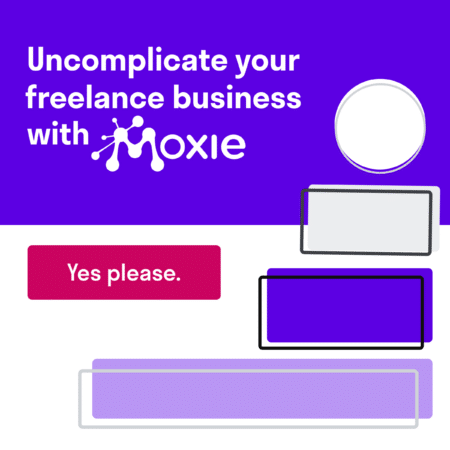
Upwork Profile Example for a Social Media Manager
New freelance Social Media Managers on Upwork can refer to Josiah R’s page as a prime example of a great profile. Instead of long sentences, he highlights his skills in bullet points and eye-catching symbols. To improve his page, he also uses positive reviews and feedback from past clients on his overview page.
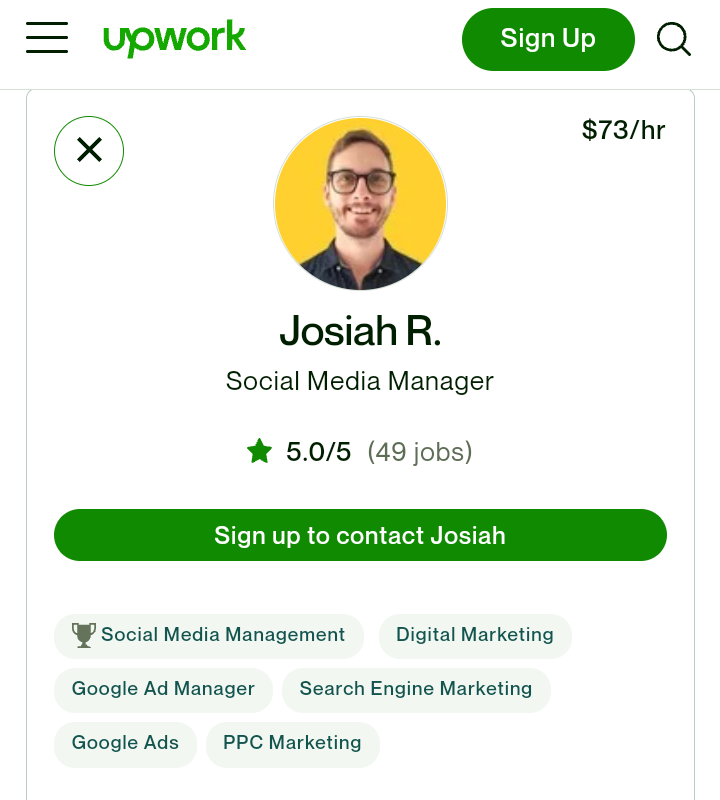
Upwork Profile Example for a Marketing Specialist
Anybody looking for a Marketing Specialist would book Rachel F in a second. Her profile grabs attention instantly as she uses Web Analyst as the Role Title instead of just Marketing Specialist. This move stamps that she is skilled in Data Analysis, Web Analytics, Google Tag Manager, and more.
Her $300/hr rate proves her skill set, and she uses the Overview to punctuate this point. In precise, direct sentences, Rachel talks about her 15+ years of field experience while punctuating the statement with relevant work deals like GA4 assistance, Tableau reporting, and more.
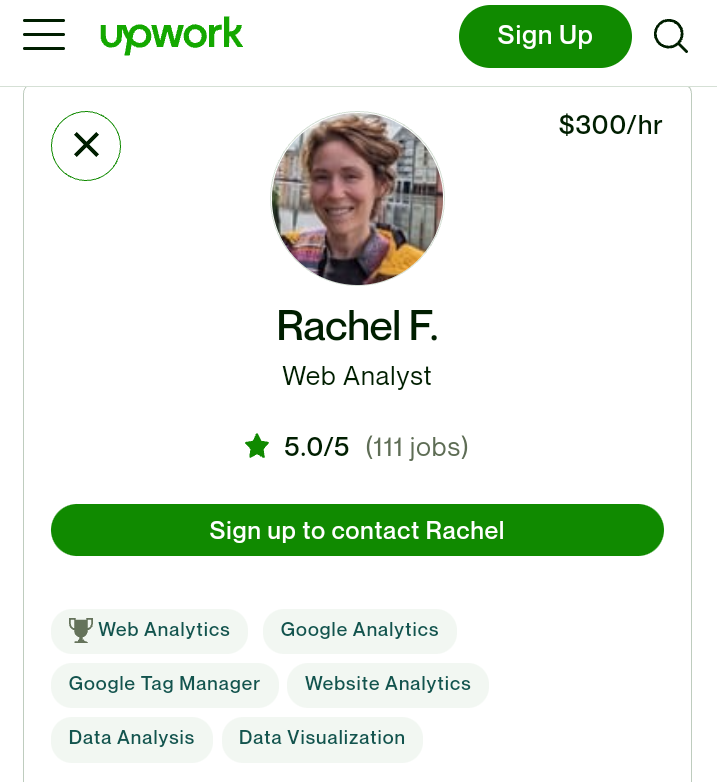
Upwork Profile Example for a Web Developer
Jason V’s page offers several pointers for a great profile for a Web Developer. He uses highly specific tags from the get-go to highlight his skill set. The skills used on his account include CSS, JavaScript, HTML, and more. For IT-based work, such specifications are crucial to land the right jobs.
Jason’s per-hour rate also reflects his expertise and experience, as he seems to have successfully completed over 153 jobs on the platform.
In his overview, he also talks of his 9+ years of work experience while specifying his expertise in creating Squarespace sites for businesses. Such employment details help land clients dealing in similar projects.
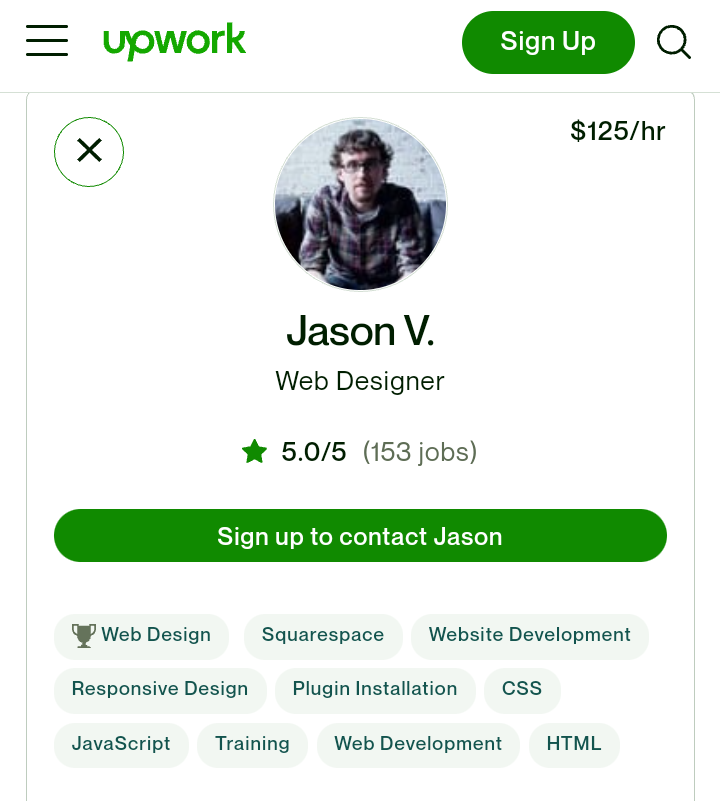
Upwork Profile Example for a Content Writer
Loren’s profile makes it clear from the first line that he is a literature enthusiast. As a Content Writer, this interest serves his role well – using a quote from British poet Samuel Taylor Coleridge enforces his writing skills. This trick shows that subtly alluding to relevant interests can help draw in more clients.
Aside from his expertise in content-specific tools like MS Word, Loren also discusses his prestigious educational background. This factor can help put many recruiters at ease. If your school has such a reputation, you can add your qualifications to your profile, like Loren.
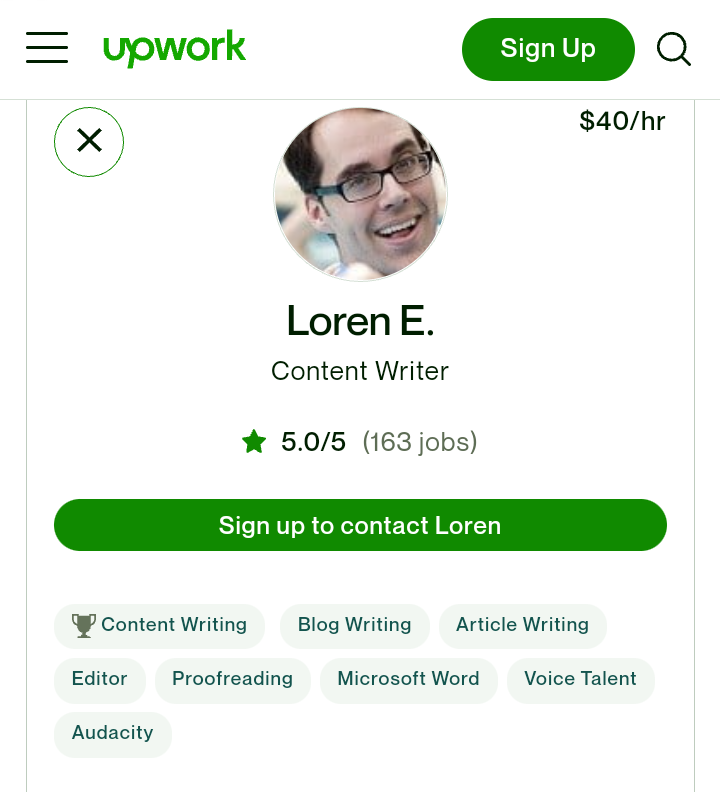
Upwork Profile Example for a Video Editor
Abode Photoshop, Abode Premiere Pro, Video Color Correction – Jacqui W’s profile informs clients about her great skill set from the get-go. Her profile uses the Overview section to summarize her prolific employment history.
Jacqui uses precise, detailed, short sentences to discuss her stint in PBS-WTTW programming. The page also highlights her specialization via her major in college, which talks about her field knowledge.
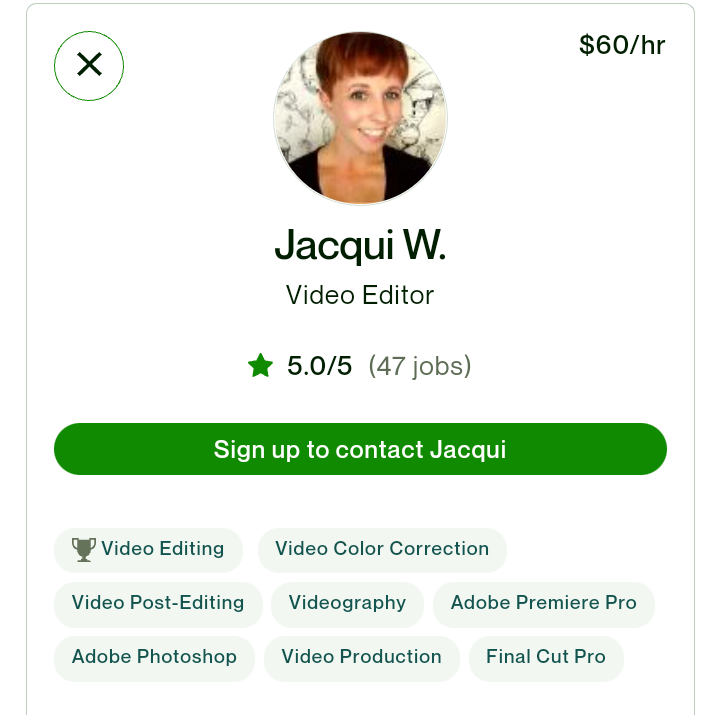
Being specific and precise is essential when choosing your tile on your Upwork profile. Many beginners need to be more specific with their headlines. Doing so can deter potential clients looking for people with specific skills.
For example, you may add “Software Developer” as your Upwork title – while not incorrect, using a more detailed headline like UI/UX Designer/Full Stack Developer may help you draw in more relevant projects.
From info about your specialization to details about successful projects, the overview provides a summary of your professional history. Use this section to highlight your strengths by emphasizing your skills, relevant training, areas of expertise, and more.
Instead of long sentences, stick to short, precise wording to help clients retain their attention.
When showing off your skills, it is important to pick and choose. Adding too many irrelevant topics can make you seem like a jack of all trades.
Instead, choose the aspects of your training that best fit the client’s criteria. Another thing is to specify your niches and areas of specialization. Doing so may help you land a long-term client, which is essential to having longevity on the Upwork platform.
Your certifications, employment experience, and work portfolio should follow this tip about relevancy. Editing is crucial before uploading your work history onto your page. Pick and choose only those certifications and reviews/testimonials that highlight your expertise and skill set. Staying client-relevant is the most important rule when creating your Upwork freelancer profile.
Profile Photo /Introductory Video
Professional yet approachable – that’s the balance you want to strike when choosing your profile photo. Since it’s the first thing about you that clients notice, your picture should be clean and sharp. A high-quality, professionally shot image would be best, as blurry, unfocused images can be a turnoff. Prospective clients may also be deterred if you use too casual an image as your profile picture.
Since many freelancers overlook this tool, creating a self-introduction video can make you seem more personable to clients. Use the upload video feature o the Upwork profile page to give recruiters a glimpse of your personality. Tips to remember when shooting the video are – to be enthusiastic, enunciate clearly, and be informed about the projects.
You should use this tool to talk about past projects, personal skills, and areas of expertise.
Set Appropriate Rates
A competitive yet profitable rate is key to a long-standing client relationship. Since the Upwork marketplace tends to be wildly saturated in certain categories, you should familiarize yourself with the competition before setting up your rates.
Look up the top earners in your category and assess your skill levels. These steps help you develop a rate that aligns with the marketplace average and your work skill set.
Your profile must have an hourly wage that matches your competitors while not undercharging. If your rates are too low, the client may deem your work quality to be substandard – it is thus crucial to maintain this delicate balance.
Show Off Good Reviews from Past Clients
Want to make an instant impression on a client? There are few things as effective as a good review to boost your chances with a prospective client.
Use testimonials and references from older projects to highlight your experience and competency. You can charge higher rates for your work if your profile has positive feedback from relevant sources. Any client reading these reviews will also find your account more attractive than a profile without feedback pinned.
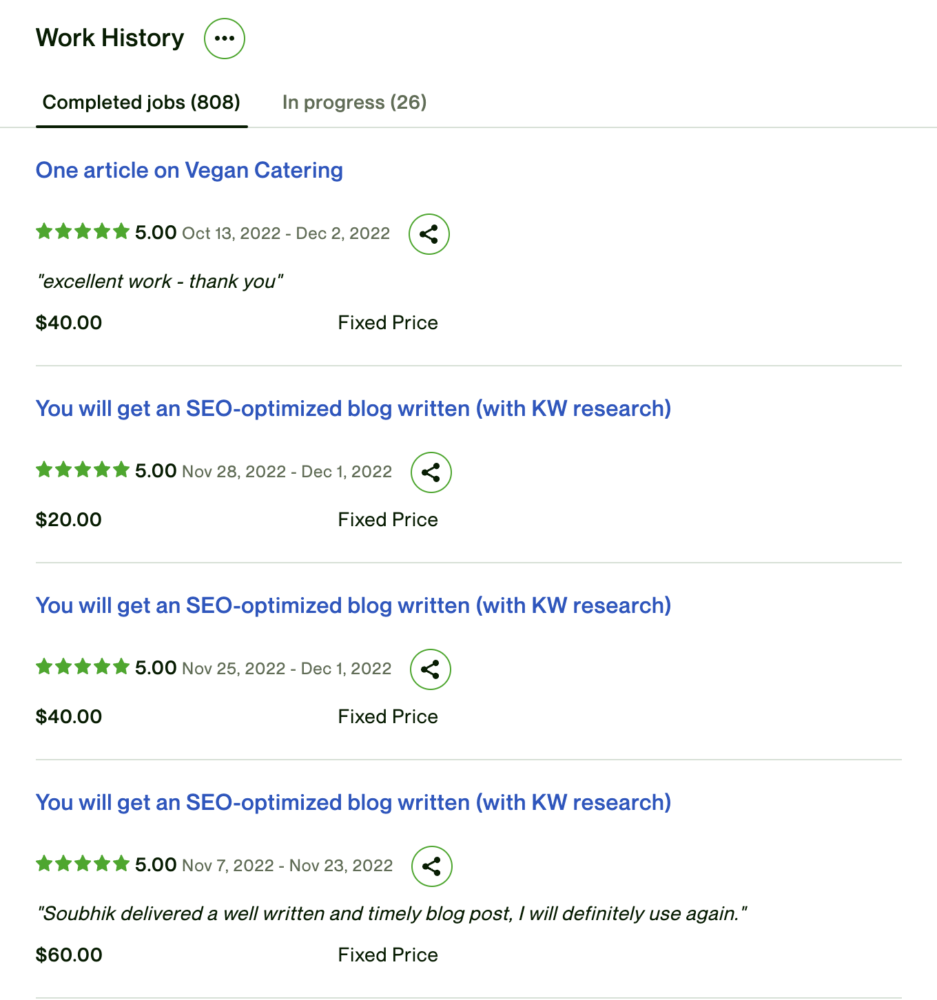
Long, rambling sentences are a big no-no when creating Upwork profiles. To ensure that you attract and retain your client’s attention, the information on your page must be precise and to the point. Refrain from extended ramblings and instead use bullet points and short, informative sentences to highlight your point.
Your Upwork profile should also cover relevant points – for example, if you pitch to a company, your account should reflect your work with similar clients.
To attract more attention from prospective jobs, your profile should be targeted, highlighting your unique skill sets instead of being random and generalized. This way, you may even be able to charge more for tasks you specialize in.
Have a Targeted Skillset
As much as a well-rounded skill set is important, clients will always choose vendors offering specializations over freelancers with a generalized experience. To attract prospective deals, you should thus have a targeted approach when creating your Upwork work profile.
The platform has tools that let you select specific categories when creating your account. Depending on your skills and experience, you can choose from fields ranging from development, analytics, copywriting, video creation, and more. Use this as a strategic build-up to your profile – see which (relevant) categories are the best-paying and suit your expertise best.
Now that you have a focused clientele set up, you can curate your profile with relevant data. Use specific client reviews, training, and specializations to highlight your unique skill set to clients.
Instead of a generalized Upwork title, you should use a professional headline that suits your expertise. For example, writing iOS Architect on your Upwork profile instead of Software Developer makes your account more attractive to clients.
Step 1: Choosing Job Title
For the main profile section of the Upwork system, adding your Job Title is the first step. Here you need to specify your role and choose the role that fits your skill set best.
Step 2: Highlighting Work Experience
Next, you must add relevant work experience, showing off your past projects. After this, you will be directed to the Education section of your profile.
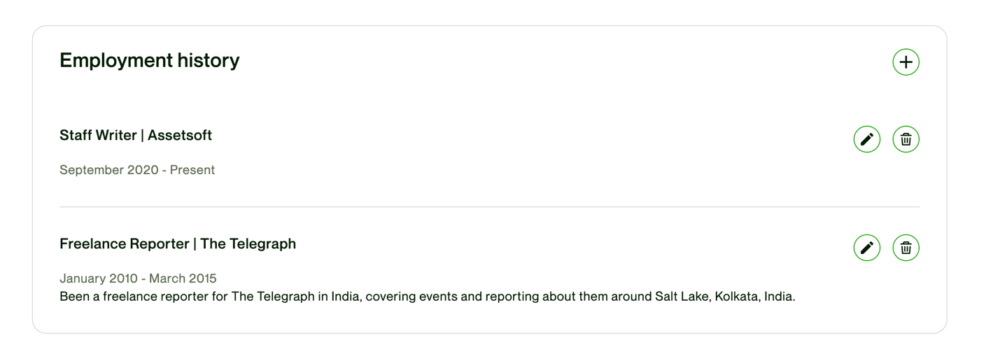
Step 3: Language Proficiency
You will also need to specify your English skills from basic/conversational/fluent/native, depending on your proficiency. Info about other languages can also be highlighted here.
Step 4: Choosing a Skillset
Next, you will have the option to choose 15 relevant skills from the list. The system has many options available – you only need to type in the first letter of your skill to see the list. After this, you must fill out your bio, showing off your specializations and experience.
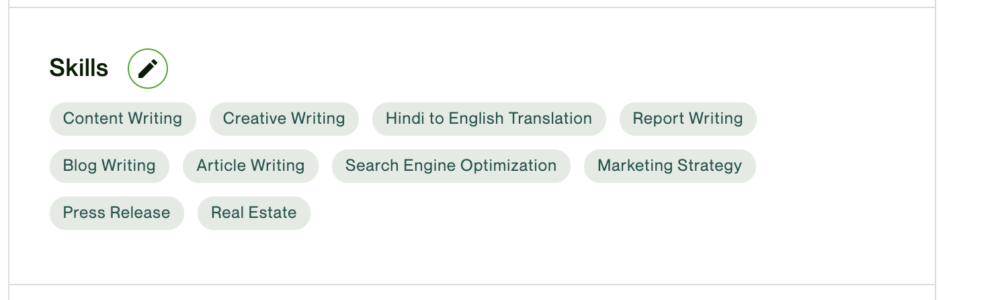
Step 5: Finalizing Service and Specializations
This step is among the most important as you must choose your service from the 12 options provided. Depending on your skills, you can choose from Translation, Accounting, Legal, IT, Writing, Admin Support, Sales and Marketing, and more.
Once you choose your category, you will be directed to another subcategory, which you can use to specify your unique area of expertise.
Step 6: Add Other Certifications
Have a Hubspot certification to show? Upwork accepts many certifications from Credly, and you can import it directly. Even if you have a certification that Upwork isn’t able to recognize as of now, you could still upload it to showcase on your profile. This adds to your profile credibility, and helps client know more about your skill sets.
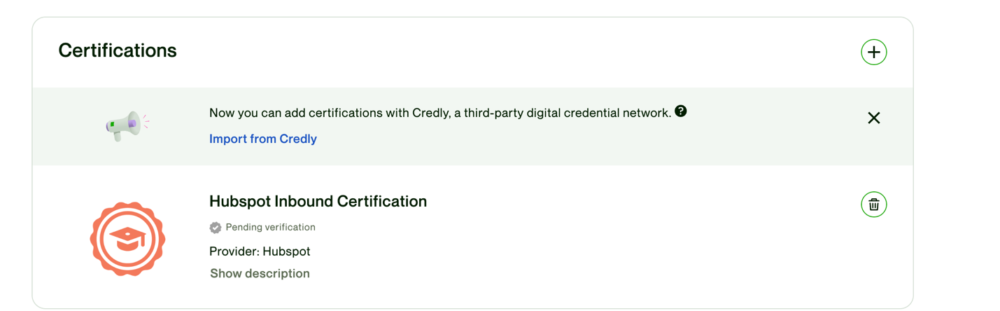
Step 7: Setting Up a Custom rate
After this, you will need to set a custom rate for your services on the Upwork platform. Upon completion, you will be directed to the next page, where you can upload your profile photo, contact info, and location.
Step 8: Creating Specialized Profiles
You can also create specialized profiles to showcase your different skill sets. For instance, you could create a profile on copywriting and other on marketing. Both these profiles will showcase your client reviews that you’ve earned for those respective skill sets.
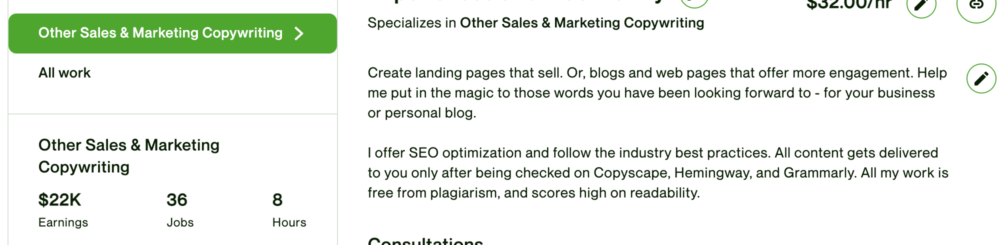
Want to up your freelance game even more? Switching to Upwork’s plus plan is a great way to bag more clients. On an account, your monthly “Connects” are limited to 10 – no matter how polished your profile, you can only reach out to ten prospective clients in a month.
The platform’s premium plan, available at $14.99/month, lets you connect with over 80 accounts – this way, you can take full advantage of your well-curated, thriving profile. With this extra help, you may be on your way to becoming a top Upwork freelancer in no time.
When it comes to creating an Upwork profile, you need to showcase your best skills. Highlight your expertise. Let potential clients know about the projects you’ve worked on, as well as display relevant reviews.
Have a About Us description that talks about your skill sets, and don’t shy away from listing your work experiences and certifications.
Keep the conversation going...
Over 10,000 of us are having daily conversations over in our free Facebook group and we'd love to see you there. Join us!
Freelancing Growth

Written by Soubhik Chakrabarti
Staff at millo.co.
A prolific writer and a Top Talent on Upwork with over $200,000 in earnings, Soubhik is both a journalist and an entrepreneur. With a journalism degree from Langara College, Vancouver, Soubhik today helps companies focus on their SEO efforts through SEO consulting, and also owns websites like icytales.com - which today has more than 150,000 pageviews a month.
Soubhik's Articles
Reviewed & edited by Adam Wright , at Millo.
At Millo, we strive to publish only the best, most trustworthy and reliable content for freelancers. You can learn more by reviewing our editorial policy .
How to Get Your First Job on Upwork [Beginner’s Guide]
R.J. Weiss, CFP®
- Updated January 24, 2024
You may have heard that Upwork is a great place to start a side hustle , or even to become a full-time freelancer.
You heard correctly!
The platform features thousands of new freelance gigs every day, with well-paid work-from-home opportunities in almost every niche imaginable.
I know, because before launching The Ways To Wealth I was an Upwork freelancer myself, taking on a wide variety of jobs and eventually billing over $100 per hour for my services.
Many newcomers to the platform wonder how to get started and land their first client on the site.
This guide aims to answer the question “How do I get a job on Upwork with no experience,” and provides a step-by-step guide for getting started and winning your first contract.
Let’s dig in…
Table of Contents
How Upwork Works for Freelancers
Upwork is a gig economy platform that connects freelancers with people and companies that need work done. After signing up for the site, freelancers create a profile that includes a photo, a list of skills and a portfolio of work samples.
Users then search through the tens of thousands of job opportunities listed on the site, which are organized into various categories .
When you find a job of interest, you submit a proposal that usually includes your desired rate, a short cover letter and brief answers to a few questions about your skills, experience and fitness for the project.
Clients (i.e., the people who are looking for freelancers) can also search for freelancers who might be a good fit for their project. After being invited to apply, the process looks the same as above; you review the details and submit a proposal.
Freelancers and clients communicate on Upwork through a built-in messaging platform, which has chat, voice and video-call capability. Interestingly, unlike some other freelancing platforms, off-site communication (such as email) is not expressly prohibited.
Billing and payments are handled by Upwork, which provides a measure of protection to both parties. In most cases, clients are required to place funding for the project in an Upwork-managed escrow account in order to initiate a contract.
Upwork charges freelancers 20% for the first $500 billed to a client, but that fee drops to 10% once you’ve billed your client at least $500 .
Some jobs are paid at an hourly rate, while some are paid a flat fee. Usually, you’ll have the opportunity to negotiate the rate and terms during the proposal process.
When people think of freelancing jobs, they often think of things like writing , graphic design , creating a WordPress site and editing. You’ll find plenty of that type of gig on Upwork, but there are Upwork jobs that fall into hundreds of other categories, including web design, mobile app development, data entry, copywriting , remote customer service and virtual assistant.
Case in point: these are the job categories that start with the letter “D” alone…
You’ll even find listings for what might be considered “professional” careers, like architecture, chemical engineering and law.
So while you can find one-off writing gigs that supplement your existing income, you can also find legitimate Upwork careers!
And many people do just that: rates on the platform tend to be relatively high, so freelancers are often able to build a full-time income with just a handful of clients.
Sound interesting, but also a little bit intimidating?
Don’t worry if you’re a newbie and don’t have a ton of experience. There are plenty of prospective clients interested in hiring new freelancers.
You just need to know a few tips and best practices.
How to Get Your First Job on Upwork
Upwork features legitimate clients, good pay rates, plenty of flexible work-from-anywhere job opportunities in dozens of categories and payment protection.
Sounds great, right?
Many new freelancers learn about the opportunity offered by Upwork and get a rush of excitement that is gradually replaced by frustration and disappointment as they fail to actually get a job on the site.
So let’s be honest about one thing: getting your first job on Upwork is the biggest barrier to success on the platform.
Why is it so hard to win your first contract?
There are a few reasons. But first and foremost is your lack of feedback.
Upwork relies on a five-star rating and feedback system. This feedback is front-and-center when you go and apply for a job — as you can see in the image below, which shows how it looks on your profile.
When a project is completed, freelancers and clients grade each other and have the opportunity to leave a publicly-displayed comment.
These ratings serve as a form of social proof: they show that you’ve successfully completed projects and that you’re not going to waste a client’s time and money.
They also contribute to your “ Job Success Score ” (JSS), which is a publicly-displayed metric that Upwork uses to determine how satisfied your clients are with your work.
When clients are searching for freelancers to invite to projects, they have the ability to filter potential applicants by JSS (often opting to only consider people with a score of 100%). Also, your JSS is prominently displayed when you submit a proposal (as you can see in the image below).
As a new freelancer, you have no feedback and no Job Success Score.
So, you see the problem: clients have no way of knowing whether you’re a reliable person who can actually deliver the skills you say you can deliver. This makes them much less likely to hire you.
Fortunately, there are some steps you can take to counteract this.
Learn more about how to win jobs as an Upwork beginner in the video below, which covers four tips for writing better proposals (and explains the strategy behind why those tips work).
Upwork Sample Profile & Best Practices (With a Step-By-Step Guide For Creating Your Own)
Step #1: craft a knockout profile .
When you have no feedback and no JSS, your profile comes under extra scrutiny.
As an Upwork beginner, it’s your primary means of selling yourself to potential clients. But many newcomers make the mistake of rushing through the profile creation process, which makes them much less competitive.
Here are the keys to creating a great Upwork profile that will make clients want to learn more about you.
1. Use a business-friendly photo
First impressions matter, and an appropriate photo is an important part of your Upwork profile.
Because the photos on the site are small, you want a close-cropped image showing your head and neck (and possibly the tops of your shoulders).
Freelancing is very different from a traditional job, so while a suit is appropriate for a traditional job interview, it’s a little too formal for your Upwork profile. If any portion of your clothing will be shown in your photo, stick with business casual.
You also want your photo to be friendly. You’re not posing for your passport — you’re trying to draw in prospective clients.
Research into what makes an effective profile photo has shown that smiling and a confident posture can significantly influence clients’ perception of you .
Here’s an article from Upwork that outlines some of the recommended best practices .
2. Write a compelling, keyword-rich job title and overview
Whether you’re trying to land your first job on Upwork or your 100th, you want to make it easy for potential clients to find you. This means crafting a detailed description of your skillset that’s filled with keywords relevant to the kind of jobs you want to be hired for, as well as an overview of your experience.
You also want to focus on highlighting benefits in these sections.
What do I mean by “benefits?”
Here’s a screenshot of my own Upwork title and overview from back when I was a freelancer on the platform.
In the title, I didn’t simply describe what I do . That would have looked something like:
Copywriting and Landing Page Design Services .
Instead, I added two important pieces of information to help potential clients understand what I was all about: a niche (Unbounce, which is a specific type of landing page software) and a benefit (increased ROI).
Then, I reinforced the benefit I provide by talking about it in the overview.
When you’re just starting out, you may not have a niche yet. However, you can absolutely underscore the benefits clients would gain by hiring you. Don’t just say what you’re good at; think about how your skills translate into specific, tangible returns.
That said, you should always be thinking about your future niche(s). Because there’s so much competition on Upwork, appealing to a particular niche within your wider area of expertise can help you win more clients and earn better rates.
For example, if you’re a social media guru who has worked with many restaurants, highlight that fact.
3. Consider adding an introductory video
Most of the jobs on Upwork are remote work. It’s unlikely that you’ll ever meet a client in person, and you may not even speak to them on the phone. Most of the time, it’s pretty impersonal and transactional: you get an assignment, complete it and submit the deliverables.
That’s part of the reason why feedback is so important: to a client, you’re one anonymous face out of thousands.
But if you’re able to shift that dynamic (even slightly) you can gain an edge on your competition.
One way to help yourself stand out and be less anonymous is by adding an introductory video to your Upwork profile. It’s an infrequently-utilized option, but it can have a big impact on the success of your proposals.
In your video, tell potential clients who you are, a little bit about the services you offer, and how long you’ve been involved in your profession. Note the kinds of projects you want to take on, and the kind of clients you like to work with.
You don’t need to cover much ground here — 30 to 60 seconds is ideal. The goal is to simply show your face in a way that demonstrates you’re a real, reasonable person.
4. Match your “skills” to the type of work you’re seeking
Your Upwork profile allows you to add up to 10 “skills” from a predefined database of options. Here are the skills listed on the profile of a freelance SEO editor I work with here at The Ways To Wealth:
As you can see, his skills are directly related to the work of an SEO editor.
But here’s the thing: prior to becoming a freelancer, he spent over a decade working as a journalist and music critic. If you ask him, he’ll tell you that some of his primary expertise is interviewing sources, researching stories and drafting creative first-person content.
But none of that is relevant to working as an SEO editor, so he didn’t include it.
The skills you choose help potential clients find you on the site, and also affect the placement of your proposals when applying for jobs. Freelancers whose skills better match the “desired” skills (set by the client when they created the job post) will appear higher up in the client’s list of applicants.
Many new Upwork freelancers make the mistake of listing their 10 top skills, regardless of what those are. But since you’re limited to adding only 10, you need to think carefully about which of your skills specifically match the type of work you’re looking for.
For example, let’s say you spent five years working as a virtual assistant but are looking to get started as a freelance video editor. The skills you developed as a VA are very likely among your top skills in terms of expertise level. But those skills are probably not relevant to a client looking for a video editor, so you shouldn’t include them.
Your goal here is to think about the attributes potential clients will value and choose your skills based on that. If you’re unsure, browse a few listings within your target category and see what’s in demand; chances are you’re at least proficient in some of those areas.
Update : Upwork recently introduced the ability to create specialized profiles, allowing you to highlight specific skills and experience depending on the job category. In other words, you can have one profile for video editing jobs and one profile for text editing jobs (with different skills showing for each). Here’s a guide to how it works .
5. Upload relevant work samples
Your portfolio is without question the most important part of your Upwork profile, as it provides an opportunity to show clients what you’re capable of through work samples. There’s no need to include dozens of items in your portfolio — four to six is just right.
What if you don’t have a portfolio? Create one ! There’s no rule stating that only paid work can be part of a portfolio. If you’re hoping to score writing jobs but don’t have any published work, write some articles on the niche subject you know the most about.
Of course, published work is always better. In the example above, consider writing a couple of articles and pitching them to blogs as guest posts. They’ll get free content and you’ll get a valuable byline that will help you land clients.
I would even go so far as to say that you should mention the fact that you created samples specifically for your portfolio. This shows initiative on your end, and as someone who has hired their share of freelancers on Upwork, initiative is something that’s too rarely seen in a job proposal!
6. Add your work experience and education
Much like a standard job application, clients want to see your work experience. So, it’s a good idea for all Upwork freelancers to include this information.
But it’s crucial to include it when you’re starting out on the platform, because it helps legitimize your profile.
If you’ve been working for many years, you don’t need to include every job you’ve ever had within your profession. Listing the last three or four jobs is sufficient.
If you don’t have much work experience, you might want to include all of your past jobs (even if they aren’t relevant to the freelance career you’re building).
The same is true for your education. Not all jobs on Upwork require a college degree, but having a degree can help you stand out over competing freelancers who don’t.
7. Consider Adding a Project
In late 2020, Upwork introduced a feature called the Project Catalog. This allows freelancers to create fixed-priced jobs with pre-defined scopes that clients can “purchase” on demand.
For example, if you have a specific skill you’re looking to offer on Upwork — such as logo design or Unbounce landing page design — you can add that as a fixed-price service (which will then show up on your profile).
This takes a page out of Fiverr’s book, where almost all jobs are fixed-priced, on-demand gigs.

Step #2: Search For the Right Kinds of Jobs
Many new Upwork freelancers get derailed because they’re looking for (and applying to) the wrong kinds of jobs.
Not sure what skills you have to offer? Many freelancers on Upwork start with a specific service in mind, such as freelance writing . If you’re unsure of what you want to offer, fear not — there are plenty of options. When it comes to the best Upwork jobs for beginners, data entry, product testing, and transcription and customer service are an ideal starting spot. A great tip to find the array of jobs available is to search in Upwork for the phrase “no experience necessary,” which brings up companies looking to hire beginners.
Here are some ways to avoid that common pitfall.
1. Be patient and selective
There are a lot of jobs on Upwork, and new ones are posted literally by the minute. The first time you search the site for jobs in your niche, you’ll probably be floored by the number of opportunities.
But when it comes to landing your first job, you need to be a little bit strategic and avoid the urge to submit a proposal for the first gig you find that fits your skills.
Yes, there are an abundance of opportunities on the site. But there are also an abundance of freelancers — the majority of whom have feedback and plenty of hours billed, leading to solid Job Success Scores.
Those freelancers have a built-in advantage. So you need to be realistic when deciding which jobs to compete for.
Why not apply to everything?
As a freelancer, your time is your money. You could spend hours applying to jobs that are out of your reach, but that’s a poor use of your time (and a good way to get burned out).
Plus, there’s a hard cost element at play: Upwork requires you to spend tokens (called “connects”) when submitting a proposal. They’re 15 cents each, and most jobs require eight to 16 connects to submit. That’s not much, but it will add up fast if you start applying to dozens of jobs per day.
So, which jobs should you target?
See below…
2. Focus on small, one-off projects
Your objective is to get a few quick wins under your belt to build up a feedback profile. In order to do that, you’re probably going to have to bid on projects for less than your time is worth.
Making your services less expensive relative to other freelancers is a good strategy for getting clients to give you a chance. Yes, you might be a risky hire, but their potential savings might be worth taking that risk.
But like I said: your time is your money . You don’t want to take on a 30-hour job at a rate that’s half of what you’re worth. Instead, look for small, one-time projects that you can knock out relatively quickly.
There are a couple of advantages to this approach:
- It limits your exposure to exploitative rates . It stinks to work for less than you’re worth, but doing so can help you establish a foothold on these platforms relatively quickly.
- It’s better to work on multiple small projects than one big project , because a five-star review carries the same weight whether the job took 30 minutes or three days. A profile with great reviews from five clients is more competitive than a profile with one great review from one client.
Keep in mind, you only need to employ this strategy a handful of times. Once you have even two or three successful projects under your belt, you’ll be able to raise your rate and compete for better gigs.
3. Look for clients who can give you your second Upwork job
It’s much easier to keep a good client than to find a new one.
And the same is true from the client’s perspective: they would rather work with the same search engine optimization expert, copywriter or editor on each project. It’s time-consuming to post a job ad, sift through applications and bring somebody new on board.
What’s great about Upwork is that when you view a job listing, you can see the other (past) jobs that particular client has hired for.
So when you’re starting out, a good strategy is to target clients who consistently hire on the platform. For example, if you’re a graphic designer, try to find a client who has a record of hiring people for graphic design projects.
If a client has never hired on Upwork — or usually hires outside of your field or niche — the chances for developing an ongoing relationship are much lower.
Step #3: Submit a Can’t-Miss Proposal
Your proposal is your opportunity to “wow” the client. Take advantage of the opportunity to show off your talent and tell them exactly why you’re the best person to hire.
1. Fully read the job description
Some of the job listings on Upwork are pretty straightforward and just a few lines long. Others are much more involved. Be sure to read the entire job description. You don’t want to take a job that you’re not qualified for, or which involves something you just prefer not to do.
More importantly, you want to make sure that you’re crafting a custom proposal that specifically addresses the client’s needs.
Plus, they sometimes contain code words.
Yes, that’s right — many clients put a code word somewhere in the job post and tell you to mention it in your proposal. If you don’t, you’re automatically disqualified.
2. Provide social proof
Feedback and ratings are a form of social proof. But when you’re new to Upwork, you don’t have any. So it’s important that you include some other form of social proof that shows you’re qualified for the work you’re seeking.
Ideally, you will have published samples to point to. While these may be part of your Upwork portfolio, you should also specifically call them out in your cover letter.
Also, keep in mind that clients can see your last name once you start messaging with them. That means they’re almost certainly going to check out your LinkedIn and Twitter accounts. So it’s a good idea to make sure you have an active and professional social media presence that inspires confidence in your ability to do the work they’re seeking.
Note that while any work you create specifically for your portfolio can showcase your skills, it does not constitute social proof. In the client’s eyes, there’s a huge difference between a published article with your byline and the same article uploaded as a Word document.
And the same goes for sending a resume: it’s better to put that information on your LinkedIn profile rather than submitting a PDF resume, because publishing it online makes it more credible.
If you’re reading this and you’re worried that you don’t have enough social proof, that’s a sign that you should make sure you’re focused on cultivating an active and professional online presence that will support and fuel your success.
3. Include links to similar work you’ve completed
A shocking number of applicants don’t follow the advice above; they submit proposals with no links to their past work. But even those who do often make another common mistake: they send samples that are unrelated to the project.
If I’m looking for personal finance writers, I want to see samples that demonstrate the ability to write about personal finance — not history or literature.
Your samples don’t have to be a perfect match. Keeping with the example above, an article about business, economics, the stock market, global trade or anything in that vein would be completely reasonable.
But a college essay you wrote about “The American Dream” would not.
The more closely you can align your samples with the needs of the client, the more likely you are to get hired.
4. Suggest an actionable next step
By closing your proposal with an actionable next step, you’re taking some of the decision-making burden off the clients’ shoulders by making it easy for them to say “yes” to continuing the conversation.
The following is not an example of an actionable next step:
- Thanks, and please contact me with any questions!
What if the client doesn’t have any questions? Or what if they liked your proposal, but weren’t 100% sold? That closing isn’t actionable because it doesn’t clearly and directly state what you want to happen.
On the other hand, try something like this:
- Let’s schedule a call or video chat to discuss the project!
Here, you’re specifically underscoring what should happen next, and you’re giving the client a clear yes/no option. If they’re interested, why not say “yes” to a quick call?
But here’s an ever better pitch:
- Let’s schedule a call or video chat to discuss the project! I’m available between 9 a.m. and 10:30 a.m. EST every day this week, or I can schedule something at your convenience.
In the example above, you’re not only defining the next step, you’re also taking control of the timeframe and pacing.
That limits potential back and forth (“when works for you,” etc.). Because you provided specific time availability, the client can commit to the call in the next message — which makes it much more likely that you’ll actually get the interview.
Note : If you’re a freelance writer, we wrote a dedicated guide that explains how to apply for Upwork writing jobs .
5. Be prepared to answer additional questions
You’re not necessarily done when you write and submit your proposal.
Some companies that hire on Upwork require additional questions and answers. These can be custom questions based on the project, or Upwork has a list of suggested questions clients can be asked to answer.
Here’s an example of how it looks from the client’s side:
On Upwork, clients typically use these to test your attention to detail.
It’s a common practice for freelancers to apply to job after job with a very similar template (it’s a common practice, but it’s not a good one). These questions and answers help filter who actually read the job proposal and who didn’t.
While you want the most value delivery in your actual proposal, if there are some screening questions, put some thought into them. Two to three sentences should suffice in most cases.
Few freelancers take time to answer these additional questions. Or, in my experience, they just say “N/A” or “see job proposal” in lieu of filling them out.
Like it or not, when clients see something like that, it’s an immediate red flag. And that’s good news for you, as it’s really another place to stand out.
Frequently Asked Questions
Here are a few of the most commonly asked questions about getting started on Upwork.
It can be somewhat difficult to land your first couple of clients on the platform, but putting the steps outlined in this guide into action will make the process much easier and faster. When new freelancers struggle to get hired, it’s almost always because there’s a problem with their profile or because they’re applying to the wrong jobs. Once you have a couple of projects under your belt, you’ll have no trouble getting hired for more.
At one point, I was making $150 hourly designing landing pages on Upwork. But pay on the platform runs the gamut. Writers and editors routinely make $40 to $80 hourly, and certain types of highly-skilled freelancers — like web developers and designers — can make even more than that. On the other hand, pay for menial, tedious and low-skill tasks like data entry can be relatively low. As with any remote work platform, there’s competition for those jobs from people in developing nations who may be able to afford to work for less than the average American.
Skilled workers tend to pull the best rates. Clients are willing to pay top dollar for in-demand skills like software developers (especially if you’re good with artificial intelligence and machine learning) and data science experts. But it’s possible to earn an above average salary in almost any category. The key is to build a top-notch reputation with a proven record of delivering return on investment for your clients. As noted in the article, one of the best ways to do that is by developing your reputation within one or more niches .
Anyone can join Upwork, create a free profile and apply for jobs. But there are a few programs and features you’ll need to qualify for. First, note that clients have the ability to limit projects to only freelancers who are based in the United States — and many do. Second, you’ll want to strive to become “ Top-Rated ” which requires a Job Success Score of 90% or higher, a 100% complete profile, and earnings of at least $1,000 over a 12-month period. Top-Rated sellers get a badge added to their profile, reduced fees on Featured Jobs, exclusive invitations to submit Upwork proposals, and are generally much more likely to get hired. Finally, Upwork requires some freelancers to verify their identity via a video call. In order to work on the platform, you’ll need to be able to prove your identity and your location. You’re usually asked to verify your identity after a couple of months.
There are a number of other legitimate freelancing sites. FlexJobs is a great job board for those looking for remote work, as most of the jobs on the site are online work at home jobs. Guru is similar to Upwork, but typically has fewer listings. And Fiverr can be great for those just starting out as remote workers/freelancers, as many of the clients looking to hire on the site have less stringent requirements than those on Upwork. Fiver is slightly different in that freelancers post specific gigs (e.g., “I will edit 1,000 words for $150”) and clients browse the marketplace for the services they need.
Upwork clients tend to be more professional. They include entrepreneurs, small business owners, well-funded startups, and even corporations and government agencies. They’re looking for freelance professionals, which means the pay tends to be relatively good and the projects you’re assigned are of relatively high quality. It also means it can be harder to score your first few contracts. On the other hand, Fiverr caters more to individuals (such as solo bloggers who need proofreading, Etsy sellers who need a logo designed, or college students looking for editing help). That means it can be easier to get started, but the pay tends to be lower and you’re often dealing with clients who are new to hiring remote workers.
Getting Started on Upwork: Summary
If you were wondering how to get jobs on Upwork, hopefully you now have all the information you need — and a plan of action to get started.
The site is a great resource for those just starting out in the world of freelancing, for those who want to expand their skill set, and for those who want to transition from a traditional job to a full-time freelancing career.
Dedicating the time to properly set up your profile and take on a few jobs at comparatively low rates will be worth it: while you can make a decent side income with side hustles like DoorDash, Upwork offers a realistic way to parlay your skills and talent into a long-term freelance career that matches or exceeds the average salary you’d pull in a traditional work environment.
If you’re looking for ways to improve your work-life balance and embrace the digital nomad lifestyle, this is a great place to start.
Read next: Seven Expert Upwork Tips (+ 10 Mistakes to Avoid) .
10 Comments
This post has been enriching to me. I shall try to use it to get an online writing job in my niche on UpWork.
Thank you for the information. I am new to any type of work online from home, but I just know that this information will help me proceed to the next step on my journey through technology and online work.
Great Misty and good luck! Upwork is definitely a good place to get started on. You can consider Fiverr as well. Here’s a comparison between the two platforms:
https://www.thewaystowealth.com/make-money/fiverr-vs-upwork/
That was an encouraging piece for first timers like me. Hope it will be useful in landing my first job.
Thanks a lot for this Weiss! I’ve been trying to nail a job on upwork for two months. Your advice about creating a good portfolio will really help me. Thanks again
Thank you. Good luck!
Hi, you said that most clients limit hiring people only in the US? I’m in Europe, is it still worth my time signing up to Upwork due to said limitations?
Hey Richie,
About 1/4 of the site’s revenue comes from outside the U.S. And, not all U.S. businesses limit their jobs to U.S. only. So, while it doesn’t have as high of potential for non-U.S. freelancers, there are still plenty of opportunities.
We mention that because we mostly have a U.S.-based audience.
Now they require between 8 and 16 connects to apply for jobs! Anyways, your blog is really great, packed with a lot of useful Information. Thank you!
Thanks for letting us know! I opened a handful of job listings just, and 8 to 16 is where I see the application cost.
Leave a reply Cancel reply
Your email address will not be published. Required fields are marked *
Comment Read our comment policy.
A Message From Our Founder
Welcome to The Ways To Wealth. I founded this site to help make a difference in people's lives by delivering objective, reliable advice and recommendations that help them make more money, save more money, and invest wisely.
- Money Management
- Debt Payoff
- About The Ways To Wealth
- Media & Advertising
- Privacy Policy
Latest Posts
Why i love the bilt rewards card, even though i don’t pay rent, robinhood gold card: game-changer or gimmick (8 insights), swagbucks review 2024: still legit our insights after 5 years, usertesting.com review: we applied to 46 tests and got approved for none, m1 review (2024): a fantastic all-in-one investing choice, popular tags.
- Reading Lists

- apply as a dev
- hire talent
Upwork 101: Building a Successful Profile
- freelance platforms
- freelancers
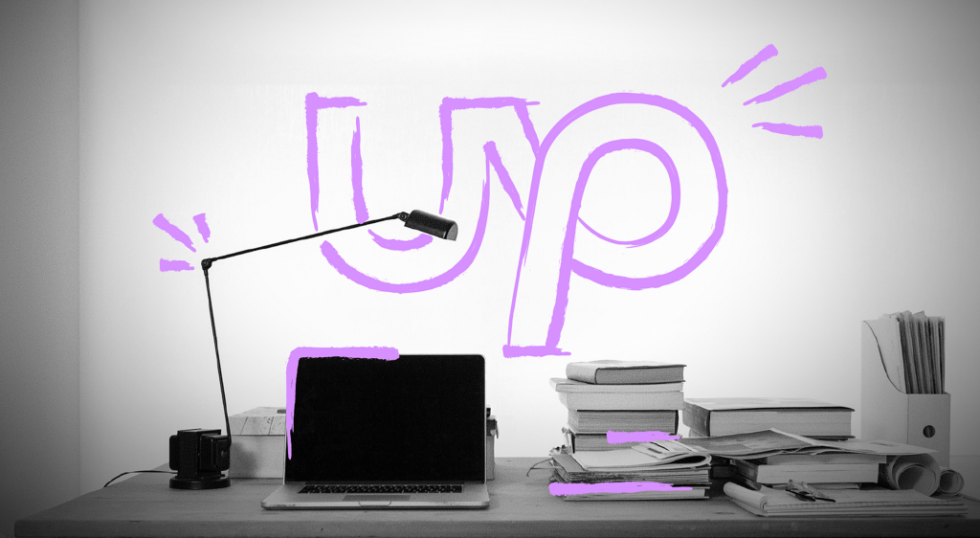
Table of Contents
A place to gain experience: a bidding marketplace, upwork: the most popular starting point, the upwork profile helps you…, bio/description, demonstrate your skills, certify your talents, don’t neglect the title and overview , create a stellar intro video, show yourself in the portfolio, include your employment history, don’t lie. everything should be provable, don’t include any sensitive personal information, what makes a winning bid, what are we promising.
Your profile is a starting point for all the interactions on bidding marketplaces for developers. It helps you stand out of the crowd — or leaves you behind the prominent competitors. How to build a successful profile on Upwork? Our new article gives some valuable answers.
Marketplaces help developers find jobs that fit their experience and preferences. Some of them allow kick-starting a coding career. Others will be useful for those who already know the ropes and crave decent and regular payments for their job. If you don’t know how to sell your skills , work full-time but dream of the independent remote — consult our article about bidding and vetting marketplaces. As it turns out, the vetting ones allow you to forget about the self-selling problem because most often, the one who sells your talent is not yourself but a Sales department (which makes everything much easier).
To gain some valuable personal insights, we’ve interviewed Mykola Solodukha, a Lemon.io developer previously active on Upwork. All the quotes below belong to him.
I registered on Upwork 3 years ago to start my dev career. I took a lot of projects at once and sold myself cheap to gain skills and practice — a low rate helped me win bids and earn the Rising Talent badge. Mykola Solodukha
All the Upwork bonuses are the bonuses of the bidding marketplaces:
- Wide range of possible fields and tasks;
- Gaining experience in any area you need;
- Soft skills development (filtering clients, first contact, money talks, project details)
- Hard skills perfection (new coding abilities, an excellent chance to try a bit of everything).
From that point, Upwork can be considered an iconic bidding marketplace. Most of the readers felt these bonuses in their own pockets.
How can you achieve success on Upwork, grant yourself access to all its bonuses, and earn a considerable sum monthly? Every important road begins with a first step — every success on the bidding marketplaces starts with an efficiently completed user profile. For the contractor wishing to get their task done, it’s crucial to choose the correct bid. For you, it’s essential to make your bid win. Your potential employee needs as much data as possible to make an informed choice.
The more helpful information is in your profile, the better. What kind of information will catch the contractor’s eye? Read along. Let’s clarify this together.

How to build a successful Upwork profile?
To answer this question, we will do three things. First of all, we’ll point out the main aims of your profile on Upwork — simply speaking, how it can help you get more work and win more bids. Afterward, we’ll name the essential profile elements and their role in self-presentation . Finally, we’ll give some advice on profile development .
- Introduce yourself. Your contractors will learn the exact amount of the information you deliver — no more and no less. They won’t google you to find out all you haven’t mentioned, so do your best to include everything essential for the job you crave.
- Attract attention. There are thousands of your competitors on Upwork, and everyone wants to win a bid. Some of them want to win your bid.
- Set yourself apart. How are you different from Tom, Dick, and Harry? More advice on that follows.
- Match you with the appropriate customers. Keywords will do the job. The Upwork AI shows your profile to the contractors interested in your skills and hides them from those to whom they are irrelevant.
- Achieve Rising Talent or Top-Rated status. They’re also helpful for standing out from the IT crowd.
What are the crucial profile elements?
Describe your beneficial sides of character that come in handy for remote freelance work. Most clients value stress resilience, good time management skills, ability to sustain productivity for a long time.
Set an hourly rate reflecting your skills and experience. If your rate is lower than those of your competitors in the niche, you’ll become a desired option for the contractor but won’t earn much.
Halfing the average market rate makes it easier for the contractors to ignore your lack of experience. Only after decorating your CV with all the cheap projects’ results could I gradually raise your rate and ignore unsatisfying offers.
Mykola Solodukha
As diverse as possible. Although, too much and irrelevant is also wrong. Different jobs require different self-presentations. If you decide to try coding in Ruby after Python, review your profile and add something Ruby-related.
Most often, Upwork contractors just want someone to implement their ideas. They look at what you’ve done. If your experience is relevant to their upcoming project, they’ll consider cooperation. How to raise your selection chances? The answer’s obvious: try something new as often as possible!
For many contractors, the principle “tell me where you are from, and I will decide how much I will pay you” is valid. They decide how much to pay, considering average salaries and living costs in your country of origin. For some nations, it can be troublesome. If you want to earn like an American but live in India, your clients will still offer a median Indian rate, not an American one. Fight for your rate if you have something to back it up.
For IT employers, Ukraine means professionalism and reasonable prices. We charge less than the American engineers but we can quickly cope with similar tasks. That’s why Ukrainian IT specs won’t be left unemployed: the supply grows, but the world around us still needs good programmers.
A photo always freshens up your profile and makes you a live person, not a random chunk of information, and the contractors are more ready to interact with humans (aren’t we all?)
If you’ve completed your profile nicely, you’ve devoted some time to it. Probably, you’ll work efficiently, understanding what the reasonable time approach is.
Tips on building a successful profile
Note verifiable skills only. If your CV doesn’t back them up, they tend to seem an empty talk (even if you possess them). Upwork has an extended list of standardized skills. Use it for unification (contractors accustomed to the local keywords will pick them up quicker). Sort your skills according to their importance for the job you want to obtain. Watch out for the skills noted in the descriptions of the exciting projects.
Upwork skill certifications demonstrate your proficiency in some skills listed in your profile. These certifications are invitation-based and available in Web, Mobile&Software Development, and Design&Creative fields. The received certificates are displayed on your freelancer profile. Those who passed them gain a priority to submit proposals for jobs assisted by the Upwork talent specialists.
Customers see them first. Use them as a shortcut to your winning sides.
Don’t fret. It’ll pay off. Compose a thought-over script, and prepare the technics, the place, and the text. What do you want to tell your future employees? Ready, steady, go!
It’s your chance to sparkle. Improvise visually, prove your talents, and highlight your niche.
If this bid is not your first effort to get some work, and if your history is somehow relevant to the jobs you want now.
No one is banned on Google and LinkedIn (well, almost no one).
If you think Upwork is pretty safe for oversharing, think twice.
Now that we’ve done with these tips, there’s one more section we’d like to elaborate on. A bid is a central element of the Upwork inner mechanics. Even if your profile is excellent, you should still compete in the field of bids. How to make your bid noticeable? Read our three final pieces of advice on that.
Templates never win. If you don’t have time to compose a decent personalized bid, you won’t win on Upwork. Employers frequently ignore template bids and are well-trained to recognize them from first sight. They’re tired of the monotonous two-liners with no names (or, worse, the wrong names because you forgot to change them after the previous mail).
Personal approach matters. What can you do personally for the person? How are your skills useful for the task they want you to cope with? Think it over. Read the job description carefully. Underline the pain points and address them in your bid.
What’s next?
After gaining experience and skills in bidding marketplaces, you can probably ask yourself if there’s another non-office option that allows getting more money and some guarantees of payment and employment.
Yes, it is. It’s another type of marketplace we’ve mentioned initially — the vetting ones . They have their filtration system and don’t accept junior devs — but after many months and bids on Upwork, you’re surely not the one. If you consider yourself a solid Middle or Senior — welcome to the vetting world. Lemon.io is a prominent example of the vetting marketplace : we accept seasoned devs, check their professional networks and experience, vet them during two calls (checking English proficiency, soft and hard skills) — and welcome the winners who get everything and become available for hire in 2-3 weeks after the start of this journey.
- We match you with the companies (you don’t have to sell yourself);
- All our clients are handpicked (yes, we vet them too!);
- We assist you with your CV for clients (highlighting the critical points for them);
- You can ask for help with preparation for the job interview;
- We even have some pro tips on self-presentation and possible questions for the clients in Notion;
- After completing the deal, you’re transferred to the caring hands of the Customer Success department (they’ll always be in the tank for you).
By the way, on Lemon.io, you also don’t pay any commission .
We include the commission in the rate we announce for clients. So, you get your share, and we get ours, never frustrating clients with double payments.
If you’re on Upwork and don’t know how to make your next winning move, try Lemon.io — we’ve got lemon cookies!
Any questions left? Check out our brief FAQ!
How do i introduce myself on upwork.
Upwork is a bidding marketplace, so you don’t have to demonstrate any proof of your skills to register there. The registration is free and open. However, the entrepreneurs seeking freelancers on Upwork would like to feel at least a bit more confident, so they rather choose freelancers with a full profile and credentials. What should you pay attention to introduce yourself properly? Bio. Describe yourself and the beneficial sides of your character for the work you’d like to perform. Rate. Set an hourly rate you’d like to get and include this info in your profile. Experience. The more, the better, although don’t mention something completely irrelevant (if you’re an IT specialist, your baker certificate probably won’t interest any clients). Picture. Photos add credibility. Professionally-looking photos — even more so.
Is Upwork suitable for beginners?
Yes, it’s a wonderful and super effective way to kickstart your freelancer career. On Upwork, you are able to search through thousands of work offers and find out what fits you best. Besides, Upwork doesn’t have any restrictions per experience level or stack — so everyone can register and find jobs. However, the competition is huge, as Upwork remains the most popular freelance website out there. Prepare to fight for job offers — but don’t dump your rate too much.
Why am I not getting jobs on Upwork?
Joining Upwork helps to kickstart your career quickly and efficiently. It’s a bidding marketplace, so no one will ask if you’re a confident Middle or Senior before registering. However, there are some reasons why it can be tough to get a job. – Bad English level – Standard cover letters (one for all the employees) – Empty personal profile – Low freelancing rates – Lack of experience – Overall passivity in sending job proposals – Too complex jobs for your proficiency level
What are the easiest jobs on Upwork?
Here’s our list (it’s far from complete!): – Content writing – Text transcription – Location-based jobs (various) – Data entry (input) – Recordings of voice – Jobs for native speakers – Logo designing jobs
What are the most in-demand tech skills on Upwork?
We’ve made a brief list for you to know! – Web design skills – WordPress skills – Programming skills – JavaScript skills – CSS skills – HTML skills – PHP skills – API skills – Graphic design skills
What does a top-notch profile look like?
So, what are the integral parts of a top-notch Freelancer profile? A list of verified skills Proper title and overview A stellar intro video A detailed employment history Clear rate indication
Explore our stacks and pages: IoT , Kafka , Hive , QA , NgRx
Recent articles/

Edtech Developer Recruitment: Unveiling Strategies for Success

Top 67 CTO Influencers You Should Follow

How to Slash Your Operation Cost by 200%?
Popular articles/

72 best articles of 2024 for CTO and tech leaders

7 Reasons to Hire an Eastern European Developer
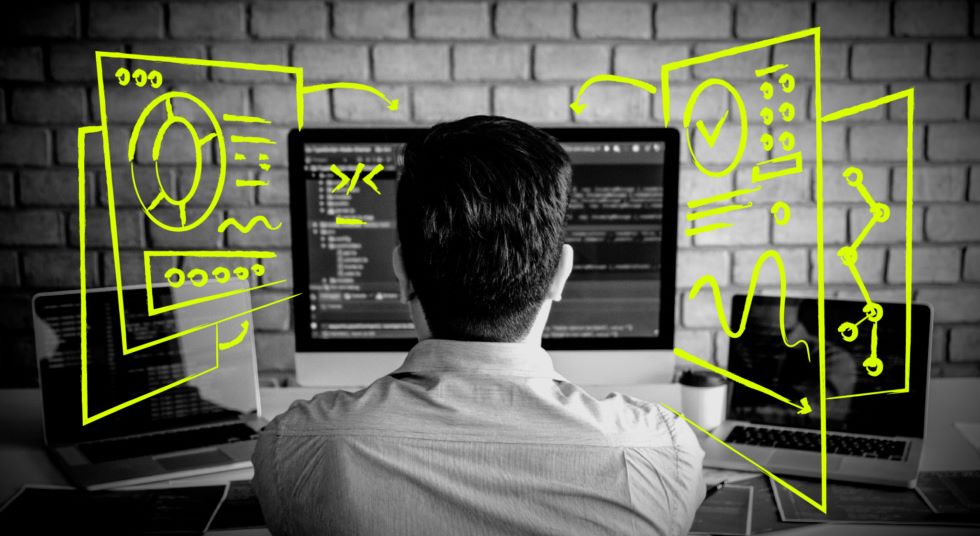
What’s the difference between a front-end developer and a web designer?
Related articles

Freelancer 101: Building A Successful Profile

Creating A Winning Tech Resume: Notes from Lemon.io Recruiters

How to Get Your First Client as a Freelancer
Create a professional Upwork profile overview with this example collection
When I first began freelancing on Upwork I spend SO many hours tweaking Upwork profile overview to be professional.
I tweaked and I tweaked and I tweaked…
I wanted it to be perfect. Then I waited for the clients to look at it.
Nothing ever happened. They never did!
A friendly warning
Here’s an example of my own profile. As you’ll notice, the text is pretty short and focuses on a) clearly explaining what I do and b) building trust by showing what other clients have said.
There is also a little bit about me but only in as much as it is relevant to the client. Finally, there is the CTA.
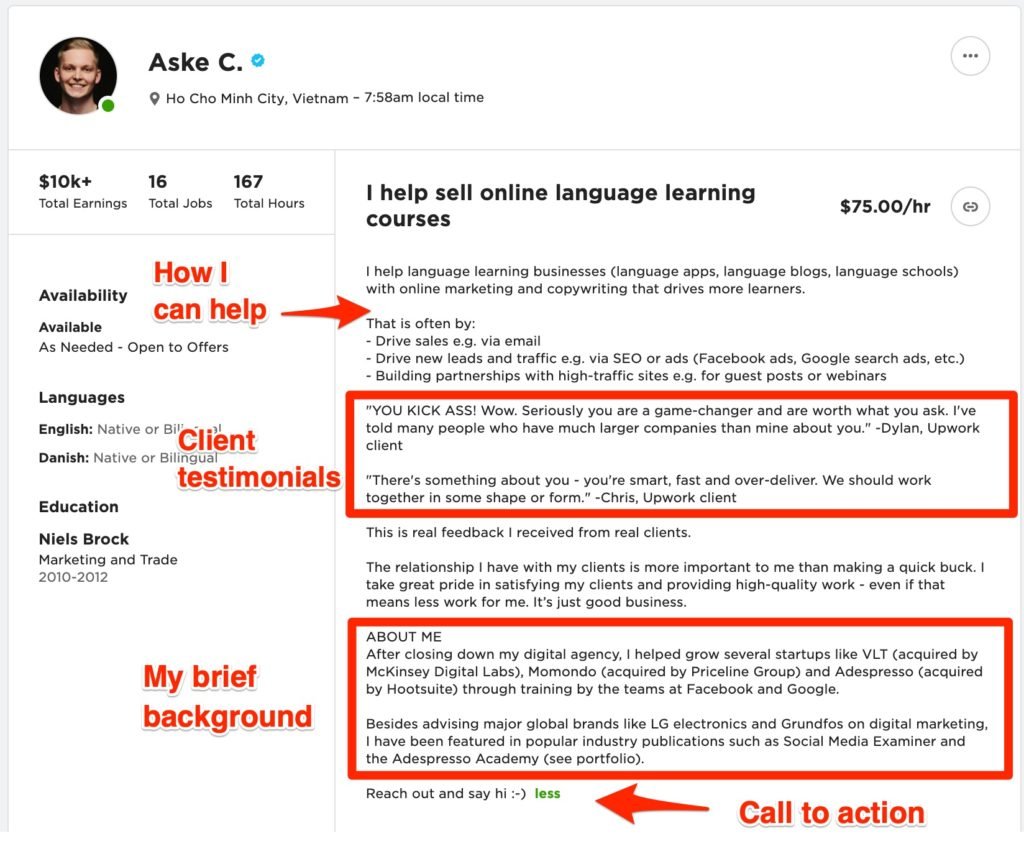
The profile text and headline is good enough. It’s not amazing and it’s not terrible because it is clear and to the point. Client’s don’t want to spend hours trying to figure out if we are relevant.
The overall “topic” and client base I’m looking to attract here could be better. There aren’t that many businesses selling online language courses on Upwork and I could have been even more specific in the results I’ve helped clients get and describe example projects.
The point I want to make here is that none of this matter if the right clients never see it. And most of them don’t because they get plenty of proposals to look at and they are busy in general.
We can try to game Upwork’s algorithm and show up when clients search but if we are new it is not the best use of our time and it will be hard to beat experienced profiles.
Instead, we’ll land more clients by writing more and better proposals. The point is that with such a basic profile text, I still earned $10K, before moving away from the platform, simply by focusing on writing great proposals.
That being said, it is good to create a basic professional Upwork profile in case they do click to visit it after seeing your proposal.
Professional overview for Upwork examples
Before we dive into each element of an Upwork profile, let’s look at examples of different profiles that look great.
Keep in mind that you might see profiles and get discouraged thinking that others are so far ahead or have done so many amazing things.
That’s true but they once started with nothing and they are still not a fit for every client. There will be plenty of clients for you that are not relevant to them.
Notice in the examples below that I’ve been focusing on the profile texts and generally removed the rest since that’s what clients tend to focus on in my experience. I’ve also removed or blurred out the names and pictures of each freelancer in respect for their privacy.
General digital marketer
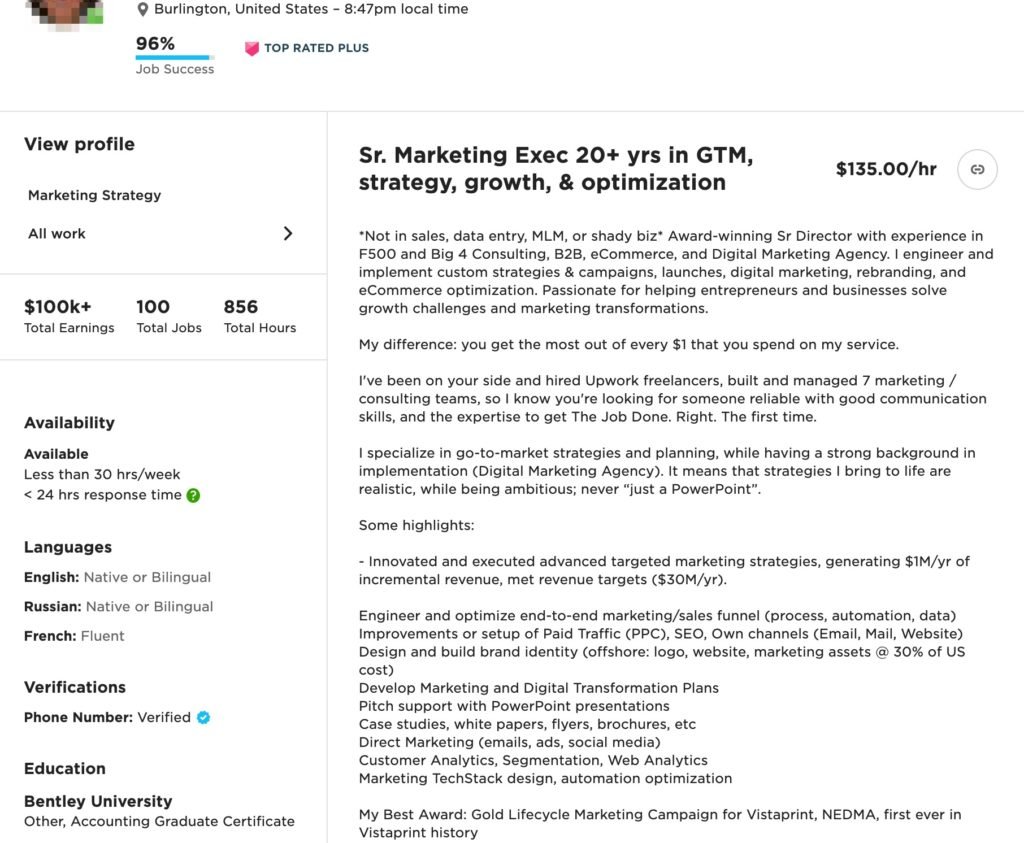
Email marketing

Facebook ads

SEO (search engine optimization)

How to create a professional overview for Upwork in 30 mins
First, let’s look at what is worth spending your time on and what can wait until you have already landed clients before we dive into the details.
What’s in a professional Upwork profile: an overview
- Profile picture
- Profile text
- External elements and invisible sales elements
What is less important
- Upwork’s skill tests (except that basic one on how Upwork works that is required when signing up for the website)
- Your background such as where you went to school and where you’ve worked in the past (no one cares unless it’s a well-known brand and most clients are not even going to see it)
- Your portfolio (this is a bit of a case by case basis since it is good to have portfolio pieces but they won’t take you far on their own. I recommend saving them for your proposals instead of worrying about making your profile look amazing)
I know that this seems counterintuitive on the surface. Some of the best advice I ever got was what NOT to do, and I want to pass that same idea on to you so you can avoid wasting the time that I spent figuring this out.
How to create a professional overview for Upwork
The first thing is the profile picture . We all know that it matters but what might seem counterintuitive is that taking one in a professional studio doesn’t necessarily make it great. What makes it great is that we appear friendly.
We can take a great photo with our own phone as long as we are the only person, and the main thing, in the photo. I suggest using one where you take up 80-90% of the space in the picture, smile, and look professional.
You can look professional in a t-shirt or whatever you like, the important part is that clients feel like you might be friendly, easy to work with, and serious about what you do. Do that and avoid “party” type photos and you’ll be fine.
Next up is our Upwork profile text . You and I have already covered this part earlier in the article so this section will be a recap.
In my experience, most freelancers focus too much on writing about themselves. For example:
- I have worked with ABC
- I studied at XYZ
- I know this and have experience with that
The challenge it presents is that it is difficult for clients to tie that back to their own project because they are usually very busy.
They have to consider what we have done, at what level, how relevant it is for their project and how easy we are to work with as a person.
Not only is it a lot at once but many clients don’t know many of these details (like how it can translate to their project), that’s why they need expert help in the first place.
Writing down our experience is the first step and the second step is to translate it specifically into how it can help the client.
If you’ve done Facebook ads before, perhaps that can translate into more sales for the client. If you’ve done video editing and Youtube video thumbnails, maybe that can translate into more video views or website visitors.
If you’ve done graphic design perhaps that can translate into a website rebrand that helps build more trust with customers and new visitors.
A good place to start is to make a few sections explaining what you can do for clients, a few testimonials, and a brief section about you, followed by a call to action such as “contact me”.
If you don’t have any testimonials, don’t worry. You can always fill it in later when you get some. If you’ve done those, it’s good enough to go ahead and begin sending proposals!
The profile text will never be perfect and it will a neverending process to tweak it as you learn more. That’s fine.
Next, let’s look at the invisible sales elements and other external elements that can help us but that we don’t have direct influence over:
- Top-rated badges (I’ll be using that interchangeably with the other badges such as “expert-vetted” for convenience)
- Job success score
- Hours worked and jobs completed
- Hourly rate
- Identity verification
- Testimonials from past projects and other examples of social proof such as who you’ve worked with before (e.g. if they are a well-known brand)
All of these elements can help us appear more credible to clients and ultimately help us land more work. Except for the hourly rate and the identity verification, all of them are out of our control but we can sort of influence them via our work.
The top-rated badges have in my experience not been as important as I first thought. Granted, there are freelancers that have used Upwork way longer than I have and they might have a different opinion.
I experienced that the badges can be helpful when clients are searching for freelancers because they can use them as a filter.
Yet, the way we get them isn’t as easy to judge as we might think (how do we even judge if e.g. a marketer is an expert?) and the likelihood of getting quality invites, in the beginning, is low, so worrying about it is a waste of time.
It’s a way for Upwork to try to convey trust to the client but what works really well is being friendly and considerate towards their needs. I’ve never had a client not being interested because I didn’t have that badge and I’ve gotten plenty of work without it.
The same thing goes for the job success score. It’s a weird metric in that it can change instantly from e.g. 100% to 75% even with a long history of work. I admit that having a low success score doesn’t look great but again it isn’t the end of the world and worrying about it is just making everything worse.
Hours worked, jobs completed and earnings are a great metric to focus on but it also presents a catch-22 when starting out. If it represents experience, and clients want to hire for that, how do we get experience so that clients will hire us so we can get more experience?
It’s a lovely circle to get stuck in.
The best approach I’ve found to sending proposals is described in this freelance ultimate guide .
Basically, the point is to outwork the other freelancers by impressing the client with a well-thought-out proposal that shows examples and research specifically relevant to their project.
Last, we have testimonials and other things that can show your credibility like being featured on industry blogs.
If you don’t have these, don’t worry about it for now. If they are relevant to your clients it’s a good idea to add them but if your potential clients aren’t familiar with the places you’ve been featured, it doesn’t matter.
Testimonials, even if not from Upwork, are great to add. If you have a screenshot of a testimonial, you can even write it out and add it to your profile text. Particularly, if it is from someone well-known in your industry. They won’t make or break your chances on Upwork but they will give you a nice little boost.
Other links
- Upwork profile title examples
- Upwork tips: the good, the bad, and the ugly (& the ONE tip for success)
- Is Upwork worth it? — I tested it by earning $8,988 and collected opinions
- Upwork success stories: a case study and what really works
- How to get work on Upwork with no experience (an epic shortcut)
- Upwork hourly rate: see the average rate for your service
- Upwork proposal sample: The secrets to rapidly winning clients
Post navigation
Previous post.

No comments yet. Why don’t you start the discussion?
Leave a Reply Cancel reply
Your email address will not be published. Required fields are marked *
Save my name, email, and website in this browser for the next time I comment.
Privacy Overview
Upwork Proposal Samples that Get Interviews (2 Templates)
By Biron Clark
Published: November 2, 2023
Freelancers

Biron Clark
Writer & Career Coach
I recently posted a job to Upwork.com and got 63 proposals overnight. There’s a TON of competition. So you really need a good Upwork proposal if you want to get any interviews at all. Fortunately, I’m going to walk you through the exact steps (and proposal templates) I used last year as a freelancer to make thousands of dollars per month on Upwork.
What we’ll cover:
- How to write an Upwork proposal that gets interviews
- 2 word-for-word Upwork proposal samples you can copy
- The mistakes you NEED to avoid if you want to get jobs on Upwork
Let’s get started…
How to Write a Winning Upwork Proposal
1. how to start your upwork proposal.
Within the first sentence, you want to show you’ve read their job posting. This is ultra-important. It’s more important than your name even. I see a ton of proposals that start like this: “Hi, my name is Michael and I’m a ___”. They don’t care. That’s boring and what everyone else does.
I’d start like this instead: “Hi. I just read your job posting and it sounds like you need ___”. This is so much better, and if you just make this one single change you’ll get more job interviews, I guarantee it.

Talking about their needs and their job posting before talking about yourself is also powerful because it immediately shows them you read their job posting. Most freelancers just cut and paste the same garbage proposal to every client, and clients delete it immediately. So the sooner you can show this proposal is really for THEM, and not a generic cut & paste message that’s going to bore them half to death, the better.
2. How to Write the Middle of Your Upwork Proposal
There are two key pieces to the middle or main body of your Upwork proposal. First, you’ll want to share a bit about your background, and ideally how you’ve helped other clients solve the same problem or do the same thing in the past. But keep this brief. Four or five sentences are enough. You don’t want to tell your life story; they don’t care. They care about how you can solve their problem. That’s it! Then, the second part is you want to show you’re the expert here. You can do this by making a recommendation and pointing out the opportunities you see. Or you can do this by asking a question. For example, you might say, “I’d be curious to hear if you’ve tried ___. I recently implemented that with another client and the result was ___.”
Either way, you need something to show them you’re the expert. Why else would they hire you?
3. How to End Your Upwork Proposal
If you followed the steps above you’ll have a great Upwork proposal. It should be very brief, too. You should NOT be doing a ton of writing or sending out big bulky paragraphs. So now, how should you end the proposal?
There are two good options for how to end an Upwork proposal:
The first option is to ask a question about their project/needs. If you haven’t already asked a question in your proposal body, you can say something like, “Do you have a website so I can understand this more?” This is a good way to get a response and be able to find out more info about the project. The other option is to have a more traditional “call to action” telling them to reply or asking them when they’re free to talk. Examples:
- “Reply to this message and let me know when would be a good time for us to connect this week.”
- “I have a couple more ideas I could share as well. When is the best time for us to connect this week?”
- “Are you free Wednesday or Thursday to talk briefly? Let me know what works best for you.”
4. Mistakes to AVOID in Your Upwork Bid Proposals
Here’s where so many people on Upwork go wrong:
- They write big, bulky paragraphs without enough spacing. The reader immediately dreads reading your proposal after they open it
- They cut & paste the same proposal to everyone without customizing it for their posting. Nobody is going to hire you if you do this. It’s dead-obvious when you’ve done this. I know because I’ve hired a lot of people on Upwork myself (along with landing high-paying jobs on Upwork as a freelance writer ).
- They write about themselves too much, instead of writing about the prospective client and their needs
Now that you know what to do, and what not to do, you should be able to avoid these mistakes in any future proposals you send.
5. How Long Should Your Upwork Proposal Be?
I made tens of thousands of dollars on Upwork within a few months of starting, and got multiple interviews each day that I applied for jobs. And I tried to explain above how short your proposals should be in order to do this! (Really short). But sometimes it’s difficult to get this across via words.
So I did something better…
I just counted the words in my most recent, successful Upwork proposals. Here’s what I found:
I just glanced at my Upwork account and here are the exact word counts of 5 recent successful proposals: 83, 91, 87, 116, 87.
That’s an average of 93 words per successful Upwork proposal. That’s very short. Use this as a guideline and keep it brief if you want to start getting interviews on Upwork. Remember, prospective clients get 50+ proposals within the first eight hours of posting a job typically.
Do you think they want to read a giant block of text in each proposal?
So keep it short, save your time and theirs, and get far more interviews.
6. CRUCIAL Step Before Sending Your Proposal
Before sending out your proposal, you want to make sure it’s about them and their needs, not about you . I mentioned earlier – the average job seeker on Upwork is talking all about themselves in their proposal, and the client doesn’t care. It’s boring and generic. So before sending, do CTRL + F (or Command + F on Mac) and search for the word “You”. Count how many times you said “you”. Then search for the word ” I ” (put a space on either side so you don’t see each “i” in the middle of words. You only want to see the actual word “I”. Now that you’ve counted these, you should be saying “you” at LEAST as much as you’re saying, “I”.
If not, edit it or rewrite it until this is the case.
7. Best Time of Day to Send Upwork Proposals
I’d recommend only sending proposals for jobs that have been posted within the past 24 hours. This is another place where most people go wrong on Upwork. Don’t waste time/proposals on jobs that are 48-72 hours old (or more). This means you’ll need to apply for jobs on Upwork multiple times per week, since you’re only going to be applying for jobs posted within the last day. Your exact schedule will depend on your timezone, the timezone of your ideal client, and your schedule/availability. I usually applied mid-day (11 AM or noon) in my ideal clients’ timezone (US Eastern Time). I also experimented with applying at 8 p.m. in the evening, and that worked fine as well. And I did this Monday – Friday each week.
As you get more clients and don’t need as many interviews, you could switch to Mon/Wed/Fri if you’d like, and skip Tue/Thurs. I started doing this once business picked up! But while ramping up, do it every day! Get a system in place in terms of keywords and search filters you use (I’ll cover this in a future article), and just repeat it each day. It’ll become habit and will be super easy to do after a few weeks.
Quick tip: I’d recommend grabbing a free account at Calendly for scheduling. It’ll save you hours of back-and-forth scheduling with clients and it’s amazing if you have clients in different timezones because it converts the timezones automatically.
8. How to Decide What Rate/Price to Put in Your Upwork Proposal
If you have an hourly rate, that should be consistent, so pricing your proposals on Upwork is easy. Things get more complicated if you do mostly flat-rate projects, though, like I did. I’d personally either have set prices for services you offer, and propose whatever your set rate is.
(For example when I did email marketing I charged $200 per email. Flat rate. So it was very easy to price out projects). Or, you could propose at or near the top of the client’s stated budget. For example if they say their budget is $2,000, I might either propose $2,000 or $1,800. Sometimes going a tiny bit lower is good, so they don’t just think you proposed their maximum after seeing it. So I’d probably do $1,800 in that example. But you don’t want to try to be the cheapest option, ever. Don’t compete on price. That’s what the people who struggle are doing. I always aimed to be one of the most EXPENSIVE proposals a client got. Because I wanted to work with clients with great budgets who want quality. These clients are often easier to work with, believe it or not.
If you’re really unsure how much to propose in terms of your flat rate, you can also add a “P.S” at the bottom of your Upwork proposal mentioning that you’d need to discuss the project more before determining the exact price.
P.S. – the proposed cost is an estimate. I could give you an exact figure, timeframe, and what I expect to be able to accomplish if we talk. If any of the above sounds interesting, reply to this and we’ll set up a time to talk this week.
That way you at least won’t be ruled out based on the proposed rate. They’ll see that and even if you proposed a number above their budget, they’ll consider talking with you. I don’t use this all the time but it’s a good tactic if you’re worried.
9. Sell the Call, Not the Service
This is an Upwork tip (and a powerful sales tip in general) that most people don’t know: You should only be selling the next step in the process.
Here’s what I mean:
The only goal of your Upwork proposal (and profile) is to get clients on the phone to discuss their project. Then your goal on the phone call is to sell your service and get them onboard (by paying an initial invoice, signing a contract, etc. – depending on your setup). The mistake a lot of people make – especially people who are new to sales – is trying to sell everything at the same time. They write their Upwork proposal trying to convince the client to pay to work with them. All you should be doing is selling them on why it’s a good idea to get on a call with you. That’s MUCH easier.
So keep it dead-simple, take it one step at a time, and you’ll get more clients.
10. Make Sure Your Upwork PROFILE Backs Up What You’re Saying!
Your profile is different than your Upwork proposal, but it’s very important. It’s what the potential client sees if they click your name and view your whole profile/bio. If you’re writing a great proposal, making suggestions, asking questions and sounding like a true expert, you need your Upwork profile to confirm that you’re an expert who they NEED to talk to.
I’m going to write another article soon focused just on how to write an awesome profile, but here are some tips to help you right now:
- Be a specialist, not a generalist. People want to hire an expert in the one thing they need. You’ll actually get more projects if you go after fewer TYPES of projects.
- Just like your Upwork proposal, your profile should be more about THEIR needs, and less about you.
- Start with something interesting to catch their attention. I personally started by quoting a testimonial I had received from a past client. That’s far more interesting than the typical, “Hi, my name is ___ and I’m a ___.”
- Have a “ Call to Action ” at the end. I put: “Send me a note with a bit about your company, your track record, and your project. If it seems like a good fit, we’ll schedule a call to talk.”
Notice in that last bullet I’m implying I’m not the right fit to work with everyone. This is how you should be positioning yourself… Show that you’re selective and careful about who you work with! Stop acting desperate. Stop chasing projects that aren’t a good fit for your specialty.
11. And if you don’t have a specialty yet, definitely go choose one…
You can always change it later if it doesn’t work out. But you’ll get far MORE work by specializing, and each project will be easier to complete because you’ll be able to create systems/templates, etc. All the broke freelancers I know say things like, “well, I don’t want to limit myself”… or, “I don’t want to cut off my options.” They’re going to stay broke, unfortunately.
The freelancers I know who are making $5-10K+ per month consistently all niched down and specialized.
They became true experts.
FYI there are two ways you can niche down:
- You can niche down by service offering (I started as a general writer/marketer, and niched down into just writing marketing emails for B2B companies. That’s a very niche service).
- Or you can niche down by industry. You could offer a service just to real estate agents. Or just for restaurants.
You can also do both, eventually. If I had kept going I would have eventually taken my B2B email marketing service and focused on just a few industries. But fortunately, my passive income from this blog – CareerSidekick took off and I stopped having to take any freelance work.
Proven Upwork Proposal Samples
The following are REAL Upwork bid proposal samples that I sent out and used to get clients when I was active as a freelance copywriter on the platform (after I had niched down into email marketing in particular).
Upwork proposal sample 1:
Hi there, I just read your posting. It sounds like you need an expert in cold emails to advise you on everything from the content to the overall strategy. I have a background in email marketing and have been doing this for 3 years. Cold emailing in B2B is what I specialize in. I can work with you to write the content and subject lines, recommend the best technologies for you to use, and more. Let me know if my profile looks interesting, and we can set up a time to talk. Best regards, Biron Clark
Upwork proposal sample 2:
Hi! Just read your posting. Sounds like you need an email expert to advise you on a few things… from funnel setup and strategy, to what you should offer to get signups in the first place. I have a background in funnels and email copywriting and have been doing this for 3 years, including for some other subscription/membership businesses. I can work with you to come up with a great strategy and high-converting emails to turn your prospects into paying customers. And I can help you get more email signups going into this funnel, too. If any of the above sounds interesting, let me know when you’d be available to talk this week. Best regards, Biron Clark
These are both real Upwork proposal samples that I sent out and got jobs from. Feel free to use these Upwork proposal templates for yourself… however, this blog gets a lot of visitors now, so I’d highly recommend customizing this. You aren’t going to be the only freelancer reading this article.
Upwork Freelance Proposal Tips – Quick Review
- Use the first line to show that you’ve read their profile and understand what they need (instead of saying your name and talking about yourself ).
- Introduce yourself and explain why you’re an expert in what they need.
- Make a recommendation or ask a question to reinforce the fact that you’re an expert on this topic.
- Close with a Call to Action to get them to reply. Either ask for a website to learn more, or ask them when they’re available to talk.
- Sign off with your name.
- Keep everything brief. Aim for less than 120 words in your Upwork proposal. 85-100 words is ideal.
- Use great spacing; you should only have two to three sentences MAXIMUM per paragraph in your proposal.
- Only send proposals for jobs posted on Upwork within the last 24 hours. You’ll be more likely to get the interview if you do this.
- Commit to sending out proposals five days per week (Monday – Friday) for at least a month to build up your leads on Upwork.
- Price yourself near the top of the client’s range. Never compete on price and never try to be the cheapest.
- Make sure you have a great Upwork profile that backs up everything you’re saying in your Upwork proposal.

About the Author
Read more articles by Biron Clark
Continue Reading
Are Side Hustles Worth It?
What i learned self-publishing an ebook on amazon: pros and cons, 3 upwork bio examples to win jobs, 25 lucrative side hustle ideas for 2024, 12 good high income skills to learn in 2024, is upwork worth it review for freelancers, is freelancing worth it (pros and cons), 40 thoughts on “upwork proposal samples that get interviews (2 templates)”.
Thank you very much for your advice and your templates. This really helps
I found this article very helpful, and please keep on updating us on various aspects which are related to Upwork proposals, and Transcription as well. Thank you very much.
Beautiful words… I’m in for it.
I am beginner in Upwork (Digital marketing) and I find this article helpful, given I’m struggling in writing proposals.
Please provide me example of accounting related proposal sample.
This is so insightful. Thanks
Your article was indeed quite helpful and impressive. Could you provide me with an example of Audio transcriber proposal.
Honestly, this article just gave me a boost to my optimism, I want to do this. thank you, much appreciated.
Thanks for this Biron! Definitely worth the read for upcoming freelancers. My question though is, why did you leave Upwork? Couldn’t you have combined it with blogging? You seem like a master of both…
That’s a good question! I wanted to focus 100% on the business model that could scale/grow to a large size. And that was blogging. It was absolutely the right choice, too. It just took a while to grow. But I didn’t want to keep trading my time for money, which is what freelancing is. I think you need to be able to say “no” to some opportunities in order to reach the goals that you’re really passionate about. You can’t say “yes” to everything.
Hi Biron, Thank you for sharing your experiences on How to write winning UpWork proposal. I really enjoyed reading your blog and will definitely include these tips in my searches. I will look forward to reading your blogs in the future. Thanks, Rosy
This article is an eye-opener!
I love it! Thanks Biron
Wow, Great. The only thing I can say is “Wonderful”. Thank you.
I did a search on writing proposals to get jobs on Upwork. I found your article listed in the top results. I am glad I read this article. It is very helpful and I will be trying your tips. I have even bookmarked it to refer to in the future. I look forward to reading more of your articles.
Thanks for writing this. I highly recommend it for those of us who just recently joined Upwork.
Helpful information. I am new to freelancing. Thank you very much.
please guide me the right way how to write translation proposals .
This was quite insightful! Thanks for the piece.
Thank you! The only valuable article I’ve read in a long time.
please provide me proposal sample for Mobile app development, wordpress, website, logo, marketing collateral,
Great article, I’m a beginner at upwork, I have a question to ask, before submitting a proposal I want to have a clear understanding about the connections. I saw something like “You have 4 connection remaining if you submit your proposal”. Can you explain to me what it means.
Hi Esther, you’ll need to check Upwork’s information/resources for more info about this, or ask their support. It’s always changing. When I was freelancing on the platform, I think I paid around $10 a month for premium and it got me 60 “Connects” per month approximately, and most jobs required 2 connects to submit a proposal.
But then, right before I left the platform, I remember reading about upcoming changes, and the idea that some jobs would require more connects. So to get accurate info that’s actually up-to-date, you’ll need to check with Upwork directly.
I found this very helpful and I really appreciate. I’m a beginner at upwork. Could you please help me with creating a profile for upwork?
I wrote an article about this, that you can read here:
https://careersidekick.com/upwork-profile-examples/
I am a beginner and I was almost giving up because I have been sending proposals to clients for one month but now I know my mistakes. Thank you
Great advice thanks. One question though – were all of your clients US based. The reason I ask if I don’t think the wording of you sample proposals would work in the UK as to us Brits it comes across as a bit flippant and slightly cocky. I don’t mean that in a bad way, and being married to an American I have come to realise that Americans tend to be extremely informal in such things, whilst I suspect we Brits find that feels a bit “spammy” and we expect things to be slightly more formal (but not old fashioned, stiff upper lip formal!). The Germans too are considerably more formal, stemming from the fact their language has formal and informal elements to it and traditionally it is unacceptable to address people informally until they allow you to do so.
What are your thoughts/experiences on this?.
Fair points. I think I had a few international clients, but mainly US. You do always need to adjust formality for industry and region. You’re right.
However, don’t be too quick to write something off based only on your opinion. Send it and test it. What you prefer, or what you find to be “too much” in a freelance proposal, might surprise you in terms of how others respond. So I always say: Test it and try it. But what you’re saying makes sense, and I do agree that this depends on region and country.
Your article is interesting but contradictory. Therefore, the post lost its value and credibility.
For example, you recommend starting a proposal with something interesting to catch their attention. The article states “That’s far more interesting than the typical, “Hi, my name is ___ and I’m a ___.” You provide the example of using a testimonial from a past client. However, your proposal examples use what you recommend against.
I would strongly recommend using examples that match up with your recommendations to make the information valuable, credible, and truly helpful.
I agree. In fact, if you count number of “I”, you’ll actually see there are little to no “You” in his proposals.
His examples are contradictory but recommendations are fine.
Thanks for pointing this out. I edited the first template to have a better balance of “you” vs. “I” to reflect the instructions in the article. It should be better now.
thanks for sharingthis very insightful article and insider tips
Thank you so much for the insight. Can’t wait to makeover my proposal!
Hi, I found your tips on writing proposals very useful. Do you have any words of advice for people like who have just begun their freelance careers?
My tip: Get one successful project done as soon as possible. One piece of great work that you can point to when talking to new potential clients. Make a case study, or have an example of that work that you can show. And ideally, a testimonial. After that, it’s the same as any freelancer… new or not. Just get that one project. Even if it’s volunteer work. And in the case of Upwork, you’d want to get that one project completed on Upwork if possible so you can get a review and so that you don’t look like a brand new profile.
found this and a previous article about profile building to be very effective. To be honest, I had applied for upwork a couple of months ago but with traditional sentences like “I am _____ and from____”. Obviously didn’t get a job, but with the help of your article, I was able to get my profile accepted on Upwork. Thank you so much
Awesome, I’m glad to hear this helped! Thanks for sharing your story.
Thanks for posting this article.
Wow! Am a beginner at Upwork (Internet Research & Data Entry speciality) and obviously struggling getting clients…but this article just raised my optimism. Thank you.
I actually found this article very helpful and promising thanks keep up the content very insightful for noobs like me haha.
That’s really perfect. May you please provide me a Translation proposal.
Please provide me example of web development proposal.
Comments are closed.
Build my resume
- Resume builder
- Build a better resume in minutes
- Resume examples
- 2,000+ examples that work in 2024
- Resume templates
- 184 free templates for all levels
- Cover letters
- Cover letter generator
- It's like magic, we promise
- Cover letter examples
- Free downloads in Word & Docs
13 Data Entry Resume Examples That Worked in 2024
Data Entry Resume
- Data Entry Resumes by Experience
- Data Entry Resumes by Role
Data entry professionals encompass all industries, wear multiple hats, and can provide specialized services. It can be difficult to determine what content is important to a hiring manager and understand what to include in your resume for this data-driven field.
We analyzed numerous data entry resume samples from all experience levels, industries, and scopes and learned what works to help you get more interviews in 2024. We created 13 resume templates to help data entry professionals like you build an eye-catching resume and data entry cover letter to showcase your accomplishments.
The hardest part of writing your resume is getting started. These resumes helped data entry pros find outstanding jobs at top-notch companies, so they’re a great place to start!
or download as PDF

Why this resume works
- The easier you can make the person’s life reviewing your data entry resume, the better your chances of getting an interview.
- Data entry professionals manage data. Therefore, your resume should emphasize your accomplishments in terms of data. Be sure to focus on how your work improved data accuracy, process efficiency, and revenue growth.
- Don’t forget to check your resume ; ensure your resume score is high to gain the recruiter’s attention!
Beginner Data Entry Resume
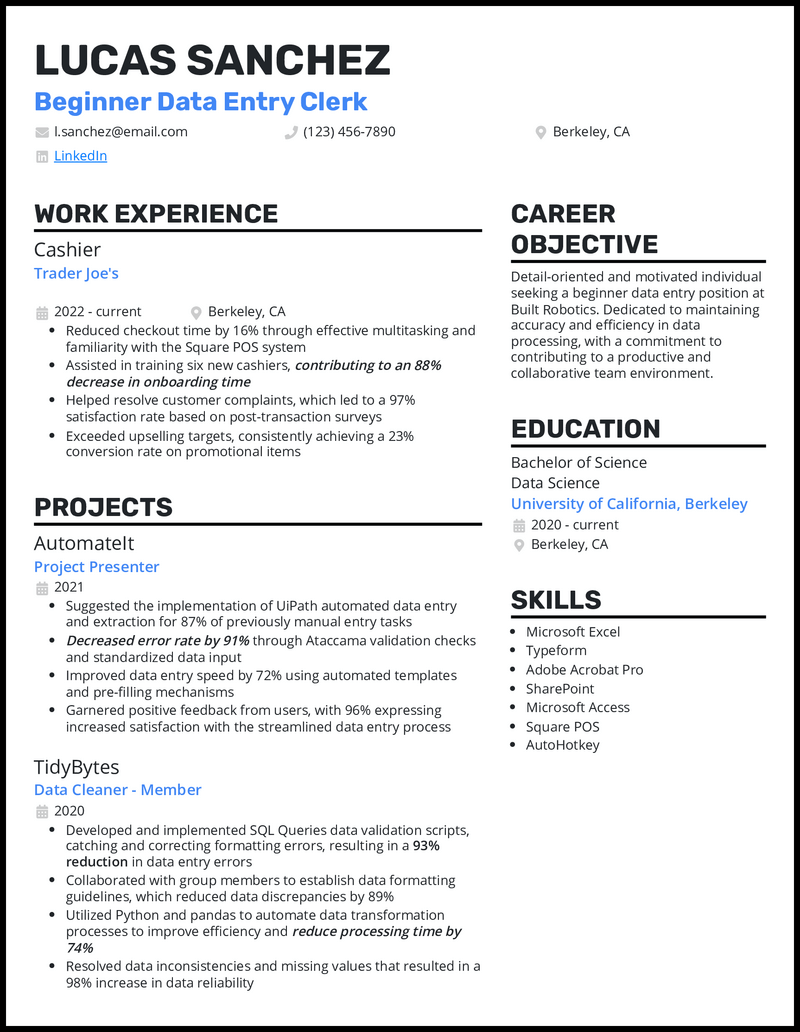
- Also, let your beginner data entry resume tap from your experience and achievements in your coursework projects by emphasizing how they can be applied in real-world work.
Entry-Level Data Entry Resume
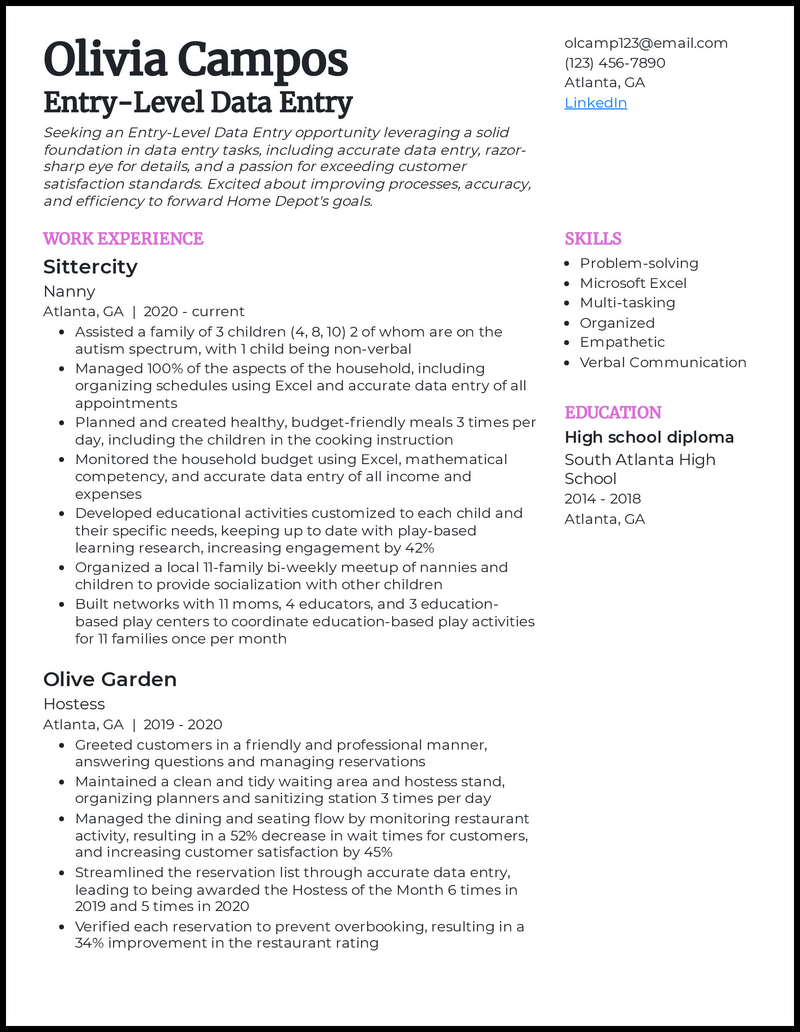
- Be aspirational in your resume objective. What do you want to contribute in your next data entry role?
- Skills like data entry, math, organization, and attention to detail can be woven throughout your work experience bullet points. If you’ve never held a data entry role, that’s okay! Just highlight all similar skills and transfer that experience to your dream data job.
- List your impact in the form of metrics. Numbers and percentages pack a punch, catch the reader’s eye and break up chunks of text. They’re a sure win for your resume.
Transcriptionist Resume

- Don’t let your skills section catch dust! The right ChatGPT resume prompt can help you think of and add all the tools you’re well-versed with, such as Google Speech-to-Text, Express Scribe, and TranscribeMe.
Typing Resume

- Take Ethan’s typing resume as an example and see how he does a great job of mentioning his role in “reconciling inventory discrepancies” to show that he’s got an eye for detail and can take on the typing job easily!
Customer Service Data Entry Resume
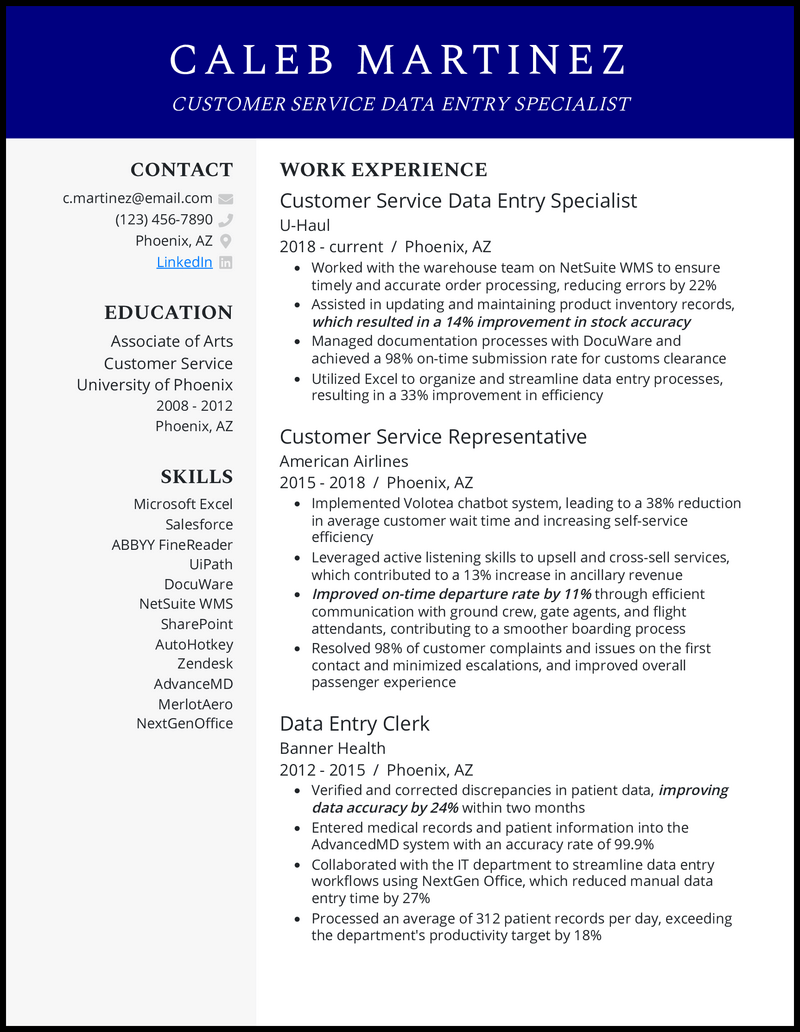
- Take advantage of that achievement and highlight it in your customer service data entry resume to give potential employers a hint of what you’re bringing to the table of solutions.
- Then, drive home your expertise in dealing with the public by sharing real stories as you’re making a cover letter .
Data Entry Operator Resume
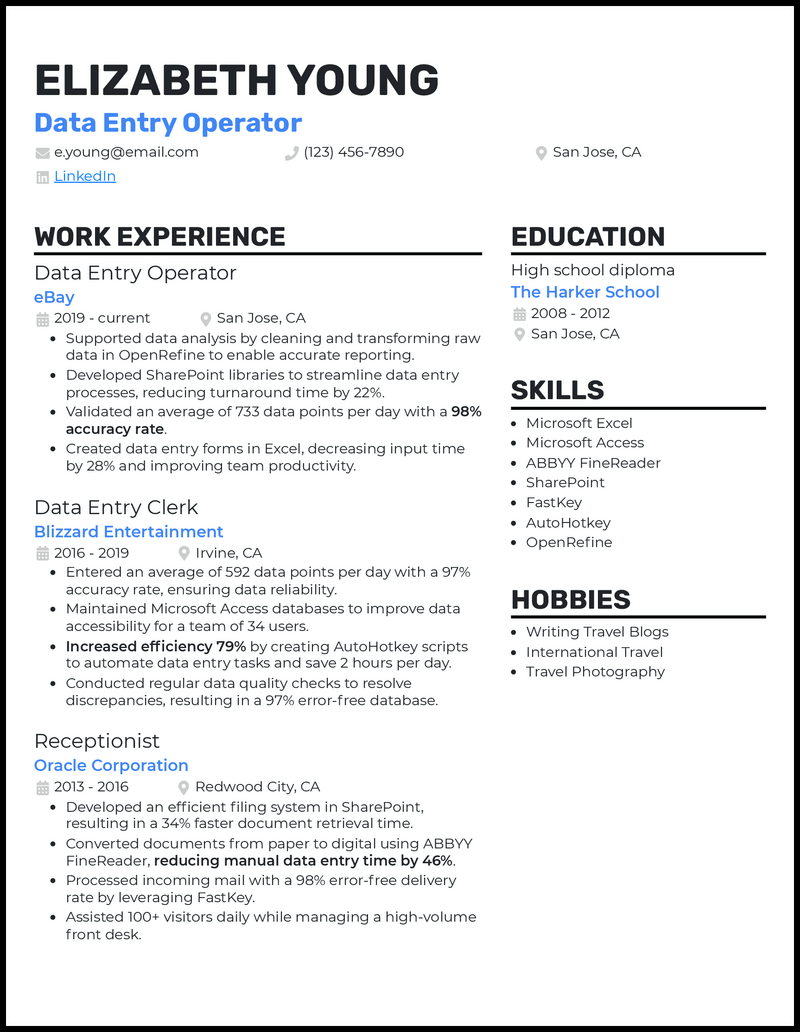
- It can be challenging to convey the many facets of your professional identity when you’ve primarily held data-heavy roles. Sharing a passion for creative hobbies, like travel photography, is one way to add depth to your profile.
Accounting Data Entry Resume

- Listing your bookkeeping certification and four-year accounting degree paints a picture of a professional who possesses a deep understanding of both sides of the business.
Data Entry Specialist Resume
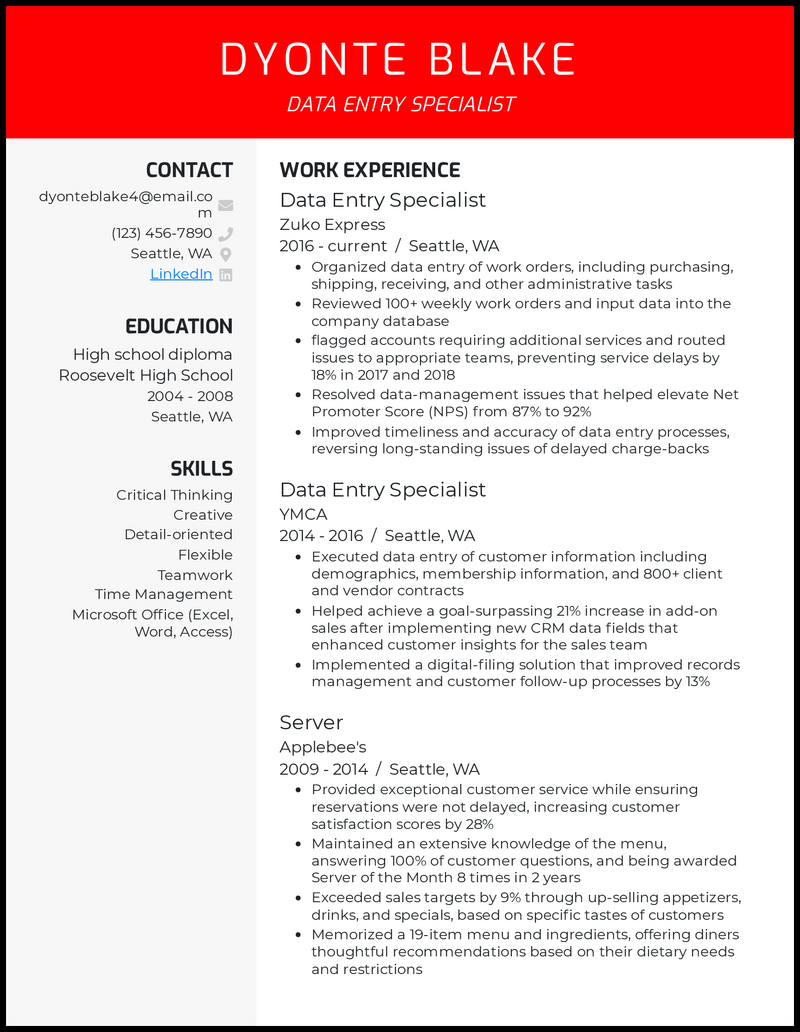
- As a data entry specialist, you should write your resume with a focus on how your work directly (and positively) impacted the company. Be sure to cite specific data-driven examples, including process improvements that improved productivity and increased sales.
- For example, if you have data entry experience in a healthcare setting, you likely have worked with data that must remain private and confidential. This should be mentioned explicitly on your resume.
- Employers won’t have to question your experience and are more apt to interview you when they see you meet the specific job requirements mentioned in the job description.
Freelance Data Entry Resume
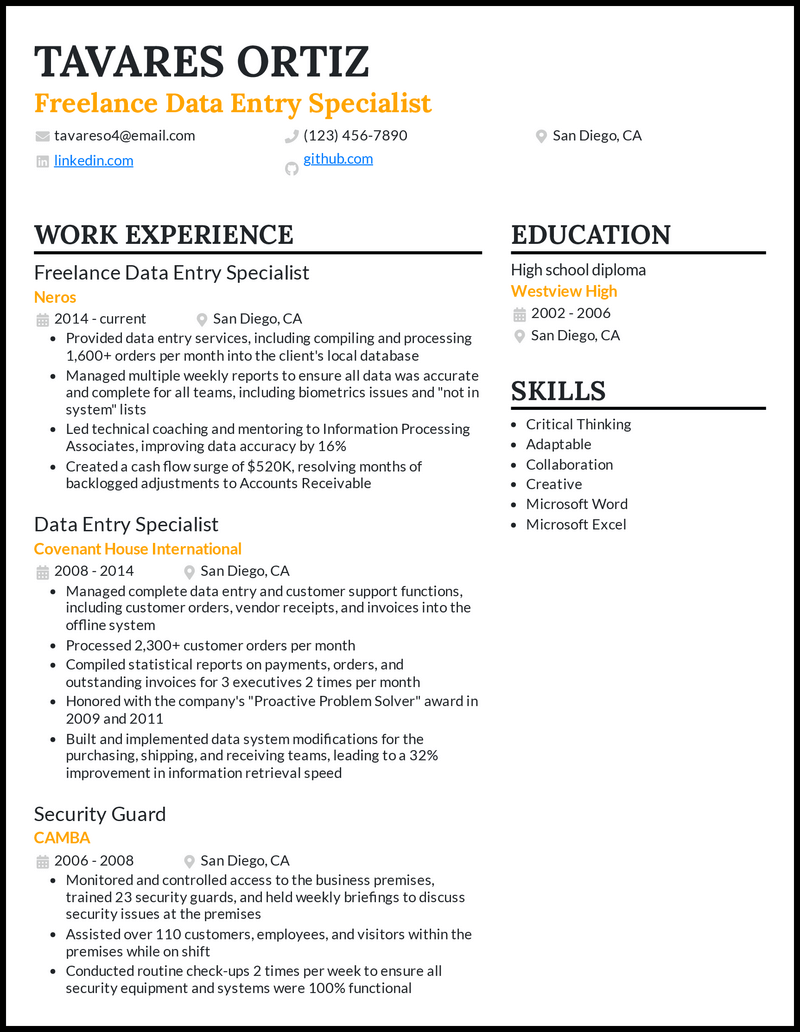
- Your freelance data entry resume should showcase your ability to work independently and take on responsibilities (wear more hats) to support your clients.
- Metrics can serve to showcase your organization, leadership skills, and ability to manage multiple projects—appealing to employers by demonstrating your ability to collaborate and meet deadlines.
- Soft skills like leadership, reliability, and the ability to teach others are stellar qualities every employer seeks in those they hire.
Data Entry Clerk Resume
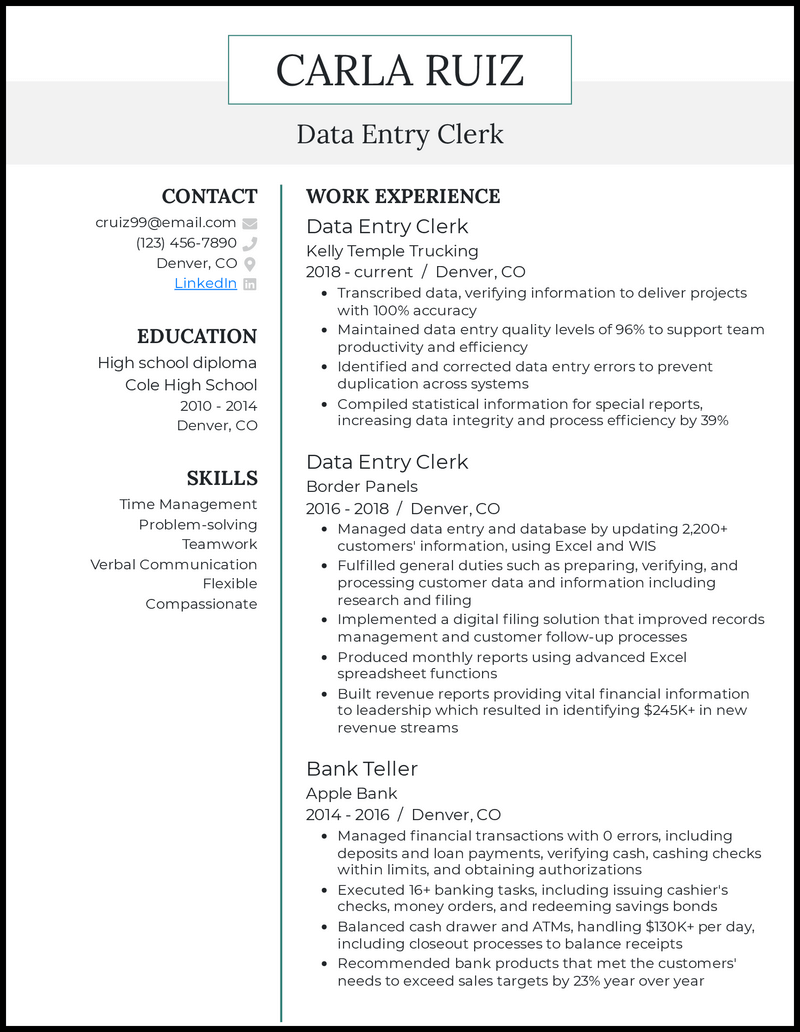
- As a data entry clerk professional, focus on any specialty areas or skills to list on your resume (for example, Excel, WIS, problem-solving, or time management) that you want the employer to notice about your experience, especially if the job description prefers candidates with your specific skill set.
- Be sure your data entry clerk resume includes a nice balance of responsibilities and results-oriented data that showcases your accomplishments.
- We recommend the reverse-chronological resume format because it presents your most recent and likely relevant work history at the top, followed by your older jobs.
- Don’t worry if this sounds foreign! We’ve got you covered with some free interactive Word resume templates or free Google docs resumes to take the stress out of the process.
Data Entry Processor Resume

- Your CV is a better place to include more of your previous work, but generally, you should try to limit your resume to three to five work experience sections.
- Take the time to update your resume often. Those internships you held back when Nirvana was still releasing albums are probably not relevant anymore.
- Think about it. As a data entry professional, what better place could there be to demonstrate your comfort with metrics and meticulous data collection? Plus, including numbers throughout your resume will let hiring managers know that you have the talent to back up your words with proven performance.
Data Entry Analyst Resume
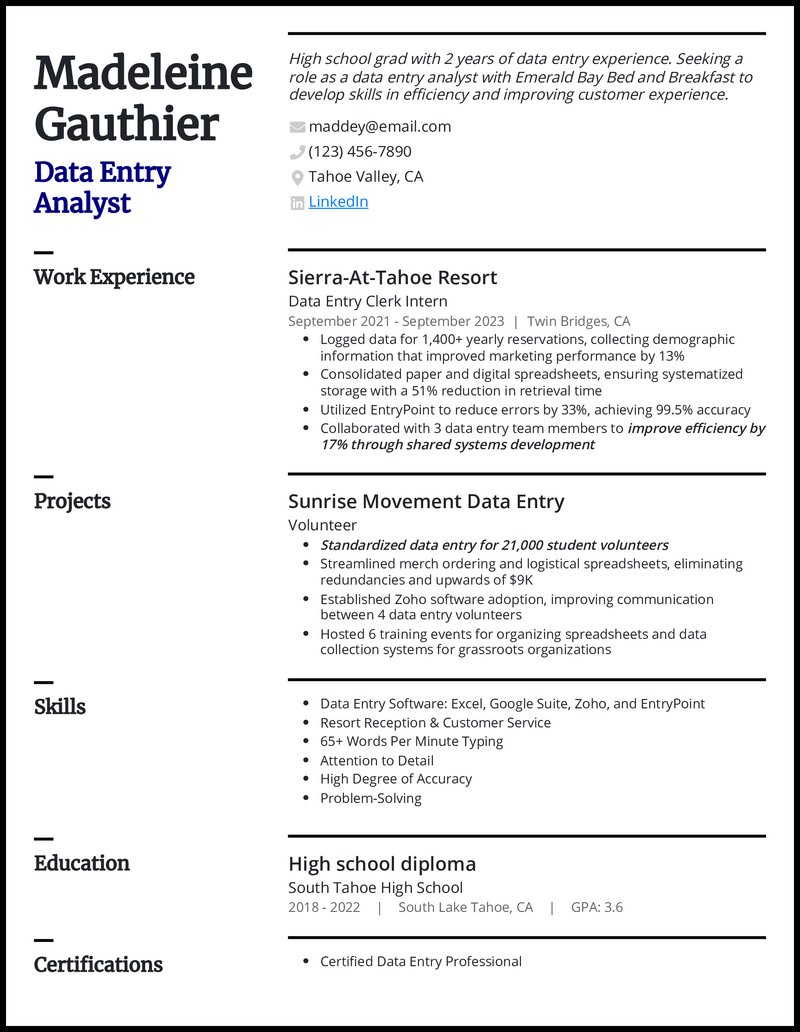
- Consider adding an objective if you’ve just started out in your career and don’t have much experience, or if you’re going through a significant career change. Trust us, resume objectives have saved many from the dreaded half-page, 20-point font resume.
- If you’re applying to multiple job postings , ensure you’re not accidentally submitting a customized resume objective exclaiming your desire to work at Google in your Microsoft job application. It might give the hiring manager a chuckle, but it probably doesn’t bode well for you getting the job.
Related resume guides
- Cyber Security
- Business Analyst
- Project Manager


IMAGES
VIDEO
COMMENTS
Education. Employment experience. Certifications. Portfolio. Other experiences. Completing your profile doesn't just give clients the info they need, it also helps Upwork match you with more relevant projects. Plus, if you want a trusted Rising Talent or Top Rated status badge, you'll need a 100% complete profile.
Add your personal information. Write a resume headline. Develop a resume summary section. Include your work and employment history. Add your work achievements. List your hard and soft skills. Add your education, certifications, and training. 1. Choose a resume format.
Focus on your face — Face the camera straight on or with your shoulders at a slight angle. Crop the image so you only include your head and the top of your shoulders. Dress in professional attire and remember to smile! Clients tend to view smiling freelancers as more warm, friendly, and trustworthy.
Browse Project Catalog for more resume writing services.. General and project management jobs. Project managers and project schedulers are in high demand. According to the Project Management Institute, employers will need nearly 88 million individuals in project management-oriented roles by 2027.Additionally, the U.S. Bureau of Labor Statistics estimates the demand for general managers, who ...
3 professional overview samples for Upwork that get interviews and job offers, plus step-by-step breakdown of why these are effective profiles overviews. ... Clark is a former executive recruiter who has worked individually with hundreds of job seekers, reviewed thousands of resumes and LinkedIn profiles, and recruited for top venture-backed ...
20 Resume Writing Tips to Stand Out and Land Your Dream Job in 2024 ... How to Present Military Experience on your Resume (and Upwork Profile) Nov 10, 2021 | 13 Min Read. No items found. ... 17 Upwork Cover Letter Tips, With Examples. Mar 6, 2024 | 24 Min Read. Article. Career Change Cover Letter Samples & Examples. Mar 13, 2024 | 18 Min Read ...
4. Resume . Your resume is an important piece of your portfolio. It should include a professional summary, your work experience and history, achievements, skills, and any relevant education and certifications. Here's more advice on how to create a resume that stands out. On Upwork: Your Upwork profile serves as your resume on the work ...
UPDATED. 23. Perfect your Upwork profile, bio and cover letters with this simple kit of templates with examples and guided exercises. 21. Use this Notion Portfolio Template to quickly summarize your experience, key skills and share contact details with prospects. landmark all access.
3. Use Every Part of Your Profile for Keywords. A tip to keep in mind as you build your Upwork profile is to include keywords for your industry in as many places as possible. Your profile includes a headline, description, skillsets, and a portfolio - you want to include keywords in all of these places. The goal is to optimize your Upwork ...
ATS-Optimized Resume | Minimal Design Resume. 1 day delivery. From $20. Naeem S. 4.7 (52) Professional cv, resume and portfolio design. 1 day delivery. From $15.
When you have written your Upwork profile bio, check your grammar and spelling for free with Grammarly. Nothing gives a more unprofessional impression than poor grammar. Hence, always double-check your writing. Step 8: Showcase work samples in your portfolio. Your portfolio is perhaps the most important part of your Upwork profile.
Upwork Profile Example for a Graphic Designer. Antonette C is a 5 Star Graphic Designer for a reason. Her profile uses clear tags about her skills, highlighting even areas adjacent to her skill set. From Flyer Design to Logo Creation, her skills as a graphic designer are highlighted using the relevant tags.
In most cases, clients are required to place funding for the project in an Upwork-managed escrow account in order to initiate a contract. Upwork charges freelancers 20% for the first $500 billed to a client, but that fee drops to 10% once you've billed your client at least $500. Some jobs are paid at an hourly rate, while some are paid a flat ...
To answer this question, we will do three things. First of all, we'll point out the main aims of your profile on Upwork — simply speaking, how it can help you get more work and win more bids. Afterward, we'll name the essential profile elements and their role in self-presentation. Finally, we'll give some advice on profile development .
Win the employer's trust by showing how your freelance work helped clients. Tailor your freelancing resume to the job. Show times you used job-matching skills toward reaching client goals. Add a "Freelance Projects" section to your resume. In it, put your freelance writer, architect, consulting, IT, or artist jobs.
Is Upwork worth it? — I tested it by earning $8,988 and collected opinions; Upwork success stories: a case study and what really works; How to get work on Upwork with no experience (an epic shortcut) Upwork hourly rate: see the average rate for your service; Upwork proposal sample: The secrets to rapidly winning clients
Write each of the essential sections for a great resume sample; Create a professional layout and design that commands attention; ... according to a study by Upwork, more than half of all post-COVID freelancers say they wouldn't return to traditional employment, not even for top dollar.
Accounting & Finance Resume Examples. The art of money management is your key asset. But you haven't dabbled in assessing the risk of a messy resume. Limit the uncertainty with our business sample resumes. Accounting. Accounting Assistant. Accounting Clerk. Accounting Manager. Accounts Payable.
2 word-for-word Upwork proposal samples you can copy; ... Clark is a former executive recruiter who has worked individually with hundreds of job seekers, reviewed thousands of resumes and LinkedIn profiles, and recruited for top venture-backed startups and Fortune 500 companies. He has been advising job seekers since 2012 to think differently ...
Step 2: Adjust each Upwork cover letter to each proposal. Similar to a resume or CV, a generic cover letter won't be able to create a favorable impression on the hiring manager. They might see that you don't read the job post carefully and put a lot of effort into your application.
Warehouse Clerk. Warehouse Delivery Driver. Warehouse Supervisor. Warehouse Worker. Welder. X-Ray Technician. Write an engaging resume using Indeed's library of free resume examples and templates. Customized samples based on the most contacted resumes from over 700 resumes on file.
Microsoft Word Format for both Windows and Mac. Print-ready file (PDF format) Extra Samples (send a message to see other samples) Edit sample template CV from client/customer. Please provide me your resume content clearly in a word document or PDF document, so I can make a design for your resume. Note: Drop me a message if you have any questions.
Edit for free one of our 13 data entry resume samples, proven to help land your next data job in 2024. Resumes. Resume builder. Build a better resume in minutes. Resume examples. 2,000+ examples that work in 2024. Resume templates. 184 free templates for all levels. Cover letters.