

Technical Report: What is it & How to Write it? (Steps & Structure Included)
A technical report can either act as a cherry on top of your project or can ruin the entire dough.
Everything depends on how you write and present it.
A technical report is a sole medium through which the audience and readers of your project can understand the entire process of your research or experimentation.
So, you basically have to write a report on how you managed to do that research, steps you followed, events that occurred, etc., taking the reader from the ideation of the process and then to the conclusion or findings.
Sounds exhausting, doesn’t it?
Well hopefully after reading this entire article, it won’t.
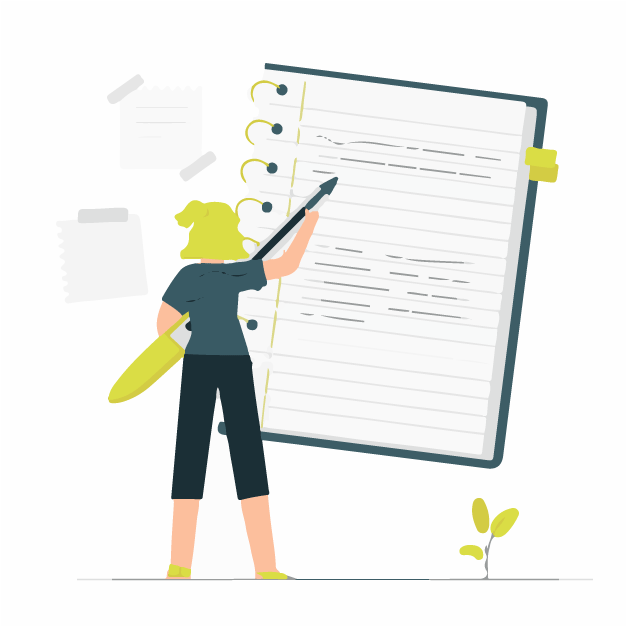
However, note that there is no specific standard determined to write a technical report. It depends on the type of project and the preference of your project supervisor.
With that in mind, let’s dig right in!
What is a Technical Report? (Definition)
A technical report is described as a written scientific document that conveys information about technical research in an objective and fact-based manner. This technical report consists of the three key features of a research i.e process, progress, and results associated with it.
Some common areas in which technical reports are used are agriculture, engineering, physical, and biomedical science. So, such complicated information must be conveyed by a report that is easily readable and efficient.
Now, how do we decide on the readability level?
The answer is simple – by knowing our target audience.

A technical report is considered as a product that comes with your research, like a guide for it.
You study the target audience of a product before creating it, right?
Similarly, before writing a technical report, you must keep in mind who your reader is going to be.
Whether it is professors, industry professionals, or even customers looking to buy your project – studying the target audience enables you to start structuring your report. It gives you an idea of the existing knowledge level of the reader and how much information you need to put in the report.
Many people tend to put in fewer efforts in the report than what they did in the actual research..which is only fair.
We mean, you’ve already worked so much, why should you go through the entire process again to create a report?
Well then, let’s move to the second section where we talk about why it is absolutely essential to write a technical report accompanying your project.
Read more: What is a Progress Report and How to Write One?
Importance of Writing a Technical Report
1. efficient communication.
Technical reports are used by industries to convey pertinent information to upper management. This information is then used to make crucial decisions that would impact the company in the future.

Examples of such technical reports include proposals, regulations, manuals, procedures, requests, progress reports, emails, and memos.
2. Evidence for your work
Most of the technical work is backed by software.
However, graduation projects are not.
So, if you’re a student, your technical report acts as the sole evidence of your work. It shows the steps you took for the research and glorifies your efforts for a better evaluation.
3. Organizes the data
A technical report is a concise, factual piece of information that is aligned and designed in a standard manner. It is the one place where all the data of a project is written in a compact manner that is easily understandable by a reader.
4. Tool for evaluation of your work
Professors and supervisors mainly evaluate your research project based on the technical write-up for it. If your report is accurate, clear, and comprehensible, you will surely bag a good grade.
A technical report to research is like Robin to Batman.
Best results occur when both of them work together.
So, how can you write a technical report that leaves the readers in a ‘wow’ mode? Let’s find out!
How to Write a Technical Report?
When writing a technical report, there are two approaches you can follow, depending on what suits you the best.
- Top-down approach- In this, you structure the entire report from title to sub-sections and conclusion and then start putting in the matter in the respective chapters. This allows your thought process to have a defined flow and thus helps in time management as well.
- Evolutionary delivery- This approach is suitable if you’re someone who believes in ‘go with the flow’. Here the author writes and decides as and when the work progresses. This gives you a broad thinking horizon. You can even add and edit certain parts when some new idea or inspiration strikes.
A technical report must have a defined structure that is easy to navigate and clearly portrays the objective of the report. Here is a list of pages, set in the order that you should include in your technical report.
Cover page- It is the face of your project. So, it must contain details like title, name of the author, name of the institution with its logo. It should be a simple yet eye-catching page.
Title page- In addition to all the information on the cover page, the title page also informs the reader about the status of the project. For instance, technical report part 1, final report, etc. The name of the mentor or supervisor is also mentioned on this page.
Abstract- Also referred to as the executive summary, this page gives a concise and clear overview of the project. It is written in such a manner that a person only reading the abstract can gain complete information on the project.
Preface – It is an announcement page wherein you specify that you have given due credits to all the sources and that no part of your research is plagiarised. The findings are of your own experimentation and research.
Dedication- This is an optional page when an author wants to dedicate their study to a loved one. It is a small sentence in the middle of a new page. It is mostly used in theses.
Acknowledgment- Here, you acknowledge the people parties, and institutions who helped you in the process or inspired you for the idea of it.
Table of contents – Each chapter and its subchapter is carefully divided into this section for easy navigation in the project. If you have included symbols, then a similar nomenclature page is also made. Similarly, if you’ve used a lot of graphs and tables, you need to create a separate content page for that. Each of these lists begins on a new page.
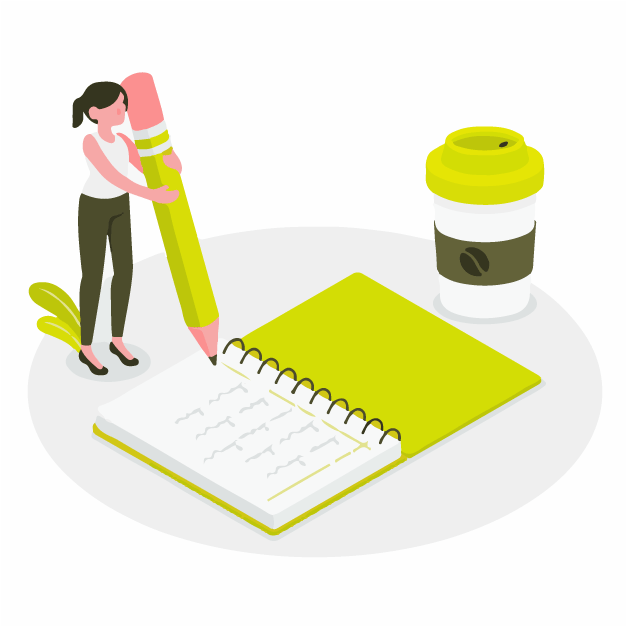
Introduction- Finally comes the introduction, marking the beginning of your project. On this page, you must clearly specify the context of the report. It includes specifying the purpose, objectives of the project, the questions you have answered in your report, and sometimes an overview of the report is also provided. Note that your conclusion should answer the objective questions.
Central Chapter(s)- Each chapter should be clearly defined with sub and sub-sub sections if needed. Every section should serve a purpose. While writing the central chapter, keep in mind the following factors:
- Clearly define the purpose of each chapter in its introduction.
- Any assumptions you are taking for this study should be mentioned. For instance, if your report is targeting globally or a specific country. There can be many assumptions in a report. Your work can be disregarded if it is not mentioned every time you talk about the topic.
- Results you portray must be verifiable and not based upon your opinion. (Big no to opinions!)
- Each conclusion drawn must be connected to some central chapter.
Conclusion- The purpose of the conclusion is to basically conclude any and everything that you talked about in your project. Mention the findings of each chapter, objectives reached, and the extent to which the given objectives were reached. Discuss the implications of the findings and the significant contribution your research made.
Appendices- They are used for complete sets of data, long mathematical formulas, tables, and figures. Items in the appendices should be mentioned in the order they were used in the project.
References- This is a very crucial part of your report. It cites the sources from which the information has been taken from. This may be figures, statistics, graphs, or word-to-word sentences. The absence of this section can pose a legal threat for you. While writing references, give due credit to the sources and show your support to other people who have studied the same genres.
Bibliography- Many people tend to get confused between references and bibliography. Let us clear it out for you. References are the actual material you take into your research, previously published by someone else. Whereas a bibliography is an account of all the data you read, got inspired from, or gained knowledge from, which is not necessarily a direct part of your research.
Style ( Pointers to remember )
Let’s take a look at the writing style you should follow while writing a technical report:
- Avoid using slang or informal words. For instance, use ‘cannot’ instead of can’t.
- Use a third-person tone and avoid using words like I, Me.
- Each sentence should be grammatically complete with an object and subject.
- Two sentences should not be linked via a comma.
- Avoid the use of passive voice.
- Tenses should be carefully employed. Use present for something that is still viable and past for something no longer applicable.
- Readers should be kept in mind while writing. Avoid giving them instructions. Your work is to make their work of evaluation easier.
- Abbreviations should be avoided and if used, the full form should be mentioned.
- Understand the difference between a numbered and bulleted list. Numbering is used when something is explained sequence-wise. Whereas bullets are used to just list out points in which sequence is not important.
- All the preliminary pages (title, abstract, preface..) should be named in small roman numerals. ( i, ii, iv..)
- All the other pages should be named in Arabic numerals (1,2,3..) thus, your report begins with 1 – on the introduction page.
- Separate long texts into small paragraphs to keep the reader engaged. A paragraph should not be more than 10 lines.
- Do not incorporate too many fonts. Use standard times new roman 12pt for the text. You can use bold for headlines.
Proofreading
If you think your work ends when the report ends, think again. Proofreading the report is a very important step. While proofreading you see your work from a reader’s point of view and you can correct any small mistakes you might have done while typing. Check everything from content to layout, and style of writing.
Presentation
Finally comes the presentation of the report in which you submit it to an evaluator.
- It should be printed single-sided on an A4 size paper. double side printing looks chaotic and messy.
- Margins should be equal throughout the report.
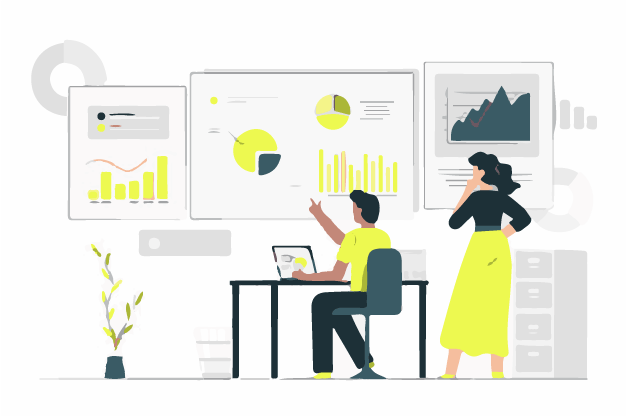
- You can use single staples on the left side for binding or use binders if the report is long.
AND VOILA! You’re done.
…and don’t worry, if the above process seems like too much for you, Bit.ai is here to help.
Read more: Technical Manual: What, Types & How to Create One? (Steps Included)
Bit.ai : The Ultimate Tool for Writing Technical Reports
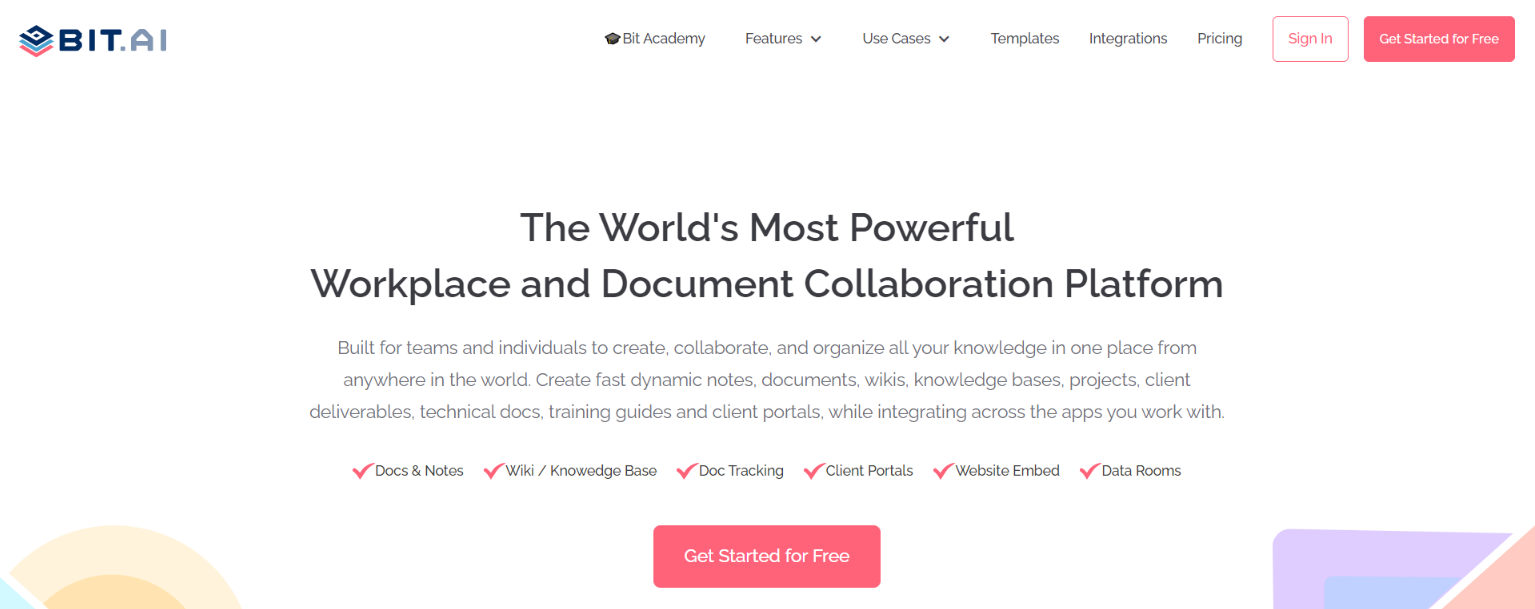
What if we tell you that the entire structure of a technical report explained in this article is already done and designed for you!
Yes, you read that right.
With Bit.ai’s 70+ templates , all you have to do is insert your text in a pre-formatted document that has been designed to appeal to the creative nerve of the reader.
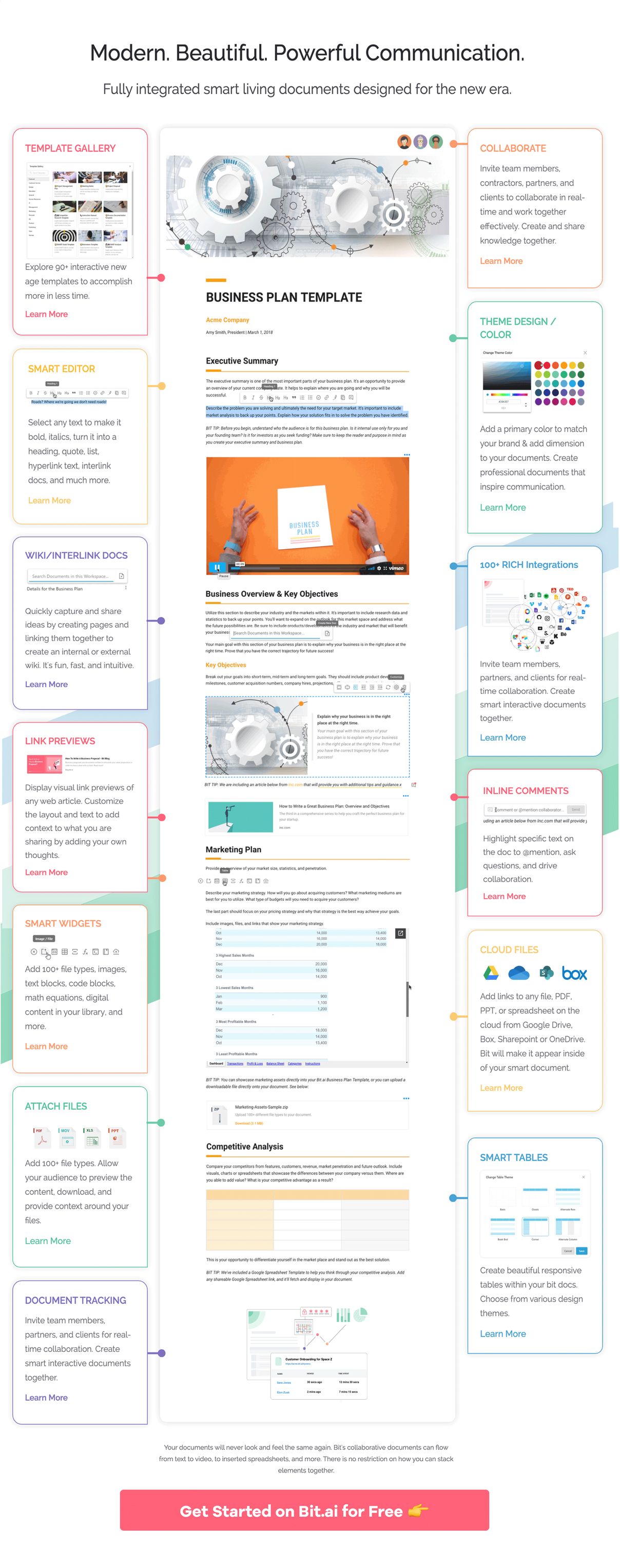
You can even add collaborators who can proofread or edit your work in real-time. You can also highlight text, @mention collaborators, and make comments!
Wait, there’s more! When you send your document to the evaluators, you can even trace who read it, how much time they spent on it, and more.
Exciting, isn’t it?
Start making your fabulous technical report with Bit.ai today!
Few technical documents templates you might be interested in:
- Status Report Template
- API Documentation
- Product Requirements Document Template
- Software Design Document Template
- Software Requirements Document Template
- UX Research Template
- Issue Tracker Template
- Release Notes Template
- Statement of Work
- Scope of Work Template
Wrap up(Conclusion)
A well structured and designed report adds credibility to your research work. You can rely on bit.ai for that part.
However, the content is still yours so remember to make it worth it.
After finishing up your report, ask yourself:
Does the abstract summarize the objectives and methods employed in the paper?
Are the objective questions answered in your conclusion?
What are the implications of the findings and how is your work making a change in the way that particular topic is read and conceived?
If you find logical answers to these, then you have done a good job!
Remember, writing isn’t an overnight process. ideas won’t just arrive. Give yourself space and time for inspiration to strike and then write it down. Good writing has no shortcuts, it takes practice.
But at least now that you’ve bit.ai in the back of your pocket, you don’t have to worry about the design and formatting!
Have you written any technical reports before? If yes, what tools did you use? Do let us know by tweeting us @bit_docs.
Further reads:
How To Create An Effective Status Report?
7 Types of Reports Your Business Certainly Needs!
What is Project Status Report Documentation?
Scientific Paper: What is it & How to Write it? (Steps and Format)
Business Report: What is it & How to Write it? (Steps & Format)
How to Write Project Reports that ‘Wow’ Your Clients? (Template Included)

Business Report: What is it & How to Write it? (Steps & Format)
Internship Cover Letter: How to Write a Perfect one?
Related posts
How to skyrocket your sales with a sales dashboard (template included), how to write an impressive business one pager (template included), resource management plan: what is it & how to create it, company wiki vs knowledge base: understanding the key differences, top real-time document collaboration tools for team productivity, 7 shocking reasons to use vpn at work.

About Bit.ai
Bit.ai is the essential next-gen workplace and document collaboration platform. that helps teams share knowledge by connecting any type of digital content. With this intuitive, cloud-based solution, anyone can work visually and collaborate in real-time while creating internal notes, team projects, knowledge bases, client-facing content, and more.
The smartest online Google Docs and Word alternative, Bit.ai is used in over 100 countries by professionals everywhere, from IT teams creating internal documentation and knowledge bases, to sales and marketing teams sharing client materials and client portals.
👉👉Click Here to Check out Bit.ai.
Recent Posts
Maximizing digital agency success: 4 ways to leverage client portals, how to create wikis for employee onboarding & training, what is support documentation: key insights and types, how to create a smart company wiki | a guide by bit.ai, 9 must-have internal communication software in 2024, 21 business productivity tools to enhance work efficiency.
- Research Guides
- University Libraries
- Advanced Research Topics
Technical Reports
- What is a Technical report?
- Find Technical Reports
- Print & Microform Tech Reports in the Library
- Author Profile
What is a Technical Report?
What is a Technical Report?
"A technical report is a document written by a researcher detailing the results of a project and submitted to the sponsor of that project." TRs are not peer-reviewed unless they are subsequently published in a peer-review journal.
Characteristics (TRs vary greatly): Technical reports ....
- may contain data, design criteria, procedures, literature reviews, research history, detailed tables, illustrations/images, explanation of approaches that were unsuccessful.
- may be published before the corresponding journal literature; may have more or different details than its subsequent journal article.
- may contain less background information since the sponsor already knows it
- classified and export controlled reports
- may contain obscure acronyms and codes as part of identifying information
Disciplines:
- Physical sciences, engineering, agriculture, biomedical sciences, and the social sciences. education etc.
Documents research and development conducted by:
- government agencies (NASA, Department of Defense (DoD) and Department of Energy (DOE) are top sponsors of research
- commercial companies
- non-profit, non-governmental organizations
- Educational Institutions
- Issued in print, microform, digital
- Older TRs may have been digitized and are available in fulltext on the Intranet
- Newer TRs should be born digital
Definition used with permission from Georgia Tech. Other sources: Pinelli & Barclay (1994).
- Nation's Report Card: State Reading 2002, Report for Department of Defense Domestic Dependent Elementary and Secondary Schools. U.S. Department of Education Institute of Education Sciences The National Assessment of Educational Progress Reading 2002 The Nation’s
- Study for fabrication, evaluation, and testing of monolayer woven type materials for space suit insulation NASA-CR-166139, ACUREX-TR-79-156. May 1979. Reproduced from the microfiche.
- << Previous: Home
- Next: Find Technical Reports >>
- Last Updated: Sep 1, 2023 11:06 AM
- URL: https://tamu.libguides.com/TR
Libraries | Research Guides
Technical reports, technical reports: a definition, search engines & databases, multi-disciplinary technical report repositories, topical technical report repositories.
"A technical report is a document that describes the process, progress, or results of technical or scientific research or the state of a technical or scientific research problem. It might also include recommendations and conclusions of the research." https://en.wikipedia.org/wiki/Technical_report
Technical reports are produced by corporations, academic institutions, and government agencies at all levels of government, e.g. state, federal, and international. Technical reports are not included in formal publication and distribution channels and therefore fall into the category of grey literature .
- Science.gov Searches over 60 databases and over 2,200 scientific websites hosted by U.S. federal government agencies. Not limited to tech reports.
- WorldWideScience.org A global science gateway comprised of national and international scientific databases and portals, providing real-time searching and translation of globally-dispersed multilingual scientific literature.
- Open Grey System for Information on Grey Literature in Europe, is your open access to 700.000 bibliographical references. more... less... OpenGrey covers Science, Technology, Biomedical Science, Economics, Social Science and Humanities.
- National Technical Reports Library (NTRL) This link opens in a new window The National Technical Reports Library provides indexing and access to a collection of more than two million historical and current government technical reports of U.S. government-sponsored research. Full-text available for 700,000 of the 2.2 million items described. Dates covered include 1900-present.
- Argonne National Lab: Scientific Publications While sponsored by the US Dept of Energy, research at Argonne National Laboratory is wide ranging (see Research Index )
- Defense Technical Information Center (DTIC) The Defense Technical Information Center (DTIC®) has served the information needs of the Defense community for more than 65 years. It provides technical research, development, testing & evaluation information; including but not limited to: journal articles, conference proceedings, test results, theses and dissertations, studies & analyses, and technical reports & memos.
- HathiTrust This repository of books digitized by member libraries includes a large number of technical reports. Search by keywords, specific report title, or identifiers.
- Lawrence Berkeley National Lab (LBNL) LBNL a multiprogram science lab in the national laboratory system supported by the U.S. Department of Energy through its Office of Science. It is managed by the University of California and is charged with conducting unclassified research across a wide range of scientific disciplines.
- National Institute of Standards and Technology (NIST) NIST is one of the nation's oldest physical science laboratories.
- RAND Corporation RAND's research and analysis address issues that impact people around the world including security, health, education, sustainability, growth, and development. Much of this research is carried out on behalf of public and private grantors and clients.
- TRAIL Technical Report Archive & Image Library Identifies, acquires, catalogs, digitizes and provides unrestricted access to U.S. government agency technical reports. TRAIL is a membership organization . more... less... Majority of content is pre-1976, but some reports after that date are included.
Aerospace / Aviation
- Contrails 20th century aerospace research, hosted at the Illinois Institute of Technology
- Jet Propulsion Laboratory Technical Reports Server repository for digital copies of technical publications authored by JPL employees. It includes preprints, meeting papers, conference presentations, some articles, and other publications cleared for external distribution from 1992 to the present.
- NTRS - NASA Technical Reports Server The NASA STI Repository (also known as the NASA Technical Reports Server (NTRS)) provides access to NASA metadata records, full-text online documents, images, and videos. The types of information included are conference papers, journal articles, meeting papers, patents, research reports, images, movies, and technical videos – scientific and technical information (STI) created or funded by NASA. Includes NTIS reports.
Computing Research
- Computing Research Repository
- IBM Technical Paper Archive
- Microsoft Research
- INIS International Nuclear Information System One of the world's largest collections of published information on the peaceful uses of nuclear science and technology.
- Oak Ridge National Laboratory Research Library Primary subject areas covered include chemistry, physics, materials science, biological and environmental sciences, computer science, mathematics, engineering, nuclear technology, and homeland security.
- OSTI.gov The primary search tool for DOE science, technology, and engineering research and development results more... less... over 70 years of research results from DOE and its predecessor agencies. Research results include journal articles/accepted manuscripts and related metadata; technical reports; scientific research datasets and collections; scientific software; patents; conference and workshop papers; books and theses; and multimedia
- OSTI Open Net Provides access to over 495,000 bibliographic references and 147,000 recently declassified documents, including information declassified in response to Freedom of Information Act requests. In addition to these documents, OpenNet references older document collections from several DOE sources.
Environment
- National Service Center for Environmental Publications From the Environmental Protection Agency
- US Army Corp of Engineers (USACE) Digital Library See in particular the option to search technical reports by the Waterways Experiment Station, Engineering Research and Development Center, and districts .
- National Clearinghouse for Science, Technology and the Law (NCSTL) Forensic research at the intersection of science, technology and law.
Transportation
- ROSA-P National Transportation Library Full-text digital publications, datasets, and other resources. Legacy print materials that have been digitized are collected if they have historic, technical, or national significance.
- Last Updated: Jul 13, 2022 11:46 AM
- URL: https://libguides.northwestern.edu/techreports
Penn State University Libraries
Technical reports, recognizing technical reports, recommendations for finding technical reports, databases with technical reports, other tools for finding technical reports.
- Direct Links to Organizations with Technical Reports
- Techical report collections at Penn State
- How to Write
Engineering Instruction Librarian

Engineering Librarian

Technical reports describe the process, progress, or results of technical or scientific research and usually include in-depth experimental details, data, and results. Technical reports are usually produced to report on a specific research need and can serve as a report of accountability to the organization funding the research. They provide access to the information before it is published elsewhere. Technical Reports are usually not peer reviewed. They need to be evaluated on how the problem, research method, and results are described.
A technical report citation will include a report number and will probably not have journal name.
Technical reports can be divided into two general categories:
- Non-Governmental Reports- these are published by companies and engineering societies, such as Lockheed-Martin, AIAA (American Institute of Aeronautical and Astronautics), IEEE (Institute of Electrical and Electronics Engineers), or SAE (Society of Automotive Engineers).
- Governmental Reports- the research conducted in these reports has been sponsored by the United States or an international government body as well as state and local governments.

Some technical reports are cataloged as books, which you can search for in the catalog, while others may be located in databases, or free online. The boxes below list databases and online resources you can use to locate a report.
If you’re not sure where to start, try to learn more about the report by confirming the full title or learning more about the publication information.
Confirm the title and locate the report number in NTRL.
Search Google Scholar, the HathiTrust, or WorldCat. This can verify the accuracy of the citation and determine if the technical report was also published in a journal or conference proceeding or under a different report number.
Having trouble finding a report through Penn State? If we don’t have access to the report, you can submit an interlibrary loan request and we will get it for you from another library. If you have any questions, you can always contact a librarian!
- National Technical Reports Library (NTRL) NTRL is the preeminent resource for accessing the latest US government sponsored research, and worldwide scientific, technical, and engineering information. Search by title to determine report number.
- Engineering Village Engineering Village is the most comprehensive interdisciplinary engineering database in the world with over 5,000 engineering journals and conference materials dating from 1884. Has citations to many ASME, ASCE, SAE, and other professional organizations' technical papers. Search by author, title, or report number.
- IEEE Xplore Provides access to articles, papers, reports, and standards from the Institute of Electrical and Electronics Engineers (IEEE).
- ASABE Technical Library Provides access to all of the recent technical documents published by the American Society of Agricultural Engineers.
- International Nuclear Information System (INIS) Database Provides access to nuclear science and technology technical reports.
- NASA Technical Reports Server Contains the searchable NACA Technical Reports collection, NASA Technical Reports collection and NIX collection of images, movies, and videos. Includes the full text and bibliographic records of selected unclassified, publicly available NASA-sponsored technical reports. Coverage: NACA reports 1915-1958, NASA reports since 1958.
- OSTI Technical Reports Full-text of Department of Energy (DOE) funded science, technology, and engineering technical reports. OSTI has replaced SciTech Connect as the primary search tool for Department of Energy (DOE) funded science, technology, and engineering research results. It provides access to all the information previously available in SciTech Connect, DOE Information Bridge, and Energy Citations Database.
- ERIC (ProQuest) Provides access to technical reports and other education-related materials. ERIC is sponsored by the U.S. Department of Education, Institute of Education Sciences (IES).
- Transportation Research International Documentation (TRID) TRID is a newly integrated database that combines the records from TRB's Transportation Research Information Services (TRIS) Database and the OECD's Joint Transport Research Centre's International Transport Research Documentation (ITRD) Database. TRID provides access to over 900,000 records of transportation research worldwide.
- TRAIL Technical Reports Archive & Image Library Provide access to federal technical reports issued prior to 1975.
- Defense Technical Information Center (DTIC) The largest central resource for Department of Defense and government-funded scientific, technical, engineering, and business related information.
- Correlation Index of Technical Reports (AD-PB Reports) Publication Date: 1958
- Criss-cross directory of NASA "N" numbers and DOD "AD" numbers, 1962-1986
Print indexes to technical reports :
- Government Reports Announcements & Index (1971-1996)
- Government Reports Announcements (1946-1975)
- U.S. Government Research & Development Reports (1965-1971)
- U.S. Government Research Reports (1954-1964)
- Bibliography of Technical Reports (1949-1954)
- Bibliography of Scientific and Industrial Reports (1946-1949)
- Next: Direct Links to Organizations with Technical Reports >>
- Last Updated: Oct 5, 2023 2:56 PM
- URL: https://guides.libraries.psu.edu/techreports
Guide to Technical Reports: What it is and How to Write it
Introduction.
You want to improve the customers’ experience with your products, but your team is too busy creating and/or updating products to write a report.
Getting them ready for the task is another problem you need to overcome.
Who wants to write a technical report on the exact process you just conducted?
Exactly, no one.
Honestly, we get it: you’re supposed to be managing coding geniuses — not writers.
But it's one of those things you need to get it done for sound decision-making and ensuring communication transparency. In many organizations, engineers spend nearly 40 percent of their time writing technical reports.
If you're wondering how to write good technical reports that convey your development process and results in the shortest time possible, we've got you covered.
Let’s start with the basics.
What is a technical report?
A technical report is a piece of documentation developed by technical writers and/or the software team outlining the process of:
- The research conducted.
- How it advances.
- The results obtained.
In layman's terms, a technical report is created to accompany a product, like a manual. Along with the research conducted, a technical report also summarizes the conclusion and recommendations of the research.
The idea behind building technical documentation is to create a single source of truth about the product and including any product-related information that may be insightful down the line.
Industries like engineering, IT, medicine and marketing use technical documentation to explain the process of how a product was created.
Ideally, you should start documenting the process when a product is in development, or already in use. A good technical report has the following elements:
- Functionality.
- Development.
Gone are the days when technical reports used to be boring yawn-inducing dry text. Today, you can make them interactive and engaging using screenshots, charts, diagrams, tables, and similar visual assets.
💡 Related resource: 5 Software Documentation Challenges & How To Overcome Them
Who is responsible for creating reports?
Anyone with a clear knowledge of the industry and the product can write a technical report by following simple writing rules.
It's possible your developers will be too busy developing the product to demonstrate the product development process.
Keeping this in mind, you can have them cover the main points and send off the writing part to the writing team. Hiring a technical writer can also be beneficial, who can collaborate with the development and operations team to create the report.
Why is technical documentation crucial for a business?
If you’re wondering about the benefits of writing a report, here are three reasons to convince you why creating and maintaining technical documentation is a worthy cause.
1. Easy communication of the process
Technical reports give you a more transparent way to communicate the process behind the software development to the upper management or the stakeholders.
You can also show the technical report to your readers interested in understanding the behind the scenes (BTS) action of product development. Treat this as a chance to show value and the methodology behind the same.
🎓 The Ultimate Product Development Checklist
2. Demonstrating the problem & solution
You can use technical documentation tools to create and share assets that make your target audience aware of the problem.
Technical reports can shed more light on the problem they’re facing while simultaneously positioning your product as the best solution for it.
3. Influence upper management decisions
Technical reports are also handy for conveying the product's value and functionality to the stakeholders and the upper management, opening up the communication channel between them and other employees.
You can also use this way to throw light on complex technical nuances and help them understand the jargon better.
Benefits of creating technical reports
The following are some of the biggest benefits of technical documentation:
- Cuts down customer support tickets, enabling users to easily use the product without technical complications.
- Lets you share detailed knowledge of the product's usability and potential, showing every aspect to the user as clearly as possible.
- Enables customer success teams to answer user questions promptly and effectively.
- Creates a clear roadmap for future products.
- Improves efficiency for other employees in the form of technical training.
The 5 types of technical reports
There are not just one but five types of technical reports you can create. These include:
1. Feasibility report
This report is prepared during the initial stages of software development to determine whether the proposed project will be successful.
2. Business report
This report outlines the vision, objectives and goals of the business while laying down the steps needed to crush those goals.
3. Technical specification report
This report specifies the essentials for a product or project and details related to the development and design.
4. Research report
This report includes information on the methodology and outcomes based on any experimentation.
5. Recommendation report
This report contains all the recommendations the DevOps team can use to solve potential technical problems.
The type of technical report you choose depends on certain factors like your goals, the complexity of the product and its requirements.
What are the key elements of a technical report?
Following technical documentation best practices , you want the presented information to be clear and well-organized. Here are the elements (or sections) a typical technical report should have:
This part is simple and usually contains the names of the authors, your company name, logo and so on.
Synopses are usually a couple of paragraphs long, but it sets the scene for the readers. It outlines the problem to be solved, the methods used, purpose and concept of the report.
You can’t just write the title of the project here, and call it a day. This page should also include information about the author, their company position and submission date, among other things. The name and position of the supervisor or mentor is also mentioned here.
The abstract is a brief summary of the project addressed to the readers. It gives a clear overview of the project and helps readers decide whether they want to read the report.
The foreword is a page dedicated to acknowledging all the sources used to write this report. It gives assurance that no part of the report is plagiarized and all the necessary sources have been cited and given credit to.
Acknowledgment
This page is used for acknowledging people and institutions who helped in completing the report.
Table of Contents
Adding a table of contents makes navigating from one section to another easier for readers. It acts as a compass for the structure of the report.
List of illustrations
This part contains all the graphs, diagrams, images, charts and tables used across the report. Ideally, it should have all the materials supporting the content presented in the report.
The introduction is a very crucial part of the project that should specify the context of the project, along with its purpose and objective. Things like background information, scope of work and limitations are discussed under this section.
The body of the report is generally divided into sections and subsections that clearly define the purpose of each area, ideas, purpose and central scope of work.
Conclusion
The conclusion should have an answer to all the questions and arguments made in the introduction or body of the report. It should answer the objectives of the findings, the results achieved and any further observations made.
This part lists the mathematical formulas and data used in the content, following the same order as they were used in the report.
The page cites the sources from which information was taken. Any quotes, graphs and statistics used in your report need to be credited to the original source.
A glossary is the index of all the terms and symbols used in the report.
Bibliography
The bibliography outlines the names of all the books and data you researched to gain knowledge on the subject matter.
How to create your own technical report in 6 simple steps
To create a high-quality technical report, you need to follow these 5 steps.
Step 1: Research
If you’ve taken part in the product development process, this part comes easily. But if you’ve not participated in the development (or are hiring a writer), you need to learn as much about the product as possible to understand it in and out.
While doing your research, you need to think from your target users' perspectives.
- You have to know if they’re tech-savvy or not. Whether they understand industry technicalities and jargon or not?
- What goals do you want to achieve with the report? What do you want the final outcome to look like for your users?
- What do you want to convey using the report and why?
- What problems are you solving with the report, and how are you solving them?
This will help you better understand the audience you’re writing for and create a truly valuable document.
Step 2: Design
You need to make it simple for users to consume and navigate through the report.
The structure is a crucial element to help your users get familiar with your product and skim through sections. Some points to keep in mind are:
- Outlining : Create an outline of the technical report before you start writing. This will ensure that the DevOps team and the writer are on the same page.
- Table of contents : Make it easy for your users to skip to any part of the report they want without scrolling through the entire document.
- Easy to read and understand : Make the report easy to read and define all technical terms, if your users aren’t aware of them. Explain everything in detail, adding as many practical examples and case studies as possible.
- Interactive : Add images, screenshots, or any other visual aids to make the content interactive and engaging.
- Overview : Including a summary of what's going to be discussed in the next sections adds a great touch to the report.
- FAQ section : An underrated part of creating a report is adding a FAQ section at the end that addresses users' objections or queries regarding the product.
Step 3: Write
Writing content is vital, as it forms the body of the report. Ensure the content quality is strong by using the following tips:
- Create a writing plan.
- Ensure the sentence structure and wording is clear.
- Don’t repeat information.
- Explain each and every concept precisely.
- Maintain consistency in the language used throughout the document
- Understand user requirements and problems, and solve them with your content.
- Avoid using passive voice and informal words.
- Keep an eye out for grammatical errors.
- Make the presentation of the report clean.
- Regularly update the report over time.
- Avoid using abbreviations.
Regardless of whether you hire a writer or write the report yourself, these best practices will help you create a great technical report that provides value to the reader.
Step 4: Format
The next step of writing technical reports is formatting.
You can either use the company style guide provided to you or follow the general rules of report formatting. Here is a quick rundown:
1. Page Numbering (excluding cover page, and back covers).
2. Headers.
- Make it self-explanatory.
- Must be parallel in phrasing.
- Avoid “lone headings.”
- Avoid pronouns .
3. Documentation.
- Cite borrowed information.
- Use in-text citations or a separate page for the same.
Step 5: Proofread
Don’t finalize the report for publishing before proofreading the entire documentation.
Our best proofreading advice is to read it aloud after a day or two. If you find any unexplained parts or grammatical mistakes, you can easily fix them and make the necessary changes. You can also consider getting another set of eyes to spot the mistakes you may have missed.
Step 6: Publish
Once your technical report is ready, get it cross-checked by an evaluator. After you get their approval, publish on your website as a gated asset — or print it out as an A4 version for presentation.
Extra Step: Refreshing
Okay, we added an extra step, but hear us out: your job is not finished after hitting publish.
Frequent product updates mean you should also refresh the report every now and then to reflect these changes. A good rule of thumb is to refresh any technical documentation every eight to twelve months and update it with the latest information.
Not only will this eliminate confusion but also ensure your readers get the most value out of the document.
Making successful technical reports with Scribe
How about developing technical reports faster and without the hassle?
With Scribe and Scribe’s newest feature, Pages , you can do just that.
Scribe is a leading process documentation tool that does the documenting for you, pat down to capturing and annotating screenshots. Here's one in action.
Pages lets you compile all your guides, instructions and SOPs in a single document, giving you an elaborate and digital technical report you can share with both customers and stakeholders.
{{banner-default="/banner-ads"}}
Here is a Page showing you how to use Scribe Pages .
Examples of good technical reports
You can use these real-life examples of good technical reports for inspiration and guidance!
- Mediums API Documentation
- Twilio Docs
- The AWS PRD for Container-based Products
Signing off…
Now you know how to write technical documentation , what's next?
Writing your first technical report! Remember, it’s not rocket science. Simply follow the technical writing best practices and the format we shared and you'll be good to go.
Ready to try Scribe?
Related content
- Scribe Gallery
- Help Center
- What's New
- Careers We're Hiring!
- Contact Sales
Technical Reports
- Technical Reports Databases
- Definition and Thesauri
What is a Technical Report?
A technical report is a document written by a researcher detailing the results of a project and submitted to the sponsor of that project. Many of Georgia Tech's reports are government sponsored and are on microfiche. DOE, NASA and the Department of Defense are top sponsors. A number of U.S. Government sponsors now make technical reports available full image via the internet .
Although technical reports are very heterogeneous, they tend to possess the following characteristics:
- technical reports may be published before the corresponding journal literature
- content may be more detailed than the corresponding journal literature, although there may be less background information since the sponsor already knows it
- technical reports are usually not peer reviewed unless the report is separately published as journal literature
- classified and export controlled reports have restricted access.
- obscure acronyms and codes are frequently used
- DTIC Thesaurus
- NASA Thesaurus (both volumes): Volume 1, Hierarchical Listing With Definitions. Volume 2, Rotated Term Display
- Department of Defense Dictionary of Military and Associated Terms
- Report Series Codes Dictionary. Library Catalog record Z6945.A2 R45 1986
Acknowledgments
The authors of this Guide used material from previous Georgia Tech Library Research Guides.
- << Previous: Technical Reports Databases
- Last Updated: Nov 22, 2023 10:58 AM
- URL: https://libguides.library.gatech.edu/techreports

Chemistry: Technical Reports
- Chemistry Home
- Databases and Preprint Servers
- Dictionaries and Handbooks
- Encyclopedias
- Patents & Trademarks
- Laboratory Safety
- Theses and Dissertations
- Technical Reports
- KiltHub Repository This link opens in a new window
About Technical Reports
Technical reports online.
- NTIS - now the National Technical Reports Library (NTRL) This link opens in a new window Describes government technical reports from the U.S. and other countries. Good for locating reports that one should be able to obtain for free from NASA, DOD, DOE, EPA and other agencies. NTRL has the full text of more than 800,000 technical reports.
Free computer science citation database with some full text available. Lists the most frequently cited authors and documents in computer science, as well as impact ratings. Also provides algorithms, metadata, services, techniques, and software.
Technical Report Collections at Other Universities
University of Maryland - a U.S. Government Document Depository Library for scientific and technical reports from several agencies
Indiana University Computer Science Department
Massachusetts Institute of Technology (MIT)
Stanford University
U.C. Berkeley
University of Washington Computer Science & Engineering Department
Carnegie Mellon Technical Reports
- Computer Science
- Human-Computer Interaction Institute (HCII)
- Information Technology Center (ITC)
- Institute for Complex Engineered Systems (ICES) [formerly: Engineering Design Research Center ]
- Institute for Software Research (ISR)
- Language Technologies Institute (LTI)
- Machine Learning Department [formerly: Center for Automated Learning and Discovery]
- Parallel Data Laboratory (PDL)
- Robotics Institute
- Software Engineering Institute (SEI)
- Statistics Department
- Philosophy Department
U.S. Government Public Technical Reports
A concise list of government agencies with free access to their technical reports:
Defense Technical Information Center (DTIC)
DTIC helps the Department of Defense (DoD) community access pertinent scientific and technical information to meet mission needs more effectively.
Information Bridge (U.S. Department of Energy)
Provides free public access to over 230,000 full-text documents and bibliographic citations of Department of Energy (DOE) research report literature. Documents are primarily from 1991-present and were produced by DOE, the DOE contractor community, and/or DOE grantees.
Technical Report Archive and Image Library (TRAIL)
A collaborative project to digitize, archive, and provide persistent and unrestricted access to federal technical reports issued prior to 1975.
Army Corps of Engineers Research and Development Center (CRREL)
The results of CRREL's research projects are published in a technical report series covering topics of interest to Civil and Environmental Engineers. Reports from 1995 to present are available, as well as some older ones.
NASA Technical Reports Server (NTRS)
1920–present. Indexes technical reports, conference papers, journal articles, and other publications sponsored by the National Aeronautics and Space Administration (NASA) and its predecessor, the National Advisory Committee for Aeronautics (NACA). NACA Reports, Technical Notes, and Technical Memoranda are available in fulltext from 1917–1958. Some NASA reports are fulltext.
Environmental Protection Agency (EPA)
Fulltext of more than 7,000 archival and current EPA documents.
Specialized Technical Reports
Jet Propulsion Laboratory (Caltech)
Lawrence Berkeley National Laboratory (LBNL)
Lawrence Livermore National Laboratory (LLNL)
Los Alamos Technical Reports
IBM Research -Technical Paper Search
Hewlett Packard Labs Technical Reports
Microsoft Research Technical Reports
- << Previous: Theses and Dissertations
- Next: KiltHub Repository >>
- Last Updated: Jan 9, 2024 3:06 PM
- URL: https://guides.library.cmu.edu/Chemistry
Cookies on our website
We use some essential cookies to make this website work.
We'd like to set additional cookies to understand how you use our site. And we'd like to serve you some cookies set by other services to show you relevant content.

- Accessibility
- Staff search
- External website
- Schools & services
- Sussex Direct
- Professional services
- Schools and services
- Engineering and Informatics
- Student handbook
- Engineering and Design
- Study guides
Guide to Technical Report Writing
- Back to previous menu
- Guide to Laboratory Writing
School of Engineering and Informatics (for staff and students)

Table of contents
1 Introduction
2 structure, 3 presentation, 4 planning the report, 5 writing the first draft, 6 revising the first draft, 7 diagrams, graphs, tables and mathematics, 8 the report layout, 10 references to diagrams, graphs, tables and equations, 11 originality and plagiarism, 12 finalising the report and proofreading, 13 the summary, 14 proofreading, 15 word processing / desktop publishing, 16 recommended reading.
A technical report is a formal report designed to convey technical information in a clear and easily accessible format. It is divided into sections which allow different readers to access different levels of information. This guide explains the commonly accepted format for a technical report; explains the purposes of the individual sections; and gives hints on how to go about drafting and refining a report in order to produce an accurate, professional document.
A technical report should contain the following sections;
For technical reports required as part of an assessment, the following presentation guidelines are recommended;
There are some excellent textbooks contain advice about the writing process and how to begin (see Section 16 ). Here is a checklist of the main stages;
- Collect your information. Sources include laboratory handouts and lecture notes, the University Library, the reference books and journals in the Department office. Keep an accurate record of all the published references which you intend to use in your report, by noting down the following information; Journal article: author(s) title of article name of journal (italic or underlined) year of publication volume number (bold) issue number, if provided (in brackets) page numbers Book: author(s) title of book (italic or underlined) edition, if appropriate publisher year of publication N.B. the listing of recommended textbooks in section 2 contains all this information in the correct format.
- Creative phase of planning. Write down topics and ideas from your researched material in random order. Next arrange them into logical groups. Keep note of topics that do not fit into groups in case they come in useful later. Put the groups into a logical sequence which covers the topic of your report.
- Structuring the report. Using your logical sequence of grouped ideas, write out a rough outline of the report with headings and subheadings.
N.B. the listing of recommended textbooks in Section 16 contains all this information in the correct format.
Who is going to read the report? For coursework assignments, the readers might be fellow students and/or faculty markers. In professional contexts, the readers might be managers, clients, project team members. The answer will affect the content and technical level, and is a major consideration in the level of detail required in the introduction.
Begin writing with the main text, not the introduction. Follow your outline in terms of headings and subheadings. Let the ideas flow; do not worry at this stage about style, spelling or word processing. If you get stuck, go back to your outline plan and make more detailed preparatory notes to get the writing flowing again.
Make rough sketches of diagrams or graphs. Keep a numbered list of references as they are included in your writing and put any quoted material inside quotation marks (see Section 11 ).
Write the Conclusion next, followed by the Introduction. Do not write the Summary at this stage.
This is the stage at which your report will start to take shape as a professional, technical document. In revising what you have drafted you must bear in mind the following, important principle;
- the essence of a successful technical report lies in how accurately and concisely it conveys the intended information to the intended readership.
During year 1, term 1 you will be learning how to write formal English for technical communication. This includes examples of the most common pitfalls in the use of English and how to avoid them. Use what you learn and the recommended books to guide you. Most importantly, when you read through what you have written, you must ask yourself these questions;
- Does that sentence/paragraph/section say what I want and mean it to say? If not, write it in a different way.
- Are there any words/sentences/paragraphs which could be removed without affecting the information which I am trying to convey? If so, remove them.
It is often the case that technical information is most concisely and clearly conveyed by means other than words. Imagine how you would describe an electrical circuit layout using words rather than a circuit diagram. Here are some simple guidelines;
The appearance of a report is no less important than its content. An attractive, clearly organised report stands a better chance of being read. Use a standard, 12pt, font, such as Times New Roman, for the main text. Use different font sizes, bold, italic and underline where appropriate but not to excess. Too many changes of type style can look very fussy.
Use heading and sub-headings to break up the text and to guide the reader. They should be based on the logical sequence which you identified at the planning stage but with enough sub-headings to break up the material into manageable chunks. The use of numbering and type size and style can clarify the structure as follows;
- In the main text you must always refer to any diagram, graph or table which you use.
- Label diagrams and graphs as follows; Figure 1.2 Graph of energy output as a function of wave height. In this example, the second diagram in section 1 would be referred to by "...see figure 1.2..."
- Label tables in a similar fashion; Table 3.1 Performance specifications of a range of commercially available GaAsFET devices In this example, the first table in section 3 might be referred to by "...with reference to the performance specifications provided in Table 3.1..."
- Number equations as follows; F(dB) = 10*log 10 (F) (3.6) In this example, the sixth equation in section 3 might be referred to by "...noise figure in decibels as given by eqn (3.6)..."
Whenever you make use of other people's facts or ideas, you must indicate this in the text with a number which refers to an item in the list of references. Any phrases, sentences or paragraphs which are copied unaltered must be enclosed in quotation marks and referenced by a number. Material which is not reproduced unaltered should not be in quotation marks but must still be referenced. It is not sufficient to list the sources of information at the end of the report; you must indicate the sources of information individually within the report using the reference numbering system.
Information that is not referenced is assumed to be either common knowledge or your own work or ideas; if it is not, then it is assumed to be plagiarised i.e. you have knowingly copied someone else's words, facts or ideas without reference, passing them off as your own. This is a serious offence . If the person copied from is a fellow student, then this offence is known as collusion and is equally serious. Examination boards can, and do, impose penalties for these offences ranging from loss of marks to disqualification from the award of a degree
This warning applies equally to information obtained from the Internet. It is very easy for markers to identify words and images that have been copied directly from web sites. If you do this without acknowledging the source of your information and putting the words in quotation marks then your report will be sent to the Investigating Officer and you may be called before a disciplinary panel.
Your report should now be nearly complete with an introduction, main text in sections, conclusions, properly formatted references and bibliography and any appendices. Now you must add the page numbers, contents and title pages and write the summary.
The summary, with the title, should indicate the scope of the report and give the main results and conclusions. It must be intelligible without the rest of the report. Many people may read, and refer to, a report summary but only a few may read the full report, as often happens in a professional organisation.
- Purpose - a short version of the report and a guide to the report.
- Length - short, typically not more than 100-300 words
- Content - provide information, not just a description of the report.
This refers to the checking of every aspect of a piece of written work from the content to the layout and is an absolutely necessary part of the writing process. You should acquire the habit of never sending or submitting any piece of written work, from email to course work, without at least one and preferably several processes of proofreading. In addition, it is not possible for you, as the author of a long piece of writing, to proofread accurately yourself; you are too familiar with what you have written and will not spot all the mistakes.
When you have finished your report, and before you staple it, you must check it very carefully yourself. You should then give it to someone else, e.g. one of your fellow students, to read carefully and check for any errors in content, style, structure and layout. You should record the name of this person in your acknowledgements.
Two useful tips;
- Do not bother with style and formatting of a document until the penultimate or final draft.
- Do not try to get graphics finalised until the text content is complete.
- Davies J.W. Communication Skills - A Guide for Engineering and Applied Science Students (2nd ed., Prentice Hall, 2001)
- van Emden J. Effective communication for Science and Technology (Palgrave 2001)
- van Emden J. A Handbook of Writing for Engineers 2nd ed. (Macmillan 1998)
- van Emden J. and Easteal J. Technical Writing and Speaking, an Introduction (McGraw-Hill 1996)
- Pfeiffer W.S. Pocket Guide to Technical Writing (Prentice Hall 1998)
- Eisenberg A. Effective Technical Communication (McGraw-Hill 1992)
Updated and revised by the Department of Engineering & Design, November 2022
School Office: School of Engineering and Informatics, University of Sussex, Chichester 1 Room 002, Falmer, Brighton, BN1 9QJ [email protected] T 01273 (67) 8195 School Office opening hours: School Office open Monday – Friday 09:00-15:00, phone lines open Monday-Friday 09:00-17:00 School Office location [PDF 1.74MB]
Copyright © 2024, University of Sussex

7.4 Technical Reports
Longer technical reports can take on many different forms (and names), but most, such as recommendation and evaluation reports, do essentially the same thing: they provide a careful study of a situation or problem , and often recommend what should be done to improve that situation or problem .
The structural principle fundamental to these types of reports is this: you provide not only your recommendation, choice, or judgment, but also the data, analysis, discussion, and the conclusions leading to it. That way, readers can check your findings, your logic, and your conclusions to make sure your methodology was sound and that they can agree with your recommendation. Your goal is to convince the reader to agree with you by using your careful research, detailed analysis, rhetorical style, and documentation.
Composing Reports
When creating a report of any type, the general problem-solving approach works well for most technical reports; t he steps below in Table 7.4 , generally coincide with how you organize your report’s information.
Structuring Reports
- INTRODUCTION : T he introduction should clearly indicate the document’s purpose. Your introduction should discuss the “unsatisfactory situation” that has given rise to this report (in other words, the reason(s) for the report), and the requirements that must be met. Your reader may also need some background. Finally, provide an overview of the contents of the report. The following section provides additional information on writing report introductions.
- TECHNICAL BACKGROUND : S ome recommendation or feasibility reports may require technical discussion in order to make the rest of the report meaningful. The dilemma with this kind of information is whether to put it in a section of its own or to fit it into the comparison sections where it is relevant. For example, a discussion of power and speed of tablet computers is going to necessitate some discussion of RAM, megahertz, and processors. Should you put that in a section that compares the tablets according to power and speed? Should you keep the comparison neat and clean, limited strictly to the comparison and the conclusion? Maybe all the technical background can be pitched in its own section—either toward the front of the report or in an appendix.
- REQUIREMENTS AND CRITERIA : A critical part of feasibility and recommendation reports is the discussion of the requirements (objectives and constraints) you’ll use to reach the final decision or recommendation. Here are some examples:
- If you’re trying to recommend a tablet computer for use by employees, your requirements are likely to involve size, cost, hard-disk storage, display quality, durability, and battery function.
- If you’re looking into the feasibility of providing every student at Linn-Benton Community College with a free transportation pass, you’d need define the basic requirements of such a program—what it would be expected to accomplish, problems that it would have to avoid, how much it would cost, and so on.
- If you’re evaluating the recent implementation of a public transit system in your area, you’d need to know what was originally expected of the program and then compare (see “Comparative Analysis” below) its actual results to those requirements.
Requirements can be defined in several ways:
Numerical Values : many requirements are stated as maximum or minimum numerical values. For example, there may be a cost requirement—the tablet should cost no more than $900.
Yes/No Values : some requirements are simply a yes-no question. Does the tablet come equipped with Bluetooth? Is the car equipped with voice recognition?
Ratings Values : in some cases, key considerations cannot be handled either with numerical values or yes/no values. For example, your organization might want a tablet that has an ease-of-use rating of at least “good” by some nationally accepted ratings group. Or you may have to assign ratings yourself.
The requirements section should also discuss how important the individual requirements are in relation to each other. Picture the typical situation where no one option is best in all categories of comparison. One option is cheaper; another has more functions; one has better ease-of-use ratings; another is known to be more durable. Set up your requirements so that they dictate a “winner” from a situation where there is no obvious winner.
- DISCUSSION OF SOLUTION OPTIONS : In certain kinds of feasibility or recommendation reports, you’ll need to explain how you narrowed the field of choices down to the ones your report focuses on. Often, this follows right after the discussion of the requirements. Your basic requirements may well narrow the field down for you. But there may be other considerations that disqualify other options—explain these as well.
Additionally, you may need to provide brief technical descriptions of the options themselves. In this description section, you provide a general discussion of the options so that readers will know something about them. The discussion at this stage is not comparative. It’s just a general orientation to the options. In the tablets example, you might want to give some brief, general specifications on each model about to be compared (see below).
- COMPARATIVE ANALYSIS : O ne of the most important parts of a feasibility or recommendation report is the comparison of the options. Remember that you include this section so that readers can follow the logic of your analysis and come up with different conclusions if they desire. This comparison can be structured using a “block” (whole-to-whole) approach, or an “alternating” (point-by-point) approach.
The comparative section should end with a conclusion that sums up the relative strengths and weaknesses of each option and indicates which option is the best choice in that particular category of comparison. Of course, it won’t always be easy to state a clear winner—you may have to qualify the conclusions in various ways, providing multiple conclusions for different conditions. *NOTE : If you were writing an evaluative report, you wouldn’t be comparing options so much as you’d be comparing the thing being evaluated against the requirements placed upon it and/or the expectations people had of it. For example, if you were evaluating your town’s new public transit system, you might compare what the initiative’s original expectations were with how effectively it has met those expectations.
- SUMMARY TABLE : A fter the individual comparisons, include a summary table that summarizes the conclusions from the comparative analysis section. Some readers are more likely to pay attention to details in a table (like the one above) than in paragraphs; however, you still have to write up a clear summary paragraph of your findings.
- CONCLUSIONS : the conclusions section of a feasibility or recommendation report ties together all of the conclusions you have already reached in each section. In other words, in this section, you restate the individual conclusions. For example, you might note which model had the best price, which had the best battery function, which was most user-friendly, and so on. You could also give a summary of the relative strengths and weakness of each option based on how well they meet the criteria.
The conclusions section must untangle all the conflicting conclusions and somehow reach the final conclusion, which is the one that states the best choice. Thus, the conclusion section first lists the primary conclusions —the simple, single-category ones. Then it must state secondary conclusions —the ones that balance conflicting primary conclusions. For example, if one tablet is the least inexpensive but has poor battery function, but another is the most expensive but has good battery function, which do you choose and why? The secondary conclusion would state the answer to this dilemma.
- RECOMMENDATIONS : the final section states recommendations and directly address the problem outlined in the introduction. These may at times seem repetitive, but remember that some readers may skip right to the recommendation section. Also, there will be some cases where there may be a best choice but you wouldn’t want to recommend it. Early in their history, laptop computers were heavy and unreliable—there may have been one model that was better than the rest, but even it was not worth having. You may want to recommend further research, a pilot project, or a re-design of one of the options discussed.
The recommendation section should outline what further work needs to be done, based solidly on the information presented previously in the report and responding directly to the needs outlined in the beginning. In some cases, you may need to recommend several ranked options based on different possibilities.
For more information on what technical reports are and how to write them, watch “ Technical Report Meaning and Explanation ” from The Audiopedia:
Additional Resources
- “ How to Write A Technical Paper ” by Michael Ernst, University of Washington
- “ Report Design ,” from Online Technical Writing
- “ Engineering Report Guidelines ” (PDF example of a style guide for engineers from Technical Writing Essentials )
Technical Writing at LBCC Copyright © 2020 by Will Fleming is licensed under a Creative Commons Attribution 4.0 International License , except where otherwise noted.

- school Campus Bookshelves
- menu_book Bookshelves
- perm_media Learning Objects
- login Login
- how_to_reg Request Instructor Account
- hub Instructor Commons
- Download Page (PDF)
- Download Full Book (PDF)
- Periodic Table
- Physics Constants
- Scientific Calculator
- Reference & Cite
- Tools expand_more
- Readability
selected template will load here
This action is not available.

2.2: Types of Technical Reports
- Last updated
- Save as PDF
- Page ID 51520

- Tiffani Reardon, Tammy Powell, Jonathan Arnett, Monique Logan, & Cassie Race
- Kennesaw State University
Learning Objective
Upon completion of this chapter, readers will be able to:
- Identify common types of technical documents.
- Summarize the purposes and formats of common types of technical documents.
Types of Technical Documents
For the final report in some technical-writing courses, you can write one of (or even a combination of) several different types of reports. If there is some other type of report that you know about and want to write, get with your instructor to discuss it.
This chapter briefly defines these different report types; some are covered in full detail elsewhere in this book; the rest are described here. But to get everything in one place, all the reports are briefly defined here, with cross-references to where their presentations occur:
Standard operating policies and procedures
These are the operating documents for organizations; they contain rules and regulations on how the organization and its members are expected to perform. Policies and procedures are like instructions, but they go much further. Standard operating procedures (SOPs) are more for procedures in which a process is performed--for example, taking a dental impression.
Recommendation, feasibility, evaluation reports
This group of similar reports does things like compare several options against a set of requirements and recommend one; considers an idea (plan, project) in terms of its "feasibility," for example, some combination of its technical, economical, social practicality or possibility; passes judgement on the worth or value of a thing by comparing it to a set of requirements, or criteria.
Technical background reports
This type is the hardest one to define but the one that most people write. It focuses on a technical topic, provides background on that topic for a specific set of readers who have specific needs for it. This report does not supply instructions, nor does it supply recommendations in any systematic way, nor does it report new and original data.
Technical guides and handbooks
Closely related to technical report but differing somewhat in purpose and audience are technical guides and handbooks.
Primary research reports
This type presents findings and interpretation from laboratory or field research.
Business plans
This type is a proposal to start a new business.
Technical specifications
This type presents descriptive and operational details on a new or updated product.
Technical Background Reports
The technical background report is hard to define—it's not a lot of things, but it's hard to say what it is. It doesn't provide step-by-step directions on how to do something in the way that instructions do. It does not formally provide recommendations in the way that feasibility reports do. It does not report data from original research and draw conclusions in the way that primary research reports do.
So what does the technical background report do? It provides information on a technical topic but in such a way that is adapted for a particular audience that has specific needs for that information. Imagine a topic like this: renal disease and therapy. A technical background report on this topic would not dump out a ten-ton textbook containing everything you could possibly say about it. It would select information about the topic suited to a specific group of readers who had specific needs and uses for the information. Imagine the audience was a group of engineers bidding on a contract to do part of the work for a dialysis clinic. Yes, they need to know about renal disease and its therapy, but only to the extent that it has to do with their areas of expertise. Such a background report might also include some basic discussion of renal disease and its treatment, but no more than what the engineers need to do their work and to interact with representatives of the clinic.
One of the reports is an exploration of global warming, or the greenhouse effect, as it is called in the report. Notice that it discusses causes, then explores the effects, then discusses what can be done about it.
Typical contents and organization of technical background reports. Unlike most of the other reports discussed in this course guide, the technical background report does not have a common set of contents. Because it focuses on a specific technical topic for specific audiences who have specific needs or uses for the information, it grabs at whatever type of contents it needs to get the job done. You use a lot of intuition to plan this type of report. For example, with the report on renal disease and treatment, you'd probably want to discuss what renal disease is, what causes it, how it is treated, and what kinds of technologies are involved in the treatment. If you don't fully trust your intuition, use a checklist like the following:
- Definitions —Define the potentially unfamiliar terms associated with the topic. Write extended definitions if there are key terms or if they are particularly difficult to explain.
- Causes —Explain what causes are related to the topic. For example, with the renal disease topic, what causes the disease?
- Effects —Explain what are the consequences, results, or effects associated with the topic. With the renal disease topic, what happens to people with the disease; what effects do the various treatments have?
- Types —Discuss the different types or categories associated with the topic. For example, are there different types of renal disease; are there different categories of treatment?
- Historical background —Discuss relevant history related to the topic. Discuss people, events, and past theories related to the topic.
- Processes —Discuss mechanical, natural, human-controlled processes related to the topic. Explain step by step how the process occurs. For example, what are the phases of the renal disease cycle; what typically happens to a person with a specific form of the disease?
- Descriptions —Provide information on the physical details of things related to the topic. Provide information about size, shape, color, weight, and so on. For the engineering-oriented report, this would mean size, power requirements, and other such details about the treatment technologies.
- Comparisons —Compare the topic, or some aspect of it, to something similar or something familiar. With the renal disease example, you could compare renal disease to some other disease; the treatment to some other treatment; the functions of the kidney to something familiar (an analogy); or even the treatment to something familiar, for example, the filter system for a swimming pool.
- Applications —Explore how some aspect of your topic can be used or applied. If it's some new technology, what are its applications? Advantages and disadvantages—Discuss the advantages or disadvantages of one or more aspects of your topic. In the renal disease topic, for example, what are the advantages of one treatment over another?
- Economic considerations —Discuss the costs of one or more aspects associated with your topic. How much does treatment for renal disease cost? How much does the equipment and personnel cost?
- Social, political, legal, ethical implications —Explore the implications or impact of your topic or some aspect of it in relation to social, political, legal, or ethical concerns. The renal disease example doesn't lend itself much to this area, but imagine the possibilities with a topic like cryogenics—suspended animation of human beings. Often, new technologies have profound impact in these areas.
- Problems, questions —What problems or questions are there associated with your report topic or some aspect of it?
- Solutions, answers —What solutions or answers can you offer on those problems or questions raised by your topic or some aspect of it?
We could add many other categories to a checklist like this, but maybe this is enough to get you started planning the contents of your technical background report. And remember that each of these checklist items may represent a full section in the report—not a sentence or two.
As for the organization of these parts of the report, again, your intuitions are in order. Some subtopics logically come before others.
Typical format of technical background reports. Remember that in most technical-writing courses, you are expected to use a format like this exactly and precisely—unless you work out some other arrangements with your instructor.
Technical Guides and Handbooks
There's a distinction to be made between reports, on the one hand, and guides and handbooks, on the other. However, it's difficult to distinguish between the two latter types. A report, as the preceding section explains, is simply a collection of information on a topic—its background. For example, your boss might call you in and bark out this order: "Jones, our architectural firm needs to catch up with this green roof thing. See if you can pull some basic information together for me. How about in two weeks?"
A guide or handbook, on the other hand, has a somewhat different purpose. A guide would "guide" its readers in determining the feasibility of a green roof, planning, and constructing one. A handbook might contain little or no guidance but have lots of reference information about green roofs: associations supporting them, case studies, specifications, vendors, government ordinances, and so on.
But, frankly, the distinction between these two is difficult. And, in terms of format, style, and structure, there is very little difference. The abstract and executive summary have no logical place in a guide or handbook. If you are taking a technical writing course, check with your instructor about whether you still should include an abstract or executive summary.
Primary Research Reports
Primary research report is our name for that kind of report that presents original research data—no matter whether that data was generated in a laboratory or out in the "field." A secondary research report then would be a report (such as the technical background report) that presents information gained largely from printed or online information sources or from other sources such as interviews or direct observation.
You're probably already familiar with this type of report as the "lab report." The contents and organization of this type of report have a basic logic: you present your data and conclusions, but also present information on how you went about the experiment or survey. In other words, you enable the reader to replicate (the fancy scientific word for repeat) your experiment, or at least, visualize quite specifically how you went about it.
One of the examples is an experiment to see whether production of rainbow trout can be increased by varying water temperature. While there is not a one-to-one correspondence between the typical sections in primary research reports and the sections you see in the actual rainbow trout report, you'll find that most of the functions are carried out. Instead of a full paragraph, sometimes all that is needed is a single sentence. And sometimes certain functions are combined into a single sentence.
Contents of primary research reports. To enable readers to replicate your experiment or survey, you provide information like the following (each normally in its own section):
- Introduction —The introduction to the primary research report needs to do what any good introduction to a report needs to do—get readers ready to read the report. It may provide some background, but not more than a paragraph. Common elements, such as background, can be handled in the introduction. If they require a lot of discussion, however, they may need their own sections.
- Problem, background —One of the first things to do, either in the introduction, or in a separate section of its own, is to discuss the situation that has led to the research work. For example, you may have noticed something that contradicts a commonly accepted theory; you may have noticed some phenomenon that has not been studied, and so on. Explain this somewhere toward the beginning of a primary research report.
- Purpose, objectives, scope —Also toward the beginning of this type of report discuss what you intended to do in the research project—what were your objectives? Also, explain the scope of your work—what were you not trying to do?
- Review of literature —After you've established the basis for the project, summarize the literature relevant to it— for example, books, journal articles, and encyclopedias. If you are doing a study on speech recognition software, what articles have already been written on that subject? What do they have to say about the merits of this kind of software? All you do is summarize this literature briefly and enable readers to go have a look at it by providing the full bibliographic citation at the end of your report. In the context of this type of report, the review of literature shows where the gaps or contradictions are in the existing literature.
- Materials, equipment, facilities —Remember that one of your goals in writing this type of report is to enable the reader to replicate the experiment or survey you performed. Key to this is the discussion of the equipment and facilities you used in your research. Describe things in detail, providing brand names, model numbers, sizes, and other such specifications.
- Theory, methods, procedures —To enable readers to replicate your project, you must also explain the procedures or methods you used. This discussion can be step by step: "first, I did this, then I did that...." Theory and method refer more to the intellectual or conceptual framework of your project. These explain why you used the procedures that you used.
- Results, findings, data —Critical to any primary research report is the data that you collect. You present it in tables, charts, and graphs. These can go in the body of your report, or in appendixes if they are so big that they interrupt the flow of your discussion. Of course, some results or findings may not be presentable as tables, charts, or graphs. In these cases, you just discuss it in paragraphs. In any case, you do not add interpretation to this presentation of data. You merely present the data, without trying to explain it.
- Discussion, conclusions, recommendations —In primary research reports, you interpret or discuss your findings in a section separate from the one where you present the data. Now's the time to explain your data, to interpret it. This section, or area of the report, is also the place to make recommendations or state ideas for further research.
- Bibliography —The ideal of the primary research report is build upon or add to the knowledge in a particular area. It's the vehicle by which our knowledge advances for a specific topic. Your primary research report rests on top of all the work done by other researchers on the same topic. For that reason, you must list the sources of information you used or consulted in your project. This list occurs at the end of the report.
As for the organization of a primary research report, the typical contents just listed are arranged in an actual primary research report in just about the same order they were just discussed. Loosely, it is a chronological order. First, you discuss set-up issues such as the problem and objectives, then you discuss the procedures, then the data resulting from those procedures, then your conclusions based upon that data.
Typical format of primary research reports. In most technical-writing courses, you should use a format like the one shown in the chapter on report format. (The format you see in the example starting on page is for journal articles). In a primary research report for a technical-writing course, however, you should probably use the format in which you have a transmittal letter, title page, table of contents, list of figures, and abstracts.
Technical Specifications
Specifications are descriptions of products or product requirements. They can provide details for the design, manufacture, testing, installation, and use of a product. You typically see specifications in the documentation that comes in the package with certain kinds of products, for example, CD players or computers. These describe the key technical characteristics of the item. But specifications are also written as a way of "specifying" the construction and operational characteristics of a thing. They are then used by people who actually construct the thing or go out and attempt to purchase it. When you write specifications, accuracy, precision of detail, and clarity are critical. Poorly written specifications can cause a range of problems and lead to lawsuits.
- Outline and two-column style used to present information in specifications. Graphics, tables, and lists are heavily used, but some details can only be provided through sentences and paragraphs. For these reasons then, specifications have a particular style, format, and organization:
- Make every effort to find out what the specific requirements are for format, style, contents, and organization. If they are not documented, collect a big pile specifications written by or for your company, and study them for characteristics like those described in the following.
- Use two-column lists or tables to lists specific details. If the purpose is to indicate details such as dimensions, materials, weight, tolerances, and frequencies, regular paragraph-style writing may be unnecessary.
- For sentence-style presentation, use an outline style similar to the one shown in the illustration above. Make sure that each specification receives its own number–letter designation. In sentence-style specifications, make sure each specific requirement has its own separate sentence.
- Use the decimal numbering system for each individual specification. This facilitates cross-referencing.
Graphics and tables used to present information in specifications.
- Use either the open (performance) style or the closed restrictive style, depending on the requirements of the job. In the open or performance style, you can specify what the product or component should do, that is, its performance capabilities. In the closed style, you specify exactly what it should be or consist of.
- Cross-reference existing specifications whenever possible. Various goverment agencies as well as trade and professional associations publish specifications standards. You can refer to these standards rather than include the actual specifications details
- Use specific, concrete language that identifies as precisely as possible what the product or component should be or do. Avoid words that are ambiguous—words that can be interpreted in more than one way. Use technical jargon the way it is used in the trade or profession.
- Test your specifications by putting yourself in the role of a bumbling contractor—or even an unscrupulous one. What are the ways a careless or incompetent individual could misread your specifications? Could someone willfully misread your specifications in order to cut cost, time, and thus quality? Obviously, no set of specifications can ultimately be "foolproof" or "shark-proof," but you must try to make them as clear and unambiguous as possible
- For specifications to be used in design, manufacturing, construction, or procurement, use "shall" to indicate requirements. In specifications writing, "shall" is understood as indicating a requirement. (See the outline-style specifications in the first illustration on specifications for examples of this style of writing.) Provide numerical specifications in both words and symbols: for example, "the distance between the two components shall be three centimeters (3 cm)."
- Writing style in specifications can be very terse: incomplete sentences are acceptable as well as the omission of functions words such as articles and conjunctions that are understood.
- Exercise great caution with pronouns and relational or qualifying phrases. Make sure there is no doubt about what words such as "it," "they," "which," and "that" refer to. Watch out for sentences containing a list of two or more items followed by some descriptive phrase—does the descriptive phrase refer to all the list items or just one? In cases like these, you may have to take a wordier approach for the sake of clarity.
- Use words and phrasing that have become standard in similar specifications over the years. Past usage has proven them reliable. Avoid words and phrases that are known not to hold up in lawsuits.
- Make sure your specifications are complete—put yourself in the place of those who need your specifications; make sure you cover everything they will need.
Contents and Organization of Specifications. Organization is critical in specifications—readers need to be able to find one or a collection of specific details. To facilitate the process of locating individual specifications, use headings, lists, tables, and identifying numbers as discussed previously. But a certain organization of the actual contents is also standard:
- General description—Describe the product, component, or program first in general terms—administrative details about its cost, start and completion dates, overall description of the project, scope of the specifications (what you are not covering), anything that is of a general nature and does not fit in the part-by-part descriptions in the following.
- Part-by-part description—In the main body, present specifications part by part, element by element, trade by trade —whatever is the logical, natural, or conventional way of doing it.
- General-to-specific order—Wherever applicable, arrange specifications from general to specific.
Graphics in specifications. In specifications, use graphics wherever they enable you to convey information more effectively. For example, in the specifications for a cleanroom for production of integrated circuits, drawings, diagrams, and schematics convey some of the information much more succinctly and effectively than sentences and paragraphs.
Literature Reviews
A literature review summarizes what is known about a specific research topic, narrates the milestones of the research history, indicates where current knowledge conflicts, and discusses areas where there are still unknowns.
A literature review can be a standalone document or a component of a primary research report (as discussed previously). Research journals often contain articles whose sole purpose is to provide a literature review. As a component of a research report, a literature review can be as long as a whole chapter in book, only a paragraph in a research article, or as short as a few sentences in an introduction. In all cases, the function of the literature review is the same: to summarize the history and current state of research on a topic.
As you know from the preceding section, a primary research report (such as those in engineering research journals) focuses on a question: for example, the effect of weightlessness on growing vegetables. The literature-review section of that report would summarize what is known about this topic, indicate where current knowledge conflicts, and discuss areas where there are still unknowns.
A well-constructed literature review tells a story. It narrates the key events in the research on a particular question or in a particular area:
- Who were the first modern researchers on this topic? What were their findings, conclusions, and theories? What questions or contradictions could they not resolve?
- What did researchers following them discover? Did their work confirm, contradict, or overturn the work of their predecessors? Were they able to resolve questions their predecessors could not?
You narrate this series of research events in a literature review. You can consider this research as similar to the thesis– antithesis–synthesis process. You start out with a thesis, then along comes an antithesis to contradict it, and eventually some resolution of this contradiction called a synthesis is achieved, which is actually a step forward in the knowledge about that topic. But now the synthesis becomes a thesis, and the process starts all over again.
Hilton Obenzinger of Stanford University in "How to Research, Write, and Survive a Literature Review?" calls this type of literature review a "road map." He identifies several other types, most importantly those that review the methodology of the research as well as or instead the the research findings. Obenzinger emphasizes that the literature review is not just a passive summary of research on a topic but an evaluation of the strengths and weaknesses of that research—an effort to see where that research is "incomplete, methodologically flawed, one-sided, or biased." In any case, as the following examples show, a literature review is a discussion of a body of research literature not an annotated bibliography. Notice in the following examples that literature reviews use standard bracketed IEEE textual citation style and end with a bibliography (called "References").
Consider the following excerpt, which shows the beginning of the review of literature, found in "Face Recognition: A Literature Review:"
Face recognition, in additional to having numerous practical applications such as bankcard identification, access control, mug shots searching, security monitoring, and surveillance system, is a fundamental human behavior that is essential for effective communications and interactions among people. A formal method of classifying faces was first proposed in [1]. The author proposed collecting facial profiles as curves, finding their norm, and then classifying other profiles by their deviations from the norm. This classification is multi-modal, i.e., resulting in a vector of independent measures that could be compared with other vectors in a database.
As you can see, the first paragraph establishes the topic and its importance; the second paragraph goes back to the beginning of modern research that provided a foundation for computer-based face recognition. This literature review moves on to the current status of research in this field:
Progress has advanced to the point that face recognition systems are being demonstrated in real-world settings [2]. The rapid development of face recognition is due to a combination of factors: active development of algorithms, the availability of a large databases of facial images, and a method for evaluating the performance of face recognition algorithms.
Notice how this next excerpt describes an important advance in the research on this topic, but then points out its deficiencies:
The literature review of face-recognition research examines many different methods used in computer-based face recognition. For each, it summarizes the method, the results, and the strengths and weaknesses of that method. This example is not so much the thesis-antithesis-synthesis pattern mentioned above but rather a collection of efforts all striving toward a common goal, increased accuracy of computer-based face recognition. Here's how the summary of that process ends in this literature review:
In [83], a combined classifier system consisting of an ensemble of neural networks is based on varying the parameters related to the design and training of classifiers. The boosted algorithm is used to make perturbation of the training set employing MLP as base classifier. The final result is combined by using simple majority vote rule. This system achieved 99.5% on Yale face database and 100% on ORL face database. To the best of our knowledge, these results are the best in the literatures.
A. S. Tolba, A.H. El-Baz, and A.A. El-Harby, "Face Recognition: A Literature Review." International Journal of Signal Processing, vol. 2, no. 2, 2005

Want to create or adapt books like this? Learn more about how Pressbooks supports open publishing practices.
Chapter 1: Introduction to Technical and Report Writing
Bay College
Learning Objectives
What is Technical Writing? [1]
You’re probably wondering what this “technical writing thing” is. Someone may even have told you, “It’s this course where they make you write about rocket science and brain surgery.” Well, not really, as you will see in a moment. Actually, the field of technical communication is essential in a wide range of fields and occupations. It is a fully professional field with degree programs, certifications, and—yes!—even theory. It’s a good field with a lot of growth and income potential; and an introductory technical-writing course for which this book has been developed is a good way to start if you are interested in a career in this field .
Technical writing is an audience-centered means of communication that provides a reader with clear and easy access to information. In the business world, time equates to profit, and profit is the force behind all business interaction. The technical writer and reader have a vis-à-vis relationship. The writer recognizes, respects, and addresses the importance of time in effective and efficient communication by providing documents written in specific formats, using unambiguous language to send clearly accessible information. The reader in turn thoroughly understands the information in order to give a thoughtful response.

The Meaning of “Technical”
Technical communication—or technical writing, as the course is often called—is not writing about a specific technical topic such as computers, but about any technical topic. The term “technical” refers to knowledge that is not widespread, that is more the territory of experts and specialists. Whatever your major is, you are developing an expertise—you are becoming a specialist in a particular technical area. And whenever you try to write or say anything about your field, you are engaged in technical communication .
Academic Writing Versus Technical Writing
The definite purpose, strict format and use of appropriate language in technical writing define the differences between technical writing and academic writing. The academic writer’s purpose may be to write an assignment, a story, a letter, etc.. These works may or may not have a reader. However, technical writing always has a definite purpose and will always have a reader. Regardless of the number of the intended readers of a document who may or may not read the document, the document will be read by the primary reader.
Workplace Writing
However, the focus for technical-writing courses is not necessarily a career as a technical writer but an introduction to the kinds of writing skills you need in practically any technically oriented professional job. No matter what sort of professional work you do, you’re likely to do lots of writing—and much of it technical in nature. The more you know about some basic technical-writing skills, which are covered in this guide and in technical-writing courses, the better job of writing you’re likely to do. And that will be good for the projects you work on, for the organizations you work in, and—most of all—good for you and your career .
Really Technical Writing
Keep relaxing, but you should know that professional technical writers do in fact write about very technical stuff—information that they cannot begin to master unless they go back for a Ph.D. But wait a minute! The technical documents have to ship with the product in less than nine months! How do they manage? Professional technical writers rely on these strategies to ensure the technical accuracy of their work:
- Study of books, articles, reports, websites related to the product
- Product specifications: what the product is supposed to do, how it is designed
- Interviews with subject matter experts: the product specialists, developers, engineers
- Product meetings during the development cycle
- Live demonstrations of the product
- Familiarization with similar, competing products
- Experimenting with working models of the product
- Most importantly, subject matter experts’ review of technical writers’ work for technical accuracy and completeness
Of course, experienced technical writers will tell you that product development moves so fast that specifications are not always possible and that working models of the product are rarely available. That’s why the subject matter experts’ review is often the most important.
Considerations of Technical Documents
There are key components of what makes a document strong. Therefore, writers keep these items in mind while constructing technical documents.
The Importance of Audience
Another key part of the definition of technical communication is the receiver of the information—the audience. Technical communication is the delivery of technical information to readers (or listeners or viewers) in a manner that is adapted to their needs, level of understanding, and background. In fact, this audience element is so important that it is one of the cornerstones of this course: you are challenged to write about highly technical subjects but in a way that a beginner—a nonspecialist—could understand. This ability to “translate” technical information to non-specialists is a key skill to any technical communicator. In a world of rapid technological development, people are constantly falling behind and becoming technological illiterates. Technology companies are constantly struggling to find effective ways to help customers or potential customers understand the advantages or the operation of their new products .
Not only is the the level at which you write important but so are the language choices you make as you do so. Please review the information on the following link for tips: Use Language that is Sensitive to Your Audience [2]
So relax! You don’t have to write about computers or rocket science—write about the area of technical specialization you know or are learning about. Also, plan to write about it in such a way that even Grandad can understand !
Formatting and Language
Formatting and appropriate language are the basic design elements of all technical documents. A format that shows a hierarchical structure and a coordinate structure of information le ads the reader thorough text.
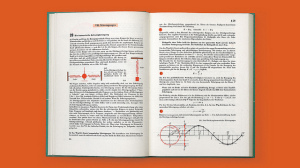
Readers should be able to identify a writer’s organizational pattern very quickly when reading a technical document . This sometimes refers to a document being “reader friendly.” In addition , using appropriate language is significant in providing the reader with a thorough understanding of the purpose of the document, how the document relates to the reader’s needs, and what action is expected of the reader. [3]
A document may also have one reader (the primary reader) or several readers (the secondary readers). A primary reader is the person who ordered the report to be written or the person for whom a report is intended. These readers will usually read the entire report. Secondary readers are those readers who will read only the sections of the report that relate to them, their jobs, their departments, responsibilities, etc. For example, if a report was sent that detailed funding for different departments, a piping superintendent may only want to read the section that relates to piping. This is where format, the use of headings, is significant in allowing the reader easy access to information. When the piping superintendent can scan through the document and clearly find the heading that identifies his department saves time.
Cultural Communication
Technical writers need to be aware of the differences between the behavior and the norms, beliefs and values of specific cultural. According to Edward T. Hall and Mildred Reed Hall, In Understanding Cultural Differences, each culture operates according to its own rules (1990, pp. 3-4). Hall and Hall add that problems occur when members of one culture apply the rules to another culture (1990, pp. 3-4). To communicate effectively with other cultures, the technical writer needs to not only be aware of rules governing behaviors that can be observed but also of the not-so-obvious rules that govern the norms, beliefs, and values of the people of a culture. The invisible rules of a culture dramatically impact the acceptance of ideas, plans, and strategies. The Cultural Iceberg illustrates patterns of world communication, showing indicators of Institutional Culture (the obvious behavior of a culture), which can be clearly seen as the tip of the iceberg, and People Culture (the norms, beliefs and values of a culture), which cannot be seen and which are the barriers to successful communication .
Figure 2 The Cultural Iceberg
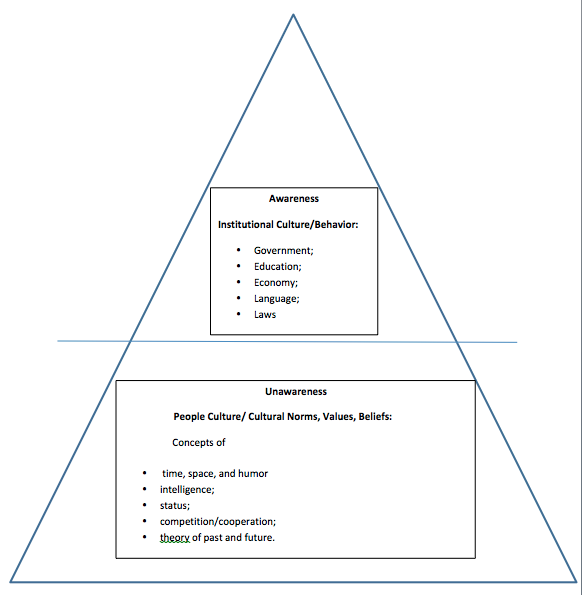
Technical writers have a responsibility to their readers and to their employers to follow ethics when writing reports.
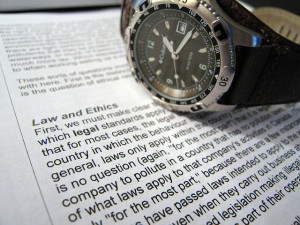
Technical writers must use words that demonstrate valid appeals to reason, avoiding emotional words and phrases that appea l to basic emotion instead of justifiable reasoning. In addition, technical writers must use valid references to support ideas and strategies, avoiding referencing non experts to sway readers’ support. Also, technical writers must use accurate numbers to report data, avoiding charts and tables that skew data. Using any type of fallacies in technical writing is unethical and could result in dire consequences.
Not only do technical writers have a responsibility to report accurate information, but they also have a responsibility to credit accurate sources of information. At no time is it acceptable to rearrange information in order to attempt to indicate that the writer is the source of someone else’s idea or to indicate that the writer read a report that included information he/she cited, when the primary source of the information was cited in another report. All sources must be referenced accurately in the text and cited on a reference page.
Daniel G. Riordan (2005), in Technical Report Writing Today, cites Dombrowski to define three threads of ethics:
One major thread is that the communicator must be a good person who cares for the audience. Communicators must tell the truth as convincingly as possible, because truth will lead to the good of the audience. Another thread is that the communicator must do what is right, regardless of possible outcomes. A third thread is that communicators must act for the greatest good for the greatest number of people (p. 16) .
In addition, Riordan (2005) references the “code of ethics of the Society for Technical Writers, and cites five of the code’s tenants:
My commitment to professional excellence and ethical behaviors means that I will …
- Use language and visuals with precision.
- Prefer simple direct expression of ideas.
- Satisfy the audience’s need for information, not my own need for self-expression.
- Hold myself responsible for how well my audience understands my message.
- Report the work of colleagues, knowing that a communication problem may have more than one solution (Riordan, 2005, pp. 15-16) .
Hall, E. T. & Hall, M. R. (1990). Understanding Cultural Differences. Yardmouth: Intercultural Press, Inc.
Riordan, D. G. (2005). Technical Report Writing Today. Boston: Houghton Mifflin Company.
Visuals & Readability
To make a document more reader friendly, many technical writers rely on visuals to achieve this goal. [5] For example , la bels, callouts and captions are identifying text for graphics . Labels and callouts identify specific elements or features on a graphic; whereas captions are short phrases or sentences that describe the graphic. Notes, or footnotes, explain, or give credit.
Labels and Callouts
To identify specific elements or features, labels and captions are placed directly on the graphic or near it. “Although the terms are used interchangeably, labels are text identifiers that are self-explanatory in an image, while callouts are labels that require further information outside the image to explain what they are identifying” (Gurak 304). They supplement the visual information. But use them selectively; use them only if readers need them (Rude 116).
The advantage of labels is that the reader gains a basic understanding of elements in the graphic without referring to supplementary explanations. But, too many labels obscure the image. In this case, callouts are the better option. Use numbers or letters to identify each element and the supplementary explanations.
Guidelines for Creating Labels and Callouts
- Determine the number of items to identify in the image (Gurak 308).
- Estimate how much explanation each item requires to determine if labels or callouts are more appropriate (Gurak 308).
- create a consistent visual style (Gurak 308)
- use the same terms on the label or callout as in the text (Rude 116)
- in general, all parts mentioned in the text should have a label or callout, and all parts with a label or callout should be mentioned in the text. (Rude 116)
- Use a standard font and size for readability (Rude 116)
- Align the labels and callouts for a neater appearance (Rude 116)
- If callouts are used, place the explanatory text in a key next to the graphic.
Labels can take different forms (Gurak 304 – 306):
- They may be placed directly on the graphic (whereby they become part of the graphic).
- They may be placed around the graphic and use lines to point to the relevant element in the graphic.
- Online, labels can be links or hotspots whereby more information about the element is displayed on mouse rollover.
This is an example of l abels placed directly on the graphic.
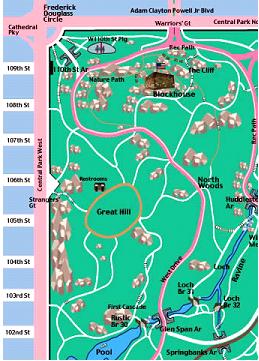
Figure 3 Map of the West Side Central Park, NYC between 102nd and 110th Streets.
Here, the labels are placed around the graphic.
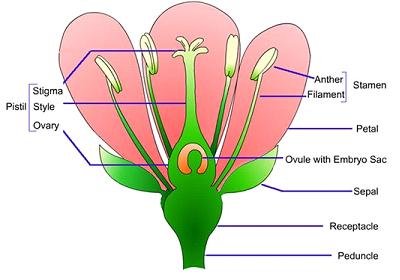
Figure 4 Parts of a flower.
In this sample, when the mouse is rolled over the ‘Firebox’ label, the text will read: “Literally a box containing the fire. It is surrounded by water on the top and all sides. The bottom is a grate with an ash pan below that.” Additional information is displayed .
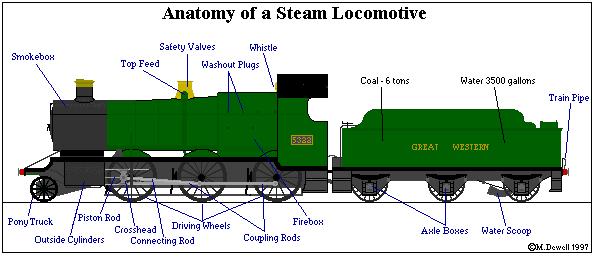
Figure 5 Labels as hotspots.
Callouts are best used when many parts of the image need to be labeled and each part requires a longer explanation. In fact, the label sequence may be in alphabetical or numerical (as in Figure 6) order. Ensure that the explanation is near the graphic.
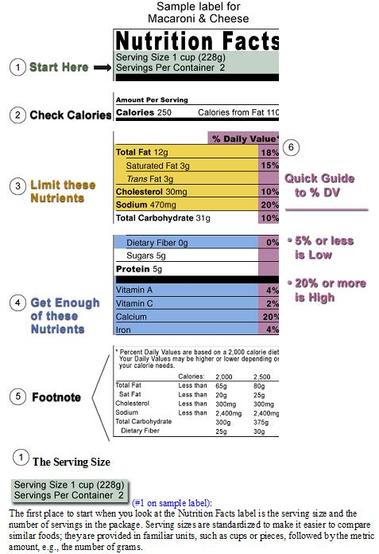
Figure 6. How to understand and use the Nutrition Facts Label.
Coded callouts are in numerical sequence; the explanation for each number appears below the graphic. The example above shows part of the explanation of Number 1 explanation only.
Captions, table, and graphics titles must clearly identify information to the reader. Interpretive captions usually require one or more sentences. Captions should be informational, without becoming too lengthy. Captions that are merely a title for a graphic are not very helpful (Franklin 96).
Writing Style for Captions
- Captions for graphics include the title and any explanatory material, immediately under the graphic.
- Words such as Figure, Illustration, and Table should be in bold type.
- The caption should be italicized.
- Treat tables and figures the same.
Good captions are what guide readers not only to see, but also to understand. Captions label graphics with titles and explain to readers what they are seeing, and how to interpret the information captured in the visual. The Franklin Covey Style Guide for Business and Technical Communication provides an excellent source for writing captions (Franklin 39 – 41).
Five Specific Style Rules
- Use interpretive captions whenever possible. I nterpretive captions provide both a title and explanatory information, usually expressed in a complete sentence, to help readers understand the central point(s) that the writer wants to convey. A graphic and its caption should be clear and understandable without requiring readers to search for clarifying information in the text:
- Figure 4. Cabin-Temperature Control System. Constant cabin temperature control is maintained by the system’s modulated cabin sensor.
- This interpretive caption gives the title and then tells the reader the principle message – that the check valve provides near-zero risk. And, it states how the check valve provides near-zero risk (Franklin 39).
- Figure 23. Check Valve . The risk of bad air entering the changer is near zero because the check valve permits air flow in one direction only.
- This interpretive caption gives the title of the figure and emphasizes that the cabin has a constant temperature – a benefit provided by the feature described in the figure. The caption states clearly what the writer wants the reader to learn from the drawing (Franklin 39).
- Avoid using short, often ambiguous, titles to replace interpretive captions. In the past, styles for technical and scientific documents used only short, simple title captions for visuals. These were often superfluous, providing no real information other than the obvious to the reader, i.e. – A Horse. Titles that are so short and cryptic that they sound telegraphic are not useful. Such captions are only useful when the graphics are self-explanatory, and require no interpretation (Franklin 40).
- Number figures and tables sequentially throughout the document, and place the number before the caption. If an important figure or table is presented twice, treat it as two separate visuals and number each. Figure and table numbers should be whole numbers (Franklin 40).
- Captions may appear below or above a visual, but consistency throughout a document is critical. Arguments support both options; choose one, warrant your choice, and be consistent.
- Put the caption above the visual for better visibility when captions are used with slides and other project visual aids. Captions placed at the bottom may be blocked by the heads of those seated in front (Franklin 99).
Notes or footnotes are categorized as either explanatory or source notes. Explanatory footnotes are identified by a superscript number or letter. The order in which notes appear is important; explanatory footnotes are placed above source notes. And both are placed above the caption, if the caption is placed at the bottom of the illustration.
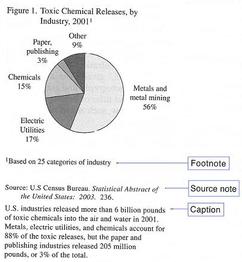
Figure 7. Placement of footnote, source note and caption.
Source: Rude, p. 115, modified.
The Writing Process [6]
Writing, especially when compiling a larger document, is not something you sit down, complete in one session, and quickly submit. This is especially true when writing for the workplace where accuracy and clarity are necessary. In fact, writing should be seen as a process that is recursive where the writer moves in and out of various stages of writing and often times revisits some of the stages. The writing process might consist of the following:
This is the planning done before writing a document. It may be defining the purpose of the task, analyzing the primary and secondary readers, sketching the document and what will go in each section, or gathering research.
This is writing and compiling a first draft of the document. Sometimes, the writer worries more about getting ideas down more than guaranteeing every punctuation or grammar choice is correct.
When a writer revises, a writer revisits the draft and makes substantial changes to it. This is more than editing. It is adding, deleting, and moving entire sections of the document around to prepare it as a final, comprehensive document. In fact, it is here that many writers ask others for feedback before revising to ensure that another, unbiased set of eyes have looked over the document and easily understand it.
This is the final part of the process. It is reading through the document several times while looking for clarity, consistency, and accuracy. In fact, consider reading your document aloud and listening to it as you do so instead of reading and “seeing” it. Most individuals communicate mostly through talking and listening. Therefore, when you read aloud, you can hear if something in your document doesn’t sound right and then correct it. You should be able to read it in a way that it is understandable and sounds conversational.
For additional information on the writing process, visit The Writing Center website for the University of Texas: University of Texas Writing Center & The Writing Process .
Using a process in the workplace and in our class will strengthen your documents significantly. In fact, remember that your documents reflect on who you are as student, technical writer, employee, and even researcher.
[1] Technical Writing. Authored by : Dr. Elizabeth Lohman. Provided by : Tidewater Community College. Located at : http://www.tcc.edu/ . Project : Z Degree Program. License : CC BY: Attribution , edited by Amber Kinonen , edits included in italics
[2] Use Language that is Sensitive to Your Audience. Provided by : Writing Commons. Located at : http://writingcommons.org/open-text/collaboration/143-common-comments/word-choice-/575-use-language-that-is-sensitive-to-your-audience . License : CC BY-NC-ND: Attribution-NonCommercial-NoDerivatives edited by Amber Kinonen , edits included in italics
[3] Image of Textbook. Authored by : Dominik Wagner. Located at : https://flic.kr/p/eoAvCb . License : CC BY: Attribution
[4] Image of Text with Watch. Authored by : Stephen Wu. Located at : https://flic.kr/p/tZ1LP . License : CC BY-NC-ND: Attribution-NonCommercial-NoDerivatives
[5] Norbert Elliot’s “Labels, Callouts, Captions and Notes” CC-BY Saylor, edited by Amber Kinonen , edits included in italics
[6] The Writing Process CC-BY Amber Kinonen
Chapter 1: Introduction to Technical and Report Writing Copyright © by Bay College is licensed under a Creative Commons Attribution 4.0 International License , except where otherwise noted.
Share This Book
How to Write a Technical Report?
What Is a Technical Report?
The definition of a technical report is the following: a technical report is a document written by a researcher; it describes how the research was conveyed: its phases, steps, results, peculiarities, etc., and may include deeper details like experimental data and outcome. It is a document that literally guides readers through the course of your work.
Who Needs a Technical Report?
Many organizations and companies use this type of technical documentation:
- Educational institutions
- Governmental organizations
- Commercial companies
- Non-profit organizations
As a rule, technical reports are widely used in the following industries: engineering, physical sciences, medical and biomedical fields, social sphere, etc.
Why Use a Technical Report?
If you have one of the following goals, a technical report will surely help you:
- You need to show the process of your work. Readers are interested in how you do it. Of course, results have a great value as well but how to check whether you’ve chosen the right way to get them?
- You need to represent important information. This type of technical documentation is often chosen to provide efficient communication among employees on different levels. For example, top management can make decisions based on the information given in technical reports. It means that a technical report may influence the way a company is going to develop in the future.
- You need to structure data. A technical report helps to represent information logically and show the cause-and-effect relations between the blocks of data.
- Attract the attention of readers to a problem. A technical report is a very good solution to show readers a problem and, of course, why it should be solved as soon as possible.
What Makes a Good Technical Report?
To write a high-quality technical report, you are to follow the rules that are common nearly for all types of technical documentation:
- Write for your readers : define your audience, their level of knowledge, organize the document the way they can easily use it;
- Use accurate, concise, and clear language;
- Eliminate errors: technical errors, inconsistencies, and errors in language;
- Use additional sources of information: references and visuals (diagrams, tables, graphs, etc.). For example, using diagrams can be very helpful if you need to show statistical data analyses. Our post - Using Diagrams in IT Documentation: Best Practices - will tell you more on how to use diagrams in technical documentation and which tools to choose;
- Keep your report short but informative.

What Is the Difference Between a Technical and Non-Technical Report?
Not every report can be called a technical one. Let’s figure out the difference between a technical report and a non-technical one.
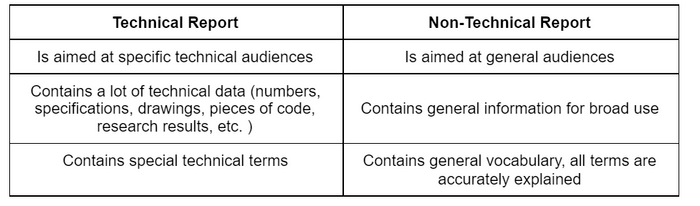
So, a technical report is a document that gives in-depth technical information. A non-technical report contains other types of information - more general ones. A popular report is a good example of a non-technical report. A popular report is a short document that describes the state’s or government’s financial performance.
Structure of a Technical Report
A technical report usually contains the following elements:
- Synopses. This is the first element of a technical report, but it should be the last thing to write. It is only a couple of paragraphs long. You are to underline your attitude to the problem, the methods used, the purpose, and the concept of the report.
- Title page. It is not only the title of the project, there should be some information about the author, their position, submission date, etc.
- Abstract. It is a short technical summary. As a rule, it is addressed to the audience. They decide whether to read the report or not, as they may already be acquainted with the problem.
- Table of contents (TOC) . It is a guide to the report’s structure.
- List of illustrations. It is a list of diagrams, graphs, tables, or other materials that support the content of the report.
- Introduction. This is the introduction to the body of the report. Sometimes it contains relevant background information. This section describes the aims and objectives of the report, the scope of work, limitations, etc.
- Body. The longest and most important section of the report. It can be subdivided into logical parts. This is the main scope of work, ideas, methods, etc.
- Conclusion. Contains the answers to the questions that were specified at the beginning or solutions to the problems.
- Appendices. The list of references, books, etc.
- Glossary . The list of terms and symbols used in the report.
Formatting of Technical Reports
Formatting means highlighting some data or information. Formatting may include using corporate style guides to underline that the document belongs to a particular company, or it may include highlighting in order to underline the sense or importance of information. Sometimes, documents have both types of formatting.
Types of Technical Reports
Technical reports can be of various types depending on the industry, goals, and needs:
- Feasibility report. Is the most popular document at the beginning of the software development process. It helps teams make their choice between several options. It shows whether or not the task in question can be fulfilled with the specified resources.
- Business plan. It describes the goals of a business, methods of achievement, resources, timeline, etc.
- Technical specification. Describes requirements for a product or project and information on design and development.
- Research report. Is the result of an investigation: process and findings.
- Recommendation report. Contains recommendations to solve a problem.
- Policies and procedures. Contains guidelines for rational actions.
Even more types of technical reports can be singled out. The above-mentioned ones are considered to be basic.

If you are a newbie technical writer, now you surely know what a technical report is and how to write it; if you are an experienced one, you may find new ideas and sources of inspiration in this post. Whatever document you are creating, make sure you do your best to make it as clear as possible to your readers. Stay safe and create perfect technical documentation with ClickHelp !
Good luck with your technical writing! ClickHelp Team Author, host and deliver documentation across platforms and devices
Give it a Try!
Mind if we email you once a month?
- Privacy Policy
Buy Me a Coffee

Home » Research Report – Example, Writing Guide and Types
Research Report – Example, Writing Guide and Types
Table of Contents

Research Report
Definition:
Research Report is a written document that presents the results of a research project or study, including the research question, methodology, results, and conclusions, in a clear and objective manner.
The purpose of a research report is to communicate the findings of the research to the intended audience, which could be other researchers, stakeholders, or the general public.
Components of Research Report
Components of Research Report are as follows:
Introduction
The introduction sets the stage for the research report and provides a brief overview of the research question or problem being investigated. It should include a clear statement of the purpose of the study and its significance or relevance to the field of research. It may also provide background information or a literature review to help contextualize the research.
Literature Review
The literature review provides a critical analysis and synthesis of the existing research and scholarship relevant to the research question or problem. It should identify the gaps, inconsistencies, and contradictions in the literature and show how the current study addresses these issues. The literature review also establishes the theoretical framework or conceptual model that guides the research.
Methodology
The methodology section describes the research design, methods, and procedures used to collect and analyze data. It should include information on the sample or participants, data collection instruments, data collection procedures, and data analysis techniques. The methodology should be clear and detailed enough to allow other researchers to replicate the study.
The results section presents the findings of the study in a clear and objective manner. It should provide a detailed description of the data and statistics used to answer the research question or test the hypothesis. Tables, graphs, and figures may be included to help visualize the data and illustrate the key findings.
The discussion section interprets the results of the study and explains their significance or relevance to the research question or problem. It should also compare the current findings with those of previous studies and identify the implications for future research or practice. The discussion should be based on the results presented in the previous section and should avoid speculation or unfounded conclusions.
The conclusion summarizes the key findings of the study and restates the main argument or thesis presented in the introduction. It should also provide a brief overview of the contributions of the study to the field of research and the implications for practice or policy.
The references section lists all the sources cited in the research report, following a specific citation style, such as APA or MLA.
The appendices section includes any additional material, such as data tables, figures, or instruments used in the study, that could not be included in the main text due to space limitations.
Types of Research Report
Types of Research Report are as follows:
Thesis is a type of research report. A thesis is a long-form research document that presents the findings and conclusions of an original research study conducted by a student as part of a graduate or postgraduate program. It is typically written by a student pursuing a higher degree, such as a Master’s or Doctoral degree, although it can also be written by researchers or scholars in other fields.
Research Paper
Research paper is a type of research report. A research paper is a document that presents the results of a research study or investigation. Research papers can be written in a variety of fields, including science, social science, humanities, and business. They typically follow a standard format that includes an introduction, literature review, methodology, results, discussion, and conclusion sections.
Technical Report
A technical report is a detailed report that provides information about a specific technical or scientific problem or project. Technical reports are often used in engineering, science, and other technical fields to document research and development work.
Progress Report
A progress report provides an update on the progress of a research project or program over a specific period of time. Progress reports are typically used to communicate the status of a project to stakeholders, funders, or project managers.
Feasibility Report
A feasibility report assesses the feasibility of a proposed project or plan, providing an analysis of the potential risks, benefits, and costs associated with the project. Feasibility reports are often used in business, engineering, and other fields to determine the viability of a project before it is undertaken.
Field Report
A field report documents observations and findings from fieldwork, which is research conducted in the natural environment or setting. Field reports are often used in anthropology, ecology, and other social and natural sciences.
Experimental Report
An experimental report documents the results of a scientific experiment, including the hypothesis, methods, results, and conclusions. Experimental reports are often used in biology, chemistry, and other sciences to communicate the results of laboratory experiments.
Case Study Report
A case study report provides an in-depth analysis of a specific case or situation, often used in psychology, social work, and other fields to document and understand complex cases or phenomena.
Literature Review Report
A literature review report synthesizes and summarizes existing research on a specific topic, providing an overview of the current state of knowledge on the subject. Literature review reports are often used in social sciences, education, and other fields to identify gaps in the literature and guide future research.
Research Report Example
Following is a Research Report Example sample for Students:
Title: The Impact of Social Media on Academic Performance among High School Students
This study aims to investigate the relationship between social media use and academic performance among high school students. The study utilized a quantitative research design, which involved a survey questionnaire administered to a sample of 200 high school students. The findings indicate that there is a negative correlation between social media use and academic performance, suggesting that excessive social media use can lead to poor academic performance among high school students. The results of this study have important implications for educators, parents, and policymakers, as they highlight the need for strategies that can help students balance their social media use and academic responsibilities.
Introduction:
Social media has become an integral part of the lives of high school students. With the widespread use of social media platforms such as Facebook, Twitter, Instagram, and Snapchat, students can connect with friends, share photos and videos, and engage in discussions on a range of topics. While social media offers many benefits, concerns have been raised about its impact on academic performance. Many studies have found a negative correlation between social media use and academic performance among high school students (Kirschner & Karpinski, 2010; Paul, Baker, & Cochran, 2012).
Given the growing importance of social media in the lives of high school students, it is important to investigate its impact on academic performance. This study aims to address this gap by examining the relationship between social media use and academic performance among high school students.
Methodology:
The study utilized a quantitative research design, which involved a survey questionnaire administered to a sample of 200 high school students. The questionnaire was developed based on previous studies and was designed to measure the frequency and duration of social media use, as well as academic performance.
The participants were selected using a convenience sampling technique, and the survey questionnaire was distributed in the classroom during regular school hours. The data collected were analyzed using descriptive statistics and correlation analysis.
The findings indicate that the majority of high school students use social media platforms on a daily basis, with Facebook being the most popular platform. The results also show a negative correlation between social media use and academic performance, suggesting that excessive social media use can lead to poor academic performance among high school students.
Discussion:
The results of this study have important implications for educators, parents, and policymakers. The negative correlation between social media use and academic performance suggests that strategies should be put in place to help students balance their social media use and academic responsibilities. For example, educators could incorporate social media into their teaching strategies to engage students and enhance learning. Parents could limit their children’s social media use and encourage them to prioritize their academic responsibilities. Policymakers could develop guidelines and policies to regulate social media use among high school students.
Conclusion:
In conclusion, this study provides evidence of the negative impact of social media on academic performance among high school students. The findings highlight the need for strategies that can help students balance their social media use and academic responsibilities. Further research is needed to explore the specific mechanisms by which social media use affects academic performance and to develop effective strategies for addressing this issue.
Limitations:
One limitation of this study is the use of convenience sampling, which limits the generalizability of the findings to other populations. Future studies should use random sampling techniques to increase the representativeness of the sample. Another limitation is the use of self-reported measures, which may be subject to social desirability bias. Future studies could use objective measures of social media use and academic performance, such as tracking software and school records.
Implications:
The findings of this study have important implications for educators, parents, and policymakers. Educators could incorporate social media into their teaching strategies to engage students and enhance learning. For example, teachers could use social media platforms to share relevant educational resources and facilitate online discussions. Parents could limit their children’s social media use and encourage them to prioritize their academic responsibilities. They could also engage in open communication with their children to understand their social media use and its impact on their academic performance. Policymakers could develop guidelines and policies to regulate social media use among high school students. For example, schools could implement social media policies that restrict access during class time and encourage responsible use.
References:
- Kirschner, P. A., & Karpinski, A. C. (2010). Facebook® and academic performance. Computers in Human Behavior, 26(6), 1237-1245.
- Paul, J. A., Baker, H. M., & Cochran, J. D. (2012). Effect of online social networking on student academic performance. Journal of the Research Center for Educational Technology, 8(1), 1-19.
- Pantic, I. (2014). Online social networking and mental health. Cyberpsychology, Behavior, and Social Networking, 17(10), 652-657.
- Rosen, L. D., Carrier, L. M., & Cheever, N. A. (2013). Facebook and texting made me do it: Media-induced task-switching while studying. Computers in Human Behavior, 29(3), 948-958.
Note*: Above mention, Example is just a sample for the students’ guide. Do not directly copy and paste as your College or University assignment. Kindly do some research and Write your own.
Applications of Research Report
Research reports have many applications, including:
- Communicating research findings: The primary application of a research report is to communicate the results of a study to other researchers, stakeholders, or the general public. The report serves as a way to share new knowledge, insights, and discoveries with others in the field.
- Informing policy and practice : Research reports can inform policy and practice by providing evidence-based recommendations for decision-makers. For example, a research report on the effectiveness of a new drug could inform regulatory agencies in their decision-making process.
- Supporting further research: Research reports can provide a foundation for further research in a particular area. Other researchers may use the findings and methodology of a report to develop new research questions or to build on existing research.
- Evaluating programs and interventions : Research reports can be used to evaluate the effectiveness of programs and interventions in achieving their intended outcomes. For example, a research report on a new educational program could provide evidence of its impact on student performance.
- Demonstrating impact : Research reports can be used to demonstrate the impact of research funding or to evaluate the success of research projects. By presenting the findings and outcomes of a study, research reports can show the value of research to funders and stakeholders.
- Enhancing professional development : Research reports can be used to enhance professional development by providing a source of information and learning for researchers and practitioners in a particular field. For example, a research report on a new teaching methodology could provide insights and ideas for educators to incorporate into their own practice.
How to write Research Report
Here are some steps you can follow to write a research report:
- Identify the research question: The first step in writing a research report is to identify your research question. This will help you focus your research and organize your findings.
- Conduct research : Once you have identified your research question, you will need to conduct research to gather relevant data and information. This can involve conducting experiments, reviewing literature, or analyzing data.
- Organize your findings: Once you have gathered all of your data, you will need to organize your findings in a way that is clear and understandable. This can involve creating tables, graphs, or charts to illustrate your results.
- Write the report: Once you have organized your findings, you can begin writing the report. Start with an introduction that provides background information and explains the purpose of your research. Next, provide a detailed description of your research methods and findings. Finally, summarize your results and draw conclusions based on your findings.
- Proofread and edit: After you have written your report, be sure to proofread and edit it carefully. Check for grammar and spelling errors, and make sure that your report is well-organized and easy to read.
- Include a reference list: Be sure to include a list of references that you used in your research. This will give credit to your sources and allow readers to further explore the topic if they choose.
- Format your report: Finally, format your report according to the guidelines provided by your instructor or organization. This may include formatting requirements for headings, margins, fonts, and spacing.
Purpose of Research Report
The purpose of a research report is to communicate the results of a research study to a specific audience, such as peers in the same field, stakeholders, or the general public. The report provides a detailed description of the research methods, findings, and conclusions.
Some common purposes of a research report include:
- Sharing knowledge: A research report allows researchers to share their findings and knowledge with others in their field. This helps to advance the field and improve the understanding of a particular topic.
- Identifying trends: A research report can identify trends and patterns in data, which can help guide future research and inform decision-making.
- Addressing problems: A research report can provide insights into problems or issues and suggest solutions or recommendations for addressing them.
- Evaluating programs or interventions : A research report can evaluate the effectiveness of programs or interventions, which can inform decision-making about whether to continue, modify, or discontinue them.
- Meeting regulatory requirements: In some fields, research reports are required to meet regulatory requirements, such as in the case of drug trials or environmental impact studies.
When to Write Research Report
A research report should be written after completing the research study. This includes collecting data, analyzing the results, and drawing conclusions based on the findings. Once the research is complete, the report should be written in a timely manner while the information is still fresh in the researcher’s mind.
In academic settings, research reports are often required as part of coursework or as part of a thesis or dissertation. In this case, the report should be written according to the guidelines provided by the instructor or institution.
In other settings, such as in industry or government, research reports may be required to inform decision-making or to comply with regulatory requirements. In these cases, the report should be written as soon as possible after the research is completed in order to inform decision-making in a timely manner.
Overall, the timing of when to write a research report depends on the purpose of the research, the expectations of the audience, and any regulatory requirements that need to be met. However, it is important to complete the report in a timely manner while the information is still fresh in the researcher’s mind.
Characteristics of Research Report
There are several characteristics of a research report that distinguish it from other types of writing. These characteristics include:
- Objective: A research report should be written in an objective and unbiased manner. It should present the facts and findings of the research study without any personal opinions or biases.
- Systematic: A research report should be written in a systematic manner. It should follow a clear and logical structure, and the information should be presented in a way that is easy to understand and follow.
- Detailed: A research report should be detailed and comprehensive. It should provide a thorough description of the research methods, results, and conclusions.
- Accurate : A research report should be accurate and based on sound research methods. The findings and conclusions should be supported by data and evidence.
- Organized: A research report should be well-organized. It should include headings and subheadings to help the reader navigate the report and understand the main points.
- Clear and concise: A research report should be written in clear and concise language. The information should be presented in a way that is easy to understand, and unnecessary jargon should be avoided.
- Citations and references: A research report should include citations and references to support the findings and conclusions. This helps to give credit to other researchers and to provide readers with the opportunity to further explore the topic.
Advantages of Research Report
Research reports have several advantages, including:
- Communicating research findings: Research reports allow researchers to communicate their findings to a wider audience, including other researchers, stakeholders, and the general public. This helps to disseminate knowledge and advance the understanding of a particular topic.
- Providing evidence for decision-making : Research reports can provide evidence to inform decision-making, such as in the case of policy-making, program planning, or product development. The findings and conclusions can help guide decisions and improve outcomes.
- Supporting further research: Research reports can provide a foundation for further research on a particular topic. Other researchers can build on the findings and conclusions of the report, which can lead to further discoveries and advancements in the field.
- Demonstrating expertise: Research reports can demonstrate the expertise of the researchers and their ability to conduct rigorous and high-quality research. This can be important for securing funding, promotions, and other professional opportunities.
- Meeting regulatory requirements: In some fields, research reports are required to meet regulatory requirements, such as in the case of drug trials or environmental impact studies. Producing a high-quality research report can help ensure compliance with these requirements.
Limitations of Research Report
Despite their advantages, research reports also have some limitations, including:
- Time-consuming: Conducting research and writing a report can be a time-consuming process, particularly for large-scale studies. This can limit the frequency and speed of producing research reports.
- Expensive: Conducting research and producing a report can be expensive, particularly for studies that require specialized equipment, personnel, or data. This can limit the scope and feasibility of some research studies.
- Limited generalizability: Research studies often focus on a specific population or context, which can limit the generalizability of the findings to other populations or contexts.
- Potential bias : Researchers may have biases or conflicts of interest that can influence the findings and conclusions of the research study. Additionally, participants may also have biases or may not be representative of the larger population, which can limit the validity and reliability of the findings.
- Accessibility: Research reports may be written in technical or academic language, which can limit their accessibility to a wider audience. Additionally, some research may be behind paywalls or require specialized access, which can limit the ability of others to read and use the findings.
About the author
Muhammad Hassan
Researcher, Academic Writer, Web developer
You may also like

Research Paper Conclusion – Writing Guide and...

Appendices – Writing Guide, Types and Examples

Scope of the Research – Writing Guide and...

Research Contribution – Thesis Guide

Research Problem – Examples, Types and Guide

Institutional Review Board – Application Sample...
Help | Advanced Search
Computer Science > Computer Vision and Pattern Recognition
Title: mm1: methods, analysis & insights from multimodal llm pre-training.
Abstract: In this work, we discuss building performant Multimodal Large Language Models (MLLMs). In particular, we study the importance of various architecture components and data choices. Through careful and comprehensive ablations of the image encoder, the vision language connector, and various pre-training data choices, we identified several crucial design lessons. For example, we demonstrate that for large-scale multimodal pre-training using a careful mix of image-caption, interleaved image-text, and text-only data is crucial for achieving state-of-the-art (SOTA) few-shot results across multiple benchmarks, compared to other published pre-training results. Further, we show that the image encoder together with image resolution and the image token count has substantial impact, while the vision-language connector design is of comparatively negligible importance. By scaling up the presented recipe, we build MM1, a family of multimodal models up to 30B parameters, including both dense models and mixture-of-experts (MoE) variants, that are SOTA in pre-training metrics and achieve competitive performance after supervised fine-tuning on a range of established multimodal benchmarks. Thanks to large-scale pre-training, MM1 enjoys appealing properties such as enhanced in-context learning, and multi-image reasoning, enabling few-shot chain-of-thought prompting.
Submission history
Access paper:.
- Download PDF
- Other Formats
References & Citations
- Google Scholar
- Semantic Scholar
BibTeX formatted citation
Bibliographic and Citation Tools
Code, data and media associated with this article, recommenders and search tools.
- Institution
arXivLabs: experimental projects with community collaborators
arXivLabs is a framework that allows collaborators to develop and share new arXiv features directly on our website.
Both individuals and organizations that work with arXivLabs have embraced and accepted our values of openness, community, excellence, and user data privacy. arXiv is committed to these values and only works with partners that adhere to them.
Have an idea for a project that will add value for arXiv's community? Learn more about arXivLabs .
Read our research on: TikTok | Podcasts | Election 2024
Regions & Countries
How teens and parents approach screen time, most teens at least sometimes feel happy and peaceful when they don’t have their phone, but 44% say this makes them anxious. half of parents say they have looked through their teen’s phone.

Pew Research Center conducted this study to better understand teens’ and parents’ experiences with screen time.
The Center conducted an online survey of 1,453 U.S. teens and parents from Sept. 26 to Oct. 23, 2023, through Ipsos. Ipsos invited one parent from each of a representative set of households with parents of teens in the desired age range from its KnowledgePanel . The KnowledgePanel is a probability-based web panel recruited primarily through national, random sampling of residential addresses. Parents were asked to think about one teen in their household (if there were multiple teens ages 13 to 17 in the household, one was randomly chosen). At the conclusion of the parent’s section, the parent was asked to have this chosen teen come to the computer and complete the survey in private.
The survey is weighted to be representative of two different populations: 1) parents with teens ages 13 to 17 and 2) teens ages 13 to 17 who live with parents. For each of these populations, they survey is weighted to be representative by age, gender, race and ethnicity, household income and other categories.
This research was reviewed and approved by an external institutional review board (IRB), Advarra, an independent committee of experts specializing in helping to protect the rights of research participants.
Here are the questions among parents and among teens used for this report, along with responses, and its methodology .
Today’s teenagers are more digitally connected than ever. Most have access to smartphones and use social media , and nearly half say they are online almost constantly. But how are young people navigating this “always on” environment?
To better understand their experiences, we surveyed both teens and parents on a range of screen time-related topics. Our questions explored the emotions teens tie to their devices, the impact of smartphones on youth, and the challenges parents face when raising children in the digital age.
Key findings from the survey:
- Phone-less: 72% of U.S. teens say they often or sometimes feel peaceful when they don’t have their smartphone; 44% say it makes them feel anxious.
- Good for hobbies, less so for socialization: 69% of teens say smartphones make it easier for youth to pursue hobbies and interests; fewer (30%) say it helps people their age learn good social skills.
- Parental snooping: Half of parents say they have looked through their teen’s phone.
- Smartphone standoffs: About four-in-ten parents and teens report regularly arguing with one another about time spent on their phone.
- Distracted parenting: Nearly half of teens (46%) say their parent is at least sometimes distracted by their phone when they’re trying to talk to them.
This Pew Research Center survey of 1,453 U.S. teens ages 13 to 17 and their parents was conducted Sept. 26-Oct. 23, 2023. 1
Jump to read about views among teens on: Screen time | Feelings when disconnected from phones | Thoughts on smartphones’ impact
Jump to read about views among parents on: Parenting in the smartphone age | Their own screen time struggles
Teens’ views on screen time and efforts to cut back
Fully 95% of teens have access to a smartphone, and about six-in-ten say they use TikTok, Snapchat or Instagram . But do teens think they spend too much time in front of screens?
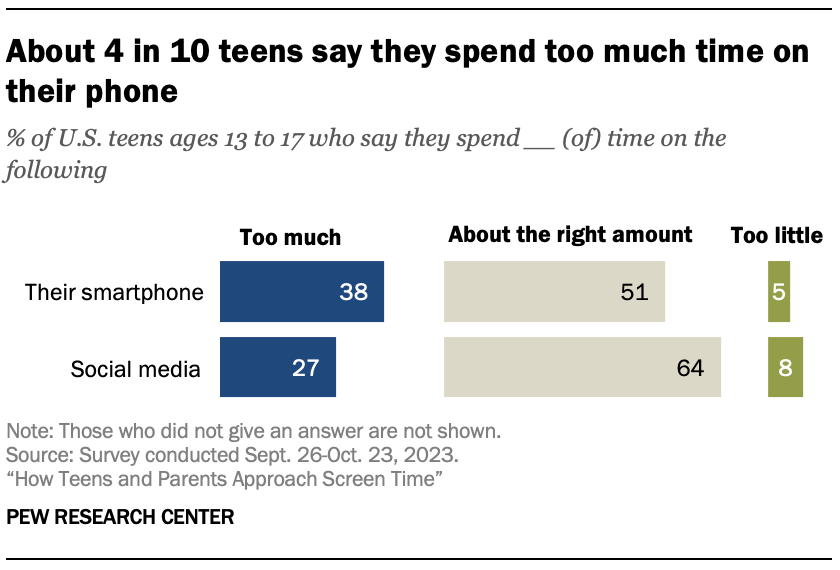
More teens say they spend too much time on their phone or social media than say they don’t spend enough time on them. We found that 38% of teens say they spend too much time on their smartphone. About a quarter say the same regarding their social media use. 2
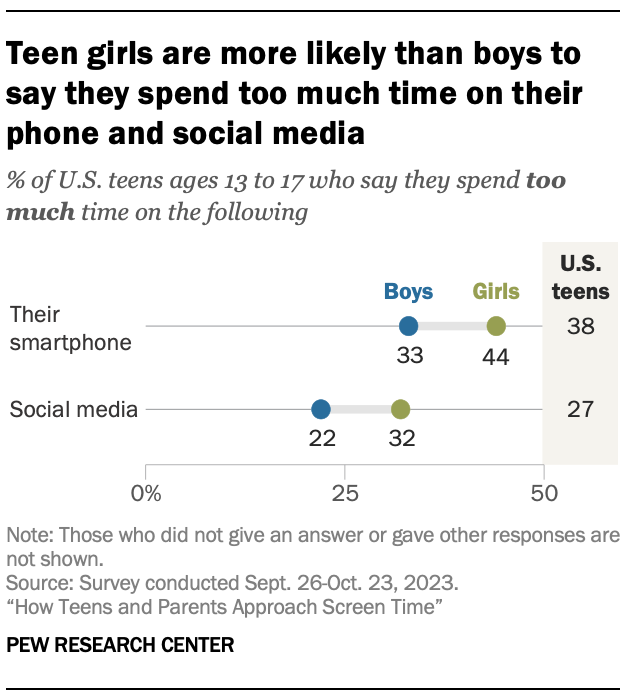
But the largest shares say the amount of time they spend on their phone (51%) or on social media (64%) is about right. Relatively few teens say they don’t spend enough time with these technologies.
Views on this differ by gender. Teen girls are more likely than boys to say they spend too much time on their smartphone (44% vs. 33%) or social media (32% vs. 22%).
Teens’ efforts to curb their screen time
A minority of teens have taken steps to reduce their screen time. Roughly four-in-ten teens (39%) say they have cut back on their time on social media. A similar share says the same about their phone (36%).
Still, most teens have not limited their smartphone (63%) or social media (60%) use.
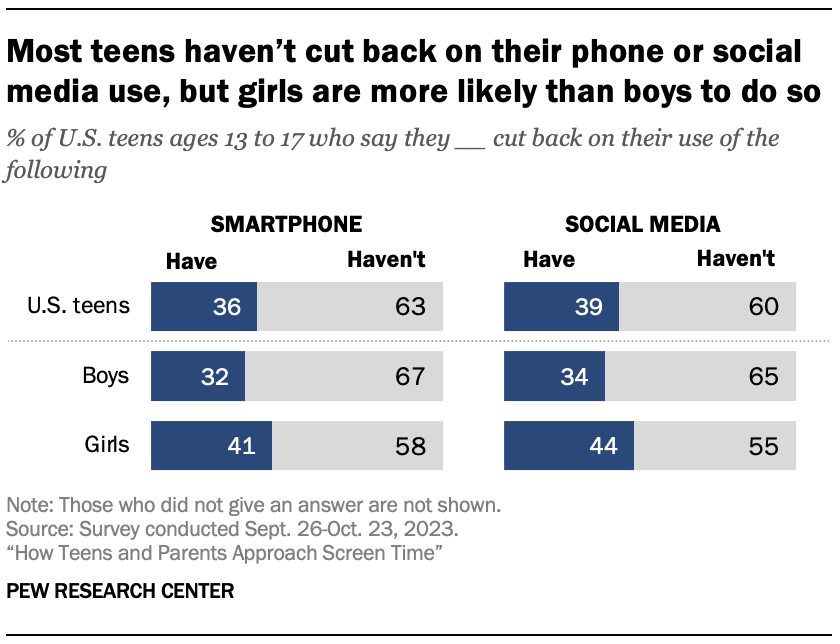
How teens’ behaviors vary by gender
About four-in-ten or more girls say they have cut back on their smartphone or social media use. For boys, those figures drop to roughly one-third.
How teens’ behaviors vary based on their screen time
Teens who report spending too much time on social media and smartphones are especially likely to report cutting back on each. For instance, roughly six-in-ten teens who say they are on social media too much say they have cut back (57%). This is far higher than the 32% among those who say they are on social media too little or the right amount.
How teens feel when they don’t have their phone
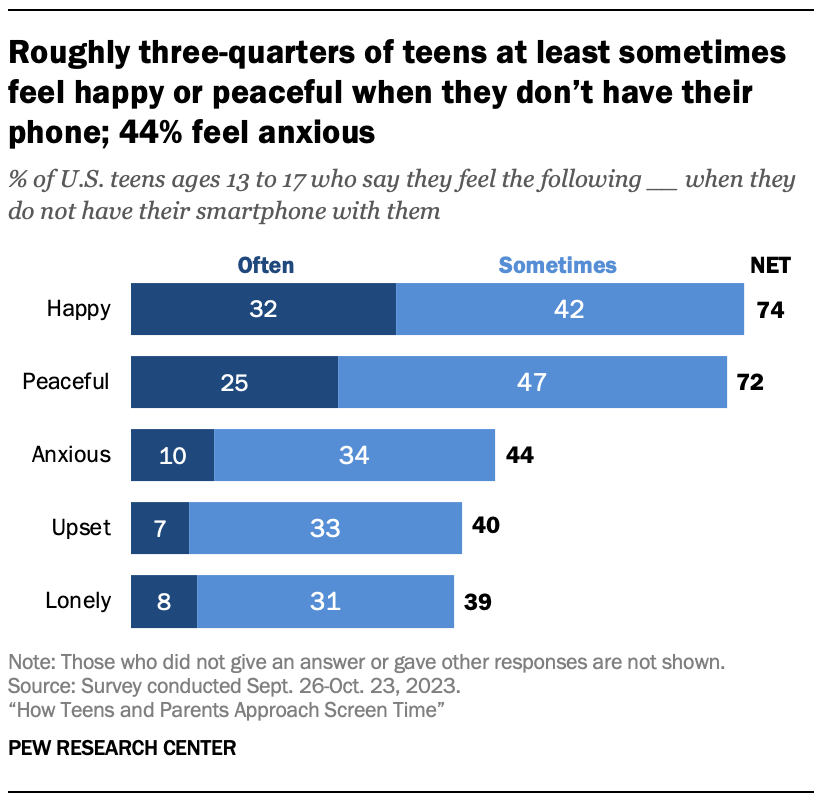
Teens encounter a range of emotions when they don’t have their phones, but we asked them about five specific ones. Roughly three-quarters of teens say it often or sometimes makes them feel happy (74%) or peaceful (72%) when they don’t have their smartphone.
Smaller but notable shares of teens equate not having their phone with more negative emotions. Teens say not having their phone at least sometimes makes them feel anxious (44%), upset (40%) and lonely (39%).
It is worth noting that only a minority of teens – ranging from 7% to 32% – say they often feel these emotions when they’re phone-less.
Teens’ feelings on this differ by some demographic factors:
- Age and gender: Older girls ages 15 to 17 (55%) are more likely than younger girls (41%) and teen boys who are younger (41%) and older (40%) to say they feel anxious at least sometimes when they don’t have their smartphone.
- Gender: 45% of teen girls say not having their phone makes them feel lonely regularly, compared with 34% of teen boys.
Do teens think smartphones are negatively impacting young people?
As smartphones have become a universal part of teen life, many have asked what impact, if any, phones are having on today’s youth.
Teens shared their perspectives on smartphones’ impact on people their age and whether these devices have made certain aspects of growing up more or less challenging.
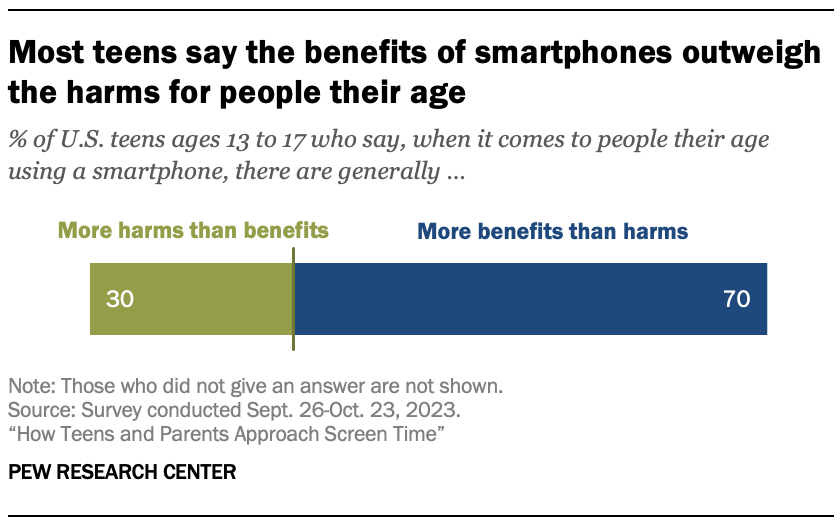
Most teens think the benefits of smartphones outweigh the harms for people their age. Seven-in-ten teens say smartphones provide more benefits than harms for people their age, while a smaller share (30%) take the opposing view, saying there are more harms than benefits.
Teens’ views, by gender and age
Younger girls ages 13 and 14 (39%) are more likely than older teen girls (29%) and teen boys who are younger (29%) and older (25%) to say that the harms of people their age using smartphones outweigh the benefits.
The survey also shows that teens see these devices’ impacts on specific aspects of life differently.
More teens believe smartphones make it easier, rather than harder, to be creative, pursue hobbies and do well in school. Majorities of teens say smartphones make it a little or a lot easier for people their age to pursue hobbies and interests (69%) and be creative (65%). Close to half (45%) say these devices have made it easier for youth to do well in school.
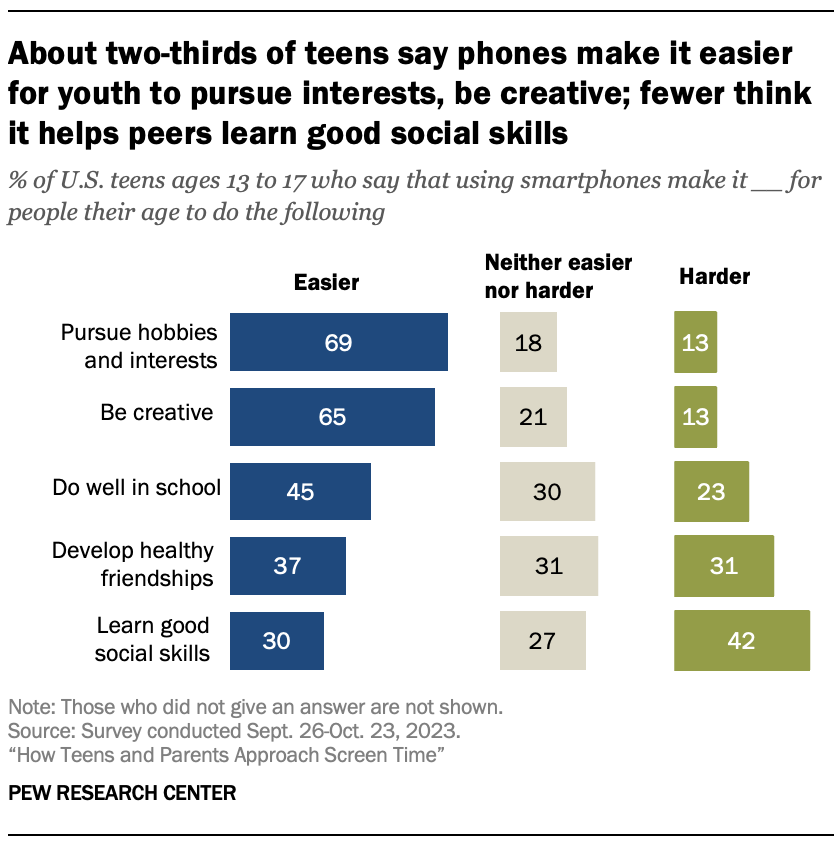
Views are more mixed when it comes to developing healthy friendships. Roughly four-in-ten teens say smartphones make it easier for teens to develop healthy friendships, while 31% each say they make it harder or neither easier nor harder.
But they think smartphones have a more negative than positive impact on teens’ social skills. A larger percentage of teens say smartphones make learning good social skills harder (42%) rather than easier (30%). About three-in-ten say it neither helps nor hurts.
How parents navigate raising teens in the smartphone age
With the rise of smartphones, today’s parents must tackle many questions that previous generations did not. How closely should you monitor their phone use? How much screen time is too much? And how often do phones lead to disagreements?
We developed a set of parallel questions to understand the perspectives of both parents and teens. Here’s what we found:
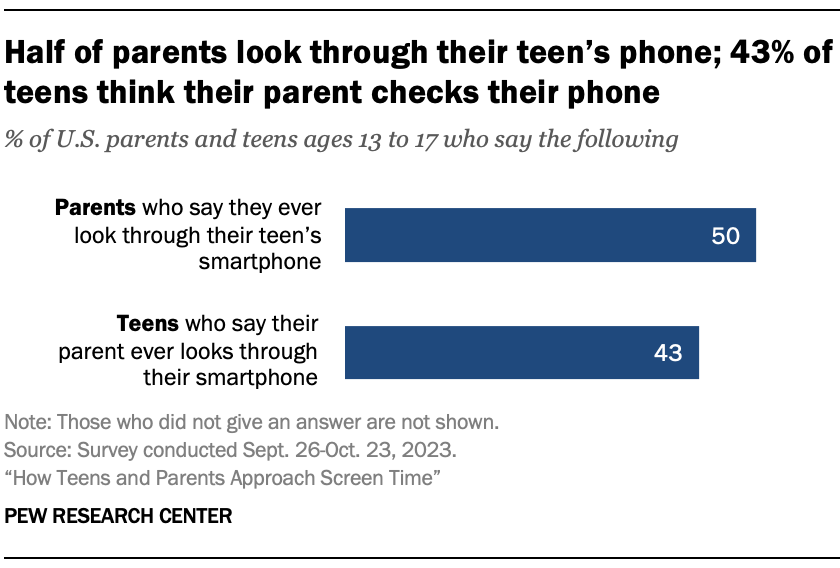
It’s common for parents to look through their teen’s phone – and many of their teens know it. Half of parents of teens say they look through their teen’s phone. When we asked teens if they thought their parents ever look through their phones, 43% believed this had happened.
Whether parents report looking through their child’s smartphone depends on their kid’s age. While 64% of parents of 13- to 14-year-olds say they look through their teen’s smartphone, this share drops to 41% among parents of 15- to 17-year-olds.
Teens’ accounts of this also vary depending on their age: 56% of 13- to 14-year-olds say their parent checks their smartphone, compared with 35% of teens ages 15 to 17.
How often do parents and teens argue about phone time?
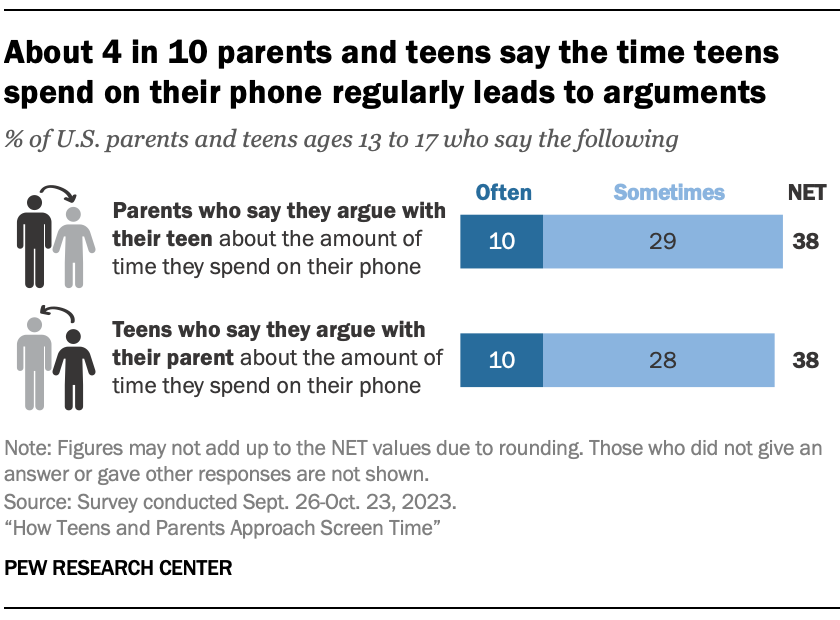
Parents and teens are equally likely to say they argue about phone use. Roughly four-in-ten parents and teens (38% each) say they at least sometimes argue with each other about how much time their teen spends on the phone. This includes 10% in each group who say this happens often .
Still, others say they never have these types of disagreements. One-quarter of parents say they never argue with their teen about this, while 31% of teens say the same.
Teens’ and parents’ views, by race and ethnicity
Hispanic Americans stand out for reporting having these disagreements often. While 16% of Hispanic teens say they often argue with their parent about how much time they’re spending on their phone, that share drops to 9% for White teens and 6% for Black teens. 3
A similar pattern is present among parents. Hispanic parents (19%) are more likely than White (6%) or Black (7%) parents to say they often argue with their teen about this.
Teens’ views, by frequency of internet use
The amount of time teens report being online is also a factor. About half (47%) of teens who report being online almost constantly say they at least sometimes argue with their parent about the amount of time they spend on their phone, compared with those who are online less often (30%).
How much do parents prioritize tracking their teen’s phone use?
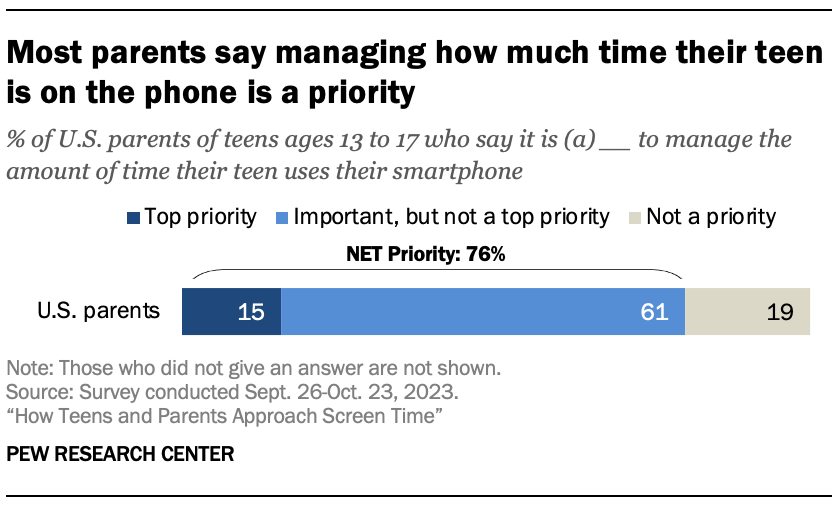
Most parents prioritize managing the amount of time their teen spends on the phone. Roughly three-quarters of parents (76%) say managing how much time their teen spends on the phone is an important or a top priority. Still, 19% of parents don’t consider this a priority.
Parents’ views, by race and ethnicity
Majorities of parents across racial and ethnic groups think of this as a priority. But some groups stand out for how much they prioritize this. For example, Hispanic (25%) or Black (24%) parents are more likely to say managing how much time their teen is on the phone is a top priority. That share drops to 10% among White parents.
Parents’ views, by household income
We also see differences between the lowest and highest income households: 22% of parents whose annual household income is less than $30,000 consider managing the amount of time their teen is on the phone a top priority, compared with 14% of those whose household income is $75,000 or more a year. Those whose household income is $30,000 to $74,999 a year do not meaningfully differ from either group.
Do parents set time limits on their teen’s phone use?
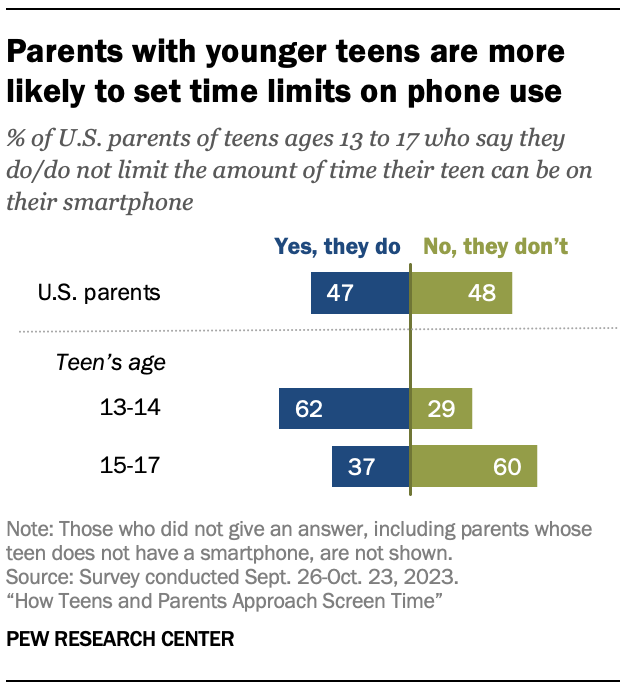
There’s a nearly even split between parents who restrict their teen’s time on their phone and those who don’t. About half of parents (47%) say they limit the amount of time their teen can be on their phone, while a similar share (48%) don’t do this.
Parents’ views, by teen’s age
Parents of younger teens are far more likely to regulate their child’s screen time. While 62% of parents of 13- to 14-year-olds say they limit how much time their teen can be on their phone, that share drops to 37% among those with a 15- to 17-year-old.
How difficult is it for parents to keep up with their teen’s phone use?
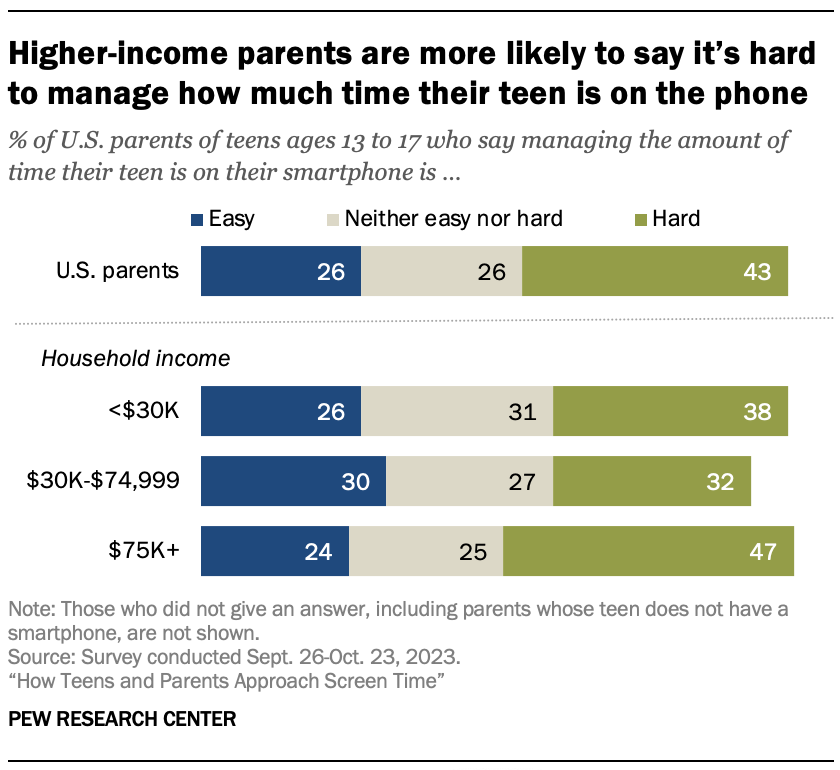
Managing screen time can feel like an uphill battle for some parents. About four-in-ten say it’s hard to manage how much time their teen spends on their phone. A smaller share (26%) says this is easy to do.
Another 26% of parents fall in the middle – saying it’s neither easy nor hard.
Higher-income parents are more likely to find it difficult to manage their teen’s phone time. Roughly half (47%) of parents living in households earning $75,000 or more a year say managing the amount of time their teen is on their phone is hard. These shares are smaller among parents whose annual household income falls below $30,000 (38%) or is between $30,000 and $74,999 (32%).
Parents’ own struggles with device distractions, screen time
Teens aren’t the only ones who can be glued to their phones. Parents, too, can find themselves in an endless cycle of checking emails , text messages and social media.
With that in mind, we asked parents to think about their own screen time – both the time they spend on their phone, and if it ever gets in the way of connecting with their teen.
Do parents think they spend too much time on their phone?
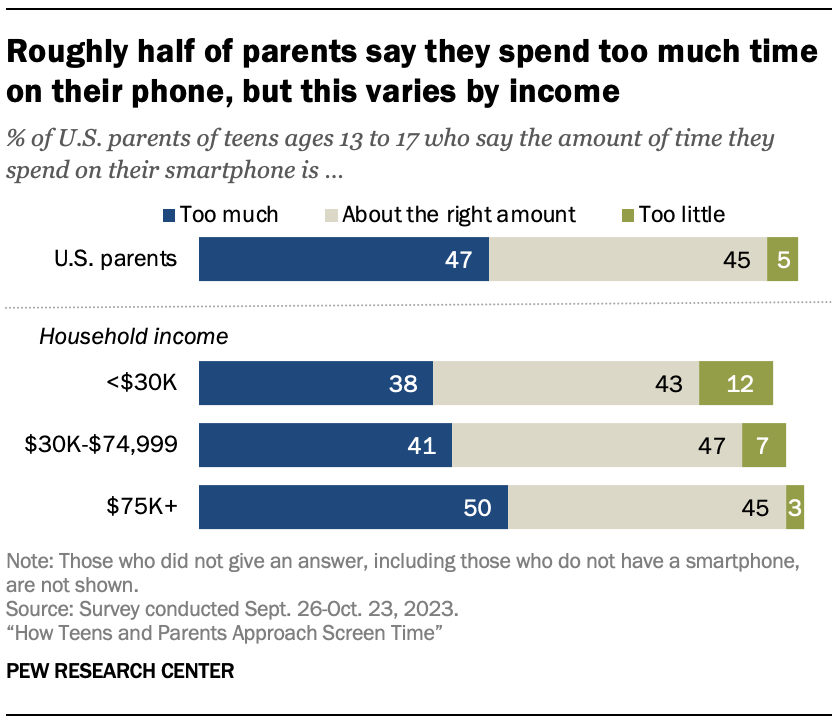
Like teens, parents are far more likely to say they spend too much rather than not enough time on their phone. About half of parents (47%) say they spend too much time on their smartphone. Just 5% think they spend too little time on it. And 45% believe they spend the right amount of time on their phone.
Parents’ views differ by:
- Household Income: 50% of parents with annual household incomes of $75,000 or more say they spend too much time on their phone. This share drops to 41% among those living in households earning $30,000 to $74,999 a year and 38% among those earning under $30,000.
- Race and ethnicity: 57% of White parents believe they spend too much time on their phone, compared with 38% of Black parents and 34% of Hispanic parents.
How often are parents distracted by their phone when talking with their teen?
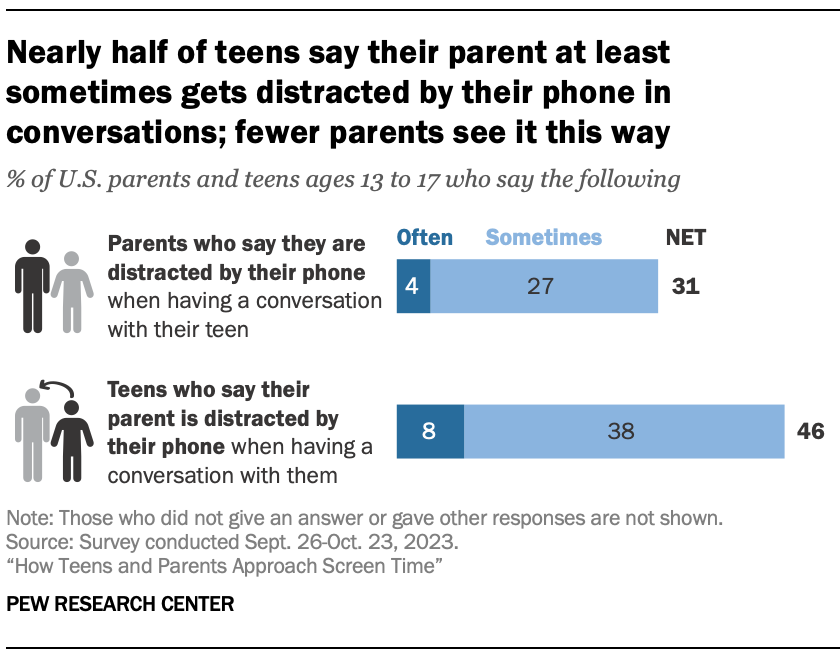
When it comes to distracted parenting, parents paint a rosier picture than teens. Nearly half of teens (46%) say their parent is at least sometimes distracted by their phone when they’re trying to talk to them, including 8% who say this happens often.
But when parents were asked to assess their own behavior, fewer – 31% – say this happens regularly.
- Throughout this report, “teens” refers to those ages 13 to 17 and “parents” refers to those with a child ages 13 to 17. ↩
- A 2018 Center survey also asked U.S teens some of the same questions about experiences and views related to smartphone and social media. Direct comparisons cannot be made across the two surveys due to mode, sampling and recruitment differences. Please read the Methodology section to learn more about how the current survey was conducted. ↩
- There were not enough Asian respondents in the sample to be broken out into a separate analysis. As always, their responses are incorporated into the general population figures throughout the report. ↩
Sign up for our Internet, Science and Tech newsletter
New findings, delivered monthly
Report Materials
Table of contents, teens and internet, device access fact sheet, teens and social media fact sheet, a declining share of adults, and few teens, support a u.s. tiktok ban, teens, social media and technology 2023, about 1 in 5 u.s. teens who’ve heard of chatgpt have used it for schoolwork, most popular.
About Pew Research Center Pew Research Center is a nonpartisan fact tank that informs the public about the issues, attitudes and trends shaping the world. It conducts public opinion polling, demographic research, media content analysis and other empirical social science research. Pew Research Center does not take policy positions. It is a subsidiary of The Pew Charitable Trusts .

COMMENTS
A technical report is a sole medium through which the audience and readers of your project can understand the entire process of your research or experimentation. So, you basically have to write a report on how you managed to do that research, steps you followed, events that occurred, etc., taking the reader from the ideation of the process and ...
Disciplines: Physical sciences, engineering, agriculture, biomedical sciences, and the social sciences. education etc. Documents research and development conducted by: government agencies (NASA, Department of Defense (DoD) and Department of Energy (DOE) are top sponsors of research. commercial companies. non-profit, non-governmental organizations.
A technical report (also scientific report) is a document that describes the process, progress, or results of technical or scientific research or the state of a technical or scientific research problem. [1] [2] It might also include recommendations and conclusions of the research. Unlike other scientific literature, such as scientific journals ...
Technical Reports: A Definition "A technical report is a document that describes the process, progress, or results of technical or scientific research or the state of a technical or scientific research problem. ... Center (DTIC®) has served the information needs of the Defense community for more than 65 years. It provides technical research ...
Technical reports describe the process, progress, or results of technical or scientific research and usually include in-depth experimental details, data, and results. Technical reports are usually produced to report on a specific research need and can serve as a report of accountability to the organization funding the research. They provide ...
A technical report is a piece of documentation developed by technical writers and/or the software team outlining the process of: The research conducted. How it advances. The results obtained. In layman's terms, a technical report is created to accompany a product, like a manual.
A longer report will be politically more expedient. Nevertheless, laws can be broken only on the basis of knowledge, and the Guide will therefore discuss in turn each of the report writing laws, which are as follows: 1. The reader is the most important person. 2. Keep the report as short as possible.
A technical report is a document written by a researcher detailing the results of a project and submitted to the sponsor of that project. Many of Georgia Tech's reports are government sponsored and are on microfiche. DOE, NASA and the Department of Defense are top sponsors. A number of U.S. Government sponsors now make technical reports ...
What Is A Technical Report? - Technical reports (or scientific reports) are important sources of scientific and technical information derived from research projects sponsored by DOE; they describe the processes, progress, or results of research and development or other scientific and technological work, including recommendations or conclusions of the research and such information as the ...
8. check the report for technical errors, typing errors and inconsistency 9. consider design as well as content 10. produce the report for your reader(s) A Guide to Technical Report Writing was originally written by Joan van Emden and the late Jennifer Eastel and has been revised by the IET,
A technical report is a document that describes the process, progress, or results of technical or scientific research or the state of a technical or scientific research problem. They are prepared for internal or wider distribution by many organizations. Technical reports often present cutting edge research before being published in journals or conferences.
A technical report is a formal report designed to convey technical information in a clear and easily accessible format. It is divided into sections which allow different readers to access different levels of information. This guide explains the commonly accepted format for a technical report ...
A Guide to Writing Formal Technical Reports: Content, Style, Format. Adapted by Robin L. Potter (2021) from the original document by University of Victoria (n.d.). Engineering Work Term Report Guide: A Guide to Content, Style and Format Requirements for University of Victoria Engineering Students Writing Co-op Work Term Reports.
Technical reports are a useful way of communicating the findings of your research. These are typically scientific documents that accompany a specific project, although the intended audience can vary. Knowing what these reports are and how to write them can be useful if you want to present your findings. In this article, we explain what a ...
Technical reports are designed to quickly alert researchers to recent findings and developments in scientific and technical research. These reports are issued for a variety of purposes: to communicate results or describe progress of a research project; to convey background information on an emerging or critical research topic
7.4 Technical Reports Longer technical reports can take on many different forms (and names), but most, such as recommendation and evaluation reports, do essentially the same thing: they provide a careful study of a situation or problem, and often recommend what should be done to improve that situation or problem.. The structural principle fundamental to these types of reports is this: you ...
5. Compose your report. The main part of your report can give a detailed account of your experiment and results. Some researchers divide this section into multiple chapters to convey each aspect of their research. The body of the report can contain information about assumptions or prior research that guided your work.
Typical format of primary research reports. In most technical-writing courses, you should use a format like the one shown in the chapter on report format. (The format you see in the example starting on page is for journal articles). In a primary research report for a technical-writing course, however, you should probably use the format in which ...
field. Technical writing is an audience-centered means of communication that provides a reader with clear and easy access to information. In the business world, time equates to profit, and profit is the force behind all business interaction. The technical writer and reader have a vis-à-vis relationship.
The Department of Energy includes among its list of types of technical reports, formats such as magnetic tapes, computer codes, video tapes, and floppy disks. Design reports, incident reports, trip reports, and back-up reports are also listed, along with more formal types such as dockets, hearings, and environmental impact statements.
The purpose of writing technical report is to communicate information gained through a process of technical or experimental work. It is the written work products to present facts and conclusions ...
The definition of a technical report is the following: a technical report is a document written by a researcher; it describes how the research was conveyed: its phases, steps, results, peculiarities, etc., and may include deeper details like experimental data and outcome. It is a document that literally guides readers through the course of your ...
Research Report. Definition: Research Report is a written document that presents the results of a research project or study, including the research question, methodology, results, and conclusions, in a clear and objective manner. ... Accessibility: Research reports may be written in technical or academic language, which can limit their ...
Important factors that could cause actual results to differ materially include: global economic conditions; our reliance on third parties to manufacture, assemble, package and test our products; the impact of technological development and competition; development of new products and technologies or enhancements to our existing product and ...
In this work, we discuss building performant Multimodal Large Language Models (MLLMs). In particular, we study the importance of various architecture components and data choices. Through careful and comprehensive ablations of the image encoder, the vision language connector, and various pre-training data choices, we identified several crucial design lessons. For example, we demonstrate that ...
This research was reviewed and approved by an external institutional review board (IRB), Advarra, an independent committee of experts specializing in helping to protect the rights of research participants. Here are the questions among parents and among teens used for this report, along with responses, and its methodology.