Best Title Page Generator [For Free]
Generate an academic paper title page with just a few clicks

🏆 7 Best Title Page Generators
📝 apa title page: format and example, ✍️ how to create mla title pages, 📜 how to write chicago style title pages.
- 🔍 References
The title page of your paper gives the reader an overview of what the piece is about. That’s why it should be informative and unique. At the same time, it should meet format requirements, whether it is APA, MLA, Chicago, or any other formatting style.
This process can be automated. All you have to do is complete the form in the title page generator and press the button. Voila! The cover page is ready, and the only thing you have left to do is paste it into your assignment.
We tested ALL available online cover page makers and created an overview of the seven best title page generators. Read the description of each and choose the one that fit your needs. Additionally, you will find a guide on how to manually create a title page in the most common formatting styles: APA, MLA, and Chicago.
1. IvyPanda Generator
We analyzed the drawbacks of other tools to create the best title page generator. You won’t find any ads or pop-ups, and it’s completely free to use.
In addition, it works with the most popular formatting styles: APA7, APA6, MLA9, Chicago, and Harvard. All you have to do is complete the required fields in the form and press the button “Generate a title page.” That’s it! You get the result immediately, without solving the captcha, providing an email, or registration. Now, you can insert the cover page into your writing project.
For your convenience, the IvyPanda team has also created hints and guides on creating a title page manually.
2. MLA & APA Title Page Generator
StandoutEssay offers another good title page generator with multiple styles available. Although the tool’s name contains only the most popular formats —MLA and APA, this title page maker actually allows you to create cover pages in eight different styles. You can download your title page as a Word document.
No registration or payment is needed to use this tool. Moreover, below the tool, StandoutEssay has provided a helpful guide on the formatting differences between APA and MLA.
3. StudyCorgi APA Title Page Generator
StudyCorgi’s APA Title Page Generator is a free online tool that allows you to create title pages in the five most popular citation styles. To generate your cover page, just fill in the blanks with your information and click the button to download the result as a Word file.
The website also offers a helpful guide on formatting the title page of student and professional papers in APA.
4. CiteFast
CiteFast is another free title page generator with a straightforward design. With this tool, you can create a cover page in four styles: APA6, APA7, MLA, and Chicago. Just enter your paper title, name, institution, and course and click the button to see the result. Then, you can copy the generated title page and paste it into your document.
One drawback of this tool is that it has many annoying ads. Also, if you need a cover page formatted according to Harvard or Turabian styles, this tool won’t be helpful.
5. StudyCrumb Title Page Creator
If you are looking for a modern ad-free tool with a user-friendly design, perhaps the StudyCrumbTitle Page Creator fits your needs. It ranked fifth in the IvyPanda title page creator’s ranking.
StudyCrumb allows its users to generate title pages in MLA, APA, and Chicago. However, they do not mention the exact editions of each style, so users have to guess. The page contains a detailed step-by-step guide on how to use the web app but no formatting style information.
The online tool is free and provides the results in .doc format. No registration is required.
The only paid tool in the IvyPanda review is Perrla, which took sixth place. This tool has add-ins for MS Word and runs inside the app helping you to format the document in APA6, APA7, or MLA8. It also works well with online documents.
There is an auto-fill reference wizard, which helps you search for articles, books, and websites without typing. Other features include, reference autosyncing, automated formatting of references, page margins, table of contents, headings, citations, and more.
Among the drawbacks, there is no common formatting style. The app subscription costs $49/year, however, you can try it for free—Perrla has a 30-day trial period.
7. Bibliography Makers
The website Bibliography Makers has a helpful tool named APA 7 Title Page Generator. It does right what its name says: generates title pages formatted according to the APA7 style.
To get your cover page, you should fill in all the blanks marked with an asterisk. If you make a mistake, don’t worry: the website allows you to edit your title page before downloading. You can save the result as a Word file.
Now that you are familiar with the best online title page makers, both free and paid, let’s talk about creating a cover page manually.
If you are assigned to write a paper in APA, you definitely need a title page. Actually, APA has two cover page versions: student and professional. As a rule, students use the student version of the APA cover page; however, sometimes, a professor may ask you to use the professional version.
Below, we will explain the requirements and key differences of each version.
Paper Title
Both professional and student title pages in APA include the paper title, author names, and author affiliation. Here are some basic rules for placing the title:
- Drop three to four lines from the top of the page.
- Center the title, and type it in bold font. Don’t forget to capitalize key words of the title.
- Place the paper’s title and subtitle on separate lines.
Although there is no maximum length, you should keep it as short as possible and don’t forget to include key terms.
Author Names and Author Affiliation
The next details to include are the author name and affiliation. There are a few rules you need to follow.
Let’s start with author name!
Add a double-spaced line after the paper title and start typing your name. In case there are two authors, you should use the conjunction “and” between names. If there are three or more authors, you need a comma between their names and the conjunction “and” before the last name. These rules are the same for both professional and student versions of title pages.
The author affiliation rules vary depending on the version you use. In the student version of an APA title page, you need to include the name of the department and the college or university, separated by a comma. Place the author affiliation right after the name and don't forget to center it.
If you need to create the professional version of an APA title page and the authors have different affiliations, you need to use superscript numerals after their names to connect names with the appropriate affiliations. This rule is not applied if authors share the same affiliation.
Student Title Page Details
Now, let’s discuss the title page details for student papers. There are some mandatory details you need to place on the cover:
- Course number and name. You should place these on the next line after the author affiliation. Don’t forget to center them.
- Instructor’s name. The instructor’s name comes next. Center it on the next double-spaced line after the course name.
- Assignment due date. You need to include the assignment due date on the next line after the instructor’s name using the right date format. The assignment due date must be centered similar to other elements.
- Page number. All pages in a paper formatted to the APA style should be numbered, starting with the title page. The page number must be placed in the top right corner of the page header.
- Running head. Most student papers don’t include this detail. However, your instructor may request you include it. If so, keep reading! We will explain how to include a running head in the next section of this article.
Professional Title Page in APA
The professional title page includes the page number, author note, and running head. Check the APA requirements for these elements:
- Running head. The running head appears in the page headers of all pages of you paper along with the page number. You should capitalize all letters and align it to the left margin. Avoid using the label “Running head.”
- Page number. The rules regarding page numbers are the same for both student and professional versions of the cover page in APA. The page number must be placed in the top right corner of the page starting from “1” on the title page.
- Author note. The last mandatory detail on the professional title page should be placed in the bottom half of the page and must include the centered bold label “Author note”. The paragraphs of the author note must be aligned to the left.
The MLA title page has the same requirements for both student and professional papers. To make a perfect cover page in MLA, you need to know a few details: the assignment title, the title of the course, professor’s name, and the assignment due date.
Here are the basic rules for MLA title page formatting:
- Font and spacing. According to the MLA handbook, you should use easily readable typeface. The most common font used is Times New Roman, 11 or 12 points. The paper should be double-spaced. Don’t use bigger or bold fonts for the title.
- Margins. The next requirement you should meet is 1-inch margins on all sides of the paper.
- Headers. In the top right corner, you need to place your last name and the page number, separated by a space. These details should be placed on all pages of the paper. In the top left corner, you should place the author name, professor name, course name, and the assignment due date. All these points should be placed on separate lines.
- Title. The paper title must be centered on the next line after headers. Use standard capitalization.
- Text. The title page in MLA doesn’t require separate pages for the cover and the body of the paper. The text of your essay goes right after the title.
- Distance. The title and headers should take one-third of the page. Divide the page into three parts and place the title at the top.
- Capitalization. In MLA titles, you need to capitalize all words, except articles, the infinitive particle “to”, prepositions, and coordinating conjunctions. Note, that subordinating conjunctions (after, although, because, etc.) must be capitalized. Always capitalize the first word of the title, even if it is an article.
- Punctuation. MLA title page doesn’t require any punctuation or quotation marks, except if the title constitutes a quotation.
- Underlining and italicizing. Don’t use underlining or italicizing in the title of your paper. Just leave it simple.
As you can see, the MLA formatting style is quite simple. Now, let’s take a closer look at the title page in Chicago Style!
The Chicago Manual of Style doesn’t address formatting the cover pages for academic assignments. This means that you should check the professor’s instructions first. If no instructions are given, you may center the title on the first page of the text.
If you still need a cover page, you may refer to the Turabian style guide. This version of CMoS was designed for writing theses, research papers, and dissertations. Here are some details of the Chicago/Turabian cover page you should include:
- Title and subtitle. Place these elements one-third down from the top of the page. If you use subtitles, end the title line with a colon and place the subtitle on the next line.
- Author name, assignment due date, course information. These details should be placed two-thirds down from the top of the page.
- Spacing. All elements on the title page should be centered and double-spaced.
- Font. Use a readable font, for example Times New Roman or Courier, no less than 10 points.
- Page number and running head. Don’t include these elements on a Chicago style cover page.
- Capitalization. In Chicago style, you should capitalize all the important words.
Check out the Chicago title page example below:
Now, you have all the necessary tools to create the perfect title page. Don’t forget to share this article with your friends and classmates!
Updated: Dec 19th, 2023
🔗 References
- APA Student Title Page Guide
- MLA Formatting a Research Paper Guide
- Chicago Formatting and Style Guide
- Capitalization of Titles in MLA
- Turabian Writing Guide: Title Page
- Turabian Style 9th Edition: Writing Guide
- APA Student Title Page Elements
- Title Page Examples and Formats
- Title Pages, Headings, Margins, Pagination, and Fonts
- Free Essays
- Writing Tools
- Lit. Guides
- Donate a Paper
- Referencing Guides
- Free Textbooks
- Tongue Twisters
- Job Openings
- Expert Application
- Video Contest
- Writing Scholarship
- Discount Codes
- IvyPanda Shop
- Terms and Conditions
- Privacy Policy
- Cookies Policy
- Copyright Principles
- DMCA Request
- Service Notice
On this page, you'll find a toll that can make the mundane task of writing a title page a whole lot easier. It will speed up the whole process, too. Fill up the form and let our generator do the rest. Apart from that, there's a list of other similar tools available, as well as some informative tips on how to write title pages in different citation styles.

Free Cover Page templates
Create impressive cover pages for your assignments and projects online in just a click. choose from hundreds of free templates and customize them with edit.org..
Create impressive cover pages in a few minutes with Edit.org, and give your projects and assignments a professional and unique touch. A well-designed title page or project front page can positively impact your professor's opinion of your homework, which can improve your final grade!

Create a personalized report cover page
After writing the whole report, dissertation, or paper, which is the hardest part, you should now create a cover page that suits the rest of the project. Part of the grade for your work depends on the first impression of the teacher who corrects it.
We know not everyone is a professional designer, and that's why Edit.org wants to help you. Having a professional title page can give the impression you've put a great deal of time and effort into your assignment, as well as the impression you take the subject very seriously. Thanks to Edit.org, everyone can become a professional designer. This way, you'll only have to worry about doing a great job on your assignment.
On the editor, you will also find free resume templates and other educational and professional designs.

Customize an essay cover page with Edit.org
- Go to formats on the home page and choose Cover pages.
- Choose the template that best suits the project.
- You can add your images or change the template background color.
- Add your report information and change the font type and colors if needed.
- Save and download it. The cover page is ready to make your work shine!

Free editable templates for title pages
As you can see, it's simple to create cover pages for schoolwork and it won’t take much time. We recommend using the same colors on the cover as the ones you used for your essay titles to create a cohesive design. It’s also crucial to add the name and logo of the institution for which you are doing the essay. A visually attractive project is likely to be graded very well, so taking care of the small details will make your work look professional.
On Edit.org, you can also reuse all your designs and adapt them to different projects. Thanks to the users' internal memory, you can access and edit old templates anytime and anywhere.

Take a look at other options we propose on the site. Edit.org helps design flyers, business cards, and other designs useful in the workplace. The platform was created so you don't need to have previous design knowledge to achieve a spectacular cover page! Start your cover page design now.
Create online Cover Pages for printing
You can enter our free graphic editor from your phone, tablet or computer. The process is 100% online, fun and intuitive. Just click on what you want to modify. Customize your cover page quickly and easily. You don't need any design skills. No Photoshop skills. Just choose a template from this article or from the final waterfall and customize it to your liking. Writing first and last names, numbers, additional information or texts will be as easy as writing in a Word document.
Free templates for assignment cover page design

Tumblr Banners

Album Covers

Book & eBook Covers

Linkedin Covers
How To Make A Cover Page For An Assignment? An Ultimate Guide
Link Copied
Share on Facebook
Share on Twitter
Share on LinkedIn

Level Up Your Assignment Game!
What if you made a shiny assignment but forgot to make the cover page? Remember that first impression in 'The Devil Wears Prada'? Well, your cover page deserves a standing ovation, not a silent groan from your teacher. But don't worry! Here's an ultimate guide on how to make a cover page for an assignment that will transform your cover page from 'blah' to 'wow' in no time!
What is a Cover Page in an Assignment?
The cover page, your essay's first impression, sets the stage for professionalism. It's where your name, course details, and due date greet your instructor. Though not always obligatory, its polished presentation can earn you favour. Following a good format often leads to higher scores, making it a smart academic move.
Why is a Cover Page Important?
As students, we all know the adage - you never get a second chance to make a first impression. That's where the cover page comes in - it's the gatekeeper to your assignment, and trust us, you don't want to drop the ball here. Mess it up, and your professor might write you off before they even start reading. But nail it? Well, that's like hitting a home run before you've even stepped up to the plate.
If you are thinking about how to make a cover page for an assignment, a well-formatted, error-free cover page is the key to unlocking your instructor's curiosity. Following the institution's template is just the cherry on top, showing you're a team player who respects the rules of the game.
How to Make a Cover Page for an Assignment?
When it comes to assignments, the cover page is our chance to grab the professor's attention right off the bat. Why settle for a drab intro when you can learn all about how to design the front page of an assignment? Let's dive into the essential elements of the cover page.
1. Running Header
A running header goes on top of cover pages, separate from the main text. It's often used for APA style. Keep it short, 50 characters max, all uppercase.
Next is the title, explaining your work's content. Write it in the title case, capitalising most words. Avoid abbreviations and aim for 15-20 words. Centre the fully written title on the cover page.
3. Institution/ University Name
Your university or institution name belongs on the cover page, too. Different from the title, it shows readers where you're from and did the research. For reports or presentations, include your workplace or school.
4. Student’s Name and ID
Clearly state the author(s) name(s) and id(s) on the cover page. Include affiliations for multiple authors. For group projects, list all students' names and universities before the title. This ensures proper author credit.
Including the date on your cover page tells readers when you finished the work. Use the exact publication date. This also helps for future reference if someone needs to find work within a certain timeframe.
6. Instructor’s Information
Providing your instructor's details, such as name, designation, and department, shows you completed the work for their specific class. It ensures the assignment reaches the right person and department, avoiding any confusion.
Make your assignment's cover page in peace with amber's comfortable housing!
Book through amber today!
How to Make A Front Page of an Assignment: APA Format
The APA (American Psychological Association) format heavily emphasises the cover page details. To know how to make a cover page for an assignment in an APA format, follow these specific guidelines.
1. Page Number Placement: Start by placing the page number in the upper-right corner, always as 1, aligning it with the one-inch margin. This will be part of your running head, a feature in APA format, but for student papers, it's just the page number.
2. Title Placement: Move down three or four lines (double-spaced) from the top and centre of your paper's title. Make it bold and use proper capitalization rules for titles.
3. Author's Name: After the title, leave an empty line, then write your name. Keep it simple without any special formatting. If there are multiple authors, separate their names with commas and use "and" before the last author's name.
4. Department and School: Below your name, write your department or division, followed by your school's name, separated by a comma.
5. Course Information: Directly below your school's name, include the course name along with its numeric code.
6. Instructor's Name: Under the course information, write your instructor's full name, including any titles like 'Dr.'
7. Date: Finally, on the last line, write the date. Spell out the month for clarity.
How to Create a Cover Page for an Assignment: MLA Format
In MLA (Modern Language Association) style, you usually don't need a cover page; instead, you list essential details at the start of the first page. If you are wondering how to make an assignment front page in MLA style, here are the instructions.
1. Student’s Name: Begin with the first student’s name on the top-left corner of the page, double-spaced.
2. Additional Authors: If there are more authors, list each on a separate line following the first student’s name.
3. Instructor’s Name: Below the last author’s name, including the instructor’s title, like “Professor Willow,” on a new line.
4. Course Details: Write the course name along with its numeric code on the next line.
5. Date : Following the course details, write the date in full, avoiding abbreviations for months. You can use either day-month-year or month-day-year format.
6. Title of the Paper : Centre the title four or five lines below the date, maintaining double spacing. Remember to capitalise the title according to standard rules, avoiding bold or italics.
How to Design Cover Page for Assignment: CMS Format
CMS (Chicago Manual of Style), a citation method for acknowledging sources in academic papers, grants ownership rights to authors, preventing plagiarism and aiding readers in locating sources. However, mastering one style isn't sufficient due to varying rules.
1. Margins: Leave one-inch margins on all sides of your cover page to give it a neat look and provide space for your text.
2. Font: Stick to Times or Times New Roman font in 12 pt size for a professional appearance that's easy to read.
3. Spacing: Double-space the text on your cover page to make it clear and readable.
4. Text Alignment: Align your text to the left to create a clean, organised appearance, avoiding fully justified text.
5. Indentation: Start paragraphs, block quotes, and bibliography entries with a 1/2" indent for a structured layout.
6. Page Numbers: Number your pages in the top right corner, excluding the cover page. Include your last name to avoid confusion if pages get mixed up.
7. Two-Sided Printing: Confirm with your teacher if you can print on both sides of the paper for eco-friendly printing.
8. Title: Centre the title of your paper halfway down the page for prominence and clarity.
9. Name: Centre your name under the title to identify yourself as the author.
10. Teacher's Information: Write your teacher's name, course title, and date at the bottom, centred in three lines.
11. Font Consistency: Maintain consistency by using Times or Times New Roman font in 12 pt size for the cover page. Avoid using bold, underline, or decorative fonts.
12. Page Numbering and Count: Exclude the cover page from page numbering and total page count. It's not necessary to add a page number to the cover page.
Tips and Tricks to How to Make a Good Cover Page for an Assignment?
Now that you have understood how to make a cover page for an assignment, it is also necessary to understand the basic tips and tricks before you start writing one. To make a great cover page, follow the steps outlined in the guide.
1. Correct Information
The main tip for knowing how to design a cover page for an assignment is to ensure that the cover page includes accurate details such as your name, assignment title, course name, date, and any other required information to avoid confusion and errors.
2. Formatting
Use consistent formatting throughout the cover page, including font style, size, and spacing, to present a polished and organised appearance that aligns with academic standards.
3. Relevance
If you’re wondering how to write thea front page of an assignment, then include relevant details that provide context. This would help the reader understand the purpose and scope of your work.
4. Clarity and Conciseness
Keep the content of the cover page clear and concise, using simple language and avoiding unnecessary information to communicate your message effectively.
5. Professional Tone
Maintain a professional tone on the cover page by using formal language and addressing the recipient respectfully, reflecting your commitment to the assignment and your academic integrity.
6. Proofreading
Carefully proofread the cover page for any grammatical errors, typos, or inconsistencies to ensure it reflects your attention to detail and presents a polished final product.
A well-crafted cover page can make your assignment shine like a diamond in the rough. Follow these tips for how to write the front page of an assignment, and you'll impress your professor right off the bat. Don't drop the ball on this crucial first impression; knock their socks off with an A+ cover page material!
Frequently Asked Questions
Do cover pages for an assignment have pictures, what is the difference between a cover letter and a cover page for an assignment, how long should a cover letter for an assignment be, is a 2-page cover letter for an assignment too much, what is the difference between the front page and the cover page.
Your ideal student home & a flight ticket awaits
Follow us on :

Related Posts

Top 12 Work From Home Jobs For Students In UK
.webp)
University of Michigan Acceptance Rate And Admissions 2024
.jpg)
10 Best Business Schools in France | Amber

Planning to Study Abroad ?

Your ideal student accommodation is a few steps away! Please fill in your details below so we can find you a new home!
We have got your response
.jpg)
amber © 2024. All rights reserved.
4.8/5 on Trustpilot
Rated as "Excellent" • 4800+ Reviews by students
Rated as "Excellent" • 4800+ Reviews by Students
MS Word Cover Page Templates
Download, personalize & print, assignment front page designs.
Posted By: admin 25/01/2019
What is an assignment front page?
The immediate page that can be seen right after the cover page is known as a front page. The front page is also known as a title page. It is as important as the cover page. An assignment can be submitted without a cover page h owever , the assignment front page can never be skipped.
Why is assignment front page important?
An assignment front page provides information about the student who has created the assignment. This page is considered to be important because it enables the teacher to know about the student who has submitted the assignment. Many students also forget to add their name to the assignment that results in zero marks. The use of front page in the assignment never lets the student forget to add the name.
How to write a front page of assignment?
It should be kept in mind that there is no specific format to be followed when it comes to making the assignment front page. However, it should always be ensured that you include all the necessary details to the front page needed by the teacher to identify your assignment. The main details that should be added to the assignment front page are:
- Title of the subject
- Topic of assignment
- Name of teacher
- Name and roll number of students
- The registration number of students
- Department in which the student is enrolled
The assignment front page should be made with great care. It should be ensured that the details added to it are more than enough for your teacher.
Guidelines for making assignment front page:
It is important to make a front page that can impress your teacher. Here are a few guidelines that you can follow in order to make a professional looking front page.
- Keep the cover page precise. Never overcrowd the front page with a lot of details as it does not look good.
- The front page should be decent and catchy. The color combination for a colored front page should be appropriate since your assignment is the representative of your own mind.
- Make the design of the front page attractive and catchy. It should be able to grab the attention of the teacher. If you are not good at designing the front page, you can use a template
Assignment front page template:
For those who want to save their time and efforts, readymade templates for the front page of an assignment is available here.
There are lots of assignment front page samples that you can see and choose the one that you like. The likeness of the design varies from person to person. Therefore, different samples from the prospective of different people have been given here.
The assignment front page samples are designed in MS Word mostly. The samples have been designed by the experts. Since they are readymade, all you need to do is to add the details specific to you and print the template. You can also bring changes to them according to your likes.
Business Report Cover Pages
MS Word Report Cover Pages
Printable Cover Pages
Professional Cover Pages
Book Cover Page Templates
Book Title Page Templates
Computer Assignment Cover Pages
Engineering Assignments Cover Pages
Physics Assignment Cover Pages
Chemistry Assignment Cover Pages
Biology Assignment Cover Pages
University Assignment Cover Pages
Mathematics Assignment Cover Pages
English Assignment Cover Pages
Social Study Assignment Cover Pages
Be the first to comment on "Assignment Front Page Designs"
Leave a comment cancel reply.
Your email address will not be published.
Save my name, email, and website in this browser for the next time I comment.

- Why Choose Us
- Vision and Mission
- Hire Writers
- How it Works
Curate an Impressive Title Page for Assignment
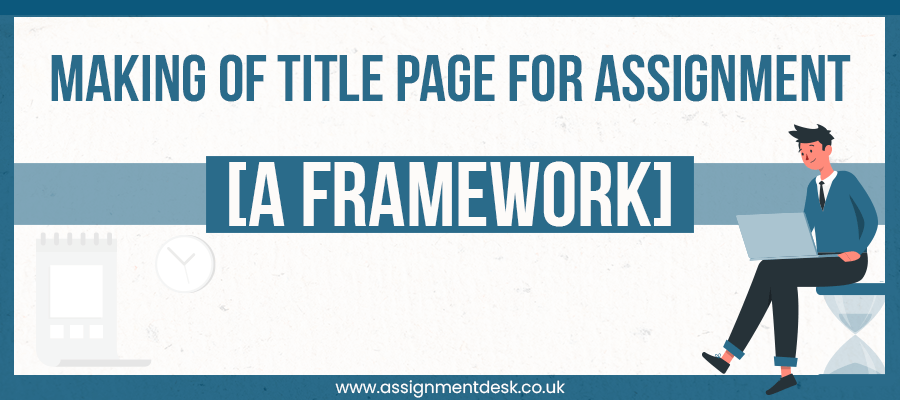
Table Of Contents
A definite guide to title page for assignment, elements that constitute cover page of assignment, assignment cover page example [a visual treat], a tip-off to make best title page for assignment, title page ideas for assignment | an expert assistance.
"You never get a second chance to make the first notion."
It hit hard when Will Rogers said the above-quoted words. Similarly, your academic tasks are not only written papers. But the words and terms that showcase your skills of learning, understanding, and writing are on a blank page. Oh! That reminds me, have you made that title page for assignment before starting with the main chapter?
The cover/title page of assignment is one of the vital components that define the look and feel of your document. It is a first impression of effort that can lead to the last or a never-ending thought of identification to your paper. So, how can that get overlooked? The curated blog with an understanding of - What is title page for assignment and the elements that make it look organised. It also comes with a few tips you can use to make one, along with some examples. Let’s begin with how to make a title page for an assignment !
Yes! You imagine it, right? The front paper of your assignment narrates what the document comprises and what you can expect when you flip the pages. The first spark will enlighten your module leader with the highlights of the chosen theme, topic, title, course, and who has submitted it. The title page for university assignment includes all the project's necessary information such as the title and some key facts, as well as the declaration of authorship and information about the project's author.
However, each university has established rules regarding the referencing style to use when creating a title page. Thus, if you do not adhere to the same, you can get prepared for a drop in grades. So, how about laying hands on the structure that works for all? And you can tweak it in placement or format your assignment as per the suggested code of conduct. Thus, for now, lay hands on the APA-style structure.
Stuck with your Assignment?
Hire our PROFESSIONAL ASSIGNMENT WRITERS and Get 100% Original Document on any Topic to Secure A+ Grade
Would you want the effort you put into that assignment to get rejected? Will it not bother you if your document is not well received, only because the first page needed to be more impressive? This piece of writing opens a window into the finished product. The section can entrap your reader or cause them to ignore your write-up. Thus, take down notes of the components listed to know how to write assignment first page to enshrine in your paper to highlight it.
The Eye-Catchy Title
The vital component of an assignment is that it takes up most of the space on that blank page. It should be penned in bold, capitalising the significant words, and with no word limit. You must ensure that it is in sync with your theme and course while, you write different types of assignments .
The Profound Author
How would your project get recognition under the pile of many? It will define you by your name written on the cover page of assignment. So, give a double space after the title and write your name. If you have compiled it in a team of two or a group of four, first use ‘and’ between both and later separate them by commas.
The Notable Institution
According to academic writing services , an assignment is a formal document you are writing adhering to all the university guidelines and notions. So, how can you skip out of the educational place? Thus, state the institution and the department name and separate them with a comma. Remember to double press the enter and align centre.
The Listed Course
How will you justify the subject you are working on? Thus, it is mandatory to mention the course name and number on the title page of university assignment . Start with the number, add a colon and write the name of the course. Do remember to double space and align it in the centre.
The Assigned Instructor
There is always a designated person to guide you throughout the assignment when you get stuck or dwell on doubts. So, why not acknowledge the efforts of your instructor on the university assignment title page ? Mention the name while you follow the same format as the above points.
The Definite Date
A basic but another crucial element on the title page for university assignment is the date. You must follow a standard British English date format[DD/MM/YY] in the UK. It can get modified, depending on the country. The centre aligns it with double space.
The Denoted Number
How will you arrange the pages in the end format? It will be manageable if you forget to number each page. You can use the automatic page numbering option on the Ms document you are using to write. It will direct it to the top right corner of the page header.
The elements mentioned above are what allow your assignment to get projected in APA-style format. The fundamentals are the best-analysed terms used by assignment writing service professionals. And they set your paper apart from the competition. So, keep them close at hand for your upcoming report. Putting the advice into practice rather than obsessing over issues and shortcomings is preferable. In order to make what is said more visually clear, follow the format listed and gain an understanding via the image displayed below.
Also Read: What Makes an Assignment High Scoring?
What is the first section of your document to judge? The words, the vocabulary, or the grammar? None of them! The marking point is the look and the way you presented; thus, if you want to grab the attention and bind the program leaders to your assignment, you must learn - how to write assignment first page as this is what comes at the start. So, for better understanding, refer to the image and have clarity with a diagrammatic representation.

Now that you have grabbed the learning for how each component gets placed and the guidelines to follow while preparing the format of your assignment title page. It seems like you are ready to make a remarkable paper. But there’s always a scope of doubt, especially in haste. So, to pass those circumstances with ease, let’s get acquainted with the tips that will help you guide how to write assignment first page .
Grab your notepad to pen down every detail!
Are you thinking of a snappy title to grab the attention? Or are you exhausted in the research process? If you are facing any issues while curating a title page for assignment , do not quit! There is nothing like 'IMPOSSIBLE.' Lay hold of the tips to produce a profound paper.
But know that - Smart work is equally vital, but it is not a replacement for hard labour. So, put in place these points to deliver the best title page for assignment .
Tip 1: A Refined Presentation
What appeals to the eyes sells high! The simple way is to put, make your title page stand out with good presentation skills. Put your best foot forward, and do not compromise in making it look alluring and organised.

Tip 2: A Suggested Format
Every university has a set of guidelines that come with academic tasks. Each page you prepare must follow the rules and adhere to them religiously. So, check before you begin to curate a title page ideas for assignment and install the same to not lose out on the marks.
Tip 3: A Credible Input
‘Honesty is the best policy’ ! It is a proven fact, and you must use the policy while curating the cover page of assignment . Inscribe every detail with care, precision, and honest thoughts. Do not leave any scope to get marked for plagiarism.
Tip 4: A Reviewed Section
The format is the key to delivering the best title page for assignment . So, before you submit, review the guidelines and then give a final glance at your paper. See if the font size is apt or if the words are capitalised correct and centre-aligned with no silly mistakes.
Hopefully, you are all set to make a mark on that grade chart as you have gathered tips to write a title page. Let's wrap it up with some expert advice. You can even reach out to them to buy assignments online if you get stuck on several tasks.
Also Read: 7 Interesting Facts About the Introduction of an Assignment
Are you wondering how to add a touch to your academic assignment? Or how to bind the module tutors and secure top grades? Or, how to write an assignment like an expert ? Do not overthink and dwell on so many thoughts, as the answer to your query lies with the professionals of the Assignment Desk. They are here to hand over the best outcome for the required help. They leave no space for error or quality issues to deliver the ideal title page for assignment. The front page defines the matrix of the whole write-up, so it has to be framed, with patience, precision, and concept clarity.
A Bonus Tip: Writing is one essential part. But there are a few overlooked steps like proofreading, assignment editing , etc. The expert's assistance is not limited to a specific field but is widespread. And you can lay hands on them to wipe off all the burden.
Share Your Requirements Now for Customized Solutions.
Delivered on-time or your money back
Our Services
- Assignment Writing Service
- Essay Writing Help
- Dissertation Writing Service
- Coursework Writing Service
- Proofreading & Editing Service
- Online Exam Help
- Term paper writing service
- Ghost Writing Service
- Case Study Writing Service
- Research Paper Writing Service
- Personal Statement Writing Service
- Resume Writing Service
- Report Writing Service
To Make Your Work Original
Check your work against paraphrasing & get a free Plagiarism report!
Check your work against plagiarism & get a free Plagiarism report!
Quick and Simple Tool to Generate Dissertation Outline Instantly
Get citations & references in your document in the desired style!
Make your content free of errors in just a few clicks for free!
Generate plagiarism-free essays as per your topic’s requirement!
Generate a Compelling Thesis Statement and Impress Your Professor
FREE Features
- Topic Creation USD 3.87 FREE
- Outline USD 9.33 FREE
- Unlimited Revisions USD 20.67 FREE
- Editing/Proofreading USD 28 FREE
- Formatting USD 8 FREE
- Bibliography USD 7.33 FREE
Get all these features for
USD 80.67 FREE
RELATED BLOGS

Can Turnitin Detect ChatGPT? How it Works?
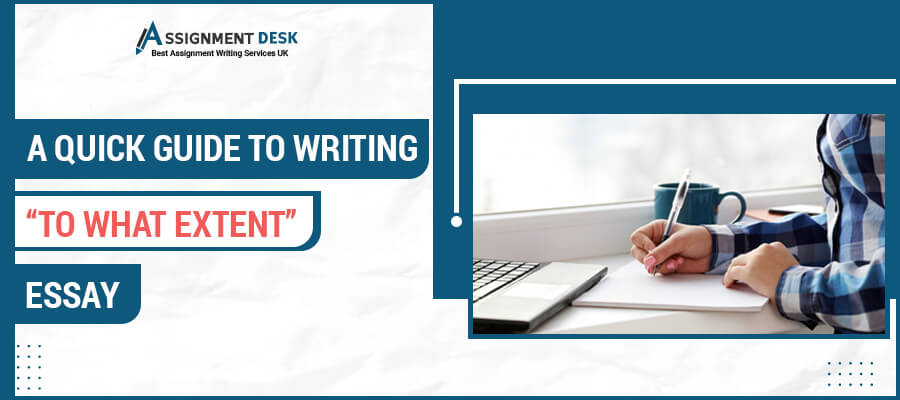
How to Answer “To What Extent” Questions? Structure, Tips, and Examples
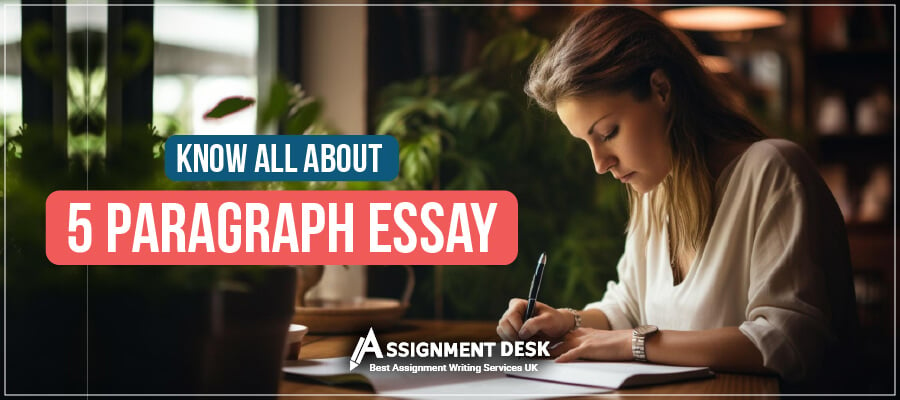
5 Paragraph Essay: Format, Tips and Examples | 2024
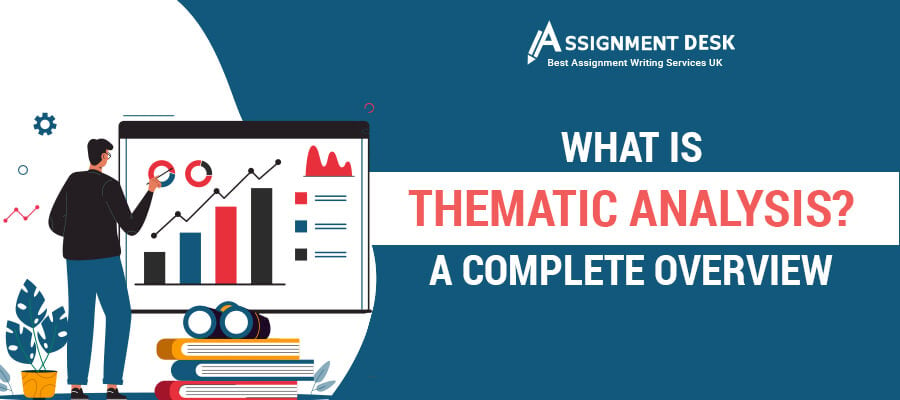
What Is Thematic Analysis? Merits, Demerits and Its Approach
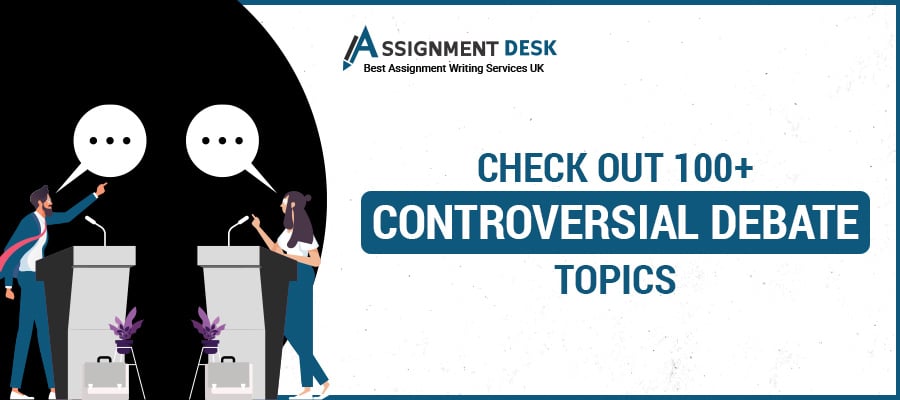
100+ Most Controversial Debate Topics To Win Any Argument

45+ Best Cryptocurrency Research Topics & Ideas to Focus on
Professional assignment writers.
Choose a writer for your task among hundreds of professionals
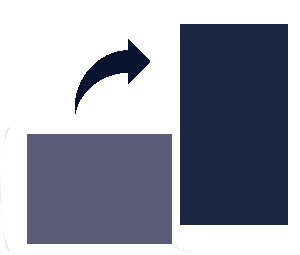
Please rotate your device
We don't support landscape mode yet. Please go back to portrait mode for the best experience
We use cookies to ensure that we give you the best experience on our website. If you continue to use this site we will assume that you are happy with it. Know more
Calculate the Price
Professional Academic Help at Pocket-Friendly Prices!
Estimated Price
Limited Time Offer
Exclusive Library Membership + FREE Wallet Balance
1 Month Access !
5000 Student Samples
10,000 Answers by Experts
Get $300 Now
Home / Guides / Citation Guides / APA Format / Formatting an APA title page
Formatting an APA title page
The title page is a requirement for all APA papers. The primary role of the title page is to present just that: the title. But that’s only the beginning of what is actually required for a properly formatted APA title page. This is the first chance a writer has to truly engage with the reader.
For students, the title page also lets people know which class, professor, and institution the text was written for. For professional authors, the title page is an opportunity to share any affiliations or conflicts of interest that might be present.
APA Style recognizes two different ways to format a title page. One is for student papers and the other is for professional papers. This guide will examine the difference and provide real-life examples of both.
The information provided below comes from the 7 th edition of the APA’s Publication Manual . You can read more about title page elements in Sections 2.1 – 2.8.
Here’s a run-through of everything this page includes:
The difference between a professional title page and a student title page in APA
Elements of an apa style title page, apa formatting title page example, conclusion: formatting a title page in apa 7.
Both student and professional title pages require a title, author, and an affiliation. Both types of title page also require the same basic formatting, including 1-inch indentations on all sides and a page number in the top right corner.
The primary difference is that professional title pages also require an author note and a running head. However, some professors do ask that you provide some of these elements in student papers. It’s a good idea to know how to format them just in case.
Student title page APA
An APA title page for any paper being submitted for a class, degree, or thesis is all about the basics. Here are the elements that should be included in a student title page :
- Title of your paper
- Byline (author or authors)
- Affiliation (department and university)
- Course name and course number
- Instructor name
Page number
Your professor or institution might have their own formatting requirements. When writing a paper for a class, the first rule is to always pay attention to the instructions.
Professional title page APA
A professional title page skips the class info and due date, but it includes:
- Affiliation (division and/or organization)
- Author note
- Running head
The author note and running head are generally only required for professional papers. However, some professors might ask that you include one or both of them. Be sure to check the assignment instructions before submitting.
The title of your paper is really important. This is where the author needs to simultaneously inform and engage the reader without being overly wordy.
An effective title will:
- Engage the reader
- Concisely explain the main topic of research
- Concisely explain any relevant variables or theoretical issues
The paper title should be placed three or four lines down from the top margin of the page. It should be presented in bold, title case, and centered on the page.
Author/Byline
The correct way to display the author’s name is first name, middle initial, and last name. The most important thing is to prevent the possibility of mistaken identity. After all, there are a lot of papers published every year, and it’s possible that someone else has the same name as you do.
For all author bylines in APA, all licenses and degrees are omitted (e.g., Dr., Professor, PhD, RN, etc.).
If your paper has multiple authors, then they should all be listed in the same way, in order of their contributions. All authors should be on the same line, unless more lines are required.
Here’s an example of a properly formatted byline for a paper with two authors:
Cassandra M. Berkman and Wilhelm K. Jackson
Affiliation
The affiliation element is where you identify the place where the work was conducted or who it was conducted for. This is almost always a university or institution. In some cases, there are multiple affiliations for one author, or multiple authors with different affiliations.
Academic affiliations
Academic affiliations include schools, universities, and teaching hospitals. The affiliation line should include the specific department followed by the name of the institution. There is no need to include a location for academic affiliations.
Here is an example of what a basic academic affiliation line should look like:
Department of Psychology, Colorado State University
Non-academic affiliations
Non-academic affiliations are anything that isn’t a school or university, which could be a hospital, laboratory, or just about any type of organization. The affiliation line for a non-academic organization should include the department or division, followed by the name and location of the organization. All elements should be separated by commas.
Here’s how it looks when put to use:
Vidant Health, Greenville, NC, United States
Course number and name (Student only)
Use the course number and course name as they appear on official university materials. Examples:
- ENG 204: Modern English Literature
- PSYC 2301: Research Methodology
Instructor name (Student papers only)
It’s important that you display your instructor’s name in their preferred way. With academics who have multiple degrees and positions, this isn’t something that you should guess at.
It is generally safe to use the course syllabus to see how they prefer to be listed. For example, some use the word “Professor” as their prefix, and many will have PhD, RN, or other type of professional designation.
Due date (Student papers only)
The due date should be presented in the day, month, and year format that is standard to your country.
The page number goes at the top right-hand side of the paper. This is one of the only elements that appears on every single page.
You can add running page numbers to your paper by double-clicking the header portion of the document or clicking the “Insert” tab. It will automatically insert page numbers into the rest of the document.
Author note (Professional papers only)
The author note is usually only required for professional papers. This is where additional data, disclaimers, conflicts of interest, and statements about funding are placed. In some cases, the author statement can be several pages long.
The author note is generally split into four paragraphs, including:
- ORCID iD (a scientific/academic author ID)
- Changes of Affiliation
- Disclosures and Acknowledgments
- Contact Information
Section 2.7 of the Publication Manual has even more information on how to structure these elements for a professional paper.
Running Head (Professional papers only)
While some student papers might require a running head, this is something that is typically only for papers being submitted for publication. This is an abbreviated version of your title that appears at the top of every page to help readers identify it. The running title is particularly useful especially in print versions of journals and publications.
The running head does not have to use the same words as they appear in your title. Instead, try to re-work your paper’s main idea into a shortened form.
For example, if your paper’s title is:
“A Mystery of Style: Exploring the Formatting Mechanics of the Running Head According to APA Style 7th Edition”
Then your abbreviated title can be something like:
“RUNNING HEAD IN APA 7”
“FORMATTING THE RUNNING HEAD”
The idea is to convey only the most important aspects of your title. The running head should be entered in the page header, flush left against the margin, and presented in all-capital letters.
The APA suggests a maximum length of 50 characters (including spaces and punctuation) for a running head. If your title is already 50 characters and under, then you can use the whole thing as the running head.
Next, let’s have a look at an example of what a real APA title page looks like when it’s all put together.
Student title page formatting example
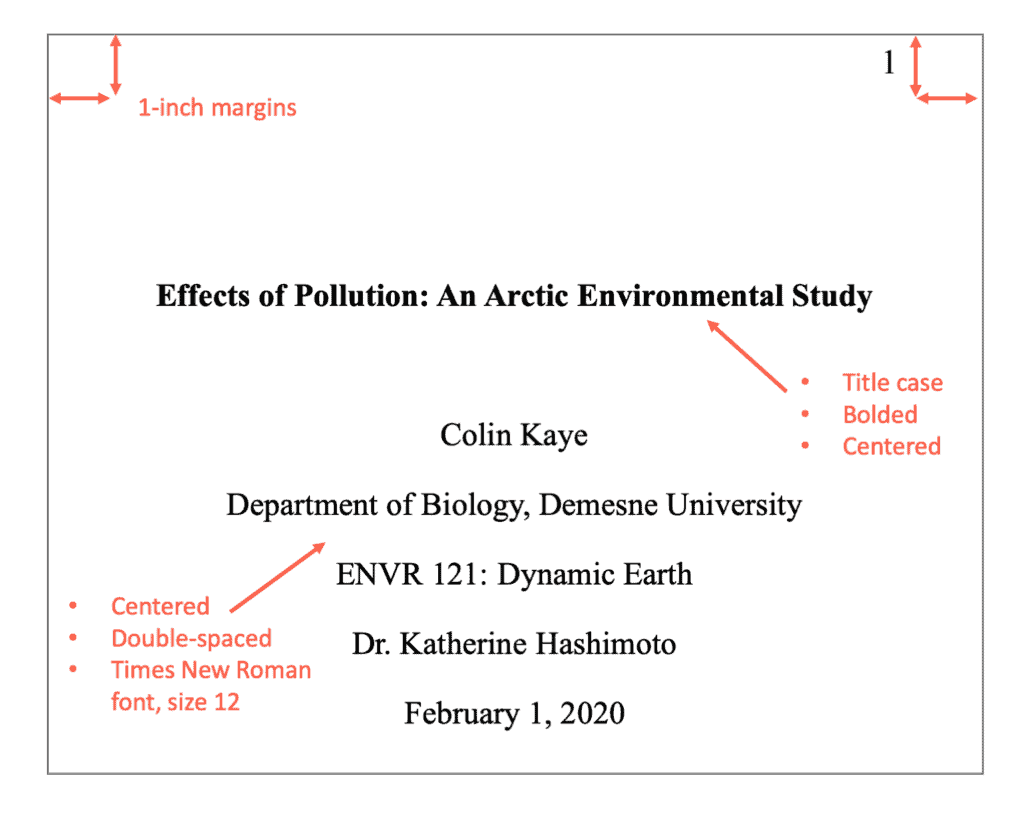
Professional title page formatting example
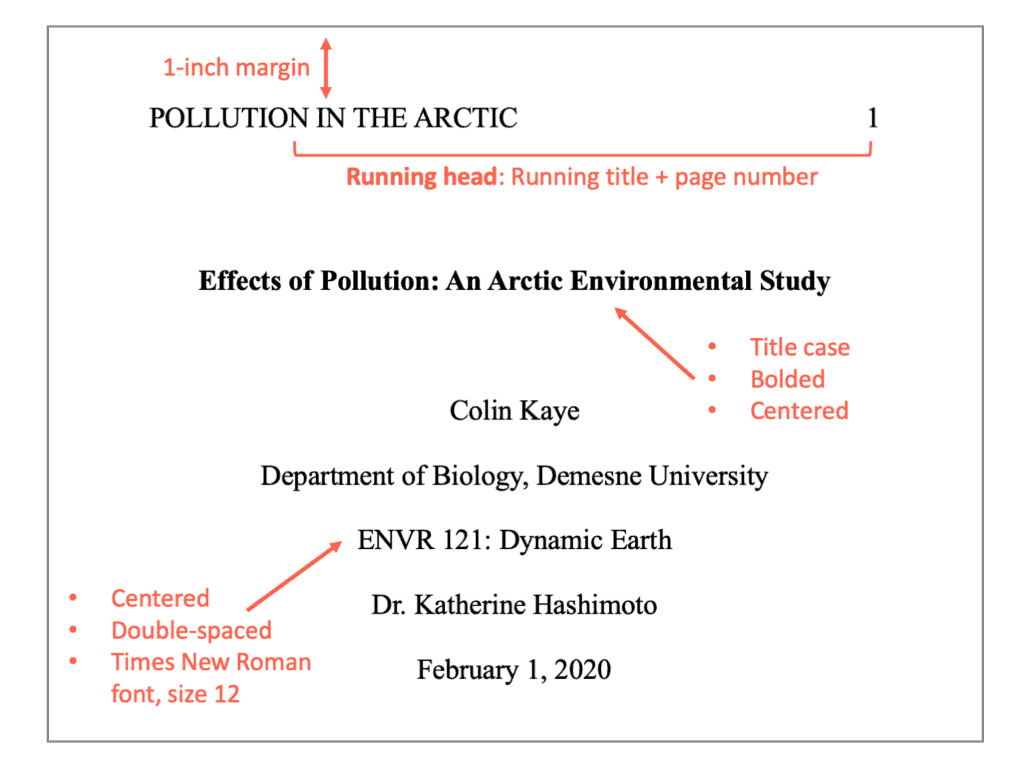
All papers written according to APA Style should have a properly formatted title page. Making sure that the title page elements are accurate and informative will help people access your work. It is also the first opportunity that you have as the author to establish credibility and engage the reader.
For more information on the basic elements of an APA paper, check out Chapter 2 of the Publication Manual or our guide on APA format .
Published October 28, 2020.
APA Formatting Guide
APA Formatting
- Annotated Bibliography
- Block Quotes
- et al Usage
- In-text Citations
- Multiple Authors
- Paraphrasing
- Page Numbers
- Parenthetical Citations
- Reference Page
- Sample Paper
- APA 7 Updates
- View APA Guide
Citation Examples
- Book Chapter
- Journal Article
- Magazine Article
- Newspaper Article
- Website (no author)
- View all APA Examples
An APA title page provides the details of the paper, such as the title of the paper, author name, and author affiliation. APA title pages have two formats—one for professional papers and one for student papers.
The elements to be added on the title page of a professional paper (in order of appearance) are:
- Page number and running head: These elements appear in the header section. The page number appears at the top-right corner, whereas the running head appears at the top-left corner. If the title is too long, the running head is shortened to less than 50 characters.
- Title of the paper: It provides information about the paper. It is aligned center and set in bold.
- Names of the authors: It gives the names of the contributors to the paper and is aligned center.
- Affiliations of the authors: It gives the department and university details of the authors.
- Author note: It gives extra information about the authors.
In a student paper, the following details are included on the title page:
- Page number: This appears in the top-right corner of the header section.
- Title of the paper: It gives the reader an idea of the information in the paper. It appears in title case and bold. It is center-aligned.
- Names of the authors: The names of the contributors are added here. This field is also called the by-line.
- Affiliations of the authors: It includes the names of the authors’ departments and universities.
- Name of the course: The name of the course for which the paper is written is included in this field.
- Name of the instructor: Unlike the professional paper, the instructor’s name is included in a student paper.
- Due date of the assignment: The due date of the assignment is added here. The format is “Month Day, Year” (e.g., August 22, 2017).
The title page information for APA is different for a professional paper and a student paper. As a student, you need to include the following details in the same order on the title page of your student paper.
- Page number: This appears in the header section. Set the page number in the top-right corner of the header.
- Title of the paper: Set it in title case and bold. Align it to the center.
- Names of the authors: Provide the names of the contributors. This field is also called the by-line.
- Affiliations of the authors: Include your department and university name.
- Name of the course: Provide the name of the course and course number for which the paper is written.
- Name of the instructor: Add the instructor’s name. There is no rigid rule on how to set the instructor’s name. You can set it according to the instructor’s preference.
- Due date of the assignment: Add the due date of the assignment. The format should be “Month Day, Year” (e.g., August 23, 2021).
APA Citation Examples
Writing Tools
Citation Generators
Other Citation Styles
Plagiarism Checker
Upload a paper to check for plagiarism against billions of sources and get advanced writing suggestions for clarity and style.
Get Started

- Spartanburg Community College Library
- SCC Research Guides
- Formatting Your Title Page and Paper in Word
APA Formatting for Word 2016
Apa formatting for word online.
Use the following directions to format your Microsoft Word document in APA format. You can also check out our APA sample paper for more guidance.
In the 7th edition of APA, they have separate format for "student papers" that doesn't require a full header. Instead, it only requires the page number to appear in the top-right corner of each page.
A common characteristic of APA style papers is to include a title page. Check with your instructor to confirm if you should include a title page for your assignment.
- On the "Home" tab, select your font and size from the dropdown menu. Acceptable fonts for your title page include size 12 Times New Roman or size 11 Calibri.

- On the "Home" tab, click the arrow that expands "Paragraph Settings." Under "Line Spacing," choose "Double" and make sure "Before" and "After" are set to 0 pt.

- On the "Page Layout" tab, click "Margins," and select "Normal" (1" on all sides). This is usually the standard setting in Microsoft Word.

- Click on the "Insert" tab, then click on "Page Number." Choose "Top of Page," then "Plain Number 3."

- Highlight the page number to adjust the font to match the font of your paper. Click out of your header to move your cursor back to the main body of your paper.
- Under the "Home" tab, click the "Justify Center" icon to center your cursor.

- Hit the "Enter" key on your keyboard 3-4 times.
- Type in the title of your paper. Your title should have all the major words capitalized and should be in bold.
- Hit "Enter" twice on your keyboard to start a new line and to give space between your title and the next line. Turn off bold. Type in your name.
- Hit "Enter" on your keyboard to start a new line. Type in the name of the department you are in and the name of your college.
- Hit "Enter" on your keyboard to start a new line. Type in the name of the course you are taking. Include both the course code and the full name of the course (example: NUR 120: Basic Nursing Concepts).
- Hit "Enter" on your keyboard to start a new line. Type in your instructor's name and their academic credentials (if you know them).
- Hit "Enter" on your keyboard to start a new line. Type in the due date of your assignment.

Body of Paper
- After completing your title page, click the "Insert" tab and choose "Blank Page" to add a new page to your document. Your header with your page number should appear in the top right corner of your page.

- Type the title of your paper at the top of your page. Your title should be justified center (like your title page) and bolded.
- Hit "Enter" on your keyboard to start a new line.
- Change the text alignment over to left.

- Hit "Tab" your keyboard to start a new paragraph.
- If you have multiple section titles, each section title should be centered and bolded.
To learn about formatting a References Page, check out the library's Formatting Your Reference Page in Word guide .
Use the following directions to format your Word Online document in APA format. You can also check out our APA sample paper for more guidance.
- On the "Home" tab, select your font and size from the dropdown menu. Acceptable fonts for your title page include size 12 Times New Roman or size 11 Calibri.

- On the "Home" tab, click on the three dots (found next to "Designer") to expand the menu. Select "Paragraph Options."

- Under "Paragraph," look under "Spacing" and change the "Line Spacing" to "Double."

- Under "Layout," click "Margins" and confirm that "Normal" (1" margins on all sides) is selected. This should be the default option in Word Online.

- Click on the "Insert" tab, then click on "Page Numbers." Choose the option that has the page number in the top right corner of your page.

- Note: Once you click out of the header with your page numbers, it will disappear from your page. Click the "Header" tab at the top of the page to see your page numbers again or to edit your header.

- Under the "Home" tab, click the "Text Alignment" icon. On the dropdown menu, click "Align Center" to center your cursor.

- Hit the "Enter" key on your keyboard 3-4 times.
- Type in the title of your paper. Your title should have all the major words capitalized and should be in bold.
- Hit "Enter" on your keyboard to start a new line. Type in your instructor's name.

- Note: When using "Page Break" Word Online will seemingly remove all of the blank space on the previous page and start the next page. If you print out or upload your document to D2L, the blank space will remain on the page as normal. Word Online is trying to save space for your view by removing the blank space.

- Under "Home," click "Text Alignment" and change to "Align Left."

- Hit "Tab" on your keyboard to start a new paragraph.
- If you have multiple section titles, each section should be centered and bolded.
To learn about formatting a references page, check out the library's Formatting Your Reference Page in Word Online guide .
- << Previous: Annotated Bibliography - APA
- Next: Formatting Your Reference Page in Word >>
- Formatting the Author & Title
- Citing a Book or Ebook
- Citing Part of a Book or Ebook
- Citing an Encyclopedia
- Citing a Journal Article
- Citing an Article Written for a Database
- Citing a Magazine or Newspaper Article
- Citing Interviews, Emails, etc.
- Citing a Website Article or Page
- Citing a Video
- Citing Images in a Project
- In-text Citations
- Annotated Bibliography - APA
- Formatting Your Reference Page in Word
- APA Handouts
- More APA Resources
- APA Workshop (Mar. 2022)
Questions? Ask a Librarian

- Last Updated: Mar 7, 2024 10:20 AM
- URL: https://libguides.sccsc.edu/APA
Giles Campus | 864.592.4764 | Toll Free 866.542.2779 | Contact Us
Copyright © 2024 Spartanburg Community College. All rights reserved.
Info for Library Staff | Guide Search
Return to SCC Website
Word & Excel Templates
Printable Word and Excel Templates

Assignment Cover Pages
Assignment cover page is the first page of an assignment. When you hold an assignment, the first page that you will see is the cover page. It is also called the title page. An assignment cover page includes the name of the institution, the title of the assignment, the name of the student and student’s ID. The assignment cover page is helpful in identifying what the assignment is about and which student submitted it.
Many students submit assignments to instructors, and instructors are usually teaching more than one subject. Therefore, without an assignment cover page, it would be difficult for the instructor to manage and sort out different assignments.
When there is an assignment cover page, instructors can easily sort out the assignments and grade them. Even the students submitting multiple assignments on the same day could end up submitting the wrong assignment if the assignments didn’t have a cover page.
Another important reason for having assignment cover pages is that this is part of training students to submit work professionally. An assignment cover page shows professionalism in submitting work. When students are trained for professional work, they are better equipped at succeeding in their jobs. Thus, professors and instructors usually ask students to create cover pages for their assignments so that the students develop this habit early in their academic life.
The assignment cover page usually includes the name of the institution, title of the assignment, name of the student, student id, date of submission. In some cases, the title page may also mention the instructor name. Usually, the title page is not page numbered.
Some courses might also require the students to format the assignment cover pages using popular referencing styles. For example, there is a particular format to make an assignment cover page using APA or MLA referencing styles. In some cases, professors may also issue detailed instructions on how to format an assignment cover page. These instructions may include font style, font size, text color, page borders, and the information that must be stated on the cover page along with a particular order.
Cover pages are required in several situations:
- When submitting a project report
- When submitting a research proposal
- When submitting a dissertation
- When making a report that is longer than 2-3 pages
- When the assignment instructions require an assignment cover page
- When the professor is handling more than one subject and assignments may be erroneously sorted
Assignment cover pages are very useful and can be created in MS Word or Adobe. MS Word software allows pictures and text to be used on the cover page. Students may also use headers and footers, page borders and other features in MS Word to create a nice cover page. You can even use the popular heading styles given in MS Word.
If you do not have the time or energy to create a cover page, you may use cover pages available on our website. We offer editable cover page templates that you can easily download and customize. Browse through our specially designed assignment cover pages and save your time and effort.
- The Complete Guide to APA Format in 2020
APA Title Page / Cover Page
- Headings and Subheadings
- Discussion Section
- Websites and Online Sources
- Journals and Periodicals
- Other Print Sources
- Other Non-Print Sources
- In-text Citations
- Footnotes and Endnotes
- Using MyBib Responsibly
- Miscellaneous Questions

Details to include
The title page (also known as the cover page) is the front page of your paper. It should contain:
- The running head , a header at the top of the page.
- The first page number .
- The title of the paper
- The institution for which you writing.
Running head
The running head should be in the top-left corner of the page in uppercase. It should include a shortened title of your paper. On the front page only, it should also be prepended with "Running head:".
First page number
The first page number -- generally page 1 -- should be in the top-right corner of the page. Both the page number and the running head should be a half inch from the top of the page.
The title of the paper can contain upper and lowercase letters, and ideally should be no more than 12 words in length. It should be direct, and should not contain abbreviations or other unnecessary words. It should not span longer than 2 lines. The first letter of each word should be uppercase, except for articles (a, an, the), and conjunctions (and, but, for, or, yet).
Underneath the title should be your name (or the author's name if you're not the author). It should be displayed as the first name , middle initial , and last name . Do not add titles (such as Dr.) to the beginning, or qualifications (such as PhD) to the end of an author's name.
Your institution
Finally, underneath the author's name, state the full name of the institution or school you're writing the paper for.
The font for all text on the title page should be Times New Roman, size 12pt, with double line-spacing.
A correct title page will look like the below image:

After completing your title page you will move on to writing an abstract of your paper.

Let's start a new assignment project together, Get Exclusive Free Assistance Now!

Need Help? Call Us :
- Assignment Writing Service
- Assignment Editing Service
- Assignment Masters
- Assignment Provider
- Buy Assignment Online
- Do My Assignment
- Assignment Writers
- College Assignment Help
- Essay Writing Service
- Online Essay Help
- Do My Essay
- Write My Essay
- Essay Assignment Help
- Essay Writer
- Essay Typer
- College Essay Help
- Essay Editor
- Types Of Essays
- Expository Essays
- Types Of Expository Essays
- Narrative Essays
- Narrative Essay Examples
- Narrative Essay Hooks
- Narrative Essay Childhood Memory
- Descriptive Essay About An Event
- Types Of Essays In Ielts
- Application Essay
- Argumentative Essay
- Essay Writing
- Essay Types
- Paper Writing Service
- Research Paper Help
- Term Paper Help
- Write My paper
- Paper Editor
- Research Proposal Help
- Thesis Writing Help
- Thesis Statement Help
- Homework Help
- Do My Homework
- Statistics Homework Help
- Physics Homework Help
- Word Problem Solver
- Accounting Homework Help
- Math Homework Help
- Solve my Math Problem
- College Homework Help
- Online Tutoring Service
- Algebra Homework Help
- CPM Homework Help
- Homework Answers
- Lab Report Help
- Pestel Analysis Help
- Business Report Help
- Book Review Help
- Book Report Help
- University Assignment Help
- Capstone Project Help
- Resume Writing Services
- Annotated Bibliography
- Ghostwriter
- Personal Statement Help
- Speech Writer
- Proofreading
- computation assignment help
- dbms assignment help
- microprocessor assignment help
- oracle assignment help
- pascal assignment help
- perl assignment help
- ruby assignment help
- sql assignment help
- uml assignment help
- web designing assignment help
- epidemiology assignment help
- nursing assignment help
- pharmacology assignment help
- psychology assignment help
- brand management assignment help
- construction management assignment help
- customer relationship management
- healthcare management assignment help
- mba assignment help
- myob assignment help
- recruitment assignment help
- strategy analysis assignment help
- pricing strategy assignment help
- business analytics assignment help
- business communication assignment help
- e commerce assignment help
- international finance assignment help
- quantitative analysis assignment help
- engineering mathematics assignment help
- civil engineering assignment help
- transportation assignment
- electronics assignment help
- geotechnical engineering assignment help
- telecommunication assignment help
- biomedical engineering assignment help
- mechanical engineering assignment help
- system analysis and design assignment help
- rationalism assignment help
- religion assignment help
- physics assignment help
- biology assignment help
- botany assignment help
- bioinformatics assignment help
- eviews assignment help
- linear programming assignment help
- minitab assignment help
- probability assignment help
- spss assignment help
- stata assignment help
- android assignment help
- c programing assignment help
- c sharp assignment help
- c plus plus assignment help
- fortran assignment help
- haskell assignment help
- html assignment help
- java assignment help
- python programming assignment help
- sap assignment help
- web programming assignment help
- Taxation Law Aassignment Help
- Constitutional Law Assignment help
- contract law assignment help
- civil law assignment help
- company law assignment help
- property law assignment help
- international law assignment help
- human rights law assignment help
- agriculture assignment help
- anthropology assignment help
- childcare assignment help
- english assignment help
- fashion assignment help
- music assignment help
- How It Works
- Assignment Help
Tips to Make The Attractive Assignments Front Page With Examples
The front page of your assignment file is as important as any other section of it. Although creating the front page is a simple step of the assignment writing process many times students do not pay much attention to its formatting and presentation. If created well, the assignment cover can surely put a great impact on your instructors and readers.
You should consider the cover page as a brief preview of your assignment. For those think how they can create an appealing title page they can consider taking assignment help from professionals assignment writers . They will provide exclusive templates to you based on your essay type . To begin with, let us have a look at some common yet important assignment front page format examples that can help you in making your cover page the best one.
Different Types of Assignment Front Page Design Samples
Standard assignment cover page.
An assignment title page includes some general information about the student, the subject, an assignment title, and the instructor’s name. In certain cases, the teachers provide a format for assignment cover. But if they do not you should make sure that you are including all the important fields.
The following sample depicts a standard format that you can use for your assignments. You can mention all your details here such as your name, subject details, assignment title, submission date, and due date. Another important thing in this sample is the declaration that your assignment is free from plagiarism.

Also Read : Assignment Cover Sheet Sample and Templates
Case Study Cover Page
A case study is an academic assignment that involves an in-depth analysis of a phenomenon or situation. In general, the format of a case study title page should include elements like title, institution’s name and presenter’s name(s). For your reference, consider the given front-page assignment sample for a case study.

Research Paper Cover Page
A research paper is written to present your arguments, findings, and solutions to a certain problem, social situation or trend. You can prepare the research paper for an academic community or you may do it as a part of your academic curriculum. The title page of an academic research paper includes the researcher’s name, the topic of the research, the supervisor’s name and university details of the student. It can also include a running head. The indentation and spacing of the cover page depend upon the referencing style student has chosen such as APA or MLA. Here is an example of the research paper cover page.

Book Cover Page Format
A book cover page generally includes the title of the book and the name of the author. You may provide an image or a one-line description of the book. Here is an example for you. You may see that this cover page also provide information about the publishers which is a good point to mention.

Lab Report Cover Page
Students often have to maintain a laboratory file in which they keep a record of all their experiments, observations and conclusions. You may easily prepare the lab report assignment front page format in Word and include all the necessary course details. Have a look at this example which contains a proper heading, the name of the department, student details such as course, semester, instructor’s details, lab details and also the details of the students who collectively prepared the report.

Article Review Title Page
It is another important assignment given to the students in which they have to understand someone else’s article and provide an accurate summation of the same. Sometimes students are asked to create a separate title page for this assignment and sometimes they just have to merge that with the assignment. Consider one of the article review assignment front page examples here. It doesn’t contain a separate title page yet it gives clear information to the reader about the topic, university details and the details of the reviewers.

Also Read: Experts Tips on College Assignment Formats & Structure with Examples
More Tips on Creating A Compelling Assignment Title Page
- If you want to make the front page of the assignment file more appealing you should consider using a template. It will allow you to place and present all the information correctly. This will be helpful in case you have no clue how to proceed with the cover page.
- Your cover page should always adhere to the referencing format you are following in the rest of your assignment. The presentations requirements of every referencing format vary hence make sure you are following that on the title page as well. Â For example, in APA referencing format the title of the page, appears somewhere in the middle of the page and is always aligned centre.
- Always go through some assignment front page design samples before creating your title page. This will make you familiar with what practices other students select to make their cover page look more presentable.
From the above examples, you might have observed that for different types of assignments, the requirements to create a cover page vary. Do seek assistance from an expert in case you face issues while designing the cover page. We provide the most authentic and buy assignment online to the students. So if you want to make a good first impression of your assignment, our assignment providers can provide you with an assignment front page format in Word based on your instructor’s guidelines and assignment requirements.
Need Help with assignments front page?
The first page of your assignment is also very critical when preparing an assignment. It must be imaginative and exclusive so that readers remain committed and connected to the overall assignment.
We at GoAssignmentHelp, a leading assignment help services with the best and experienced assignment Writers based in Brisbane operating online in Sydney , Melbourne , Perth , Canberra , Adelaide , Darwin and across the major cities of Australia can help you with assignment writing services in essays , research papers , thesis , dissertation , homework .
0 responses on "Tips to Make The Attractive Assignments Front Page With Examples"
Leave a message cancel reply.
Your email address will not be published. Required fields are marked *
Save my name, email, and website in this browser for the next time I comment.
Recent Posts
- Figurative Language and Its Importance
- A’s and B’s: The True Story Behind The Letter Grades
- How to Write an Article Review: Tips, Outline, Format
- Explanatory Essay Writing Guide
- Poem Analysis Essay Guide: Outline, Template, Structure

Securing Higher Grades is no more expensive!
We can help you boost your grades at best price., get exclusive 20% off.

[email protected] | (+1)617-933-5480
187 Wolf Road, Albany, New York, 12205, USA
100% Secure Payment

We offer assignment writing services in :
- Los Angeles
Disclaimer: Any material such as academic assignments, essays, articles, term and research papers, dissertations, coursework, case studies, PowerPoint presentations, reviews, etc. is solely for referential purposes. We do not encourage plagiarism in any form. We trust that our clients will use the provided material purely as a reference point in their own writing efforts.
GoAssignmentHelp Rated 4.4/5 based on 123 Reviews Copyright © 2010-2024 | www.goassignmenthelp.com | All rights reserved.

Tap to Chat
Get instant assignment help
Templates for college and university assignments
Include customizable templates in your college toolbox. stay focused on your studies and leave the assignment structuring to tried and true layout templates for all kinds of papers, reports, and more..

Keep your college toolbox stocked with easy-to-use templates
Work smarter with higher-ed helpers from our college tools collection. Presentations are on point from start to finish when you start your project using a designer-created template; you'll be sure to catch and keep your professor's attention. Staying on track semester after semester takes work, but that work gets a little easier when you take control of your scheduling, list making, and planning by using trackers and planners that bring you joy. Learning good habits in college will serve you well into your professional life after graduation, so don't reinvent the wheel—use what is known to work!
- Cast & crew
- User reviews
Challengers

Tashi, a former tennis prodigy turned coach is married to a champion on a losing streak. Her strategy for her husband's redemption takes a surprising turn when he must face off against his f... Read all Tashi, a former tennis prodigy turned coach is married to a champion on a losing streak. Her strategy for her husband's redemption takes a surprising turn when he must face off against his former best friend and Tashi's former boyfriend. Tashi, a former tennis prodigy turned coach is married to a champion on a losing streak. Her strategy for her husband's redemption takes a surprising turn when he must face off against his former best friend and Tashi's former boyfriend.
- Luca Guadagnino
- Justin Kuritzkes
- Josh O'Connor
- 22 User reviews
- 76 Critic reviews
- 85 Metascore
- 1 nomination

- Tashi Donaldson

- Art Donaldson

- Patrick Zweig
- Umpire (New Rochelle Final)

- Art's Physiotherapist

- Art's Security Guard
- (as a different name)
- Tashi's Mother
- Line Judge (New Rochelle Final)
- TV Sports Commentator (Atlanta 2019)

- Leo Du Marier

- Woman With Headset (Atlanta 2019)

- Motel Front Desk Clerk
- Motel Husband

- New Rochelle Parking Lot Guard
- USTA Official …
- All cast & crew
- Production, box office & more at IMDbPro
More like this

Did you know
- Trivia To prepare for her role, Zendaya spent three months with pro tennis player-turned-coach, Brad Gilbert .
Tashi Donaldson : I'm taking such good care of my little white boys.
- Connections Referenced in OWV Updates: The Seventh OWV Awards - Last Update of 2022 (2022)
User reviews 22
- PedroPires90
- Apr 22, 2024
- When will Challengers be released? Powered by Alexa
- April 26, 2024 (United States)
- United States
- Những Kẻ Thách Đấu
- Boston, Massachusetts, USA
- Metro-Goldwyn-Mayer (MGM)
- Pascal Pictures
- See more company credits at IMDbPro
Technical specs
- Runtime 2 hours 11 minutes
- Dolby Digital
- Dolby Atmos
Related news
Contribute to this page.

- See more gaps
- Learn more about contributing
More to explore

Recently viewed

COMMENTS
#21 - Best Cover Page for School Assignments. Download. 2.73 MB #22 - Best for Science Projects. Download. 2.99 MB #23 - Cover Page for Social Study Assignment. ... Presenting your assignments with a polished title page enhances the overall quality and credibility of your content.
The student version of the APA title page should include the following information (double spaced and centered): Paper title. Author name. Department and university name. Course number and name. Instructor name. Due date of the assignment. The professional title page also includes an author note (flushed left), but not a course name, instructor ...
Follow the guidelines described next to format each element of the student title page. Place the title three to four lines down from the top of the title page. Center it and type it in bold font. Capitalize major words of the title. Place the main title and any subtitle on separate double-spaced lines if desired.
5. StudyCrumb Title Page Creator. If you are looking for a modern ad-free tool with a user-friendly design, perhaps the StudyCrumbTitle Page Creator fits your needs. It ranked fifth in the IvyPanda title page creator's ranking. StudyCrumb allows its users to generate title pages in MLA, APA, and Chicago.
Title Page Format. recommended fonts: 11-point Calibri, 11-point Arial, 10-point Lucida Sans Unicode, 12-point Times New Roman, 11-point Georgia, or 10-point Computer Modern1. 1-in. margins on all sides. placement: first page of the paper. title, author name(s), university, course name and number, instructor name, assignment due date.
Create online Cover Pages for printing. You can enter our free graphic editor from your phone, tablet or computer. The process is 100% online, fun and intuitive. Just click on what you want to modify. Customize your cover page quickly and easily. You don't need any design skills.
Here's how to create your APA format title as per the specified guidelines: Position your title 4-5 lines from the top of your page. Select your title to centrally align and bold it. Use the title case* while creating your heading. *Capitalize the first letter of each word apart from articles and prepositions. 4.
1. Margins: Leave one-inch margins on all sides of your cover page to give it a neat look and provide space for your text. 2. Font: Stick to Times or Times New Roman font in 12 pt size for a professional appearance that's easy to read. 3. Spacing: Double-space the text on your cover page to make it clear and readable.
However, it should always be ensured that you include all the necessary details to the front page needed by the teacher to identify your assignment. The main details that should be added to the assignment front page are: Title of the subject. Topic of assignment. Name of teacher. Name and roll number of students.
Title Page Setup. Title Page Elements • The affiliation consists of the department of the course and the name of the university. • Write the course number and name and instructor name as shown on course materials. • Use the date format used in your country for the assignment due date. • Page number 1 appears in the top right of the page ...
First, open a new document in Microsoft Word. Click on the Insert tab to find the drop-down menu for cover page templates. From there, you can choose which template you'd like to use for your project. When you click on a template, it will appear as the first page of your document.
The title page (or cover page) of your thesis, dissertation, or research paper should contain all the key information about your document. It usually includes: Dissertation or thesis title. Your name. The type of document (e.g., dissertation, research paper) The department and institution. The degree program (e.g., Master of Arts)
Tip 4: A Reviewed Section. The format is the key to delivering the best title page for assignment. So, before you submit, review the guidelines and then give a final glance at your paper. See if the font size is apt or if the words are capitalised correct and centre-aligned with no silly mistakes.
As a student, you need to include the following details in the same order on the title page of your student paper. Page number: This appears in the header section. Set the page number in the top-right corner of the header. Title of the paper: Set it in title case and bold. Align it to the center.
Title Page. A common characteristic of APA style papers is to include a title page. Check with your instructor to confirm if you should include a title page for your assignment. On the "Home" tab, select your font and size from the dropdown menu. Acceptable fonts for your title page include size 12 Times New Roman or size 11 Calibri.
In some cases, the title page may also mention the instructor name. Usually, the title page is not page numbered. Some courses might also require the students to format the assignment cover pages using popular referencing styles. For example, there is a particular format to make an assignment cover page using APA or MLA referencing styles.
The title page (also known as the cover page) is the front page of your paper. It should contain: The running head, a header at the top of the page. The first page number. The title of the paper; Your name; The institution for which you writing. Running head. The running head should be in the top-left corner of the page in uppercase. It should ...
Skip to start of list. 6,289 templates. Create a blank Cover Page. Brown Aesthetic Paper Texture Portfolio Cover Document. Document by Rayya Studio. White And Navy Modern Business Proposal Cover Page. Document by Carleigh Emelie. Brown Vintage Scrapbook Cover Project History Document (A4) Document by hanysa.
An assignment title page includes some general information about the student, the subject, an assignment title, and the instructor's name. In certain cases, the teachers provide a format for assignment cover. But if they do not you should make sure that you are including all the important fields. The following sample depicts a standard format ...
Templates for college and university assignments. Include customizable templates in your college toolbox. Stay focused on your studies and leave the assignment structuring to tried and true layout templates for all kinds of papers, reports, and more. Category. Color. Create from scratch. Show all.
Choose you best assignment front page design and impress your teachers or professors. Download Word File. Download Word File. Download Word File. Download Word File. Source File & Credit: Microsoft Office. Use Microsoft Word to edit this file. You can easily edit this file in Microsoft Office. Replace the file with your college name, logo, etc.
The Best Christmas Pageant Ever: Directed by Dallas Jenkins. With Judy Greer, Lauren Graham, Elizabeth Tabish, Kirk B.R. Woller. Nobody is ready for the mayhem and surprises that ensue when six of the worst youngsters disrupt the town's yearly Christmas performance.
Challengers: Directed by Luca Guadagnino. With Zendaya, Mike Faist, Josh O'Connor, Darnell Appling. Tashi, a former tennis prodigy turned coach is married to a champion on a losing streak. Her strategy for her husband's redemption takes a surprising turn when he must face off against his former best friend and Tashi's former boyfriend.