How to Give a Great Online Presentation: 11 Pro Tips

Giving a presentation online is much more difficult than presenting in front of a live audience.
People get distracted easily. You can’t read the room. Often, you can’t even see your audience.
Because of this, it’s hard to engage and captivate your participants.
Hard, indeed. But not impossible.
I put together these 11 tips that will help you turn your online presentation from good to great.
And don’t just take my word for it.
Among these tips, you’ll also find the wisdom of Nathan Gold , high-stakes presentation coach, and seasoned keynote speaker, and Gibson Biddle , former VP of Product at Netflix, now a teacher, speaker, and workshop host.
Ready to take your online presentation to the next level?

#1. Cut the number of your slides and simplify them
Don’t overwhelm your online audience with too many slides or they may easily zone out. In case you have more material, consider splitting the presentation into two sessions.
Also, make your slides minimalistic. One idea, one quote, or one number per slide is ideal. This will make the information more digestible and draw attention to what you’re saying instead of forcing people to read.
#2. Use the rule of three
A good structure helps people follow your story and understand your presented content better. Gibson Biddle recommends following the rule of three because:
- 3 items are easy to remember
- They help you minimize your text
- 3 chapters provide guideposts for the content of your presentation

The rule of three will help you hold the message of your talk together nicely.
Apply it in the design of your slides (3 bullet points a slide), or use it to structure your whole presentation (three main takeaways).
#3. Fail to rehearse at your own peril
Improvisation has a certain appeal, for sure. But don’t leave your online presentation to a chance. Take your time and rehearse your talk well. Otherwise, your online gig might come across as unprofessional and messy.
I usually give as much as one hour of rehearsal time for every minute of my talk before any large presentation that I give.
Nathan Gold goes even beyond that. In this webinar, he says that whenever he trains TED and TEDx speakers, he asks them to commit to around two hours of out-loud practice for every minute of their talk.
Of course, the length and intensity of your preparation is entirely up to you. What’s important is that you’re confident about how you’re prepared. At least, though, run through your slides and content about an hour before your talk and rehearse your opening well so that you start strong.
#4. Start with a strong hook
Speaking of starting strong. Captivate your audience right from the start of your presentation. Open your talk with a powerful statement, story, thought-provoking question, or an eye-opening number.
See our new vlog below where I share 5 types of hooks to open your presentation with.
Another great practice is to actively involve your audience in your talk right from the beginning. Let the tech aid you there.
In his webinar on how to captivate an online audience, Nathan Gold kicked things off with an interactive word cloud : Using one word, describe how you feel about presenting online.
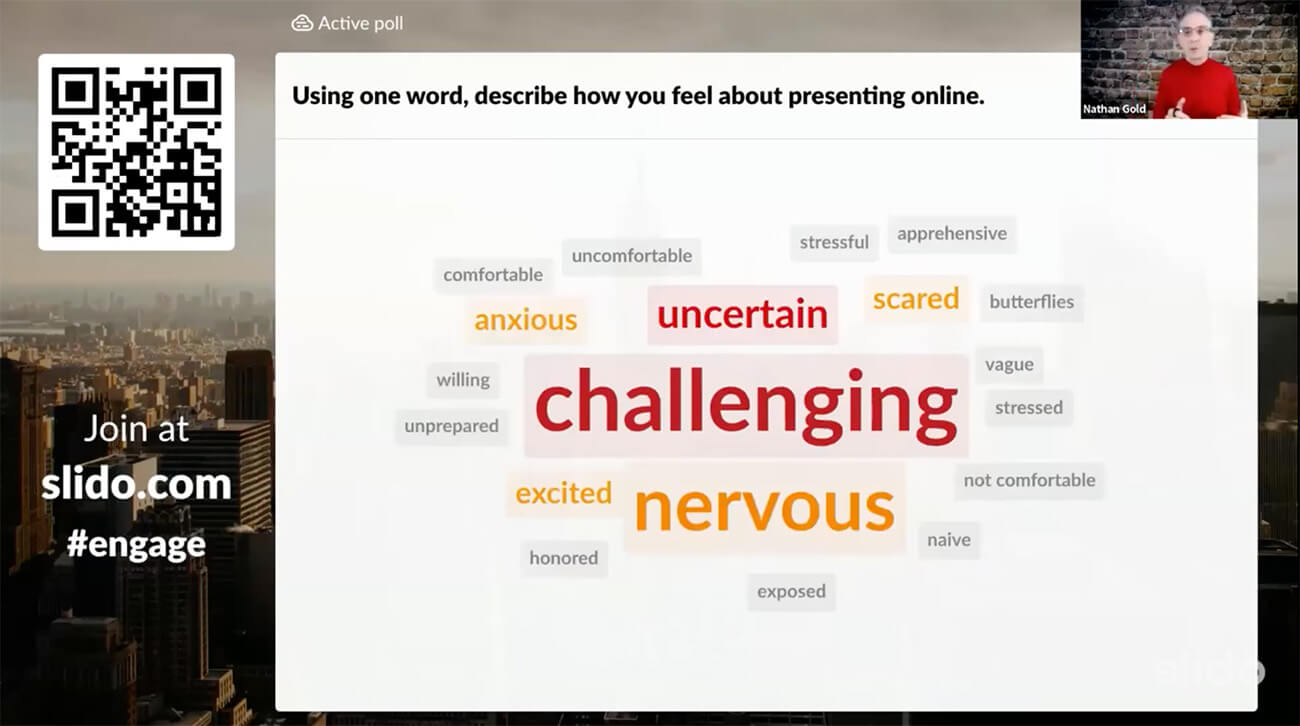
This way, he learned something more about his audience and was able to address their concerns throughout his presentation.
To make it more impactful, he repeated the same word cloud at the end of his webinar to see how his participants’ feelings changed after his presentation. The result was remarkable. Watch it here at 31:30 .
#5. Quiz your audience
A quiz is another brilliant way to start (or finish) your online presentation. Running a quiz is fun for your participants and allows you to connect and “talk” with your audience even if you can’t see them.
Prepare a short, four to six-question quiz on the topic of your presentation and let your participants guess away. You can even motivate your audience to participate by giving away some small treats for the winners.
Tools such as Slido allow you to create your online quiz in a couple of minutes and run it during your online speech, webinar, or workshop.
Read also: Step-by-Step Guide for Hosting a Great Online Quiz
#6. Use a backdrop or a virtual background
Even if the situation forces you to give your presentation from your home, avoid letting your audience peek into your kitchen or living room. You will appear much more professional against a plain wall or a special backdrop that you can install easily in your room.
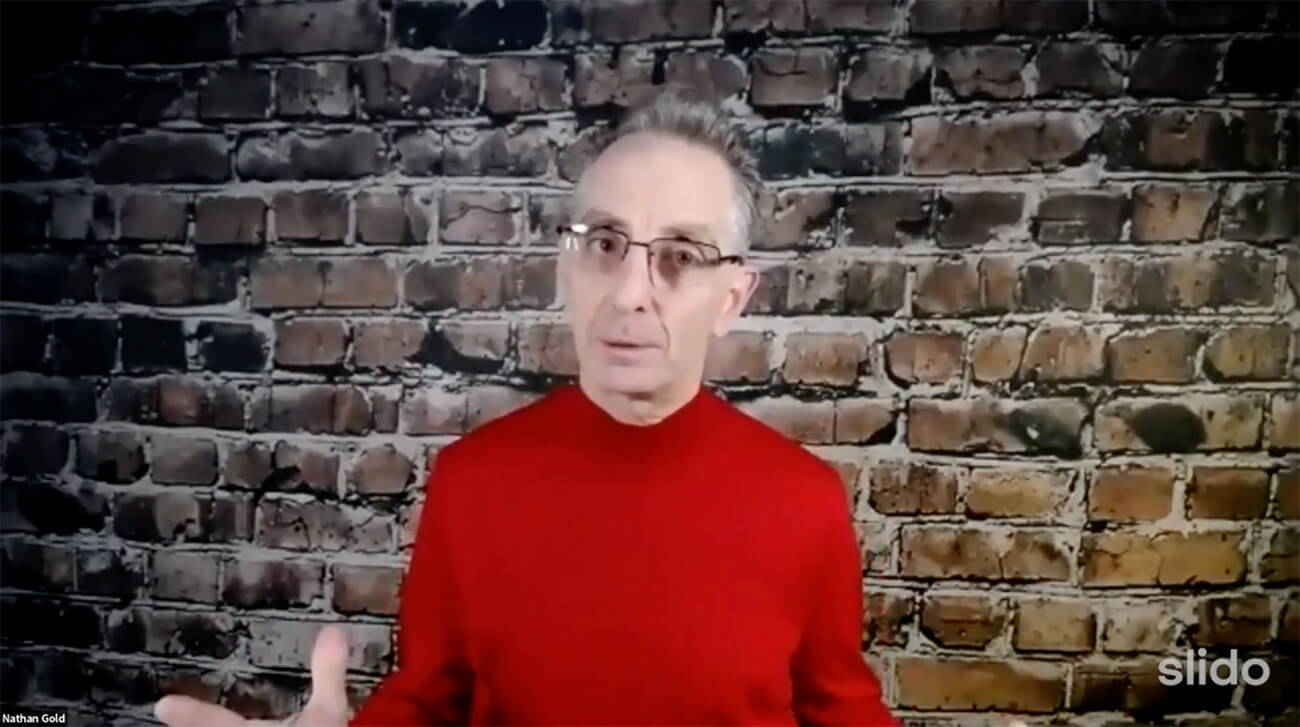
If your video conferencing tool allows you to set up a virtual background (such as Zoom ), choose one that’s pleasing but not disturbing for your audience to look at.
Canva put together an awesome virtual background library, you can pick one from here .
#7. Position your web camera at eye-level
Even if you can’t always see your audience, that doesn’t mean you can’t be looking them in the eyes.
Nathan Gold advises moving your laptop/phone camera up so it’s approximately your eye level. This way, it will appear as if you’re looking right at your audience which feels much more natural.
You can also play around with tripods and stands to achieve the most comfortable position for you. For example, Nathan has his web camera mounted on a tripod in front of his computer screen which allows him to look at his slides while still being glued to the camera.
#8. Prepare secret notes
Here’s another great hack from Nathan Gold that will help you keep an eye-contact with your online audience.
If you want to keep notes to remind you about some important things you want to mention during your presentation, write them down on sticky notes and stick them behind your camera, close enough for you to read through them comfortably.
This way, your audience won’t even notice that you’re glancing at your notes (as opposed to looking down when reading from your notebook).
#9. Keep engaging with your participants
Throughout your presentation, space out several interaction points that will bring your attendees back in case they tuned out. Take inspiration from Gibson Biddle who likes to break the dynamic of his webinars and workshops by asking his audience questions through live polls .

Live polls offer you a great chance to open a conversation with your audience, get their instant feedback on your presented material, and collect their opinions.
Since people tend to lose attention when attending a presentation online, re-engaging them throughout your talk is even more important. When I present online, I space out live polls every about 5-7 minutes, as opposed to every 7-10 minutes in the live setting.
Another great way to interact with your audience is to let them ask you questions. Collect your participants’ questions using Slido Q&A and then answer their questions at the end of your online presentation.
#10. Have a wrap-up slide to summarize your points
By the end of your presentation, conclude your talk by summing up all the important messages and key lessons on a separate slide. You’ll draw the full circle and your audience will get a nice overview of what they learned.
Or, end your presentation with a call to action or a tangible next step for your audience to do. Encourage your participants to try practices that you shared, provide actionable steps they should follow, and share ways for them to keep in touch with you.
#11. Ask for feedback
Feedback is the best gift your attendees can give you in return for the learnings that you shared throughout your talk. Without it, you don’t know what your audience liked or disliked. In other words, you can’t improve.
Create a simple feedback survey and ask your participants to fill it out at the end of your talk.
Make it easy for your audience to participate in the survey. For example, during his webinar, Gibson had a QR code displayed on the screen and described in detail how the participants should scan the code and take the survey.
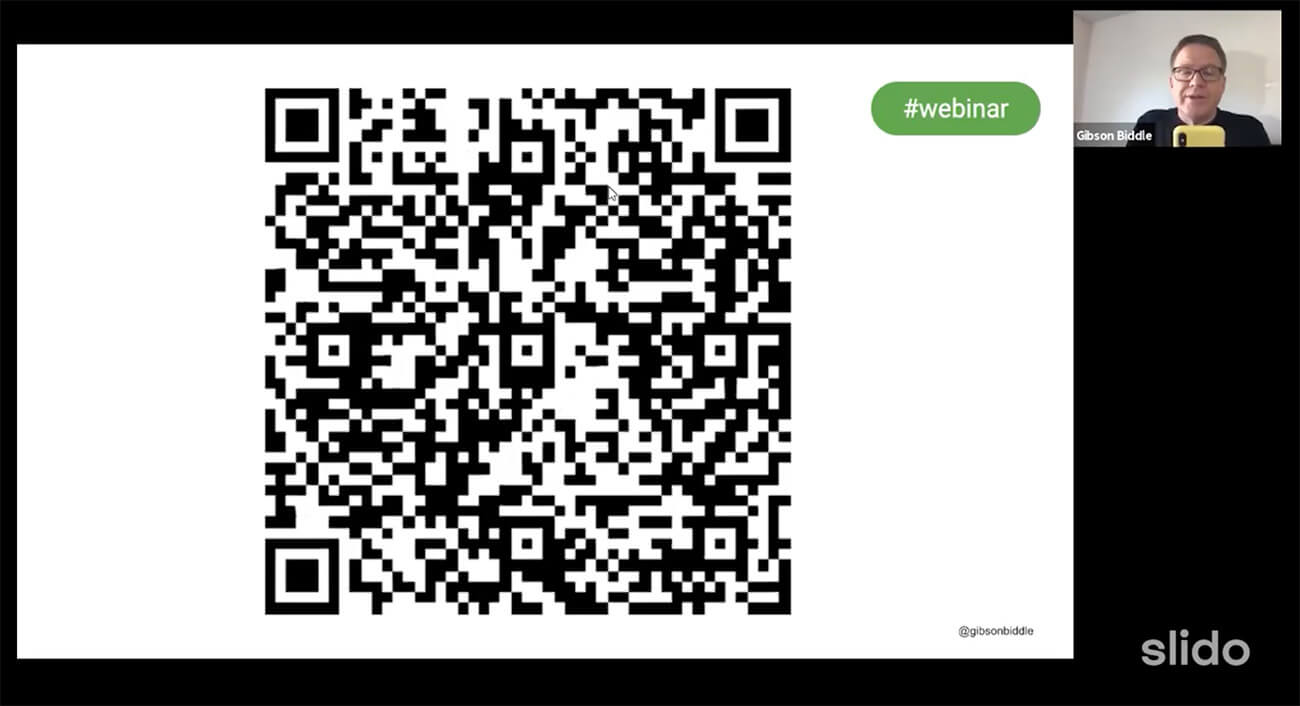
The feedback form can be really simple – three questions will do.
Try something like:
- On a scale of 1-10, how did you like this presentation? (Rating)
- What is the one thing that you liked about today’s talk? (Open text)
- What’s the one thing that could have been better? (Open text)
To sum it all up
I hope that by now you’re more confident about presenting online and that the above tips will make you a better online speaker.
See how Slido can help you make your next online talk more engaging for your audience. Try live polls, quizzes, or Q&A and take your online presentation from good to truly great.
Get just a single email per month with our best articles.

What Is an All-Hands Meeting and How to Host a Great One
Organizations that want to make sure their teams align know that regular all-hands meetings are important for creating a positive company...
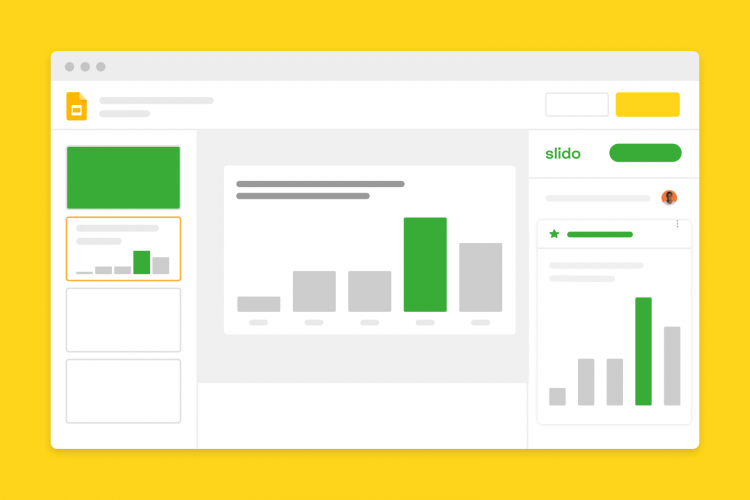
Presentations
5 ways to use slido in google slides.
In this article, you’ll find examples of poll questions and quizzes that you can create with Slido and use in...
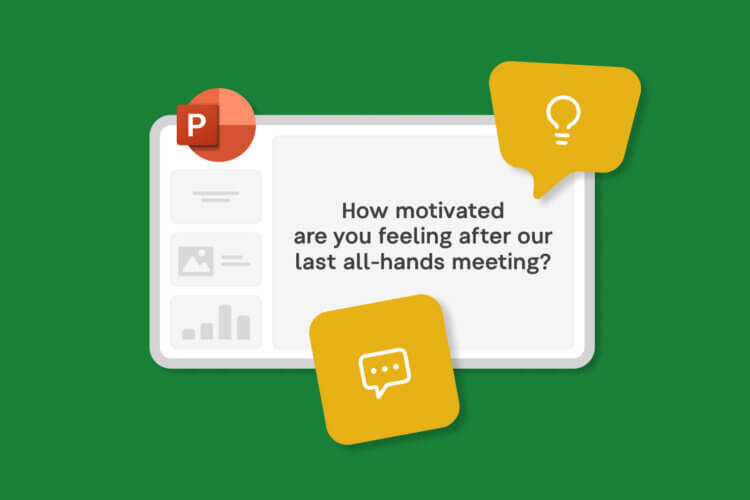
7 Interactive Poll Ideas for Your Next PowerPoint Presentation
Looking for new ways to make your PowerPoint presentation more interactive? Try live polls. With polls, you can collect non-verbal...
About Stanford GSB
- The Leadership
- Dean’s Updates
- School News & History
- Commencement
- Business, Government & Society
- Centers & Institutes
- Center for Entrepreneurial Studies
- Center for Social Innovation
- Stanford Seed
About the Experience
- Learning at Stanford GSB
- Experiential Learning
- Guest Speakers
- Entrepreneurship
- Social Innovation
- Communication
- Life at Stanford GSB
- Collaborative Environment
- Activities & Organizations
- Student Services
- Housing Options
- International Students
Full-Time Degree Programs
- Why Stanford MBA
- Academic Experience
- Financial Aid
- Why Stanford MSx
- Research Fellows Program
- See All Programs
Non-Degree & Certificate Programs
- Executive Education
- Stanford Executive Program
- Programs for Organizations
- The Difference
- Online Programs
- Stanford LEAD
- Stanford Innovation and Entrepreneurship Certificate
- Seed Transformation Program
- Aspire Program
- Seed Spark Program
- Faculty Profiles
- Academic Areas
- Awards & Honors
- Conferences
Faculty Research
- Publications
- Working Papers
- Case Studies
Research Hub
- Research Labs & Initiatives
- Business Library
- Data, Analytics & Research Computing
- Behavioral Lab
Research Labs
- Cities, Housing & Society Lab
- Golub Capital Social Impact Lab
Research Initiatives
- Corporate Governance Research Initiative
- Corporations and Society Initiative
- Policy and Innovation Initiative
- Rapid Decarbonization Initiative
- Stanford Latino Entrepreneurship Initiative
- Value Chain Innovation Initiative
- Venture Capital Initiative
- Career & Success
- Climate & Sustainability
- Corporate Governance
- Culture & Society
- Finance & Investing
- Government & Politics
- Leadership & Management
- Markets & Trade
- Operations & Logistics
- Opportunity & Access
- Organizational Behavior
- Political Economy
- Social Impact
- Technology & AI
- Opinion & Analysis
- Email Newsletter
Welcome, Alumni
- Communities
- Digital Communities & Tools
- Regional Chapters
- Women’s Programs
- Identity Chapters
- Find Your Reunion
- Career Resources
- Job Search Resources
- Career & Life Transitions
- Programs & Services
- Career Video Library
- Alumni Education
- Research Resources
- Volunteering
- Alumni News
- Class Notes
- Alumni Voices
- Contact Alumni Relations
- Upcoming Events
Admission Events & Information Sessions
- MBA Program
- MSx Program
- PhD Program
- Alumni Events
- All Other Events
10 Tips For Giving Effective Virtual Presentations
What to know before you go live.
September 26, 2016

Presenting online? Try these suggestions to improve your results. | Illustration by Tricia Seibold
As audiences go global and you need to reach more people through technology (including webinars, conference calls and teleconference), you must consider the challenges to connecting with a virtual audience. Here I pinpoint 10 valuable best practices to ensure you communicate successfully.
1. Be Brief
Audiences begin to lose attention after roughly 10 minutes of hearing from the same presenter. If you have more than 10 minutes of content, use interactive activities to keep your audience engaged (for example, take a poll, give quizzes, or ask audience members for their opinions via chat).
2. Be Simple
Keep slides simple — avoid too many words, graphics and animation features. Less is definitely more!
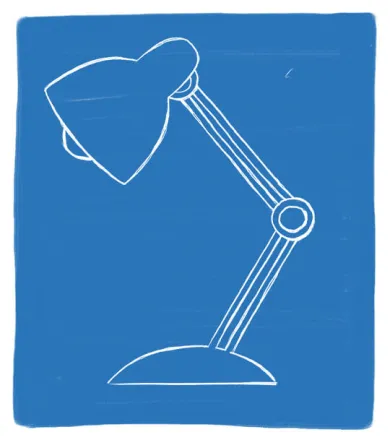
Light yourself well | Illustration by Tricia Seibold
3. Be a TV Personality
Look straight into your camera, not the screen. Wear clothing that is neutral in color (no plaids or stripes). Light yourself well and from above. Be mindful of what appears behind you in the background. Invest in a good microphone.
4. Be Standing
Even though your audience cannot see you, stand when you present. This allows you to stay focused and use good presentation delivery skills such as belly breathing, vocal variety, and pausing.
5. Be Prepared
Practice delivering your presentation with your technology in advance of your talk. Make sure all of the features of the technology work. Record your practice using the recording feature of your tool. Watch and listen to learn what works and what you can improve.
6. Be Assisted
Have someone available to deal with technical issues and to field email/text questions. Also, if you have multiple remote audience members in one location, be sure to pick one of them to be your “eyes and ears.” Ask them to queue up questions and facilitate discussion on your behalf.
7. Be Specific
Ask pointed questions to avoid too many people answering at once. For example, rather than ask, “Are there any questions?” try “Who has a question about the solution I provided?” Set a ground rule that people state their names prior to speaking.

Imagine your audience | Illustration by Tricia Seibold
8. Be Synchronized
Transitions are critical. You must connect what you just said to what is coming next when you move from point to point. Transitions between topics and slides are good opportunities to get people reengaged to your talk.
9. Be Connected
Imagine your audience even though you can’t see them. You can place pictures of audience members behind your camera so you can look at people as you present.
10. Be Early
Encourage your audience to access your call or webinar in advance of the start time so you can iron out any technical issues in advance and get them familiar with the technology.
Matt Abrahams is a Stanford GSB organizational behavior lecturer, author, and communications coach.
For media inquiries, visit the Newsroom .
Explore More
From good to great: what makes a “supercommunicator”, seen & heard: how to make your audience feel understood, sarah friar, mba ’00, on how to make strategic career risks, editor’s picks.

April 04, 2016 A Big Data Approach to Public Speaking Key takeaways from analyzing 100,000 presentations.
November 19, 2014 Matt Abrahams: The Power of the Paraphrase An expert on public speaking shows how paraphrasing can help you navigate tricky communication situations.
- See the Current DEI Report
- Supporting Data
- Research & Insights
- Share Your Thoughts
- Search Fund Primer
- Teaching & Curriculum
- Affiliated Faculty
- Faculty Advisors
- Louis W. Foster Resource Center
- Defining Social Innovation
- Impact Compass
- Global Health Innovation Insights
- Faculty Affiliates
- Student Awards & Certificates
- Changemakers
- Dean Jonathan Levin
- Dean Garth Saloner
- Dean Robert Joss
- Dean Michael Spence
- Dean Robert Jaedicke
- Dean Rene McPherson
- Dean Arjay Miller
- Dean Ernest Arbuckle
- Dean Jacob Hugh Jackson
- Dean Willard Hotchkiss
- Faculty in Memoriam
- Stanford GSB Firsts
- Certificate & Award Recipients
- Dean’s Remarks
- Keynote Address
- Teaching Approach
- Analysis and Measurement of Impact
- The Corporate Entrepreneur: Startup in a Grown-Up Enterprise
- Data-Driven Impact
- Designing Experiments for Impact
- Digital Business Transformation
- The Founder’s Right Hand
- Marketing for Measurable Change
- Product Management
- Public Policy Lab: Financial Challenges Facing US Cities
- Public Policy Lab: Homelessness in California
- Lab Features
- Curricular Integration
- View From The Top
- Formation of New Ventures
- Managing Growing Enterprises
- Startup Garage
- Explore Beyond the Classroom
- Stanford Venture Studio
- Summer Program
- Workshops & Events
- The Five Lenses of Entrepreneurship
- Leadership Labs
- Executive Challenge
- Arbuckle Leadership Fellows Program
- Selection Process
- Training Schedule
- Time Commitment
- Learning Expectations
- Post-Training Opportunities
- Who Should Apply
- Introductory T-Groups
- Leadership for Society Program
- Certificate
- 2023 Awardees
- 2022 Awardees
- 2021 Awardees
- 2020 Awardees
- 2019 Awardees
- 2018 Awardees
- Social Management Immersion Fund
- Stanford Impact Founder Fellowships and Prizes
- Stanford Impact Leader Prizes
- Social Entrepreneurship
- Stanford GSB Impact Fund
- Economic Development
- Energy & Environment
- Stanford GSB Residences
- Environmental Leadership
- Stanford GSB Artwork
- A Closer Look
- California & the Bay Area
- Voices of Stanford GSB
- Business & Beneficial Technology
- Business & Sustainability
- Business & Free Markets
- Business, Government, and Society Forum
- Get Involved
- Second Year
- Global Experiences
- JD/MBA Joint Degree
- MA Education/MBA Joint Degree
- MD/MBA Dual Degree
- MPP/MBA Joint Degree
- MS Computer Science/MBA Joint Degree
- MS Electrical Engineering/MBA Joint Degree
- MS Environment and Resources (E-IPER)/MBA Joint Degree
- Academic Calendar
- Clubs & Activities
- LGBTQ+ Students
- Military Veterans
- Minorities & People of Color
- Partners & Families
- Students with Disabilities
- Student Support
- Residential Life
- Student Voices
- MBA Alumni Voices
- A Week in the Life
- Career Support
- Employment Outcomes
- Cost of Attendance
- Knight-Hennessy Scholars Program
- Yellow Ribbon Program
- BOLD Fellows Fund
- Application Process
- Loan Forgiveness
- Contact the Financial Aid Office
- Evaluation Criteria
- GMAT & GRE
- English Language Proficiency
- Personal Information, Activities & Awards
- Professional Experience
- Letters of Recommendation
- Optional Short Answer Questions
- Application Fee
- Reapplication
- Deferred Enrollment
- Joint & Dual Degrees
- Entering Class Profile
- Event Schedule
- Ambassadors
- New & Noteworthy
- Ask a Question
- See Why Stanford MSx
- Is MSx Right for You?
- MSx Stories
- Leadership Development
- Career Advancement
- Career Change
- How You Will Learn
- Admission Events
- Personal Information
- Information for Recommenders
- GMAT, GRE & EA
- English Proficiency Tests
- After You’re Admitted
- Daycare, Schools & Camps
- U.S. Citizens and Permanent Residents
- Requirements
- Requirements: Behavioral
- Requirements: Quantitative
- Requirements: Macro
- Requirements: Micro
- Annual Evaluations
- Field Examination
- Research Activities
- Research Papers
- Dissertation
- Oral Examination
- Current Students
- Education & CV
- International Applicants
- Statement of Purpose
- Reapplicants
- Application Fee Waiver
- Deadline & Decisions
- Job Market Candidates
- Academic Placements
- Stay in Touch
- Faculty Mentors
- Current Fellows
- Standard Track
- Fellowship & Benefits
- Group Enrollment
- Program Formats
- Developing a Program
- Diversity & Inclusion
- Strategic Transformation
- Program Experience
- Contact Client Services
- Campus Experience
- Live Online Experience
- Silicon Valley & Bay Area
- Digital Credentials
- Faculty Spotlights
- Participant Spotlights
- Eligibility
- International Participants
- Stanford Ignite
- Frequently Asked Questions
- Operations, Information & Technology
- Classical Liberalism
- The Eddie Lunch
- Accounting Summer Camp
- Videos, Code & Data
- California Econometrics Conference
- California Quantitative Marketing PhD Conference
- California School Conference
- China India Insights Conference
- Homo economicus, Evolving
- Political Economics (2023–24)
- Scaling Geologic Storage of CO2 (2023–24)
- A Resilient Pacific: Building Connections, Envisioning Solutions
- Adaptation and Innovation
- Changing Climate
- Civil Society
- Climate Impact Summit
- Climate Science
- Corporate Carbon Disclosures
- Earth’s Seafloor
- Environmental Justice
- Operations and Information Technology
- Organizations
- Sustainability Reporting and Control
- Taking the Pulse of the Planet
- Urban Infrastructure
- Watershed Restoration
- Junior Faculty Workshop on Financial Regulation and Banking
- Ken Singleton Celebration
- Quantitative Marketing PhD Alumni Conference
- Presentations
- Theory and Inference in Accounting Research
- Stanford Closer Look Series
- Quick Guides
- Core Concepts
- Journal Articles
- Glossary of Terms
- Faculty & Staff
- Researchers & Students
- Research Approach
- Charitable Giving
- Financial Health
- Government Services
- Workers & Careers
- Short Course
- Adaptive & Iterative Experimentation
- Incentive Design
- Social Sciences & Behavioral Nudges
- Bandit Experiment Application
- Conferences & Events
- Reading Materials
- Energy Entrepreneurship
- Faculty & Affiliates
- SOLE Report
- Responsible Supply Chains
- Current Study Usage
- Pre-Registration Information
- Participate in a Study
- Founding Donors
- Location Information
- Participant Profile
- Network Membership
- Program Impact
- Collaborators
- Entrepreneur Profiles
- Company Spotlights
- Seed Transformation Network
- Responsibilities
- Current Coaches
- How to Apply
- Meet the Consultants
- Meet the Interns
- Intern Profiles
- Collaborate
- Research Library
- News & Insights
- Program Contacts
- Databases & Datasets
- Research Guides
- Consultations
- Research Workshops
- Career Research
- Research Data Services
- Course Reserves
- Course Research Guides
- Material Loan Periods
- Fines & Other Charges
- Document Delivery
- Interlibrary Loan
- Equipment Checkout
- Print & Scan
- MBA & MSx Students
- PhD Students
- Other Stanford Students
- Faculty Assistants
- Research Assistants
- Stanford GSB Alumni
- Telling Our Story
- Staff Directory
- Site Registration
- Alumni Directory
- Alumni Email
- Privacy Settings & My Profile
- Success Stories
- The Story of Circles
- Support Women’s Circles
- Stanford Women on Boards Initiative
- Alumnae Spotlights
- Insights & Research
- Industry & Professional
- Entrepreneurial Commitment Group
- Recent Alumni
- Half-Century Club
- Fall Reunions
- Spring Reunions
- MBA 25th Reunion
- Half-Century Club Reunion
- Faculty Lectures
- Ernest C. Arbuckle Award
- Alison Elliott Exceptional Achievement Award
- ENCORE Award
- Excellence in Leadership Award
- John W. Gardner Volunteer Leadership Award
- Robert K. Jaedicke Faculty Award
- Jack McDonald Military Service Appreciation Award
- Jerry I. Porras Latino Leadership Award
- Tapestry Award
- Student & Alumni Events
- Executive Recruiters
- Interviewing
- Land the Perfect Job with LinkedIn
- Negotiating
- Elevator Pitch
- Email Best Practices
- Resumes & Cover Letters
- Self-Assessment
- Whitney Birdwell Ball
- Margaret Brooks
- Bryn Panee Burkhart
- Margaret Chan
- Ricki Frankel
- Peter Gandolfo
- Cindy W. Greig
- Natalie Guillen
- Carly Janson
- Sloan Klein
- Sherri Appel Lassila
- Stuart Meyer
- Tanisha Parrish
- Virginia Roberson
- Philippe Taieb
- Michael Takagawa
- Terra Winston
- Johanna Wise
- Debbie Wolter
- Rebecca Zucker
- Complimentary Coaching
- Changing Careers
- Work-Life Integration
- Career Breaks
- Flexible Work
- Encore Careers
- D&B Hoovers
- Data Axle (ReferenceUSA)
- EBSCO Business Source
- Firsthand (Vault)
- Global Newsstream
- Market Share Reporter
- ProQuest One Business
- Student Clubs
- Entrepreneurial Students
- Stanford GSB Trust
- Alumni Community
- How to Volunteer
- Springboard Sessions
- Consulting Projects
- 2020 – 2029
- 2010 – 2019
- 2000 – 2009
- 1990 – 1999
- 1980 – 1989
- 1970 – 1979
- 1960 – 1969
- 1950 – 1959
- 1940 – 1949
- Service Areas
- ACT History
- ACT Awards Celebration
- ACT Governance Structure
- Building Leadership for ACT
- Individual Leadership Positions
- Leadership Role Overview
- Purpose of the ACT Management Board
- Contact ACT
- Business & Nonprofit Communities
- Reunion Volunteers
- Ways to Give
- Fiscal Year Report
- Business School Fund Leadership Council
- Planned Giving Options
- Planned Giving Benefits
- Planned Gifts and Reunions
- Legacy Partners
- Giving News & Stories
- Giving Deadlines
- Development Staff
- Submit Class Notes
- Class Secretaries
- Board of Directors
- Health Care
- Sustainability
- Class Takeaways
- All Else Equal: Making Better Decisions
- If/Then: Business, Leadership, Society
- Grit & Growth
- Think Fast, Talk Smart
- Spring 2022
- Spring 2021
- Autumn 2020
- Summer 2020
- Winter 2020
- In the Media
- For Journalists
- DCI Fellows
- Other Auditors
- Academic Calendar & Deadlines
- Course Materials
- Entrepreneurial Resources
- Campus Drive Grove
- Campus Drive Lawn
- CEMEX Auditorium
- King Community Court
- Seawell Family Boardroom
- Stanford GSB Bowl
- Stanford Investors Common
- Town Square
- Vidalakis Courtyard
- Vidalakis Dining Hall
- Catering Services
- Policies & Guidelines
- Reservations
- Contact Faculty Recruiting
- Lecturer Positions
- Postdoctoral Positions
- Accommodations
- CMC-Managed Interviews
- Recruiter-Managed Interviews
- Virtual Interviews
- Campus & Virtual
- Search for Candidates
- Think Globally
- Recruiting Calendar
- Recruiting Policies
- Full-Time Employment
- Summer Employment
- Entrepreneurial Summer Program
- Global Management Immersion Experience
- Social-Purpose Summer Internships
- Process Overview
- Project Types
- Client Eligibility Criteria
- Client Screening
- ACT Leadership
- Social Innovation & Nonprofit Management Resources
- Develop Your Organization’s Talent
- Centers & Initiatives
- Student Fellowships
Like what you're reading?
How to engage your audience in an online presentation
Get your team on prezi – watch this on demand video.
Meghan Ryan September 04, 2020
Even for the most charismatic speakers, adjusting to a virtual setting can be a bit awkward. Unlike in-person presentations, you don’t have the benefit of establishing a presence in the room. With mics muted and cameras turned off, you don’t get the same in-the-moment feedback that you do in person, which can be unnerving if you’re not used to it.
But the biggest challenge in presenting online may be figuring out how to engage your audience in an online presentation. An InterCall study found that over 60% of people are doing other work or checking email while on a conference call. Others admitted to making and eating food, checking their phones, and even exercising.
These days, you’re more likely to give a presentation online than in person, so it’s a great time to brush up on your presentation skills and adjust them for a virtual setting. Keep reading for our tips on engaging your online audiences and getting people’s attention online.

Keep your camera on
There are few things as interesting to humans as other human faces. In fact, a study by Richard Franz demonstrated that infants will stare twice as long at faces than at shapes. If you want people to pay attention to you when you present online, make sure they can see your face.
Virtual presentations often include screen shares and visual aids that block the speaker from view. With the video presentation maker Prezi Video , you can put all the content of your presentation next to you on screen, so you can keep that face-to-face connection with your online audience, even when you refer to something visually.
Prezi Video has helped people continue delivering effective presentations even as things shifted to more remote settings. Moving to Prezi Video was a “complete game-changer” for Belinda Keeble, Managing Director and Co-Founder of Secondnature International . “We could deliver truly effective training online by using an online platform that enabled us to be side by side with our slides”:
Set the scene
Even though you’re not in the same space as the people you’re speaking with, that doesn’t mean they need to be reminded of it. Make sure the background of your video is clean and that there aren’t any distracting pieces, like dirty dishes, bedsheets, or clothes. A bookshelf or houseplants would do.
Make eye contact
The best speakers get people’s attention online by scanning the room and making eye contact with the people in their audience, but you don’t have this luxury when you’re presenting online. Instead, look into the camera when you’re speaking, so your online audience can feel as though you’re speaking to them. Your camera should be at about eye-level to make it feel natural and easy.

Make sure you’re not too close or too far away from the camera. In her Presenting on Video series , Jessica Chen of Soulcast Media recommends about 2-3 feet of space between you and the camera. Learn more in her video here:
Keep things moving along
Don’t forget that virtual presentations are more difficult to pay attention to than in-person presentations. A 20-minute presentation can easily feel twice as long when it’s online. Professional speaker Rob Jolles recommends developing a “communication shot clock” and limiting the time you spend on each story to about 45-60 seconds in order to keep things moving.
Less text, more images
Including images in your presentation is a great way to make your presentation stand out and engage your audience in an online presentation. Just by including images, your audience is likely to remember about 65% of the information three days later.
Instead of adding text to your presentation, talk through it. You should keep things moving along, and if you add text, you might want to slow down and let your online audience read it before moving on.
Avoid tech fails
Before your meeting, do a test run to make sure everything on your computer is working smoothly and that you’re comfortable with your audio and camera setup. You want to avoid something failing in the middle of your presentation and having to take an awkward break to get everything up and running again.
If you want to avoid any possibility of an on-the-spot technical fail, record your presentation ahead of time and share it with your online audience. Prezi Video makes it easy to record and save a video of your presentation. Share a link within your network or upload it to cloud platforms like Google Classroom.
Don’t be monotone
Your voice has a lot of power in an online presentation. Since you can’t physically interact with your online audience, your voice does even more work in communicating your feelings and holding your audience’s attention. It’s good to improve your voice technique if you’re delivering a lot of online presentations.

Start by keeping these rules in mind:
- Your tone of voice indicates the emotion you want your audience to feel.
- The volume of your voice can indicate key points of your presentation. Speak louder when you want to reinforce something.
- Mumbling and a flat tone is difficult to pay attention to and far too tempting to tune out. Make sure to speak clearly.
These are some hands-on ways you can improve your voice for presentations, including warmups, breathing exercises, using gestures, recording your voice to understand your strength and weakness, and practicing.
Get comfortable with silence
A lot of people feel anxious when there’s “dead air” or silence in their presentation, but if you’re presenting online, you have to get used to it. Most of your online audience will be on mute, so you can’t hear them react to your presentation (that means no sighs, chuckles, or “ahas”). Get comfortable with the fact that you won’t be able to get this kind of feedback in an online presentation.
On the upside, there’s a lot less background noise during your presentation, giving you more control over the sound and tone of your presentation. As scary as it might be, a well-timed pause can add an element of drama. Use a silent pause to hit a beat after dropping a shocking fact, or to give your online audience a moment to reflect on what you’ve said and come up with questions. If you choose to give a long monologue to avoid silence, you’re actually further discouraging your online audience from engaging.

Add animations to your presentation
Animations help you emphasize important points and make your presentation more dynamic. According to Marielou Mandl , a professional Digital Content and Experiential Event Producer, the presentations that perform best are the ones with moving graphics . Movement attracts your online audience’s attention. You can easily add movement, such as the zoom-in and zoom-out effects, to your presentation using Prezi Present and Prezi Design . Use with caution. Too many animations may distract your online audience from the actual content of your presentation.
Be on time!

People’s days are packed with tons of tasks every day. As a presenter, you should be mindful of people’s schedules. Start your presentation on time and work within the time you’ve scheduled (in other words, don’t go over time). If there are more things to cover, you can send an email to participants after the presentation or arrange a follow-up discussion.
Here are a few ways to keep your presentation on time:
- Know your start and end time
- Watch the clock
- Time each section
- Adapt as you present
- Practice, Practice, Practice
Using interactive elements
Encourage your online audience to engage and interact with you by incorporating it into your presentation, such as leaving time for Q&A, discussion, or having a little friendly competition with a game. When it comes to how to engage shy and quiet audiences in an online presentation, you have to meet them where they’re at. Many people are unwilling to talk for the fear of saying something wrong or ignorant, so in this case, you can use an anonymous poll to gather your online audience’s thoughts. Even your most introverted audience members can engage and contribute that way.

Focus on what really matters
People can’t take in too much information at once, so don’t try to cover everything in one presentation. Instead, focus on one specific subject. If you jump around different topics, people won’t be able to follow along as easily. Just focus on one topic and make sure your online audience understands it and that it sticks in people’s heads. Also, don’t lose track of time. Keep things short, sweet, and to the point..
Ask for feedback
If you want to improve your online presentation skills, ask for feedback. Collecting feedback is a good way for you to understand your strengths and weaknesses in getting people’s attention online. After your presentation, send out surveys to get anonymous feedback and analyze it to discover the highs and lows in your presentation. Make adjustments, and ask for feedback again after your next event. Rinse and repeat – asking for and using feedback is a never-ending process.

Presenting online is never going to be quite like presenting in the room, but by making a few adjustments, you can create an online experience that engages your online audience and gets people’s attention on you. Learn more about how Prezi can help you build an immersive presentation that pops online, or contact us for more on our business solutions .

Give your team the tools they need to engage
Like what you’re reading join the mailing list..
- Prezi for Teams
- Top Presentations

The Ultimate Guide to Delivering Effective Presentations Online
That means all your important business communication – strategy meetings, sales pitches, presentations – is now virtual. And if you’ve already held at least one remote meeting with your team, you know that presenting virtually is not the same as doing so in person.
As the lockdown continues to keep us at a social distance from each other, virtual speeches and presentations aren’t going away. If you’re not proficient at presenting online, then now’s the time to hone your virtual presentation skills.
But don’t fret, mastering virtual presentations isn’t impossible. You just need a little practice, the right equipment, and this ultimate guide to online presentations from a presentation design company . In this guide, we’ll cover the following three topics:
- Requirements (non-tech and tech) for an effective online presentation
- Choosing the right video conferencing tool for you
- The differences between presenting remotely and in-person
…plus our four best tips for nailing your virtual presentation.
Let’s get started.
Non-Tech Requirements for an Effective Online Presentation
For writing and delivering a presentation online, the most important considerations are:
- Your background – Try to set up in a neutral room or space in your home, without distractions behind you. If you don’t have one, then experiment with blur backgrounds or uploading a background on your video conferencing platform. If you’ve got a messy bookcase behind you, try draping it with a pretty scarf or throw for an instant arty backdrop (just make sure it’s not going to fall down mid-presentation!)
- A dedicated presenting space – Setting up a desk or room reserved for writing, practicing, and delivering your virtual presentation will help you focus. Having boundaries – like a locked door – will keep distractions at bay. Also, make sure your presenting space has good lighting and acoustics. You can add soft cushions or furnishings to the room to absorb some of the sound.
- Comfortable desk and chair – Working at the kitchen table or on the couch seems like it would be more comfortable, but it’ll kill your back and bring down productivity. Get a proper desk chair so you can sit squarely in front of your webcam, at eye-level, while presenting. If your chair won’t give you the height you need then propping your camera up on some books is a simple work-around.
Tech Requirements for Online Presenting
Your tech requirements comprise of three main things:
- Strong Internet connection – The last thing you want is your connection dropping out in the middle of your presentation. Make sure your WiFi signal is strong enough by doing a test-run of your video conferencing platform while practicing your presentation. For minimal interruptions, hook up your laptop or computer to ethernet instead.
- Good audio quality – Test the sound quality with your laptop speakers by recording yourself. If they’re shoddy, consider getting a USB microphone.
- Video conferencing platform – You should pick the best platform for your presentation’s needs. Read on for advice on selecting the right tool.
How to Choose the Right Video Conferencing Tool
There are many video conferencing applications and platforms available – some free, some paid. GoToMeeting, Zoom, WebEX, Microsoft Teams, Google Hangouts, and Skype are just a few of the most popular. You’ll want to consider the following things when picking your video conferencing platform:
- Audience size – Some platforms only accommodate a certain number of users at a time. Others let more people join the call, but only if you pay for a subscription. Tools like Zoom and Teams are perfect for a virtual sales pitch to a small group of investors. For a remote conference or speech, webinar platforms like WebEX or Demio work better.
- Security measures – If your presentation contains sensitive information or is only meant for specific listeners, then a platform with a user login feature is a must. It can’t hurt to check out the application’s terms of service and privacy policy as well, to see what measures they take to protect your video conference.
Remember to do test-runs of the application before your presentation starts. You should make sure it works and familiarise yourself with it. Know the platform well enough to teach it to your audience members if necessary.
Presenting Remotely vs. In-person
Presenting online and in-person are not the same. The three biggest differences are:
- You can’t gauge audience reactions during a virtual presentation
- You can’t interact with your slides physically (i.e. gesturing)
- Your audience has many more distractions than a usual presentation
To address these differences, your remote presentation needs to work overtime. Your focus should be as audience-centric as possible.
How do you drive audience engagement with online presentations? We have four solutions for you:
- Don’t let your listeners stare at a static screen for more than 30 seconds
- Ask more questions than usual – every few minutes is good
- Learn your video conferencing application’s interactivity features – like chat or live polling – ahead of time, so you can teach your audience how to use them
- Encourage your listeners to keep their webcams on. They’ll naturally stay more engaged if they’re on camera. Plus, seeing faces (rather than staring at your webcam) will help you with your delivery.
Our Top Tips for Presenting Online
Create Visually Engaging Slides
To keep your audience’s attention during an online presentation, your slides must be twice as engaging as usual. Animations are a great way to do this, but only if they’re used correctly.
Keep Your Content Short
Make your content direct. What’s your objective for this presentation? Everything you include should serve that objective. Good presenters are direct while still being engaging. So, using hooks like statistics or anecdotes at relevant times will keep your audience listening for longer.
Make You Presentation Succinct
Chunk relevant information together, giving your presentation a clear structure. Rather than a big call-to-action (CTA) at the end, sprinkle smaller CTAs throughout the presentation. These could be as simple as asking discussion questions or doing a live poll. Finally, include a menu slide in your deck with hyperlinks to the parts of your presentation. With a menu slide, you can jump between topics while making your slide deck keep up with you.
Don’t Forget About Your Audience
Although it’s tough with a virtual presentation, always remember that you’re speaking to people, not to a webcam. Relax and engage your audience. If both you and your listeners have your webcams on, it’s easier to build engagement. And, if possible, increase the size of your webcam window onscreen so your audience can see you more clearly.
Giving an effective presentation online has become a must-have skill since the coronavirus outbreak. With the resources in this guide, you’ll have the right tools to give an engaging and impressive virtual presentation. Browse our website for more resources and blogs about designing and delivering effective presentations.
To become more confident in your own presentation delivery please consider taking a Presentation Skills Training Course In London .
We also offer Presentation Design and Pitch Deck Design Services to really bring the X- factor to your presentations and make sure they seal the deal!

A Guide to Slide Count in Presentationsn
6 essential presentation skills for pitching successn, a guide to crafting powerful endings in presentationsn, what can our clients tell us about social media usen, a comprehensive guide to presentation openingn, a guide to relaxing before your presentationn, the definitive guide to longer presentationsn.
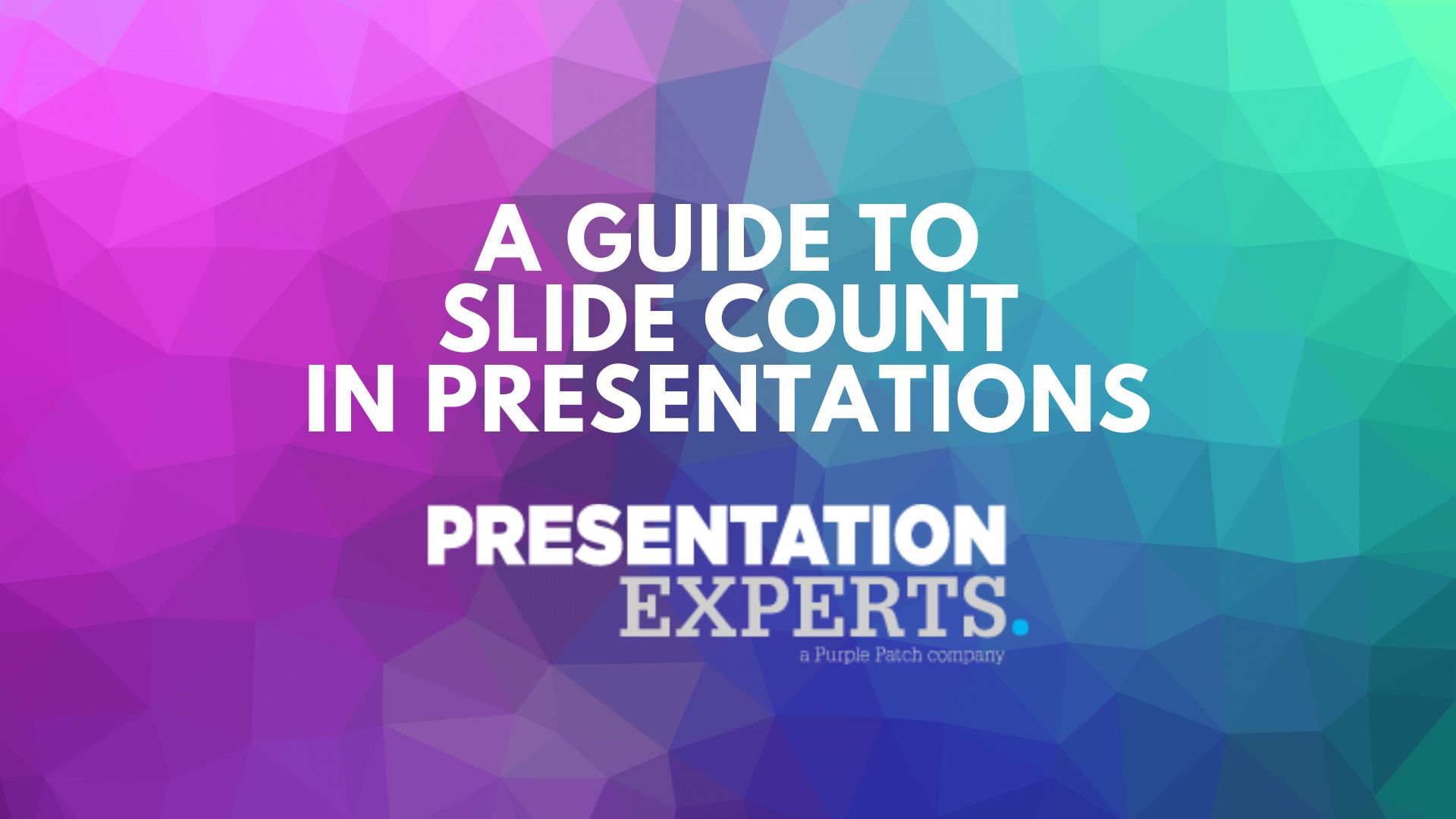
A Guide to Slide Count in Presentations

6 Essential Presentation Skills for Pitching Success
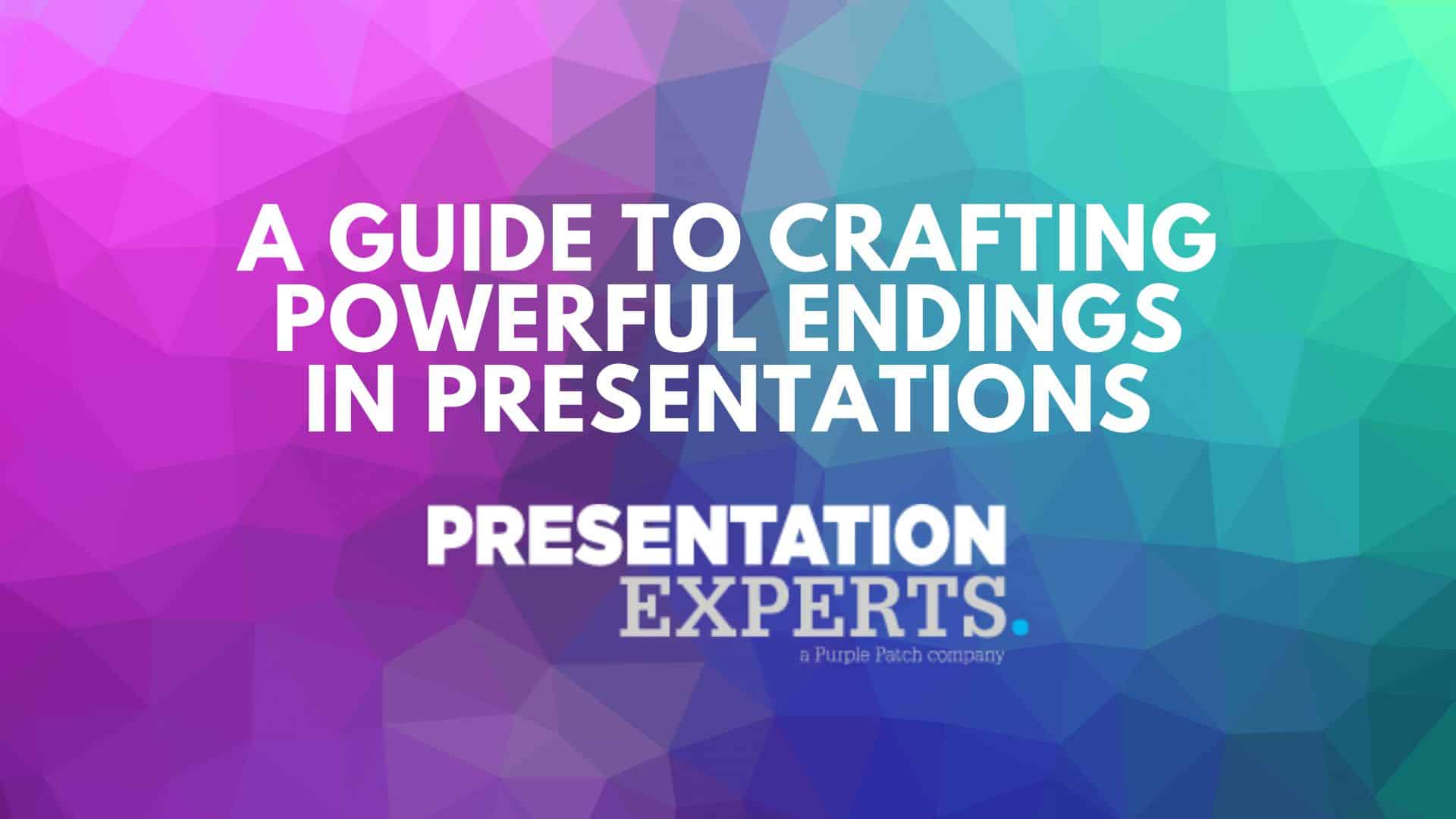
A Guide to Crafting Powerful Endings in Presentations

Find out more
Our services.
+1 512-347-9300
How to Give a Virtual Presentation: Tips, Challenges, and More
For many, virtual presentations are an acquired taste. But, with remote teams becoming increasingly popular—especially now due to the onset of the COVID-19 pandemic—virtual presentations are not only to be expected, but they are also rapidly becoming the norm in our day-to-day professional lives. In addition to helping colleagues stay aligned on major projects, virtual presentations are a useful sales tool that helps you improve your profit margins and are also a staple of customer or client engagements, whether in the form of quarterly business reviews, new feature introductions or providing regular reporting.
How Do Virtual Presentations Differ From Regular Presentations?
It’s tempting to think that the same rules that apply to in-person presentations would apply to virtual presentations as well. In reality, however, the two require different approaches to keep viewers engaged in the presentation. Here are two major differences between virtual and regular presentations:
Virtual presentations are competing with more distractions
Participants viewing a virtual presentation are far more easily distracted than a typical meeting participant would be when viewing the content in the same room as the presenter. With in-office presentations, participants are typically in the conference room, which is a controlled environment with fewer distractions competing for attention, making it easier to tune into body language and what the speaker is saying. With virtual presentations, the context is very different.
Often, viewers are on mute (video or audio), making it much more difficult for presenters to understand who is engaging with the content. At any moment attendees may be answering a phone call, checking email, browsing social media or simply multitasking due to lack of interest, to all of which the presenter would be none the wiser.
Virtual presentations offer greater scalability
Virtual presentations allow you to present to more people at the same time, aided by group video conferencing services such as Lifesize, which allow for hundreds of participants per meeting . To participate, all that meeting attendees need is a device with an internet connection, greatly simplifying logistics when compared to a traditional in-office presentation, which often requires making travel plans, blocking a few days to travel and booking a conference room. Even then, you can’t be sure that everyone will show up on the agreed date and time until the meeting begins.
While virtual presentations are convenient, that doesn’t necessarily make them easier for you or your audience members. We’ve all experienced the pains of failed virtual presentations plagued by poor audio or video quality or presenters who don’t feel fully comfortable navigating controls to share content. Additionally, when you’re not physically presenting to an audience face to face, you have to work that much harder to establish a connection and sustain their attention. Here’s how to do it.
4 Virtual Presentation Tips for Your Next Meeting
Great content, preparation and practice speaking in public are key factors for every presentation, but if you can’t keep your audience engaged by getting rid of all distractions, your presentation is likely to flop. Here are four presentation tips that will help you minimize distractions next time you’re in the meeting spotlight.
1. Keep it short
When presenting virtually, your audience has a near-infinite supply of distractions at their fingertips, from email to instant messaging to social media feeds. So if you’re doing a virtual presentation, keep it concise and straightforward. Even if you’re committed to a longer presentation like a webinar , staying focused and not meandering is critical.
The average attention span when listening to a presenter is between 5 and 10 minutes. Even elite, experienced speakers struggle to hold an audience’s attention for longer than 20 minutes. In order to avoid listener fatigue and hold the attention of the (virtual) room, you want to pack a punch in your presentation, condensing content to no more than five key points along with a succinct summary of the action you want the audience to take after the presentation.
One way to do this is by starting with the end in mind. For example, if you’re giving a presentation on how to be productive working from home , your goal may be to have the audience put the advice into practice and provide feedback on their experience. Having identified this, you will know the amount of information you need to provide that will lead them to take that specific action you want them to take.
2. Close out windows you don’t need
Before you share your screen, make sure you have the content you want to present already prepared. The first few moments of your presentation are critical to establishing a connection with the audience, and no one enjoys watching a speaker scramble nervously to find their presentation on a cluttered desktop or, worse, inadvertently sharing sensitive or personal information that may be displayed from another application.
Additionally, if you’re using the same presentation for different audiences, make sure you evaluate every slide to ensure it’s relevant and tailored to the room. Distracting your viewer by having to go through a bunch of generic slides that haven’t been tailored to their organization, job function or priorities makes you seem unprepared, giving the audience the perfect excuse to tune out what you have to say. Whenever you do this, you break the flow of your presentation and their willingness to stick around till you’re done.
3. Ask the audience to commit to a distraction-free meeting
Many remote companies have an unspoken rule: mute your mic if you’re not presenting. It’s easy for an ambulance passing by to throw a presentation off track, so before you start, ask participants to mute their mics until you’re ready for Q&A. Luckily, many video conferencing platforms allow meeting hosts to mute participants’ mics to better control the meeting experience. As an additional benefit, muting helps presenters hold the attention of meeting participants by establishing when it will be their turn to speak.
For fully remote and distributed teams, it’s also common to ask meeting participants to avoid multitasking and mute phones for the duration of the meeting. This creates a meeting environment that more closely resembles an in-office meeting with minimal distractions competing with the speaker for attention.
4. Test your equipment beforehand
If you’re reading this, you’ve likely participated in an online meeting where someone presented for several minutes without knowing that their microphone was muted or that their content wasn’t showing on the screen. It’s an uncomfortable experience for both the presenter and the audience and, luckily, very easy to avoid.
Before your next virtual presentation, make sure to test your mic, screen sharing and camera 5-10 minutes before you go live. This helps you identify what’s working and what isn’t and rectify it. This is also a great opportunity to check your lighting to ensure your video feed is clear and ready for prime time.
Besides, knowing that your tools are in good condition boosts your confidence because you’re sure they won’t interrupt your presentation.
How to Virtually Present on Lifesize
Lifesize is a high-definition, secure video conferencing solution for online meetings that helps you hold uninterrupted presentations and deliver an exceptional experience for meeting participants across different devices. Here are a few steps to help you use Lifesize for your next virtual presentation:
1. Have your presentation ready
Compelling visuals and copy make any presentation better. Don’t worry if your design chops are lacking; use content from your company’s website, blog or social media feeds.
Great copy helps back up your slides and persuades your audience to take action. You want to talk about the benefits of taking action, overcome objections and provide irresistible calls to action to make it easy for your audience to get involved.
For your most critical presentations, consider hiring a copywriting service to help you create compelling slides that leave a lasting impression in the minds of your audience so that when you ask them to take action, they’ll be ready to do so. Interactive presentation development tools like Visme also simplify the process of building unique, immersive content that will show great during meetings. The company also regularly publishes presentation best practices to help users avoid overly cluttered or text-heavy layouts.
2. Click “Present”
Once you’re ready with your presentation, join your Lifesize meeting from the desktop/web app, confirm that your attendees are present, then click on the “Share your screen” icon to start your presentation. You’ll then be prompted to select which display or application you want to share.
3. Share your slides or the entire screen
Once you’ve made your selection, click on the “Share” button to show your slides. Remember, you can’t share slides at the same time as another presenter, so make sure any other speakers have ended their presentation before you try to share your slides.
What to Do After the Presentation
Great news — you crushed the presentation. Now what do you do? The best presenters don’t stop once the meeting ends. After every presentation, take a few minutes to evaluate yourself, or ask colleagues for feedback, to see how well you did and whether you achieved your objective. In addition, here are a few ways to ensure the presentation translates to business impact.
1. Send out your recorded meeting link
Depending on the material, your audience might need to rewatch the meeting to help them get hold of crucial details in your presentation. Lifesize allows you to record and share your presentations so that once you’re done, all you need to do is share a link of the recording with your attendees for later reference. You can also use a video editor to stitch different videos together to use for added material in any future webinars, meetings or presentations.
2. Schedule a follow-up meeting if necessary
When is the appropriate time to reconvene and discuss progress? In a week? Two weeks? All great virtual meetings result in some type of action, so don’t wait to schedule and send a meeting invite for your next Lifesize call. Follow up meetings are great way to stay top of mind with customers, move projects forward or course correct if there is any misalignment concerning next steps.
Your next presentation won’t suck because of one thing: keeping your audience engaged. You’ve got excellent presentation skills and great content, but distractions are your biggest enemy.
By implementing the ideas we’ve discussed above, it’s possible to get rid of these distractions to help you focus on getting the most out of your presentations.
Virtual Presentation FAQ’s
How do you create a virtual presentation.
You’ll need some sort of visual medium to create a virtual presentation (such as PowerPoint) and a teleconferencing solution like Lifesize that allows you to share screens. With the visuals in place, you just have to come up with a speech or speaking plan to accompany your presentation.
How do you engage the audience in a virtual presentation?
To create an engaging virtual presentation, make sure that the presentation flows smoothly with no awkward pauses, and that you have a number of things to say for each slide or visual reference. From there, you have to speak in a lively and engaging manner, and ask the audience questions if possible to keep them engaged.
What are some of the challenges you need to consider when presenting in an online environment?
The wild card is technical difficulties: lag time, poor video/audio quality, or connectivity issues can ruin a presentation. If you have an integrated video conferencing solution in place, then the main challenge is keeping the audience’s attention (which can easily be lost).
Get stories like this in your inbox.

Improving the Video Conferencing Experience in the Era of Remote Work
In case you’ve been living under a rock for the past six months, it’s clear that remote work and distributed teams are here to stay, even after the pandemic recedes. While some workers will gradually find their way back to in-person (office or otherwise) workplace settings, this is just the on-ramp to the highway of working from anywhere for many others.
The Ultimate Guide to Giving Virtual Presentations on Zoom
An irreverent and shockingly-actionable companion for anyone who wants to communicate to invisible audiences through a laptop screen.
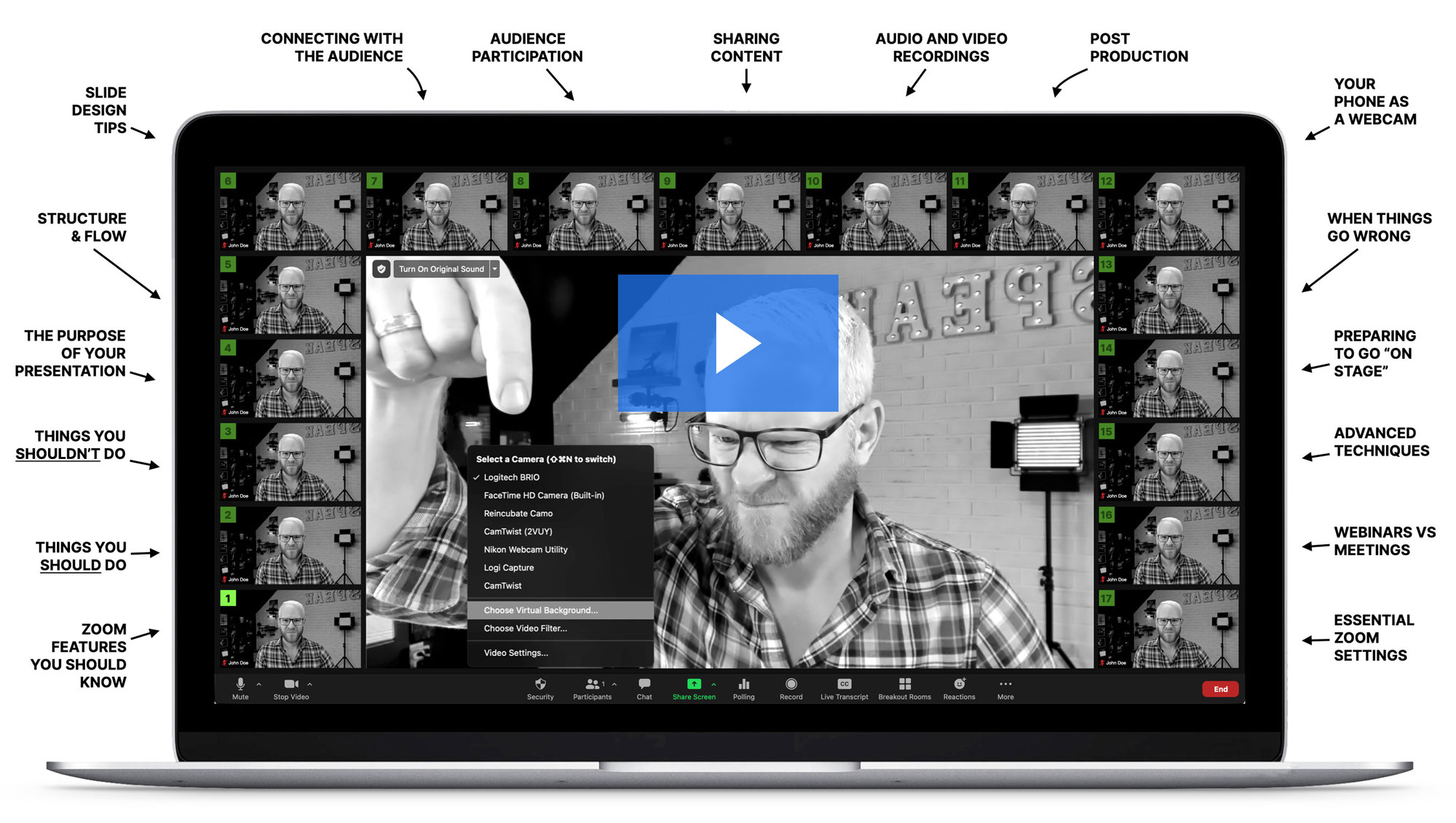
I read a lot of “ultimate guides to X.” Most are not ultimate. Most aren’t even very readable. This is different. Oli Gardner has put together an extraordinary resource for both newcomers and experienced speakers. If you apply the tactics in this guide, I promise you’ll be among the best presenters online (or off) at your next engagement.
— Rand Fishkin. Co-founder & CEO, SparkToro.

What’s in the guide?
17 Chapters
29,584 words
84 Screenshots
Roughly speaking—and by that I mean super specific—the Ultimate Guide to Giving Virtual Presentations on Zoom contains six thematic parts, seventeen chapters, 29,584 words, eighty four precision-crafted interface screenshots to show you how to do cool things, high-production instructional videos full of fun, insights, marvellous techniques to marvel at, and did I mention that it’s twenty nine thousand, five hundred and eighty four words long?
Wait. If I add this paragraph to the number it’s actually 29,656. So, roughly speaking, it’s awesome.
This guide is actually free . I’m not asking for an email address. Helping you be a better presenter is my goal.
My only ask is that you consider sharing it with others, if you like the guide.
A few highlights from the guide
18 Zoom Features
Cool Zoom Features You Should Know About
Learn how to use the lesser-known features of Zoom for a more dynamic presentation.
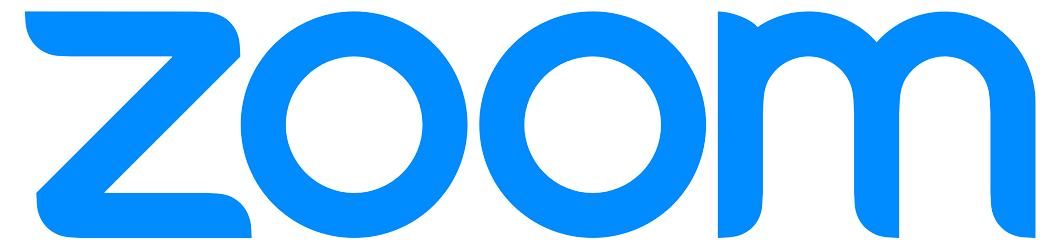
7 Bad Techniques
Things to Avoid Doing in a Virtual Presentation
Learn the most common mistake in a virtual presentation and how to avoid making them.
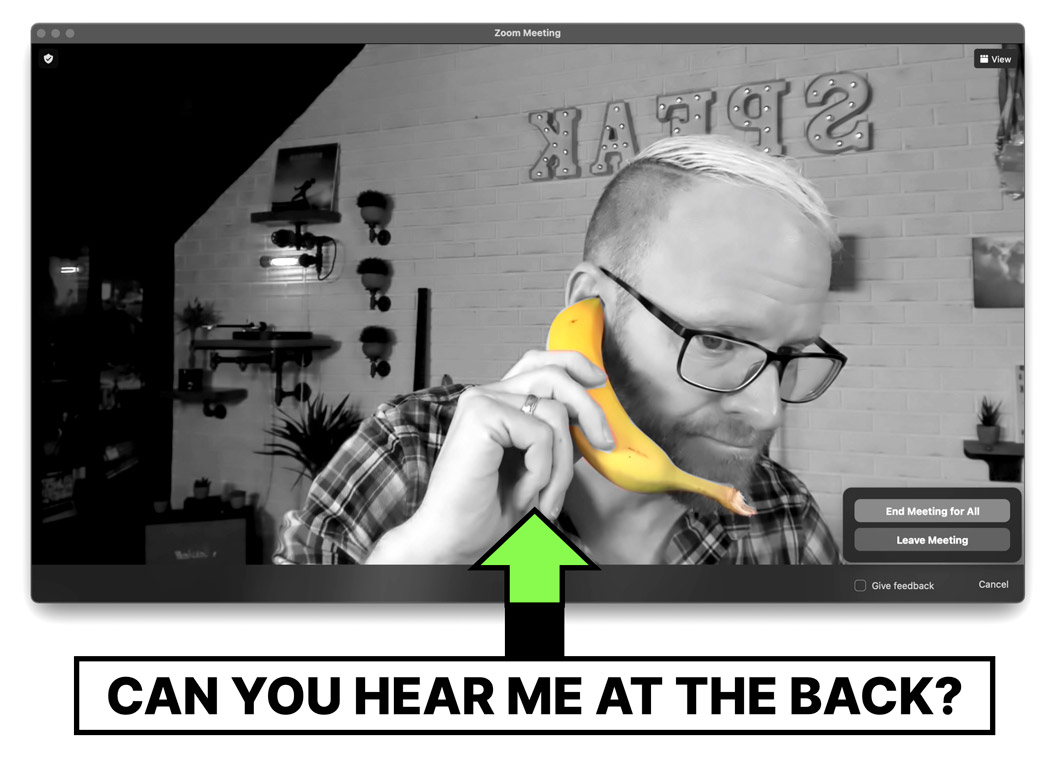
13 Good Techniques
Definitely Do These Things When Presenting
With a few simple techniques you can drastically improve your chances of pulling off a successful virtual presentation on Zoom. And no, I don’t expect you to build an actual stage like I did, but you can at least put a plant in the background.

Your Talk’s Purpose

Create Experience Moments
A key trait of successful speakers is that they understand their personal brand. They know what they represent, how they want to be perceived, and what success looks for them. This leads directly into how we should be designing our talk experiences.

Presentation Structure, Story, & Flow
Learn how to craft a story arc by reducing your big idea to it’s simplest form and chunking it into structured elements.
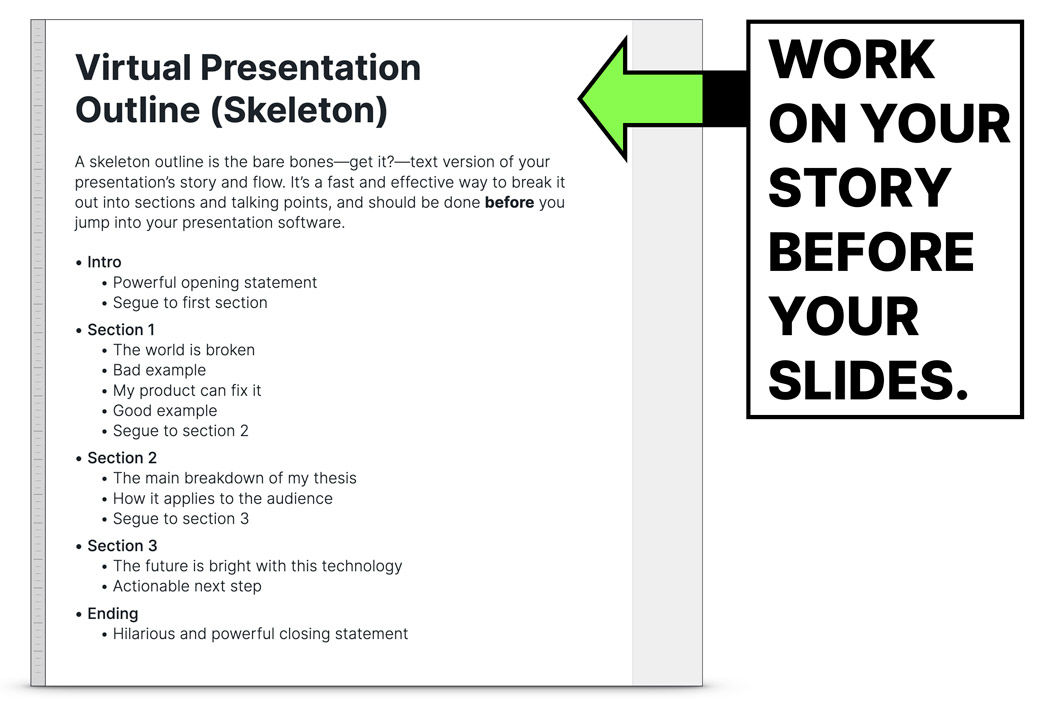
40 Slide Design Tips
Slide Design Tips for Virtual Presentations
Take a deep dive into the art of presentation design in this incredibly actionable chapter that will elevate your skills overnight. And yes, there are forty tips in this chapter alone.
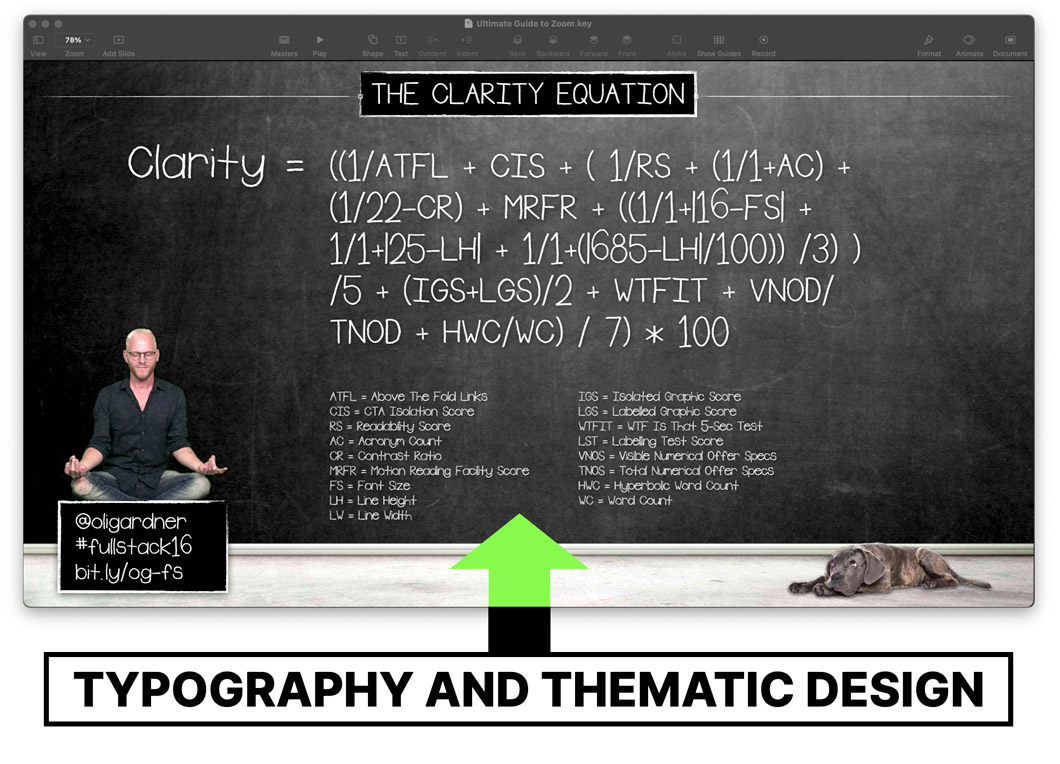
Real People
Virtual Audience Engagement
They may be invisible, but they’re still there, and they’re still real people who want to have a good time. Learn techniques for audience participation and five simple tricks to help maintain eye contact while presenting virtually.
Audio & Video
Create Professional Recordings of Your Talks
Learn the six elements of a great presentation recording. Plus techniques, tools, and lists of equipment you need to record professional high-resolution videos of your talks. It also covers editing in post-production, and how to add closed captions for enhanced accessibility.

6 Whoopsies
What to Do When Things Go Wrong
There are many things that can go wrong in a virtual presentation, most of them technical in nature. This chapter covers six serious issues, and offers creative solutions to turn a catastrophic and embarrassing moment, into a calm, collected, professional delivery.
5 Advanced Tips
Advanced & Creative Virtual Presentation Tips
Proxy hosts, shortlinks, customized meeting rooms, landing pages, and clickers, oh my. Enhance your expertise with these technical tips, and the best virtual speaking strategy of all—standing up.
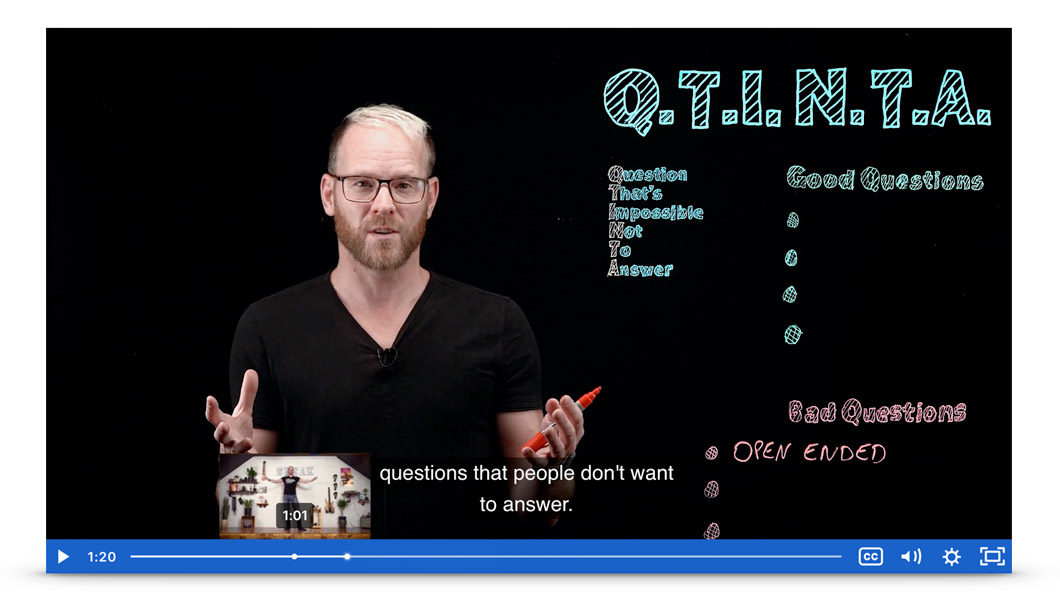
23 Settings
Zoom Settings to Turn On or Off for a Successful Presentation
Zoom has a grand total of 301 settings—I counted them with my finger and brain—which can make it really hard to find a critical feature when it’s crunch time. This chapter breaks down the essentials and is your game-day checklist for success.
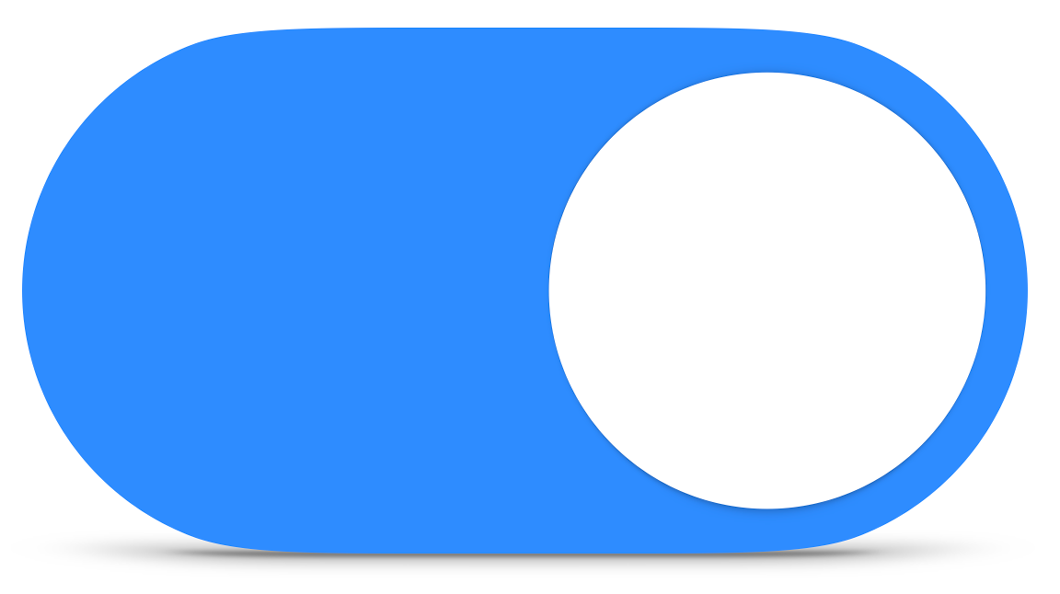
Intro Introduction to Virtual Presentations on Zoom
Chapter 1 18 Cool Zoom Features You Should Know About
Chapter 2 12 Things You Should Do in Your Zoom Presentation
Chapter 3 8 Things You Shouldn’t Do in Your Zoom Presentation
Chapter 4 Defining Your Presentation’s Purpose
Chapter 5 How to Define Your Talk’s Structure, Story, & Flow
Chapter 6 41 Slide Design Tips for Virtual Presentations
Chapter 7 6 Ways to Make Eye Contact With an Invisible Audience
Chapter 8 How to do Audience Participation in a Virtual Presentation
Chapter 9 How to Share Content during a Zoom Presentation
Chapter 10 How to Create a Stunning Video and Audio Recording
Chapter 11 Using Post-Production to Add Value to Your Zoom Recording
Chapter 12 How to Use Your Phone as a Beautiful Webcam
Chapter 13 What to Do When Things go Wrong in Your Presentation
Chapter 14 How to Ground Yourself and Get Ready to Present
Chapter 15 Advanced & Creative Zoom Presentation Techniques
Chapter 16 The Difference Between Zoom Meetings and Zoom Webinars
Chapter 17 23 Zoom Settings to Enable or Disable for a Smooth Presentation

How it works
Transform your enterprise with the scalable mindsets, skills, & behavior change that drive performance.
Explore how BetterUp connects to your core business systems.
We pair AI with the latest in human-centered coaching to drive powerful, lasting learning and behavior change.
Build leaders that accelerate team performance and engagement.
Unlock performance potential at scale with AI-powered curated growth journeys.
Build resilience, well-being and agility to drive performance across your entire enterprise.
Transform your business, starting with your sales leaders.
Unlock business impact from the top with executive coaching.
Foster a culture of inclusion and belonging.
Accelerate the performance and potential of your agencies and employees.
See how innovative organizations use BetterUp to build a thriving workforce.
Discover how BetterUp measurably impacts key business outcomes for organizations like yours.
A demo is the first step to transforming your business. Meet with us to develop a plan for attaining your goals.

- What is coaching?
Learn how 1:1 coaching works, who its for, and if it's right for you.
Accelerate your personal and professional growth with the expert guidance of a BetterUp Coach.
Types of Coaching
Navigate career transitions, accelerate your professional growth, and achieve your career goals with expert coaching.
Enhance your communication skills for better personal and professional relationships, with tailored coaching that focuses on your needs.
Find balance, resilience, and well-being in all areas of your life with holistic coaching designed to empower you.
Discover your perfect match : Take our 5-minute assessment and let us pair you with one of our top Coaches tailored just for you.

Best practices, research, and tools to fuel individual and business growth.
View on-demand BetterUp events and learn about upcoming live discussions.
The latest insights and ideas for building a high-performing workplace.
- BetterUp Briefing
The online magazine that helps you understand tomorrow's workforce trends, today.
Innovative research featured in peer-reviewed journals, press, and more.
Founded in 2022 to deepen the understanding of the intersection of well-being, purpose, and performance
We're on a mission to help everyone live with clarity, purpose, and passion.
Join us and create impactful change.
Read the buzz about BetterUp.
Meet the leadership that's passionate about empowering your workforce.
For Business
For Individuals
How to give a good presentation that captivates any audience

Elevate your communication skills
Unlock the power of clear and persuasive communication. Our coaches can guide you to build strong relationships and succeed in both personal and professional life.

Jump to section
What are the main difficulties when giving presentations?
How to create an effective presentation, after that, how do i give a memorable presentation, how to connect with the audience when presenting.
If you’ve ever heard someone give a powerful presentation, you probably remember how it made you feel. Much like a composer, a good speaker knows precisely when each note should strike to captivate their audience’s attention and leave them with a lasting impression.
No one becomes a great public speaker or presenter without practice. And almost everyone can recall a time one of their presentations went badly — that’s a painful part of the learning process.
Whether you’re working within a small creative team or a large organization, public speaking and presentation skills are vital to communicating your ideas. Knowing how to present your vision can help you pitch concepts to clients, present ideas to your team, and develop the confidence to participate in team meetings.
If you have an upcoming presentation on the horizon and feel nervous, that’s normal. Around 15-30% of the general population experience a fear of public speaking . And, unfortunately, social anxiety is on the rise, with a 12% increase in adults over the last 20 years .
Learning how to give a good presentation can dismantle your fears and break down these barriers, ensuring you’re ready to confidently share your point of view.
It’s the week before your presentation, and you’re already feeling nervous . Maybe there’ll be an important mentor in the room you need to impress, or you’re looking for an opportunity to show your boss your value. Regardless of your countless past presentations, you still feel nervous.
Sharing your vision and ideas with any sized group is intimidating. You’re likely worrying about how you’ll perform as a presenter and whether the audience will be interested in what you offer. But nerves aren’t inherently negative — you can actually use this feeling to fuel your preparation.

It’s helpful to identify where your worries are coming from and address your fears. Here are some common concerns when preparing for an upcoming presentation:
Fear of public speaking: When you share your ideas in front of a group, you’re placing yourself in a vulnerable position to be critiqued on your knowledge and communication skills . Maybe you feel confident in your content, but when you think about standing in front of an audience, you feel anxious and your mind goes blank.
It’s also not uncommon to have physical symptoms when presenting . Some people experience nausea and dizziness as the brain releases adrenaline to cope with the potentially stressful situation . Remember to take deep breaths to recenter yourself and be patient, even if you make a mistake.
Losing the audience’s attention: As a presenter, your main focus is to keep your audience engaged. They should feel like they’re learning valuable information or following a story that will improve them in life or business.
Highlight the most exciting pieces of knowledge and ensure you emphasize those points in your presentation. If you feel passionate about your content, it’s more likely that your audience will experience this excitement for themselves and become invested in what you have to say.
Not knowing what content to place on presentation slides: Overloading presentation slides is a fast way to lose your audience’s attention. Your slides should contain only the main talking points and limited text to ensure your audience focuses on what you have to say rather than becoming distracted by the content on your slides.
Discomfort incorporating nonverbal communication: It’s natural to feel stiff and frozen when you’re nervous. But maintaining effective body language helps your audience stay focused on you as you speak and encourages you to relax.
If you struggle to incorporate body language into your presentations, try starting small by making hand gestures toward your slides. If you’re working with a large audience, use different parts of the stage to ensure everyone feels included.
Each presenter has their own personal brand and style. Some may use humor to break the ice, while others might appeal to the audience’s emotional side through inspiring storytelling.
Watching online presentations, such as TED talks, is an excellent way to expose yourself to various presentation styles and develop your own. While observing others, you can note how they carry themselves on stage and learn new ways to keep your audience engaged.
Once you’ve addressed what’s causing your fears, it’s time to prepare for a great presentation. Use your past experience as inspiration and aim to outshine your former self by learning from your mistakes and employing new techniques. Here are five presentation tips to help you create a strong presentation and wow your audience:
1. Keep it simple
Simple means something different to everyone.
Before creating your presentation, take note of your intended audience and their knowledge level of your subject. You’ll want your content to be easy for your intended audience to follow.
Say you’re giving a presentation on improving your company’s operational structure. Entry-level workers will likely need a more straightforward overview of the content than C-suite leaders, who have significantly more experience.
Ask yourself what you want your audience to take away from your presentation and emphasize those important points. Doing this ensures they remember the most vital information rather than less important supporting ideas. Try organizing these concepts into bullet points so viewers can quickly identify critical takeaways.
2. Create a compelling structure
Put yourself in your audience member’s shoes and determine the most compelling way to organize your information. Your presentation should be articulate , cohesive, and logical, and you must be sure to include all necessary supporting evidence to strengthen your main points.
If you give away all of your answers too quickly, your audience could lose interest. And if there isn’t enough supporting information, they could hit a roadblock of confusion. Try developing a compelling story that leads your audience through your thought processes so they can experience the ups and downs alongside you.
By structuring your presentation to lead up to a final conclusion, you’re more likely to keep listeners’ attention. Once you’ve reached that conclusion, you can offer a Q&A period to put any of their questions or concerns to rest.
3. Use visual aids
Appealing to various learning styles is a great way to keep everyone on the same page and ensure they absorb your content. Visual aids are necessary for visual learners and make it easier for people to picture your ideas.
Aim to incorporate a mixture of photos, videos, and props to engage your audience and convey your key points. For instance, if you’re giving a presentation on anthropology subject matter, you could show your audience an artifact to help them understand how exciting a discovery must have been.
If your presentation is long, including a video for your audience to watch is an excellent way to give yourself a break and create new jumping-off points for your speech.
4. Be aware of design techniques and trends
Thanks to cutting-edge technology and tools, you have numerous platforms at your disposal to create a good presentation. But keep in mind that although color, images, and graphics liven things up, they can cause distraction when misused.
Here are a few standard pointers for incorporating visuals on your slides:
- Don’t place blocks of small text on a single slide
- Use a minimalistic background instead of a busy one
- Ensure text stands out against the background color
- Only use high-resolution photos
- Maintain a consistent font style and size throughout the presentation
- Don’t overuse transitions and effects
5. Try the 10-20-30 rule
Guy Kawasaki, a prominent venture capitalist and one of the original marketing specialists for Apple, said that the best slideshow presentations are less than 10 slides , last at most 20 minutes, and use a font size of 30. Following this strategy can help you condense your information, eliminate unnecessary ideas, and maintain your audience’s focus more efficiently.
Once you’re confident in creating a memorable presentation, it’s time to learn how to give one. Here are some valuable tips for keeping your audience invested during your talk:
Tip #1: Tell stories
Sharing an anecdote from your life can improve your credibility and increase your relatability. And when an audience relates to you, they’re more likely to feel connected to who you are as a person and encouraged to give you their full attention, as they would want others to do the same.
Gill Hicks utilized this strategy well when she shared her powerful story, “ I survived a terrorist attack. Here’s what I learned .” In her harrowing tale, Hicks highlights the importance of compassion, unconditional love, and helping those in need.
If you feel uncomfortable sharing personal stories, that’s okay. You can use examples from famous individuals or create a fictional account to demonstrate your ideas.
Tip #2: Make eye contact with the audience
Maintaining eye contact is less intimidating than it sounds. In fact, you don’t have to look your audience members directly in their eyes — you can focus on their foreheads or noses if that’s easier.
Try making eye contact with as many people as possible for 3–5 seconds each. This timing ensures you don’t look away too quickly, making the audience member feel unimportant, or linger too long, making them feel uncomfortable.
If you’re presenting to a large group, direct your focus to each part of the room to ensure no section of the audience feels ignored.

Tip #3: Work on your stage presence
Although your tone and words are the most impactful part of your presentation, recall that body language keeps your audience engaged. Use these tips to master a professional stage presence:
- Speak with open arms and avoid crossing them
- Keep a reasonable pace and try not to stand still
- Use hand gestures to highlight important information
Tip #4: Start strong
Like watching a movie trailer, the first seconds of your talk are critical for capturing your audience’s attention. How you start your speech sets the tone for the rest of your presentation and tells your audience whether or not they should pay attention. Here are some ways to start your presentation to leave a lasting impression:
- Use a quote from a well-known and likable influential person
- Ask a rhetorical question to create intrigue
- Start with an anecdote to add context to your talk
- Spark your audience’s curiosity by involving them in an interactive problem-solving puzzle or riddle
Tip #5: Show your passion
Don’t be afraid of being too enthusiastic. Everyone appreciates a speaker who’s genuinely excited about their field of expertise.
In “ Grit: The Power of Passion and Perseverance ,” Angela Lee Duckworth discusses the importance of passion in research and delivery. She delivers her presentation excitedly to show the audience how excitement piques interest.
Tip #6: Plan your delivery
How you decide to deliver your speech will shape your presentation. Will you be preparing a PowerPoint presentation and using a teleprompter? Or are you working within the constraints of the digital world and presenting over Zoom?
The best presentations are conducted by speakers who know their stuff and memorize their content. However, if you find this challenging, try creating notes to use as a safety net in case you lose track.
If you’re presenting online, you can keep notes beside your computer for each slide, highlighting your key points. This ensures you include all the necessary information and follow a logical order.

Tip #7: Practice
Practice doesn’t make perfect — it makes progress. There’s no way of preparing for unforeseen circumstances, but thorough practice means you’ve done everything you can to succeed.
Rehearse your speech in front of a mirror or to a trusted friend or family member. Take any feedback and use it as an opportunity to fine-tune your speech. But remember: who you practice your presentation in front of may differ from your intended audience. Consider their opinions through the lens of them occupying this different position.
Tip #8: Read the room
Whether you’re a keynote speaker at an event or presenting to a small group of clients, knowing how to read the room is vital for keeping your audience happy. Stay flexible and be willing to move on from topics quickly if your listeners are uninterested or displeased with a particular part of your speech.
Tip #9: Breathe
Try taking deep breaths before your presentation to calm your nerves. If you feel rushed, you’re more likely to feel nervous and stumble on your words.
The most important thing to consider when presenting is your audience’s feelings. When you approach your next presentation calmly, you’ll put your audience at ease and encourage them to feel comfortable in your presence.
Tip #10: Provide a call-to-action
When you end your presentation, your audience should feel compelled to take a specific action, whether that’s changing their habits or contacting you for your services.
If you’re presenting to clients, create a handout with key points and contact information so they can get in touch. You should provide your LinkedIn information, email address, and phone number so they have a variety of ways to reach you.
There’s no one-size-fits-all template for an effective presentation, as your unique audience and subject matter play a role in shaping your speech. As a general rule, though, you should aim to connect with your audience through passion and excitement. Use strong eye contact and body language. Capture their interest through storytelling and their trust through relatability.
Learning how to give a good presentation can feel overwhelming — but remember, practice makes progress. Rehearse your presentation for someone you trust, collect their feedback , and revise. Practicing your presentation skills is helpful for any job, and every challenge is a chance to grow.
Elizabeth Perry, ACC
Elizabeth Perry is a Coach Community Manager at BetterUp. She uses strategic engagement strategies to cultivate a learning community across a global network of Coaches through in-person and virtual experiences, technology-enabled platforms, and strategic coaching industry partnerships. With over 3 years of coaching experience and a certification in transformative leadership and life coaching from Sofia University, Elizabeth leverages transpersonal psychology expertise to help coaches and clients gain awareness of their behavioral and thought patterns, discover their purpose and passions, and elevate their potential. She is a lifelong student of psychology, personal growth, and human potential as well as an ICF-certified ACC transpersonal life and leadership Coach.
6 presentation skills and how to improve them
3 stand-out professional bio examples to inspire your own, how to write a speech that your audience remembers, how to make a presentation interactive and exciting, tell a story they can't ignore these 10 tips will teach you how, reading the room gives you an edge — no matter who you're talking to, writing an elevator pitch about yourself: a how-to plus tips, your ultimate guide on how to be a good storyteller, 18 effective strategies to improve your communication skills, similar articles, the importance of good speech: 5 tips to be more articulate, the 11 tips that will improve your public speaking skills, 30 presentation feedback examples, how to not be nervous for a presentation — 13 tips that work (really), how the minto pyramid principle can enhance your communication skills, 8 clever hooks for presentations (with tips), stay connected with betterup, get our newsletter, event invites, plus product insights and research..
3100 E 5th Street, Suite 350 Austin, TX 78702
- Platform Overview
- Integrations
- Powered by AI
- BetterUp Lead
- BetterUp Manage™
- BetterUp Care™
- Sales Performance
- Diversity & Inclusion
- Case Studies
- Why BetterUp?
- About Coaching
- Find your Coach
- Career Coaching
- Communication Coaching
- Life Coaching
- News and Press
- Leadership Team
- Become a BetterUp Coach
- BetterUp Labs
- Center for Purpose & Performance
- Leadership Training
- Business Coaching
- Contact Support
- Contact Sales
- Privacy Policy
- Acceptable Use Policy
- Trust & Security
- Cookie Preferences
- SUGGESTED TOPICS
- The Magazine
- Newsletters
- Managing Yourself
- Managing Teams
- Work-life Balance
- The Big Idea
- Data & Visuals
- Reading Lists
- Case Selections
- HBR Learning
- Topic Feeds
- Account Settings
- Email Preferences
What It Takes to Give a Great Presentation
- Carmine Gallo

Five tips to set yourself apart.
Never underestimate the power of great communication. It can help you land the job of your dreams, attract investors to back your idea, or elevate your stature within your organization. But while there are plenty of good speakers in the world, you can set yourself apart out by being the person who can deliver something great over and over. Here are a few tips for business professionals who want to move from being good speakers to great ones: be concise (the fewer words, the better); never use bullet points (photos and images paired together are more memorable); don’t underestimate the power of your voice (raise and lower it for emphasis); give your audience something extra (unexpected moments will grab their attention); rehearse (the best speakers are the best because they practice — a lot).
I was sitting across the table from a Silicon Valley CEO who had pioneered a technology that touches many of our lives — the flash memory that stores data on smartphones, digital cameras, and computers. He was a frequent guest on CNBC and had been delivering business presentations for at least 20 years before we met. And yet, the CEO wanted to sharpen his public speaking skills.
- Carmine Gallo is a Harvard University instructor, keynote speaker, and author of 10 books translated into 40 languages. Gallo is the author of The Bezos Blueprint: Communication Secrets of the World’s Greatest Salesman (St. Martin’s Press).
Partner Center
- My Account My Account
- Cards Cards
- Banking Banking
- Travel Travel
- Rewards & Benefits Rewards & Benefits
- Business Business
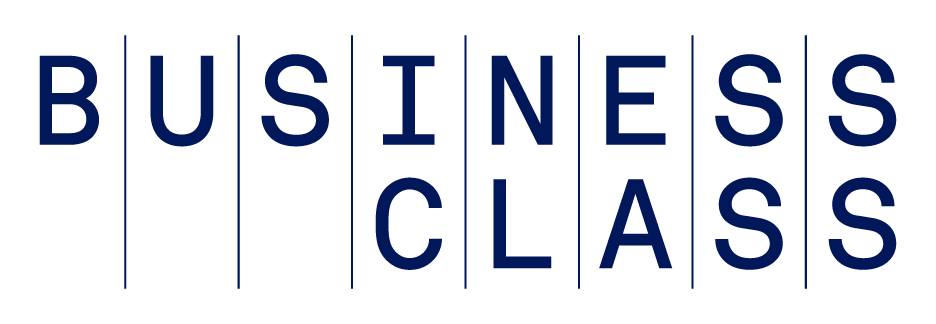
Related Content
How to give an effective online presentation from home.

Published: April 21, 2023
Looking to improve your presentation skills for online meetings? Check out these tips on how to make yours effective and professional from home.
Online presentations are the norm now that more people are working from home . For many, moving from in-person to online presentations may bring a new set of challenges to overcome.
Are you concerned you might fumble with new technology or appear unprepared when presenting in an unfamiliar digital arena? You’re not alone. These eight tips can help you deliver an effective online presentation like a pro.
1. Simplify Your Slides
Each web conference platform has its own unique way of displaying slides. Avoid technical hassles by designing simple, easy-to-read slides.
Place text in the center instead of at the edges of the slides because they may not display correctly on your audience’s screens. Also, consider creating high contrast slides – they are easier to read for your virtual audience.
Remember, online listeners may multitask or get distracted. To prevent them from missing your main points, arrive quickly at key messages. To do this, use a sentence headline for your slide titles that states the main point of your slide. You can then include the evidence for each of your key points in the body of the slide. It seems simple, but it can be an effective way of organizing information for an online presentation.
2. Prepare Beforehand
Technology keeps us connected, but its complexity creates additional avenues for potential disruption. One way to prepare before giving an online presentation is to look at technology through the lens of Murphy's Law, which states that anything that can go wrong will go wrong. Focus on what you can control.
Check Your Internet Connection
Use the most reliable internet connection you can. Web conferencing providers generally consider a wired connection to be more optimal than wireless (Wi-Fi) connections. And Wi-Fi connections are considered better than cellular connections.
Have a Backup Computer
Have another laptop (or emergency tablet or phone) at the ready in case you encounter a problem.
Save Your Presentation
Download a PDF version of your presentation to pull up in case there's a technical mishap with your slides (You do this by selecting “Save As” or "Print" and choosing “PDF.”) When saving your presentation as a PDF, remember to delete your hidden slides first as they will not remain hidden when you display your PDF presentation.
Close Your Tabs
Close any unnecessary applications to ensure they don’t interfere with your web conferencing software. Also, shut off any other background activities requiring substantial memory or bandwidth, such as downloading or uploading large files or instant file synchronizations. Even an inactive browser can eat up your computer's memory, so consider exiting out before your online presentation.
Practice Using the Web Conference Platform
Get familiar with the platform you're using in advance. Practice muting and unmuting your microphone. If you're the host, practice muting and unmuting one or all other participants. Follow the instructions in the help center of your video conferencing app so that you don’t fumble during the event.
Arrive Early
Online presentations to potential customers, investors, or even executive leaders are usually scheduled at given dates and times, and can be sent through your web conferencing software. Arrive to the meeting a few minutes early to make sure your connection works and the web conferencing software is working, especially if you are the host of the meeting. You can also test the screen-share function as part of the program to ensure it's in good working order for your online presentation.
3. Eliminate Distractions
Eliminate any visual clutter behind you. Clutter includes plants, boxes, piles of books, food, toys, laundry, and pets. An ideal background is a plain wall to eliminate distractions and look professional.
Remember, online listeners may multitask or get distracted. To prevent them from missing your main points, arrive quickly at key messages.
If you can’t tidy up your space, you can create a sophisticated virtual background. Canva offers free virtual backgrounds, and you can upload these designs to any video conferencing system that allows customized backgrounds. Not sure how to do this? Providers such as Zoom, Microsoft Teams, or Webex, to name a few, give you step-by-step instructions.
4. Dress the Part
It may be tempting to wear your usual work-from-home attire like your PJs or your favorite hoodie, but providing an effective presentation requires that you dress the part. Wear your regular workplace casual clothes. When picking out an outfit, avoid distracting patterns or multi-colored shirts, as well as shiny fabrics such as satin or silk, as they may shimmer when you move your body on camera. Solid colors are best – you want people to focus on your message, not your clothes.
5. Use the Right Lighting
If the lighting in your room isn’t optimal, set up a desk lamp behind your laptop, centered right over the camera to light up your face. For this to work well, minimize the lighting from other parts of the room by lowering the shades to prevent light from coming from the side or the back.
Avoid sitting with a bright window behind you as it will make you appear dark and foreboding. Switch positions to sit with the bright window in front of you.
6. Present in a Quiet Space
Ideally, an online presentation should occur in a quiet room. However, working from home with a partner or kids can make it less of an ideal setting for controlling background noise. You can mitigate this challenge by investing in a good headset with a built-in microphone that cancels or neutralizes outside sounds and turning off your phone and any noisy computer notifications.
7. Make Eye Contact
One of the best ways to provide an effective presentation is to make eye contact with your audience. Raise your laptop so your camera is at eye level. You can do this quickly by placing a box or a stack of books underneath your laptop. Practice speaking to the camera, not the screen. You can also angle the laptop screen to be centered in the frame, and your head is not cut off.
You may also need to move back a little. If you sit too close to your laptop, your face may look blown up. That’s often not the most flattering angle. Either sit with your back resting comfortably on your chair or push the laptop back. Ideally, it would help if you sat at an arm’s length from the screen. Sit up straight, smile. Make an effort to look good in your online presentation. It will show.
8. Keep Your Audience Engaged
An audience’s attention can flag, especially during a long online presentation. One way to judge your listeners’ attention level is through the attention tracking feature that is available in some web conferencing applications. Attention tracking features are indicators next to each attendee’s name on your attendee pane that show you if the person has an app other than the web conference at the forefront of their screen.
An effective presentation is all about being prepared. Simplify your presentation slides so they’re easy to follow, test out all your tech, and have backups for any unexpected mishaps. It’s also helpful to provide your online presentation in a quiet space and limit the distractions around you. Don’t forget to make eye contact and keep your audience engaged. Whether in the office or at home, following these simple tips will help you provide a flawless online presentation that informs and engages your audience.
Frequently Asked Questions
1. what should you know before giving an online presentation.
Simplify the slides of your online presentation. Think about what the priority points are that you want to get across. Too much information on presentation slides can be overwhelming and distracting for viewers. Keep it simple by using less text and more visuals.
Save your presentation. Send it to yourself or a friend before the presentation to have a backup in case of technical difficulties.
Practice using the web conference platform. Get familiar with the platform you will be using, which will help you avoid any technical issues and make you more comfortable during the presentation.
2. How do you start an online presentation?
When starting an online presentation, engaging your audience from the beginning is essential. You can ask questions, tell a story, or provide an overview of what you'll be discussing. Additionally, ensure your introduction is clear and concise so your audience knows what to expect.
3. What are the skills required for online presentations?
The most important presentation skill required for an online presentation is being able to engage with your audience and hold their attention throughout.
A version of this article was originally published on April 16, 2020.
Photo: Getty Images
Trending Content
- PRO Courses Guides New Tech Help Pro Expert Videos About wikiHow Pro Upgrade Sign In
- EDIT Edit this Article
- EXPLORE Tech Help Pro About Us Random Article Quizzes Request a New Article Community Dashboard This Or That Game Popular Categories Arts and Entertainment Artwork Books Movies Computers and Electronics Computers Phone Skills Technology Hacks Health Men's Health Mental Health Women's Health Relationships Dating Love Relationship Issues Hobbies and Crafts Crafts Drawing Games Education & Communication Communication Skills Personal Development Studying Personal Care and Style Fashion Hair Care Personal Hygiene Youth Personal Care School Stuff Dating All Categories Arts and Entertainment Finance and Business Home and Garden Relationship Quizzes Cars & Other Vehicles Food and Entertaining Personal Care and Style Sports and Fitness Computers and Electronics Health Pets and Animals Travel Education & Communication Hobbies and Crafts Philosophy and Religion Work World Family Life Holidays and Traditions Relationships Youth
- Browse Articles
- Learn Something New
- Quizzes Hot
- This Or That Game New
- Train Your Brain
- Explore More
- Support wikiHow
- About wikiHow
- Log in / Sign up
- Education and Communications
- Presentations
How to Give a Presentation
Last Updated: October 4, 2023 Fact Checked
This article was co-authored by Patrick Muñoz . Patrick is an internationally recognized Voice & Speech Coach, focusing on public speaking, vocal power, accent and dialects, accent reduction, voiceover, acting and speech therapy. He has worked with clients such as Penelope Cruz, Eva Longoria, and Roselyn Sanchez. He was voted LA's Favorite Voice and Dialect Coach by BACKSTAGE, is the voice and speech coach for Disney and Turner Classic Movies, and is a member of Voice and Speech Trainers Association. There are 10 references cited in this article, which can be found at the bottom of the page. This article has been fact-checked, ensuring the accuracy of any cited facts and confirming the authority of its sources. This article has been viewed 525,564 times.
Giving a presentation terrifies most of us, especially when talking before a crowd of people about an unfamiliar topic. Never fear! There are ways to make a good presentation. The more presentations you do, the easier they will become!
Preparing For the Presentation

- It's best to have 1 main thesis statement or overarching theme and 3 main points that back-up or flesh-out your main theme. Any more than that and your audience is going to start losing interest. This means that any facts and information that are a part of your presentation should back up these 3 main points and overarching theme.
- For example: If you're giving a presentation about 17th century alchemy, bringing up the history of alchemy is fine (and probably necessary), but don't mire your audience in its history instead of focusing alchemy in the 17th century. Your 3 points could be something like "alchemy in public opinion," "famous 17th century alchemists," and "the legacy of 17th century alchemy."

- Pick your very best supporting facts, information, or quotes for your presentation. Don't bury your audience in information.

- Make sure you're using media to enhance your presentation and not to drown it out. The presentation is key. Anything else is just accessorizing.
- For example: to get back to 17th century alchemy, to back up your information about alchemy in the public opinion, you might want to show images from public pamphlets about the dangers of alchemy and see what people of the time period had to say about it and see what the more famous alchemists had to say about it.
- Also, you want to make sure that you pick a medium that you are comfortable in and thorough in knowledge. If you don't know a thing about PowerPoint, maybe consider writing your main points on a white board, or passing out handouts with your main points and evidence on them. [3] X Research source

- A good tip is to film yourself or audiotape of yourself giving your practice presentation so you can see what distracting verbal and physical tics you have, so that you can work on eliminating them before the presentation itself. (Verbs tics would be things like "um..." and "uh..." and using "like" inappropriately; physical tics are things like shifting your weight from foot to foot or messing with your hair.) To stop yourself from saying "um" or other unwanted tics, be aware you're doing it first, then speak more slowly and deliberately. Breathe deeply and feel free to pause and appreciate the silence. These will all help you to have mastery over your tics.
- Just remember that rehearsals usually run about 20% shorter than your actual presentation, so take that into account if you're running on a time limit.

- For example, if you aren't comfortable wearing heels, don't wear them just for the presentation. You'll be distracted by your discomfort and that will come across in the presentation. There are plenty of good shoe choices that have no or a low heel.
- Clean, nice slacks or a skirt and nice, button-down shirt in neutral colors are always good choices for presentation wear. You also don't particularly want your clothing choice to distract from the presentation, so perhaps avoid that brilliant hot pink shirt.
Giving the Presentation

- Before the presentation, clench and unclench your hands several times to deal with the adrenaline and then take 3 deep, slow breaths.
- Call up a smile, even if you feel like hurling. You can trick your brain into thinking that you're less anxious than you actually are and you'll also be able to hide your nervousness from your audience.

- Make eye contact with your audience. Don't stare at one particular person, but section up the room and make eye contact with someone in each section on a rotational basis.
- Have a big, welcoming smile on your face, with lots of energy, so you start out from a strong and engaging place.
- Ask questions of your audience and take questions during your presentation. This will make it more of a conversation and therefore more interesting.
- Tell an amusing anecdote to illustrate your point. From the above examples about 17th century alchemy, you could find an amusing alchemical anecdote from the time period, or you could talk about your own forays into alchemy.

- Move around, but make your movements deliberate. Don't nervously shift your feet (in fact, it's a good idea to imagine that your feet are nailed to the floor except for those times you deliberately choose to move).
- Use your vocal inflections to create a more dynamic presentation. Vary your voice as you're talking. Nobody ( ever ) wants to sit there and listen to someone drone on and on in dull monotone, no matter how interesting the material (think Professor Binns from Harry Potter; that's what you don't want).
- Try to create a balance between rehearsed and spontaneous. Spontaneous, on the spot, movement and asides can be great as long as you are really comfortable, otherwise they can sidetrack your presentation and make it rambling. Mess around with spontaneous and rehearsed when you're practicing and you'll get a feel for it.

- Quickly introduce your topic and don't assume that your audience is familiar with all the terms, especially if your topic is one that isn't widely known.
- Figuring out why you want (or have to) give this presentation will help you work with an overarching story/theme. Maybe you want to pass the class. Maybe you're convincing people to give you money or join you in a philanthropic endeavor or act for a social or political reason. Channel that desire into your presentation. You're answering the question of why they would want to pass you or why they would want to fund you. That's the story you're telling.

- Make use of pauses, and learn to be comfortable with silences. Silence can be a powerful presentation tool and gives you a chance to take a moment to recompose. By taking pauses, you can slow down your breathing and be more deliberate in your speech, avoiding speaking too quickly.
- Have water with you and take a sip when you feel you're going too fast.
- If you have a friend in the class or meeting, arrange with them beforehand that they will let you know with a signal whether you're talking too quickly. Look over their way occasionally and check your progress.
- If you find that you're running out of time and you haven't finished, simply drop or summarize your leftover material. Acknowledge the leftover material as something that can be discussed later or in the Q&A.

- Make it clear what the listeners now know and why it is important that they have this new information.
- Conclude with examples or stories about your main point and take home message. You might want a slide which summarizes your presentation. For example, you might conclude with a story about the nature of alchemy in the modern era (perhaps in a film) to show its malleable nature.
What Is The Best Way To Start a Presentation?
Community Q&A
- Have a short Q&A session at the end of each subtopic. Q&A sessions will improve audience engagement. It also acts as a welcome break for audience in case of long presentation. For this though, you will need to know the subject you choose well. Make sure you understand and have more than just the basic knowledge about the topic you choose. Thanks Helpful 1 Not Helpful 0
- Use pictures or visuals. Pictures and visuals show that you know what you're talking about, and it gives the audience a picture of what you're talking about. Thanks Helpful 0 Not Helpful 0
- Try to have a "leave behind" message, something that your audience can take away that reminds them about your presentation, like a flyer or a book, for example. Thanks Helpful 0 Not Helpful 0
Tips from our Readers
- Use pictures! A good way to use pictures is through PowerPoint. If you don't have PowerPoint, you can print the pictures onto a board (paper, card board, or larger paper).
- Don't be nervous. Practice and do just like you did in practice. If you are nervous, the audience will know.
- Try to do some hand jesters. Speak loud and clear. Make eye contact with them. Be confident.
- Let the audience have an opportunity to interact with you.

- Don't make your speech too long, unless it is really good, and you have to have done speeches for a long time to have them be that good and long. Stick to short and sweet. Thanks Helpful 49 Not Helpful 11
- Don't put off work to the last minute. Then your work will be most likely sloppy. If you do well under pressure, do your project a bit at a time and maybe it will get done. Or, try doing it all at the beginning, so then you have the whole rest of the time to play or check your assignment. Thanks Helpful 35 Not Helpful 16
- Jokes are usually not okay, especially in a professional setting. A light hearted comment is fine, but don't make it seem like a comedy show. Thanks Helpful 11 Not Helpful 3
- If you speak in a too fast/slow or monotone voice, people will not want to hear you! Aim for a conversation voice (but slightly louder) with natural pauses (commas and periods). Develop a tone depending on what you're talking about. It's more interesting and engaging to hear someone speak in a serious tone rather than a monotone when speaking about world hunger. Thanks Helpful 7 Not Helpful 2
- If you suffer from twitchy fingers, be mindful to move your hands during your presentation only when necessary, or the audience may notice and feel you are unprepared. Thanks Helpful 8 Not Helpful 3
You Might Also Like

- ↑ http://www.huffingtonpost.com/young-entrepreneur-council/13-tips-for-giving-a-kill_b_3728093.html
- ↑ https://www.niu.edu/presentations/prepare/index.shtml
- ↑ https://algonquincollege.libguides.com/studyskills/creating-presentations
- ↑ https://www.indeed.com/career-advice/career-development/how-to-prepare-the-presentation
- ↑ http://www.washington.edu/doit/TeamN/present_tips.html
- ↑ https://counseling.uiowa.edu/self-help/30-ways-to-manage-speaking-anxiety/
- ↑ https://www.hamilton.edu/academics/centers/oralcommunication/guides/how-to-engage-your-audience-and-keep-them-with-you
- ↑ http://hbr.org/2013/06/how-to-give-a-killer-presentation/ar/1
- ↑ https://www.linkedin.com/pulse/how-slow-down-your-speech-when-presenting-sharon-maree-jurd-cfe/
- ↑ https://www.indeed.com/career-advice/career-development/how-to-conclude-a-presentation
About This Article

Before you give a presentation, spend some time crafting what you will say. Most presentations should center on a thesis, or main idea, and contain about 3 supporting points. Cutting unnecessary content will ensure your presentation is impactful. Once your presentation is done, practice delivering it in front of a mirror or while recording yourself so you can identify and correct any issues. To calm your nerves before you present, try clenching your fists a few times and taking several deep breaths. For more advice about giving presentations, like whether to use visual aides, keep reading! Did this summary help you? Yes No
- Send fan mail to authors
Reader Success Stories
Nkosinathi Mathebula
Jun 14, 2017
Did this article help you?

Prashant Mahasagar Sangson
Aug 8, 2017
Dharmender Mangla
Apr 26, 2016
Hedika Amani
Jan 14, 2019
May 5, 2016

Featured Articles

Trending Articles

Watch Articles

- Terms of Use
- Privacy Policy
- Do Not Sell or Share My Info
- Not Selling Info
Get all the best how-tos!
Sign up for wikiHow's weekly email newsletter
5 Tools to Give an Online Presentation From Anywhere
Giving an online presentation can be tricky without the right software. These online presentation tools make it easy!
Whether you work with a global team or you're just working from home, the ability to give a presentation remotely using the magic of the internet can make the difference between a powerful presentation, or a boring one.
The tools presented in this article all allow you to not only share your presentation online with others, but they all offer built-in tools that let you present in real-time , while others on your team are connected and collaborating with you.
1. Google Slides
Any list of the best online presentation tools would be lacking if it didn't include Google Slides. You can access it anywhere from your Google Drive account and it is free. Even as you present Google Slides online you can use the built-in chat tools to interact with your team.
But the best feature? You can start a live Q&A session with an audience during a presentation with Google Slides
For creating slick designs, you have a choice of several themes and hundreds of fonts while you add embedded videos, animations, charts and diagrams. Up to 100 people can work on a collaborative presentation in real time.
How to Present With Google Slides Online
To create your Google Slides presentation, go to your Google Drive account, click on the New button in the navigation menu, and select Google Slides from the list.
You can choose a blank presentation or take the help of the free presentation templates. The easiest way to start is with the free themes so you don't have to build the presentation from scratch.
After you finish your presentation, just share it with your team. You can control who can view, edit, or add comments to it with the right permissions even as they view it in real-time. Google recommends you use Chrome for best results.
Go to the top-right of your open presentation and click Present .
The presentation will open in full-screen Presenter view and you can control the flow with the toolbar at the bottom. Use the Esc key to exit full-screen.
Click on the button marked Q&A to open Audience Tools in a mini-window. This allows you to open the session to questions from the viewers. You can choose who can submit questions.
2. Microsoft PowerPoint
Business presentations often rely on Microsoft PowerPoint. And it no longer bound to your desktop thanks to Office Online that lets you create a PowerPoint presentation online.
There are some differences between PowerPoint Online and PowerPoint on Windows . But the ability to give remote presentations isn't one of them.
In PowerPoint 2013 and newer versions, you can broadcast your slides by using the Office Presentation Service. This free, public service is like the bridge that allows others to join in from their web browser. No special setup is required.
How to Give a PowerPoint Presentation Online
To start broadcasting, go to Slide Show > Present Online > Office Presentation Service .
Click Connect to the start the service. You can allow remote viewers to download a copy of the presentation by checking the Enable remote viewers to download the presentation box.
Send your meeting invitation with the link on display or as an email invite so that your team members can join. You can use any email program for this.
Click Start Presentation to begin.
When it's time to end your online presentation, press Esc to get out of Slide Show View. Again, on the Present Online tab, click End Online Presentation .
3. Zoho WorkDrive
Zoho WorkDrive is a lot like Google Drive. You can create not only slideshows but also documents and spreadsheets if you like.
The presentation tool is Zoho's suite is called Zoho Show . You'll find that the presentation editor is just as functional---if not more functional---than Google Slides. It also offers a whole bunch of great templates for you to choose from to get started.
How to Give an Online Presentation With Zoho Show Broadcast
Create and save your presentation on Zoho Show. Now, you can broadcast your presentation to your team while retaining complete control from any location in the world.
Invite your participants by sending an email or by sharing the broadcast URL link. Access the Broadcast button from the File dropdown on the top-left or the Share button on the top-right.
All participants will receive the invitation to join the broadcast. When they join, a pop-up message will display to indicate their participation.
Click Start Broadcast to begin with the first slide of your online presentation. You can invite missing members even after starting your show.
As a presenter, you can use all the different tools at your disposal like zoom controls, presenter notes, access timer, pen or highlighter tools, etc. to manage the flow.
Zoho also allows you to set edit access and allow collaborators to present with you. This can help you design group presentations when every team member is not at the same spot.
But what's a presentation without some interaction? The presenter and the participants can ask questions and share comments using the Chat panel while having a remote session on Zoho Show.
Slides is another interesting and highly functional online presentation tool that can be used by individuals and teams, This service is not only simpler than all the others on the list but it has a few unique features for creating collaborative presentations.
It works on the browser and thus on all devices as you don't need to download anything.
Slides is a subscription service with two paid plans for individuals, and one for teams. You can try out the service with the Free plan which is publicly viewable and comes with ads.
How to Create and Share Presentations With Slides
With Slides Team, your entire team can share assets and anyone involved can add to a presentation. The Slides editor is a drag and drop interface that is supported by a media library with reusable images, videos and slide templates.
The Open Source format of your presentation makes it unique among all such tools. So, you can access the code and customize it further with CSS.
Once your slides are ready and everyone is connected to the service, click the Start Presenting button and you're good to go.
A control panel with your speaker notes, live streaming, and remote control from any touch-enabled mobile device enable you to present from any browser.
Slides for Teams is also equipped with Google Analytics integration to help you measure the impact of your presentation.
5. GotoMeeting
GoToMeeting is a paid tool that'll cost you a small monthly fee. But it's also the one virtual meeting tool that provides the capability of meeting with the largest number of people without freezing up or crashing. Free services like Skype and Google Hangouts have maximum limits of 50 and 25 respectively.
How to Give an Online Presentation With GoToMeeting
GoToMeeting isn't a presentation designing tool. But think of it as the medium which will carry your presentation among other things. The big advantage of GoToMeeting is that it is a full featured screen sharing and meeting tool over video.
So, you can not only can you show your team the slideshow presentation you created, but also show them data from Google Spreadsheets, a document from Google Docs or even show them anything else on your computer or mobile.
For instance, the Virtual Whiteboard is also a powerful medium for holding webinars and live sessions with your team. GoToMeeting's Drawing Tools like the Pen, Highlighter, Spotlight, and screen annotations let you mark up your screen as you're giving your presentation.
And while you are doing it, share content on your screen and then pass presenter control to another user whenever you need to.
You can hold cross-platform presentations across any device and even while your team members are on the move.
The Perfect Online Presentation Software
Choosing the perfect platform for your online presentation will vary from person to person and the needs of the team. You may need a platform that no one needs to pay for. This makes Google Slides the right solution.
Maybe, your company is on the Microsoft suite. Then, PowerPoint is an obvious choice. Or maybe you just want to do a product demo for potential clients, in which case GoToMeeting is what you should use.
The other fallback option is to screen share the presentation software on your desktop with virtual meeting tools like Zoom and GoToMeeting. Zoom even allows you to present in one monitor while going through the presenter's notes in another monitor. Check out our tips for giving an online presentation on Zoom or Skype with Keynote on Mac .

Microsoft 365 Life Hacks > Presentations > How to use AI to help improve your presentations
How to use AI to help improve your presentations
Creating and giving a presentation isn’t always easy, especially if you want to deliver a dynamite lecture. However, by harnessing the power of AI tools, you can elevate your presentations and leave a lasting impression on your audience. See how AI can provide valuable insights and enhancements to make your presentations stand out.

How AI can create structure in your presentation
No matter the subject, every great presentation has a narrative. You begin by introducing yourself and why you’re the best person to present this subject. Then, you mention the general outline and key topics before diving into the details: problems, potential solutions, and calls to action. Finally, you end with a conclusion that wraps up your topics and brings your presentation full circle.
Sometimes, this structure can be hard to define. Asking AI to create an outline for a presentation can be a great time-saving shortcut. If you’re starting with a complex research paper or passage, you can directly copy and paste it into the AI chat window, then ask to summarize it. AI can also extract key points for headings, which can create your outline for slide titles.
Use AI to design visually attractive presentations
You don’t need to be a graphic designer to create presentations that are both striking and easy to follow. With AI tools integrated into Microsoft PowerPoint , you can design slides that consider factors like readable fonts, compatible color schemes, the informational hierarchy , and information spacing that won’t overwhelm the audience with too much to see on each slide.
AI image creators can also translate your text into custom visuals: not only can this bring your slides to life, but it can also save you time from searching through image libraries, stock photos, or visual sources from the Internet.

Tell your story with captivating presentations
Powerpoint empowers you to develop well-designed content across all your devices
AI tools that transcribe recordings into presentations
While the visual presentation is one aspect of your project, your speech and delivery are vital. The key to this is practice. Rehearsing your presentation out loud, and especially multiple times before you go onstage, can aid in balancing when to present new points, ensure smooth transitions between slides, time your overall presentation, and help you refine your text so you can sound clearer.
AI can help! Advanced tools can transcribe your spoken words, both in real-time and through prerecorded clips on your computer or mobile device. This not only assists in creating accurate speaker notes but also provides an opportunity to learn how you sound, allowing you to refine and improve your delivery. In PowerPoint, speaker notes are hidden from the audience during a live presentation, and AI integration can generate live notes from the sound of your voice—which makes it easy to practice and familiarize yourself with your content.
AI tools that can summarize, design, and transcribe your presentations can make it easier to engage with your audience confidently. See more presentation tips to enhance your points, such as how to craft a compelling story or how to overcome public speaking anxiety .
Get started with Microsoft 365
It’s the Office you know, plus the tools to help you work better together, so you can get more done—anytime, anywhere.
Topics in this article
More articles like this one.

How to create an educational presentation
Use PowerPoint to create dynamic and engaging presentations that foster effective learning.

Five tips for choosing the right PowerPoint template
Choose an appropriate PowerPoint template to elevate your presentation’s storytelling. Consider time length, audience and other presentation elements when selecting a template.

How you can use AI to help you make the perfect presentation handouts
Learn how AI can help you organize and create handouts for your next presentation.

How to password protect your PowerPoint presentations
Learn how to password protect your PowerPoint presentations and secure your valuable files.

Everything you need to achieve more in less time
Get powerful productivity and security apps with Microsoft 365

Explore Other Categories
To revisit this article, visit My Profile, then View saved stories .
- What Is Cinema?
- Newsletters
Anne Hathaway on Tuning Out the Haters and Embracing Her True Self
By Julie Miller
Photography by Norman Jean Roy
Styled by Deborah Afshani

It’s a gray Manhattan morning, but Anne Hathaway and I are sitting in a restaurant so dazzlingly white, it looks like the afterlife scene in a movie. The Oscar winner is warm and considerate. I arrive 10 minutes early and she is already seated, in a white sweater and pale blue jeans, at a table she thought would be best for my recording purposes. The restaurant’s menu is strictly plant-based—we order green chickpea hummus, market beets, and honeynut squash—but Hathaway’s diet is not. Later she’ll deadpan, “I think everybody can agree I have the personality of a vegan.”

Hathaway has been famous for more years than she hasn’t and is well acquainted with the internet’s noisy opinions. She’s undergone an existential overhaul in the last five or so years—a period that coincided with giving up alcohol, new motherhood, turning 40, and treating herself with more grace. “This is the first time I’ve known myself this well,” she’ll later explain. “I don’t live in what others think of me. I know my own mind and I am connected to my own feelings.” Also: “I’m way quicker to laugh now.”
Her newfound clarity is evident on screens and red carpets, where she’s debuted a kaleidoscope of vivid colors and edgy silhouettes that have earned her Gen Z approval. Donatella Versace called the formerly pristine star “dangerous, but sexy”—the ultimate compliment for a Scorpio—and chose her to front her Icons campaign. Hathaway accompanied the designer to last year’s Met Gala, where she was a best-dressed revelation in a tweed gown held together by pearls and safety pins, à la Elizabeth Hurley, hair teased to ’90s supermodel heights. This May, she stars in and produces Amazon’s adaptation of Robinne Lee’s sex-positive romance novel The Idea of You, in which she plays a 40-year-old divorcée who finds love with a 24-year-old Harry Styles–esque boy-band member (Nicholas Galitzine). Now 41, Hathaway tells me she’s proud to depict a fully realized woman experiencing her sexual bloom at the time of life when women are told they’ll become invisible.
The restaurant we’re in is not just vegan but “high-vibration,” meaning that the food is as close to its natural state as possible. For Hathaway, reaching her own high vibration is tricky with a recorder running. “The idea of anything you say being picked to define you is daunting,” she says. She’s not as serious as interviews make her seem, she tells me. But as we first start talking at least, she’s definitely careful—present and engaged but also pausing to mentally scan answers for web-flammable sound bites before sharing them. “You don’t want to say anything to provoke any kind of reaction, but you also don’t want to say something that could be misinterpreted,” she says as we begin. “I’m feeling a little goldfishy.”
“What do we do to get out of that?” I say.
“I have no idea,” Hathaway says. She grabs my hands across the table and says, “Let’s discover it together.”
A waiter arrives with the beets—an abstract painting of crushed purple and orange on a white plate. It’s the most gorgeously presented root vegetable either of us has ever seen. “That’s beautiful,” Hathaway says. “On the heels of being like, ‘No, I swear I’m not that earnest,’ I die over beets.”
Firework content
This content can also be viewed on the site it originates from.
Years ago, in one of their Key & Peele sketches about the hilariously manic hotel valets, Keegan-Michael Key and Jordan Peele confronted all the snark about the woman they reverently referred to as “the Hathaways.” After seeing a tabloid article mocking the actor, Key and Peele exploded with open-mouthed, hyperspeed, strangled-voice indignation. They cited her résumé, sang their own rendition of “I Dreamed a Dream” from Les Misérables, and asked an incisive rhetorical question: “Why would you be hatin’ on the Hathaways?! Confident woman in Hollywood whose sole character flaw is that she cares too much ?”
She certainly owns who she is. “I’m an intense person,” Hathaway says at the restaurant. We’re talking about how, when she was a three-year-old in New Jersey, she saw her mother play Eva Peron onstage and knew, in every cell of her being, that she wanted to act. “She’d come and see me in things and concentrate with the most rapt attention you can imagine,” her mother told a reporter many years ago. Hathaway’s parents—her father is a labor lawyer—tried to dissuade her from acting professionally. As her mother put it, “My husband and I had seen perfectly nice children become little monsters.”

But Hathaway is not easily talked out of things she believes in. She took drama classes, understudied future Tony winner Laura Benanti in a production of Jane Eyre at 14, and had the chutzpah to write to an agent with her headshot at 15. “You can tell from that story I don’t do things by half measure,” she tells me. “When I love something, I imagine myself doing it to the hilt.” There was a fleeting moment when Hathaway decided she wanted to be a nun. “But it turned out that you can love God without being a nun,” she says. (She later learned you can also love God without being a Catholic, leaving the Church because of its stance on homosexuality. As she once told British GQ, “Why should I support an organization that has a limited view of my beloved brother?”)
Hathaway’s mother gave up acting to raise the kids, so the dream Hathaway dreamed was just to support herself as an actor. If she was successful, maybe someone might know her name. “The last thing in the world you expect is that it’s going to go this way,” she says. For 20-plus years, she has roamed expertly among genres. If you look at just the titles of her best movies, it’s hard to imagine what they have in common until you realize that it’s her: The Princess Diaries, Brokeback Mountain,The Devil Wears Prada, Rachel Getting Married, The Dark Knight Rises, Les Misérables, Interstellar ,and (three greatly deserving indies) Colossal, Armageddon Time, and Eileen.
Hathaway goes all in on her characters. For her Oscar-winning turn in Les Misérables, she lost 25 pounds to play the desperate Fantine and suggested shaving her head after researching the time period and realizing it would be an authentic detail. She also requested more than 20 takes of “I Dreamed a Dream,” even though the director thought she’d nailed it on the fourth take. Hathaway tells me that sometimes while filming, she will be so in the zone that it’s like she leaves her body: “The truth is that you let go. You black out a little bit. You come up at the end and you’re like, ‘What just happened?’”
James Gray, who wrote and directed Armageddon Time, remembers Jonathan Demme raving about Hathaway after directing her in Rachel Getting Married 16 years ago. “He talked about how great, intense, and brilliantly committed she was,” he says. “He said, ‘This is someone you’re going to want to work with.’ ” Gray continues: “When you’re looking at actors, you’re looking for a level of commitment. It doesn’t mean they have all the answers. But it does mean that they will give themselves 100 percent to whatever they’re doing.” Gray cast Hathaway essentially to play his mother in the semi-autobiographical film and says she was so devoted that she tried to perfect his mom’s chicken cutlet recipe down to the way she dunked the poultry in the egg wash. “And by the way, Jeremy Strong and Tony Hopkins were the same way. They were willing to do anything for me. It makes me want to cry thinking about it now, because it’s very rare that you get that.”

Michael Showalter, who made The Idea of You, says Hathaway cared about everything from the interior design of her character’s house to what pens she used. “She’s fiery,” he says. “She has deeply held feelings about things that can feel intractable. I’m a Gemini. Things change constantly for me. Once we put an astrological sign to it, that opened up the floodgates for us to communicate in a different way. I’m not joking. And I’m not an astrology guy, but even I was like, ‘Oh, my God. Of course. I understand you now. It’s just that you’re a Scorpio.’ ”
Well, yes and, as the saying goes. At least one reason Hathaway prepares so thoroughly for her roles is surprising and nonastrological. “I’d rather not be unseated on the day [of filming] by my anxiety,” she says. “Part of the way I can tell myself that I am okay is by having such a complete level of preparation that if I get a critical voice in my head, you can quiet it down by saying that you did everything you could to prepare.” Early in her career, she says, “I had a horrible anxiety attack and I was by myself and didn’t know what was happening. I certainly couldn’t tell anybody, and it was compounded by thinking I was keeping set waiting. Now I feel much safer going to someone in charge, pulling them to the side, and explaining, ‘I’m going through this right now.’ Most people will sit there with you for the 10 minutes it takes for you to come back down.”
Hathaway has learned that there can be a personal cost to the deep dive. She just had an edifying experience filming David Lowery’s Mother Mary, an epic pop melodrama in which she plays a singer enmeshed with a fashion designer played by Michaela Coel. There was an intimacy coordinator on set, not just for sex scenes but for any scene in which the actors felt especially stressed or emotionally exposed. It was a godsend, she says, to have “someone there who is making sure—in a moment of vulnerability, when you’re showing something true and sacred to yourself—that you’re not going to be harmed.”
When Hathaway’s star was first on the rise, everyone had an opinion about how she should handle fame: “All the advice that you’re given is to protect yourself. ‘Everybody’s dangerous and everybody’s trying to get something from you.’... People were advising me that I armor myself and keep that distance, and that I have two selves.” The outward-facing Hathaway, they meant, and the private one. But figuring out one identity is daunting enough, let alone two. “I found that terribly confusing,” she tells me. “So I don’t do it that way. I’m not armored.” Which is a boon for acting, because your emotions are accessible. But when you’re criticized, it’s acutely painful.

She doesn’t love to look back on the time when people mocked her for high crimes like, say, cohosting the Oscars as if it was an honor and mattered. (“When you do everything right and society hates you for it,” read a BuzzFeed story in 2015, “that’s Anne Hathaway Syndrome.”) In 2022, during a Women in Hollywood speech, Hathaway said that the vitriol toward her cut even deeper because it mirrored her own: “This was a language I had employed with myself since I was seven. And when your self-inflicted pain is suddenly somehow amplified back at you at, say, the full volume of the internet…. It’s a thing.” Says Gray, “We live in such a brutal, ironic, postmodern moment that everyone thinks if you’re sincere, you’re somehow full of shit.” Speaking about social media, he says, “It handles a certain kind of sincerity very poorly. It is much more attuned to a snarky viciousness, and it tends to demean a seriousness of intent and purpose.”
Hathaway tells me that period didn’t just mark a personal low. Even though she had won an Oscar, she says, “a lot of people wouldn’t give me roles because they were so concerned about how toxic my identity had become online. I had an angel in Christopher Nolan, who did not care about that and gave me one of the most beautiful roles I’ve had in one of the best films that I’ve been a part of.” She’s talking about when Nolan, who’d previously directed Hathaway as Selina Kyle in The Dark Knight Rises, cast her in Interstellar as a scientist sent to space with Matthew McConaughey. “I don’t know if he knew that he was backing me at the time, but it had that effect,” Hathaway says. “And my career did not lose momentum the way it could have if he hadn’t backed me.”
“Humiliation is such a rough thing to go through,” she continues. “The key is to not let it close you down. You have to stay bold, and it can be hard because you’re like, ‘If I stay safe, if I hug the middle, if I don’t draw too much attention to myself, it won’t hurt.’ But if you want to do that, don’t be an actor. You’re a tightrope walker. You’re a daredevil. You’re asking people to invest their time and their money and their attention and their care into you. So you have to give them something worth all of those things. And if it’s not costing you anything, what are you really offering?”
Hathaway is friends with her two-time costar Jeremy Strong ( Serenity, Armageddon Time ), the similarly committed and unarmored Emmy-winning Succession actor. Strong asked to write me an email about Hathaway rather than talking on the phone, ostensibly because he was in the midst of Broadway rehearsals for Ibsen’s An Enemy of the People but also, I suspect, because he wanted to get his thoughts exactly right: “In an age of increasingly curated and performed selfhood I think Annie has an understanding that any step away from authenticity—any cultivation of an idealized persona or bulletproof image—will necessarily erode what a person has to offer as an artist. Annie is committed to the steeper path of Growth. She puts her heart and her backbone into Growing. As an artist, as a woman, as a mother, as a friend. Siri Hustvedt once wrote ‘only the unprotected self can experience joy.’ I would say the same is true for Life and for Art: you have to cast off your protective covering to really experience it in an embodied way. I think Annie is interested in Joy; in joyfully doing her work and joyfully, consciously, living out loud. She does not hide and she is not afraid. Which makes her a radiant person and a fearless actor.” In short, why would anyone be hatin’ on the Hathaways?
During one of our conversations, we talk about how scary it is to think about our children encountering the cruelty of the internet. I must look distraught, because Hathaway again takes my hands in hers and asks if I’m okay. I ask her what she’d tell a young person who finds themselves on the receiving end of cyber-hate, given her unintended doctorate on the subject. That night, when Hathaway has trouble sleeping, she emails her answer. What she’d say to them is Your hurt is real. “I want to hug them, make them tea and tell them to live as long and as well as they can,” she writes. “That there is an excellent chance that the longer they live, the smaller this moment will feel. That I wish them a life a million times more fascinating than this terrible moment.”
In 2019 Hathaway announced her second pregnancy on Instagram, and if you look back at the post, you can see some evidence of how she’s willing to make herself vulnerable. Along with a black-and-white photo of her baby bump, she wrote, “It’s not for a movie…. All kidding aside, for everyone going through infertility and conception hell, please know it was not a straight line to either of my pregnancies. Sending you extra love.”

I ask her about that moment. “Given the pain I felt while trying to get pregnant,” she says, “it would’ve felt disingenuous to post something all the way happy when I know the story is much more nuanced than that for everyone.” In 2015, Hathaway had suffered a miscarriage during a six-week run of the one-woman off-Broadway show Grounded. “The first time it didn’t work out for me. I was doing a play and I had to give birth onstage every night,” she says. When her friends came to visit her backstage after performances, she told them the truth: “It was too much to keep it in when I was onstage pretending everything was fine. I had to keep it real otherwise…. So when it did go well for me, having been on the other side of it—where you have to have the grace to be happy for someone—I wanted to let my sisters know, ‘You don’t have to always be graceful. I see you and I’ve been you.’ ” Her eyes well at the memory: “It’s really hard to want something so much and to wonder if you’re doing something wrong.”
Hathaway was shocked to learn that many of her friends had gone through similar experiences and found a study estimating that as many as 50 percent of pregnancies end in miscarriage: “I thought, Where is this information? Why are we feeling so unnecessarily isolated? That’s where we take on damage. So I decided that I was going to talk about it. The thing that broke my heart, blew my mind, and gave me hope was that for three years after, almost daily, a woman came up to me in tears and I would just hold her, because she was carrying this [pain] around and suddenly it wasn’t all hers anymore.” When she wrote that Instagram post, she says, “it was more about what I wasn’t going to do. I wasn’t going to feel ashamed of something that seemed to me statistically to actually be quite normal.”
Hathaway says she’s become gentler in her time as a mother to Jonathan, eight, and Jack, four—her sons with her husband, producer Adam Shulman—and extends that softness to herself: “When I was younger, the way that I knew how to improve was by being hard on myself. There’s a ceiling to that path. I had to relearn what it means to have drive but to do it in a nurturing way. And that’s when you go, ‘Oh, if there’s a ceiling, I haven’t discovered it yet.’ ”
Her new mindset is possible in part because she stopped drinking. “I knew deep down it wasn’t for me,” she says. “And it just felt so extreme to have to say, ‘But none ?’ But none. If you’re allergic to something or have an anaphylactic reaction to something, you don’t argue with it. So I stopped arguing with it.” She wants to make clear that she’s not saying this from a place of self-righteousness or judgment. “It’s a path everybody has to walk for themselves,” she says. “My personal experience with it is that everything is better. For me, it was wallowing fuel. And I don’t like to wallow. The thing that I have faith in is that everybody else is going to have one or two drinks, and by the time everybody gets to two drinks, you’ll feel like you’ve had two drinks—but without the hangover.”
All this is to say that Hathaway takes much better care of herself now than she did when she was 20. “I make a lot of my lifestyle choices in service of supporting mental health,” she says. “I stopped participating in things that I know to be draining or can cause spirals.” And it’s clearly not just about alcohol. “I actually don’t have a relationship with myself online.”

The next time I see Hathaway, it’s a sunny Monday morning, and she’s sweeping into the lobby of Condé Nast, the parent company of Vogue as well as Vanity Fair. The pop-cultural significance is not lost on her. Eighteen years earlier, her Devil Wears Prada character did the same on her way into her fateful job interview at “ Runway ” magazine. This time, the actor’s wearing a dandelion-colored trench coat and sunglasses. When we get to the elevator bank, she deadpans in her best Andy Sachs, “Hi, I’m new here.”
Thirty-four floors above, in a lounge surrounded by windows, we marvel at the view of the southern tip of Manhattan, the Statue of Liberty, and, beyond that, New Jersey, where Hathaway grew up chasing soccer balls, watching Pretty Woman on repeat, and dreaming about acting.
As a kid, she noticed how different men’s and women’s roles were in movies. “Young men were encouraged to pursue their desires and young women were encouraged to be desired,” she wrote to me after our interviews. “One is active, the other is passive. I always identified more with being active, which made me a misfit at times.”
Hathaway was told she had no sex appeal when she started in Hollywood, which she never believed: “I was like, ‘I’m a Scorpio. I know what I’m like on a Saturday night,’ ” she tells me. (The irony is that other people’s opinions about her sex appeal could exempt her from roles but not the industry’s predatory climate.) But the cultural definition of what was sexy was narrower then: “The male gaze was very dominant and very pervasive and very juvenile.” Because of what was being reflected back at her from movie screens, she spent her 20s, like many women, more concerned about optics than emotional well-being. In an email, Donatella Versace says of Hathaway, “Her power and beauty really caught my attention…but what gives her real strength is her kindness and compassion.”
Hathaway now knows that the question How do I feel? is more important than the question How do I look? And it’s made her more comfortable onscreen. “I feel ready to be a sexual creature out loud,” she says. The Idea of You novel became a pandemic sensation because of its love scenes, yes, but also because of the escapist, about-time quality of its December-May love affair and what it says about an aging woman’s worth. Hathaway says she appreciated that her character, Solène, is a complete person before she meets her love interest. The film is different from the book in that Solène is less tony and more relatable, but the sex scenes are still very sexy. “It’s not like one healthy, consensual female orgasm (okay, multiple) is going to change the world,” Hathaway wrote to me, “but I’m really happy to be part of a story that takes pleasure in female pleasure.”
Just as she was informed that she wasn’t sexy when she was young, Hathaway was told her career would nosedive when she hit 35. She hasn’t forgotten that. Before Greta Gerwig and Margot Robbie took on Barbie, Hathaway and a friend, Ocean’s Eight cowriter Olivia Milch, were attached, and it sounds like their script would have explored ageism-adjacent terrain. As Milch puts it: “the idea of a Barbie who feels like an outsider and doesn’t make as much sense in Barbie Land anymore.” (Milch echoes Hathaway’s own praise for Gerwig’s movie when she adds, “The version we were working on was wonderful and exciting, but I’m so glad that the version that exists is the one that is in the world.”)

Hathaway doesn’t gloat when she remembers those old prognostications about a nosedive. She talks about how grateful she is that she can still help movies get made (“You never know how long that’s going to last”) and admits that, despite everyone’s best intentions, not everything works (“I have definitely cashed a few of my chips in recently”). But there’s no denying, for instance, that her turn in the thriller Eileen last year—she played a platinum-blond prison psychologist who captivates a young woman working there—was one of the most assured performances of her career. And there’s no shortage of upcoming projects, often unexpected narratives about women, to keep Hathaway’s lifework at a high altitude.
Next up, Hathaway and Jessica Chastain will star in the psychological thriller Mothers’ Instinct as women whose relationship fractures after the young son of Hathaway’s character dies in a freak accident. Hathaway signed onto the role as a new mother but, because of scheduling conflicts and the pandemic, the project didn’t start filming until her oldest son was close in age to her character’s son. “I couldn’t back out on a friend,” she says, meaning Chastain. But the experience was sufficiently harrowing that Hathaway found she couldn’t eat on set. “Even though I loved the people I was working with, I needed to get out of there when it was done and never look back.” After Mothers’ Instinct , Hathaway and Salma Hayek will produce and star in an action buddy comedy called Seesaw Monster , Netflix’s adaptation of the novel by the Japanese author Kotaro Isaka, who also wrote Bullet Train.
Hathaway will likely always get questions about a potential Devil Wears Prada sequel from fans hoping to manifest more Andy, Emily, and Miranda. At the end of every performance of the Broadway show Gutenberg! The Musical!, surprising celebrities appeared as producers and added a grace note to the plot. In January, Hathaway showed up with Anna Wintour, the inspiration, of course, for Meryl Streep’s Miranda Priestly. Onstage, Wintour introduced Hathaway as her assistant. To which Hathaway, mock dejected, responded, “Still?” Then, in late February, the actor reunited with Streep and Emily Blunt while presenting at the SAG Awards. But Hathaway will likely never do a Prada sequel because the media landscape is digital these days, and she prefers her movies to be true escapes from everyday details like texting. Looking at my recorder, she feels that itchy need to clarify: “I’m just realizing this as I talk to you,” she says. “I haven’t turned to my team and said, ‘Only send me movies that predate the personal computer revolution.’ ”
In January, Hathaway did have an honorary moment as a Condé Nast staffer when, during the first attempt at taking photographs for this article, she left the set in solidarity with the Condé union members taking part in a one-day work stoppage as they negotiated a new contract. Hathaway’s own guild, SAG-AFTRA, had just waged a 118-day strike, so her sympathies were clear. The shoot was rescheduled for the following day. In the meantime, she trended on social media, and Vulture ran the headline “Anne Hathaway, Formerly of Runway , Walks Off Photo Shoot in Support of Union.”
When Hathaway goes viral now, it’s generally for celebratory reasons. For instance, a handful of videos of her connecting with fans have captivated certain corners of the internet. In a video taken in Rome in 2022, Hathaway, wearing a sparkly pink Valentino skirt suit, addresses frenzied fans and photographers, telling them, “Calma, calma, amore.” In another, taken in London last year, the actor, wearing a red couture dress in the shape of a rose and thigh-high boots, soothes a crowd of fans and tells them how things are going to go: “Do not move please. I’ll come to you. We are not going to push. This is very calm.” There was no sound to the video, so a deaf content creator posted a TikTok lip reading that was liked more than 3.4 million times. “So much poise, class, and talent,” one commenter wrote. “She’s an assertive queen! Good boundaries and safety awareness are awesome.”
When I bring up that last encounter, it’s clear that Hathaway has no idea what I’m talking about; these are regular occurrences. But she remembers events by what she was wearing at the time, so I describe the thigh-high boots. “You’re going to have to give me more,” she says. “I wear those a lot.” ( Pretty Woman is still her favorite movie.) “The thing is, we all have nervous systems,” she says when we’re on the same page, then pokes fun at herself: “I have a very intimate relationship with my nervous system.” She pauses. “People just want to be seen. And in that moment we can get on a wavelength together.”
Hathaway says Julie Andrews taught her what it meant to be a gracious star when she made time to sign autographs at the end of each day on The Princess Diaries. “She respected that they had a relationship to her work that spanned their entire lives and made it a beautiful experience for them,” she tells me. “I don’t know that I was always capable of that. So I’ve learned that I want to handle myself in a way that I’m going to be proud of at a later date.”

Bodysuit by Viktor & Rolf Couture.
These days, Hathaway tells me, “what I feel more comfortable with is letting things happen.” Though she doesn’t say it, that sounds like a significant step forward for someone shadowed by anxiety and by critics, including herself, for so long. Last year, Hathaway was captured on camera dancing to “Lady Marmalade” by Labelle at a Valentino after-party during Paris Fashion Week. “I turned and I realized I was being recorded,” she says. When I scowl, she says, “But I didn’t do that. ” Instead, she told herself, “I’m in a nightclub and I’m dancing and this is the world. Don’t stop, don’t perform. Stay where you are because you feel great. Despite…” She stops herself. “Despite nothing. Why wouldn’t anybody wearing Valentino at a nightclub in Paris dancing feel great?”
Her unapologetic happiness was viewed more than 20.7 million times on TikTok. “And by the way,” she tells me, “if I watched you, I would think you looked great, and I’d be really happy for you too.”
HAIR, ORLANDO PITA; MAKEUP, GUCCI WESTMAN; MANICURE, MERI KOHMOTO; TAILOR, OLGA DUDNIK; SET DESIGN, VIKI RUTSCH. PRODUCED ON LOCATION BY BOOM PRODUCTIONS. FOR DETAILS, GO TO VF.COM/CREDITS.
Read More From Vanity Fair
Rose Hanbury Sends Legal Notice to Stephen Colbert After His Affair Joke
The Confessions of an Art Fraudster Extraordinaire
The Evolving Power of the Princess of Wales
The Best TV Shows of 2024, So Far
From the Archive: The Fatal Mauling of the Man Who Loved Grizzlies (2004)
Stay in the know and subscribe to Vanity Fair for just $2.50 $1 per month.

Julie Miller
Hollywood correspondent.

By Morgan Evans

By David Canfield

By Joe Reid

By Savannah Walsh

By Joy Press

By Jordan Hoffman

By Laura Regensdorf

Skin and Soft Tissue Infections PedsCases: Pediatric Education Online
This podcast will give you an approach to skin and soft tissue infections. In this episode, listeners will 1) recognize the clinical manifestations of various skin and soft tissue infections, 2) classify bacterial pathogens based on the clinical presentations of skin and soft tissue infections, 3) identify red flags of skin and soft tissue infections, and 4) discuss the approach to management of skin and soft tissue infections. The podcast was created by Roy Khalaf, a third year medical student at McGill University, in collaboration with Dr. Korah, a Hospitalist Pediatrician at Montreal Children’s Hospital at the McGill University Health Center.
- More Episodes
- Creative Commons
- Election 2024
- Entertainment
- Newsletters
- Photography
- Personal Finance
- AP Buyline Personal Finance
- Press Releases
- Israel-Hamas War
- Russia-Ukraine War
- Global elections
- Asia Pacific
- Latin America
- Middle East
- March Madness
- AP Top 25 Poll
- Movie reviews
- Book reviews
- Personal finance
- Financial Markets
- Business Highlights
- Financial wellness
- Artificial Intelligence
- Social Media
Obama, Clinton and big-name entertainers help Biden raise a record $26 million for his reelection
President Joe Biden, right, and former presidents Barack Obama, left, and Bill Clinton participate in a fundraising event with Stephen Colbert at Radio City Music Hall, Thursday, March 28, 2024, in New York. (AP Photo/Alex Brandon)
President Joe Biden, center, and former presidents Barack Obama, left, and Bill Clinton, right, participate in a fundraising event with Stephen Colbert at Radio City Music Hall, Thursday, March 28, 2024, in New York. (AP Photo/Alex Brandon)
President Joe Biden, left center, and former presidents Barack Obama, right center, and Bill Clinton participate in a fundraising event with Stephen Colbert, left, at Radio City Music Hall, Thursday, March 28, 2024, in New York. (AP Photo/Alex Brandon)
Former President Bill Clinton participates in a fundraising event for President Joe Biden with former president Barack Obama and Stephen Colbert at Radio City Music Hall, Thursday, March 28, 2024, in New York. (AP Photo/Alex Brandon)
President Joe Biden stands with former presidents Barack Obama and Bill Clinton participate in a fundraising event with Stephen Colbert at Radio City Music Hall, Thursday, March 28, 2024, in New York. (AP Photo/Alex Brandon)
Stephen Colbert speaks during a fundraising event of President Joe Biden with former presidents Barack Obama and Bill Clinton at Radio City Music Hall, Thursday, March 28, 2024, in New York. (AP Photo/Alex Brandon)
President Joe Biden, left, and former President Barack Obama arrive at John F. Kennedy International Airport, Thursday, March 28, 2024, in New York. (AP Photo/Alex Brandon)
President Joe Biden, left, and former President Barack Obama exit Air Force One upon arriving at John F. Kennedy International Airport, Thursday, March 28, 2024, in New York. (AP Photo/Alex Brandon)
- Copy Link copied
NEW YORK (AP) — Barack Obama, Bill Clinton and some big names from the entertainment world teamed up Thursday night to deliver a rousing New York embrace of President Joe Biden that hauled in a record-setting $26 million-plus for his reelection campaign.
The mood at Radio City Music Hall was electric as Obama praised Biden’s willingness to look for common ground and said, “That’s the kind of president I want.” Clinton said simply of the choices facing voters in 2024: “Stay with what works.”
Biden himself went straight at Donald Trump, saying his expected GOP rival’s ideas were “a little old and out of shape.”
Moderator Stephen Colbert, in an armchair conversation with the trio, called them “champion talkers” and joked that the three presidents had come to town “and not one of them is here to appear in court,” a dig at Trump’s many legal troubles.
The eye-popping fundraising haul was a major show of Democratic support for Biden at a time of persistently low poll numbers. The president will test the power of his campaign cash as he faces off with Trump, who proved with his 2016 win over Democrat Hillary Clinton that he didn’t need to raise the most money to seize the presidency.
During the nearly hourlong conversation, Obama and Clinton explained just how hard Biden’s job is. They spoke of loneliness and frustration over policies that work but aren’t immediately felt by the public. They gave an insider’s view of the office as they sought to explain why Biden was best for the job.
“It is a lonely seat,” said Obama, who had hitched a ride to New York on Air Force One with Biden.
The talk was by turns humorous and serious, ending with all three donning sunglasses in the mostly dark music hall, a nod to the trademark Ray-Ban sunglasses that Biden often wears.
The sold-out Radio City Music Hall event was a gilded exclamation mark on a recent burst of campaign travel by Biden, who has visited several political battlegrounds in the three weeks since his State of the Union address served as a rallying cry for his reelection bid . Thursday’s event also brought together more than three decades of Democratic leadership .
The music hall’s marquee advertised the big-dollar night as “An Evening with Joe Biden Barack Obama Bill Clinton.” NYPD officers lined surrounding streets as part of a heavy security presence.
Protesters angry at Biden’s handling of the war in Gaza and strong support of Israel briefly disrupted the show, drawing a pledge from Biden to keep working to stop civilian deaths, particularly of children. But he added, “Israel’s existence is at stake.” Hundreds more protested outside in the drizzling rain, many demanding a cease-fire and waving Palestinian flags.
Senate Majority Leader Chuck Schumer, D-N.Y., was up first to warm up the crowd of about 5,000 supporters. Entertainers, too, lined up to make the case for Biden. Lizzo belted out her hit “About Damn Time” and emcee Mindy Kaling joked that it was nice to be in a room with “so many rich people,” adding that she loved that they were supporting a president who openly promises to “raise your taxes.”
Obama laid out the choice for the audience, saying that “at the end of the day, you do have to make a choice about who sees you and cares about you. I’m pretty confident the other guy doesn’t.”
At one point, Colbert said he suspected some Americans had forgotten some of the more concerning aspects of Trump’s presidency, including Jan. 6, 2021, when a mob of Trump supporters violently stormed the U.S. Capitol in a failed effort to overturn the 2020 presidential election results.
Biden said concerns over the riot reverberated outside the U.S., with foreign leaders questioning the stability of the U.S. democracy. That democracy is still fragile, he said.
The fundraiser had different tiers of access depending on a donor’s generosity. Other participating celebrities included Queen Latifah, Ben Platt, Cynthia Erivo and Lea Michele. Tickets sold for as low as $225.
More money got donors more intimate time with the presidents. A photo with all three was $100,000. A donation of $250,000 earned donors access to one reception, and $500,000 got them into an even more exclusive gathering. First lady Jill Biden and DJ D-Nice hosted an afterparty at the music hall with 500 guests, the campaign said.
Obama and Clinton were helping Biden expand his already significant cash advantage over Trump. Biden had $155 million in cash on hand through the end of February, compared with $37 million for Trump and his Save America political action committee.
AP AUDIO: Biden fundraiser with Obama and Clinton nets a record high $25 million, the campaign says.
AP Washington correspondent Sagar Meghani reports a glitzy Biden campaign fundraiser tonight in New York is set to smash a record.
The more than $26 million tally for the New York City event includes money from supporters who handed over cash in the weeks before the fundraiser for a chance to attend. It raised $6 million more than Trump raised during February.
“This historic raise is a show of strong enthusiasm for President Biden and Vice President Harris and a testament to the unprecedented fundraising machine we’ve built,” said campaign co-chair Jeffrey Katzenberg. “Unlike our opponent, every dollar we’re raising is going to reach the voters who will decide this election — communicating the president’s historic record, his vision for the future and laying plain the stakes of this election.”
Trump’s campaign is expecting to bring in $33 million at a big fundraiser next week in Palm Beach, Florida, according to a person familiar with the details who spoke on condition of anonymity to confirm a number first reported by the Financial Times.
Trump has kept a low profile in recent weeks, partially because of courtroom appearances for various legal cases , the bills for which he’s paying with funds from donors. His next political rallies are scheduled for Tuesday in Michigan and Wisconsin. Some Republican leaders have become concerned that his campaign doesn’t have the infrastructure ready for a general election battle with Biden.
Trump was in the New York area on Thursday, attending the Long Island wake of a New York City police officer who was shot and killed during a traffic stop in Queens.
Republican Party Chairman Michael Whatley tried to framed the two candidates’ whereabouts on Thursday as a demonstration of a “contrast in leadership.”
“On the same day President Trump attended the wake of slain New York Police Department officer Jonathan Diller, Joe Biden wines and dines with celebrities at a fundraiser with Barack Obama and Bill Clinton,” he said in a statement.
The facts, said White House press secretary Karine Jean-Pierre, show that violent crime rose during Trump’s tenure while Biden’s administration has “done the polar opposite, taking decisive action from the very beginning to fund the police and achieving a historic reduction in crime.”
The setting was an unusual opportunity for the two past presidents to talk frankly about how they did the job, helping explain Biden and his presidency.
As the three men closed out the night by donning Biden’s trademark sunglasses, the president quipped, “Dark Brandon is real,” a nod to a meme featuring Biden with lasers for eyes.
Megerian reported from Washington. Associated Press writers Jill Colvin in New York and Darlene Superville in Kissimmee, Fla., contributed to this report.
Follow the AP’s coverage of the 2024 election at https://apnews.com/hub/election-2024 .


IMAGES
VIDEO
COMMENTS
First, you can introduce a question in the beginning or middle of your presentation and answer it in a funny, surprising way at the end. Second, you can end a story you started but stopped in the beginning or middle of the presentation. Some really good people to draw inspiration from are stand-up comedians.
One idea, one quote, or one number per slide is ideal. This will make the information more digestible and draw attention to what you're saying instead of forcing people to read. #2. Use the rule of three. A good structure helps people follow your story and understand your presented content better.
However, there are also extra aspects to take into account to make sure you deliver the best possible online presentation. 1. Use presentation slides! Whether it's PowerPoint, Google Slides, Keynote, o Prezi, presentation slides can truly take your presentation to the next level. Especially for online presentations!
4. Be Standing. Even though your audience cannot see you, stand when you present. This allows you to stay focused and use good presentation delivery skills such as belly breathing, vocal variety, and pausing. 5. Be Prepared. Practice delivering your presentation with your technology in advance of your talk.
How to Give a Good Presentation. Here's a quick look at the 11 tips on how to give a good presentation. Plus, you'll find a bonus resource you won't want to miss, The Visme Presentation Guru Course. Rehearse What You're Planning to Say. Prepare Mentally, Emotionally and Technically. Start Strong.
Just by including images, your audience is likely to remember about 65% of the information three days later. Instead of adding text to your presentation, talk through it. You should keep things moving along, and if you add text, you might want to slow down and let your online audience read it before moving on.
Use your slides as brief reminders of the topic. Use a simple headline and three or four bullet points to support the main takeaway. Later, your team can go back and review the presentation and ...
Giving an effective presentation online has become a must-have skill since the coronavirus outbreak. With the resources in this guide, you'll have the right tools to give an engaging and impressive virtual presentation. Browse our website for more resources and blogs about designing and delivering effective presentations.
Here are a few steps to help you use Lifesize for your next virtual presentation: 1. Have your presentation ready. Compelling visuals and copy make any presentation better. Don't worry if your design chops are lacking; use content from your company's website, blog or social media feeds.
1. Engage the audience and build a connection. The best way to deliver an awesome presentation is to get the audience involved. Not only will this boost their attention but it will help to build a connection between the presenter and the audience which is key to making it a memorable experience. Interactive questions and fun quizzes are great ...
Frame your story (figure out where to start and where to end). Plan your delivery (decide whether to memorize your speech word for word or develop bullet points and then rehearse it—over and ...
17 Chapters. 29,584 words. 84 Screenshots. 10+ Videos. Roughly speaking—and by that I mean super specific—the Ultimate Guide to Giving Virtual Presentations on Zoom contains six thematic parts, seventeen chapters, 29,584 words, eighty four precision-crafted interface screenshots to show you how to do cool things, high-production ...
Tip #1: Tell stories. Sharing an anecdote from your life can improve your credibility and increase your relatability. And when an audience relates to you, they're more likely to feel connected to who you are as a person and encouraged to give you their full attention, as they would want others to do the same.
Here are 15 expert tips to set you up for success in your next virtual presentation: 1. Get the Lighting Right: As a presenter, it is essential that people can see you well. Make sure you have ...
Intersperse interactivity throughout the presentation to reinforce learning before continuing. Aim to balance the time you spend delivering content with time for interactivity. 5. Listen to ...
What It Takes to Give a Great Presentation. Summary. Never underestimate the power of great communication. It can help you land the job of your dreams, attract investors to back your idea, or ...
As conferences and other professional events transition to virtual events for the foreseeable future, many professionals will need to get comfortable in a sp...
3 Essential Tips for Online Presentations. Many students new to online learning are giving virtual presentations for the first time. Options for online presentations include recording a video and screencasting. Always be professional — clean your background and use a good-quality camera. You should also practice giving your speech multiple ...
One way to prepare before giving an online presentation is to look at technology through the lens of Murphy's Law, which states that anything that can go wrong will go wrong. Focus on what you can control. Check Your Internet Connection. Use the most reliable internet connection you can. Web conferencing providers generally consider a wired ...
Move around, but make your movements deliberate. Don't nervously shift your feet (in fact, it's a good idea to imagine that your feet are nailed to the floor except for those times you deliberately choose to move). Use your vocal inflections to create a more dynamic presentation. Vary your voice as you're talking.
5 TIPS FOR DELIVERING GREAT ZOOM PRESENTATION / If you follow these 5 tips, you will ace your online presentation- and it'll be memorable too! Sometimes (lik...
1. Google Slides. Any list of the best online presentation tools would be lacking if it didn't include Google Slides. You can access it anywhere from your Google Drive account and it is free. Even as you present Google Slides online you can use the built-in chat tools to interact with your team.
Tip of the day! 🗣 Online Presentations🗣!!!.Giving an online presentation, or webinar, for your business is a fast growing movement and extremely valuable w...
Asking AI to create an outline for a presentation can be a great time-saving shortcut. If you're starting with a complex research paper or passage, you can directly copy and paste it into the AI chat window, then ask to summarize it. AI can also extract key points for headings, which can create your outline for slide titles.
Hollywood used to tell her she wasn't sexy. She knew better: "I was like, 'I'm a Scorpio. I know what I'm like on a Saturday night.'"
This podcast will give you an approach to skin and soft tissue infections. In this episode, listeners will 1) recognize the clinical manifestations of various skin and soft tissue infections, 2) classify bacterial pathogens based on the clinical presentations of skin and soft tissue infections, 3) identify red flags of skin and soft tissue infections, and 4) discuss the approach to management ...
NEW YORK (AP) — Barack Obama, Bill Clinton and some big names from the entertainment world teamed up Thursday night to deliver a rousing New York embrace of President Joe Biden that hauled in a record-setting $26 million-plus for his reelection campaign. The mood at Radio City Music Hall was electric as Obama praised Biden's willingness to ...