

The best AI tools for research papers and academic research (Literature review, grants, PDFs and more)
As our collective understanding and application of artificial intelligence (AI) continues to evolve, so too does the realm of academic research. Some people are scared by it while others are openly embracing the change.
Make no mistake, AI is here to stay!
Instead of tirelessly scrolling through hundreds of PDFs, a powerful AI tool comes to your rescue, summarizing key information in your research papers. Instead of manually combing through citations and conducting literature reviews, an AI research assistant proficiently handles these tasks.
These aren’t futuristic dreams, but today’s reality. Welcome to the transformative world of AI-powered research tools!
The influence of AI in scientific and academic research is an exciting development, opening the doors to more efficient, comprehensive, and rigorous exploration.
This blog post will dive deeper into these tools, providing a detailed review of how AI is revolutionizing academic research. We’ll look at the tools that can make your literature review process less tedious, your search for relevant papers more precise, and your overall research process more efficient and fruitful.
I know that I wish these were around during my time in academia. It can be quite confronting when trying to work out what ones you should and shouldn’t use. A new one seems to be coming out every day!
Here is everything you need to know about AI for academic research and the ones I have personally trialed on my Youtube channel.
Best ChatGPT interface – Chat with PDFs/websites and more
I get more out of ChatGPT with HeyGPT . It can do things that ChatGPT cannot which makes it really valuable for researchers.
Use your own OpenAI API key ( h e re ). No login required. Access ChatGPT anytime, including peak periods. Faster response time. Unlock advanced functionalities with HeyGPT Ultra for a one-time lifetime subscription
AI literature search and mapping – best AI tools for a literature review – elicit and more
Harnessing AI tools for literature reviews and mapping brings a new level of efficiency and precision to academic research. No longer do you have to spend hours looking in obscure research databases to find what you need!
AI-powered tools like Semantic Scholar and elicit.org use sophisticated search engines to quickly identify relevant papers.
They can mine key information from countless PDFs, drastically reducing research time. You can even search with semantic questions, rather than having to deal with key words etc.
With AI as your research assistant, you can navigate the vast sea of scientific research with ease, uncovering citations and focusing on academic writing. It’s a revolutionary way to take on literature reviews.
- Elicit – https://elicit.org
- Supersymmetry.ai: https://www.supersymmetry.ai
- Semantic Scholar: https://www.semanticscholar.org
- Connected Papers – https://www.connectedpapers.com/
- Research rabbit – https://www.researchrabbit.ai/
- Laser AI – https://laser.ai/
- Litmaps – https://www.litmaps.com
- Inciteful – https://inciteful.xyz/
- Scite – https://scite.ai/
- System – https://www.system.com
If you like AI tools you may want to check out this article:
- How to get ChatGPT to write an essay [The prompts you need]
AI-powered research tools and AI for academic research
AI research tools, like Concensus, offer immense benefits in scientific research. Here are the general AI-powered tools for academic research.
These AI-powered tools can efficiently summarize PDFs, extract key information, and perform AI-powered searches, and much more. Some are even working towards adding your own data base of files to ask questions from.
Tools like scite even analyze citations in depth, while AI models like ChatGPT elicit new perspectives.
The result? The research process, previously a grueling endeavor, becomes significantly streamlined, offering you time for deeper exploration and understanding. Say goodbye to traditional struggles, and hello to your new AI research assistant!
- Bit AI – https://bit.ai/
- Consensus – https://consensus.app/
- Exper AI – https://www.experai.com/
- Hey Science (in development) – https://www.heyscience.ai/
- Iris AI – https://iris.ai/
- PapersGPT (currently in development) – https://jessezhang.org/llmdemo
- Research Buddy – https://researchbuddy.app/
- Mirror Think – https://mirrorthink.ai
AI for reading peer-reviewed papers easily
Using AI tools like Explain paper and Humata can significantly enhance your engagement with peer-reviewed papers. I always used to skip over the details of the papers because I had reached saturation point with the information coming in.
These AI-powered research tools provide succinct summaries, saving you from sifting through extensive PDFs – no more boring nights trying to figure out which papers are the most important ones for you to read!
They not only facilitate efficient literature reviews by presenting key information, but also find overlooked insights.
With AI, deciphering complex citations and accelerating research has never been easier.
- Open Read – https://www.openread.academy
- Chat PDF – https://www.chatpdf.com
- Explain Paper – https://www.explainpaper.com
- Humata – https://www.humata.ai/
- Lateral AI – https://www.lateral.io/
- Paper Brain – https://www.paperbrain.study/
- Scholarcy – https://www.scholarcy.com/
- SciSpace Copilot – https://typeset.io/
- Unriddle – https://www.unriddle.ai/
- Sharly.ai – https://www.sharly.ai/
AI for scientific writing and research papers
In the ever-evolving realm of academic research, AI tools are increasingly taking center stage.
Enter Paper Wizard, Jenny.AI, and Wisio – these groundbreaking platforms are set to revolutionize the way we approach scientific writing.
Together, these AI tools are pioneering a new era of efficient, streamlined scientific writing.
- Paper Wizard – https://paperwizard.ai/
- Jenny.AI https://jenni.ai/ (20% off with code ANDY20)
- Wisio – https://www.wisio.app
AI academic editing tools
In the realm of scientific writing and editing, artificial intelligence (AI) tools are making a world of difference, offering precision and efficiency like never before. Consider tools such as Paper Pal, Writefull, and Trinka.
Together, these tools usher in a new era of scientific writing, where AI is your dedicated partner in the quest for impeccable composition.
- Paper Pal – https://paperpal.com/
- Writefull – https://www.writefull.com/
- Trinka – https://www.trinka.ai/
AI tools for grant writing
In the challenging realm of science grant writing, two innovative AI tools are making waves: Granted AI and Grantable.
These platforms are game-changers, leveraging the power of artificial intelligence to streamline and enhance the grant application process.
Granted AI, an intelligent tool, uses AI algorithms to simplify the process of finding, applying, and managing grants. Meanwhile, Grantable offers a platform that automates and organizes grant application processes, making it easier than ever to secure funding.
Together, these tools are transforming the way we approach grant writing, using the power of AI to turn a complex, often arduous task into a more manageable, efficient, and successful endeavor.
- Granted AI – https://grantedai.com/
- Grantable – https://grantable.co/
Free AI research tools
There are many different tools online that are emerging for researchers to be able to streamline their research processes. There’s no need for convience to come at a massive cost and break the bank.
The best free ones at time of writing are:
- Elicit – https://elicit.org
- Connected Papers – https://www.connectedpapers.com/
- Litmaps – https://www.litmaps.com ( 10% off Pro subscription using the code “STAPLETON” )
- Consensus – https://consensus.app/
Wrapping up
The integration of artificial intelligence in the world of academic research is nothing short of revolutionary.
With the array of AI tools we’ve explored today – from research and mapping, literature review, peer-reviewed papers reading, scientific writing, to academic editing and grant writing – the landscape of research is significantly transformed.
The advantages that AI-powered research tools bring to the table – efficiency, precision, time saving, and a more streamlined process – cannot be overstated.
These AI research tools aren’t just about convenience; they are transforming the way we conduct and comprehend research.
They liberate researchers from the clutches of tedium and overwhelm, allowing for more space for deep exploration, innovative thinking, and in-depth comprehension.
Whether you’re an experienced academic researcher or a student just starting out, these tools provide indispensable aid in your research journey.
And with a suite of free AI tools also available, there is no reason to not explore and embrace this AI revolution in academic research.
We are on the precipice of a new era of academic research, one where AI and human ingenuity work in tandem for richer, more profound scientific exploration. The future of research is here, and it is smart, efficient, and AI-powered.
Before we get too excited however, let us remember that AI tools are meant to be our assistants, not our masters. As we engage with these advanced technologies, let’s not lose sight of the human intellect, intuition, and imagination that form the heart of all meaningful research. Happy researching!
Thank you to Ivan Aguilar – Ph.D. Student at SFU (Simon Fraser University), for starting this list for me!

Dr Andrew Stapleton has a Masters and PhD in Chemistry from the UK and Australia. He has many years of research experience and has worked as a Postdoctoral Fellow and Associate at a number of Universities. Although having secured funding for his own research, he left academia to help others with his YouTube channel all about the inner workings of academia and how to make it work for you.
Thank you for visiting Academia Insider.
We are here to help you navigate Academia as painlessly as possible. We are supported by our readers and by visiting you are helping us earn a small amount through ads and affiliate revenue - Thank you!

2024 © Academia Insider
A free, AI-powered research tool for scientific literature
- Daniel Dennett
- Carbon Cycle
New & Improved API for Developers
Introducing semantic reader in beta.
Stay Connected With Semantic Scholar Sign Up What Is Semantic Scholar? Semantic Scholar is a free, AI-powered research tool for scientific literature, based at the Allen Institute for AI.
Join thousands of product people at Insight Out Conf on April 11. Register free.
Insights hub solutions
Analyze data
Uncover deep customer insights with fast, powerful features, store insights, curate and manage insights in one searchable platform, scale research, unlock the potential of customer insights at enterprise scale.
Featured reads

Inspiration
Three things to look forward to at Insight Out
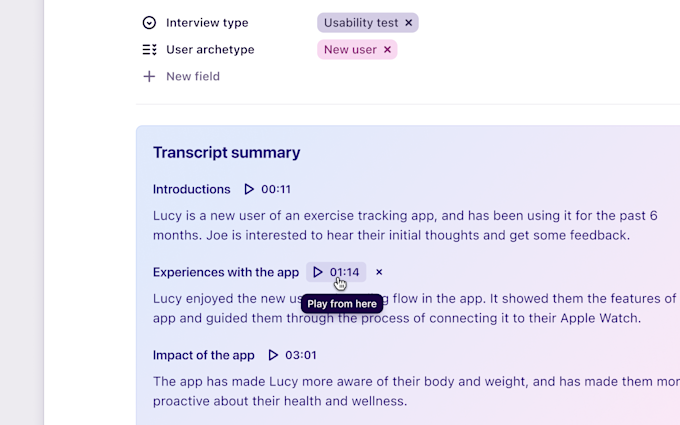
Tips and tricks
Make magic with your customer data in Dovetail

Four ways Dovetail helps Product Managers master continuous product discovery
Events and videos
© Dovetail Research Pty. Ltd.
Top 21 must-have digital tools for researchers
Last updated
12 May 2023
Reviewed by
Jean Kaluza
Research drives many decisions across various industries, including:
Uncovering customer motivations and behaviors to design better products
Assessing whether a market exists for your product or service
Running clinical studies to develop a medical breakthrough
Conducting effective and shareable research can be a painstaking process. Manual processes are sluggish and archaic, and they can also be inaccurate. That’s where advanced online tools can help.
The right tools can enable businesses to lean into research for better forecasting, planning, and more reliable decisions.
- Why do researchers need research tools?
Research is challenging and time-consuming. Analyzing data, running focus groups , reading research papers , and looking for useful insights take plenty of heavy lifting.
These days, researchers can’t just rely on manual processes. Instead, they’re using advanced tools that:
Speed up the research process
Enable new ways of reaching customers
Improve organization and accuracy
Allow better monitoring throughout the process
Enhance collaboration across key stakeholders
- The most important digital tools for researchers
Some tools can help at every stage, making researching simpler and faster.
They ensure accurate and efficient information collection, management, referencing, and analysis.
Some of the most important digital tools for researchers include:
Research management tools
Research management can be a complex and challenging process. Some tools address the various challenges that arise when referencing and managing papers.
.css-32cyld{-webkit-align-items:center;-webkit-box-align:center;-ms-flex-align:center;align-items:center;background:transparent;border:0;color:inherit;cursor:pointer;display:inline-block;-webkit-flex-shrink:0;-ms-flex-negative:0;flex-shrink:0;-webkit-text-decoration:underline;text-decoration:underline;} Zotero
Coined as a personal research assistant, Zotero is a tool that brings efficiency to the research process. Zotero helps researchers collect, organize, annotate, and share research easily.
Zotero integrates with internet browsers, so researchers can easily save an article, publication, or research study on the platform for later.
The tool also has an advanced organizing system to allow users to label, tag, and categorize information for faster insights and a seamless analysis process.
Messy paper stacks––digital or physical––are a thing of the past with Paperpile. This reference management tool integrates with Google Docs, saving users time with citations and paper management.
Referencing, researching, and gaining insights is much cleaner and more productive, as all papers are in the same place. Plus, it’s easier to find a paper when you need it.
Acting as a single source of truth (SSOT), Dovetail houses research from the entire organization in a simple-to-use place. Researchers can use the all-in-one platform to collate and store data from interviews , forms, surveys , focus groups, and more.
Dovetail helps users quickly categorize and analyze data to uncover truly actionable insights . This helps organizations bring customer insights into every decision for better forecasting, planning, and decision-making.
Dovetail integrates with other helpful tools like Slack, Atlassian, Notion, and Zapier for a truly efficient workflow.
Putting together papers and referencing sources can be a huge time consumer. EndNote claims that researchers waste 200,000 hours per year formatting citations.
To address the issue, the tool formats citations automatically––simultaneously creating a bibliography while the user writes.
EndNote is also a cloud-based system that allows remote working, multiple-user interaction and collaboration, and seamless working on different devices.
Information survey tools
Surveys are a common way to gain data from customers. These tools can make the process simpler and more cost-effective.
With ready-made survey templates––to collect NPS data, customer effort scores, five-star surveys, and more––getting going with Delighted is straightforward.
Delighted helps teams collect and analyze survey feedback without needing any technical knowledge. The templates are customizable, so you can align the content with your brand. That way, the survey feels like it’s coming from your company, not a third party.
SurveyMonkey
With millions of customers worldwide, SurveyMonkey is another leader in online surveys. SurveyMonkey offers hundreds of templates that researchers can use to set up and deploy surveys quickly.
Whether your survey is about team performance, hotel feedback, post-event feedback, or an employee exit, SurveyMonkey has a ready-to-use template.
Typeform offers free templates you can quickly embed, which comes with a point of difference: It designs forms and surveys with people in mind, focusing on customer enjoyment.
Typeform employs the ‘one question at a time’ method to keep engagement rates and completions high. It focuses on surveys that feel more like conversations than a list of questions.
Web data analysis tools
Collecting data can take time––especially technical information. Some tools make that process simpler.
For those conducting clinical research, data collection can be incredibly time-consuming. Teamscope provides an online platform to collect and manage data simply and easily.
Researchers and medical professionals often collect clinical data through paper forms or digital means. Those are too easy to lose, tricky to manage, and challenging to collaborate on.
With Teamscope, you can easily collect, store, and electronically analyze data like patient-reported outcomes and surveys.
Heap is a digital insights platform providing context on the entire customer journey . This helps businesses improve customer feedback , conversion rates, and loyalty.
Through Heap, you can seamlessly view and analyze the customer journey across all platforms and touchpoints, whether through the app or website.
Another analytics tool, Smartlook, combines quantitative and qualitative analytics into one platform. This helps organizations understand user behavior and make crucial improvements.
Smartlook is useful for analyzing web pages, purchasing flows, and optimizing conversion rates.
Project management tools
Managing multiple research projects across many teams can be complex and challenging. Project management tools can ease the burden on researchers.
Visual productivity tool Trello helps research teams manage their projects more efficiently. Trello makes product tracking easier with:
A range of workflow options
Unique project board layouts
Advanced descriptions
Integrations
Trello also works as an SSOT to stay on top of projects and collaborate effectively as a team.
To connect research, workflows, and teams, Airtable provides a clean interactive interface.
With Airtable, it’s simple to place research projects in a list view, workstream, or road map to synthesize information and quickly collaborate. The Sync feature makes it easy to link all your research data to one place for faster action.
For product teams, Asana gathers development, copywriting, design, research teams, and product managers in one space.
As a task management platform, Asana offers all the expected features and more, including time-tracking and Jira integration. The platform offers reporting alongside data collection methods, so it’s a favorite for product teams in the tech space.
Grammar checker tools
Grammar tools ensure your research projects are professional and proofed.
No one’s perfect, especially when it comes to spelling, punctuation, and grammar. That’s where Grammarly can help.
Grammarly’s AI-powered platform reviews your content and corrects any mistakes. Through helpful integrations with other platforms––such as Gmail, Google Docs, Twitter, and LinkedIn––it’s simple to spellcheck as you go.
Another helpful grammar tool is Trinka AI. Trinka is specifically for technical and academic styles of writing. It doesn’t just correct mistakes in spelling, punctuation, and grammar; it also offers explanations and additional information when errors show.
Researchers can also use Trinka to enhance their writing and:
Align it with technical and academic styles
Improve areas like syntax and word choice
Discover relevant suggestions based on the content topic
Plagiarism checker tools
Avoiding plagiarism is crucial for the integrity of research. Using checker tools can ensure your work is original.
Plagiarism checker Quetext uses DeepSearch™ technology to quickly sort through online content to search for signs of plagiarism.
With color coding, annotations, and an overall score, it’s easy to identify conflict areas and fix them accordingly.
Duplichecker
Another helpful plagiarism tool is Duplichecker, which scans pieces of content for issues. The service is free for content up to 1000 words, with paid options available after that.
If plagiarism occurs, a percentage identifies how much is duplicate content. However, the interface is relatively basic, offering little additional information.
Journal finder tools
Finding the right journals for your project can be challenging––especially with the plethora of inaccurate or predatory content online. Journal finder tools can solve this issue.
Enago Journal Finder
The Enago Open Access Journal Finder sorts through online journals to verify their legitimacy. Through Engao, you can discover pre-vetted, high-quality journals through a validated journal index.
Enago’s search tool also helps users find relevant journals for their subject matter, speeding up the research process.
JournalFinder
JournalFinder is another journal tool that’s popular with academics and researchers. It makes the process of discovering relevant journals fast by leaning into a machine-learning algorithm.
This is useful for discovering key information and finding the right journals to publish and share your work in.
Social networking for researchers
Collaboration between researchers can improve the accuracy and sharing of information. Promoting research findings can also be essential for public health, safety, and more.
While typical social networks exist, some are specifically designed for academics.
ResearchGate
Networking platform ResearchGate encourages researchers to connect, collaborate, and share within the scientific community. With 20 million researchers on the platform, it's a popular choice.
ResearchGate is founded on an intention to advance research. The platform provides topic pages for easy connection within a field of expertise and access to millions of publications to help users stay up to date.
Academia is another commonly used platform that connects 220 million academics and researchers within their specialties.
The platform aims to accelerate research with discovery tools and grow a researcher’s audience to promote their ideas.
On Academia, users can access 47 million PDFs for free. They cover topics from mechanical engineering to applied economics and child psychology.
- Expedited research with the power of tools
For researchers, finding data and information can be time-consuming and complex to manage. That’s where the power of tools comes in.
Manual processes are slow, outdated, and have a larger potential for inaccuracies.
Leaning into tools can help researchers speed up their processes, conduct efficient research, boost their accuracy, and share their work effectively.
With tools available for project and data management, web data collection, and journal finding, researchers have plenty of assistance at their disposal.
When it comes to connecting with customers, advanced tools boost customer connection while continually bringing their needs and wants into products and services.
What are primary research tools?
Primary research is data and information that you collect firsthand through surveys, customer interviews, or focus groups.
Secondary research is data and information from other sources, such as journals, research bodies, or online content.
Primary researcher tools use methods like surveys and customer interviews. You can use these tools to collect, store, or manage information effectively and uncover more accurate insights.
What is the difference between tools and methods in research?
Research methods relate to how researchers gather information and data.
For example, surveys, focus groups, customer interviews, and A/B testing are research methods that gather information.
On the other hand, tools assist areas of research. Researchers may use tools to more efficiently gather data, store data securely, or uncover insights.
Tools can improve research methods, ensuring efficiency and accuracy while reducing complexity.
Get started today
Go from raw data to valuable insights with a flexible research platform
Editor’s picks
Last updated: 21 December 2023
Last updated: 16 December 2023
Last updated: 6 October 2023
Last updated: 17 February 2024
Last updated: 5 March 2024
Last updated: 19 November 2023
Last updated: 15 February 2024
Last updated: 11 March 2024
Last updated: 12 December 2023
Last updated: 6 March 2024
Last updated: 10 April 2023
Last updated: 20 December 2023
Latest articles
Related topics, log in or sign up.
Get started for free
- For Authors
- Collaboration
- Privacy Policy

- Conferences & Symposiums
Tools & Methods
The 11 best technology tools for researchers.
Research is a meticulous, painstaking process. But thanks to the help of technology ( https://www.bairesdev.com/insights/it-outsourcing-services/ ), the pain is lessened. No matter your field — whether it’s biology or computer science — there’s a tool out there to help you organize your notes, cite your sources, find important articles, connect with colleagues, and more.
Here’s a selection of 11 of the most useful ones.
This free tool wants to be “your personal research assistant.” It’s a free-to-use citation manager that helps you collect, organize, keep track of, cite, and share your research. You can also sync your research across devices, as Zotero offers integrations with browsers and Word processors.
The largest database of abstracts and citations of peer-reviewed research literature in the world, Scopus includes more than 36,000 titles. It covers subjects such as physical, life, social, and health sciences, with numerous publishers from around the world. It’s free to search for author profiles, as well as claim and update your own. Non-subscribers can also view journal rankings and metrics.
3. QuickCalcs
From GraphPad, QuickCalcs allows you to compute statistical analyses for a variety of data: categorical, continuous, statistical distributions, random numbers, and chemical and radiochemical. You’ll simply choose the category and type of calculator, enter the data, and view your results — all within your browser.
A Digital Object Identifier (DOI) is a unique code consisting of letters, numbers, and special characters assigned to articles so that others can find them online. With Zenodo, you can receive a free DOI for your research, whether it’s a paper, article, essay, blog post, and nearly anything you can think of. Using it, you can share it with a thriving online community of researchers in all kinds of fields.
EndNote is an all-in-one tool for managing your references and citations. You can share your references with teams and keep track of edits and changes, comb resources to find the right ones for you, and create and format bibliographies. The software is packed with other features, including automatic link and reference updating to keep your citations current.
6. ReadCube
Here’s a web, mobile, and desktop platform that will help you manage your research across your devices. You can find, read, and annotate materials and preserve your notes and lists on your phone, laptop, or whatever device you’re using.
7. ResearchGate
Along with offering free access to research in your field, ResearchGate enables you to connect with others in the scientific community. You can share your work and collaborate with others in the industry, as well as get feedback.
You’re also able to see statistics on the impact of your work and the audience it’s garnering, along with receiving alerts when your connections publish new work. It’s completely free to register, too.
8. Google Scholar
Google Scholar is a free search engine that indexes academic research across a wide array of disciplines and formats, including journals, books, articles, dissertations, and more. It’s free to use for everyone, whether you’re a student or simply a curious person. Some articles are also free to read, while others require a login — although you’ll still generally be able to read the abstract either way.
9. F100Prime
Find news and recommendations for articles you should read about work in your field. Along with receiving the recommendations, you’ll get a quick summary of why you should read them. You can also follow local experts and get alerts about the articles they recommend, as well as save searches and get notified when works matching your interests and criteria become available.
Run by Cornell University, arXiv is a free, open-access repository of more than 1.5 million scholarly preprints that are accessible online. It covers fields including computer science, physics, economics, mathematics, statistics, quantitative biology, quantitative finance, and electrical engineering and systems science.
11. SJ Finder
Not only can you browse more than 30,000 accredited journals with existing research through SJ Finder, but you can also receive recommendations on journals that are best suited to publishing your own articles based on keywords in your paper’s title and abstract. The platform also helps you find a community, including labs, research partners, reviewers, and more.
Instant citations, connections with others in your field, access to peer-reviewed journal articles — what could be better? Research is grueling work, but with the help of these tools, you’ll streamline the process tenfold.

Related Articles:
Leave a reply cancel reply.
You must be logged in to post a comment.
Top Keywords
Diabetes | Alzheimer’s disease Cancer | Breast cancer | Tumor Blood pressure | Heart Brain | Kidney | Liver | Lung Stress | Pain | Therapy Infection | Inflammation | Injury DNA | RNA | Receptor | Nanoparticles Bacteria | Virus | Plant
See more …

Proofread or Perish: Editing your scientific writing for successful publication

Lab Leader makes software applications for experiment design in life science

Cyagen Biosciences – Helping you choose the right animal model for your research
Labcollector lims and eln for improving productivity in the lab.

Image Cytometer – NucleoCounter® NC-3000™
Recent posts.
- Sleep abnormalities in different clinical stages of psychosis
- A compact high yield isotope enrichment system
- Late second trimester miscarriages
- Making Christmas trees under duress, or how cells regulate the production of ribosomal RNA
- Rabbits with mammary carcinomas as a model for comparative pathology and translational science in breast cancer research
View the latest institution tables
View the latest country/territory tables
Five online tools that aim to save researchers time and trouble
From investigating a lab’s publication history to scanning manuscripts for statistical errors, these apps can help streamline some of the most time-consuming tasks.
Dalmeet Singh Chawla

Credit: erhui1979/Getty Images
23 June 2021

erhui1979/Getty Images
An expanding kit of digital tools and apps helps researchers automate certain processes and make others less burdensome.
Nature Index has selected five recently launched or revised tools that aim to make academic life easier, whether you’re thinking of relocating to a new lab, organizing your references or readying a manuscript for submission.
1) Choosing the right lab
Job-hunting can be tough, particularly if interstate or overseas relocation is on the cards. Before you commit to a new position, it’s useful to have some insight into your prospective supervisor, as well as the kind of lab culture you’d be stepping into .
A new tool called Super Researcher aims to make it easier for doctoral and postdoctoral candidates to compare lab leaders based on their productivity and impact.
Described in a bioRxiv paper published in February 2021, the app allows academics to run searches on specific researchers to see their numbers of annual publications, citation counts and details on their most frequent collaborators. The tool pulls publication data from the Scopus database.
The team behind the app, led by co-creator Sheah Lin Lee, a cancer researcher at the University of Southampton in the UK, is working to move it beyond the pilot stage. One challenge, she says, is that it’s hosted on a free (and sometimes unreliable) server, which means it’s prone to the occasional crash – something the team is hoping address in the future.
Lee says she hopes her tool will give researchers a ‘rough and ready’ indication of a lab’s publication culture, which could factor into their decision to take up a new position there. But she urges users to take other factors into consideration, too.
“We don’t think that people should judge whether you want to go to a lab solely based on publications,” says Lee.
2) A spell-checker for statistics
What if there were a way to automatically scan a manuscript for statistical errors while writing your manuscript ?
Statcheck, launched in 2015, aims to do so by recalculating p-values — a controversial but commonly used technique to measure statistical significance.
It initially received mixed reactions from academics, but has since gained more acceptance after a preprint study found that it was correct in more than 95% of its recalculations of p-values.
Statcheck has become a popular way to check manuscripts before submission to a journal, says co-creator Michèle Nuijten, who studies analytical methods at Tilburg University in the Netherlands.
It’s also being used by journals such as Psychological Science and the Journal of Experimental Social Psychology to weed out statistical mistakes during the peer-review process.
In 2020, Nuijten and her team expanded the functionality of statcheck by creating a free plugin to be used within Microsoft Word that works like a statistical spell-checker.
Nuijten cautions against using the tool as a means to imply fraud or wrongdoing, emphasizing how easy it can be, even for experienced researchers, to make mistakes in their calculations.
“We all make mistakes. It doesn’t mean we want to,” she says.
3) Spot the difference between preprint versions
Comparing different iterations of a manuscript on preprint servers such as arXiv can be a time-consuming process, says Sharvil Nanavati, a software engineer based in Mountain View, California.
After trying to find a tool to address this, Nanavati and Sergei Taguer, a software engineer in California, decided to build one themselves, which they launched in May 2021.
ArXiv Diff , which was built on top of an existing open-source tool, allows users to view manuscript updates by replacing the word “arxiv” in the URL of a paper to “arxivdiff” then clicking “Show Diff”.
So far, feedback on the new app has been mixed, Nanavati admits. Some academics have praised its usefulness, while others have pointed out that it doesn’t work on all manuscripts.
Nanavati says he’s tweaking the tool’s code to cater for cases where users flag errors. He says the tool, which is a labour of love, will continue to be available for free, but is limited to manuscripts posted to arXiv for now.
4) Find references to papers flagged on PubPeer
It’s becoming increasingly difficult to keep up with the commentary around new papers. Some of these discussions take place on Pubpeer, an online platform where researchers debate the veracity and robustness of specific papers.
While it’s possible to manually check a paper on PubPeer to see if people are talking about it, doing that for an entire reference list can be laborious.
In 2019, PubPeer launched a free plugin on Zotero, an open-source reference-management system that is popular among academics because it hosts a number of plugins with functions such as helping users find free versions of paywalled papers and flagging papers that have been retracted.
The new PubPeer plugin flags any references in a researcher’s paper shortlist — where they save studies that are potentially of interest and may be worthy of citing — that are being discussed on PubPeer, listing the number of comments.
PubPeer also has a browser extension that alerts researchers if they are citing a paper that is being discussed on the platform.
Boris Barbour, co-organizer of PubPeer and a neuroscientist at the Ecole Normale Supérieure’s Institute of Biology in France, says that while there are no immediate plans to expand the new plugin to reference management systems other than Zotero, “there are fairly significant incremental improvements and polishing that could be done”.
5) Scanning for predatory references
In May 2021, Edifix, a bibliographic referencing tool run by Boston-based publishing software firm Inera, expanded its capability to automatically flag references to papers published in predatory journals.
Inera teamed up with Cabell’s International , a scholarly-services firm headquartered in Beaumont, Texas, to access its list of predatory journals, which is usually pay-to-view .
When users check their references using Edifix, in addition to automatically formatting them and fixing any errors, the tool will flag any publications that Cabell’s has identified as predatory. Users can click on those references for an explanation of why the particular journal has been flagged as questionable .
However this new functionality will be free to use for Edifix subscribers until the end of 2021. After that, users will need to pay for a subscription to Cabell’s, says Elizabeth Blake, director of business development at Inera.
The decision to delete or retain references to flagged publications lies with the researcher, says Blake, as it’s possible for subpar journals to publish solid research, and there may be legitimate reasons to cite such work.
Edifix also highlights any references that have been retracted – which a growing number of other bots also do .
- SUGGESTED TOPICS
- The Magazine
- Newsletters
- Managing Yourself
- Managing Teams
- Work-life Balance
- The Big Idea
- Data & Visuals
- Reading Lists
- Case Selections
- HBR Learning
- Topic Feeds
- Account Settings
- Email Preferences
Research: How Different Fields Are Using GenAI to Redefine Roles
- Maryam Alavi
Examples from customer support, management consulting, professional writing, legal analysis, and software and technology.
The interactive, conversational, analytical, and generative features of GenAI offer support for creativity, problem-solving, and processing and digestion of large bodies of information. Therefore, these features can act as cognitive resources for knowledge workers. Moreover, the capabilities of GenAI can mitigate various hindrances to effective performance that knowledge workers may encounter in their jobs, including time pressure, gaps in knowledge and skills, and negative feelings (such as boredom stemming from repetitive tasks or frustration arising from interactions with dissatisfied customers). Empirical research and field observations have already begun to reveal the value of GenAI capabilities and their potential for job crafting.
There is an expectation that implementing new and emerging Generative AI (GenAI) tools enhances the effectiveness and competitiveness of organizations. This belief is evidenced by current and planned investments in GenAI tools, especially by firms in knowledge-intensive industries such as finance, healthcare, and entertainment, among others. According to forecasts, enterprise spending on GenAI will increase by two-fold in 2024 and grow to $151.1 billion by 2027 .
- Maryam Alavi is the Elizabeth D. & Thomas M. Holder Chair & Professor of IT Management, Scheller College of Business, Georgia Institute of Technology .
Partner Center
Featured Topics
Featured series.
A series of random questions answered by Harvard experts.
Explore the Gazette
Read the latest.

Herbert Chanoch Kelman, 94
Everett irwin mendelsohn, 91.

Anticipate, accommodate, empower
Exploring generative ai at harvard.
Jessica McCann
Harvard Correspondent

Leaders weigh in on where we are and what’s next
The explosion of generative AI technology over the past year and a half is raising big questions about how these tools will impact higher education. Across Harvard, members of the community have been exploring how GenAI will change the ways we teach, learn, research, and work.
As part of this effort, the Office of the Provost has convened three working groups . They will discuss questions, share innovations, and evolve guidance and community resources. They are:
- The Teaching and Learning Group , chaired by Bharat Anand , vice provost for advances in learning and the Henry R. Byers Professor of Business Administration at Harvard Business School. This group seeks to share resources, identify emerging best practices, guide policies, and support the development of tools to address common challenges among faculty and students.
- The Research and Scholarship Group , chaired by John Shaw , vice provost for research, Harry C. Dudley Professor of Structural and Economic Geology in the Earth and Planetary Sciences Department, and professor of environmental science and engineering in the Paulson School of Engineering and Applied Science. It focuses on how to enable, and support the integrity of, scholarly activities with generative AI tools.
- T he Administration and Operations Group , chaired by Klara Jelinkova , vice president and University chief information officer. It is charged with addressing information security, data privacy, procurement, and administration and organizational efficiencies.

Klara Jelinkova, Bharat Anand, and John Shaw.
Photos by Kris Snibbe/Harvard Staff Photographer; Evgenia Eliseeva; and courtesy of John Shaw
The Gazette spoke with Anand, Shaw, and Jelinkova to understand more about the work of these groups and what’s next in generative AI at Harvard.
When generative AI tools first emerged, we saw universities respond in a variety of ways — from encouraging experimentation to prohibiting their use. What was Harvard’s overall approach?
Shaw: From the outset, Harvard has embraced the prospective benefits that GenAI offers to teaching, research, and administration across the University, while being mindful of the potential pitfalls. As a University, our mission is to help enable discovery and innovation, so we had a mandate to actively engage. We set some initial, broad policies that helped guide us, and have worked directly with groups across the institution to provide tools and resources to inspire exploration.
Jelinkova: The rapid emergence of these tools meant the University needed to react quickly, to provide both tools for innovation and experimentation and guidelines to ensure their responsible use. We rapidly built an AI Sandbox to enable faculty, students, and staff to experiment with multiple large language models in a secure environment. We also worked with external vendors to acquire enterprise licenses for a variety of tools to meet many different use cases. Through working groups, we were able to learn, aggregate and collate use cases for AI in teaching, learning, administration, and research. This coordinated, collective, and strategic approach has put Harvard ahead of many peers in higher education.
Anand: Teaching and learning are fundamentally decentralized activities. So our approach was to ask: First, how can we ensure that local experimentation by faculty and staff is enabled as much as possible; and second, how can we ensure that it’s consistent with University policies on IP, copyright, and security? We also wanted to ensure that novel emerging practices were shared across Schools, rather than remaining siloed.
What do these tools mean for faculty, in terms of the challenges they pose or the opportunities they offer? Is there anything you’re particularly excited about?
Anand: Let’s start with some salient challenges. How do we first sift through the hype that’s accompanied GenAI? How can we make it easy for faculty to use GenAI tools in their classrooms without overburdening them with yet another technology? How can one address real concerns about GenAI’s impact?
While we’re still early in this journey, many compelling opportunities — and more importantly, some systematic ways of thinking about them — are emerging. Various Harvard faculty have leaned into experimenting with LLMs in their classrooms. Our team has now interviewed over 30 colleagues across Harvard and curated short videos that capture their learnings. I encourage everyone to view these materials on the new GenAI site; they are remarkable in their depth and breadth of insight.
Here’s a sample: While LLMs are commonly used for Q&A, our faculty have creatively used them for a broader variety of tasks, such as simulating tutors that guide learning by asking questions, simulating instructional designers to provide active learning tips, and simulating student voices to predict how a class discussion might flow, thus aiding in lesson preparation. Others demonstrate how more sophisticated prompts or “prompt engineering” are often necessary to yield more sophisticated LLM responses, and how LLMs can extend well beyond text-based responses to visuals, simulations, coding, and games. And several faculty show how LLMs can help overcome subtle yet important learning frictions like skill gaps in coding, language literacy, or math.
Do these tools offer students an opportunity to support or expand upon their learning?
Anand: Yes. GenAI represents a unique area of innovation where students and faculty are working together. Many colleagues are incorporating student feedback into the GenAI portions of their curriculum or making their own GenAI tools available to students. Since GenAI is new, the pedagogical path is not yet well defined; students have an opportunity to make their voices heard, as co-creators, on what they think the future of their learning should look like.
Beyond this, we’re starting to see other learning benefits. Importantly, GenAI can reach beyond a lecture hall. Thoughtful prompt engineering can turn even publicly available GenAI tools into tutorbots that generate interactive practice problems, act as expert conversational aids for material review, or increase TA teams’ capacity. That means both that the classroom is expanding and that more of it is in students’ hands. There’s also evidence that these bots field more questions than teaching teams can normally address and can be more comfortable and accessible for some students.
Of course, we need to identify and counter harmful patterns. There is a risk, in this early and enthusiastic period, of sparking over-reliance on GenAI. Students must critically evaluate how and where they use it, given its possibility of inaccurate or inappropriate responses, and should heed the areas where their style of cognition outperforms AI. One other thing to watch out for is user divide: Some students will graduate with vastly better prompt engineering skills than others, an inequality that will only magnify in the workforce.
What are the main questions your group has been tackling?
Anand: Our group divided its work into three subgroups focused on policy, tools, and resources. We’ve helped guide initial policies to ensure safe and responsible use; begun curating resources for faculty in a One Harvard repository ; and are exploring which tools the University should invest in or develop to ensure that educators and researchers can continue to advance their work.
In the fall, we focused on supporting and guiding HUIT’s development of the AI Sandbox. The Harvard Initiative for Learning and Teaching’s annual conference , which focused exclusively on GenAI, had its highest participation in 10 years. Recently, we’ve been working with the research group to inform the development of tools that promise broad, generalizable use for faculty (e.g., tutorbots).
What has your group focused on in discussions so far about generative AI tools’ use in research?
Shaw: Our group has some incredible strength in researchers who are at the cutting edge of GenAI development and applications, but also includes voices that help us understand the real barriers to faculty and students starting to use these tools in their own research and scholarship. Working with the other teams, we have focused on supporting development and use of the GenAI sandbox, examining IP and security issues, and learning from different groups across campus how they are using these tools to innovate.
Are there key areas of focus for your group in the coming months?
Shaw: We are focused on establishing programs — such as the new GenAI Milton Fund track — to help support innovation in the application of these tools across the wide range of scholarship on our campus. We are also working with the College to develop new programs to help support students who wish to engage with faculty on GenAI-enabled projects. We aim to find ways to convene students and scholars to share their experiences and build a stronger community of practitioners across campus.
What types of administration and operations questions are your group is exploring, and what type of opportunities do you see in this space?
Jelinkova: By using the group to share learnings from across Schools and units, we can better provide technologies to meet the community’s needs while ensuring the most responsible and sustainable use of the University’s financial resources. The connections within this group also inform the guidelines that we provide; by learning how generative AI is being used in different contexts, we can develop best practices and stay alert to emerging risks. There are new tools becoming available almost every day, and many exciting experiments and pilots happening across Harvard, so it’s important to regularly review and update the guidance we provide to our community.
Can you talk a bit about what has come out of these discussions, or other exciting things to come?
Jelinkova: Because this technology is rapidly evolving, we are continually tracking the release of new tools and working with our vendors as well as open-source efforts to ensure we are best supporting the University’s needs. We’re developing more guidance and hosting information sessions on helping people to understand the AI landscape and how to choose the right tool for their task. Beyond tools, we’re also working to build connections across Harvard to support collaboration, including a recently launched AI community of practice . We are capturing valuable findings from emerging technology pilot programs in HUIT , the EVP area , and across Schools. And we are now thinking about how those findings can inform guiding principles and best practices to better support staff.
While the GenAI groups are investigating these questions, Harvard faculty and scholars are also on the forefront of research in this space. Can you talk a bit about some of the interesting research happening across the University in AI more broadly ?
Shaw: Harvard has made deep investments in the development and application of AI across our campus, in our Schools, initiatives, and institutes — such as the Kempner Institute and Harvard Data Science Initiative. In addition, there is a critical role for us to play in examining and guiding the ethics of AI applications — and our strengths in the Safra and Berkman Klein centers, as examples, can be leading voices in this area.
What would be your advice for members of our community who are interested in learning more about generative AI tools?
Anand: I’d encourage our community to view the resources available on the new Generative AI @ Harvard website , to better understand how GenAI tools might benefit you.
There’s also no substitute for experimentation with these tools to learn what works, what does not, and how to tailor them for maximal benefit for your particular needs. And of course, please know and respect University policies around copyright and security.
We’re in the early stages of this journey at Harvard, but it’s exciting.
Share this article
You might like.
Memorial Minute — Faculty of Arts and Sciences

How to ensure students with disabilities have an equal chance to succeed?
College accepts 1,937 to Class of 2028
Students represent 94 countries, all 50 states
Forget ‘doomers.’ Warming can be stopped, top climate scientist says
Michael Mann points to prehistoric catastrophes, modern environmental victories
Pushing back on DEI ‘orthodoxy’
Panelists support diversity efforts but worry that current model is too narrow, denying institutions the benefit of other voices, ideas
The top list of academic search engines

1. Google Scholar
4. science.gov, 5. semantic scholar, 6. baidu scholar, get the most out of academic search engines, frequently asked questions about academic search engines, related articles.
Academic search engines have become the number one resource to turn to in order to find research papers and other scholarly sources. While classic academic databases like Web of Science and Scopus are locked behind paywalls, Google Scholar and others can be accessed free of charge. In order to help you get your research done fast, we have compiled the top list of free academic search engines.
Google Scholar is the clear number one when it comes to academic search engines. It's the power of Google searches applied to research papers and patents. It not only lets you find research papers for all academic disciplines for free but also often provides links to full-text PDF files.
- Coverage: approx. 200 million articles
- Abstracts: only a snippet of the abstract is available
- Related articles: ✔
- References: ✔
- Cited by: ✔
- Links to full text: ✔
- Export formats: APA, MLA, Chicago, Harvard, Vancouver, RIS, BibTeX

BASE is hosted at Bielefeld University in Germany. That is also where its name stems from (Bielefeld Academic Search Engine).
- Coverage: approx. 136 million articles (contains duplicates)
- Abstracts: ✔
- Related articles: ✘
- References: ✘
- Cited by: ✘
- Export formats: RIS, BibTeX

CORE is an academic search engine dedicated to open-access research papers. For each search result, a link to the full-text PDF or full-text web page is provided.
- Coverage: approx. 136 million articles
- Links to full text: ✔ (all articles in CORE are open access)
- Export formats: BibTeX

Science.gov is a fantastic resource as it bundles and offers free access to search results from more than 15 U.S. federal agencies. There is no need anymore to query all those resources separately!
- Coverage: approx. 200 million articles and reports
- Links to full text: ✔ (available for some databases)
- Export formats: APA, MLA, RIS, BibTeX (available for some databases)

Semantic Scholar is the new kid on the block. Its mission is to provide more relevant and impactful search results using AI-powered algorithms that find hidden connections and links between research topics.
- Coverage: approx. 40 million articles
- Export formats: APA, MLA, Chicago, BibTeX

Although Baidu Scholar's interface is in Chinese, its index contains research papers in English as well as Chinese.
- Coverage: no detailed statistics available, approx. 100 million articles
- Abstracts: only snippets of the abstract are available
- Export formats: APA, MLA, RIS, BibTeX

RefSeek searches more than one billion documents from academic and organizational websites. Its clean interface makes it especially easy to use for students and new researchers.
- Coverage: no detailed statistics available, approx. 1 billion documents
- Abstracts: only snippets of the article are available
- Export formats: not available

Consider using a reference manager like Paperpile to save, organize, and cite your references. Paperpile integrates with Google Scholar and many popular databases, so you can save references and PDFs directly to your library using the Paperpile buttons:

Google Scholar is an academic search engine, and it is the clear number one when it comes to academic search engines. It's the power of Google searches applied to research papers and patents. It not only let's you find research papers for all academic disciplines for free, but also often provides links to full text PDF file.
Semantic Scholar is a free, AI-powered research tool for scientific literature developed at the Allen Institute for AI. Sematic Scholar was publicly released in 2015 and uses advances in natural language processing to provide summaries for scholarly papers.
BASE , as its name suggest is an academic search engine. It is hosted at Bielefeld University in Germany and that's where it name stems from (Bielefeld Academic Search Engine).
CORE is an academic search engine dedicated to open access research papers. For each search result a link to the full text PDF or full text web page is provided.
Science.gov is a fantastic resource as it bundles and offers free access to search results from more than 15 U.S. federal agencies. There is no need any more to query all those resources separately!
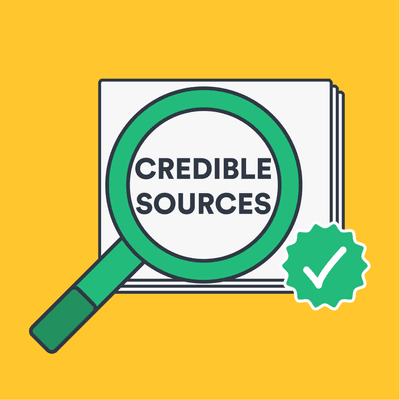
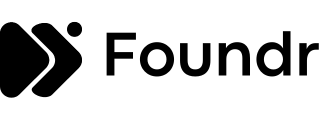
Press ESC to close
Or check our popular categories....

Top 10 AI Tools For Academics: Level Up Your Research
If you aren’t using AI to augment your academic research in 2023, you are wasting a lot of time – time that you could free up from grunt work and invest in the more interesting stuff.
AI tools have proliferated since the launch of GPT 3 and beyond. The sudden and simultaneous rise of so many consumable AI-powered tools has quickly muddied the waters and made it tiresome if not impossible to get your hands on the right set of AI tools for researchers.
Fear not! I have hand-picked (I’ve had help, a lot of it, to be honest) 10 of the best AI tools for researchers. Go through the list, combine multiple tools, and create a customized stack of AI tools to help with your research process.
Top 10 AI tools for researchers
We’ll discuss tools powered by artificial intelligence that can augment your research work, save you a lot of time through the automation of certain tasks, and help you brainstorm new ideas avoid plagiarism, and streamline the research process.
1. PDFgear Copilot
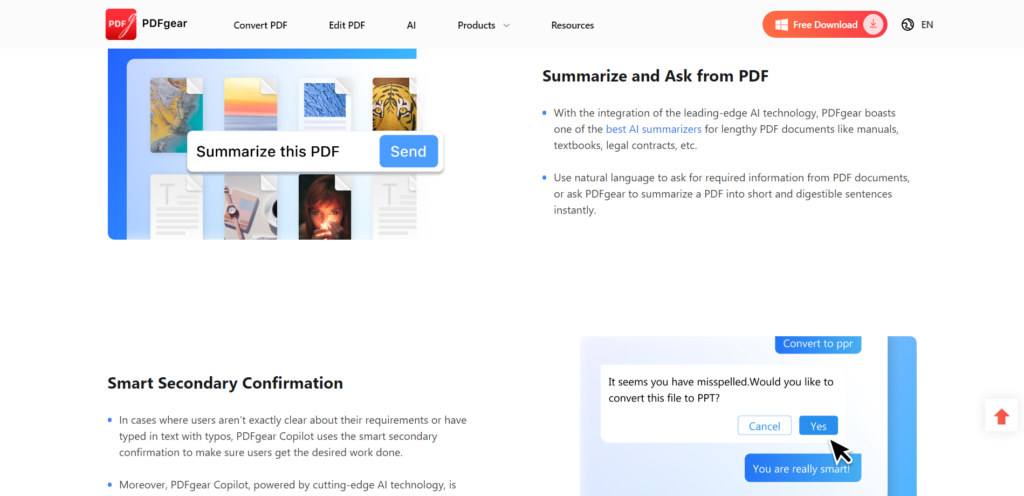
This PDF editor with a humble-looking website doesn’t even market itself properly as a top-class AI tool for researchers. It just is. PDFgear offers you some very simple functionalities that are going to save you a lot of time in different stages of your research activities.
It will let you upload PDF files and give you a summary of what’s inside the PDF . If you think it has missed something, ask. And it will find you the specific piece of information you were worried about. You can even ask PDFgear to compress a file, delete some pages, and perform other small-time edits via chat.
Now, let’s say you have created a paper and you want to check it for errors before submitting it. Run it through PDFgear. The AI copilot will catch your typos and spelling errors and save you from embarrassment.
PDFgear is free. It doesn’t matter if you want to summarize one file or 500 files. It’s free and instantaneous.
The only downside is that this tool is available for download only on Windows 10/11. Nonetheless, the website says the MacOS version will arrive soon.
2. Consensus
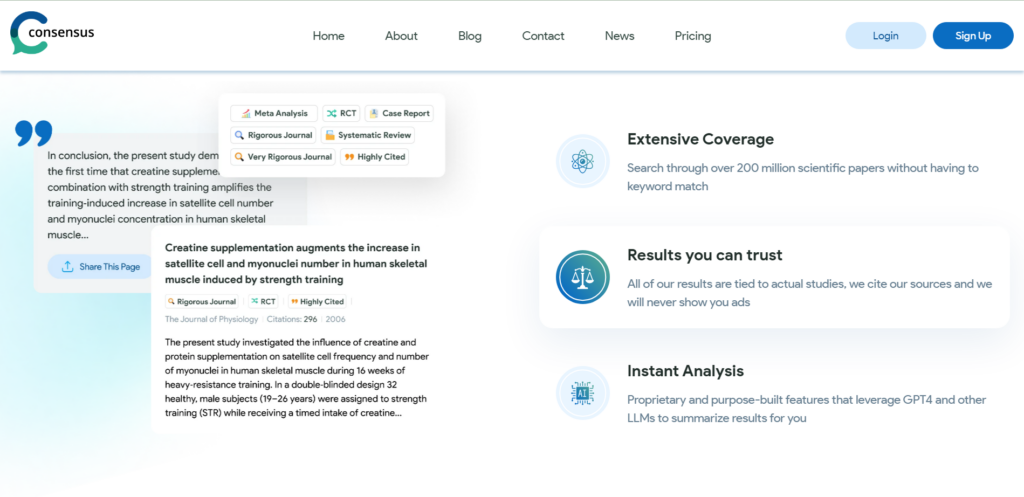
Consensus is useful for everyone and invaluable for researchers. It is an AI-powered search engine that takes questions in natural language and finds evidence-based answers from peer-reviewed research papers . Let that sink in.
While Google invests a lot in understanding the intent behind a search and providing the best answer, as a researcher you know how frustrating Google searches can be. You have to wade through an ocean of unverified content to reach evidence-based answers unless you are a master of keyword matching.
- Consensus helps you access information spread across 200 million peer-reviewed papers.
- They’ll cite the sources while answering your questions.
- Every answer is evidence-based
- The tool offers instant summaries and analyses with the help of GPT 4 and other powerful LLM
When it comes to using AI to augment research work, this is the real deal. You can use Consensus for research without paying a dime. The free edition will even let you create 3 summaries a month. For a price of $7.99 per month, you can generate unlimited summaries powered by GPT4.
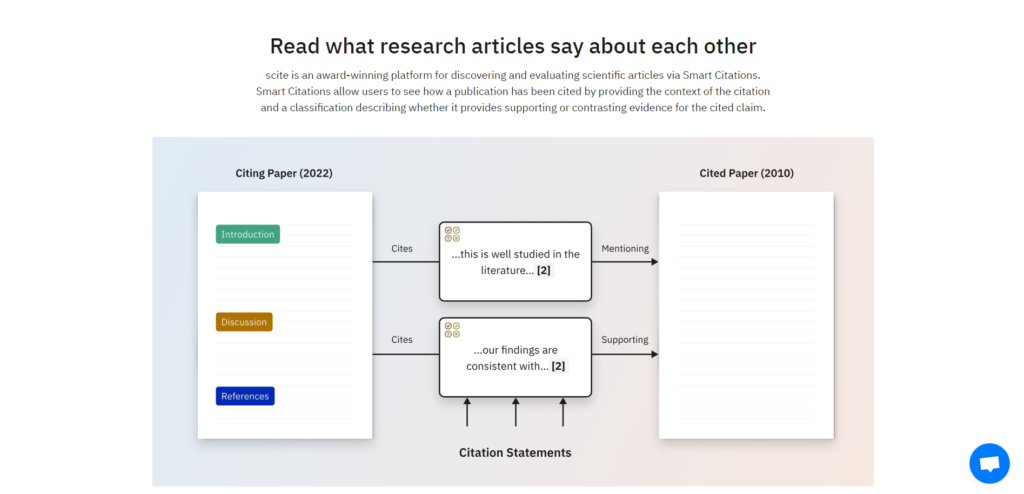
Scite, just like Consensus and PDFgear, has a very simple but elegant offering for researchers, students, and scholars. It tells you where an article has been cited and whether the citing article affirms or disputes the citation. So, as a researcher and a smart individual, you already know why this is incredible. I’ll talk about it a little anyway.
Scite helps you find how older research publications have been cited by newer research work through a feature called Smart Citation. This feature allows you to visualize a network of citations stemming from a single piece of work. It identifies the context of the citation and also classifies the citations as affirmative or negative.
You can take a glance at the visualization and instantly prioritize the publications that you want to go through . Scite is a real stress buster that can also open your eyes to new research angles.
These really are exciting times for researchers.
4. SciSpace
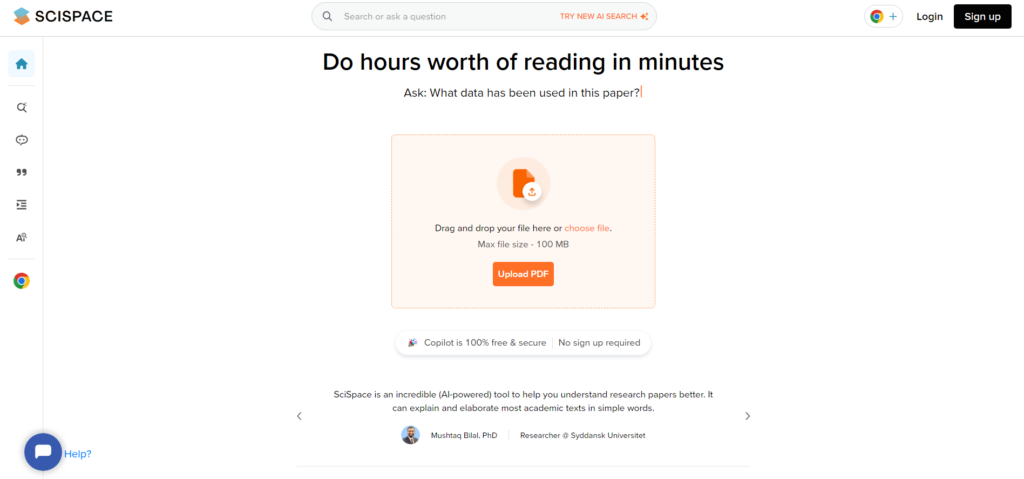
SciSpace is an AI-based tool that simplifies difficult concepts for you. So, if you are in a hurry and need to extract the gist of a sizable scientific paper , drop it at SciSpace and let the Copilot create a summary for you.
What if you have read an entire paper and cannot make sense of a specific section? Upload the file at SciSpace and highlight the section you need help with. The tool will break it down into digestible chunks and even take follow-up questions from you.
SciSpace also helps you with your literature reviews by finding related articles.
5. Wordvice AI
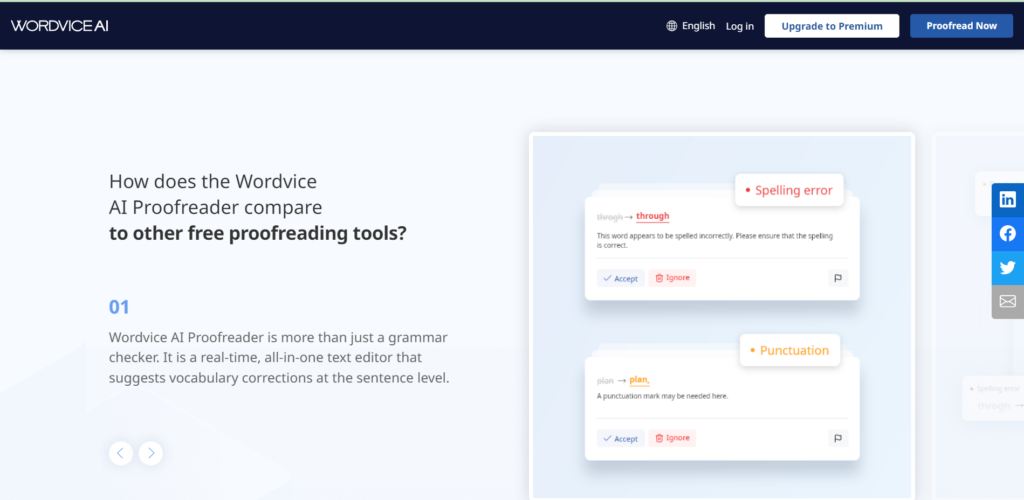
Wordvice AI is a well-rounded AI-powered writing assistant. It proofreads your work and checks your articles for spelling, punctuation, and style error. It helps you maintain a flow of writing by analyzing sentence structures and offering sentence-level suggestions.
It will help you choose better words and create better sentences, all while ensuring the correctness of spelling, grammar, and style.
Wordvice has solid use cases in academic research as well as in the corporate sector. It will help marketers write better copy and sales executives compose better emails.
If you look closely, most of the AI tools for research can actually be repurposed for other functionalities. Similarly, AI apps meant for business can be repurposed for research.
6. ChatGPT
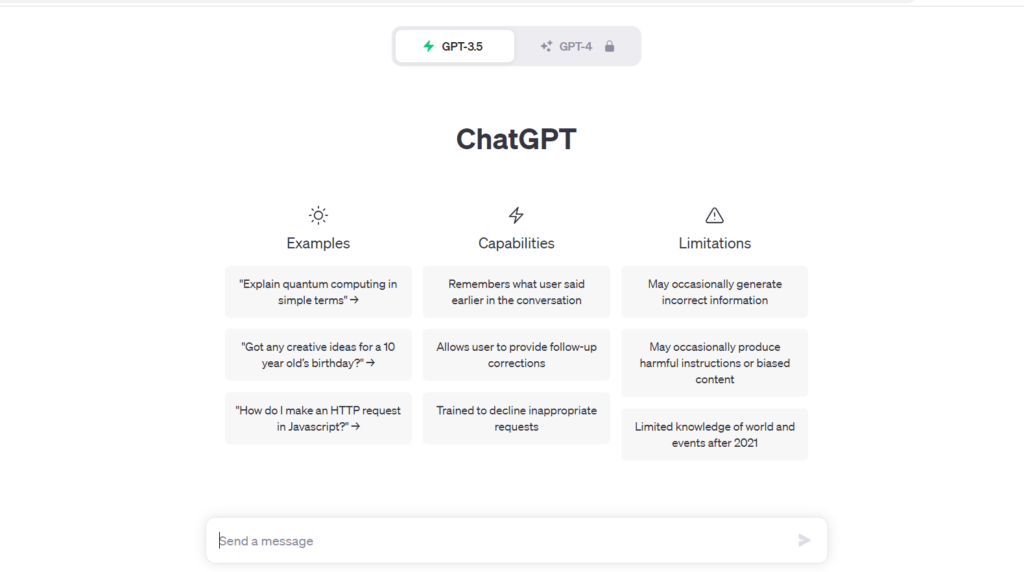
ChatGPT is the OG generative AI chatbot. It took the world by storm and reached 1 million users in 5 days. It represents everything that’s cool about chatbots. But can you use it reliably for research?
The answer is no. ChatGPT is not considered a credible source for conducting research in any field. It comes up with false citations, offers misinformation, and isn’t up-to-date.
Then why is ChatGPT included in this list?
For two reasons:
- It is excellent at taking scattered information and forming comprehensive summaries.
- Its capability to adapt to a certain style of writing is almost magical.
So, as a smart individual what you can do is, get the information from credible sources, tie them up neatly with multiple prompts, and use ChatGPT to transform information into literature.
Also read: ChatGPT Wrappers: Compared [Use ChatGPT for Almost Free]
7. Research Rabbit
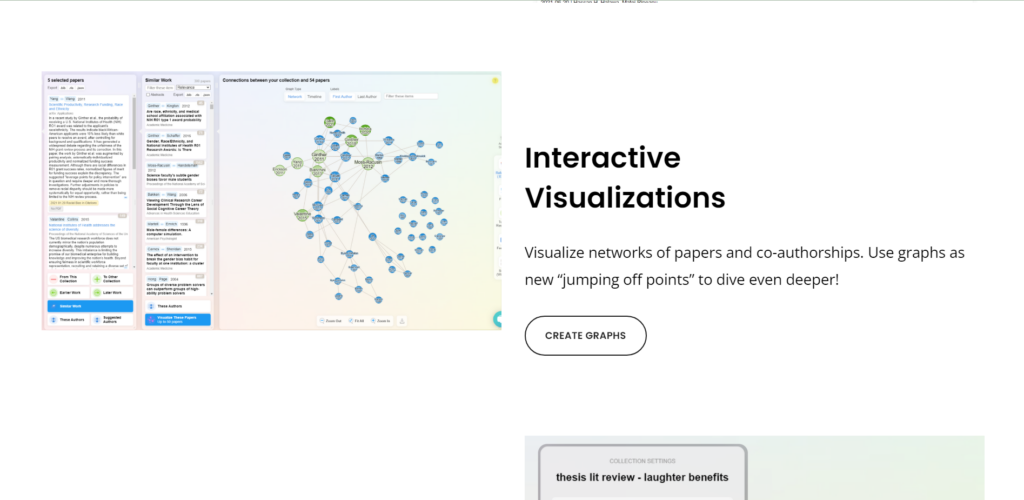
They call it “Spotify for Papers” and there is good reason behind it. ResearchRabbit allows you to create a collection of papers much like a Spotify playlist. Then, based on what you add to your collection and how you interact with papers, the platform creates recommendations. How neat is that? It’s like the AI-powered tool is reading your mind to help you read better.
Paper recommendations aside, ResearchRabbit also creates visualizations featuring your favorite articles showing how they’re cited. It gives you jumping-off points to delve deeper into an idea or to explore a different research angle.
You cannot call Research Rabbit a research assistant in its traditional sense. It is more like a friend that nudges you to try something new – relevant papers in this case.
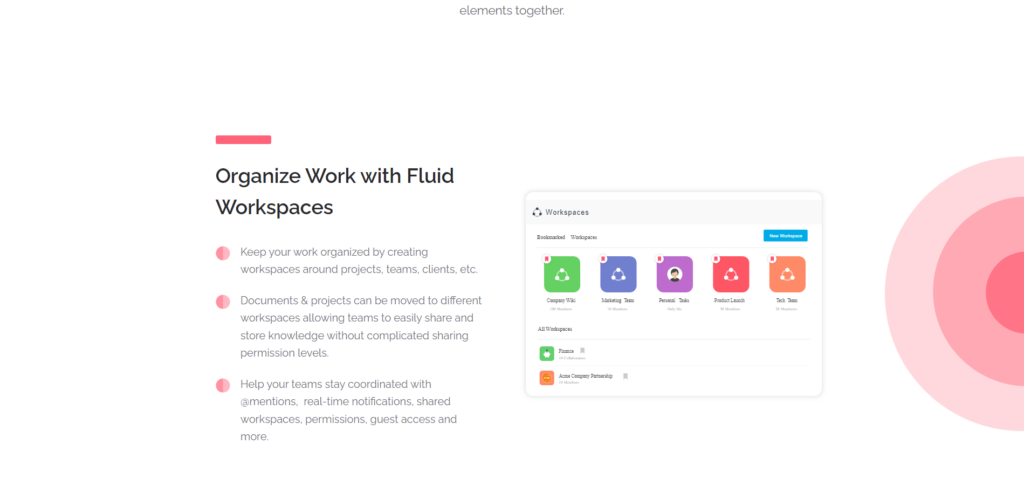
Here is another tool that’s never been marketed as an AI tool for researchers. In fact, Bit.ai is a fully-fledged document-sharing tool designed to cater to corporate needs. Nevertheless, it has certain features that researchers who like to collaborate can leverage.
This tool allows you to integrate a vast range of media items with your document . You can add infographics, create polls, and insert charts, and surveys. When you embed a link, Bit creates interactive visual cards visible to everyone sharing a document.
You can save all kinds of digital assets on the platform so that you do not have to search for content from different sources.
Now, imagine a scenario where you are part of a team of researchers who are collaborating on a few papers. You can organize and orchestrate the entire collaborative process with the help of Bit.ai.
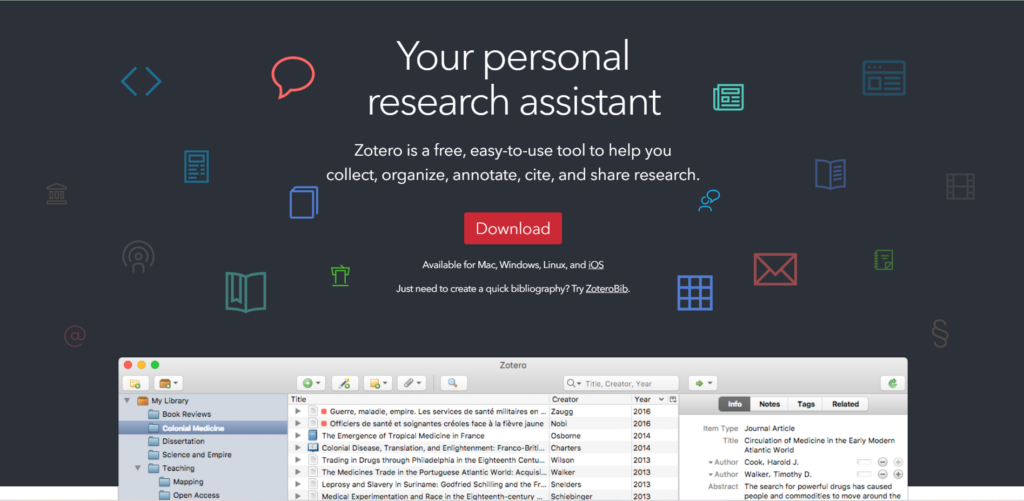
Zotero is a well-rounded AI research assistant. It helps researchers search better, organize better, and write better. Zotero analyzes your browsing patterns and senses when you are doing research. It then helps you find, sort, and save specific articles.
As you write the AI model recognizes the sources you are referencing and cites them for you following any of the 10000 citing procedures that it supports.
It creates a bibliography of all the resources used in your research paper. It synchronizes your data across devices to ensure access from anywhere at any time.
10. Semantic Scholar
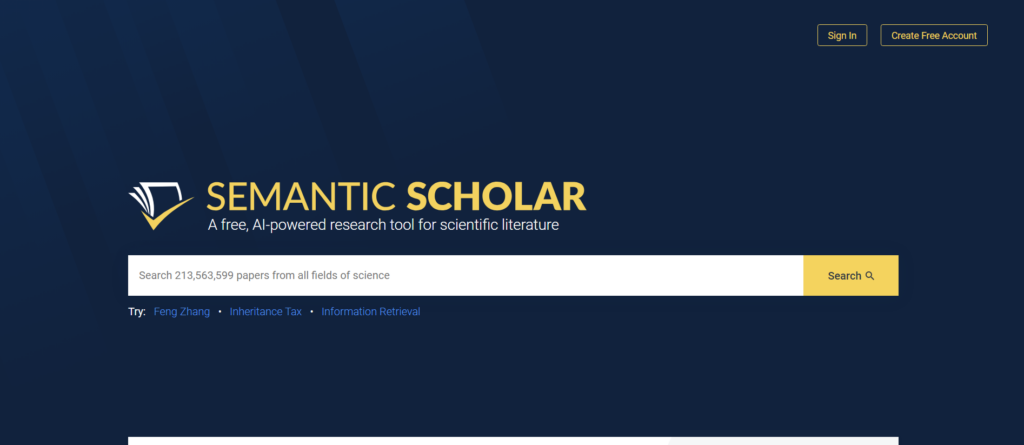
A search engine that helps you search from a database of 213 million scientific papers for free. It is somewhat similar to Consensus except for the fact that it is completely free. The platform is developed by Allen Institute for AI and it aims to make scientific literature accessible to all scholars .
As a researcher,
You can use Semantic Scholar to stay up-to-date with the latest scientific breakthroughs
Extract meaning and identify connections within papers
Find the highly influential citations at a glance
Create an online library to organize all your material
Get paper recommendations
AI tools for researchers that didn’t make the list
An AI research assistant that helps you find papers, extract meaning, and summarize articles.
A sentence structure checker and proofreader designed with scholastic compositions in mind.
Users can use this tool to converse with PDFs. They can get summaries, ask questions, and find insights into PDF files by uploading them.
iThenticate
A plagiarism-checker designed specifically for research works and scholastic literature.
Scholarcy is a platform driven by AI that helps you analyze scientific articles, extract key information, create lay summaries, and more.
Maintaining academic integrity while using AI tools for research
While using AI-powered research tools is hardly a matter of choice anymore, it is important to maintain the ethics and standards we associate with academic research. Despite the use of cutting-edge AI, your research procedures should be transparent.
Best practices for AI-powered academic research
- Mention the use of AI in your research and give credit to the developers.
- Discuss your use of AI tools and how their usage may have impacted the research outcome.
- Make sure that AI tools are used adhering to data privacy and informed consent requirements.
- Do not use AI-generated content in your research work without due attribution.
- Subject AI-assisted work to rigorous peer review.
FAQs about best AI tools for researchers
Does using ai tools for research raise any ethical concerns.
Yes, there can be concerns regarding data privacy, biased outcome, attribution of credit, and plagiarism. Researchers must be mindful of these issues while involving AI in their research strategy.
Can AI research assistants be used with AI expertise?
Most AI research assistants come with a conversational AI model that doesn’t require any expertise to use.
Is there an AI-based tool for historical research?
You can use general-purpose AI text analyzers to summarize large volumes of historical texts and create summaries. While there are AI-powered applications trained on historical data, they are mostly gamified, and cannot be directly used in historical research.
Categorized in:
Share Article:
Saumick Basu
Technical Writer & AI Researcher @ Foundr.AI
Saumick has been writing on technology for half a decade now. He loves talking about cybersecurity, AI, and enjoys diving deep into all disruptive tech. When not writing about tech, he writes songs and plays the drums.
Leave a Reply Cancel reply
Save my name, email, and website in this browser for the next time I comment.
Related Articles
10 best ai tools for recruiting in 2024, top 9 best ai tools for ecommerce in 2024, 9 best ai presentation maker tools [+1 bonus], 10 best ai tools for product managers.
9 Must-Have Online Tools for Researchers
If you're a researcher online, chances are tools that make your job easier are few and far between. Here are nine must-haves.
Research is already time-intensive work. And little tasks like formatting or citing eat up more of your time. Luckily, you can automate these tedious tasks to a large extent and focus more on actual research.
Here, we’ve rounded up all the online tools researchers should have in their arsenal—from Google Scholar to Citationsy.
1. Google Scholar
Google Scholar is perhaps the most popular tool for finding scholarly literature on a plethora of topics. The search engine makes it simple for anyone to explore academic papers, theses, case law, books, etc.
On the search results page, you can view the author name, journal title, and total citations, which can help you gauge the credibility of the paper. Similarly, you can view related articles to explore the topic in detail.
Besides helping you find relevant information, Google Scholar lets you organize articles in your library. Create labels, sort by dates, and maintain a reading list to keep up with the latest research in your field.
You can also create your Google Scholar profile to show your work on Google Scholar and track citations to your work. Although it is an excellent tool, there are alternatives to Google Scholar in case it doesn’t work for you.
Zotero describes itself as “your personal research assistant”, and we tend to agree. The tool cuts down on several monotonous tasks, like collecting research sources and adding citations.
If you have saved hundreds of information sources, finding the information you need can be difficult. Zotero solves this problem by letting you organize files into categories and assign keywords. With each saved item, you can add notes, attachments, and related material.
Zotero also simplifies the referencing by creating citations and bibliographies. Although the Zotero desktop client offers more features, the browser extension can save sources in the online library, letting you organize, tag, and cite them.
Best of all, it allows collaboration and sharing of documents. Zotero is a free, open-source project. However, you'll need to pay for storage if the 300 MB free plan doesn’t work for you.
Download: Zotero for Google Chrome | Microsoft Edge (Free, Paid)
3. ResearchGate
Although most researchers are already familiar with ResearchGate, the platform deserves a mention here. It’s a networking platform for researchers, having over 20 million accounts.
You can follow other researchers, share your work, and ask questions from domain experts. Similarly, you can showcase your research and projects to a wider audience and receive feedback. Based on your profile, ResearchGate can also help you connect with potential job opportunities.
With over 135 million pages of scholarly literature, ResearchGate helps you explore publications on various topics and follow specific projects/questions. Creating an account here is free. But, you’ll need to have an institutional email address or go through additional checks to ensure you’re a researcher.
4. Mendeley
Mendeley is much similar to Zotero, as it allows you to save papers, organize your library, and add citations in various styles.
What sets it apart though is that it has a user-friendly interface and a search engine for finding research papers. You can narrow the results down by year, journal title, author, and document type.
Directly from the search results page, you can add papers to your collection and view Open Access papers. Likewise, Mendeley Data lets you find research datasets.
Mendeley has a career section with thousands of listed vacancies—a great resource for finding technical jobs. It is available, both as a desktop application and a web-based tool (with browser extension). The free plan allows you to store 2 GB of data, after which you'll have to pay $4.99 per month or more, depending on your needs.
Download: Mendeley for Google Chrome | Firefox (Free, Paid)
5. SciSpace
If you spend hours on getting the formatting correct, SciSpace is for you. This awesome web-based editor makes it simple to write and format your research papers, thanks to the huge collection of templates.
From a single editor screen, you can write, format, add citations, check plagiarism, and insert tables. You can collaborate with other researchers directly using SciSpace.
Besides publishing tools, SciSpace can help you discover scholarly literature and has an index of over 270 million papers. So you can search for papers by topic, authors, journals, and institutions.
SciSpace has a free plan, albeit with quite limited features. So if you’re serious, you can subscribe to SciSpace for $20 per month.
6. Turnitin
Before submitting your research work, it’s necessary to run a plagiarism report and ensure the content is original.
Unless you've specific requirements about the software, Turnitin works great. It can detect plagiarism in academic work, thanks to its gigantic library of published papers.
The iThenticate service is specially designed for publishers. Using this tool, you can make adjustments to similarity criteria and view attached sources. For researchers who work in a group, it allows sharing folders.
Turnitin is a paid tool and only has an institutional license. So, you'll have to request quotes.
8. Hypothesis
Hypothesis is a Chrome extension that allows you to highlight documents and add notes. However, the main feature of this tool is the ability to collaborate seamlessly with your coworkers. You can add people to a group, share the document with them, and annotate documents.
Hypothesis is free to use. Although it looks like a simple extension, it’s one of the best tools to annotate web pages for research .
9. Citationsy
If you hate adding citations, try using Citationsy. The intuitive reference manager can add citations and references in various styles automatically. You've to only select the journal and article in the Citations section.
Whether you want to cite a journal article, book, website, or podcast, Citationsy makes it easy. You can share the bibliographies with your fellow researchers.
Citationsy costs $9.99 per month and $4.99 per month for students. It has browser extensions as well as mobile applications.
Simplify Your Research Workflow
We get it. Research ain’t an easy task. But perhaps what is more frustrating are all the little tasks that add little value. But thanks to these tools, you boost your productivity, collaborate seamlessly with your co-workers, and focus on the actual research.
In case you’ve just stepped into the field of research, there are tools to help you polish your skills as well.
Your personal research assistant
Zotero is a free, easy-to-use tool to help you collect, organize, annotate, cite, and share research.
Available for Mac, Windows, Linux, and iOS
Just need to create a quick bibliography? Try ZoteroBib .
Meet Zotero.
Collect with a click..
Zotero automatically senses research as you browse the web. Need an article from JSTOR or a preprint from arXiv.org? A news story from the New York Times or a book from a library? Zotero has you covered, everywhere.
Organize your way.
Zotero helps you organize your research any way you want. You can sort items into collections and tag them with keywords. Or create saved searches that automatically fill with relevant materials as you work.
Cite in style.
Zotero instantly creates references and bibliographies for any text editor, and directly inside Word, LibreOffice, and Google Docs. With support for over 10,000 citation styles, you can format your work to match any style guide or publication.
Stay in sync.
Zotero can optionally synchronize your data across devices, keeping your files, notes, and bibliographic records seamlessly up to date. If you decide to sync, you can also always access your research from any web browser.
Collaborate freely.
Zotero lets you co-write a paper with a colleague, distribute course materials to students, or build a collaborative bibliography. You can share a Zotero library with as many people you like, at no cost.
Zotero is open source and developed by an independent, nonprofit organization that has no financial interest in your private information. With Zotero, you always stay in control of your own data.
Still not sure which program to use for your research? See why we think you should choose Zotero .
Ready to try Zotero?
30 Tools and Resources for Academic Research
Merriam-Webster defines “research” as “careful or diligent search; studious inquiry or examination; the collecting of information about a particular subject”. It’s not easy to conduct academic research, so here we round up 30 tools that will facilitate your research in managing, indexing, and web scraping .
Looking for data resources for your research? Find it in 70 Amazing Free Data Resources you should know, covering government, crime, health, finances, social media, journalism, real estate, etc.
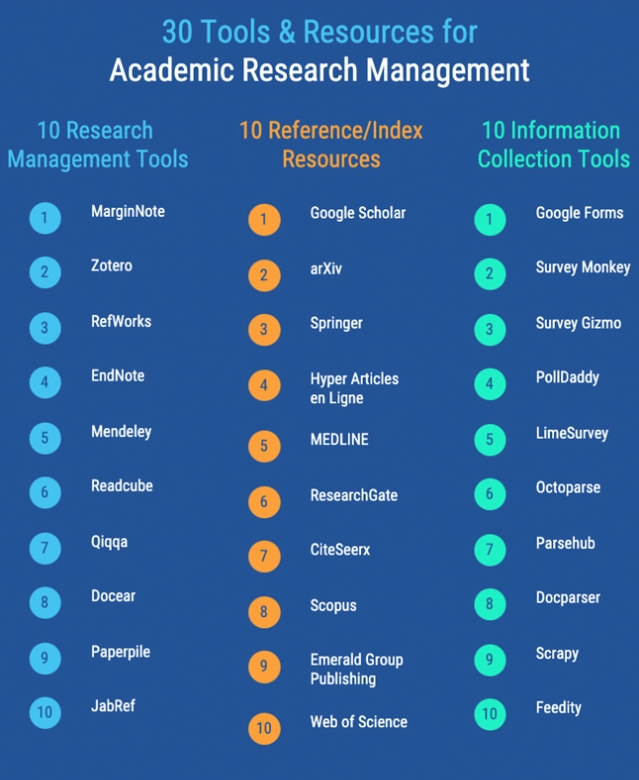

10 Research Management Tools
1. marginnote.
License: Commercial
MarginNote is a powerful reading tool for learners. Whether you are a student, a teacher, a researcher, a lawyer, or someone with a curious mind to learn, MarginNote can help you quickly organize, study and manage large volumes of PDFs and EPUBs. All-in-one learning app enables you to highlight PDF and EPUB, take notes, create the mind map, review flashcards, and saves you from switching endlessly between different Apps. It is available on Mac, iPad, and iPhone.
License: Free
Zotero is a free, easy-to-use tool to help you collect, organize, cite, and share research. It is available for Mac, Windows, and Linux. It supports managing bibliographic data and related research materials (such as PDF files). Notable features include web browser integration, online syncing, generation of in-text citations, footnotes, and bibliographies, as well as integration with the word processors Microsoft Word and LibreOffice Writer.
3. RefWorks
RefWorks is a web-based commercial reference management software package. Users’ reference databases are stored online, allowing them to be accessed and updated from any computer with an internet connection. Institutional licenses allow universities to subscribe to RefWorks on behalf of all their students, faculty, and staff. Individual licenses are also available. The software enables linking from a user’s RefWorks account to electronic editions of journals to which the institution’s library subscribes.
EndNote is the industry standard software tool for publishing and managing bibliographies, citations, and references on the Windows and Macintosh desktop. EndNote X9 is the reference management software that not only frees you from the tedious work of manually collecting and curating your research materials and formatting bibliographies, but also gives you greater ease and control in coordinating with your colleagues.
5. Mendeley
Mendeley Desktop is free academic software (Windows, Mac, Linux) for organizing and sharing research papers and generating bibliographies with 1GB of free online storage to automatically back up and synchronize your library across desktop, web, and mobile.
6. Readcube
ReadCube is a desktop and browser-based program for managing, annotating, and accessing academic research articles. It can sync your entire library including notes, lists, annotations, and even highlights across all of your devices including your desktop (Mac/PC), mobile devices (iOS/Android/Kindle), or even through the Web.
Qiqqa is a free research and reference manager. Its free version supports supercharged PDF management, annotation reports, expedition, Ad-supported, and 2GB free online storage.
Docear offers a single-section user interface that allows the most comprehensive organization of your literature; a literature suite concept that combines several tools in a single application (pdf management, reference management, mind mapping, …); A recommender system that helps you to discover new literature: Docear recommends papers which are free, in full-text, instantly to download, and tailored to your information needs.
9. Paperpile
Paperpile is a web-based commercial reference management software, with a special emphasis on integration with Google Docs and Google Scholar. Parts of Paperpile are implemented as a Google Chrome browser extension
JabRef is an open-source bibliography reference manager. The native file format used by JabRef is BibTeX, the standard LaTeX bibliography format. JabRef is a desktop application that runs on the Java VM (version 8), and works equally well on Windows, Linux, and Mac OS X. Entries can be searched in external databases and BibTeX entries can be fetched from there. Example sources include arXiv, CiteseerX, Google Scholar, Medline, GVK, IEEEXplore, and Springer.
10 Reference/Index Resources
1. google scholar.
Google Scholar is a freely accessible web search engine that indexes the full text or metadata of scholarly literature across an array of publishing formats and disciplines. It includes most peer-reviewed online academic journals and books, conference papers, theses and dissertations, preprints, abstracts, technical reports, and other scholarly literature, including court opinions and patents. You can extract these academic data easily by scraping Google Scholar search results .
arXiv (pronounced “archive”) is a repository of electronic preprints (known as e-prints) approved for publication after moderation, that consists of scientific papers in the fields of mathematics, physics, astronomy, electrical engineering, computer science, quantitative biology, statistics, and quantitative finance, which can be accessed online. In many fields of mathematics and physics, almost all scientific papers are self-archived on the arXiv repository.
3. Springer
Springer Science+Business Media or Springer, part of Springer Nature, has published more than 2,900 journals and 290,000 books, which covers science, humanities, technical and medical, etc.
4. Hyper Articles en Ligne
Hyper Articles en Ligne (HAL) is an open archive where authors can deposit scholarly documents from all academic fields, run by the Centre pour la Communication Scientifique direct, which is part of the French National Centre for Scientific Research. An uploaded document does not need to have been published or even to be intended for publication. It may be posted to HAL as long as its scientific content justifies it.
MEDLINE (Medical Literature Analysis and Retrieval System Online, or MEDLARS Online) is a bibliographic database of life sciences and biomedical information. It includes bibliographic information for articles from academic journals covering medicine, nursing, pharmacy, dentistry, veterinary medicine, and health care. MEDLINE also covers much of the literature in biology and biochemistry, as well as fields such as molecular evolution.
Compiled by the United States National Library of Medicine (NLM), MEDLINE is freely available on the Internet and searchable via PubMed and NLM’s National Center for Biotechnology Information’s Entrez system.
6. ResearchGate
ResearchGate is a social networking site for scientists and researchers[3] to share papers, ask and answer questions, and find collaborators.[4] According to a study by Nature and an article in Times Higher Education, it is the largest academic social network in terms of active users.
7. CiteSeerx
Owner: Pennsylvania State University
CiteSeerx ( CiteSeer ) is a public search engine and digital library for scientific and academic papers, primarily in the fields of computer and information science. Many consider it to be the first academic paper search engine and the first automated citation indexing system. CiteSeer holds a United States patent # 6289342, titled “Autonomous citation indexing and literature browsing using citation context”.
Owner: Elsevier
Scopus is the world’s largest abstract and citation database of peer-reviewed research literature. With over 22,000 titles from more than 5,000 international publishers. You can use this free author lookup to search for any author; or, use the Author Feedback Wizard to verify your Scopus Author Profile.
9. Emerald Group Publishing
Emerald Publishing was founded in 1967, and now manages a portfolio of nearly 300 journals, more than 2,500 books, and over 1,500 teaching cases, covering the fields of management, business, education, library studies, health care, and engineering.
10. Web of Science
Owner: Clarivate Analytics (United States)
Web of Science (previously known as Web of Knowledge) is an online subscription-based scientific citation indexing service originally produced by the Institute for Scientific Information (ISI)
5 Information Survey Tools
1. google forms.
Google Forms is a simple option for you if you already have a Google account. It supports menu search, a shuffle of questions for randomized order, limiting responses to once per person, custom themes, automatically generating answer suggestions when creating forms, and an “Upload file” option for users answering to share content through.
Moreover, the response can be synced in Google Drive, and users can request file uploads from individuals outside their respective companies, with the storage cap initially set at 1 GB.
2. Survey Monkey
Survey Monkey is quite a well-known name in the field but is also costing. It is a great choice for you if you want an easy user interface for basic surveys, as its free plan supports unlimited surveys, however, each survey is limited to 10 questions.
3. Survey Gizmo
SurveyGizmo can be customized to meet a wide range of data-collection demands. The free version has up to 25 question types, letting you write a survey that caters to specific needs. It also offers nearly 100 different question types that can all be customized to the user’s liking.
4. PollDaddy
PollDaddy is online survey software that allows users to embed surveys on their website or invite respondents via email. Its free version supports unlimited polls, 19 types of questions, and even adding images, videos, and content from YouTube, Flickr, Google Maps, and more.
5. LimeSurvey
LimeSurvey is an open-source survey software as a professional SaaS solution or as a self-hosted Community Edition. LimeSurvey’s professional free version provides 25 responses/month with an unlimited number of surveys, unlimited administrators, and 10 MB of upload storage.
5 Web Data Collection Tools
1. octoparse.
Octoparse is the most easy-to-use web scraping tool for people without a prior tech background. It is widely used among online sellers, marketers, researchers, and data analysts. With its intuitive interface, you can scrape web data within points and clicks. It also provides ready-to-use web scraping templates to extract data from Amazon, eBay, Twitter, BestBuy, etc. If you are looking for a one-stop data solution, Octoparse also provides a web data service . Or you can simply follow the Octoparse user guide to scrape website data easily for free.
Its free version offers unlimited pages per crawl, 10 crawlers, and up to 10,000 records per export. If the data collected is over 10,000, then you can pay $5.9 to export all the data. If you need to track the dynamic data in real time, you may want to use Octoparse’s premium feature: scheduled cloud extraction. Read its customer stories to get an idea of how web scraping enhances businesses.
2. Parsehub
Parsehub is another non-programmer-friendly desktop software for web scraping, which is available to various systems such as Windows, Mac OS X, and Linux. Its free version offers 200 pages per crawl, 5 public projects, and 14 days for data retention.
3. Docparser
Docparser converts PDF documents into structured and easy-to-handle data, which allows you to extract specific data fields from PDFs and scanned documents, convert PDF to text, PDF to JSON, PDF to XML, convert PDF tables into CSV or Excel, etc. Its starting price is $19, which includes 100 parsing credits.
Scrapy is an open-source and collaborative framework for extracting the data you need from websites. In a fast, simple, yet extensible way.
Feedity automagically extracts relevant content & data from public web pages to create auto-updating RSS feeds. Instantly convert online news, articles, discussion forums, reviews, jobs, events, products, blogs, press releases, social media posts, or any other Web content into subscribable or publishable notifications. The starter version offers 20 feeds and 6 hours update interval, with a cost of $9 per month.
Explore topics
- # Web Scraping 208
- # Knowledge 118
- # Octoparse 95
- # Big Data 59
- # Data Collection 53
- # Customer Reviews 21

Get started with Octoparse today
Related articles.
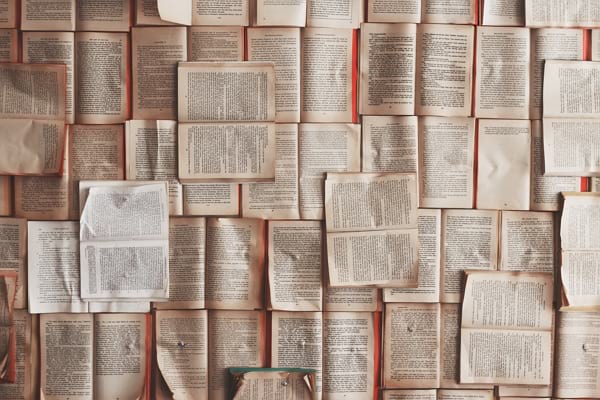
Have a language expert improve your writing
Run a free plagiarism check in 10 minutes, generate accurate citations for free.
- Knowledge Base
Methodology
Research Methods | Definitions, Types, Examples
Research methods are specific procedures for collecting and analyzing data. Developing your research methods is an integral part of your research design . When planning your methods, there are two key decisions you will make.
First, decide how you will collect data . Your methods depend on what type of data you need to answer your research question :
- Qualitative vs. quantitative : Will your data take the form of words or numbers?
- Primary vs. secondary : Will you collect original data yourself, or will you use data that has already been collected by someone else?
- Descriptive vs. experimental : Will you take measurements of something as it is, or will you perform an experiment?
Second, decide how you will analyze the data .
- For quantitative data, you can use statistical analysis methods to test relationships between variables.
- For qualitative data, you can use methods such as thematic analysis to interpret patterns and meanings in the data.
Table of contents
Methods for collecting data, examples of data collection methods, methods for analyzing data, examples of data analysis methods, other interesting articles, frequently asked questions about research methods.
Data is the information that you collect for the purposes of answering your research question . The type of data you need depends on the aims of your research.
Qualitative vs. quantitative data
Your choice of qualitative or quantitative data collection depends on the type of knowledge you want to develop.
For questions about ideas, experiences and meanings, or to study something that can’t be described numerically, collect qualitative data .
If you want to develop a more mechanistic understanding of a topic, or your research involves hypothesis testing , collect quantitative data .
You can also take a mixed methods approach , where you use both qualitative and quantitative research methods.
Primary vs. secondary research
Primary research is any original data that you collect yourself for the purposes of answering your research question (e.g. through surveys , observations and experiments ). Secondary research is data that has already been collected by other researchers (e.g. in a government census or previous scientific studies).
If you are exploring a novel research question, you’ll probably need to collect primary data . But if you want to synthesize existing knowledge, analyze historical trends, or identify patterns on a large scale, secondary data might be a better choice.
Descriptive vs. experimental data
In descriptive research , you collect data about your study subject without intervening. The validity of your research will depend on your sampling method .
In experimental research , you systematically intervene in a process and measure the outcome. The validity of your research will depend on your experimental design .
To conduct an experiment, you need to be able to vary your independent variable , precisely measure your dependent variable, and control for confounding variables . If it’s practically and ethically possible, this method is the best choice for answering questions about cause and effect.
Here's why students love Scribbr's proofreading services
Discover proofreading & editing
Your data analysis methods will depend on the type of data you collect and how you prepare it for analysis.
Data can often be analyzed both quantitatively and qualitatively. For example, survey responses could be analyzed qualitatively by studying the meanings of responses or quantitatively by studying the frequencies of responses.
Qualitative analysis methods
Qualitative analysis is used to understand words, ideas, and experiences. You can use it to interpret data that was collected:
- From open-ended surveys and interviews , literature reviews , case studies , ethnographies , and other sources that use text rather than numbers.
- Using non-probability sampling methods .
Qualitative analysis tends to be quite flexible and relies on the researcher’s judgement, so you have to reflect carefully on your choices and assumptions and be careful to avoid research bias .
Quantitative analysis methods
Quantitative analysis uses numbers and statistics to understand frequencies, averages and correlations (in descriptive studies) or cause-and-effect relationships (in experiments).
You can use quantitative analysis to interpret data that was collected either:
- During an experiment .
- Using probability sampling methods .
Because the data is collected and analyzed in a statistically valid way, the results of quantitative analysis can be easily standardized and shared among researchers.
If you want to know more about statistics , methodology , or research bias , make sure to check out some of our other articles with explanations and examples.
- Chi square test of independence
- Statistical power
- Descriptive statistics
- Degrees of freedom
- Pearson correlation
- Null hypothesis
- Double-blind study
- Case-control study
- Research ethics
- Data collection
- Hypothesis testing
- Structured interviews
Research bias
- Hawthorne effect
- Unconscious bias
- Recall bias
- Halo effect
- Self-serving bias
- Information bias
Quantitative research deals with numbers and statistics, while qualitative research deals with words and meanings.
Quantitative methods allow you to systematically measure variables and test hypotheses . Qualitative methods allow you to explore concepts and experiences in more detail.
In mixed methods research , you use both qualitative and quantitative data collection and analysis methods to answer your research question .
A sample is a subset of individuals from a larger population . Sampling means selecting the group that you will actually collect data from in your research. For example, if you are researching the opinions of students in your university, you could survey a sample of 100 students.
In statistics, sampling allows you to test a hypothesis about the characteristics of a population.
The research methods you use depend on the type of data you need to answer your research question .
- If you want to measure something or test a hypothesis , use quantitative methods . If you want to explore ideas, thoughts and meanings, use qualitative methods .
- If you want to analyze a large amount of readily-available data, use secondary data. If you want data specific to your purposes with control over how it is generated, collect primary data.
- If you want to establish cause-and-effect relationships between variables , use experimental methods. If you want to understand the characteristics of a research subject, use descriptive methods.
Methodology refers to the overarching strategy and rationale of your research project . It involves studying the methods used in your field and the theories or principles behind them, in order to develop an approach that matches your objectives.
Methods are the specific tools and procedures you use to collect and analyze data (for example, experiments, surveys , and statistical tests ).
In shorter scientific papers, where the aim is to report the findings of a specific study, you might simply describe what you did in a methods section .
In a longer or more complex research project, such as a thesis or dissertation , you will probably include a methodology section , where you explain your approach to answering the research questions and cite relevant sources to support your choice of methods.
Is this article helpful?
Other students also liked, writing strong research questions | criteria & examples.
- What Is a Research Design | Types, Guide & Examples
- Data Collection | Definition, Methods & Examples
More interesting articles
- Between-Subjects Design | Examples, Pros, & Cons
- Cluster Sampling | A Simple Step-by-Step Guide with Examples
- Confounding Variables | Definition, Examples & Controls
- Construct Validity | Definition, Types, & Examples
- Content Analysis | Guide, Methods & Examples
- Control Groups and Treatment Groups | Uses & Examples
- Control Variables | What Are They & Why Do They Matter?
- Correlation vs. Causation | Difference, Designs & Examples
- Correlational Research | When & How to Use
- Critical Discourse Analysis | Definition, Guide & Examples
- Cross-Sectional Study | Definition, Uses & Examples
- Descriptive Research | Definition, Types, Methods & Examples
- Ethical Considerations in Research | Types & Examples
- Explanatory and Response Variables | Definitions & Examples
- Explanatory Research | Definition, Guide, & Examples
- Exploratory Research | Definition, Guide, & Examples
- External Validity | Definition, Types, Threats & Examples
- Extraneous Variables | Examples, Types & Controls
- Guide to Experimental Design | Overview, Steps, & Examples
- How Do You Incorporate an Interview into a Dissertation? | Tips
- How to Do Thematic Analysis | Step-by-Step Guide & Examples
- How to Write a Literature Review | Guide, Examples, & Templates
- How to Write a Strong Hypothesis | Steps & Examples
- Inclusion and Exclusion Criteria | Examples & Definition
- Independent vs. Dependent Variables | Definition & Examples
- Inductive Reasoning | Types, Examples, Explanation
- Inductive vs. Deductive Research Approach | Steps & Examples
- Internal Validity in Research | Definition, Threats, & Examples
- Internal vs. External Validity | Understanding Differences & Threats
- Longitudinal Study | Definition, Approaches & Examples
- Mediator vs. Moderator Variables | Differences & Examples
- Mixed Methods Research | Definition, Guide & Examples
- Multistage Sampling | Introductory Guide & Examples
- Naturalistic Observation | Definition, Guide & Examples
- Operationalization | A Guide with Examples, Pros & Cons
- Population vs. Sample | Definitions, Differences & Examples
- Primary Research | Definition, Types, & Examples
- Qualitative vs. Quantitative Research | Differences, Examples & Methods
- Quasi-Experimental Design | Definition, Types & Examples
- Questionnaire Design | Methods, Question Types & Examples
- Random Assignment in Experiments | Introduction & Examples
- Random vs. Systematic Error | Definition & Examples
- Reliability vs. Validity in Research | Difference, Types and Examples
- Reproducibility vs Replicability | Difference & Examples
- Reproducibility vs. Replicability | Difference & Examples
- Sampling Methods | Types, Techniques & Examples
- Semi-Structured Interview | Definition, Guide & Examples
- Simple Random Sampling | Definition, Steps & Examples
- Single, Double, & Triple Blind Study | Definition & Examples
- Stratified Sampling | Definition, Guide & Examples
- Structured Interview | Definition, Guide & Examples
- Survey Research | Definition, Examples & Methods
- Systematic Review | Definition, Example, & Guide
- Systematic Sampling | A Step-by-Step Guide with Examples
- Textual Analysis | Guide, 3 Approaches & Examples
- The 4 Types of Reliability in Research | Definitions & Examples
- The 4 Types of Validity in Research | Definitions & Examples
- Transcribing an Interview | 5 Steps & Transcription Software
- Triangulation in Research | Guide, Types, Examples
- Types of Interviews in Research | Guide & Examples
- Types of Research Designs Compared | Guide & Examples
- Types of Variables in Research & Statistics | Examples
- Unstructured Interview | Definition, Guide & Examples
- What Is a Case Study? | Definition, Examples & Methods
- What Is a Case-Control Study? | Definition & Examples
- What Is a Cohort Study? | Definition & Examples
- What Is a Conceptual Framework? | Tips & Examples
- What Is a Controlled Experiment? | Definitions & Examples
- What Is a Double-Barreled Question?
- What Is a Focus Group? | Step-by-Step Guide & Examples
- What Is a Likert Scale? | Guide & Examples
- What Is a Prospective Cohort Study? | Definition & Examples
- What Is a Retrospective Cohort Study? | Definition & Examples
- What Is Action Research? | Definition & Examples
- What Is an Observational Study? | Guide & Examples
- What Is Concurrent Validity? | Definition & Examples
- What Is Content Validity? | Definition & Examples
- What Is Convenience Sampling? | Definition & Examples
- What Is Convergent Validity? | Definition & Examples
- What Is Criterion Validity? | Definition & Examples
- What Is Data Cleansing? | Definition, Guide & Examples
- What Is Deductive Reasoning? | Explanation & Examples
- What Is Discriminant Validity? | Definition & Example
- What Is Ecological Validity? | Definition & Examples
- What Is Ethnography? | Definition, Guide & Examples
- What Is Face Validity? | Guide, Definition & Examples
- What Is Non-Probability Sampling? | Types & Examples
- What Is Participant Observation? | Definition & Examples
- What Is Peer Review? | Types & Examples
- What Is Predictive Validity? | Examples & Definition
- What Is Probability Sampling? | Types & Examples
- What Is Purposive Sampling? | Definition & Examples
- What Is Qualitative Observation? | Definition & Examples
- What Is Qualitative Research? | Methods & Examples
- What Is Quantitative Observation? | Definition & Examples
- What Is Quantitative Research? | Definition, Uses & Methods
"I thought AI Proofreading was useless but.."
I've been using Scribbr for years now and I know it's a service that won't disappoint. It does a good job spotting mistakes”

Top 12 Must Have Online Tools for Researchers at All Stages
Research is undoubtedly one of the most painstaking and thorough processes. Irrespective of your discipline, stage of work and career, research can be an arduous and time-consuming task. Right from browsing the library shelves and internet for literature, performing experiments, writing papers, to publishing papers, researchers are always running with the clock’s hands. No matter what your field of research, there’s an online tool out there to help you organize your notes, cite your sources, find important articles, connect with colleagues, and much more. However, with so many options available at a mouse click, it gets difficult to find a tool that delivers best results. As the search for reliable resources can be frustrating at times; we will discuss the features of 12 most recommended online tools for researchers at all stages in academia.
Table of Contents
What is the Need of Online Tools for Researchers?
Regardless of his/her research area, every researcher’s focus today is on managing various tasks, delivering productive results, utilizing time efficiently, and documenting research that is publication worthy. All these require a well-planned and organized system, which is achieved by monitoring the progress and collaboration of your projects, finding pertinent literature, writing your project proposals, reports, and articles, avoiding language errors, citing original sources, building networks, searching for journals for publication, etc. How do you plan on handling all this by yourself?—The first resort is surfing the internet to find a solution. Several online tools for researchers make this an easier task. However, with uncountable information available online, it can become a time-consuming nightmare to evaluate what works and what doesn’t.
Most Important Online Tools for Researchers
The 6 types of online tools for researchers that are essential at various stages of research are as follows:
A. Project Management Tools
Project management is a set of proven techniques for proposing, planning, implementing, managing, and evaluating projects, combined with the art of managing people. These tools are used to manage project progress, resource application, and collaboration processes. It involves creating a hierarchical task list, following up for task completion, setting deadlines, formulating plan of action, and assigning resources.
Two of the most used project management tools in academia are Trello and GanttPro.
Trello allows users to organize their ideas through the use of panels, cards, and lists. It’s an easy to access system with a simple drag and drop cards function. It allows users to list and schedule activities, establish completion times, and view progress percentages. The user can create multiple boards for different subjects. Additionally, Trello saves the boards in cloud as well as in user’s profile. It offers free and paid versions, depending on the user’s requirements.
2. GanttPRO
GanttPRO is an online Gantt chart program for project management that allows intuitive creation of schedules. It is a paid software which also offers free trial version. GanttPRO allows sub-division of major tasks into minor tasks and offers cost calculation per task. While using a Gantt chart, you can immediately see all the information you need on your chart, including your team’s tasks, their sequences, deadlines, and priorities. GanttPRO is hosted in the cloud, which makes is easily accessible for every team member using any web browser.
B. Grammar Checker Tools
Grammar checker tools are used to detect grammatical, spelling, punctuation, sentence formation errors, etc. Its purpose is to enhance the language of a paper in question. Given the need of the hour, the internet pool is overflowing with several grammar checker tools that suggest fixes and explain the nature of the suggested fixes. For knowledge to be disseminated unambiguously, it is essential that the literature is written correctly. Especially for non-native researchers, the use of grammar checker tools is a must.
Two most recommended grammar checker tools for researchers are Trinka AI and Grammarly.
1. Trinka AI
Trinka AI is the world’s first grammar and language improvement tool designed specifically for academic and technical writing. It is unique as it not only checks grammar, punctuation, and spelling, but also provides explanations for correcting errors. It offers free version that includes access to all its features. The paid version offers uninterrupted usage and higher monthly limits along with access to the add-in for MS Word. It allows you to choose between the US and the UK style to make it easily accessible for researchers all over the world.
Its custom-built features such as maintaining academic tone, providing unbiased language, concept clarity, sentence structure, and alternative word choice makes it better than most grammar checker tools. It also offers subject-specific corrections, select style guides preferences, and 20+ publication readiness checks . It provides detailed explanations as to why a correction is suggested. Furthermore, it helps researchers in reducing word count by suggesting alternatives without changing the context.
2. Grammarly
Grammarly is a popular browser application or extension developed to check grammar, punctuation , context, sentence structure, and readability. It is a real-time plagiarism detector on various platforms, including MS Word, WordPress, Facebook, etc. It is available in free and paid version. The free version offers basic spelling and grammar checks , as well as some suggestions. While the paid version offers the basic revisions and vocabulary improvement suggestions; additionally, it provides citation suggestions and can detect plagiarism.
C. Reference Management Tools
Reference management tools help in managing the literature used for research development, thus offering an alternative to a time-consuming task for researchers. These tools allow you to organize articles and their citations, share them with other researchers, detect duplicate entries, format the list of references, search and replace any reference, etc. Furthermore, it allows researchers to correctly link and cite the works referenced in their articles.
Among many reference management tools available online, Mendeley and EndNote are two of the most widely used.
1. Mendeley
Mendeley is a freely available reference management tool to streamline your referral management workflow. It allows you to store, organize, and search all your references in just one library and generate citations. It includes citation options using various writing style guides needed as per your target journal. The program is compatible with Word (including Mac), LibreOffice, and OpenOffice. It can also be used with LaTex exporting BibTex. Furthermore, its version is also available for Android. Its feature of highlighting and annotating PDFs helps in better organization of multiple documents in one place.
EndNote is a paid reference management application, which allows researchers to insert citations into the text while simultaneously creating a bibliography with the “Cite While You Write” feature in MS Word. Additionally, it aligns and formats the article as per the requirements of the journal of interest using “Manuscript Matcher”. Furthermore, it organizes references automatically and enables sharing of work amongst remote computers.
D. Plagiarism Checkers
The academic world is riddled with plagiarism and perhaps due to the dizzying pace of publications, researchers can unknowingly fall prey to the derisive act of plagiarism. To avoid getting your manuscript rejected and consequently affecting your image as a researcher, it is wise to run your manuscript through a plagiarism checker tool. These tools can not only help you in checking plagiarized content , but also help in identifying potential collaborations with researchers that belong to the same field.
To detect plagiarism, researchers can opt for plagiarism checker tools such as Enago’s Plagiarism Checker and Duplichecker.
1. Enago’s Plagiarism Checker
Enago’s plagiarism checker is a unique tool for quick, comprehensive, and dependable plagiarism checking, especially for research. It helps you assess the originality of a manuscript using advanced plagiarism software and provides a report highlighting areas in your text if the program recognizes existing material in it. It is easy to access with one click upload button. Furthermore, it includes an AI-based grammar check feature that checks your document for grammar errors typical to academic writing, and provides a tracked changes file that you can download and review.
In addition, its power editing mode enhances your document by correcting sentence structure, word choice, and subject-specific phrasing. Its extensive scholarly database of over 91+ billion web pages and 82+ million published articles ensures thorough plagiarism check as compared to other checkers. The tool is cost-effective with most reliable results. More importantly, a detailed interactive color-coded and plagiarism percentage report can be reviewed online and also be downloaded in PDF format if needed.
2. Duplichecker
Duplichecker offers a free version for texts of up to 1000 words and is available in paid versions for word count above 1000. It provides plagiarism percentage and highlights similar content to the list of sources. However, it does not provide detailed report. It has a limited database access as it compares your document only to Internet sources and online books. Lastly, the plagiarism report is easy to read and is downloadable in PDF and MS Word format.
E. Journal Finder
One of the common rejection factors of research journals is that the subject of the research is not within those contemplated by the journal. The journal search engines help researchers to choose the best suitable journal for publishing their research. These tools are very useful to avoid getting involved in a manuscript submission process that would be wrong from the beginning.
The two effective and reliable journal finder tools are Enago Open Access Journal Finder (Enago OAJF) and Elsevier Journal Finder (Elsevier JF).
1. Enago’s Open Access Journal Finder
Enago’s OAJF is a freely available tool that protects you from falling prey to predatory publishers. It solves issues such as journal legitimacy and reports article processing fees through a journal index validated and issued by the Directory of Open Access Journals (DOAJ). It allows you to find pre-screened and quality journals in the public domain. Enago’s exclusive search algorithm allows you to compile a concise list of journals related to your research work.
2. Elsevier Journal Finder
Elsevier Journal Finder allows you to enter the title and abstract of your article to easily find journals that are most likely suitable for your publication. It uses intelligent search technology and vocabularies specific to the corresponding research field to match your article to scientific journals.
F. Social Networking for Academics
Research advances when shared; hence, the connection and exchange of ideas between researchers is essential. To socialize, work networks are a great help that encourages collaborative effort at a distance. This makes it possible to publicize the profile of a researcher to the scientific community, as well as promote their research and establish links with other work teams across the globe.
Two most commonly used academic networks include Academia.edu and ResearchGate.
1. Academia.edu
Academia.edu is a freely accessible platform for sharing research documents and connecting with academics across the globe. As of now, over 22 million articles and about 31 million academics, professionals, researchers are active on the platform. Academia.edu’s algorithms generate about 20 million article recommendations per day. It is also possible to exchange knowledge in effective formats of video, short content, dataset, etc. You can receive notifications when you are cited and referenced, acknowledged as a co-author, and expressed gratitude for your co-operation.
2. ResearchGate
ResearchGate is also a freely available networking platform to connect scientists and make research available to everyone. Currently, there are over 20 million researchers from more than 190 countries connecting through ResearchGate to collaborate and share their work. It also allows interactive conversations with researchers on the platform.
Do you use any of the above mentioned online tools? Do you think that these online tools for researchers can significantly ease your effort? Which are some other tools you know of that you find useful for academic work? Let us know in the comments section below! You can also visit our Q&A forum for frequently asked questions related to different aspects of research writing and publishing answered by our team that comprises subject-matter experts, eminent researchers, and publication experts.
Rate this article Cancel Reply
Your email address will not be published.

Enago Academy's Most Popular Articles

- Reporting Research
AI Assistance in Academia for Searching Credible Scholarly Sources
The journey of academia is a grand quest for knowledge, more specifically an adventure to…

- Industry News
Attention Scopus Users! Study Reveals 67 Hijacked Journals Prompting Concerns
A recent study focused on indexjacking, warns that Scopus, a widely used scientific paper database…

- Publishing Research
Citing It Right – A guide to choose the best citation generator tool
Amy Anderson, a brilliant young researcher, had a burning passion for her work in quantum…
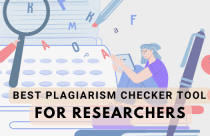
- Language & Grammar
Best Plagiarism Checker Tool for Researchers — Top 4 to choose from!
While common writing issues like language enhancement, punctuation errors, grammatical errors, etc. can be dealt…
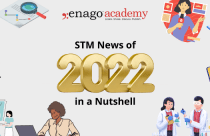
- Publishing News
2022 in a Nutshell — Reminiscing the year when opportunities were seized and feats were achieved!
It’s beginning to look a lot like success! Some of the greatest opportunities to research…
9 Great Tools to Maintain Lab Notebook for Researchers
Digital Classrooms: The Future of Education
Overcoming the Paywall Barrier Through Dissemin’s Green Open Access
Free E-Tools for Smart Researchers: Mendeley, ResearchGate, Google Scholar, and…

Sign-up to read more
Subscribe for free to get unrestricted access to all our resources on research writing and academic publishing including:
- 2000+ blog articles
- 50+ Webinars
- 10+ Expert podcasts
- 50+ Infographics
- 10+ Checklists
- Research Guides
We hate spam too. We promise to protect your privacy and never spam you.
I am looking for Editing/ Proofreading services for my manuscript Tentative date of next journal submission:

What should universities' stance be on AI tools in research and academic writing?
An official website of the United States government
The .gov means it’s official. Federal government websites often end in .gov or .mil. Before sharing sensitive information, make sure you’re on a federal government site.
The site is secure. The https:// ensures that you are connecting to the official website and that any information you provide is encrypted and transmitted securely.
- Publications
- Account settings
Preview improvements coming to the PMC website in October 2024. Learn More or Try it out now .
- Advanced Search
- Journal List
- Can J Hosp Pharm
- v.68(3); May-Jun 2015

Qualitative Research: Data Collection, Analysis, and Management
Introduction.
In an earlier paper, 1 we presented an introduction to using qualitative research methods in pharmacy practice. In this article, we review some principles of the collection, analysis, and management of qualitative data to help pharmacists interested in doing research in their practice to continue their learning in this area. Qualitative research can help researchers to access the thoughts and feelings of research participants, which can enable development of an understanding of the meaning that people ascribe to their experiences. Whereas quantitative research methods can be used to determine how many people undertake particular behaviours, qualitative methods can help researchers to understand how and why such behaviours take place. Within the context of pharmacy practice research, qualitative approaches have been used to examine a diverse array of topics, including the perceptions of key stakeholders regarding prescribing by pharmacists and the postgraduation employment experiences of young pharmacists (see “Further Reading” section at the end of this article).
In the previous paper, 1 we outlined 3 commonly used methodologies: ethnography 2 , grounded theory 3 , and phenomenology. 4 Briefly, ethnography involves researchers using direct observation to study participants in their “real life” environment, sometimes over extended periods. Grounded theory and its later modified versions (e.g., Strauss and Corbin 5 ) use face-to-face interviews and interactions such as focus groups to explore a particular research phenomenon and may help in clarifying a less-well-understood problem, situation, or context. Phenomenology shares some features with grounded theory (such as an exploration of participants’ behaviour) and uses similar techniques to collect data, but it focuses on understanding how human beings experience their world. It gives researchers the opportunity to put themselves in another person’s shoes and to understand the subjective experiences of participants. 6 Some researchers use qualitative methodologies but adopt a different standpoint, and an example of this appears in the work of Thurston and others, 7 discussed later in this paper.
Qualitative work requires reflection on the part of researchers, both before and during the research process, as a way of providing context and understanding for readers. When being reflexive, researchers should not try to simply ignore or avoid their own biases (as this would likely be impossible); instead, reflexivity requires researchers to reflect upon and clearly articulate their position and subjectivities (world view, perspectives, biases), so that readers can better understand the filters through which questions were asked, data were gathered and analyzed, and findings were reported. From this perspective, bias and subjectivity are not inherently negative but they are unavoidable; as a result, it is best that they be articulated up-front in a manner that is clear and coherent for readers.
THE PARTICIPANT’S VIEWPOINT
What qualitative study seeks to convey is why people have thoughts and feelings that might affect the way they behave. Such study may occur in any number of contexts, but here, we focus on pharmacy practice and the way people behave with regard to medicines use (e.g., to understand patients’ reasons for nonadherence with medication therapy or to explore physicians’ resistance to pharmacists’ clinical suggestions). As we suggested in our earlier article, 1 an important point about qualitative research is that there is no attempt to generalize the findings to a wider population. Qualitative research is used to gain insights into people’s feelings and thoughts, which may provide the basis for a future stand-alone qualitative study or may help researchers to map out survey instruments for use in a quantitative study. It is also possible to use different types of research in the same study, an approach known as “mixed methods” research, and further reading on this topic may be found at the end of this paper.
The role of the researcher in qualitative research is to attempt to access the thoughts and feelings of study participants. This is not an easy task, as it involves asking people to talk about things that may be very personal to them. Sometimes the experiences being explored are fresh in the participant’s mind, whereas on other occasions reliving past experiences may be difficult. However the data are being collected, a primary responsibility of the researcher is to safeguard participants and their data. Mechanisms for such safeguarding must be clearly articulated to participants and must be approved by a relevant research ethics review board before the research begins. Researchers and practitioners new to qualitative research should seek advice from an experienced qualitative researcher before embarking on their project.
DATA COLLECTION
Whatever philosophical standpoint the researcher is taking and whatever the data collection method (e.g., focus group, one-to-one interviews), the process will involve the generation of large amounts of data. In addition to the variety of study methodologies available, there are also different ways of making a record of what is said and done during an interview or focus group, such as taking handwritten notes or video-recording. If the researcher is audio- or video-recording data collection, then the recordings must be transcribed verbatim before data analysis can begin. As a rough guide, it can take an experienced researcher/transcriber 8 hours to transcribe one 45-minute audio-recorded interview, a process than will generate 20–30 pages of written dialogue.
Many researchers will also maintain a folder of “field notes” to complement audio-taped interviews. Field notes allow the researcher to maintain and comment upon impressions, environmental contexts, behaviours, and nonverbal cues that may not be adequately captured through the audio-recording; they are typically handwritten in a small notebook at the same time the interview takes place. Field notes can provide important context to the interpretation of audio-taped data and can help remind the researcher of situational factors that may be important during data analysis. Such notes need not be formal, but they should be maintained and secured in a similar manner to audio tapes and transcripts, as they contain sensitive information and are relevant to the research. For more information about collecting qualitative data, please see the “Further Reading” section at the end of this paper.
DATA ANALYSIS AND MANAGEMENT
If, as suggested earlier, doing qualitative research is about putting oneself in another person’s shoes and seeing the world from that person’s perspective, the most important part of data analysis and management is to be true to the participants. It is their voices that the researcher is trying to hear, so that they can be interpreted and reported on for others to read and learn from. To illustrate this point, consider the anonymized transcript excerpt presented in Appendix 1 , which is taken from a research interview conducted by one of the authors (J.S.). We refer to this excerpt throughout the remainder of this paper to illustrate how data can be managed, analyzed, and presented.
Interpretation of Data
Interpretation of the data will depend on the theoretical standpoint taken by researchers. For example, the title of the research report by Thurston and others, 7 “Discordant indigenous and provider frames explain challenges in improving access to arthritis care: a qualitative study using constructivist grounded theory,” indicates at least 2 theoretical standpoints. The first is the culture of the indigenous population of Canada and the place of this population in society, and the second is the social constructivist theory used in the constructivist grounded theory method. With regard to the first standpoint, it can be surmised that, to have decided to conduct the research, the researchers must have felt that there was anecdotal evidence of differences in access to arthritis care for patients from indigenous and non-indigenous backgrounds. With regard to the second standpoint, it can be surmised that the researchers used social constructivist theory because it assumes that behaviour is socially constructed; in other words, people do things because of the expectations of those in their personal world or in the wider society in which they live. (Please see the “Further Reading” section for resources providing more information about social constructivist theory and reflexivity.) Thus, these 2 standpoints (and there may have been others relevant to the research of Thurston and others 7 ) will have affected the way in which these researchers interpreted the experiences of the indigenous population participants and those providing their care. Another standpoint is feminist standpoint theory which, among other things, focuses on marginalized groups in society. Such theories are helpful to researchers, as they enable us to think about things from a different perspective. Being aware of the standpoints you are taking in your own research is one of the foundations of qualitative work. Without such awareness, it is easy to slip into interpreting other people’s narratives from your own viewpoint, rather than that of the participants.
To analyze the example in Appendix 1 , we will adopt a phenomenological approach because we want to understand how the participant experienced the illness and we want to try to see the experience from that person’s perspective. It is important for the researcher to reflect upon and articulate his or her starting point for such analysis; for example, in the example, the coder could reflect upon her own experience as a female of a majority ethnocultural group who has lived within middle class and upper middle class settings. This personal history therefore forms the filter through which the data will be examined. This filter does not diminish the quality or significance of the analysis, since every researcher has his or her own filters; however, by explicitly stating and acknowledging what these filters are, the researcher makes it easer for readers to contextualize the work.
Transcribing and Checking
For the purposes of this paper it is assumed that interviews or focus groups have been audio-recorded. As mentioned above, transcribing is an arduous process, even for the most experienced transcribers, but it must be done to convert the spoken word to the written word to facilitate analysis. For anyone new to conducting qualitative research, it is beneficial to transcribe at least one interview and one focus group. It is only by doing this that researchers realize how difficult the task is, and this realization affects their expectations when asking others to transcribe. If the research project has sufficient funding, then a professional transcriber can be hired to do the work. If this is the case, then it is a good idea to sit down with the transcriber, if possible, and talk through the research and what the participants were talking about. This background knowledge for the transcriber is especially important in research in which people are using jargon or medical terms (as in pharmacy practice). Involving your transcriber in this way makes the work both easier and more rewarding, as he or she will feel part of the team. Transcription editing software is also available, but it is expensive. For example, ELAN (more formally known as EUDICO Linguistic Annotator, developed at the Technical University of Berlin) 8 is a tool that can help keep data organized by linking media and data files (particularly valuable if, for example, video-taping of interviews is complemented by transcriptions). It can also be helpful in searching complex data sets. Products such as ELAN do not actually automatically transcribe interviews or complete analyses, and they do require some time and effort to learn; nonetheless, for some research applications, it may be a valuable to consider such software tools.
All audio recordings should be transcribed verbatim, regardless of how intelligible the transcript may be when it is read back. Lines of text should be numbered. Once the transcription is complete, the researcher should read it while listening to the recording and do the following: correct any spelling or other errors; anonymize the transcript so that the participant cannot be identified from anything that is said (e.g., names, places, significant events); insert notations for pauses, laughter, looks of discomfort; insert any punctuation, such as commas and full stops (periods) (see Appendix 1 for examples of inserted punctuation), and include any other contextual information that might have affected the participant (e.g., temperature or comfort of the room).
Dealing with the transcription of a focus group is slightly more difficult, as multiple voices are involved. One way of transcribing such data is to “tag” each voice (e.g., Voice A, Voice B). In addition, the focus group will usually have 2 facilitators, whose respective roles will help in making sense of the data. While one facilitator guides participants through the topic, the other can make notes about context and group dynamics. More information about group dynamics and focus groups can be found in resources listed in the “Further Reading” section.
Reading between the Lines
During the process outlined above, the researcher can begin to get a feel for the participant’s experience of the phenomenon in question and can start to think about things that could be pursued in subsequent interviews or focus groups (if appropriate). In this way, one participant’s narrative informs the next, and the researcher can continue to interview until nothing new is being heard or, as it says in the text books, “saturation is reached”. While continuing with the processes of coding and theming (described in the next 2 sections), it is important to consider not just what the person is saying but also what they are not saying. For example, is a lengthy pause an indication that the participant is finding the subject difficult, or is the person simply deciding what to say? The aim of the whole process from data collection to presentation is to tell the participants’ stories using exemplars from their own narratives, thus grounding the research findings in the participants’ lived experiences.
Smith 9 suggested a qualitative research method known as interpretative phenomenological analysis, which has 2 basic tenets: first, that it is rooted in phenomenology, attempting to understand the meaning that individuals ascribe to their lived experiences, and second, that the researcher must attempt to interpret this meaning in the context of the research. That the researcher has some knowledge and expertise in the subject of the research means that he or she can have considerable scope in interpreting the participant’s experiences. Larkin and others 10 discussed the importance of not just providing a description of what participants say. Rather, interpretative phenomenological analysis is about getting underneath what a person is saying to try to truly understand the world from his or her perspective.
Once all of the research interviews have been transcribed and checked, it is time to begin coding. Field notes compiled during an interview can be a useful complementary source of information to facilitate this process, as the gap in time between an interview, transcribing, and coding can result in memory bias regarding nonverbal or environmental context issues that may affect interpretation of data.
Coding refers to the identification of topics, issues, similarities, and differences that are revealed through the participants’ narratives and interpreted by the researcher. This process enables the researcher to begin to understand the world from each participant’s perspective. Coding can be done by hand on a hard copy of the transcript, by making notes in the margin or by highlighting and naming sections of text. More commonly, researchers use qualitative research software (e.g., NVivo, QSR International Pty Ltd; www.qsrinternational.com/products_nvivo.aspx ) to help manage their transcriptions. It is advised that researchers undertake a formal course in the use of such software or seek supervision from a researcher experienced in these tools.
Returning to Appendix 1 and reading from lines 8–11, a code for this section might be “diagnosis of mental health condition”, but this would just be a description of what the participant is talking about at that point. If we read a little more deeply, we can ask ourselves how the participant might have come to feel that the doctor assumed he or she was aware of the diagnosis or indeed that they had only just been told the diagnosis. There are a number of pauses in the narrative that might suggest the participant is finding it difficult to recall that experience. Later in the text, the participant says “nobody asked me any questions about my life” (line 19). This could be coded simply as “health care professionals’ consultation skills”, but that would not reflect how the participant must have felt never to be asked anything about his or her personal life, about the participant as a human being. At the end of this excerpt, the participant just trails off, recalling that no-one showed any interest, which makes for very moving reading. For practitioners in pharmacy, it might also be pertinent to explore the participant’s experience of akathisia and why this was left untreated for 20 years.
One of the questions that arises about qualitative research relates to the reliability of the interpretation and representation of the participants’ narratives. There are no statistical tests that can be used to check reliability and validity as there are in quantitative research. However, work by Lincoln and Guba 11 suggests that there are other ways to “establish confidence in the ‘truth’ of the findings” (p. 218). They call this confidence “trustworthiness” and suggest that there are 4 criteria of trustworthiness: credibility (confidence in the “truth” of the findings), transferability (showing that the findings have applicability in other contexts), dependability (showing that the findings are consistent and could be repeated), and confirmability (the extent to which the findings of a study are shaped by the respondents and not researcher bias, motivation, or interest).
One way of establishing the “credibility” of the coding is to ask another researcher to code the same transcript and then to discuss any similarities and differences in the 2 resulting sets of codes. This simple act can result in revisions to the codes and can help to clarify and confirm the research findings.
Theming refers to the drawing together of codes from one or more transcripts to present the findings of qualitative research in a coherent and meaningful way. For example, there may be examples across participants’ narratives of the way in which they were treated in hospital, such as “not being listened to” or “lack of interest in personal experiences” (see Appendix 1 ). These may be drawn together as a theme running through the narratives that could be named “the patient’s experience of hospital care”. The importance of going through this process is that at its conclusion, it will be possible to present the data from the interviews using quotations from the individual transcripts to illustrate the source of the researchers’ interpretations. Thus, when the findings are organized for presentation, each theme can become the heading of a section in the report or presentation. Underneath each theme will be the codes, examples from the transcripts, and the researcher’s own interpretation of what the themes mean. Implications for real life (e.g., the treatment of people with chronic mental health problems) should also be given.
DATA SYNTHESIS
In this final section of this paper, we describe some ways of drawing together or “synthesizing” research findings to represent, as faithfully as possible, the meaning that participants ascribe to their life experiences. This synthesis is the aim of the final stage of qualitative research. For most readers, the synthesis of data presented by the researcher is of crucial significance—this is usually where “the story” of the participants can be distilled, summarized, and told in a manner that is both respectful to those participants and meaningful to readers. There are a number of ways in which researchers can synthesize and present their findings, but any conclusions drawn by the researchers must be supported by direct quotations from the participants. In this way, it is made clear to the reader that the themes under discussion have emerged from the participants’ interviews and not the mind of the researcher. The work of Latif and others 12 gives an example of how qualitative research findings might be presented.
Planning and Writing the Report
As has been suggested above, if researchers code and theme their material appropriately, they will naturally find the headings for sections of their report. Qualitative researchers tend to report “findings” rather than “results”, as the latter term typically implies that the data have come from a quantitative source. The final presentation of the research will usually be in the form of a report or a paper and so should follow accepted academic guidelines. In particular, the article should begin with an introduction, including a literature review and rationale for the research. There should be a section on the chosen methodology and a brief discussion about why qualitative methodology was most appropriate for the study question and why one particular methodology (e.g., interpretative phenomenological analysis rather than grounded theory) was selected to guide the research. The method itself should then be described, including ethics approval, choice of participants, mode of recruitment, and method of data collection (e.g., semistructured interviews or focus groups), followed by the research findings, which will be the main body of the report or paper. The findings should be written as if a story is being told; as such, it is not necessary to have a lengthy discussion section at the end. This is because much of the discussion will take place around the participants’ quotes, such that all that is needed to close the report or paper is a summary, limitations of the research, and the implications that the research has for practice. As stated earlier, it is not the intention of qualitative research to allow the findings to be generalized, and therefore this is not, in itself, a limitation.
Planning out the way that findings are to be presented is helpful. It is useful to insert the headings of the sections (the themes) and then make a note of the codes that exemplify the thoughts and feelings of your participants. It is generally advisable to put in the quotations that you want to use for each theme, using each quotation only once. After all this is done, the telling of the story can begin as you give your voice to the experiences of the participants, writing around their quotations. Do not be afraid to draw assumptions from the participants’ narratives, as this is necessary to give an in-depth account of the phenomena in question. Discuss these assumptions, drawing on your participants’ words to support you as you move from one code to another and from one theme to the next. Finally, as appropriate, it is possible to include examples from literature or policy documents that add support for your findings. As an exercise, you may wish to code and theme the sample excerpt in Appendix 1 and tell the participant’s story in your own way. Further reading about “doing” qualitative research can be found at the end of this paper.
CONCLUSIONS
Qualitative research can help researchers to access the thoughts and feelings of research participants, which can enable development of an understanding of the meaning that people ascribe to their experiences. It can be used in pharmacy practice research to explore how patients feel about their health and their treatment. Qualitative research has been used by pharmacists to explore a variety of questions and problems (see the “Further Reading” section for examples). An understanding of these issues can help pharmacists and other health care professionals to tailor health care to match the individual needs of patients and to develop a concordant relationship. Doing qualitative research is not easy and may require a complete rethink of how research is conducted, particularly for researchers who are more familiar with quantitative approaches. There are many ways of conducting qualitative research, and this paper has covered some of the practical issues regarding data collection, analysis, and management. Further reading around the subject will be essential to truly understand this method of accessing peoples’ thoughts and feelings to enable researchers to tell participants’ stories.
Appendix 1. Excerpt from a sample transcript
The participant (age late 50s) had suffered from a chronic mental health illness for 30 years. The participant had become a “revolving door patient,” someone who is frequently in and out of hospital. As the participant talked about past experiences, the researcher asked:
- What was treatment like 30 years ago?
- Umm—well it was pretty much they could do what they wanted with you because I was put into the er, the er kind of system er, I was just on
- endless section threes.
- Really…
- But what I didn’t realize until later was that if you haven’t actually posed a threat to someone or yourself they can’t really do that but I didn’t know
- that. So wh-when I first went into hospital they put me on the forensic ward ’cause they said, “We don’t think you’ll stay here we think you’ll just
- run-run away.” So they put me then onto the acute admissions ward and – er – I can remember one of the first things I recall when I got onto that
- ward was sitting down with a er a Dr XXX. He had a book this thick [gestures] and on each page it was like three questions and he went through
- all these questions and I answered all these questions. So we’re there for I don’t maybe two hours doing all that and he asked me he said “well
- when did somebody tell you then that you have schizophrenia” I said “well nobody’s told me that” so he seemed very surprised but nobody had
- actually [pause] whe-when I first went up there under police escort erm the senior kind of consultants people I’d been to where I was staying and
- ermm so er [pause] I . . . the, I can remember the very first night that I was there and given this injection in this muscle here [gestures] and just
- having dreadful side effects the next day I woke up [pause]
- . . . and I suffered that akathesia I swear to you, every minute of every day for about 20 years.
- Oh how awful.
- And that side of it just makes life impossible so the care on the wards [pause] umm I don’t know it’s kind of, it’s kind of hard to put into words
- [pause]. Because I’m not saying they were sort of like not friendly or interested but then nobody ever seemed to want to talk about your life [pause]
- nobody asked me any questions about my life. The only questions that came into was they asked me if I’d be a volunteer for these student exams
- and things and I said “yeah” so all the questions were like “oh what jobs have you done,” er about your relationships and things and er but
- nobody actually sat down and had a talk and showed some interest in you as a person you were just there basically [pause] um labelled and you
- know there was there was [pause] but umm [pause] yeah . . .
This article is the 10th in the CJHP Research Primer Series, an initiative of the CJHP Editorial Board and the CSHP Research Committee. The planned 2-year series is intended to appeal to relatively inexperienced researchers, with the goal of building research capacity among practising pharmacists. The articles, presenting simple but rigorous guidance to encourage and support novice researchers, are being solicited from authors with appropriate expertise.
Previous articles in this series:
Bond CM. The research jigsaw: how to get started. Can J Hosp Pharm . 2014;67(1):28–30.
Tully MP. Research: articulating questions, generating hypotheses, and choosing study designs. Can J Hosp Pharm . 2014;67(1):31–4.
Loewen P. Ethical issues in pharmacy practice research: an introductory guide. Can J Hosp Pharm. 2014;67(2):133–7.
Tsuyuki RT. Designing pharmacy practice research trials. Can J Hosp Pharm . 2014;67(3):226–9.
Bresee LC. An introduction to developing surveys for pharmacy practice research. Can J Hosp Pharm . 2014;67(4):286–91.
Gamble JM. An introduction to the fundamentals of cohort and case–control studies. Can J Hosp Pharm . 2014;67(5):366–72.
Austin Z, Sutton J. Qualitative research: getting started. C an J Hosp Pharm . 2014;67(6):436–40.
Houle S. An introduction to the fundamentals of randomized controlled trials in pharmacy research. Can J Hosp Pharm . 2014; 68(1):28–32.
Charrois TL. Systematic reviews: What do you need to know to get started? Can J Hosp Pharm . 2014;68(2):144–8.
Competing interests: None declared.
Further Reading
Examples of qualitative research in pharmacy practice.
- Farrell B, Pottie K, Woodend K, Yao V, Dolovich L, Kennie N, et al. Shifts in expectations: evaluating physicians’ perceptions as pharmacists integrated into family practice. J Interprof Care. 2010; 24 (1):80–9. [ PubMed ] [ Google Scholar ]
- Gregory P, Austin Z. Postgraduation employment experiences of new pharmacists in Ontario in 2012–2013. Can Pharm J. 2014; 147 (5):290–9. [ PMC free article ] [ PubMed ] [ Google Scholar ]
- Marks PZ, Jennnings B, Farrell B, Kennie-Kaulbach N, Jorgenson D, Pearson-Sharpe J, et al. “I gained a skill and a change in attitude”: a case study describing how an online continuing professional education course for pharmacists supported achievement of its transfer to practice outcomes. Can J Univ Contin Educ. 2014; 40 (2):1–18. [ Google Scholar ]
- Nair KM, Dolovich L, Brazil K, Raina P. It’s all about relationships: a qualitative study of health researchers’ perspectives on interdisciplinary research. BMC Health Serv Res. 2008; 8 :110. [ PMC free article ] [ PubMed ] [ Google Scholar ]
- Pojskic N, MacKeigan L, Boon H, Austin Z. Initial perceptions of key stakeholders in Ontario regarding independent prescriptive authority for pharmacists. Res Soc Adm Pharm. 2014; 10 (2):341–54. [ PubMed ] [ Google Scholar ]
Qualitative Research in General
- Breakwell GM, Hammond S, Fife-Schaw C. Research methods in psychology. Thousand Oaks (CA): Sage Publications; 1995. [ Google Scholar ]
- Given LM. 100 questions (and answers) about qualitative research. Thousand Oaks (CA): Sage Publications; 2015. [ Google Scholar ]
- Miles B, Huberman AM. Qualitative data analysis. Thousand Oaks (CA): Sage Publications; 2009. [ Google Scholar ]
- Patton M. Qualitative research and evaluation methods. Thousand Oaks (CA): Sage Publications; 2002. [ Google Scholar ]
- Willig C. Introducing qualitative research in psychology. Buckingham (UK): Open University Press; 2001. [ Google Scholar ]
Group Dynamics in Focus Groups
- Farnsworth J, Boon B. Analysing group dynamics within the focus group. Qual Res. 2010; 10 (5):605–24. [ Google Scholar ]
Social Constructivism
- Social constructivism. Berkeley (CA): University of California, Berkeley, Berkeley Graduate Division, Graduate Student Instruction Teaching & Resource Center; [cited 2015 June 4]. Available from: http://gsi.berkeley.edu/gsi-guide-contents/learning-theory-research/social-constructivism/ [ Google Scholar ]
Mixed Methods
- Creswell J. Research design: qualitative, quantitative, and mixed methods approaches. Thousand Oaks (CA): Sage Publications; 2009. [ Google Scholar ]
Collecting Qualitative Data
- Arksey H, Knight P. Interviewing for social scientists: an introductory resource with examples. Thousand Oaks (CA): Sage Publications; 1999. [ Google Scholar ]
- Guest G, Namey EE, Mitchel ML. Collecting qualitative data: a field manual for applied research. Thousand Oaks (CA): Sage Publications; 2013. [ Google Scholar ]
Constructivist Grounded Theory
- Charmaz K. Grounded theory: objectivist and constructivist methods. In: Denzin N, Lincoln Y, editors. Handbook of qualitative research. 2nd ed. Thousand Oaks (CA): Sage Publications; 2000. pp. 509–35. [ Google Scholar ]

- school Campus Bookshelves
- menu_book Bookshelves
- perm_media Learning Objects
- login Login
- how_to_reg Request Instructor Account
- hub Instructor Commons
- Download Page (PDF)
- Download Full Book (PDF)
- Periodic Table
- Physics Constants
- Scientific Calculator
- Reference & Cite
- Tools expand_more
- Readability
selected template will load here
This action is not available.

3.8: Library Research Tools and When to use Them
- Last updated
- Save as PDF
- Page ID 70236

- Celia Brinkerhoff
- Kwantlen Polytechnic University
Throughout this module, we have referred to various library research tools, but we have not discussed when to use them. Learning which tools to use at the various stages of your research is also another strategy for finding the sources best suited to your assignment, and will decrease the amount of time you spend looking.
(Click the tools below for an image of their search interfaces.)
ACTIVITY: Which research tool is best?
Pick which tool would best serve the research need. Click the arrow to answer the next question.
An interactive or media element has been excluded from this version of the text. You can view it online here: https://kpu.pressbooks.pub/doingresearch/?p=61
Help | Advanced Search
Computer Science > Computation and Language
Title: realm: reference resolution as language modeling.
Abstract: Reference resolution is an important problem, one that is essential to understand and successfully handle context of different kinds. This context includes both previous turns and context that pertains to non-conversational entities, such as entities on the user's screen or those running in the background. While LLMs have been shown to be extremely powerful for a variety of tasks, their use in reference resolution, particularly for non-conversational entities, remains underutilized. This paper demonstrates how LLMs can be used to create an extremely effective system to resolve references of various types, by showing how reference resolution can be converted into a language modeling problem, despite involving forms of entities like those on screen that are not traditionally conducive to being reduced to a text-only modality. We demonstrate large improvements over an existing system with similar functionality across different types of references, with our smallest model obtaining absolute gains of over 5% for on-screen references. We also benchmark against GPT-3.5 and GPT-4, with our smallest model achieving performance comparable to that of GPT-4, and our larger models substantially outperforming it.
Submission history
Access paper:.
- HTML (experimental)
- Other Formats
References & Citations
- Google Scholar
- Semantic Scholar
BibTeX formatted citation
Bibliographic and Citation Tools
Code, data and media associated with this article, recommenders and search tools.
- Institution
arXivLabs: experimental projects with community collaborators
arXivLabs is a framework that allows collaborators to develop and share new arXiv features directly on our website.
Both individuals and organizations that work with arXivLabs have embraced and accepted our values of openness, community, excellence, and user data privacy. arXiv is committed to these values and only works with partners that adhere to them.
Have an idea for a project that will add value for arXiv's community? Learn more about arXivLabs .
College & Research Libraries News ( C&RL News ) is the official newsmagazine and publication of record of the Association of College & Research Libraries, providing articles on the latest trends and practices affecting academic and research libraries.
C&RL News became an online-only publication beginning with the January 2022 issue.
C&RL News Reader Survey
Give us your feedback in the 2024 C&RL News reader survey ! The survey asks a series of questions today to gather your thoughts on the contents and presentation of the magazine and should only take approximately 5-7 minutes to complete. Thank you for taking the time to provide your feedback and suggestions for C&RL News , we greatly appreciate and value your input.
Charmaine Henriques is International Studies Librarian at Indiana University-Bloomington Libraries, email: [email protected] .
ALA JobLIST
Advertising Information
- Preparing great speeches: A 10-step approach (211141 views)
- The American Civil War: A collection of free online primary sources (197818 views)
- 2018 top trends in academic libraries: A review of the trends and issues affecting academic libraries in higher education (77555 views)
Charmaine Henriques
Story Telling, Learning Objects, and Scalar
Hidden Tools in Asynchronous Educational Models
©2024 Charmaine Henriques
P rior to the COVID-19 pandemic, libraries in the higher education arena had already implemented a combined virtual/real-world service model. Books could be checked out and read in print or online; research assistance could be sought at the reference desk or via instant messaging, email, or phone; and both in-person and remote instruction existed for onsite and offsite classes. However, the pandemic forced the 2020 shutdown, and libraries had to move to a completely online environment. In the public services realm, there was an emphasis on online learning, especially asynchronous learning. The range of knowledge librarians had of online education ran from considerable experience to truly little or none.
The greater focus on asynchronous learning during this time uncovered a potential skill gap in the profession, requiring librarians to develop their expertise in online education best practices and have access to instinctive, readily available tools. One option is to use existing resources to support asynchronous learning. Although these sources could be well-known products, they could also be lesser-known ones from outside of or other areas of librarianship. This article will focus on the author’s use of Scalar, a free open-source publishing platform, to create a learning module for a high-level undergraduate seminar at Indiana University (IU).
What Is Scalar?
In 2005, a quintet of close collaborators (co-editors Steve Anderson and Tara McPherson, Creative Directors Raegan Kelley and Erik Loyer, and Information Designer Craig Dietrich) developed and launched a journal name Vectors . 1 Vectors was created to experiment with and challenge the notion of traditional academic publishing by bringing together scholars, designers, and technologists to publish scholarly content that could not exist in print. 2 Based on the collective’s own research and their continuing work with Vectors , they formulated a new goal to cultivate fresh ways of interacting with digitized archival materials in the humanities and to continue developing evolving techniques for digital scholarly publishing. In support of this new mission, the team secured funds from the Mellon Foundation and the National Endowment for the Humanities and built a new tool named Scalar that was released in beta in 2013. 3
Scalar was developed to be “a free, open-source authoring and publishing platform that is designed to make it easy for authors to write long-form, born digital scholarship online.” 4 It is known for key features such as its ability to add and display multimedia content by integrating it from both popular and academically orientated digital archives (e.g., YouTube and the Critical Commons archive) and then allow extensive annotating to said content regardless of format (e.g., film, audio, and/or textual). 5
Introductory Screen for Finding Information: Books and Articles.
Pros and Cons of Scalar
Scalar is considered a great resource for classroom use because it is free, user-friendly, and only requires access to a computer and the Internet. The platform has a built-in editor that is handy but does not accept formatted text. Also, images and videos over 2 megabytes cannot be embedded in Scalar. Because online media files are hosted on Scalar’s server instead of uploaded, it is important to use objects from a reliable archive so content will not go missing from pages within a book (projects in Scalar are referred to as “books”). 6
In July 2021, I attended the USC Scalar Summer Institute. The institute was a “free five-day workshop designed for librarians and others who wish to support the use of Scalar for born-digital scholarship and cutting-edge collections-based digital pedagogy.” 7 Participants were given an overview of the history of Scalar, went over selected Scalar projects to see its capabilities, and were instructed on some of the platform’s more basic features like editing pages, importing/annotating media, and creating tags, paths, galleries, and timelines.
Implementing Scalar
After attending the institute, I worked to integrate Scalar into my instruction. I chose the INTL-I 434 International Climate Governance course, a three-credit travel seminar that enrolls up to 15 students, as my first Scalar experiment. The course focuses on how the climate policies and actions of global governance institutions and NGOs affect climate issues. Those enrolled in the seminar learn about the historical origins, interpretation, and implementation of the Paris Agreement and attend the United Nations Framework Convention on Climate Change (UNFCCC). 8 IU is one of the few universities in the world that sends student observers to the UNFCC Conference of Parties (known as COP). In 2021, COP 26 was held in Glasgow, United Kingdom, where 13 students from INTL-I 434 made up the IU delegation. 9 The students followed a specific issue of their choice throughout the conference. Afterword, they were required to draft a white paper using scholarly and popular sources in addition to information they garnered from the conference.
Screenshot of the How to Research a Topic Page from Finding Information: Books and Articles Learning module.
The learning module created for the 2021 International Climate Governance was simply titled “Finding Information: Books and Articles” ( https://scalar.usc.edu/works/finding-information-books-and-articles/index ).
It included narrative, links, videos, and images and was made up of six pages. Two of the pages were the introduction and conclusion, and the other four pages focused on research-related suggestions and actions. For example, the “How to Research a Topic” page gave advice on how to start the research process, such as using reference sources to obtain background information and incorporating lesser-used resources like government information, grey literature, dissertations, and newspapers into a research paper.
Much of the class did use the learning module, engaging with it on average for 16 minutes and 39 seconds, and all the users were from the United States, which was not surprising because that is the country where IU is located. The learning module was largely accessed by direct link, and the most popular pages were LibGuides, Introduction, Articles, IUCAT (IU’s library catalog), and, of course, the title screen.
The biggest roadblock with using Scalar in the course was the level of prewriting and project management needed to compose a book and the frustration with producing a project that can incorporate advanced design elements. The article “Assessing Digital Humanities Tools: Use of a Scalar at a Research University,” a case study that assessed the use of Scalar at the University of Illinois Urbana-Champaign, reported that those who were the most frustrated with Scalar were pupils who had problems with the arranging and writing processes needed to meet the content development conditions. 10 Librarians new to constructing learning modules may have similar feelings as students who struggled with the organizing and writing component of Scalar. But librarians are a part of a profession where they must plan information literacy sessions, evaluate collections, present at conferences, and author articles, thereby having the skills to develop learning objects.
Screenshot of the Finding Information: The Quest for Scholarly Articles learning module.
Previous to working with Scalar, I had some basic comprehension of storyboarding but had never built a learning module or filmed/edited a video tutorial. I did some preparative work before the first day of the USC Scalar Summer Institute by gathering images, writing out instructions, and running searches that would be used in the learning module. Because I was not familiar with Scalar before the Institute and was unaware of the type of writing that was crucial when working with it, I struggled with bringing all the images, instructions, and searches together in an easily understandable and logical manner, but soon I detected that the best technique to exercise was storytelling.
“The Finding Information: Books and Articles” module highlighted an undergraduate who had to take a social science course to complete her general education requirements to ensure she graduated on time. The learning module shows the steps the central character took to choose keywords, search the library’s catalog, select relevant databases, and conduct a variety of other research-related activities. The audience learns how to find information for a research paper by reading about and taking the same steps as the protagonist.
Scalar was crafted to have a low learning curve, but as users master the platform and move from their first work to their second, there is frustration with not being able to produce pieces with more intricate design like the sophisticated examples on Scalar’s webpage or in Vectors . Unfortunately, to make more dazzling projects a stronger knowledge of Scalar’s Application Programing Interface (API) is required, and interested individuals would need significant outside support to create comparable oeuvres. 11
When I completed my first Scalar project and went on to assemble another learning module titled “Finding Information: The Quest for Scholarly Articles” ( https://scalar.usc.edu/works/finding-information-the-quest-for-scholarly-articles/index ), I was able to generate a new learning module with a stronger and extensive narrative in a shorter amount of time, but I similarly became irritated with not being able to use more sophisticated style options that would deliver a fanciful aesthetic. Nonetheless, an advanced knowledge of Scalar is not needed to manufacture a great learning module.
The global pandemic created a situation where online education was pushed to the forefront, and the interest from faculty, students, and librarians in this mode of instruction has not waned with the official lifting of the COVID-19 national emergency and related restrictions in the United States by President Biden in May 2023. Now that online instruction is no longer solely under the jurisdiction of distance education and teaching and learning staff and librarians, institutions will have to invest in low-cost intuitive resources to assist librarians new to the virtual teaching environment to create practical learning objects.
Scalar is a publishing platform that was built to enable the creation of multimedia digital scholarship and as such is well-known in the Digital Humanities circles. It is free, easy to use, needs no specific hardware or software, and saves organization’s server space because projects created using the platform are hosted on Scalar’s website and server. As previously noted, Scalar does have some drawbacks. However, librarianship is a profession where its workers are required to do a significant amount of idea organizing, critical thinking, and project mapping. Therefore, the elevated level of preparatory work needed to create any learning object would not be surprising for most public services librarians. Also, while it is human nature for people to want to advance their skill level after mastering the fundamentals of a new task, advanced knowledge of Scalar is not needed to create a remarkably effective learning module. Scalar is a cost-effective and user-friendly instrument that can help support librarians new to asynchronous learning on their path to creating valuable learning devices as higher education moves into a more digital environment.
- Tara McPherson, “Scaling Vectors: Thoughts on the Future of Scholarly Communication,” The Journal of Electronic Publishing , 13 no. 2 (2010), https://doi.org/10.3998/3336451.0013.208 .
- Tara McPherson, “Designing for Difference,” Differences , 25 no. 1 (2014): 177–88, https://doi.org/10.1215/10407391-2420039 .
- McPherson, “Designing for Difference.”
- “About Scalar,” Alliance for Networking Visual Culture, accessed August 30, 2023, https://scalar.me/anvc/scalar/ .
- Anita Say Chan and Harriet Green, “Practicing Collaborative Digital Pedagogy to Foster Digital Literacies in Humanities Classrooms,” EDUCAUSE Review , October 13, 2014, https://er.educause.edu/articles/2014/10/practicing-collaborative-digital-pedagogy-to-foster-digital-literacies-in-humanities-classrooms .
- Marcela Y. Isuster, “From Students to Authors: Fostering Student Content Creation with Scalar,” College and Undergraduate Libraries 27, no. 2–4 (2020): 133–48.
- “Ahmanson Lab Scalar Summer Institute July 12–16, 2021,” Alliance for Networking Visual Culture, accessed August 30, 2023, https://scalar.me/anvc/ .
- Indiana University International Studies Department, “INTL-I 434 International Climate Governance,” 2023, https://intlstudies.indiana.edu/courses/class/iub-fall-2023-intl-i434 .
- Pamela Whitten, “IU Responds to Climate Change Challenges,” Written by Whitten: The Blog of Pamela Whitten, President, Indiana University , November 2, 2021, https://www.iu.edu/president/communications/written-by-whitten/2021/11-2-iu-responds-to-climate-change-challenges.html .
- Daniel D. Tracy, “Assessing Digital Humanities Tools: Use of Scalar at a Research University,” Portal: Libraries and the Academy , 16 no. 1 (2016): 163–89, https://doi.org/10.1353/pla.2016.0004 .
- Chan and Green, “Practicing Collaborative Digital Pedagogy.”
Article Views (Last 12 Months)
Contact ACRL for article usage statistics from 2010-April 2017.
Article Views (By Year/Month)
© 2024 Association of College and Research Libraries , a division of the American Library Association
Print ISSN: 0099-0086 | Online ISSN: 2150-6698
ALA Privacy Policy
ISSN: 2150-6698

Top 13 Tools for Researchers in 2024!
Gone are the days of going to the library, studying numerous books, taking notes on paper, and doing research. Thanks to technology, we no longer have to do this tedious routine to do research. However, research is still a meticulous, painstaking process.
This is why we decided to uncover some of the best software tools for researchers that are going to help you conduct and maintain your research with ease. Read on…
List of Top 13 Best Tools for Researchers for better results:
Research today is dynamic. We often use the internet to browse websites, watch videos, study analytics, and conduct our research by exploring different types of digital content, making technology a major stakeholder in making our research success .
While the internet has made it easy for us to access worldly information with the click of a button (or mouse!), it has created a whole new set of problems.
Sorting through a seemingly infinite number of websites, verifying content, and curating only the best stuff can take a lot of time and effort. This is why we have brought you 13 essential research tools every researcher should use while working on the internet.
1. Bit.ai
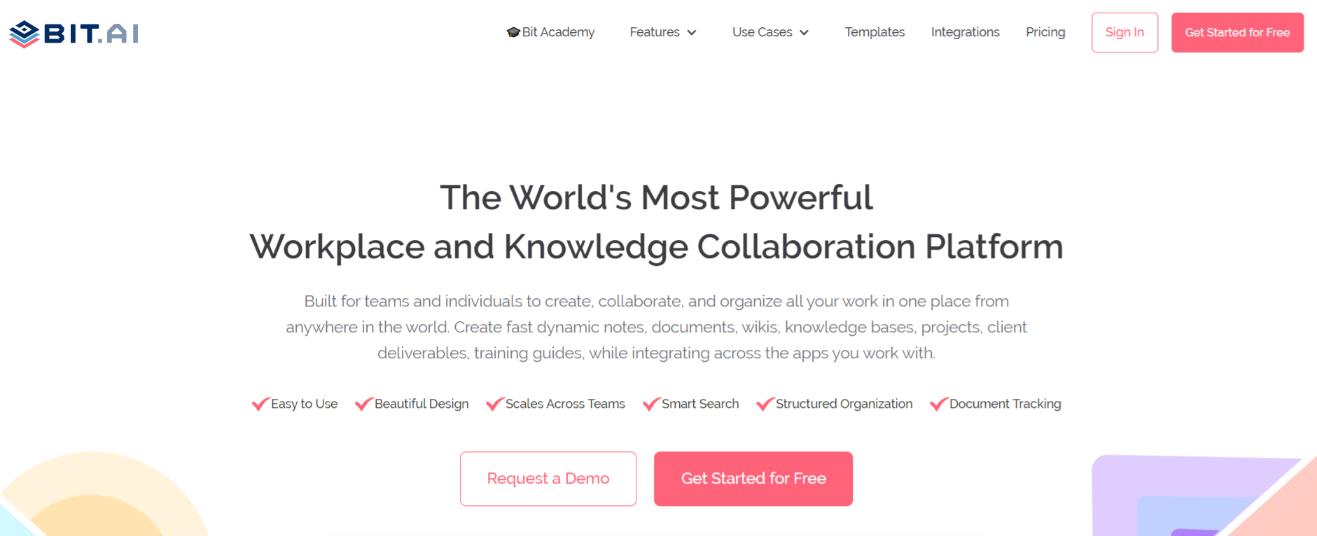
Online research means going through numerous websites, articles, blogs, images, videos, infographics, and more to find what you are looking for.
For our dynamic, interactive, and media-rich research, we need a tool that incorporates all facets of modern-day research under one roof. Simple text editors of the past just won’t cut it anymore! This is where Bit comes in.
Bit allows researchers and teams to collaborate, share, track, and manage all knowledge and research in one place.
It’s the perfect research tool to share multi-dimensional research with your peers and not just plain, boring text and slides.
Add articles, PDFs, videos, white papers, ebooks, audio samples- basically anything you can think of – and share it with your peers easily!
Other notable features of Bit include:
- An easy-to-use, minimal editor that supports Markdown.
- Collaborative, real-time editing, and communication with peers.
- Add any type of digital content (images, videos, etc) to your Bit document.
- A content library to save all your media files for quick access.
- Smart search, allows anyone to search and find any files, images, documents, links, etc quickly.
All-in-all, Bit is a must-have writing tool for researchers and authors!

Key Features of Bit:
- Workspaces to store different research content easily
- Content library to store media assets
- Real-time collaboration with fellow researchers
- Free with limited functionality
- Paid plans start from Pro ($8/month), Business ($15/month), Enterprise (contact sales)
Read more: How Bit.ai Can Help You Manage Your Academic Research?
2. elink.io
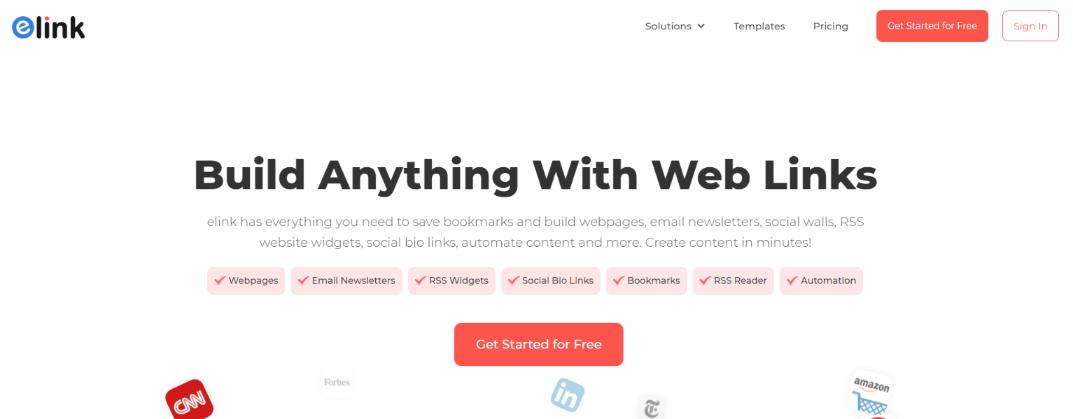
Research often involves going through hundreds of links and articles and compiling them in one safe space for future reference or publishing them for your audience.
This is why many researchers use bookmarking and curation tools like elink to quickly save their links under one roof and share them with their peers.
elink makes it easy for researchers to save content from around the web. They can save article links, videos, cloud files, social media posts, and much more!
Researchers have the option of saving content to their link library or adding them directly to content collections and sharing their research with their peers . To make the bookmarking process a breeze, elink also has a chrome extension .
Simply click on the extension or right-click on any webpage to save the content directly to your elink dashboard.
Researchers can edit the title and description to add their own voices or notes. They can even bundle links together and share their link collection with others as a newsletter or embed the collection on your blog/website!
Key Features of elink:
- Save links quickly using the chrome extension
- Create and share research links as a newsletter or embed it on your website
- Easy user-interface
- Paid plans start at Pro Monthly ($15/month), Pro 1 Year ($12/month), and Pro 2 years ($10/month).
3. GanttPRO
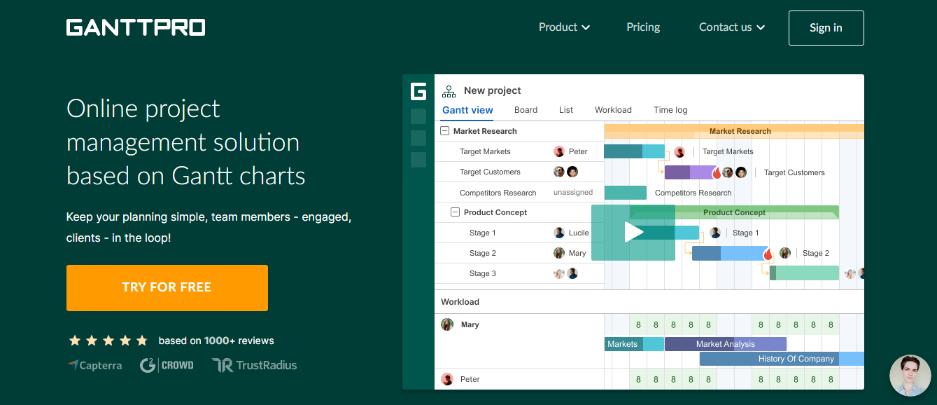
No matter what kind of research you do, you need to organize, plan, and stay focused on all of your activities.
Without a robust planning tool, researchers may fall behind the schedule and lose their progress.
GanttPRO project and task management tool makes it easy for single researchers and groups of any size to plan their tasks on a visually appealing Gantt chart timeline, follow their progress, and all the deadlines.
GanttPRO allows researchers to create a limitless number of tasks, groups of tasks, and subtasks on one timeline.
Besides, it’s a perfect planning tool for assigning tasks to your fellow researchers or creating virtual resources, whoever or whatever they may be. The software is a good choice for collaboration, time tracking, as well as sharing and exporting your schedules.
Key Features of GanttPRO:
- Dozens of ready-made templates.
- Real-time collaboration with fellow researchers.
- Elegant user interface with a short learning curve.
- Free 14-day trial with all features available.
- Paid plans start from Team ($4.5/user/month), Individual ($15/month), Enterprise (contact sales).
4. Grammarly
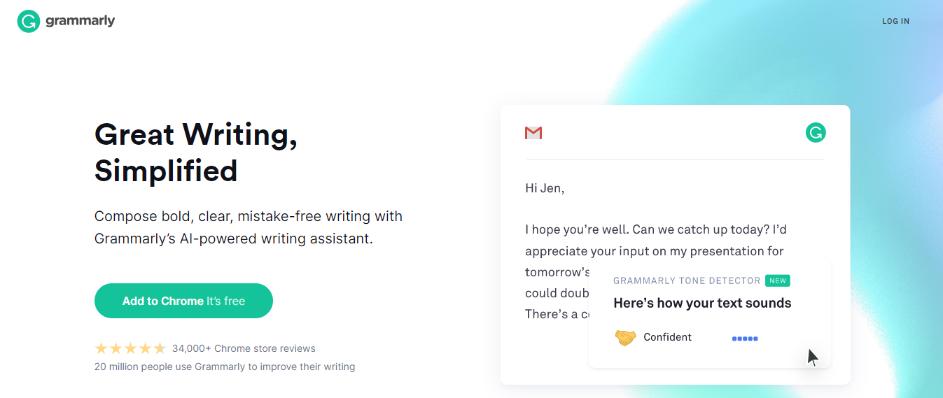
Research work often involves hours of proofreading and spellchecking to make your research professional .
Grammarly, a writing enhancement tool will save you a ton of time and effort doing this dreaded task! Apart from basic spellchecking and corrections, Grammarly includes a grammar checker, a punctuation checker, a vocabulary enhancer, and even a plagiarism checker tool!
This awesome tool scans your research for more than 250 types of grammar mistakes in six distinct writing genres and leaves you with error-free writing. With thorough explanations for all your errors and weekly progress reports .
Grammarly is a must-have tool for researchers. It’s available as a browser extension, a desktop app, a web-based app, and a Microsoft add-in. Many of the Grammarly alternatives are also available in the market that is equally good.
Key Features of Grammarly:
- Works with the majority of online tools like Word, Slack, etc.
- Plagiarism checker tool
- Tone detector
- Paid plans start from: Premium ($11.66/month), Business ($12.50/month)
Read more: 10 Best Writing Apps To Make You A Better Writer!
5. Typeset.io
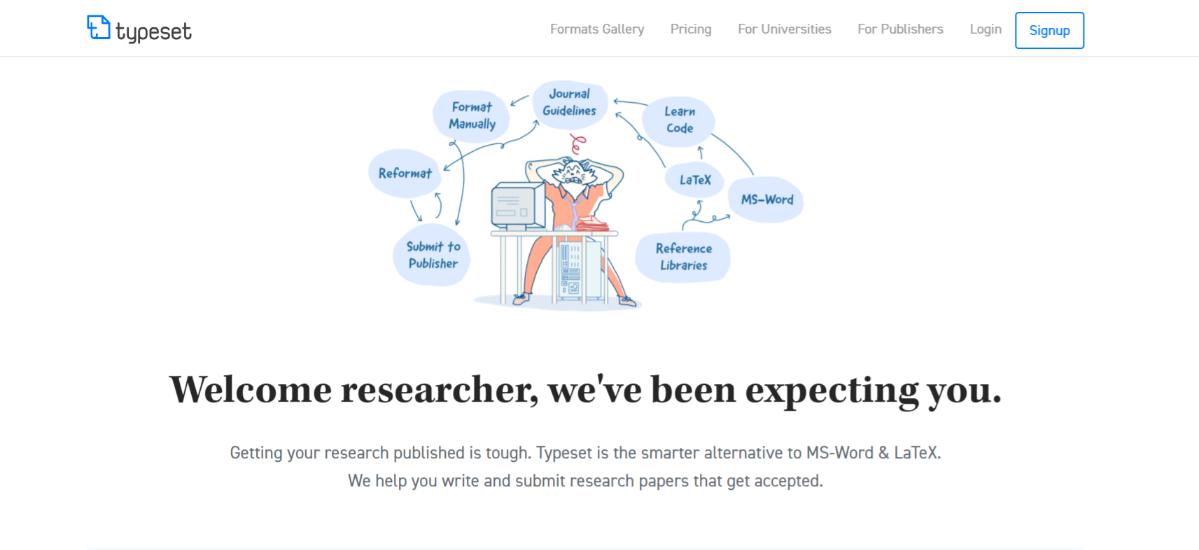
With over 100,000+ verified journal formats to choose from, Typeform makes the process of research a bit too easy! Quickly copy-paste or upload your paper on Typeset and follow any citation style you need.
Typeset also has a plagiarism and grammar checker built in to ensure your writing is error-free. Once done uploading and citing, click on autoformat to generate your report in seconds.
You can also download your research in PDF , Docx, LaTeX file, or even as a Zip file. With collaboration features built-in, you can invite your fellow researchers to the platform and work together.
Key Features of Typeset:
- Over 100,000+ journal formats to choose from
- Plagiarism and grammar checker tool
- Editing services to improve your publication chances
- Paid plans start from: Researcher ($8/month), Team($6/month), Journals / Publishers (contact sales)
6. Scrivener
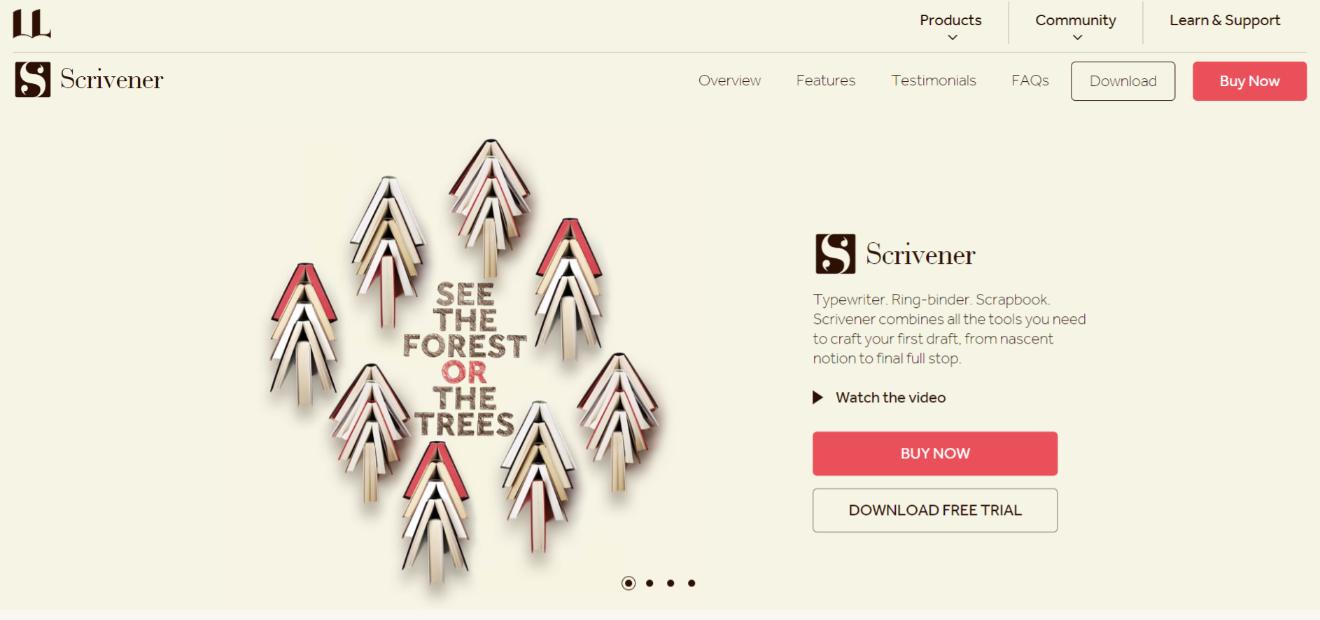
Scrivener is another great tool for research writing and keeping your notes organized.
Used by researchers, screenwriters, novelists, non-fiction writers, students, journalists, academics, lawyers, translators, and more, Scrivener is a tool made for long writing projects.
On signing up, you are quickly presented with its editor, with a sidebar to keep everything in place. You can also break your content into manageable sections of any size and leave Scrivener to join them together.
For novelists and storytellers, there’s also a corkboard to visualize your storyline and move cards around as you like.
The outliner keeps a synopsis of what you have already written, along with word count data and metadata. Users can arrange their research articles and other files in folders and subfolders.
Key Features of Scrivener:
- Desktop and mobile apps
- Outline creator
- Easy organization
- Paid plans start from $40.84/one-time fee
7. ProofHub
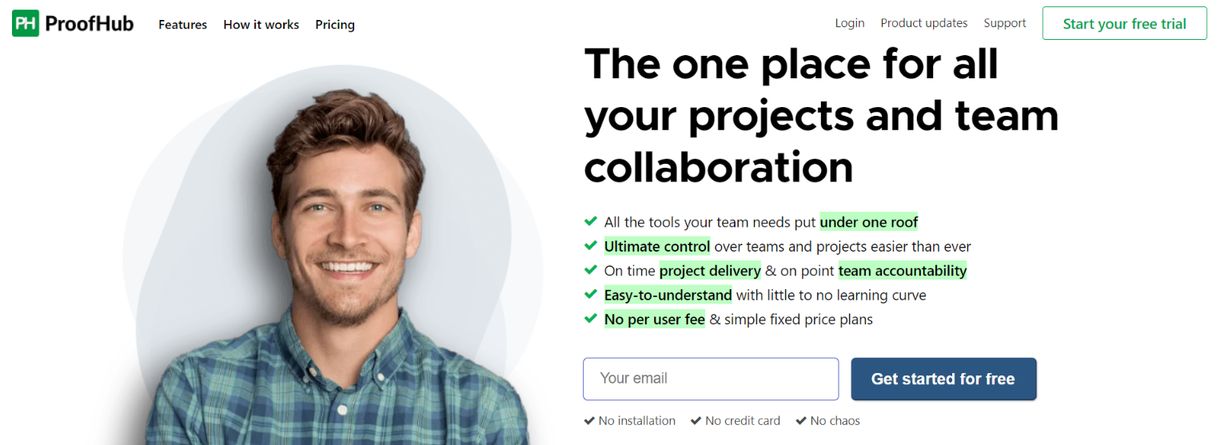
You must organize, prepare, and stay focused on all of your efforts, regardless of the type of research you conduct.
Researchers may go behind schedule and lose progress if they don’t have a good task management tool. ProofHub is an all-in-one project and team management application that allows research teams and organizations of any size to efficiently plan their research projects in one spot.
ProofHub allows you to create, assign and track tasks using effective task management features like Kanban boards and table view. Researchers can also get a visual idea of how their project is progressing using robust Gantt charts.
ProofHub also allows you to store and jot down all the data or information collected through your research in Notes. You can even create different notebooks and store your information according to the topic. Not just that, you can even share your research work with your team members.
Teams can also share and store files, documents, and images in ProofHub’s files section. Managers can track their team’s time spent on a specific research task using automatic and manual timers.
Team members can also brainstorm ideas or have real-time discussions in ProofHub’s discussions section and make way for better research work.
Key features of ProofHub:
- Ready to use project templates
- Task management
- Time tracking and project reporting
- Team collaboration (chat, notes, and discussions)
- File management
- Online proofing
- 14-day free trial with all the features.
8. Google Scholar
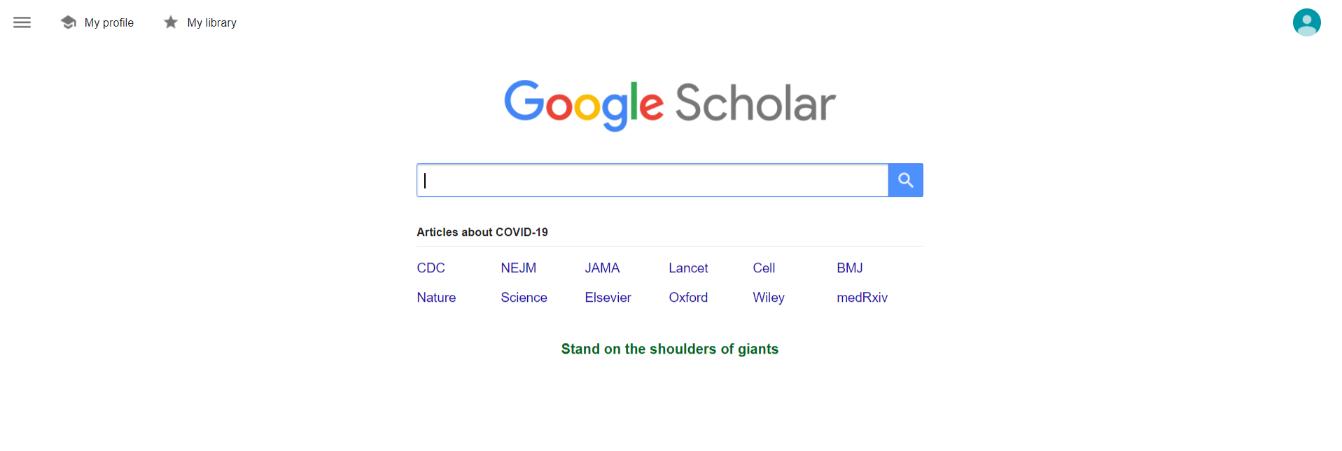
Next up is an amazing research tool by Google called Google Scholar. Google Scholar provides a quick way to broadly search for scholarly literature from one location.
Look for articles, theses, books, abstracts, and court opinions, from professional societies, online repositories, universities, academic publishers, and other websites.
Researchers can also explore related works, citations, authors, and publications easily. Create a public author profile and see who’s citing your recent publication. Google Scholar also allows its users to keep up with recent developments in any area of research.
Key Features of Google Scholar:
- Create a public author page
- Look for information across Google’s database
- Easy to use
- Free to use
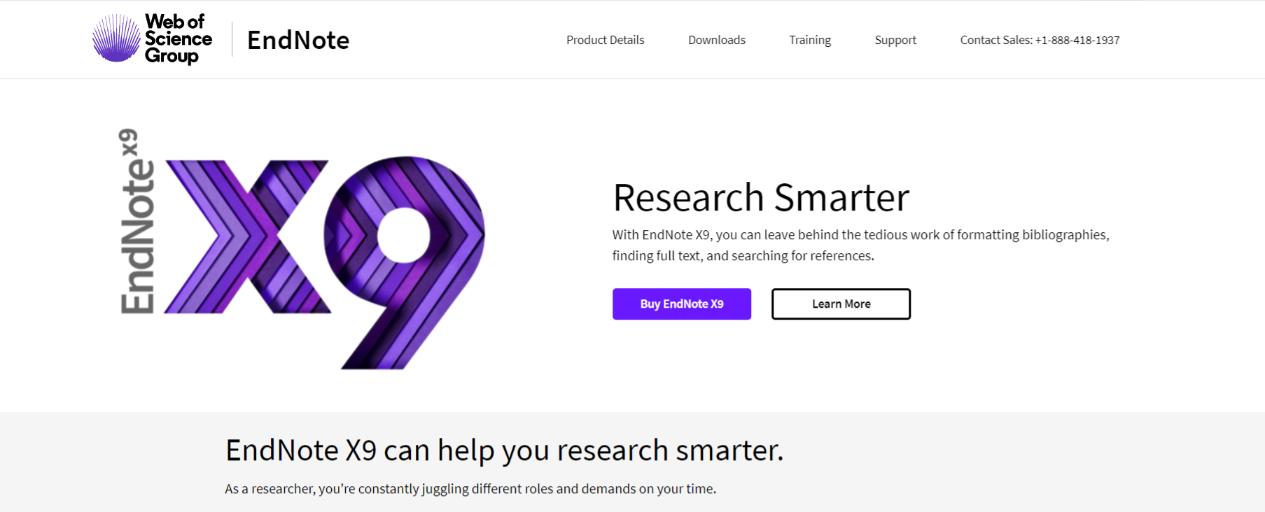
Endnote wants you to research smarter by simplifying the tiresome work of formatting bibliographies, finding full text, and searching for references.
Endnote is collaborative in nature as it allows you to share selected groups of references, manage team access, and track activity and changes from one single dashboard.
With smarter insights, Endnote automatically finds the impact of your references and finds the best-fit journal for your papers.
The platform also enables users to automatically create, format, and update bibliographies. Quickly export your references and full-text PDFs into EndNote and start working instantly.
With a bunch of EndNote templates and plug-ins, researchers can enhance their Endnote experience and get the most out of the platform.
Key Features of Endnote:
- Import filters for prior research
- Track your teammates’ activity on your shared library
- Automatic reference and link updating
- Paid plans start from $249
10. Evernote
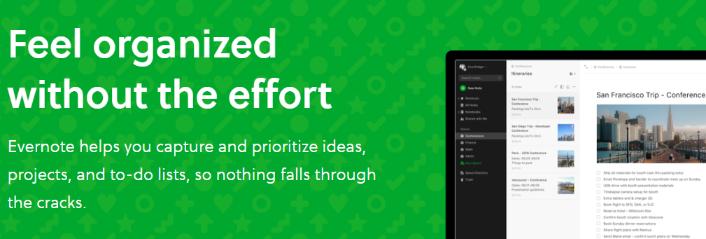
Evernote is a note-taking app that can be very useful while conducting research . The app helps you store all your personal ideas, to-do listsm4, notes, and research links in one place.
Create separate tags and folders for the different types of information you are saving and keep it all organized.
Evernote auto-syncs across all your devices, including desktop, smartphone, and tablet, so you can switch between devices without losing your data.
Its Chrome browser extension called the Evernote web clipper is a great add-on for saving articles or other content on the internet while doing your research.
Just click the browser extension to save the entire page or highlights to your Evernote notebook along with any notes you have about that page.
Key Features of Evernote:
- Keep notes, articles, and other content in one place
- Chrome extension for clipping content
- Set reminders
- Paid plans start from Plus ($34.99 per year or $3.99 per month), Premium ($69.99 per year or $7.99 per month), and Evernote Business (contact sales)
11. Mendeley

Mendeley is a reference management software that allows researchers to create references, citations, and bibliographies in multiple journal styles with just a few clicks.
Quickly access your library from anywhere – from anywhere. Windows, Mac, Linux, etc and add papers directly from your browser with a few clicks or import any documents from your desktop to your library.
With its research network, researchers connect and network with over 6 million users. Users can create groups to carry out discussions, discover research, and follow curated bibliographies.
There are also over 250,000 + science, technology, and health jobs to advance your career and grant info from over 5000 organizations to fund your next research !
Key Features of Mendeley:
- Annotate and organize documents
- Find and create groups with fellow researchers
- Grant information from over 5000 organizations
- Paid plans start from $55/year for 5 GB to $165/year to unlimited storage
12. ContentMine

ContentMine offers a variety of text mining services to help researchers find, download, analyze, and extract knowledge from academic papers.
ContentMine builds its own open-source code to help out researchers find papers and not waste time on the internet doing so. They can also convert academic papers , PDFs to HTML, or to almost any format.
ContentMine can also extract data from tables and graphs, reducing the time taken to conduct a meta-analysis. The platform also offers consultancy as well as training workshops to educate people on the work they do and how.
Key Features of ContentMine:
- Extract data from tables and graphs
- Quickly mine text from hundreds of papers
- Workshops and training
- Contact sales
13. ResearchGate
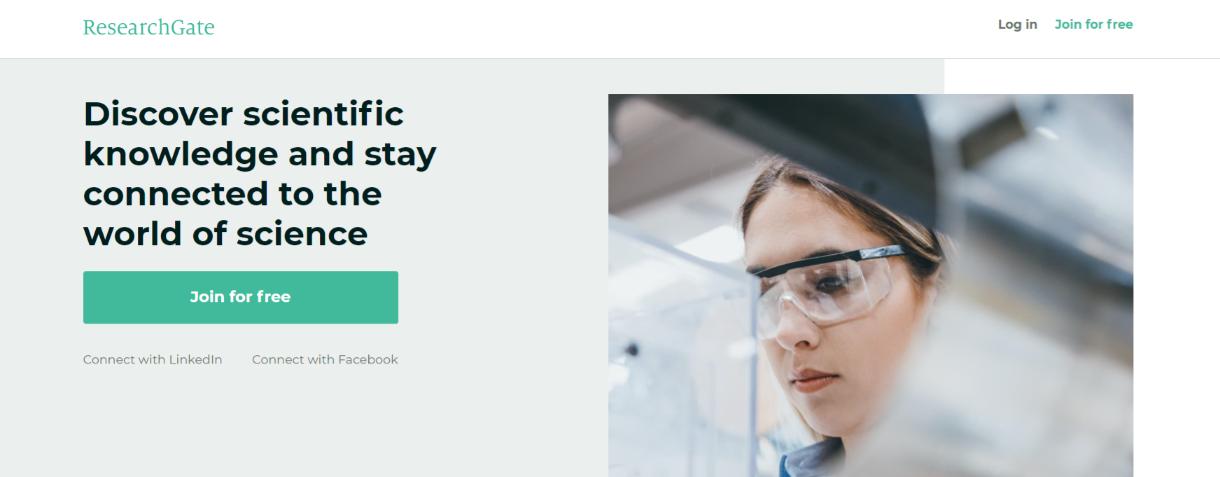
The last tool on our list of awesome tools for researchers is a platform called ResearchGate. ResearchGate gives you access to over 135 million publication pages, allowing you to stay up to date with what’s happening in your field.
With a built-in community, researchers can share their research, collaborate with peers, and discover new papers and bibliographies.
ResearchGate also provides deep analytics on who’s been reading your work and keeps track of your citations. With over 17 million users, ResearchGate is a research community to join!
Key Features of ResearchGate:
- Share and find researchers
- Analytics to see who’s reading your work
- Citation tracking
Before you go!
Our team at bit.ai has created a few awesome templates to make your research process more efficient. Make sure to check them out before you go, y our team might need them!
- Case Study Template
- Research Paper Template
- Competitor Research Template
- Brainstorming Template
- SWOT Analysis Template
- White Paper Template
Final Words
There you have it folks, our list of amazing websites, apps, and software to use while conducting your research. Research is hard work- from finding and managing content to organizing and publishing- research takes a lot of time and effort.
However, with our awesome list of tools, researchers are surely going to get out the most of their time and effort and get work done more efficiently. Did we miss any awesome tool for researchers out there? Let us know by tweeting us at @bit_docs.

Further reads:
- Top 11 Code Editors for Software Developers
- Collaborative Research: Definition, Benefits & Tips!
- Best Resource Management Tools and Software
- How to Write a Research Proposal?

11 Best Link in Bio Tools in 2024!
Writing Vision Statement: Definition, Examples and Best Practices!
Related posts
15+ schedule maker tools you should try this year, top 10 benefits of teamwork you must know, 10 killer zoom alternatives and competitors worth checking out, remote collaboration guide & tools for distributed team, scientific paper: what is it & how to write it (steps and format), 6 best talent management systems & software in 2023.

About Bit.ai
Bit.ai is the essential next-gen workplace and document collaboration platform. that helps teams share knowledge by connecting any type of digital content. With this intuitive, cloud-based solution, anyone can work visually and collaborate in real-time while creating internal notes, team projects, knowledge bases, client-facing content, and more.
The smartest online Google Docs and Word alternative, Bit.ai is used in over 100 countries by professionals everywhere, from IT teams creating internal documentation and knowledge bases, to sales and marketing teams sharing client materials and client portals.
👉👉Click Here to Check out Bit.ai.
Recent Posts
Developer experience(dx): importance, metrics, and best practices, top 12 ai assistants of 2024 for maximized potential, maximizing digital agency success: 4 ways to leverage client portals, how to create wikis for employee onboarding & training, what is support documentation: key insights and types, how to create a smart company wiki | a guide by bit.ai.

University of Cincinnati researchers present at national conference
New basic science findings on potential drugs, targets highlight aacr abstracts.

University of Cincinnati Cancer Center researchers will present abstracts at the American Association for Cancer Research annual meeting 2024, April 5-10 in San Diego, California.
Drug increases radiation effectiveness in preclinical study
Advanced stage non-small cell lung cancer often spreads to the brain, and the National Institutes of Health reports patients with these brain metastases have a median survival rate of about 12 months.
Radiation therapy is an important component of the current standard of care to treat the brain metastases, but challenges to this treatment include significant side effects and overcoming radiation resistance.
A research team led by Debanjan Bhattacharya, PhD, and Soma Sengupta, MD, PhD, tested whether administering a brain-permeable drug called AM-101 with radiation treatment improves the effectiveness of radiation.
The drug is designed to activate GABA(A) receptors in the brain, which have been found to weaken non-small cell lung cancer cells. For the first time, the researchers found the drug sensitizes the brain metastatic tumors to radiation and significantly improves survival in a preclinical animal model.
“In patients receiving radiotherapy, GABA(A) receptor activation may improve tumor control while allowing radiation dose de-intensification to reduce the toxicity of radiation treatment,” said Bhattacharya, research instructor in the Department of Neurology and Rehabilitation Medicine in UC’s College of Medicine.
Bhattacharya said the study also found the specific mechanism that weakens the cancer cells, as the drug activating the GABA(A) receptors triggers a domino effect of dysregulation in mitochondria, the cell’s power source, which induces autophagy, the cell’s recycling process. Activation of a selective autophagy function increased the effectiveness of radiation treatment and improved tumor control in the animal model.
Moving forward, Bhattacharya said these results pave the way to begin clinical trials in the near future testing AM-101 combined with whole brain radiation treatment for lung brain metastatic patients.
“The therapeutic effect of this combination has promise that can lead to improved survival compared to stand-alone whole brain radiation therapy, which in a majority of cases is palliative and has responses which are not durable,” he said.
Researchers examine different ways fibroblasts aid melanoma drug resistance
Bruna da Silva Soley, PhD. Photo provided.
Researchers in the lab of Yuhang Zhang, PhD, study the role of cancer-associated fibroblasts (CAF), a type of cell often found in the area around melanoma cells within the tumor microenvironment. While normal fibroblasts provide structural support, CAFs change their behavior in response to signals from the cancer cells around them.
“CAFs are known to play diverse roles in cancer progression, including promoting tumor growth, invasion, metastasis, the formation of new blood vessels and therapeutic resistance,” said Bruna da Silva Soley, PhD, abstract first author and a postdoctoral fellow in Zhang’s lab in the College of Pharmacy.
Previous research found that one of the most common drugs used to treat melanoma, called BRAF inhibitors, boost the CAF’s activity.
“It is as if CAFs are giving the cancer cells a way to resist the treatment designed to fight them,” Soley said.
The researchers found BRAF inhibitors specifically cause an accumulation of a certain protein within CAFs that helps activate the processes that aid cancer cells in escaping treatment. In contrast, two other common melanoma treatments did not lead to the same protein accumulating within CAFs.
Additionally, the team learned that targeting this protein within fibroblasts can suppress melanoma progression in animal models. Moving forward, the team will aim to learn more about this mechanism in order to develop new therapies to be combined with other targeted therapies and immunotherapy drugs.
“Unraveling the biology of CAFs in melanoma holds promise for developing innovative therapeutic strategies that target both the tumor cells and their microenvironment,” Soley said. “That could mean more effective treatments and better outcomes for patients.”
Yao Xiao. Photo provided.
Another research team in Zhang’s lab took a different angle to examine how CAFs influence melanoma drug sensitivity.
“Melanoma stands out as one of the most aggressive forms of skin cancer in the United States, with many patients developing drug resistance relatively quickly,” said Yao Xiao, abstract first author and a research assistant in Zhang’s lab. “This phenomenon occurs because melanoma cells possess the ability to adapt and evade targeted therapies, making it crucial to identify alternative avenues for treatment.”
The team focused on the role of a protein called YAP1 that has been previously found to play a critical role in regulating melanoma progression and protecting the cancer cells from treatment through its function in CAFs. In the most recent study, they additionally identified another protein, PRMT1, that binds with YAP1 to reinforce drug resistance.
When CAFs were treated with BRAF inhibitors, they underwent significant changes that helped bolster drug resistance. But when YAP1 and PRMT1 were blocked, this process was suppressed, leading to less drug resistance.
Xiao said PRMT1 is a potential additional target within CAFs to improve melanoma treatment.
Researchers identify protein as potential target for subset of breast cancer
Wasim Feroz. Photo provided.
Another team of researchers in Garrett’s lab studied the role of a protein called NMIIA in driving cancer growth in a subset of breast cancers with a specific genetic mutation called PIK3CA.
Abstract first author Wasim Feroz said lab member Samar Alanazi, PhD, found that NMIIA interacts with the HER3 protein that promotes cancer growth, and this interaction is increased when the tumors are treated with drugs that target the HER family of proteins. Additionally, higher levels of NMIIA were associated with worse survival outcomes for patients with the PIK3CA mutation compared to those with low levels of NMIIA.
“Loss of NMIIA reduced HER3 protein levels and downstream signaling, suggesting that NMIIA may be a crucial factor in promoting cancer growth in these types of breast cancers,” said Feroz, a graduate assistant in Garrett’s lab.
Moving forward, Feroz said the team plans to further study the interaction between NMIIA and HER3, as well as whether inhibiting NMIAA can increase the effectiveness of other therapies that target HER3 and PIK3.
“This research holds promise for identifying new therapeutic targets and improving treatment outcomes for breast cancer patients, particularly those with HER2-positive tumors or mutations in the PIK3CA gene,” Feroz said. “By understanding the underlying mechanisms driving cancer growth and resistance to current therapies, the findings from this study could ultimately lead to the development of more effective treatments and better management of breast cancer in the clinic.”
Targeting multiple mutations controls tumor growth in cell lines, patient samples
Approximately 53,000 Americans died of colorectal cancer (CRC) in 2023, and many colorectal tumors have one or more gene mutations that contribute to their growth.
First author Mary Kate Kilroy said a team of researchers in the lab of Joan Garrett, PhD, is studying the co-occurrence of two mutations, called KRAS and HER3, in CRCs. About 41% of all colorectal tumors contain a KRAS mutation, about 6% of all tumors contain a HER3 mutation and both mutations can help the tumors grow unchecked at an accelerated rate.
After an analysis of publicly available data, the research team found there was a significant co-occurrence of HER3 and KRAS mutations in colorectal cancer.
“We were looking to see if co-targeting HER3 along with mutant KRAS would inhibit tumor growth in colorectal cancer,” said Kilroy, a doctoral candidate in Garrett’s lab in UC’s James L. Winkle College of Pharmacy.
The researchers found that a drug that targets the KRAS G12D mutation (which accounts for 29% of KRAS mutations in CRCs) led to an increase in HER3 activation in cell lines and patient-derived samples. However, when the KRAS-targeting drug was combined with several different drugs that inhibit the HER family of proteins, there was a decrease in tumor cell growth.
“In the future, we are hoping to test an antibody drug conjugate targeting HER3 itself in combination with KRAS inhibitors and observe if there is an effect on tumor proliferation,” Kilroy said. “Our lab is very excited about this project and I am looking forward to moving it forward.”
Impact Lives Here
The University of Cincinnati is leading public urban universities into a new era of innovation and impact. Our faculty, staff and students are saving lives, changing outcomes and bending the future in our city's direction. Next Lives Here.
UC involvement at the AACR annual meeting includes:
- Bhattacharya presenting the poster "GABA(A) receptor activation drives GABARAP-Nix mediated autophagy to radiosensitize primary and metastatic lung adenocarcinoma tumors" April 7 at 1:30 p.m.
- Soley presenting the poster "BRAFi-induced ROCK-mediated non-canonical nuclear β-catenin shuttling drives a phenotypic switch in cancer-associated fibroblasts" April 7 at 1:30 p.m.
- Aniruddha Sunil Karve presenting the poster "Translational research to facilitate development of novel therapeutic combinations of letrozole for the treatment of glioblastoma" April 8 at 9 a.m.
- Xiao presenting the poster "BRAFi-induced epigenetic switch drives the reprogramming of resistant cancer-associated fibroblasts" April 8 at 1:30 p.m.
- Feroz presenting the poster "Non-muscle myosin IIA as a promising therapeutic target in breast cancer" April 9 at 1:30 p.m.
- Kilroy presenting the poster "Molecular insights into the oncogenic influence between mutant HER3, mutant KRAS, and their synergistic interplay in colorectal cancer pathogenesis" April 10 at 9 a.m.
Featured photo at top of Debanjan Bhattacharya working in the lab. Photo/Joseph Fuqua II/UC Marketing + Brand.
- Faculty Staff
- College of Pharmacy
- College of Medicine
- Neurology & Rehabilitation Medicine
- UC Cancer Institute
Related Stories
A potential new treatment for brain tumors.
September 23, 2022
The University of Cincinnati's Pankaj Desai, PhD, has received a $1.19 million grant from the National Institutes of Health/National Institute of Neurological Disorders and Stroke to continue research into the use of a drug called letrozole to treat glioblastomas, the most deadly form of brain tumors.
Collaborative University of Cincinnati Cancer Center team opens Phase 2 brain tumor trial
March 26, 2024
A multidisciplinary team of University of Cincinnati Cancer Center researchers have opened a Phase 2 clinical trial to test a new combination treatment for glioblastomas, the most deadly form of brain tumors.
April 4, 2024

IMAGES
VIDEO
COMMENTS
Here are the general AI-powered tools for academic research. These AI-powered tools can efficiently summarize PDFs, extract key information, and perform AI-powered searches, and much more. Some are even working towards adding your own data base of files to ask questions from. Tools like scite even analyze citations in depth, while AI models ...
A researcher's tool-kit. Research is an information seeking activity, so good questions are key to good research. In keeping with the idea that a question is a useful tool of the mind, the research tools discussed in this article are summarised in the following list of questions.
Semantic Scholar is a free, AI-powered research tool for scientific literature, based at the Allen Institute for AI. Learn More. About About Us Meet the Team Publishers Blog (opens in a new tab) AI2 Careers (opens in a new tab) Product Product Overview Semantic Reader Scholar's Hub Beta Program Release Notes. API
Coined as a personal research assistant, Zotero is a tool that brings efficiency to the research process. Zotero helps researchers collect, organize, annotate, and share research easily. Zotero integrates with internet browsers, so researchers can easily save an article, publication, or research study on the platform for later.
There are several online tools for researchers to manage and organize their work, including keeping track of task completion, setting deadlines, and just having everything in one place. Four tools for researchers that must be there in your productivity kit are Trello, GanttPRO, Evernote, and My Research Projects.
With Zenodo, you can receive a free DOI for your research, whether it's a paper, article, essay, blog post, and nearly anything you can think of. Using it, you can share it with a thriving online community of researchers in all kinds of fields. 5. EndNote. EndNote is an all-in-one tool for managing your references and citations.
Research design features, components of research question (eg, PICO), setting, funding sources. Allows readers to understand the individual studies in detail. Tool for RoB assessment #9* #3.4: Use of reliable and valid tools appropriate for study design features. Tools chosen must assess specific sources of bias required by AMSTAR-2 or ROBIS.
MDPI's AI tools for researchers. AI is dramatically shifting scientific publishing. As discussed in our previous article, we explored the range of advantages and disadvantages that have emerged from this change. The advantages include data management and automating tasks, translation aids, and image generation.
The tool pulls publication data from the Scopus database. The team behind the app, led by co-creator Sheah Lin Lee, a cancer researcher at the University of Southampton in the UK, is working to ...
The interactive, conversational, analytical, and generative features of GenAI offer support for creativity, problem-solving, and processing and digestion of large bodies of information. Therefore ...
14. Excel - Excel is spreadsheet software used for organizing, analyzing, and presenting data. 15. Tableau - Tableau is a data visualization software that allows you to create interactive visualizations and dashboards. 16. NVivo - Nviva is a software tool for qualitative research and data analysis. 17.
More. Critical appraisal tools and reporting guidelines are the two most important instruments available to researchers and practitioners involved in research, evidence-based practice, and policymaking. Each of these instruments has unique characteristics, and both instruments play an essential role in evidence-based practice and decision-making.
Leaders weigh in on where we are and what's next. The explosion of generative AI technology over the past year and a half is raising big questions about how these tools will impact higher education. Across Harvard, members of the community have been exploring how GenAI will change the ways we teach, learn, research, and work.
Google Scholar provides a simple way to broadly search for scholarly literature. Search across a wide variety of disciplines and sources: articles, theses, books, abstracts and court opinions.
Get 30 days free. 1. Google Scholar. Google Scholar is the clear number one when it comes to academic search engines. It's the power of Google searches applied to research papers and patents. It not only lets you find research papers for all academic disciplines for free but also often provides links to full-text PDF files.
Top 10 AI tools for researchers. We'll discuss tools powered by artificial intelligence that can augment your research work, save you a lot of time through the automation of certain tasks, and help you brainstorm new ideas avoid plagiarism, and streamline the research process. 1. PDFgear Copilot.
1. Google Scholar. Google Scholar is perhaps the most popular tool for finding scholarly literature on a plethora of topics. The search engine makes it simple for anyone to explore academic papers, theses, case law, books, etc. On the search results page, you can view the author name, journal title, and total citations, which can help you gauge ...
Quantitative Research Tools: Quantitative research tools consist of different types of questionnaires, surveys, struct ured. interviews, and behavioural observation which are based upon explicit ...
research assistant. Zotero is a free, easy-to-use tool to help you collect, organize, annotate, cite, and share research. Download. Available for Mac, Windows, Linux, and iOS. Just need to create a quick bibliography? Try ZoteroBib.
5. Mendeley. License: Free. Mendeley Desktop is free academic software (Windows, Mac, Linux) for organizing and sharing research papers and generating bibliographies with 1GB of free online storage to automatically back up and synchronize your library across desktop, web, and mobile. 6.
Abstract. Abstract: "Research Tools" can be defined as vehicles that broadly facilitate research and. related activities. "Research Tools" enable researchers to collect, organize, analyze ...
Research methods are specific procedures for collecting and analyzing data. Developing your research methods is an integral part of your research design. When planning your methods, there are two key decisions you will make. First, decide how you will collect data. Your methods depend on what type of data you need to answer your research question:
C. Reference Management Tools. Reference management tools help in managing the literature used for research development, thus offering an alternative to a time-consuming task for researchers. These tools allow you to organize articles and their citations, share them with other researchers, detect duplicate entries, format the list of references ...
In this article, we review some principles of the collection, analysis, and management of qualitative data to help pharmacists interested in doing research in their practice to continue their learning in this area. ... ELAN (more formally known as EUDICO Linguistic Annotator, developed at the Technical University of Berlin) 8 is a tool that can ...
Almost everything the library has in its collection, except articles. books/ebooks, government documents. videos. Use this when you know you are looking for a book or ebook, or when you are looking for a specific title. You will NOT find journal articles here. The catalogue does not have the full-text of items, but many books will have a table ...
ReALM: Reference Resolution As Language Modeling. Reference resolution is an important problem, one that is essential to understand and successfully handle context of different kinds. This context includes both previous turns and context that pertains to non-conversational entities, such as entities on the user's screen or those running in the ...
The article "Assessing Digital Humanities Tools: Use of a Scalar at a Research University," a case study that assessed the use of Scalar at the University of Illinois Urbana-Champaign, reported that those who were the most frustrated with Scalar were pupils who had problems with the arranging and writing processes needed to meet the content ...
6. Scrivener. Scrivener is another great tool for research writing and keeping your notes organized. Used by researchers, screenwriters, novelists, non-fiction writers, students, journalists, academics, lawyers, translators, and more, Scrivener is a tool made for long writing projects.
Another research team in Zhang's lab took a different angle to examine how CAFs influence melanoma drug sensitivity. "Melanoma stands out as one of the most aggressive forms of skin cancer in the United States, with many patients developing drug resistance relatively quickly," said Yao Xiao, abstract first author and a research assistant in Zhang's lab.
The 5 Best Mechanic Tool Sets 2024. Dekopro 158-piece: Best Budget Mechanics Tool Set. Dewalt 172-piece: Best Beginner Mechanics Tool Set. WORKPRO 450-piece: Best Low-Cost Mid-Grade Mechanics Tool ...